check engine light LINCOLN MKZ HYBRID 2019 User Guide
[x] Cancel search | Manufacturer: LINCOLN, Model Year: 2019, Model line: MKZ HYBRID, Model: LINCOLN MKZ HYBRID 2019Pages: 575, PDF Size: 4.77 MB
Page 307 of 575
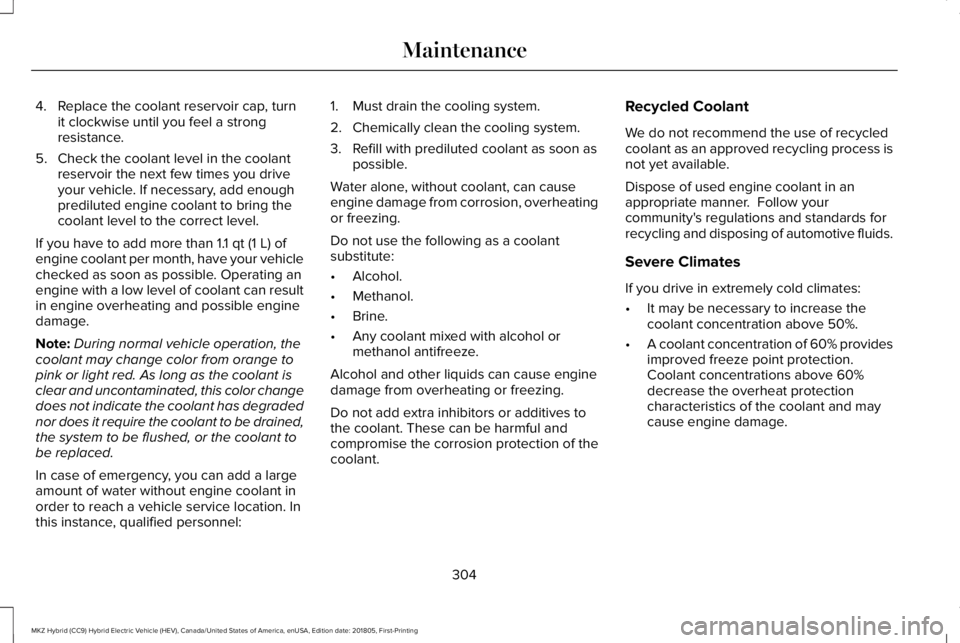
4. Replace the coolant reservoir cap, turnit clockwise until you feel a strongresistance.
5. Check the coolant level in the coolantreservoir the next few times you driveyour vehicle. If necessary, add enoughprediluted engine coolant to bring thecoolant level to the correct level.
If you have to add more than 1.1 qt (1 L) ofengine coolant per month, have your vehiclechecked as soon as possible. Operating anengine with a low level of coolant can resultin engine overheating and possible enginedamage.
Note:During normal vehicle operation, thecoolant may change color from orange topink or light red. As long as the coolant isclear and uncontaminated, this color changedoes not indicate the coolant has degradednor does it require the coolant to be drained,the system to be flushed, or the coolant tobe replaced.
In case of emergency, you can add a largeamount of water without engine coolant inorder to reach a vehicle service location. Inthis instance, qualified personnel:
1. Must drain the cooling system.
2. Chemically clean the cooling system.
3. Refill with prediluted coolant as soon aspossible.
Water alone, without coolant, can causeengine damage from corrosion, overheatingor freezing.
Do not use the following as a coolantsubstitute:
•Alcohol.
•Methanol.
•Brine.
•Any coolant mixed with alcohol ormethanol antifreeze.
Alcohol and other liquids can cause enginedamage from overheating or freezing.
Do not add extra inhibitors or additives tothe coolant. These can be harmful andcompromise the corrosion protection of thecoolant.
Recycled Coolant
We do not recommend the use of recycledcoolant as an approved recycling process isnot yet available.
Dispose of used engine coolant in anappropriate manner. Follow yourcommunity's regulations and standards forrecycling and disposing of automotive fluids.
Severe Climates
If you drive in extremely cold climates:
•It may be necessary to increase thecoolant concentration above 50%.
•A coolant concentration of 60% providesimproved freeze point protection. Coolant concentrations above 60%decrease the overheat protectioncharacteristics of the coolant and maycause engine damage.
304
MKZ Hybrid (CC9) Hybrid Electric Vehicle (HEV), Canada/United States of America, enUSA, Edition date: 201805, First-Printing
Maintenance
Page 313 of 575
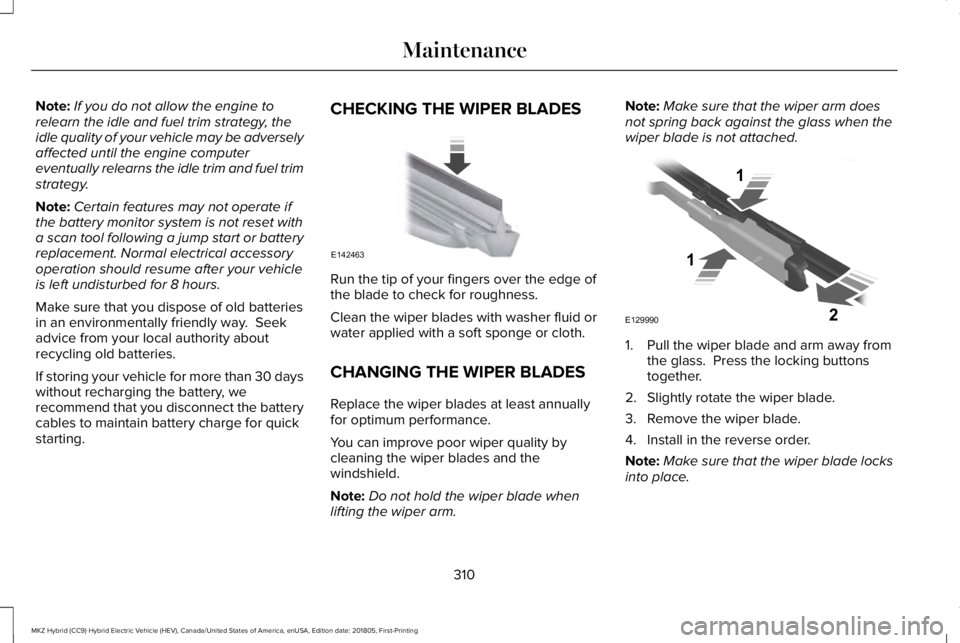
Note:If you do not allow the engine torelearn the idle and fuel trim strategy, theidle quality of your vehicle may be adverselyaffected until the engine computereventually relearns the idle trim and fuel trimstrategy.
Note:Certain features may not operate ifthe battery monitor system is not reset witha scan tool following a jump start or batteryreplacement. Normal electrical accessoryoperation should resume after your vehicleis left undisturbed for 8 hours.
Make sure that you dispose of old batteriesin an environmentally friendly way. Seekadvice from your local authority aboutrecycling old batteries.
If storing your vehicle for more than 30 dayswithout recharging the battery, werecommend that you disconnect the batterycables to maintain battery charge for quickstarting.
CHECKING THE WIPER BLADES
Run the tip of your fingers over the edge ofthe blade to check for roughness.
Clean the wiper blades with washer fluid orwater applied with a soft sponge or cloth.
CHANGING THE WIPER BLADES
Replace the wiper blades at least annuallyfor optimum performance.
You can improve poor wiper quality bycleaning the wiper blades and thewindshield.
Note:Do not hold the wiper blade whenlifting the wiper arm.
Note:Make sure that the wiper arm doesnot spring back against the glass when thewiper blade is not attached.
1. Pull the wiper blade and arm away fromthe glass. Press the locking buttonstogether.
2. Slightly rotate the wiper blade.
3. Remove the wiper blade.
4. Install in the reverse order.
Note:Make sure that the wiper blade locksinto place.
310
MKZ Hybrid (CC9) Hybrid Electric Vehicle (HEV), Canada/United States of America, enUSA, Edition date: 201805, First-Printing
MaintenanceE142463 E129990
1
1 2
Page 315 of 575
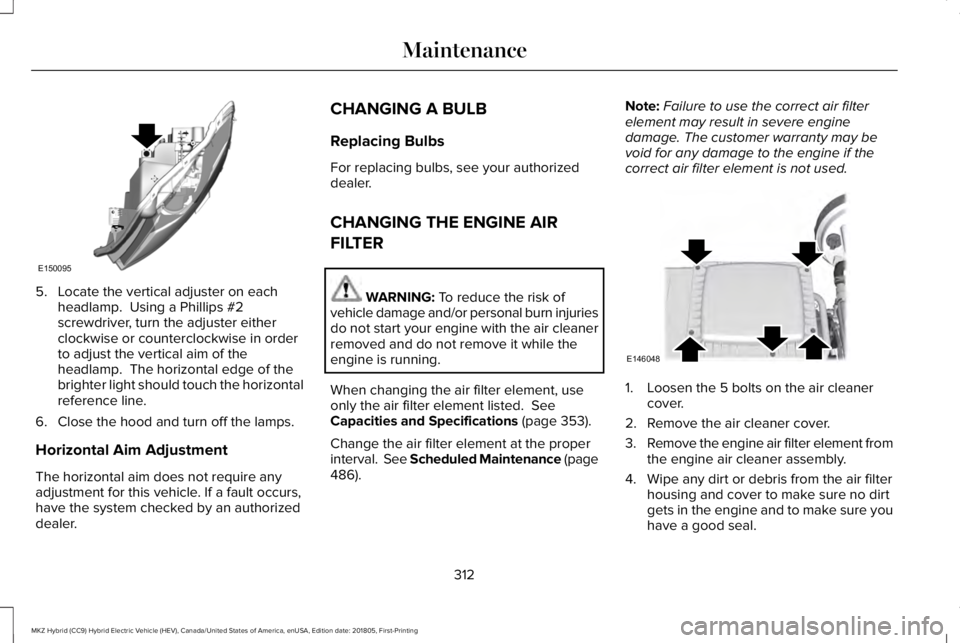
5. Locate the vertical adjuster on eachheadlamp. Using a Phillips #2screwdriver, turn the adjuster eitherclockwise or counterclockwise in orderto adjust the vertical aim of theheadlamp. The horizontal edge of thebrighter light should touch the horizontalreference line.
6. Close the hood and turn off the lamps.
Horizontal Aim Adjustment
The horizontal aim does not require anyadjustment for this vehicle. If a fault occurs,have the system checked by an authorizeddealer.
CHANGING A BULB
Replacing Bulbs
For replacing bulbs, see your authorizeddealer.
CHANGING THE ENGINE AIR
FILTER
WARNING: To reduce the risk ofvehicle damage and/or personal burn injuriesdo not start your engine with the air cleanerremoved and do not remove it while theengine is running.
When changing the air filter element, useonly the air filter element listed. SeeCapacities and Specifications (page 353).
Change the air filter element at the properinterval. See Scheduled Maintenance (page486).
Note:Failure to use the correct air filterelement may result in severe enginedamage. The customer warranty may bevoid for any damage to the engine if thecorrect air filter element is not used.
1. Loosen the 5 bolts on the air cleanercover.
2. Remove the air cleaner cover.
3.Remove the engine air filter element fromthe engine air cleaner assembly.
4. Wipe any dirt or debris from the air filterhousing and cover to make sure no dirtgets in the engine and to make sure youhave a good seal.
312
MKZ Hybrid (CC9) Hybrid Electric Vehicle (HEV), Canada/United States of America, enUSA, Edition date: 201805, First-Printing
MaintenanceE150095 E146048
Page 328 of 575
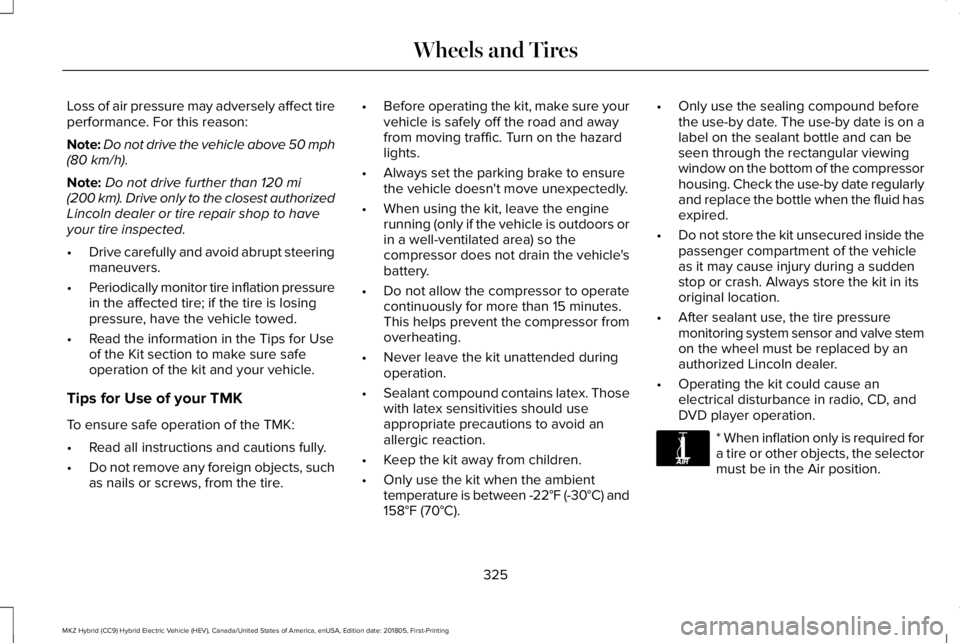
Loss of air pressure may adversely affect tireperformance. For this reason:
Note:Do not drive the vehicle above 50 mph(80 km/h).
Note:Do not drive further than 120 mi(200 km). Drive only to the closest authorizedLincoln dealer or tire repair shop to haveyour tire inspected.
•Drive carefully and avoid abrupt steeringmaneuvers.
•Periodically monitor tire inflation pressurein the affected tire; if the tire is losingpressure, have the vehicle towed.
•Read the information in the Tips for Useof the Kit section to make sure safeoperation of the kit and your vehicle.
Tips for Use of your TMK
To ensure safe operation of the TMK:
•Read all instructions and cautions fully.
•Do not remove any foreign objects, suchas nails or screws, from the tire.
•Before operating the kit, make sure yourvehicle is safely off the road and awayfrom moving traffic. Turn on the hazardlights.
•Always set the parking brake to ensurethe vehicle doesn't move unexpectedly.
•When using the kit, leave the enginerunning (only if the vehicle is outdoors orin a well-ventilated area) so thecompressor does not drain the vehicle'sbattery.
•Do not allow the compressor to operatecontinuously for more than 15 minutes.This helps prevent the compressor fromoverheating.
•Never leave the kit unattended duringoperation.
•Sealant compound contains latex. Thosewith latex sensitivities should useappropriate precautions to avoid anallergic reaction.
•Keep the kit away from children.
•Only use the kit when the ambienttemperature is between -22°F (-30°C) and158°F (70°C).
•Only use the sealing compound beforethe use-by date. The use-by date is on alabel on the sealant bottle and can beseen through the rectangular viewingwindow on the bottom of the compressorhousing. Check the use-by date regularlyand replace the bottle when the fluid hasexpired.
•Do not store the kit unsecured inside thepassenger compartment of the vehicleas it may cause injury during a suddenstop or crash. Always store the kit in itsoriginal location.
•After sealant use, the tire pressuremonitoring system sensor and valve stemon the wheel must be replaced by anauthorized Lincoln dealer.
•Operating the kit could cause anelectrical disturbance in radio, CD, andDVD player operation.
* When inflation only is required fora tire or other objects, the selectormust be in the Air position.
325
MKZ Hybrid (CC9) Hybrid Electric Vehicle (HEV), Canada/United States of America, enUSA, Edition date: 201805, First-Printing
Wheels and TiresE175978
Page 329 of 575
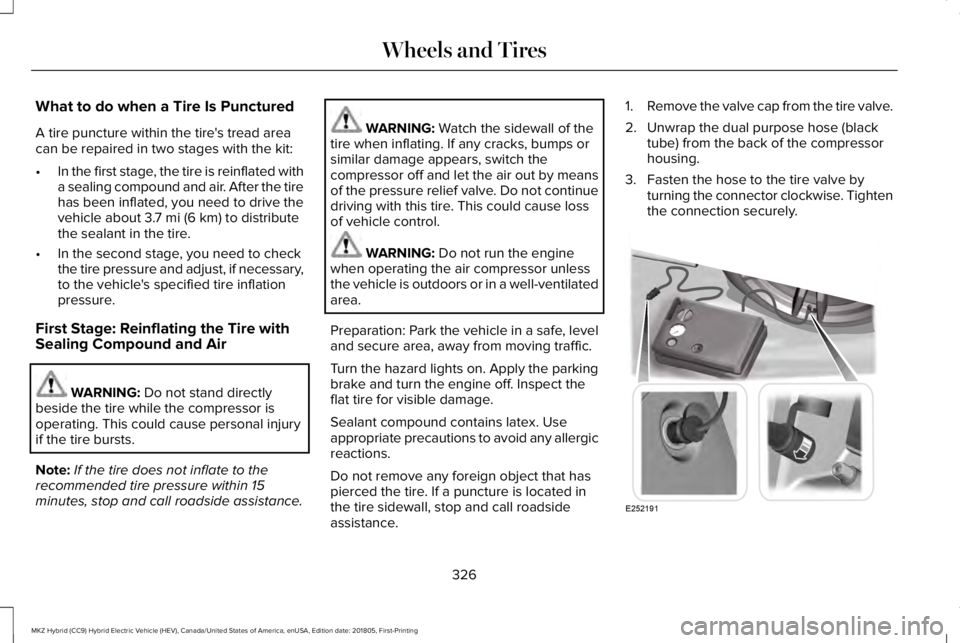
What to do when a Tire Is Punctured
A tire puncture within the tire's tread areacan be repaired in two stages with the kit:
•In the first stage, the tire is reinflated witha sealing compound and air. After the tirehas been inflated, you need to drive thevehicle about 3.7 mi (6 km) to distributethe sealant in the tire.
•In the second stage, you need to checkthe tire pressure and adjust, if necessary,to the vehicle's specified tire inflationpressure.
First Stage: Reinflating the Tire withSealing Compound and Air
WARNING: Do not stand directlybeside the tire while the compressor isoperating. This could cause personal injuryif the tire bursts.
Note:If the tire does not inflate to therecommended tire pressure within 15minutes, stop and call roadside assistance.
WARNING: Watch the sidewall of thetire when inflating. If any cracks, bumps orsimilar damage appears, switch thecompressor off and let the air out by meansof the pressure relief valve. Do not continuedriving with this tire. This could cause lossof vehicle control.
WARNING: Do not run the enginewhen operating the air compressor unlessthe vehicle is outdoors or in a well-ventilatedarea.
Preparation: Park the vehicle in a safe, leveland secure area, away from moving traffic.
Turn the hazard lights on. Apply the parkingbrake and turn the engine off. Inspect theflat tire for visible damage.
Sealant compound contains latex. Useappropriate precautions to avoid any allergicreactions.
Do not remove any foreign object that haspierced the tire. If a puncture is located inthe tire sidewall, stop and call roadsideassistance.
1.Remove the valve cap from the tire valve.
2. Unwrap the dual purpose hose (blacktube) from the back of the compressorhousing.
3. Fasten the hose to the tire valve byturning the connector clockwise. Tightenthe connection securely.
326
MKZ Hybrid (CC9) Hybrid Electric Vehicle (HEV), Canada/United States of America, enUSA, Edition date: 201805, First-Printing
Wheels and TiresE252191
Page 467 of 575
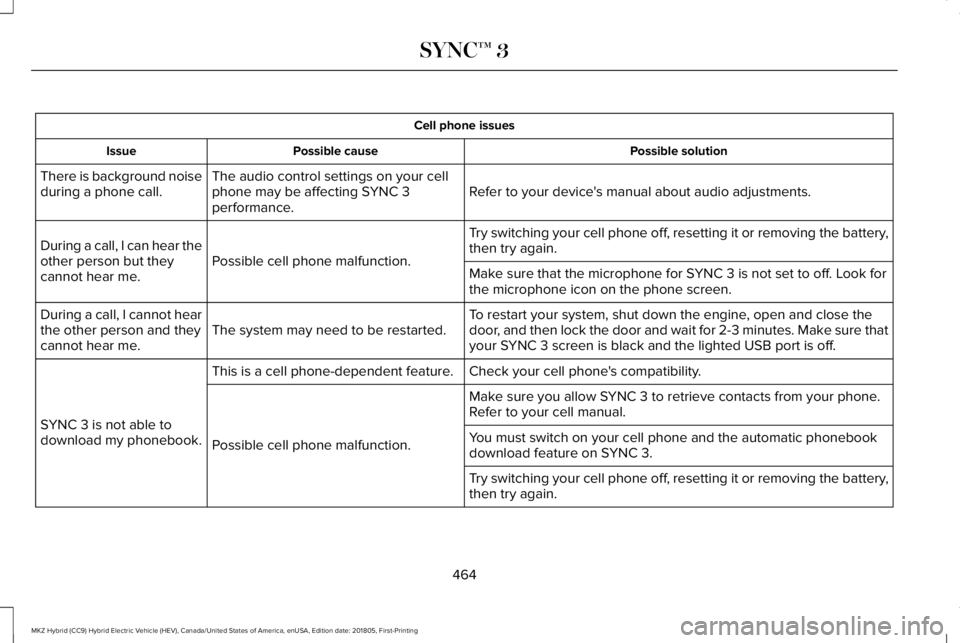
Cell phone issues
Possible solutionPossible causeIssue
Refer to your device's manual about audio adjustments.The audio control settings on your cellphone may be affecting SYNC 3performance.
There is background noiseduring a phone call.
Try switching your cell phone off, resetting it or removing the battery,then try again.Possible cell phone malfunction.During a call, I can hear theother person but theycannot hear me.Make sure that the microphone for SYNC 3 is not set to off. Look forthe microphone icon on the phone screen.
To restart your system, shut down the engine, open and close thedoor, and then lock the door and wait for 2-3 minutes. Make sure thatyour SYNC 3 screen is black and the lighted USB port is off.The system may need to be restarted.During a call, I cannot hearthe other person and theycannot hear me.
Check your cell phone's compatibility.This is a cell phone-dependent feature.
SYNC 3 is not able todownload my phonebook.
Make sure you allow SYNC 3 to retrieve contacts from your phone.Refer to your cell manual.
Possible cell phone malfunction.You must switch on your cell phone and the automatic phonebookdownload feature on SYNC 3.
Try switching your cell phone off, resetting it or removing the battery,then try again.
464
MKZ Hybrid (CC9) Hybrid Electric Vehicle (HEV), Canada/United States of America, enUSA, Edition date: 201805, First-Printing
SYNC™ 3
Page 491 of 575
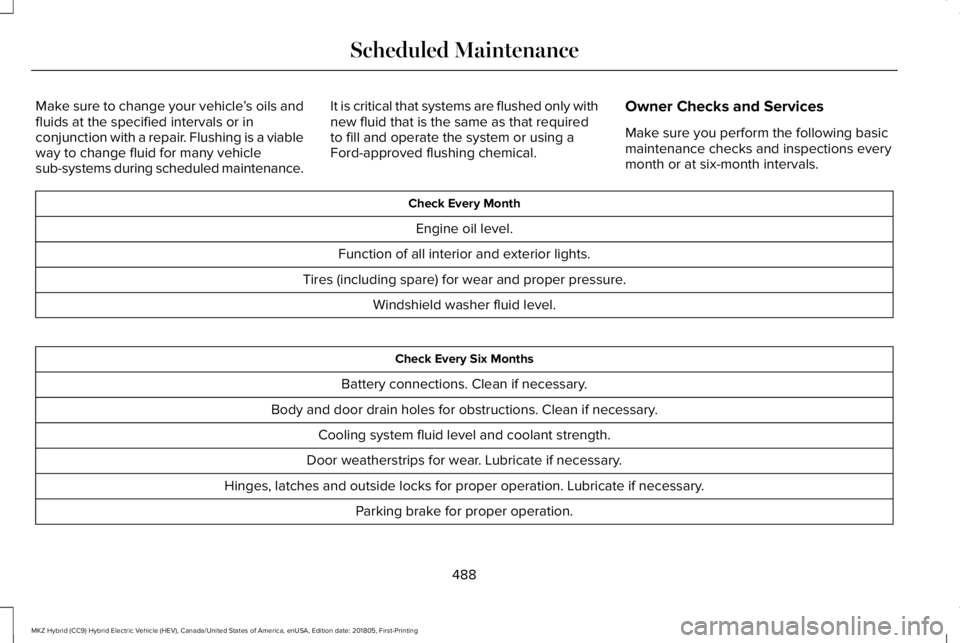
Make sure to change your vehicle’s oils andfluids at the specified intervals or inconjunction with a repair. Flushing is a viableway to change fluid for many vehiclesub-systems during scheduled maintenance.
It is critical that systems are flushed only withnew fluid that is the same as that requiredto fill and operate the system or using aFord-approved flushing chemical.
Owner Checks and Services
Make sure you perform the following basicmaintenance checks and inspections everymonth or at six-month intervals.
Check Every Month
Engine oil level.
Function of all interior and exterior lights.
Tires (including spare) for wear and proper pressure.
Windshield washer fluid level.
Check Every Six Months
Battery connections. Clean if necessary.
Body and door drain holes for obstructions. Clean if necessary.
Cooling system fluid level and coolant strength.
Door weatherstrips for wear. Lubricate if necessary.
Hinges, latches and outside locks for proper operation. Lubricate if necessary.
Parking brake for proper operation.
488
MKZ Hybrid (CC9) Hybrid Electric Vehicle (HEV), Canada/United States of America, enUSA, Edition date: 201805, First-Printing
Scheduled Maintenance
Page 564 of 575
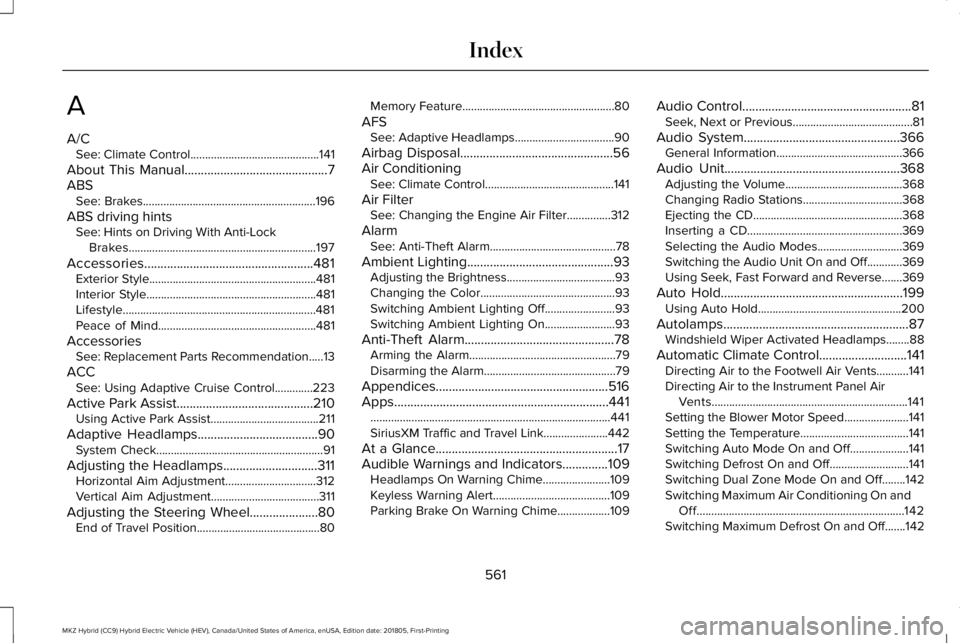
A
A/CSee: Climate Control............................................141
About This Manual............................................7ABSSee: Brakes...........................................................196
ABS driving hintsSee: Hints on Driving With Anti-LockBrakes................................................................197
Accessories....................................................481Exterior Style.........................................................481Interior Style..........................................................481Lifestyle..................................................................481Peace of Mind......................................................481
AccessoriesSee: Replacement Parts Recommendation.....13
ACCSee: Using Adaptive Cruise Control.............223
Active Park Assist..........................................210Using Active Park Assist.....................................211
Adaptive Headlamps.....................................90System Check.........................................................91
Adjusting the Headlamps.............................311Horizontal Aim Adjustment...............................312Vertical Aim Adjustment.....................................311
Adjusting the Steering Wheel.....................80End of Travel Position..........................................80
Memory Feature....................................................80
AFSSee: Adaptive Headlamps..................................90
Airbag Disposal...............................................56Air ConditioningSee: Climate Control............................................141
Air FilterSee: Changing the Engine Air Filter...............312
AlarmSee: Anti-Theft Alarm...........................................78
Ambient Lighting.............................................93Adjusting the Brightness.....................................93Changing the Color..............................................93Switching Ambient Lighting Off........................93Switching Ambient Lighting On........................93
Anti-Theft Alarm..............................................78Arming the Alarm..................................................79Disarming the Alarm.............................................79
Appendices.....................................................516Apps..................................................................441..................................................................................441SiriusXM Traffic and Travel Link......................442
At a Glance........................................................17Audible Warnings and Indicators..............109Headlamps On Warning Chime.......................109Keyless Warning Alert........................................109Parking Brake On Warning Chime..................109
Audio Control....................................................81Seek, Next or Previous.........................................81
Audio System................................................366General Information...........................................366
Audio Unit......................................................368Adjusting the Volume........................................368Changing Radio Stations..................................368Ejecting the CD...................................................368Inserting a CD.....................................................369Selecting the Audio Modes.............................369Switching the Audio Unit On and Off............369Using Seek, Fast Forward and Reverse.......369
Auto Hold........................................................199Using Auto Hold.................................................200
Autolamps.........................................................87Windshield Wiper Activated Headlamps........88
Automatic Climate Control...........................141Directing Air to the Footwell Air Vents...........141Directing Air to the Instrument Panel AirVents...................................................................141Setting the Blower Motor Speed......................141Setting the Temperature.....................................141Switching Auto Mode On and Off....................141Switching Defrost On and Off...........................141Switching Dual Zone Mode On and Off........142Switching Maximum Air Conditioning On andOff.......................................................................142Switching Maximum Defrost On and Off.......142
561
MKZ Hybrid (CC9) Hybrid Electric Vehicle (HEV), Canada/United States of America, enUSA, Edition date: 201805, First-Printing
Index
Page 566 of 575
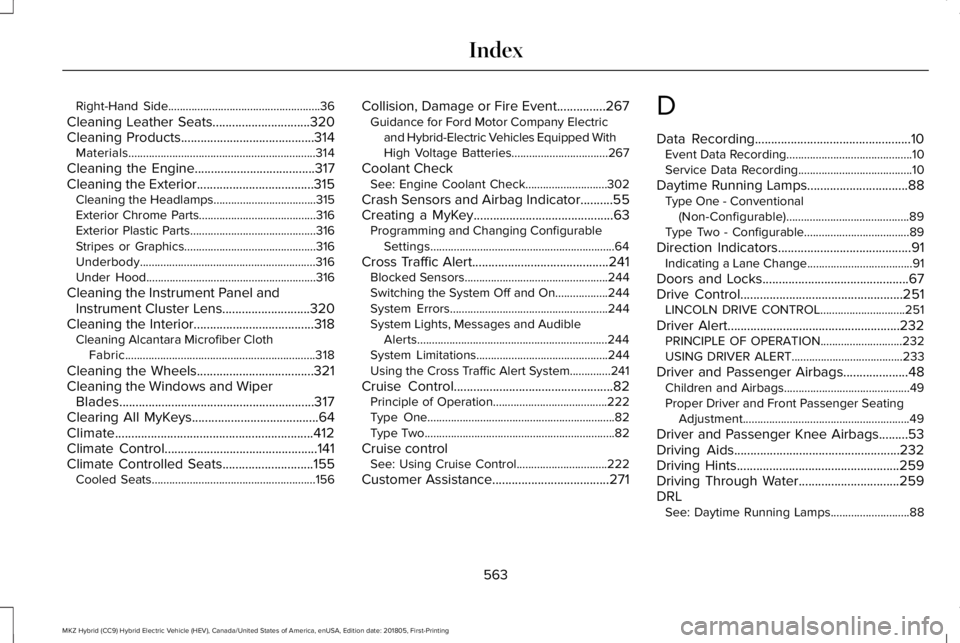
Right-Hand Side....................................................36
Cleaning Leather Seats..............................320Cleaning Products.........................................314Materials................................................................314
Cleaning the Engine.....................................317Cleaning the Exterior....................................315Cleaning the Headlamps...................................315Exterior Chrome Parts........................................316Exterior Plastic Parts...........................................316Stripes or Graphics.............................................316Underbody............................................................316Under Hood..........................................................316
Cleaning the Instrument Panel andInstrument Cluster Lens...........................320Cleaning the Interior.....................................318Cleaning Alcantara Microfiber ClothFabric.................................................................318
Cleaning the Wheels....................................321Cleaning the Windows and WiperBlades............................................................317Clearing All MyKeys.......................................64Climate.............................................................412Climate Control...............................................141Climate Controlled Seats............................155Cooled Seats........................................................156
Collision, Damage or Fire Event...............267Guidance for Ford Motor Company Electricand Hybrid-Electric Vehicles Equipped WithHigh Voltage Batteries.................................267
Coolant CheckSee: Engine Coolant Check............................302
Crash Sensors and Airbag Indicator..........55Creating a MyKey...........................................63Programming and Changing ConfigurableSettings...............................................................64
Cross Traffic Alert..........................................241Blocked Sensors.................................................244Switching the System Off and On..................244System Errors......................................................244System Lights, Messages and AudibleAlerts.................................................................244System Limitations.............................................244Using the Cross Traffic Alert System..............241
Cruise Control.................................................82Principle of Operation.......................................222Type One................................................................82Type Two.................................................................82
Cruise controlSee: Using Cruise Control...............................222
Customer Assistance....................................271
D
Data Recording................................................10Event Data Recording...........................................10Service Data Recording.......................................10
Daytime Running Lamps...............................88Type One - Conventional(Non-Configurable)..........................................89Type Two - Configurable....................................89
Direction Indicators.........................................91Indicating a Lane Change....................................91
Doors and Locks.............................................67Drive Control..................................................251LINCOLN DRIVE CONTROL.............................251
Driver Alert.....................................................232PRINCIPLE OF OPERATION............................232USING DRIVER ALERT......................................233
Driver and Passenger Airbags....................48Children and Airbags...........................................49Proper Driver and Front Passenger SeatingAdjustment.........................................................49
Driver and Passenger Knee Airbags.........53Driving Aids...................................................232Driving Hints..................................................259Driving Through Water...............................259DRLSee: Daytime Running Lamps...........................88
563
MKZ Hybrid (CC9) Hybrid Electric Vehicle (HEV), Canada/United States of America, enUSA, Edition date: 201805, First-Printing
Index
Page 570 of 575
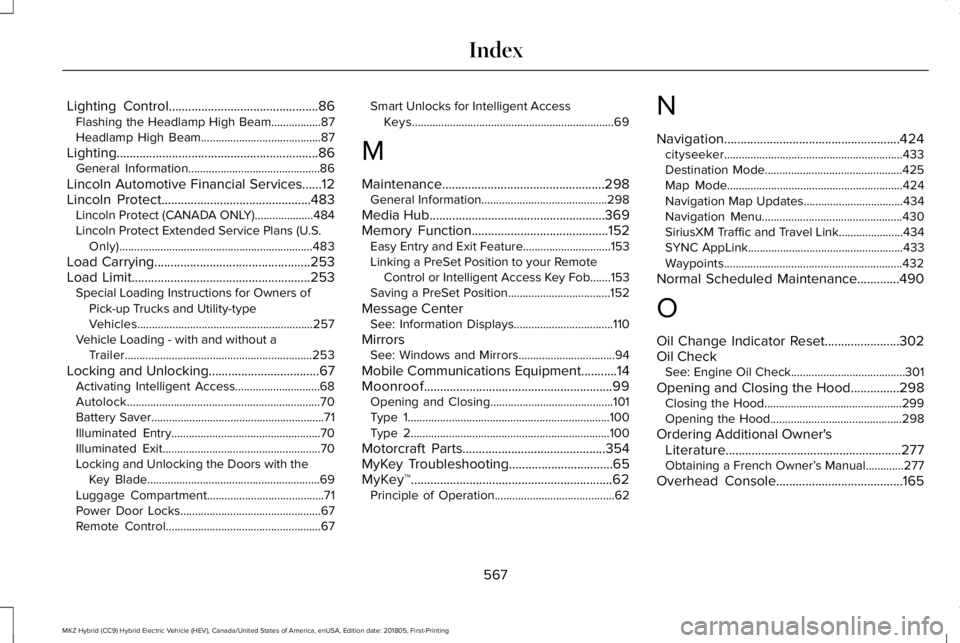
Lighting Control..............................................86Flashing the Headlamp High Beam.................87Headlamp High Beam.........................................87
Lighting..............................................................86General Information.............................................86
Lincoln Automotive Financial Services......12Lincoln Protect..............................................483Lincoln Protect (CANADA ONLY)....................484Lincoln Protect Extended Service Plans (U.S.Only)..................................................................483
Load Carrying................................................253Load Limit.......................................................253Special Loading Instructions for Owners ofPick-up Trucks and Utility-typeVehicles............................................................257Vehicle Loading - with and without aTrailer................................................................253
Locking and Unlocking..................................67Activating Intelligent Access.............................68Autolock..................................................................70Battery Saver...........................................................71Illuminated Entry...................................................70Illuminated Exit......................................................70Locking and Unlocking the Doors with theKey Blade...........................................................69Luggage Compartment........................................71Power Door Locks................................................67Remote Control.....................................................67
Smart Unlocks for Intelligent AccessKeys.....................................................................69
M
Maintenance..................................................298General Information...........................................298
Media Hub......................................................369Memory Function..........................................152Easy Entry and Exit Feature..............................153Linking a PreSet Position to your RemoteControl or Intelligent Access Key Fob.......153Saving a PreSet Position...................................152
Message CenterSee: Information Displays..................................110
MirrorsSee: Windows and Mirrors.................................94
Mobile Communications Equipment...........14Moonroof..........................................................99Opening and Closing..........................................101Type 1.....................................................................100Type 2....................................................................100
Motorcraft Parts............................................354MyKey Troubleshooting................................65MyKey™..............................................................62Principle of Operation.........................................62
N
Navigation......................................................424cityseeker.............................................................433Destination Mode...............................................425Map Mode............................................................424Navigation Map Updates..................................434Navigation Menu................................................430SiriusXM Traffic and Travel Link......................434SYNC AppLink.....................................................433Waypoints.............................................................432
Normal Scheduled Maintenance.............490
O
Oil Change Indicator Reset.......................302Oil CheckSee: Engine Oil Check.......................................301
Opening and Closing the Hood...............298Closing the Hood...............................................299Opening the Hood.............................................298
Ordering Additional Owner'sLiterature......................................................277Obtaining a French Owner’s Manual.............277
Overhead Console.......................................165
567
MKZ Hybrid (CC9) Hybrid Electric Vehicle (HEV), Canada/United States of America, enUSA, Edition date: 201805, First-Printing
Index