set clock LINCOLN MKZ HYBRID 2019 Owners Manual
[x] Cancel search | Manufacturer: LINCOLN, Model Year: 2019, Model line: MKZ HYBRID, Model: LINCOLN MKZ HYBRID 2019Pages: 575, PDF Size: 4.77 MB
Page 39 of 575
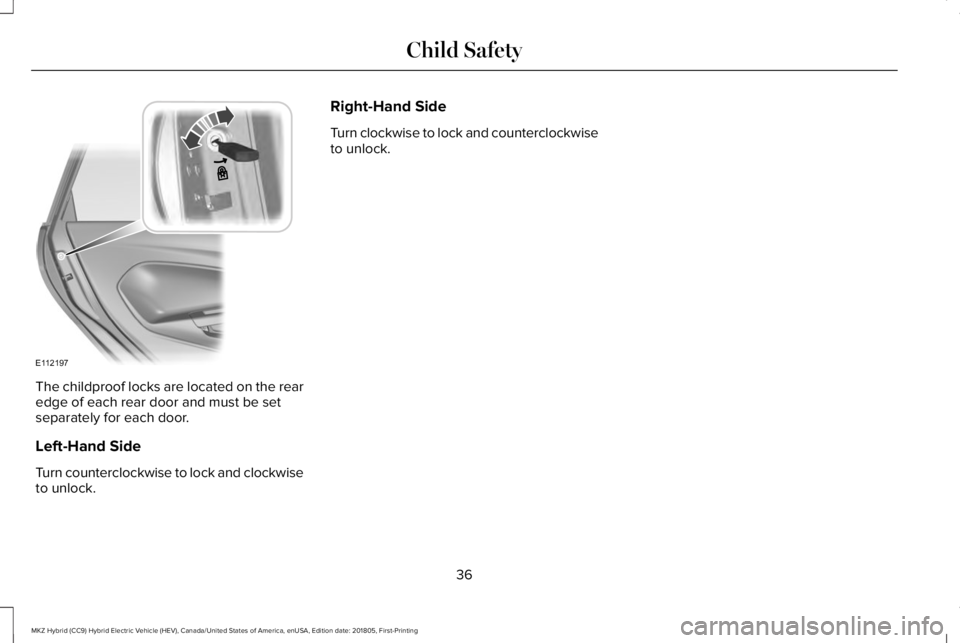
The childproof locks are located on the rearedge of each rear door and must be setseparately for each door.
Left-Hand Side
Turn counterclockwise to lock and clockwiseto unlock.
Right-Hand Side
Turn clockwise to lock and counterclockwiseto unlock.
36
MKZ Hybrid (CC9) Hybrid Electric Vehicle (HEV), Canada/United States of America, enUSA, Edition date: 201805, First-Printing
Child SafetyE112197
Page 42 of 575

Pregnant women should always wear theirseatbelt. Position the lap belt portion of acombination lap and shoulder belt low acrossthe hips below the belly and worn as tightas comfort allows. Position the shoulder beltto cross the middle of the shoulder and thecenter of the chest.
Seatbelt Locking Modes
WARNING: If your vehicle is involvedin a crash, have the seatbelts and associatedcomponents inspected as soon as possible.Failure to follow this instruction could resultin personal injury or death.
All safety restraints in the vehicle arecombination lap and shoulder belts. Thedriver seatbelt has the vehicle sensitivelocking mode. The front outboard passengerand rear seatbelts have both the vehiclesensitive locking mode and the automaticlocking mode.
Vehicle Sensitive Mode
This is the normal retractor mode, whichallows free shoulder belt length adjustmentto your movements and locking in responseto vehicle movement. For example, if thedriver brakes suddenly or turns a cornersharply, or the vehicle receives an impact ofabout 5 mph (8 km/h) or more, thecombination seatbelts lock to help reduceforward movement of the driver andpassengers.
In addition, the retractor is designed to lockif you pull the webbing out too quickly. If theseatbelt retractor locks, slowly lower theheight adjuster to allow the seatbelt toretract. If the retractor does not unlock, pullthe seatbelt out slowly then feed a small
length of webbing back toward the stowedposition. For rear seatbelts, recline the rearseat backrest or push the seat backrestcushion away from the seatbelt. Feed a smalllength of webbing back toward the stowedposition.
Automatic Locking Mode
In this mode, the shoulder belt automaticallypre-locks. The belt retracts to remove anyslack in the shoulder belt. The automaticlocking mode is not available on the driverseatbelt.
When to Use the Automatic Locking Mode
Use this mode any time a child safety seat,except a booster, is installed in passengerfront or rear seating positions. Properlyrestrain children 12 years old and under in arear seating position whenever possible.See Child Safety (page 19).
How to Use the Automatic Locking Mode
Standard seatbelts
39
MKZ Hybrid (CC9) Hybrid Electric Vehicle (HEV), Canada/United States of America, enUSA, Edition date: 201805, First-Printing
SeatbeltsE142590
Page 44 of 575
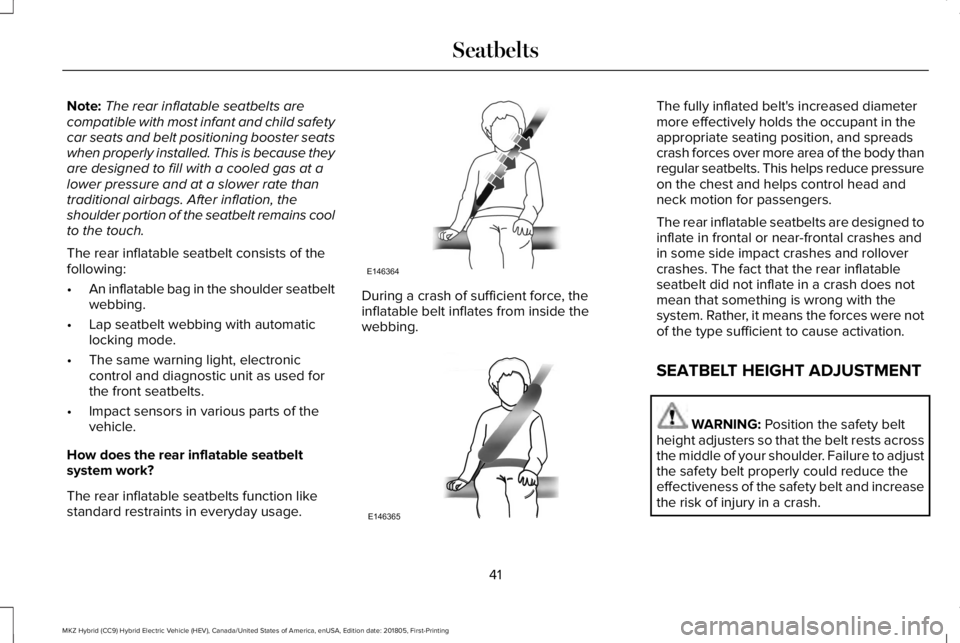
Note:The rear inflatable seatbelts arecompatible with most infant and child safetycar seats and belt positioning booster seatswhen properly installed. This is because theyare designed to fill with a cooled gas at alower pressure and at a slower rate thantraditional airbags. After inflation, theshoulder portion of the seatbelt remains coolto the touch.
The rear inflatable seatbelt consists of thefollowing:
•An inflatable bag in the shoulder seatbeltwebbing.
•Lap seatbelt webbing with automaticlocking mode.
•The same warning light, electroniccontrol and diagnostic unit as used forthe front seatbelts.
•Impact sensors in various parts of thevehicle.
How does the rear inflatable seatbeltsystem work?
The rear inflatable seatbelts function likestandard restraints in everyday usage.
During a crash of sufficient force, theinflatable belt inflates from inside thewebbing.
The fully inflated belt's increased diametermore effectively holds the occupant in theappropriate seating position, and spreadscrash forces over more area of the body thanregular seatbelts. This helps reduce pressureon the chest and helps control head andneck motion for passengers.
The rear inflatable seatbelts are designed toinflate in frontal or near-frontal crashes andin some side impact crashes and rollovercrashes. The fact that the rear inflatableseatbelt did not inflate in a crash does notmean that something is wrong with thesystem. Rather, it means the forces were notof the type sufficient to cause activation.
SEATBELT HEIGHT ADJUSTMENT
WARNING: Position the safety beltheight adjusters so that the belt rests acrossthe middle of your shoulder. Failure to adjustthe safety belt properly could reduce theeffectiveness of the safety belt and increasethe risk of injury in a crash.
41
MKZ Hybrid (CC9) Hybrid Electric Vehicle (HEV), Canada/United States of America, enUSA, Edition date: 201805, First-Printing
SeatbeltsE146364 E146365
Page 167 of 575
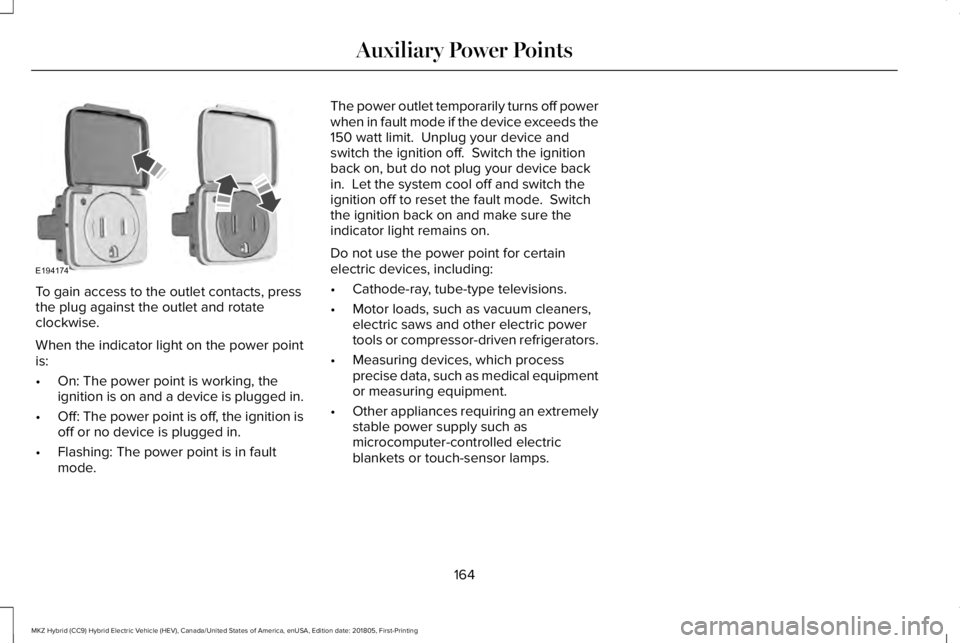
To gain access to the outlet contacts, pressthe plug against the outlet and rotateclockwise.
When the indicator light on the power pointis:
•On: The power point is working, theignition is on and a device is plugged in.
•Off: The power point is off, the ignition isoff or no device is plugged in.
•Flashing: The power point is in faultmode.
The power outlet temporarily turns off powerwhen in fault mode if the device exceeds the150 watt limit. Unplug your device andswitch the ignition off. Switch the ignitionback on, but do not plug your device backin. Let the system cool off and switch theignition off to reset the fault mode. Switchthe ignition back on and make sure theindicator light remains on.
Do not use the power point for certainelectric devices, including:
•Cathode-ray, tube-type televisions.
•Motor loads, such as vacuum cleaners,electric saws and other electric powertools or compressor-driven refrigerators.
•Measuring devices, which processprecise data, such as medical equipmentor measuring equipment.
•Other appliances requiring an extremelystable power supply such asmicrocomputer-controlled electricblankets or touch-sensor lamps.
164
MKZ Hybrid (CC9) Hybrid Electric Vehicle (HEV), Canada/United States of America, enUSA, Edition date: 201805, First-Printing
Auxiliary Power PointsE194174
Page 312 of 575
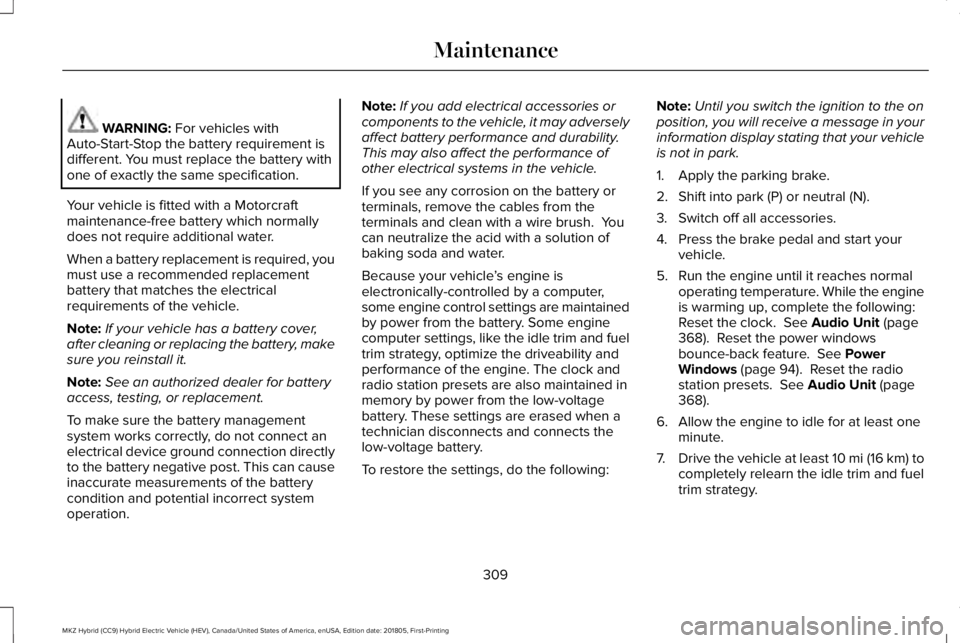
WARNING: For vehicles withAuto-Start-Stop the battery requirement isdifferent. You must replace the battery withone of exactly the same specification.
Your vehicle is fitted with a Motorcraftmaintenance-free battery which normallydoes not require additional water.
When a battery replacement is required, youmust use a recommended replacementbattery that matches the electricalrequirements of the vehicle.
Note:If your vehicle has a battery cover,after cleaning or replacing the battery, makesure you reinstall it.
Note:See an authorized dealer for batteryaccess, testing, or replacement.
To make sure the battery managementsystem works correctly, do not connect anelectrical device ground connection directlyto the battery negative post. This can causeinaccurate measurements of the batterycondition and potential incorrect systemoperation.
Note:If you add electrical accessories orcomponents to the vehicle, it may adverselyaffect battery performance and durability.This may also affect the performance ofother electrical systems in the vehicle.
If you see any corrosion on the battery orterminals, remove the cables from theterminals and clean with a wire brush. Youcan neutralize the acid with a solution ofbaking soda and water.
Because your vehicle’s engine iselectronically-controlled by a computer,some engine control settings are maintainedby power from the battery. Some enginecomputer settings, like the idle trim and fueltrim strategy, optimize the driveability andperformance of the engine. The clock andradio station presets are also maintained inmemory by power from the low-voltagebattery. These settings are erased when atechnician disconnects and connects thelow-voltage battery.
To restore the settings, do the following:
Note:Until you switch the ignition to the onposition, you will receive a message in yourinformation display stating that your vehicleis not in park.
1. Apply the parking brake.
2. Shift into park (P) or neutral (N).
3. Switch off all accessories.
4. Press the brake pedal and start yourvehicle.
5. Run the engine until it reaches normaloperating temperature. While the engineis warming up, complete the following:Reset the clock. See Audio Unit (page368). Reset the power windowsbounce-back feature. See PowerWindows (page 94). Reset the radiostation presets. See Audio Unit (page368).
6. Allow the engine to idle for at least oneminute.
7.Drive the vehicle at least 10 mi (16 km) tocompletely relearn the idle trim and fueltrim strategy.
309
MKZ Hybrid (CC9) Hybrid Electric Vehicle (HEV), Canada/United States of America, enUSA, Edition date: 201805, First-Printing
Maintenance
Page 376 of 575
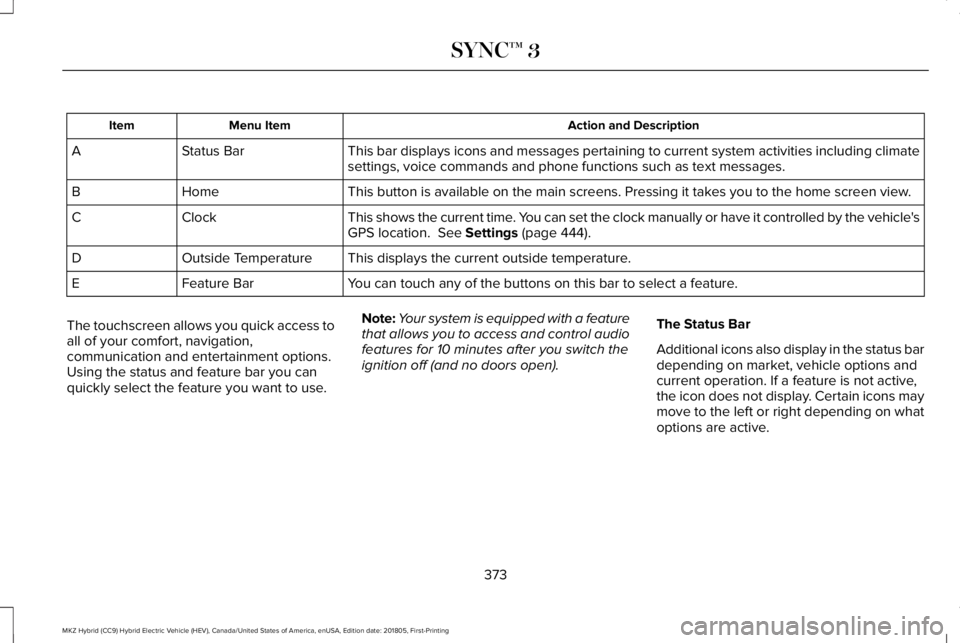
Action and DescriptionMenu ItemItem
This bar displays icons and messages pertaining to current system activities including climatesettings, voice commands and phone functions such as text messages.Status BarA
This button is available on the main screens. Pressing it takes you to the home screen view.HomeB
This shows the current time. You can set the clock manually or have it controlled by the vehicle'sGPS location. See Settings (page 444).ClockC
This displays the current outside temperature.Outside TemperatureD
You can touch any of the buttons on this bar to select a feature.Feature BarE
The touchscreen allows you quick access toall of your comfort, navigation,communication and entertainment options.Using the status and feature bar you canquickly select the feature you want to use.
Note:Your system is equipped with a featurethat allows you to access and control audiofeatures for 10 minutes after you switch theignition off (and no doors open).
The Status Bar
Additional icons also display in the status bardepending on market, vehicle options andcurrent operation. If a feature is not active,the icon does not display. Certain icons maymove to the left or right depending on whatoptions are active.
373
MKZ Hybrid (CC9) Hybrid Electric Vehicle (HEV), Canada/United States of America, enUSA, Edition date: 201805, First-Printing
SYNC™ 3
Page 417 of 575
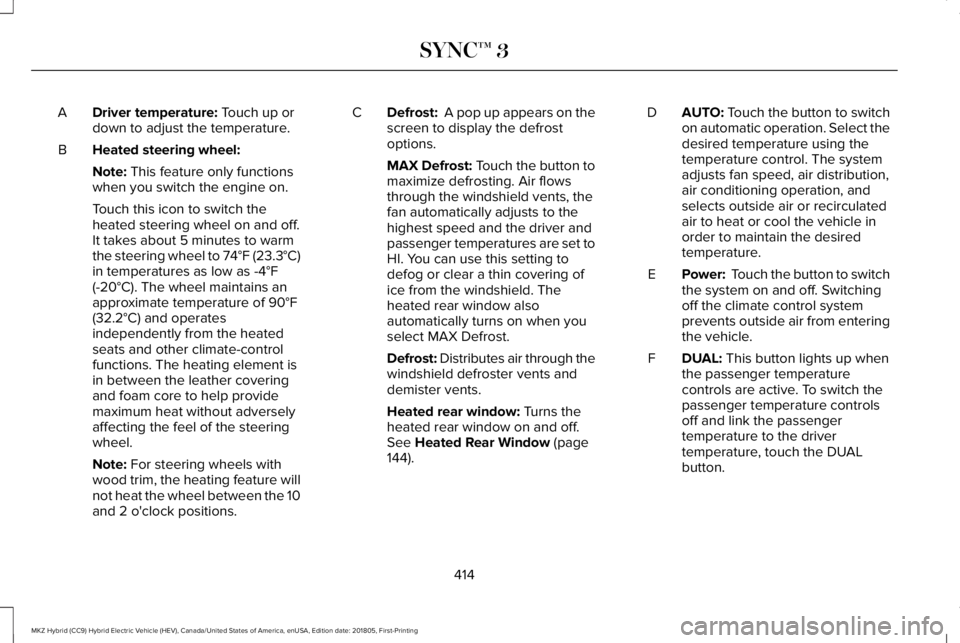
Driver temperature: Touch up ordown to adjust the temperature.A
Heated steering wheel:B
Note: This feature only functionswhen you switch the engine on.
Touch this icon to switch theheated steering wheel on and off.It takes about 5 minutes to warmthe steering wheel to 74°F (23.3°C)in temperatures as low as -4°F(-20°C). The wheel maintains anapproximate temperature of 90°F(32.2°C) and operatesindependently from the heatedseats and other climate-controlfunctions. The heating element isin between the leather coveringand foam core to help providemaximum heat without adverselyaffecting the feel of the steeringwheel.
Note: For steering wheels withwood trim, the heating feature willnot heat the wheel between the 10and 2 o'clock positions.
Defrost: A pop up appears on thescreen to display the defrostoptions.
C
MAX Defrost: Touch the button tomaximize defrosting. Air flowsthrough the windshield vents, thefan automatically adjusts to thehighest speed and the driver andpassenger temperatures are set toHI. You can use this setting todefog or clear a thin covering ofice from the windshield. Theheated rear window alsoautomatically turns on when youselect MAX Defrost.
Defrost: Distributes air through thewindshield defroster vents anddemister vents.
Heated rear window: Turns theheated rear window on and off.See Heated Rear Window (page144).
AUTO: Touch the button to switchon automatic operation. Select thedesired temperature using thetemperature control. The systemadjusts fan speed, air distribution,air conditioning operation, andselects outside air or recirculatedair to heat or cool the vehicle inorder to maintain the desiredtemperature.
D
Power: Touch the button to switchthe system on and off. Switchingoff the climate control systemprevents outside air from enteringthe vehicle.
E
DUAL: This button lights up whenthe passenger temperaturecontrols are active. To switch thepassenger temperature controlsoff and link the passengertemperature to the drivertemperature, touch the DUALbutton.
F
414
MKZ Hybrid (CC9) Hybrid Electric Vehicle (HEV), Canada/United States of America, enUSA, Edition date: 201805, First-Printing
SYNC™ 3
Page 449 of 575
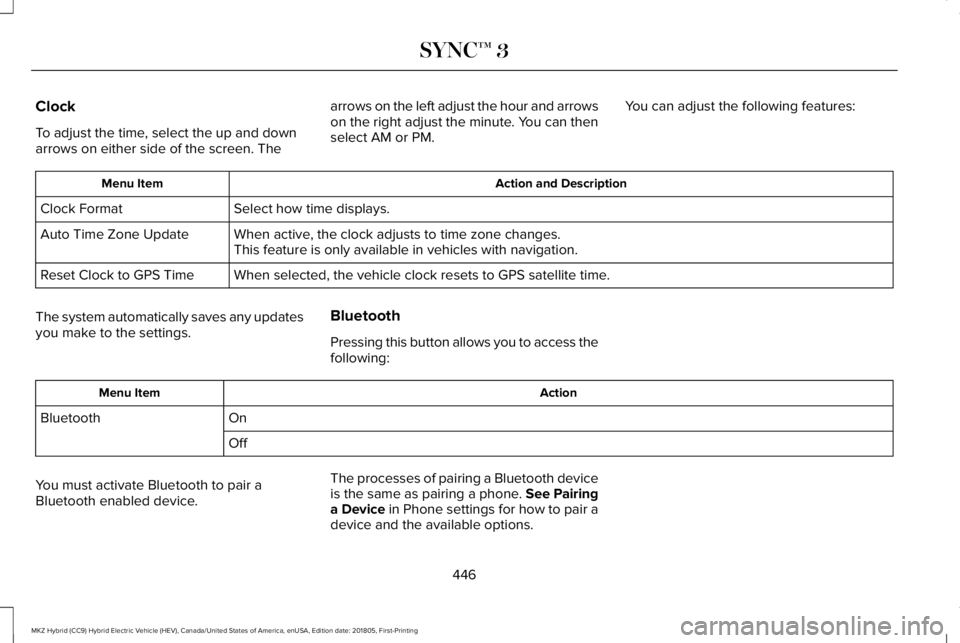
Clock
To adjust the time, select the up and downarrows on either side of the screen. The
arrows on the left adjust the hour and arrowson the right adjust the minute. You can thenselect AM or PM.
You can adjust the following features:
Action and DescriptionMenu Item
Select how time displays.Clock Format
When active, the clock adjusts to time zone changes.Auto Time Zone UpdateThis feature is only available in vehicles with navigation.
When selected, the vehicle clock resets to GPS satellite time.Reset Clock to GPS Time
The system automatically saves any updatesyou make to the settings.
Bluetooth
Pressing this button allows you to access thefollowing:
ActionMenu Item
OnBluetooth
Off
You must activate Bluetooth to pair aBluetooth enabled device.
The processes of pairing a Bluetooth deviceis the same as pairing a phone. See Pairinga Device in Phone settings for how to pair adevice and the available options.
446
MKZ Hybrid (CC9) Hybrid Electric Vehicle (HEV), Canada/United States of America, enUSA, Edition date: 201805, First-Printing
SYNC™ 3
Page 572 of 575
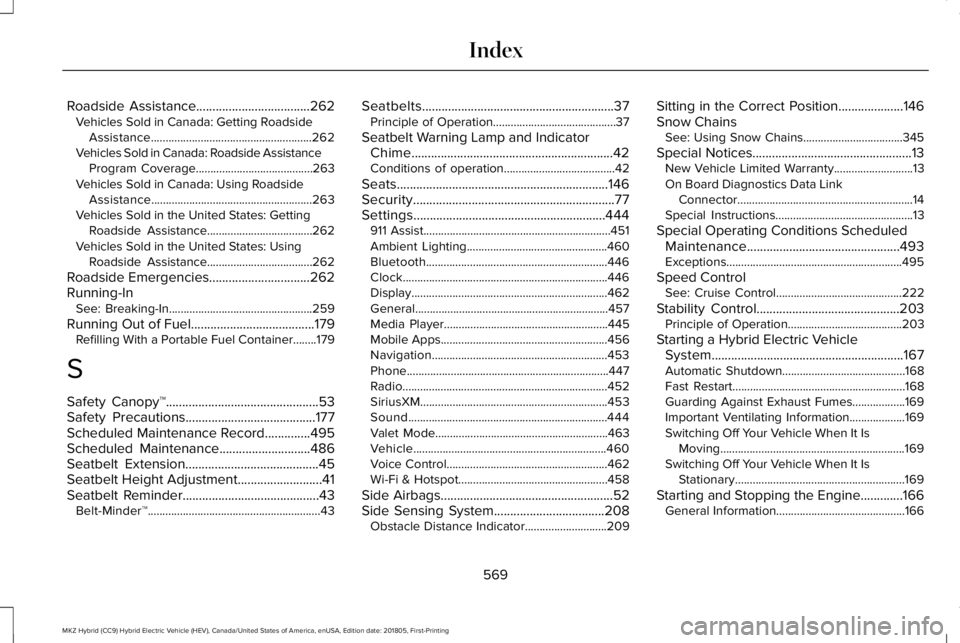
Roadside Assistance...................................262Vehicles Sold in Canada: Getting RoadsideAssistance.......................................................262Vehicles Sold in Canada: Roadside AssistanceProgram Coverage........................................263Vehicles Sold in Canada: Using RoadsideAssistance.......................................................263Vehicles Sold in the United States: GettingRoadside Assistance....................................262Vehicles Sold in the United States: UsingRoadside Assistance....................................262
Roadside Emergencies...............................262Running-InSee: Breaking-In.................................................259
Running Out of Fuel......................................179Refilling With a Portable Fuel Container........179
S
Safety Canopy™...............................................53Safety Precautions........................................177Scheduled Maintenance Record..............495Scheduled Maintenance............................486Seatbelt Extension.........................................45Seatbelt Height Adjustment..........................41Seatbelt Reminder..........................................43Belt-Minder™...........................................................43
Seatbelts...........................................................37Principle of Operation..........................................37
Seatbelt Warning Lamp and IndicatorChime..............................................................42Conditions of operation......................................42
Seats.................................................................146Security..............................................................77Settings...........................................................444911 Assist................................................................451Ambient Lighting................................................460Bluetooth..............................................................446Clock......................................................................446Display...................................................................462General..................................................................457Media Player........................................................445Mobile Apps.........................................................456Navigation............................................................453Phone.....................................................................447Radio......................................................................452SiriusXM................................................................453Sound....................................................................444Valet Mode...........................................................463Vehicle..................................................................460Voice Control.......................................................462Wi-Fi & Hotspot...................................................458
Side Airbags.....................................................52Side Sensing System..................................208Obstacle Distance Indicator............................209
Sitting in the Correct Position....................146Snow ChainsSee: Using Snow Chains..................................345
Special Notices.................................................13New Vehicle Limited Warranty...........................13On Board Diagnostics Data LinkConnector............................................................14Special Instructions...............................................13
Special Operating Conditions ScheduledMaintenance...............................................493Exceptions............................................................495
Speed ControlSee: Cruise Control...........................................222
Stability Control............................................203Principle of Operation.......................................203
Starting a Hybrid Electric VehicleSystem...........................................................167Automatic Shutdown..........................................168Fast Restart...........................................................168Guarding Against Exhaust Fumes..................169Important Ventilating Information...................169Switching Off Your Vehicle When It IsMoving...............................................................169Switching Off Your Vehicle When It IsStationary..........................................................169
Starting and Stopping the Engine.............166General Information............................................166
569
MKZ Hybrid (CC9) Hybrid Electric Vehicle (HEV), Canada/United States of America, enUSA, Edition date: 201805, First-Printing
Index