bluetooth LINCOLN MKZ HYBRID 2020 User Guide
[x] Cancel search | Manufacturer: LINCOLN, Model Year: 2020, Model line: MKZ HYBRID, Model: LINCOLN MKZ HYBRID 2020Pages: 544, PDF Size: 5.26 MB
Page 438 of 544
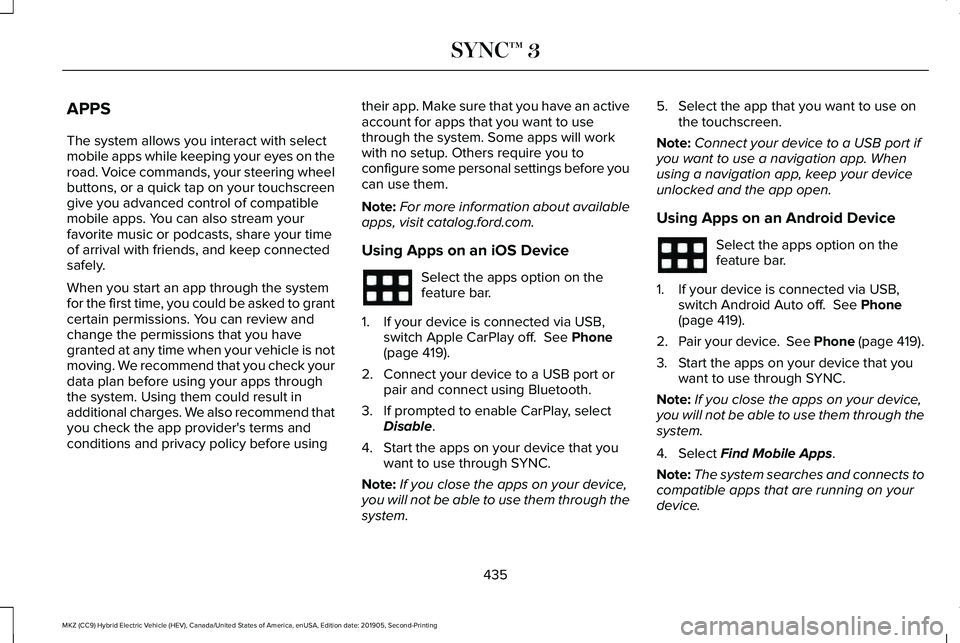
APPS
The system allows you interact with select
mobile apps while keeping your eyes on the
road. Voice commands, your steering wheel
buttons, or a quick tap on your touchscreen
give you advanced control of compatible
mobile apps. You can also stream your
favorite music or podcasts, share your time
of arrival with friends, and keep connected
safely.
When you start an app through the system
for the first time, you could be asked to grant
certain permissions. You can review and
change the permissions that you have
granted at any time when your vehicle is not
moving. We recommend that you check your
data plan before using your apps through
the system. Using them could result in
additional charges. We also recommend that
you check the app provider's terms and
conditions and privacy policy before using
their app. Make sure that you have an active
account for apps that you want to use
through the system. Some apps will work
with no setup. Others require you to
configure some personal settings before you
can use them.
Note:
For more information about available
apps, visit catalog.ford.com.
Using Apps on an iOS Device Select the apps option on the
feature bar.
1. If your device is connected via USB, switch Apple CarPlay off. See Phone
(page 419).
2. Connect your device to a USB port or pair and connect using Bluetooth.
3. If prompted to enable CarPlay, select Disable
.
4. Start the apps on your device that you want to use through SYNC.
Note: If you close the apps on your device,
you will not be able to use them through the
system. 5. Select the app that you want to use on
the touchscreen.
Note: Connect your device to a USB port if
you want to use a navigation app. When
using a navigation app, keep your device
unlocked and the app open.
Using Apps on an Android Device Select the apps option on the
feature bar.
1. If your device is connected via USB, switch Android Auto off.
See Phone
(page 419).
2. Pair your device. See Phone (page 419).
3. Start the apps on your device that you want to use through SYNC.
Note: If you close the apps on your device,
you will not be able to use them through the
system.
4. Select
Find Mobile Apps.
Note: The system searches and connects to
compatible apps that are running on your
device.
435
MKZ (CC9) Hybrid Electric Vehicle (HEV), Canada/United States of America, enUSA, Edition date: 201905, Second-Printing SYNC™ 3
Page 441 of 544
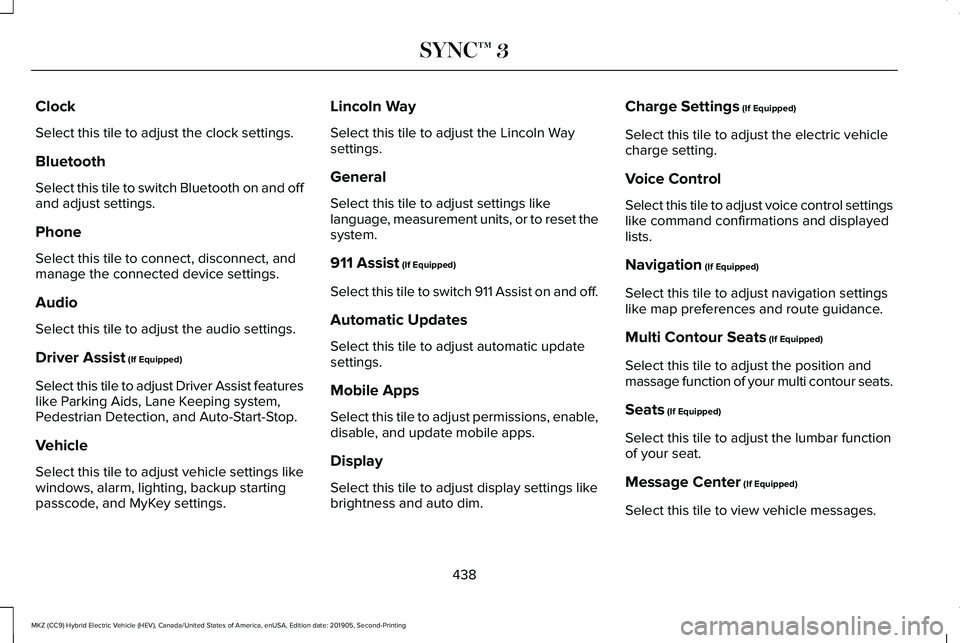
Clock
Select this tile to adjust the clock settings.
Bluetooth
Select this tile to switch Bluetooth on and off
and adjust settings.
Phone
Select this tile to connect, disconnect, and
manage the connected device settings.
Audio
Select this tile to adjust the audio settings.
Driver Assist (If Equipped)
Select this tile to adjust Driver Assist features
like Parking Aids, Lane Keeping system,
Pedestrian Detection, and Auto-Start-Stop.
Vehicle
Select this tile to adjust vehicle settings like
windows, alarm, lighting, backup starting
passcode, and MyKey settings. Lincoln Way
Select this tile to adjust the Lincoln Way
settings.
General
Select this tile to adjust settings like
language, measurement units, or to reset the
system.
911 Assist
(If Equipped)
Select this tile to switch 911 Assist on and off.
Automatic Updates
Select this tile to adjust automatic update
settings.
Mobile Apps
Select this tile to adjust permissions, enable,
disable, and update mobile apps.
Display
Select this tile to adjust display settings like
brightness and auto dim. Charge Settings
(If Equipped)
Select this tile to adjust the electric vehicle
charge setting.
Voice Control
Select this tile to adjust voice control settings
like command confirmations and displayed
lists.
Navigation
(If Equipped)
Select this tile to adjust navigation settings
like map preferences and route guidance.
Multi Contour Seats
(If Equipped)
Select this tile to adjust the position and
massage function of your multi contour seats.
Seats
(If Equipped)
Select this tile to adjust the lumbar function
of your seat.
Message Center
(If Equipped)
Select this tile to view vehicle messages.
438
MKZ (CC9) Hybrid Electric Vehicle (HEV), Canada/United States of America, enUSA, Edition date: 201905, Second-Printing SYNC™ 3
Page 444 of 544
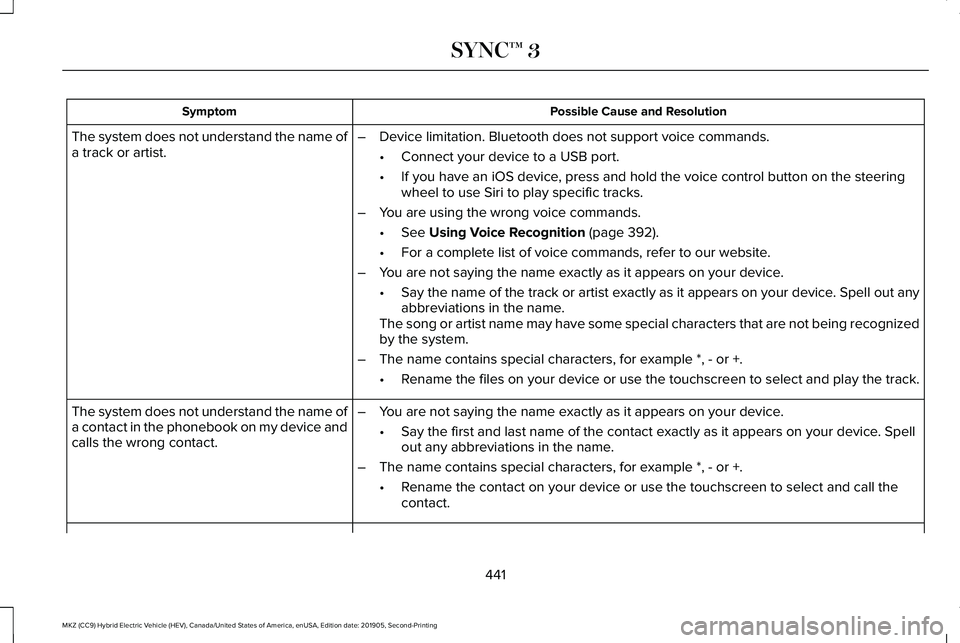
Possible Cause and Resolution
Symptom
–Device limitation. Bluetooth does not support voice commands.
•Connect your device to a USB port.
• If you have an iOS device, press and hold the voice control button on the steering
wheel to use Siri to play specific tracks.
– You are using the wrong voice commands.
•See Using Voice Recognition (page 392).
• For a complete list of voice commands, refer to our website.
– You are not saying the name exactly as it appears on your device.
•Say the name of the track or artist exactly as it appears on your device\
. Spell out any
abbreviations in the name.
The song or artist name may have some special characters that are not be\
ing recognized
by the system.
– The name contains special characters, for example *, - or +.
•Rename the files on your device or use the touchscreen to select and play\
the track.
The system does not understand the name of
a track or artist.
–You are not saying the name exactly as it appears on your device.
•Say the first and last name of the contact exactly as it appears on your\
device. Spell
out any abbreviations in the name.
– The name contains special characters, for example *, - or +.
•Rename the contact on your device or use the touchscreen to select and ca\
ll the
contact.
The system does not understand the name of
a contact in the phonebook on my device and
calls the wrong contact.
441
MKZ (CC9) Hybrid Electric Vehicle (HEV), Canada/United States of America, enUSA, Edition date: 201905, Second-Printing SYNC™ 3
Page 445 of 544
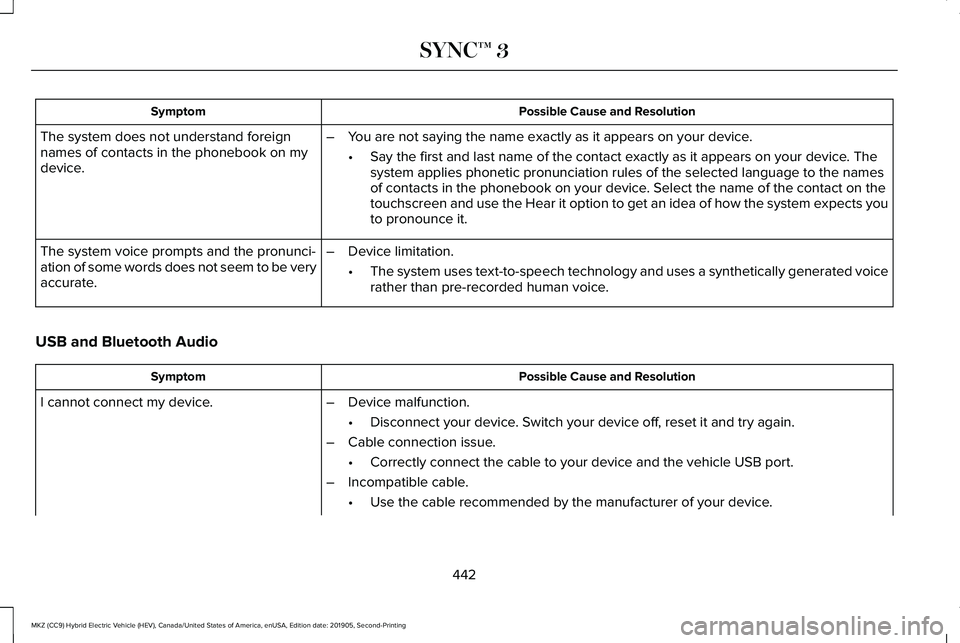
Possible Cause and Resolution
Symptom
The system does not understand foreign
names of contacts in the phonebook on my
device. –
You are not saying the name exactly as it appears on your device.
•Say the first and last name of the contact exactly as it appears on your\
device. The
system applies phonetic pronunciation rules of the selected language to \
the names
of contacts in the phonebook on your device. Select the name of the contact on the
touchscreen and use the Hear it option to get an idea of how the system \
expects you
to pronounce it.
– Device limitation.
•The system uses text-to-speech technology and uses a synthetically gener\
ated voice
rather than pre-recorded human voice.
The system voice prompts and the pronunci-
ation of some words does not seem to be very
accurate.
USB and Bluetooth Audio Possible Cause and Resolution
Symptom
I cannot connect my device. –Device malfunction.
•Disconnect your device. Switch your device off, reset it and try again.
– Cable connection issue.
•Correctly connect the cable to your device and the vehicle USB port.
– Incompatible cable.
•Use the cable recommended by the manufacturer of your device.
442
MKZ (CC9) Hybrid Electric Vehicle (HEV), Canada/United States of America, enUSA, Edition date: 201905, Second-Printing SYNC™ 3
Page 446 of 544
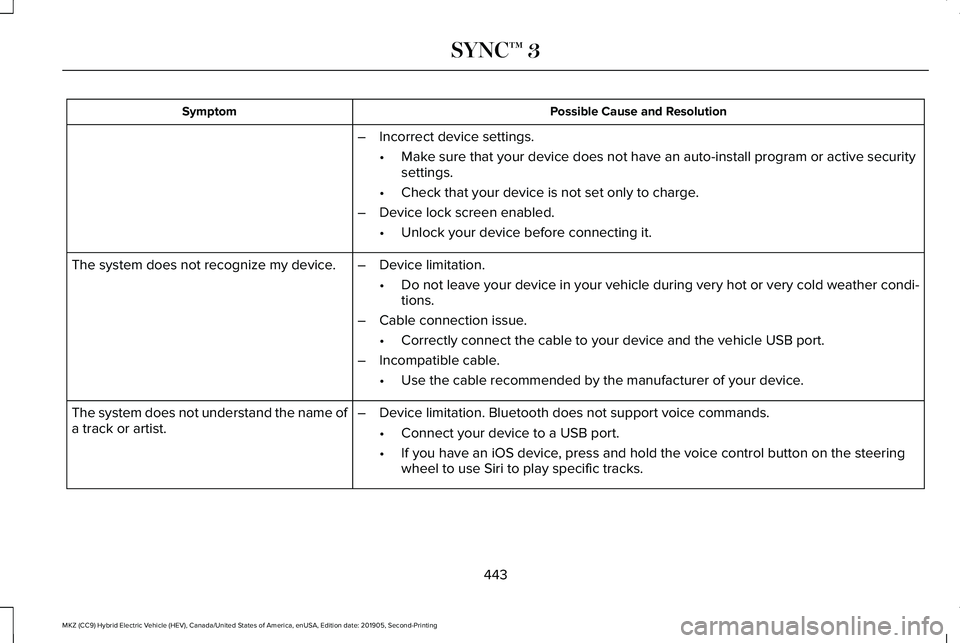
Possible Cause and Resolution
Symptom
–Incorrect device settings.
•Make sure that your device does not have an auto-install program or active \
security
settings.
• Check that your device is not set only to charge.
– Device lock screen enabled.
•Unlock your device before connecting it.
The system does not recognize my device. –Device limitation.
•Do not leave your device in your vehicle during very hot or very cold we\
ather condi-
tions.
– Cable connection issue.
•Correctly connect the cable to your device and the vehicle USB port.
– Incompatible cable.
•Use the cable recommended by the manufacturer of your device.
The system does not understand the name of
a track or artist. –
Device limitation. Bluetooth does not support voice commands.
•Connect your device to a USB port.
• If you have an iOS device, press and hold the voice control button on the steering
wheel to use Siri to play specific tracks.
443
MKZ (CC9) Hybrid Electric Vehicle (HEV), Canada/United States of America, enUSA, Edition date: 201905, Second-Printing SYNC™ 3
Page 447 of 544
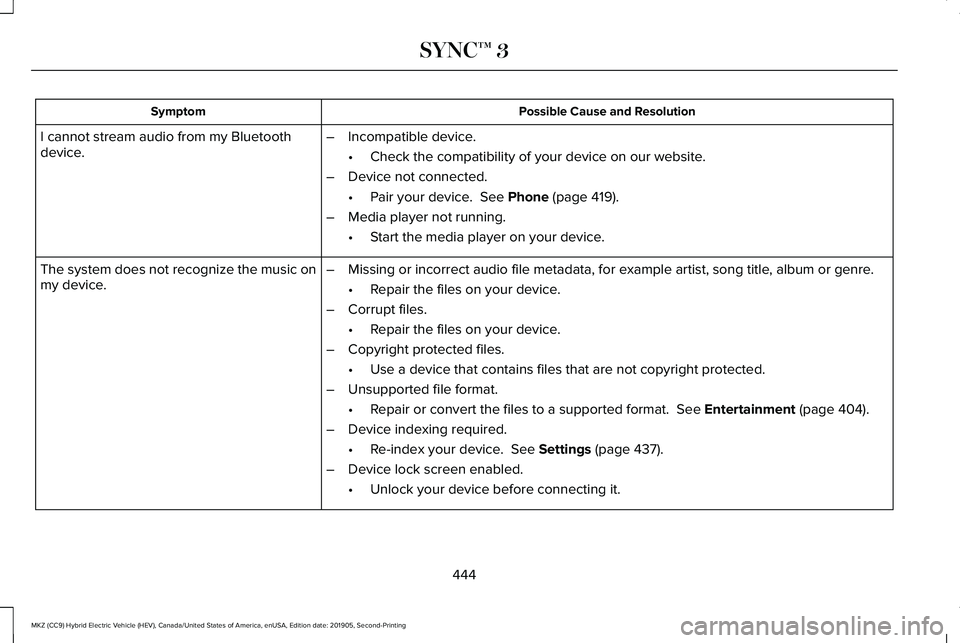
Possible Cause and Resolution
Symptom
I cannot stream audio from my Bluetooth
device. –
Incompatible device.
•Check the compatibility of your device on our website.
– Device not connected.
•Pair your device. See Phone (page 419).
– Media player not running.
•Start the media player on your device.
The system does not recognize the music on
my device. –
Missing or incorrect audio file metadata, for example artist, song title\
, album or genre.
•Repair the files on your device.
– Corrupt files.
•Repair the files on your device.
– Copyright protected files.
•Use a device that contains files that are not copyright protected.
– Unsupported file format.
•Repair or convert the files to a supported format.
See Entertainment (page 404).
– Device indexing required.
•Re-index your device.
See Settings (page 437).
– Device lock screen enabled.
•Unlock your device before connecting it.
444
MKZ (CC9) Hybrid Electric Vehicle (HEV), Canada/United States of America, enUSA, Edition date: 201905, Second-Printing SYNC™ 3
Page 454 of 544
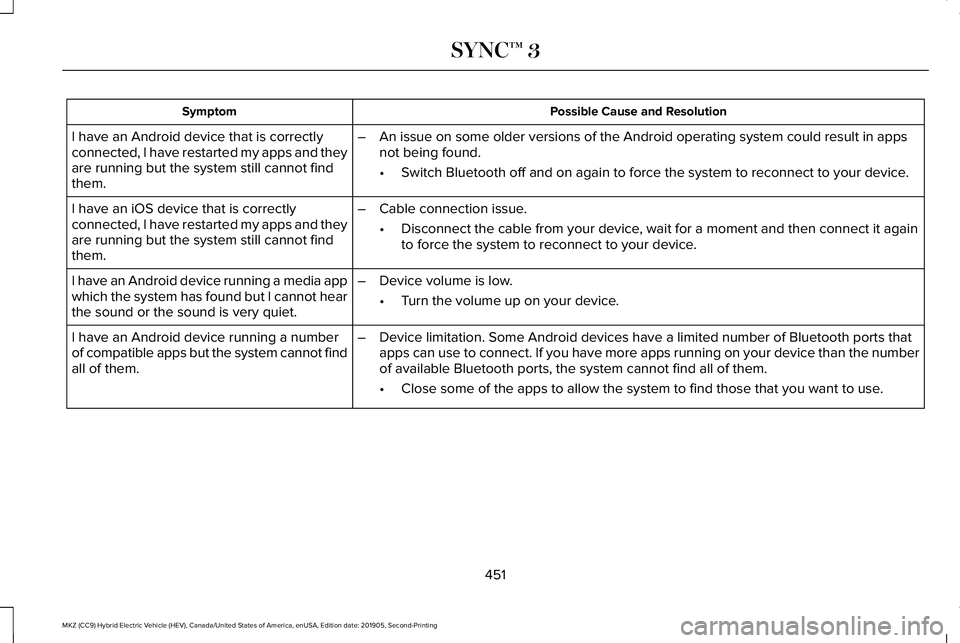
Possible Cause and Resolution
Symptom
I have an Android device that is correctly
connected, I have restarted my apps and they
are running but the system still cannot find
them. –
An issue on some older versions of the Android operating system could re\
sult in apps
not being found.
•Switch Bluetooth off and on again to force the system to reconnect to you\
r device.
I have an iOS device that is correctly
connected, I have restarted my apps and they
are running but the system still cannot find
them. –
Cable connection issue.
•Disconnect the cable from your device, wait for a moment and then connect it again
to force the system to reconnect to your device.
I have an Android device running a media app
which the system has found but I cannot hear
the sound or the sound is very quiet. –
Device volume is low.
•Turn the volume up on your device.
I have an Android device running a number
of compatible apps but the system cannot find
all of them. –
Device limitation. Some Android devices have a limited number of Bluetoo\
th ports that
apps can use to connect. If you have more apps running on your device th\
an the number
of available Bluetooth ports, the system cannot find all of them.
•Close some of the apps to allow the system to find those that you want t\
o use.
451
MKZ (CC9) Hybrid Electric Vehicle (HEV), Canada/United States of America, enUSA, Edition date: 201905, Second-Printing SYNC™ 3
Page 536 of 544
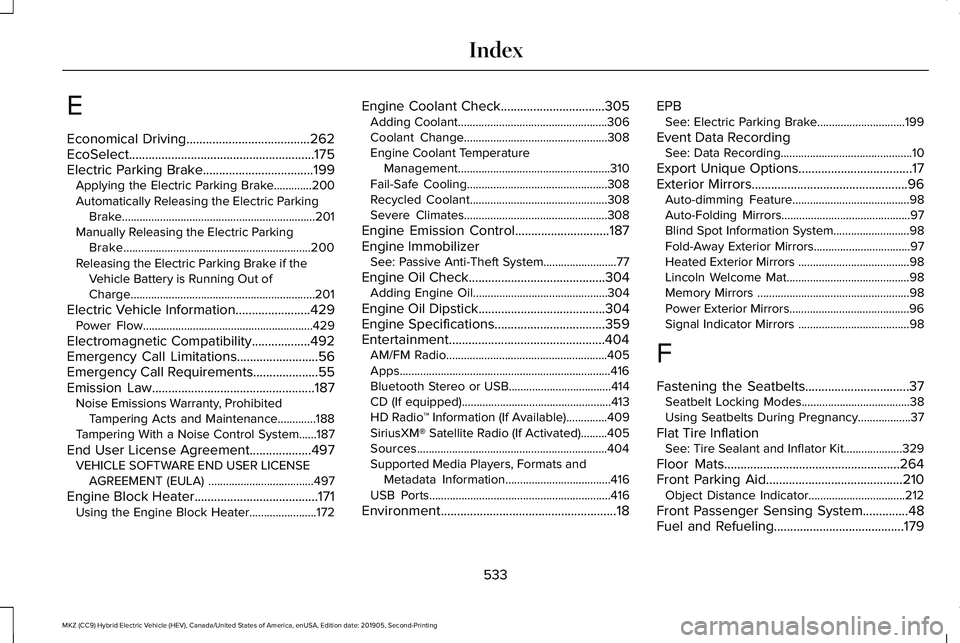
E
Economical Driving......................................262
EcoSelect.........................................................175
Electric Parking Brake..................................199 Applying the Electric Parking Brake.............
200
Automatically Releasing the Electric Parking Brake..................................................................201
Manually Releasing the Electric Parking Brake................................................................200
Releasing the Electric Parking Brake if the Vehicle Battery is Running Out of
Charge...............................................................201
Electric Vehicle Information.......................429 Power Flow..........................................................429
Electromagnetic Compatibility
..................492
Emergency Call Limitations.........................56
Emergency Call Requirements....................55
Emission Law..................................................187 Noise Emissions Warranty, Prohibited
Tampering Acts and Maintenance.............188
Tampering With a Noise Control System......187
End User License Agreement...................497 VEHICLE SOFTWARE END USER LICENSE
AGREEMENT (EULA) ....................................497
Engine Block Heater
......................................171
Using the Engine Block Heater.......................172 Engine Coolant Check................................305
Adding Coolant...................................................306
Coolant Change.................................................308
Engine Coolant Temperature
Management....................................................310
Fail-Safe Cooling................................................308
Recycled Coolant...............................................308
Severe Climates.................................................308
Engine Emission Control.............................187
Engine Immobilizer See: Passive Anti-Theft System.........................77
Engine Oil Check..........................................304 Adding Engine Oil..............................................304
Engine Oil Dipstick.......................................304
Engine Specifications
..................................359
Entertainment................................................404 AM/FM Radio.......................................................405
Apps........................................................................\
416
Bluetooth Stereo or USB...................................414
CD (If equipped)...................................................413
HD Radio ™ Information (If Available)..............409
SiriusXM® Satellite Radio (If Activated).........
405
Sources.................................................................404
Supported Media Players, Formats and Metadata Information....................................416
USB Ports..............................................................416
Environment......................................................18 EPB
See: Electric Parking Brake..............................199
Event Data Recording See: Data Recording.............................................10
Export Unique Options...................................17
Exterior Mirrors
................................................96
Auto-dimming Feature........................................98
Auto-Folding Mirrors............................................97
Blind Spot Information System..........................98
Fold-Away Exterior Mirrors.................................97
Heated Exterior Mirrors ......................................98
Lincoln Welcome Mat..........................................98
Memory Mirrors ....................................................98
Power Exterior Mirrors.........................................96
Signal Indicator Mirrors ......................................98
F
Fastening the Seatbelts................................37 Seatbelt Locking Modes.....................................38
Using Seatbelts During Pregnancy..................37
Flat Tire Inflation See: Tire Sealant and Inflator Kit....................
329
Floor Mats
......................................................264
Front Parking Aid..........................................210
Object Distance Indicator.................................212
Front Passenger Sensing System..............48
Fuel and Refueling
........................................179
533
MKZ (CC9) Hybrid Electric Vehicle (HEV), Canada/United States of America, enUSA, Edition date: 201905, Second-Printing Index
Page 541 of 544
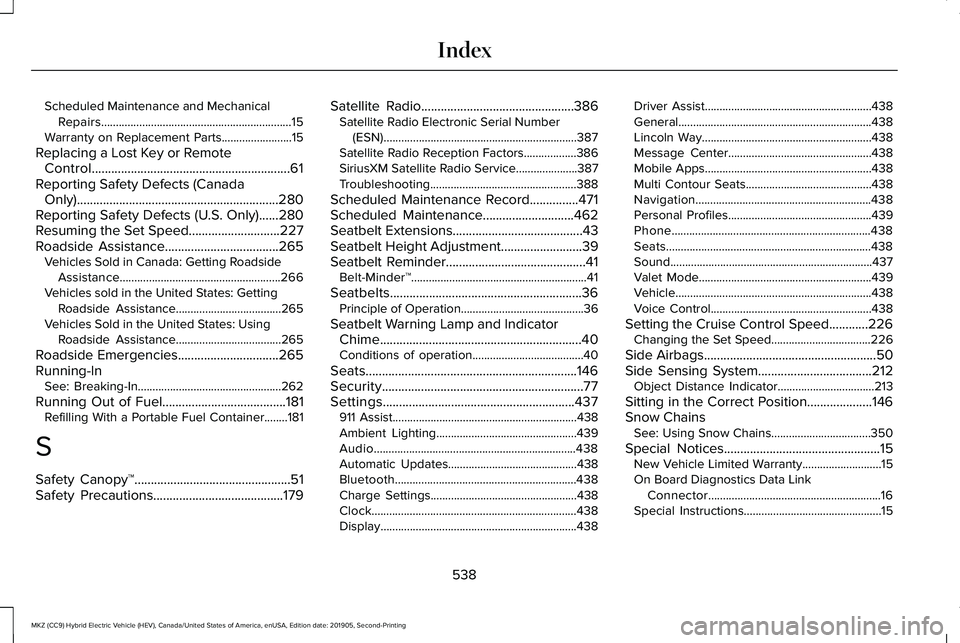
Scheduled Maintenance and Mechanical
Repairs.................................................................15
Warranty on Replacement Parts........................15
Replacing a Lost Key or Remote Control.............................................................61
Reporting Safety Defects (Canada Only)..............................................................280
Reporting Safety Defects (U.S. Only)......280
Resuming the Set Speed............................227
Roadside Assistance
...................................265
Vehicles Sold in Canada: Getting Roadside
Assistance.......................................................266
Vehicles sold in the United States: Getting Roadside Assistance....................................265
Vehicles Sold in the United States: Using Roadside Assistance....................................265
Roadside Emergencies...............................265
Running-In See: Breaking-In.................................................262
Running Out of Fuel......................................181 Refilling With a Portable Fuel Container........181
S
Safety Canopy™................................................51
Safety Precautions........................................179 Satellite Radio
...............................................386
Satellite Radio Electronic Serial Number
(ESN)..................................................................387
Satellite Radio Reception Factors..................386
SiriusXM Satellite Radio Service.....................387
Troubleshooting..................................................388
Scheduled Maintenance Record...............471
Scheduled Maintenance
............................462
Seatbelt Extensions........................................43
Seatbelt Height Adjustment.........................39
Seatbelt Reminder
...........................................41
Belt-Minder™............................................................41
Seatbelts...........................................................36 Principle of Operation..........................................36
Seatbelt Warning Lamp and Indicator Chime..............................................................40
Conditions of operation......................................40
Seats.................................................................146
Security..............................................................77
Settings
...........................................................437
911 Assist...............................................................438
Ambient Lighting................................................439
Audio.....................................................................438
Automatic Updates............................................438
Bluetooth..............................................................438
Charge Settings..................................................438
Clock......................................................................438
Display...................................................................438 Driver Assist.........................................................438
General..................................................................438
Lincoln Way..........................................................438
Message Center.................................................438
Mobile Apps.........................................................438
Multi Contour Seats...........................................438
Navigation............................................................438
Personal Profiles.................................................439
Phone....................................................................438
Seats......................................................................438
Sound.....................................................................437
Valet Mode...........................................................439
Vehicle...................................................................438
Voice Control.......................................................438
Setting the Cruise Control Speed............226 Changing the Set Speed..................................226
Side Airbags
.....................................................50
Side Sensing System...................................212
Object Distance Indicator.................................213
Sitting in the Correct Position....................146
Snow Chains See: Using Snow Chains..................................350
Special Notices
................................................15
New Vehicle Limited Warranty...........................15
On Board Diagnostics Data Link
Connector...........................................................16
Special Instructions...............................................15
538
MKZ (CC9) Hybrid Electric Vehicle (HEV), Canada/United States of America, enUSA, Edition date: 201905, Second-Printing Index
Page 542 of 544
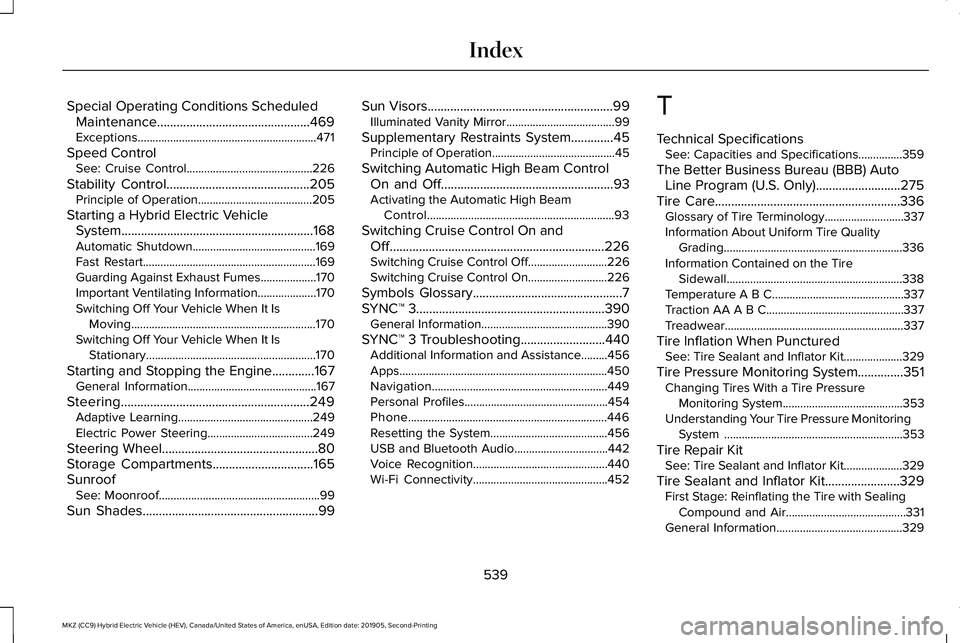
Special Operating Conditions Scheduled
Maintenance...............................................469
Exceptions.............................................................471
Speed Control See: Cruise Control...........................................226
Stability Control............................................205 Principle of Operation.......................................205
Starting a Hybrid Electric Vehicle System...........................................................168
Automatic Shutdown..........................................169
Fast Restart...........................................................169
Guarding Against Exhaust Fumes...................170
Important Ventilating Information....................170
Switching Off Your Vehicle When It Is Moving...............................................................170
Switching Off Your Vehicle When It Is Stationary..........................................................170
Starting and Stopping the Engine.............167 General Information............................................167
Steering..........................................................249 Adaptive Learning..............................................249
Electric Power Steering....................................249
Steering Wheel................................................80
Storage Compartments...............................165
Sunroof See: Moonroof.......................................................99
Sun Shades
......................................................99 Sun Visors
.........................................................99
Illuminated Vanity Mirror.....................................99
Supplementary Restraints System.............45 Principle of Operation..........................................45
Switching Automatic High Beam Control On and Off.....................................................93
Activating the Automatic High Beam Control................................................................93
Switching Cruise Control On and Off
..................................................................226
Switching Cruise Control Off...........................226
Switching Cruise Control On...........................226
Symbols Glossary
..............................................7
SYNC™ 3..........................................................390 General Information...........................................390
SYNC™ 3 Troubleshooting
..........................440
Additional Information and Assistance.........456
Apps.......................................................................450
Navigation............................................................449
Personal Profiles.................................................454
Phone....................................................................446
Resetting the System........................................
456
USB and Bluetooth Audio................................442
Voice Recognition..............................................440
Wi-Fi Connectivity..............................................452 T
Technical Specifications
See: Capacities and Specifications...............359
The Better Business Bureau (BBB) Auto Line Program (U.S. Only)..........................275
Tire Care.........................................................336 Glossary of Tire Terminology...........................337
Information About Uniform Tire Quality
Grading.............................................................336
Information Contained on the Tire Sidewall............................................................338
Temperature A B C.............................................337
Traction AA A B C...............................................337
Treadwear.............................................................337
Tire Inflation When Punctured See: Tire Sealant and Inflator Kit....................
329
Tire Pressure Monitoring System..............351 Changing Tires With a Tire Pressure
Monitoring System.........................................353
Understanding Your Tire Pressure Monitoring System .............................................................353
Tire Repair Kit See: Tire Sealant and Inflator Kit....................
329
Tire Sealant and Inflator Kit.......................329 First Stage: Reinflating the Tire with Sealing
Compound and Air.........................................331
General Information...........................................329
539
MKZ (CC9) Hybrid Electric Vehicle (HEV), Canada/United States of America, enUSA, Edition date: 201905, Second-Printing Index