sensor LINCOLN MKZ HYBRID 2020 Workshop Manual
[x] Cancel search | Manufacturer: LINCOLN, Model Year: 2020, Model line: MKZ HYBRID, Model: LINCOLN MKZ HYBRID 2020Pages: 544, PDF Size: 5.26 MB
Page 356 of 544
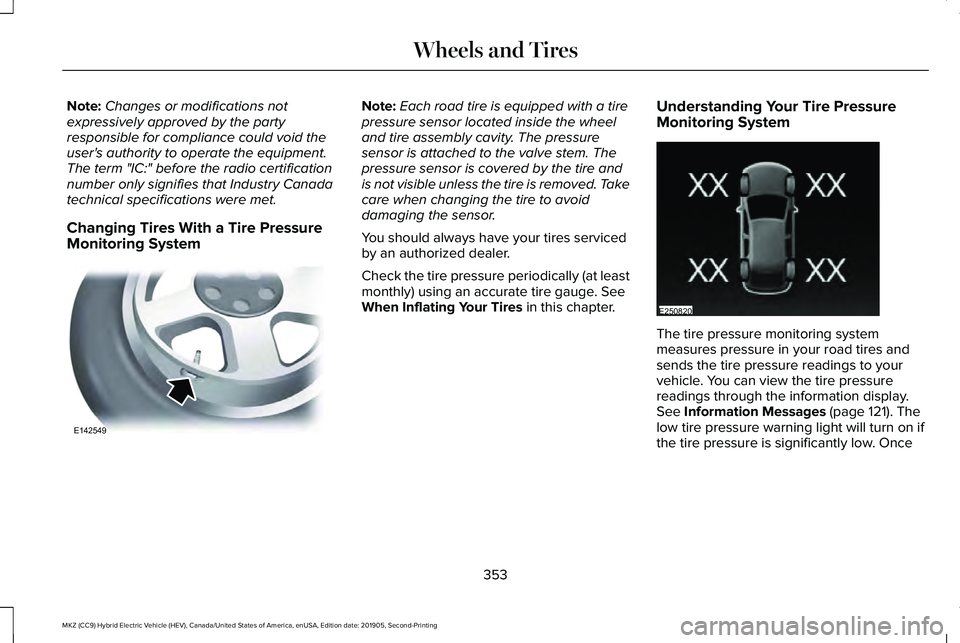
Note:
Changes or modifications not
expressively approved by the party
responsible for compliance could void the
user's authority to operate the equipment.
The term "IC:" before the radio certification
number only signifies that Industry Canada
technical specifications were met.
Changing Tires With a Tire Pressure
Monitoring System Note:
Each road tire is equipped with a tire
pressure sensor located inside the wheel
and tire assembly cavity. The pressure
sensor is attached to the valve stem. The
pressure sensor is covered by the tire and
is not visible unless the tire is removed. Take
care when changing the tire to avoid
damaging the sensor.
You should always have your tires serviced
by an authorized dealer.
Check the tire pressure periodically (at least
monthly) using an accurate tire gauge. See
When Inflating Your Tires in this chapter. Understanding Your Tire Pressure
Monitoring System The tire pressure monitoring system
measures pressure in your road tires and
sends the tire pressure readings to your
vehicle. You can view the tire pressure
readings through the information display.
See
Information Messages (page 121). The
low tire pressure warning light will turn on if
the tire pressure is significantly low. Once
353
MKZ (CC9) Hybrid Electric Vehicle (HEV), Canada/United States of America, enUSA, Edition date: 201905, Second-Printing Wheels and TiresE142549 E250820
Page 535 of 544
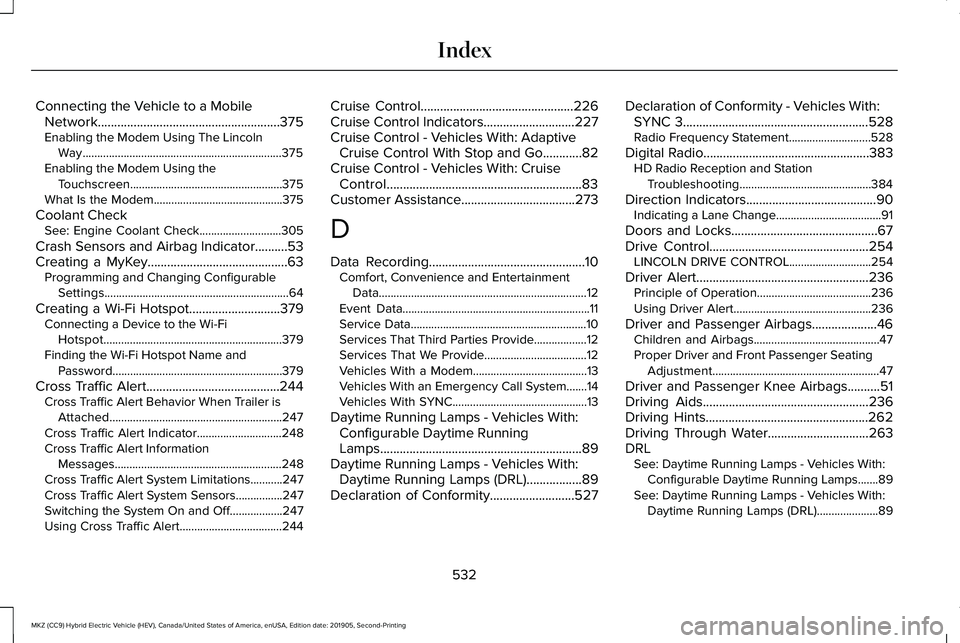
Connecting the Vehicle to a Mobile
Network........................................................375
Enabling the Modem Using The Lincoln Way....................................................................375
Enabling the Modem Using the Touchscreen....................................................375
What Is the Modem............................................375
Coolant Check See: Engine Coolant Check............................305
Crash Sensors and Airbag Indicator..........53
Creating a MyKey...........................................63 Programming and Changing Configurable
Settings...............................................................64
Creating a Wi-Fi Hotspot
............................379
Connecting a Device to the Wi-Fi
Hotspot.............................................................379
Finding the Wi-Fi Hotspot Name and Password..........................................................379
Cross Traffic Alert.........................................244 Cross Traffic Alert Behavior When Trailer is
Attached...........................................................247
Cross Traffic Alert Indicator.............................248
Cross Traffic Alert Information Messages.........................................................248
Cross Traffic Alert System Limitations...........247
Cross Traffic Alert System Sensors................247
Switching the System On and Off..................247
Using Cross Traffic Alert...................................
244 Cruise Control
...............................................226
Cruise Control Indicators............................227
Cruise Control - Vehicles With: Adaptive Cruise Control With Stop and Go
............82
Cruise Control - Vehicles With: Cruise Control............................................................83
Customer Assistance
...................................273
D
Data Recording
................................................10
Comfort, Convenience and Entertainment
Data.......................................................................12
Event Data................................................................11
Service Data............................................................10
Services That Third Parties Provide..................12
Services That We Provide...................................12
Vehicles With a Modem.......................................13
Vehicles With an Emergency Call System.......14
Vehicles With SYNC..............................................13
Daytime Running Lamps - Vehicles With: Configurable Daytime Running
Lamps..............................................................89
Daytime Running Lamps - Vehicles With: Daytime Running Lamps (DRL).................89
Declaration of Conformity..........................527 Declaration of Conformity - Vehicles With:
SYNC 3.........................................................528
Radio Frequency Statement............................528
Digital Radio
...................................................383
HD Radio Reception and Station
Troubleshooting.............................................384
Direction Indicators
........................................90
Indicating a Lane Change....................................91
Doors and Locks.............................................67
Drive Control
.................................................254
LINCOLN DRIVE CONTROL............................254
Driver Alert.....................................................236 Principle of Operation.......................................236
Using Driver Alert...............................................236
Driver and Passenger Airbags....................46 Children and Airbags...........................................47
Proper Driver and Front Passenger Seating
Adjustment.........................................................47
Driver and Passenger Knee Airbags..........51
Driving Aids
...................................................236
Driving Hints..................................................262
Driving Through Water...............................263
DRL See: Daytime Running Lamps - Vehicles With:
Configurable Daytime Running Lamps.......
89
See: Daytime Running Lamps - Vehicles With: Daytime Running Lamps (DRL).....................
89
532
MKZ (CC9) Hybrid Electric Vehicle (HEV), Canada/United States of America, enUSA, Edition date: 201905, Second-Printing Index
Page 540 of 544
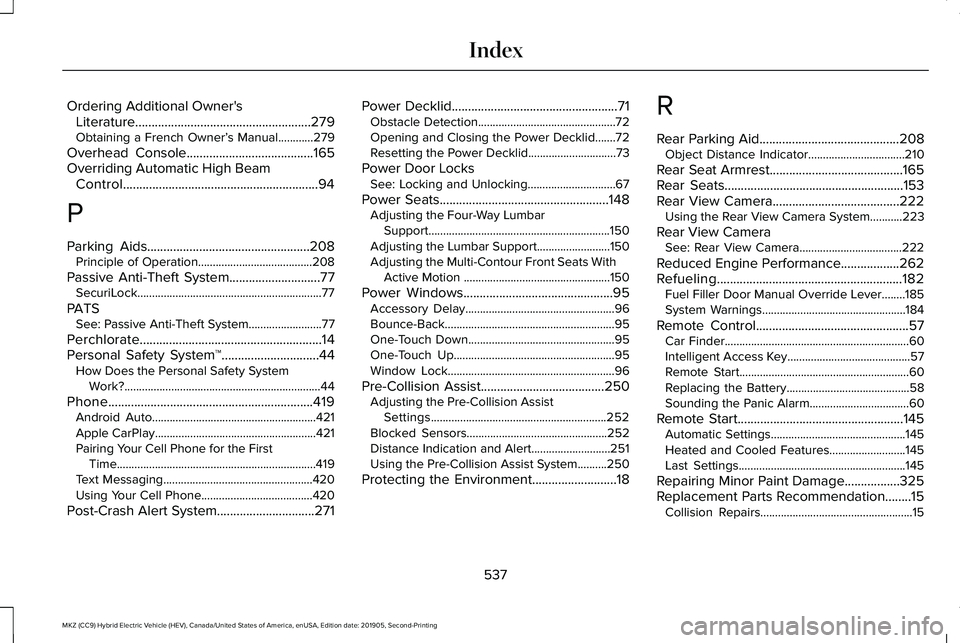
Ordering Additional Owner's
Literature......................................................279
Obtaining a French Owner’ s Manual............279
Overhead Console.......................................165
Overriding Automatic High Beam Control............................................................94
P
Parking Aids..................................................208 Principle of Operation.......................................
208
Passive Anti-Theft System............................77 SecuriLock...............................................................77
PATS See: Passive Anti-Theft System.........................77
Perchlorate........................................................14
Personal Safety System ™
..............................44
How Does the Personal Safety System
Work?...................................................................44
Phone...............................................................419 Android Auto........................................................421
Apple CarPlay.......................................................421
Pairing Your Cell Phone for the First
Time....................................................................419
Text Messaging...................................................420
Using Your Cell Phone......................................420
Post-Crash Alert System..............................271 Power Decklid
...................................................71
Obstacle Detection...............................................72
Opening and Closing the Power Decklid.......72
Resetting the Power Decklid..............................
73
Power Door Locks See: Locking and Unlocking..............................67
Power Seats....................................................148 Adjusting the Four-Way Lumbar
Support..............................................................150
Adjusting the Lumbar Support.........................150
Adjusting the Multi-Contour Front Seats With Active Motion ..................................................150
Power Windows
..............................................95
Accessory Delay...................................................96
Bounce-Back..........................................................95
One-Touch Down..................................................95
One-Touch Up.......................................................95
Window Lock.........................................................96
Pre-Collision Assist
......................................250
Adjusting the Pre-Collision Assist
Settings............................................................252
Blocked Sensors................................................252
Distance Indication and Alert...........................251
Using the Pre-Collision Assist System..........250
Protecting the Environment
..........................18 R
Rear Parking Aid...........................................208
Object Distance Indicator.................................210
Rear Seat Armrest
.........................................165
Rear Seats.......................................................153
Rear View Camera.......................................222
Using the Rear View Camera System...........223
Rear View Camera See: Rear View Camera...................................222
Reduced Engine Performance
..................262
Refueling.........................................................182 Fuel Filler Door Manual Override Lever........185
System Warnings.................................................184
Remote Control
...............................................57
Car Finder...............................................................60
Intelligent Access Key..........................................57
Remote Start..........................................................60
Replacing the Battery..........................................58
Sounding the Panic Alarm..................................60
Remote Start
...................................................145
Automatic Settings..............................................145
Heated and Cooled Features..........................145
Last Settings.........................................................145
Repairing Minor Paint Damage.................325
Replacement Parts Recommendation........15 Collision Repairs....................................................15
537
MKZ (CC9) Hybrid Electric Vehicle (HEV), Canada/United States of America, enUSA, Edition date: 201905, Second-Printing Index
Page 543 of 544
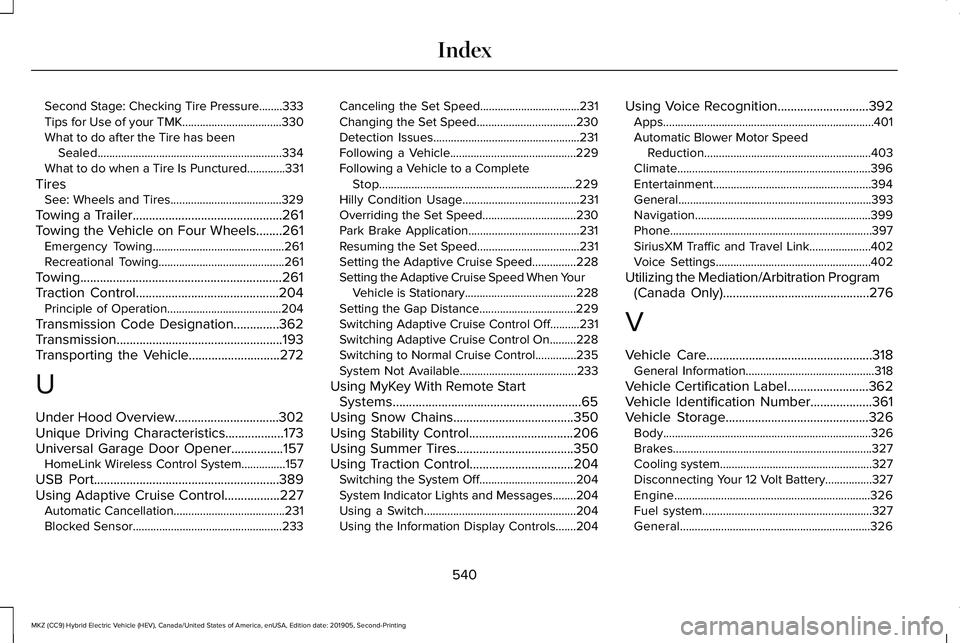
Second Stage: Checking Tire Pressure........333
Tips for Use of your TMK..................................330
What to do after the Tire has been
Sealed...............................................................334
What to do when a Tire Is Punctured.............331
Tires See: Wheels and Tires......................................329
Towing a Trailer..............................................261
Towing the Vehicle on Four Wheels........261 Emergency Towing.............................................261
Recreational Towing...........................................261
Towing..............................................................261
Traction Control............................................204 Principle of Operation.......................................204
Transmission Code Designation..............362
Transmission
...................................................193
Transporting the Vehicle............................272
U
Under Hood Overview................................302
Unique Driving Characteristics..................173
Universal Garage Door Opener................157 HomeLink Wireless Control System...............157
USB Port
.........................................................389
Using Adaptive Cruise Control.................227 Automatic Cancellation......................................231
Blocked Sensor...................................................233 Canceling the Set Speed..................................231
Changing the Set Speed..................................230
Detection Issues..................................................231
Following a Vehicle...........................................229
Following a Vehicle to a Complete
Stop...................................................................229
Hilly Condition Usage........................................231
Overriding the Set Speed................................
230
Park Brake Application......................................231
Resuming the Set Speed...................................231
Setting the Adaptive Cruise Speed...............228
Setting the Adaptive Cruise Speed When Your Vehicle is Stationary......................................
228
Setting the Gap Distance.................................229
Switching Adaptive Cruise Control Off..........231
Switching Adaptive Cruise Control On.........228
Switching to Normal Cruise Control..............235
System Not Available........................................233
Using MyKey With Remote Start Systems..........................................................65
Using Snow Chains.....................................350
Using Stability Control
................................206
Using Summer Tires....................................350
Using Traction Control................................204
Switching the System Off.................................204
System Indicator Lights and Messages........204
Using a Switch....................................................204
Using the Information Display Controls.......204 Using Voice Recognition
............................392
Apps........................................................................\
401
Automatic Blower Motor Speed
Reduction.........................................................403
Climate..................................................................396
Entertainment......................................................394
General..................................................................393
Navigation............................................................399
Phone.....................................................................397
SiriusXM Traffic and Travel Link.....................402
Voice Settings.....................................................402
Utilizing the Mediation/Arbitration Program (Canada Only)
.............................................276
V
Vehicle Care
...................................................318
General Information............................................318
Vehicle Certification Label
.........................362
Vehicle Identification Number...................361
Vehicle Storage............................................326
Body.......................................................................326
Brakes....................................................................327
Cooling system....................................................327
Disconnecting Your 12 Volt Battery................327
Engine...................................................................326
Fuel system..........................................................327
General.................................................................326
540
MKZ (CC9) Hybrid Electric Vehicle (HEV), Canada/United States of America, enUSA, Edition date: 201905, Second-Printing Index