start stop button LINCOLN NAUTILUS 2020 User Guide
[x] Cancel search | Manufacturer: LINCOLN, Model Year: 2020, Model line: NAUTILUS, Model: LINCOLN NAUTILUS 2020Pages: 596, PDF Size: 5.88 MB
Page 183 of 596
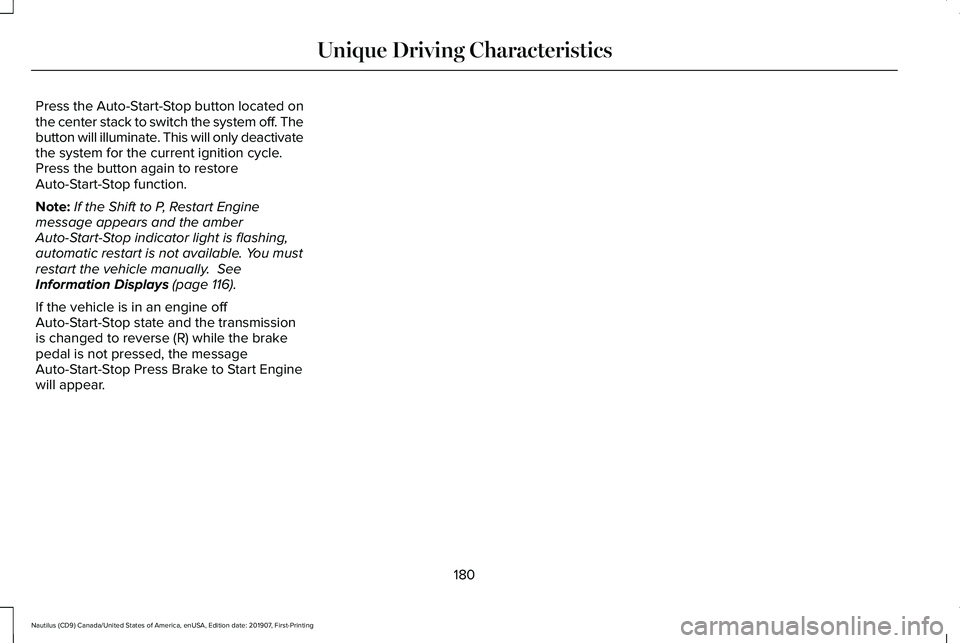
Press the Auto-Start-Stop button located on
the center stack to switch the system off. The
button will illuminate. This will only deactivate
the system for the current ignition cycle.
Press the button again to restore
Auto-Start-Stop function.
Note:
If the Shift to P, Restart Engine
message appears and the amber
Auto-Start-Stop indicator light is flashing,
automatic restart is not available. You must
restart the vehicle manually. See
Information Displays (page 116).
If the vehicle is in an engine off
Auto-Start-Stop state and the transmission
is changed to reverse (R) while the brake
pedal is not pressed, the message
Auto-Start-Stop Press Brake to Start Engine
will appear.
180
Nautilus (CD9) Canada/United States of America, enUSA, Edition date: 201907, First-Printing Unique Driving Characteristics
Page 197 of 596
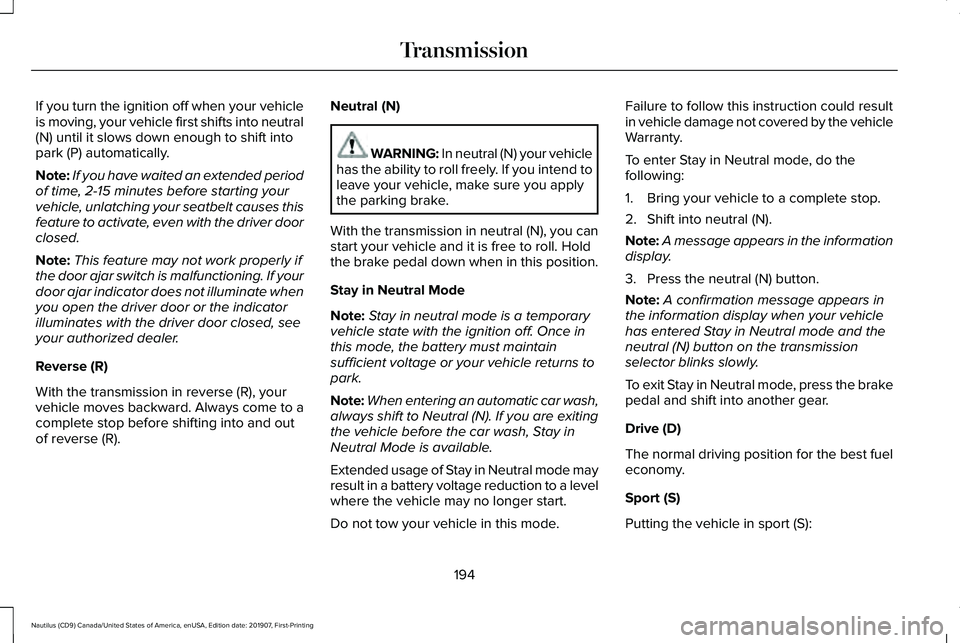
If you turn the ignition off when your vehicle
is moving, your vehicle first shifts into neutral
(N) until it slows down enough to shift into
park (P) automatically.
Note:
If you have waited an extended period
of time, 2-15 minutes before starting your
vehicle, unlatching your seatbelt causes this
feature to activate, even with the driver door
closed.
Note: This feature may not work properly if
the door ajar switch is malfunctioning. If your
door ajar indicator does not illuminate when
you open the driver door or the indicator
illuminates with the driver door closed, see
your authorized dealer.
Reverse (R)
With the transmission in reverse (R), your
vehicle moves backward. Always come to a
complete stop before shifting into and out
of reverse (R). Neutral (N) WARNING: In neutral (N) your vehicle
has the ability to roll freely. If you intend to
leave your vehicle, make sure you apply
the parking brake.
With the transmission in neutral (N), you can
start your vehicle and it is free to roll. Hold
the brake pedal down when in this position.
Stay in Neutral Mode
Note: Stay in neutral mode is a temporary
vehicle state with the ignition off. Once in
this mode, the battery must maintain
sufficient voltage or your vehicle returns to
park.
Note: When entering an automatic car wash,
always shift to Neutral (N). If you are exiting
the vehicle before the car wash, Stay in
Neutral Mode is available.
Extended usage of Stay in Neutral mode may
result in a battery voltage reduction to a level
where the vehicle may no longer start.
Do not tow your vehicle in this mode. Failure to follow this instruction could result
in vehicle damage not covered by the vehicle
Warranty.
To enter Stay in Neutral mode, do the
following:
1. Bring your vehicle to a complete stop.
2. Shift into neutral (N).
Note:
A message appears in the information
display.
3. Press the neutral (N) button.
Note: A confirmation message appears in
the information display when your vehicle
has entered Stay in Neutral mode and the
neutral (N) button on the transmission
selector blinks slowly.
To exit Stay in Neutral mode, press the brake
pedal and shift into another gear.
Drive (D)
The normal driving position for the best fuel
economy.
Sport (S)
Putting the vehicle in sport (S):
194
Nautilus (CD9) Canada/United States of America, enUSA, Edition date: 201907, First-Printing Transmission
Page 211 of 596
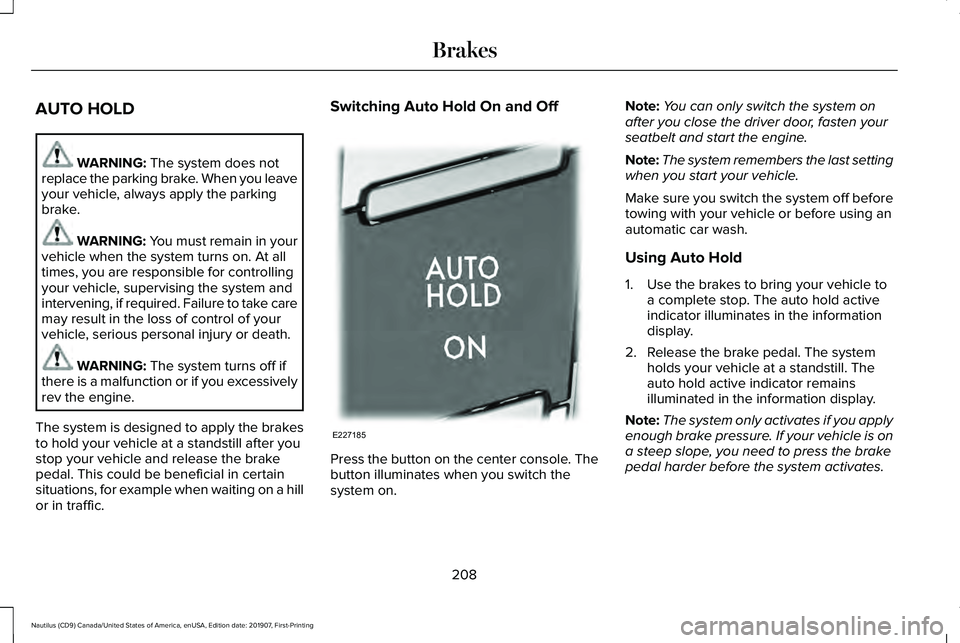
AUTO HOLD
WARNING: The system does not
replace the parking brake. When you leave
your vehicle, always apply the parking
brake. WARNING: You must remain in your
vehicle when the system turns on. At all
times, you are responsible for controlling
your vehicle, supervising the system and
intervening, if required. Failure to take care
may result in the loss of control of your
vehicle, serious personal injury or death. WARNING:
The system turns off if
there is a malfunction or if you excessively
rev the engine.
The system is designed to apply the brakes
to hold your vehicle at a standstill after you
stop your vehicle and release the brake
pedal. This could be beneficial in certain
situations, for example when waiting on a hill
or in traffic. Switching Auto Hold On and Off
Press the button on the center console. The
button illuminates when you switch the
system on.Note:
You can only switch the system on
after you close the driver door, fasten your
seatbelt and start the engine.
Note: The system remembers the last setting
when you start your vehicle.
Make sure you switch the system off before
towing with your vehicle or before using an
automatic car wash.
Using Auto Hold
1. Use the brakes to bring your vehicle to a complete stop. The auto hold active
indicator illuminates in the information
display.
2. Release the brake pedal. The system holds your vehicle at a standstill. The
auto hold active indicator remains
illuminated in the information display.
Note: The system only activates if you apply
enough brake pressure. If your vehicle is on
a steep slope, you need to press the brake
pedal harder before the system activates.
208
Nautilus (CD9) Canada/United States of America, enUSA, Edition date: 201907, First-Printing BrakesE227185
Page 247 of 596
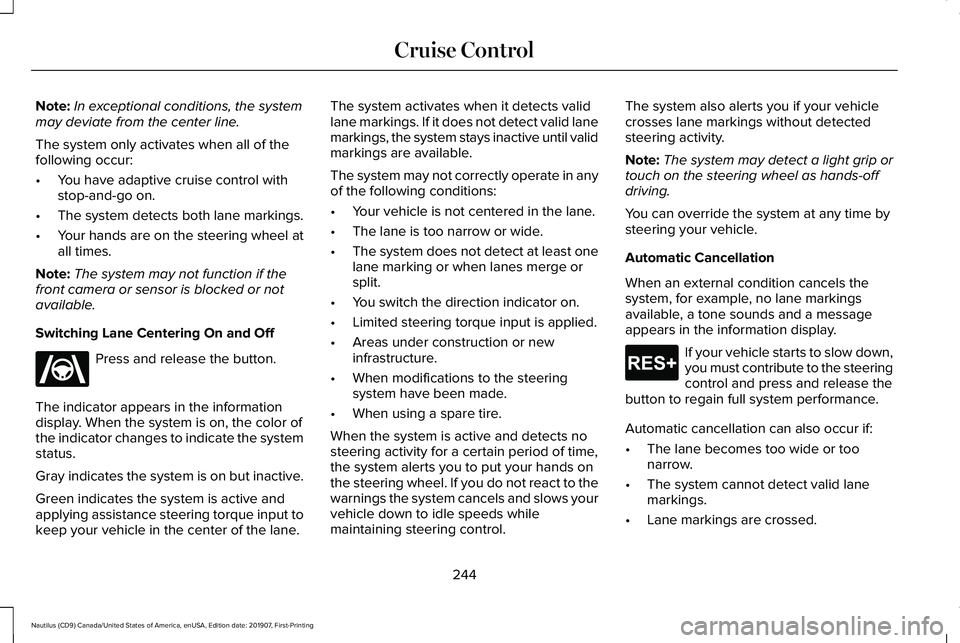
Note:
In exceptional conditions, the system
may deviate from the center line.
The system only activates when all of the
following occur:
• You have adaptive cruise control with
stop-and-go on.
• The system detects both lane markings.
• Your hands are on the steering wheel at
all times.
Note: The system may not function if the
front camera or sensor is blocked or not
available.
Switching Lane Centering On and Off Press and release the button.
The indicator appears in the information
display. When the system is on, the color of
the indicator changes to indicate the system
status.
Gray indicates the system is on but inactive.
Green indicates the system is active and
applying assistance steering torque input to
keep your vehicle in the center of the lane. The system activates when it detects valid
lane markings. If it does not detect valid lane
markings, the system stays inactive until valid
markings are available.
The system may not correctly operate in any
of the following conditions:
•
Your vehicle is not centered in the lane.
• The lane is too narrow or wide.
• The system does not detect at least one
lane marking or when lanes merge or
split.
• You switch the direction indicator on.
• Limited steering torque input is applied.
• Areas under construction or new
infrastructure.
• When modifications to the steering
system have been made.
• When using a spare tire.
When the system is active and detects no
steering activity for a certain period of time,
the system alerts you to put your hands on
the steering wheel. If you do not react to the
warnings the system cancels and slows your
vehicle down to idle speeds while
maintaining steering control. The system also alerts you if your vehicle
crosses lane markings without detected
steering activity.
Note:
The system may detect a light grip or
touch on the steering wheel as hands-off
driving.
You can override the system at any time by
steering your vehicle.
Automatic Cancellation
When an external condition cancels the
system, for example, no lane markings
available, a tone sounds and a message
appears in the information display. If your vehicle starts to slow down,
you must contribute to the steering
control and press and release the
button to regain full system performance.
Automatic cancellation can also occur if:
• The lane becomes too wide or too
narrow.
• The system cannot detect valid lane
markings.
• Lane markings are crossed.
244
Nautilus (CD9) Canada/United States of America, enUSA, Edition date: 201907, First-Printing Cruise ControlE262175 E265299
Page 474 of 596
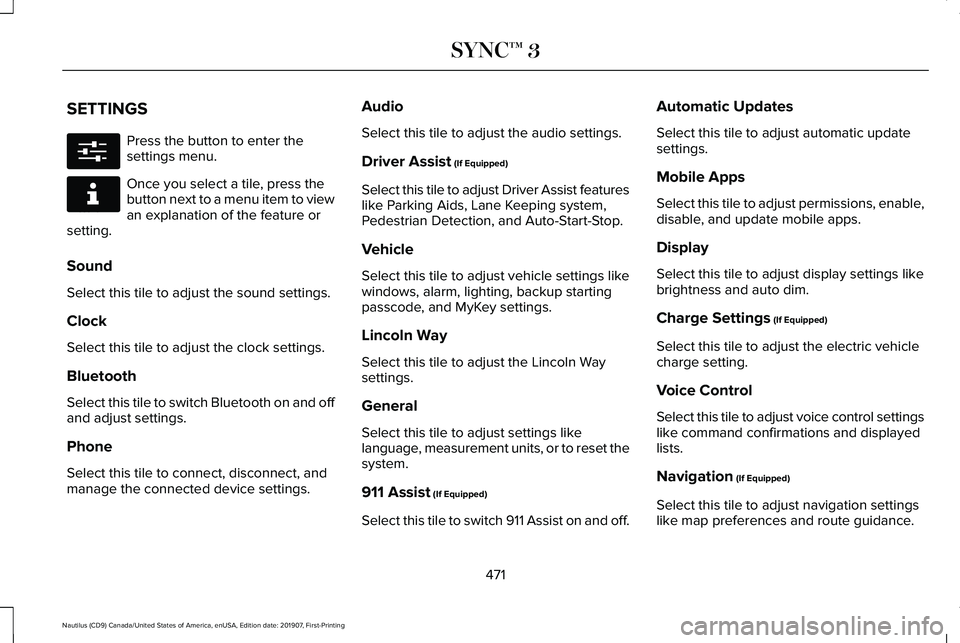
SETTINGS
Press the button to enter the
settings menu.
Once you select a tile, press the
button next to a menu item to view
an explanation of the feature or
setting.
Sound
Select this tile to adjust the sound settings.
Clock
Select this tile to adjust the clock settings.
Bluetooth
Select this tile to switch Bluetooth on and off
and adjust settings.
Phone
Select this tile to connect, disconnect, and
manage the connected device settings. Audio
Select this tile to adjust the audio settings.
Driver Assist (If Equipped)
Select this tile to adjust Driver Assist features
like Parking Aids, Lane Keeping system,
Pedestrian Detection, and Auto-Start-Stop.
Vehicle
Select this tile to adjust vehicle settings like
windows, alarm, lighting, backup starting
passcode, and MyKey settings.
Lincoln Way
Select this tile to adjust the Lincoln Way
settings.
General
Select this tile to adjust settings like
language, measurement units, or to reset the
system.
911 Assist
(If Equipped)
Select this tile to switch 911 Assist on and off. Automatic Updates
Select this tile to adjust automatic update
settings.
Mobile Apps
Select this tile to adjust permissions, enable,
disable, and update mobile apps.
Display
Select this tile to adjust display settings like
brightness and auto dim.
Charge Settings
(If Equipped)
Select this tile to adjust the electric vehicle
charge setting.
Voice Control
Select this tile to adjust voice control settings
like command confirmations and displayed
lists.
Navigation
(If Equipped)
Select this tile to adjust navigation settings
like map preferences and route guidance.
471
Nautilus (CD9) Canada/United States of America, enUSA, Edition date: 201907, First-Printing SYNC™ 3E280315 E268570
Page 486 of 596
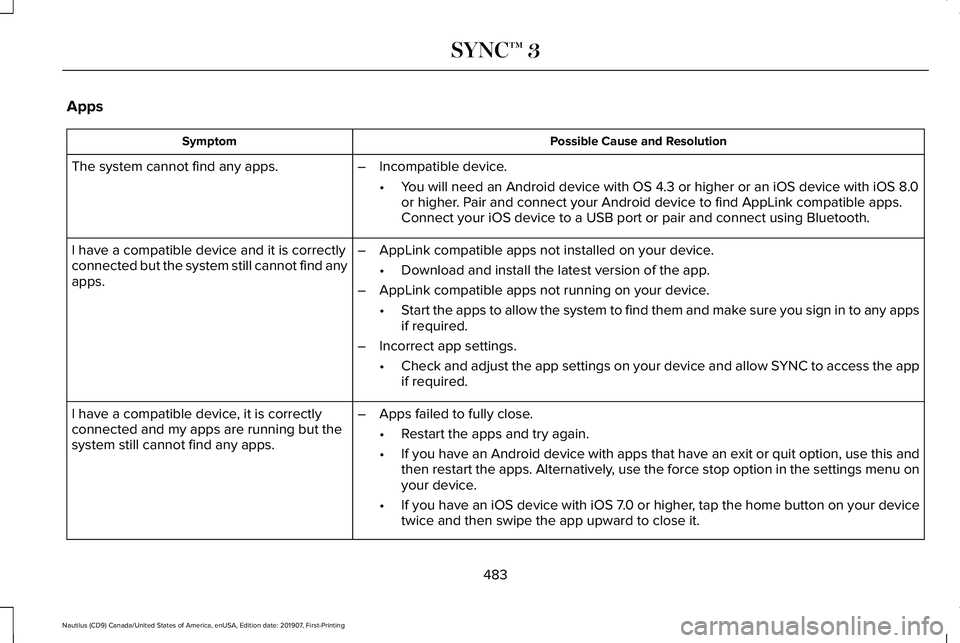
Apps
Possible Cause and Resolution
Symptom
The system cannot find any apps. –Incompatible device.
•You will need an Android device with OS 4.3 or higher or an iOS device wi\
th iOS 8.0
or higher. Pair and connect your Android device to find AppLink compatible apps.
Connect your iOS device to a USB port or pair and connect using Bluetoot\
h.
I have a compatible device and it is correctly
connected but the system still cannot find any
apps. –
AppLink compatible apps not installed on your device.
•Download and install the latest version of the app.
– AppLink compatible apps not running on your device.
•Start the apps to allow the system to find them and make sure you sign in to any apps
if required.
– Incorrect app settings.
•Check and adjust the app settings on your device and allow SYNC to access the app
if required.
I have a compatible device, it is correctly
connected and my apps are running but the
system still cannot find any apps. –
Apps failed to fully close.
•Restart the apps and try again.
• If you have an Android device with apps that have an exit or quit option\
, use this and
then restart the apps. Alternatively, use the force stop option in the settings menu on
your device.
• If you have an iOS device with iOS 7.0 or higher, tap the home button on your device
twice and then swipe the app upward to close it.
483
Nautilus (CD9) Canada/United States of America, enUSA, Edition date: 201907, First-Printing SYNC™ 3
Page 583 of 596
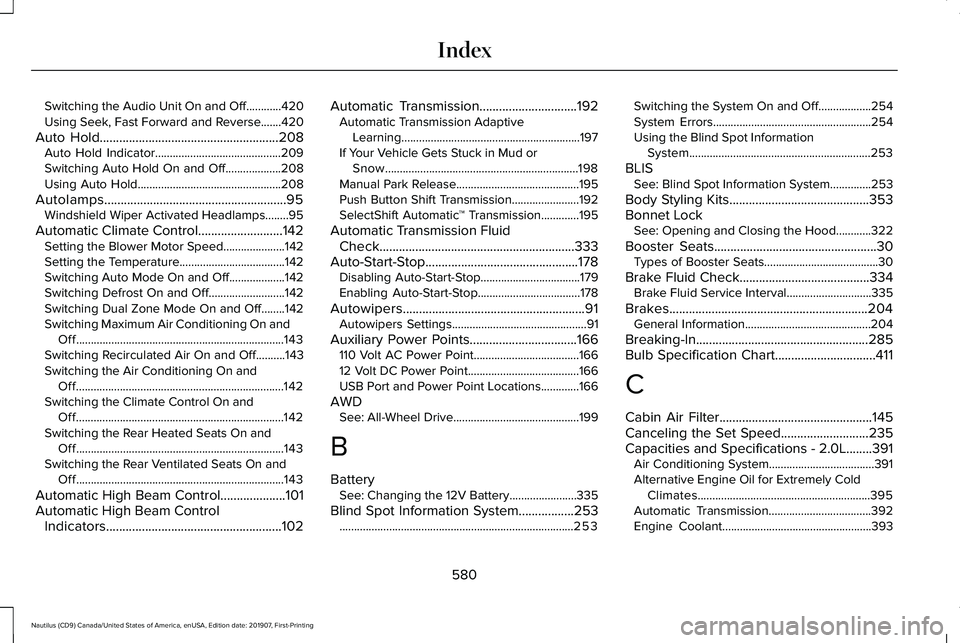
Switching the Audio Unit On and Off............420
Using Seek, Fast Forward and Reverse.......420
Auto Hold.......................................................208
Auto Hold Indicator...........................................209
Switching Auto Hold On and Off...................208
Using Auto Hold.................................................208
Autolamps
........................................................95
Windshield Wiper Activated Headlamps........95
Automatic Climate Control..........................142 Setting the Blower Motor Speed.....................142
Setting the Temperature....................................142
Switching Auto Mode On and Off...................
142
Switching Defrost On and Off..........................142
Switching Dual Zone Mode On and Off........142
Switching Maximum Air Conditioning On and Off.......................................................................143
Switching Recirculated Air On and Off..........
143
Switching the Air Conditioning On and Off.......................................................................142
Switching the Climate Control On and Off.......................................................................142
Switching the Rear Heated Seats On and Off.......................................................................143
Switching the Rear Ventilated Seats On and Off.......................................................................143
Automatic High Beam Control....................101
Automatic High Beam Control Indicators......................................................102 Automatic Transmission
..............................192
Automatic Transmission Adaptive
Learning.............................................................197
If Your Vehicle Gets Stuck in Mud or Snow..................................................................198
Manual Park Release..........................................195
Push Button Shift Transmission.......................192
SelectShift Automatic ™ Transmission.............195
Automatic Transmission Fluid Check............................................................333
Auto-Start-Stop...............................................178 Disabling Auto-Start-Stop..................................179
Enabling Auto-Start-Stop...................................178
Autowipers........................................................91 Autowipers Settings..............................................91
Auxiliary Power Points.................................166 110 Volt AC Power Point....................................166
12 Volt DC Power Point......................................166
USB Port and Power Point Locations.............166
AWD See: All-Wheel Drive...........................................199
B
Battery See: Changing the 12V Battery.......................335
Blind Spot Information System.................253 ........................................................................\
........253 Switching the System On and Off..................254
System Errors......................................................254
Using the Blind Spot Information
System..............................................................253
BLIS See: Blind Spot Information System..............253
Body Styling Kits...........................................353
Bonnet Lock See: Opening and Closing the Hood............
322
Booster Seats
..................................................30
Types of Booster Seats.......................................30
Brake Fluid Check........................................334 Brake Fluid Service Interval.............................335
Brakes.............................................................204 General Information...........................................204
Breaking-In.....................................................285
Bulb Specification Chart...............................411
C
Cabin Air Filter
...............................................145
Canceling the Set Speed...........................235
Capacities and Specifications - 2.0L
........391
Air Conditioning System....................................391
Alternative Engine Oil for Extremely Cold Climates...........................................................395
Automatic Transmission...................................392
Engine Coolant...................................................393
580
Nautilus (CD9) Canada/United States of America, enUSA, Edition date: 201907, First-Printing Index