cruise control LINCOLN NAUTILUS 2020 Owner's Manual
[x] Cancel search | Manufacturer: LINCOLN, Model Year: 2020, Model line: NAUTILUS, Model: LINCOLN NAUTILUS 2020Pages: 596, PDF Size: 5.88 MB
Page 245 of 596
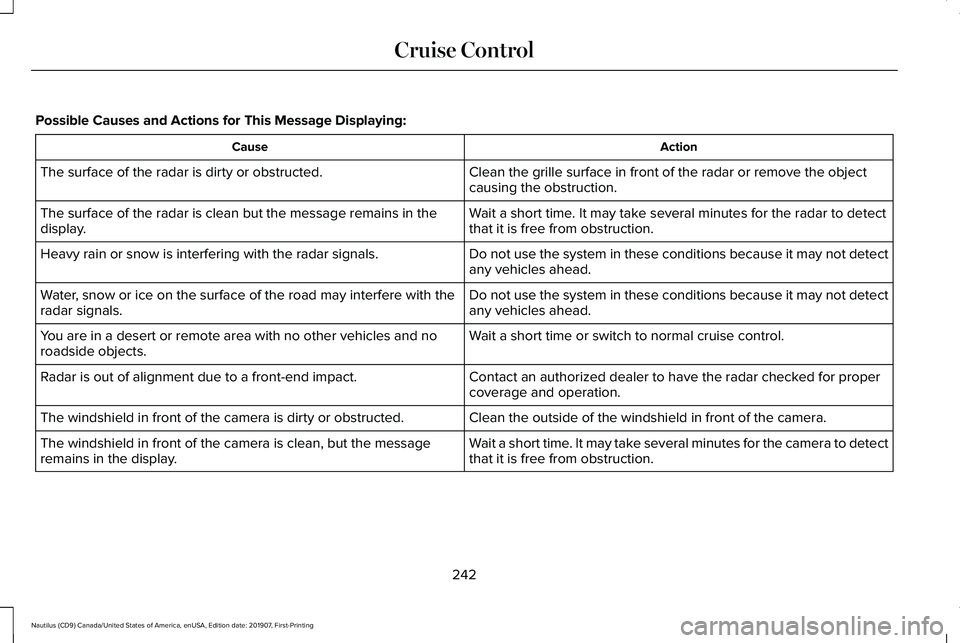
Possible Causes and Actions for This Message Displaying:
Action
Cause
Clean the grille surface in front of the radar or remove the object
causing the obstruction.
The surface of the radar is dirty or obstructed.
Wait a short time. It may take several minutes for the radar to detect
that it is free from obstruction.
The surface of the radar is clean but the message remains in the
display.
Do not use the system in these conditions because it may not detect
any vehicles ahead.
Heavy rain or snow is interfering with the radar signals.
Do not use the system in these conditions because it may not detect
any vehicles ahead.
Water, snow or ice on the surface of the road may interfere with the
radar signals.
Wait a short time or switch to normal cruise control.
You are in a desert or remote area with no other vehicles and no
roadside objects.
Contact an authorized dealer to have the radar checked for proper
coverage and operation.
Radar is out of alignment due to a front-end impact.
Clean the outside of the windshield in front of the camera.
The windshield in front of the camera is dirty or obstructed.
Wait a short time. It may take several minutes for the camera to detect
that it is free from obstruction.
The windshield in front of the camera is clean, but the message
remains in the display.
242
Nautilus (CD9) Canada/United States of America, enUSA, Edition date: 201907, First-Printing Cruise Control
Page 246 of 596
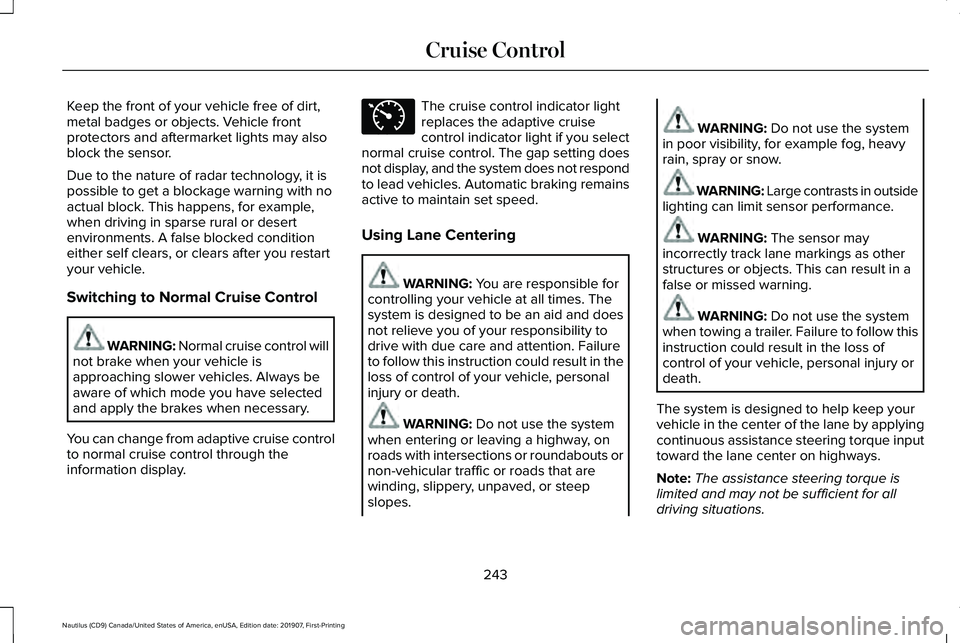
Keep the front of your vehicle free of dirt,
metal badges or objects. Vehicle front
protectors and aftermarket lights may also
block the sensor.
Due to the nature of radar technology, it is
possible to get a blockage warning with no
actual block. This happens, for example,
when driving in sparse rural or desert
environments. A false blocked condition
either self clears, or clears after you restart
your vehicle.
Switching to Normal Cruise Control
WARNING: Normal cruise control will
not brake when your vehicle is
approaching slower vehicles. Always be
aware of which mode you have selected
and apply the brakes when necessary.
You can change from adaptive cruise control
to normal cruise control through the
information display. The cruise control indicator light
replaces the adaptive cruise
control indicator light if you select
normal cruise control. The gap setting does
not display, and the system does not respond
to lead vehicles. Automatic braking remains
active to maintain set speed.
Using Lane Centering WARNING: You are responsible for
controlling your vehicle at all times. The
system is designed to be an aid and does
not relieve you of your responsibility to
drive with due care and attention. Failure
to follow this instruction could result in the
loss of control of your vehicle, personal
injury or death. WARNING:
Do not use the system
when entering or leaving a highway, on
roads with intersections or roundabouts or
non-vehicular traffic or roads that are
winding, slippery, unpaved, or steep
slopes. WARNING:
Do not use the system
in poor visibility, for example fog, heavy
rain, spray or snow. WARNING: Large contrasts in outside
lighting can limit sensor performance. WARNING:
The sensor may
incorrectly track lane markings as other
structures or objects. This can result in a
false or missed warning. WARNING:
Do not use the system
when towing a trailer. Failure to follow this
instruction could result in the loss of
control of your vehicle, personal injury or
death.
The system is designed to help keep your
vehicle in the center of the lane by applying
continuous assistance steering torque input
toward the lane center on highways.
Note: The assistance steering torque is
limited and may not be sufficient for all
driving situations.
243
Nautilus (CD9) Canada/United States of America, enUSA, Edition date: 201907, First-Printing Cruise ControlE71340
Page 247 of 596
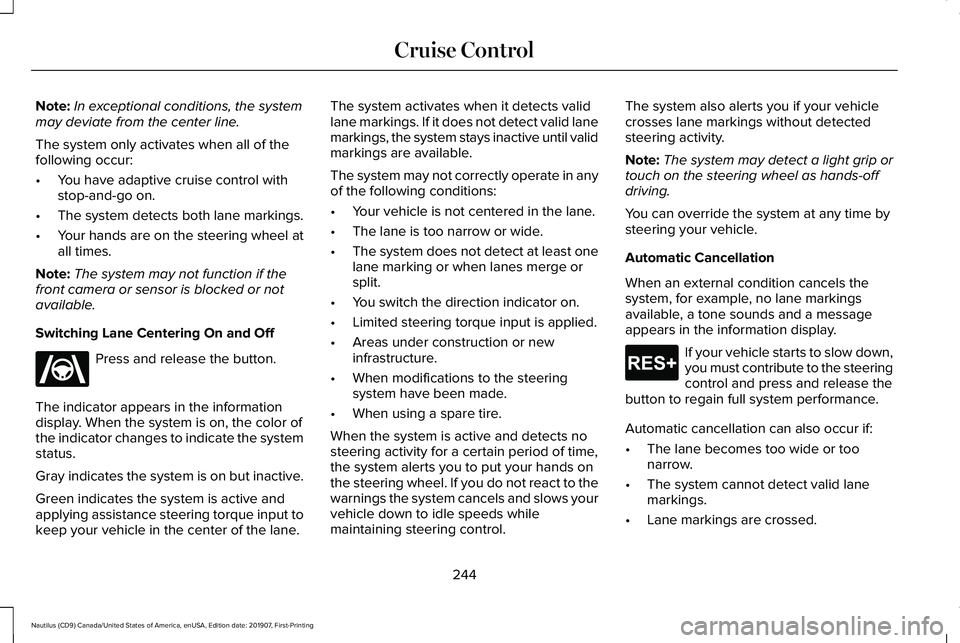
Note:
In exceptional conditions, the system
may deviate from the center line.
The system only activates when all of the
following occur:
• You have adaptive cruise control with
stop-and-go on.
• The system detects both lane markings.
• Your hands are on the steering wheel at
all times.
Note: The system may not function if the
front camera or sensor is blocked or not
available.
Switching Lane Centering On and Off Press and release the button.
The indicator appears in the information
display. When the system is on, the color of
the indicator changes to indicate the system
status.
Gray indicates the system is on but inactive.
Green indicates the system is active and
applying assistance steering torque input to
keep your vehicle in the center of the lane. The system activates when it detects valid
lane markings. If it does not detect valid lane
markings, the system stays inactive until valid
markings are available.
The system may not correctly operate in any
of the following conditions:
•
Your vehicle is not centered in the lane.
• The lane is too narrow or wide.
• The system does not detect at least one
lane marking or when lanes merge or
split.
• You switch the direction indicator on.
• Limited steering torque input is applied.
• Areas under construction or new
infrastructure.
• When modifications to the steering
system have been made.
• When using a spare tire.
When the system is active and detects no
steering activity for a certain period of time,
the system alerts you to put your hands on
the steering wheel. If you do not react to the
warnings the system cancels and slows your
vehicle down to idle speeds while
maintaining steering control. The system also alerts you if your vehicle
crosses lane markings without detected
steering activity.
Note:
The system may detect a light grip or
touch on the steering wheel as hands-off
driving.
You can override the system at any time by
steering your vehicle.
Automatic Cancellation
When an external condition cancels the
system, for example, no lane markings
available, a tone sounds and a message
appears in the information display. If your vehicle starts to slow down,
you must contribute to the steering
control and press and release the
button to regain full system performance.
Automatic cancellation can also occur if:
• The lane becomes too wide or too
narrow.
• The system cannot detect valid lane
markings.
• Lane markings are crossed.
244
Nautilus (CD9) Canada/United States of America, enUSA, Edition date: 201907, First-Printing Cruise ControlE262175 E265299
Page 248 of 596
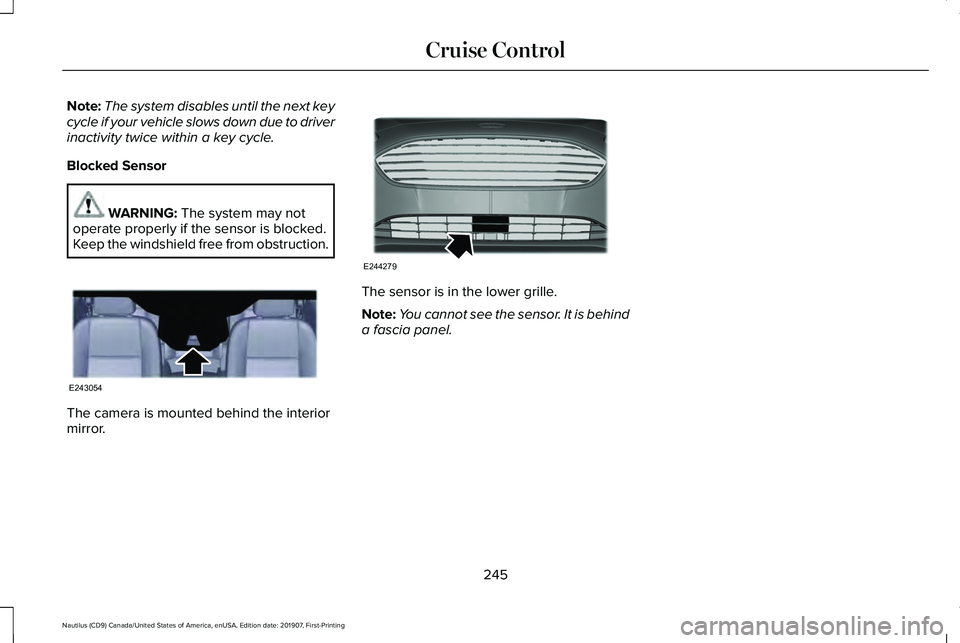
Note:
The system disables until the next key
cycle if your vehicle slows down due to driver
inactivity twice within a key cycle.
Blocked Sensor WARNING: The system may not
operate properly if the sensor is blocked.
Keep the windshield free from obstruction. The camera is mounted behind the interior
mirror. The sensor is in the lower grille.
Note:
You cannot see the sensor. It is behind
a fascia panel.
245
Nautilus (CD9) Canada/United States of America, enUSA, Edition date: 201907, First-Printing Cruise ControlE243054 E244279
Page 265 of 596
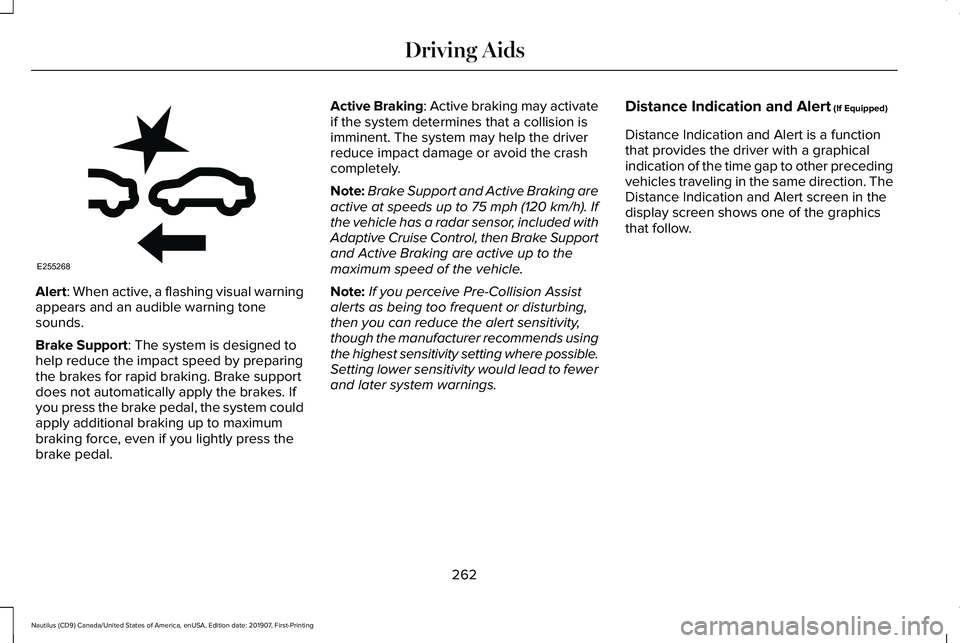
Alert: When active, a flashing visual warning
appears and an audible warning tone
sounds.
Brake Support
: The system is designed to
help reduce the impact speed by preparing
the brakes for rapid braking. Brake support
does not automatically apply the brakes. If
you press the brake pedal, the system could
apply additional braking up to maximum
braking force, even if you lightly press the
brake pedal. Active Braking
: Active braking may activate
if the system determines that a collision is
imminent. The system may help the driver
reduce impact damage or avoid the crash
completely.
Note: Brake Support and Active Braking are
active at speeds up to 75 mph (120 km/h). If
the vehicle has a radar sensor, included with
Adaptive Cruise Control, then Brake Support
and Active Braking are active up to the
maximum speed of the vehicle.
Note: If you perceive Pre-Collision Assist
alerts as being too frequent or disturbing,
then you can reduce the alert sensitivity,
though the manufacturer recommends using
the highest sensitivity setting where possible.
Setting lower sensitivity would lead to fewer
and later system warnings. Distance Indication and Alert (If Equipped)
Distance Indication and Alert is a function
that provides the driver with a graphical
indication of the time gap to other preceding
vehicles traveling in the same direction. The
Distance Indication and Alert screen in the
display screen shows one of the graphics
that follow.
262
Nautilus (CD9) Canada/United States of America, enUSA, Edition date: 201907, First-Printing Driving AidsE255268
Page 266 of 596
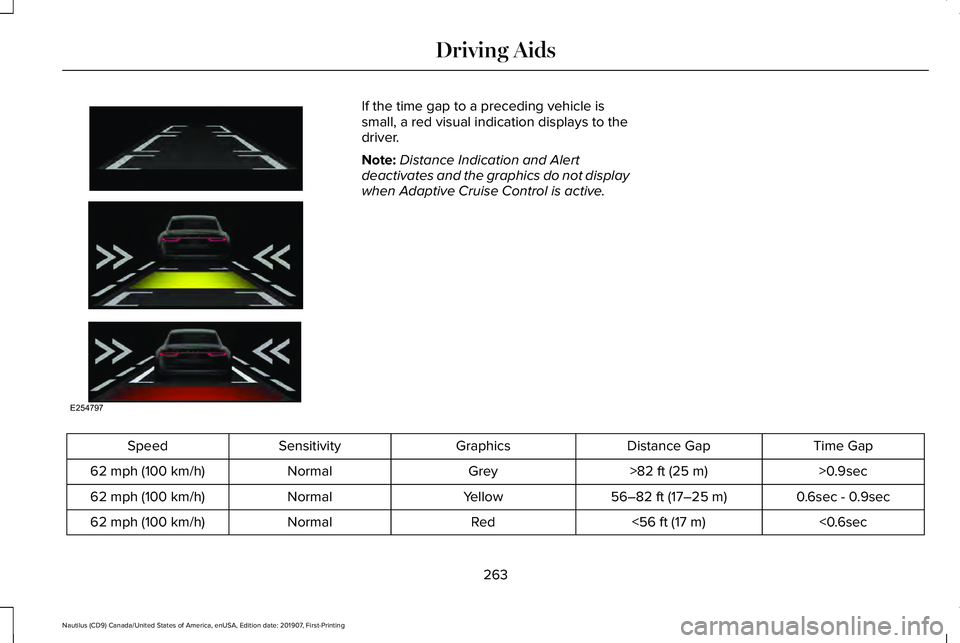
If the time gap to a preceding vehicle is
small, a red visual indication displays to the
driver.
Note:
Distance Indication and Alert
deactivates and the graphics do not display
when Adaptive Cruise Control is active. Time Gap
Distance Gap
Graphics
Sensitivity
Speed
>0.9sec
>82 ft (25 m)
Grey
Normal
62 mph (100 km/h)
0.6sec - 0.9sec
56–82 ft (17–25 m)
Yellow
Normal
62 mph (100 km/h)
<0.6sec
<
56 ft (17 m)
Red
Normal
62 mph (100 km/h)
263
Nautilus (CD9) Canada/United States of America, enUSA, Edition date: 201907, First-Printing Driving AidsE254797
Page 579 of 596

South Korea
Radio Frequency Certifications for
SYNC 3
Brazil China Radio Frequency Certifications for
Cruise Control Module
Canada
IC: 3432A-0065TR
United States of America
FCC ID: L2C0065TR
Radio Frequency Certifications for
Body Control Module
Canada
IC: 7812A-A2C738448
Model # : M : A2C750526
Model # : M : A2C750561
United States of America
FCC ID: M3NA2C738448
Model # : M : A2C750526
Model # : M : A2C750561
576
Nautilus (CD9) Canada/United States of America, enUSA, Edition date: 201907, First-Printing AppendicesE273475 E252722 E282218 E291427
Page 582 of 596
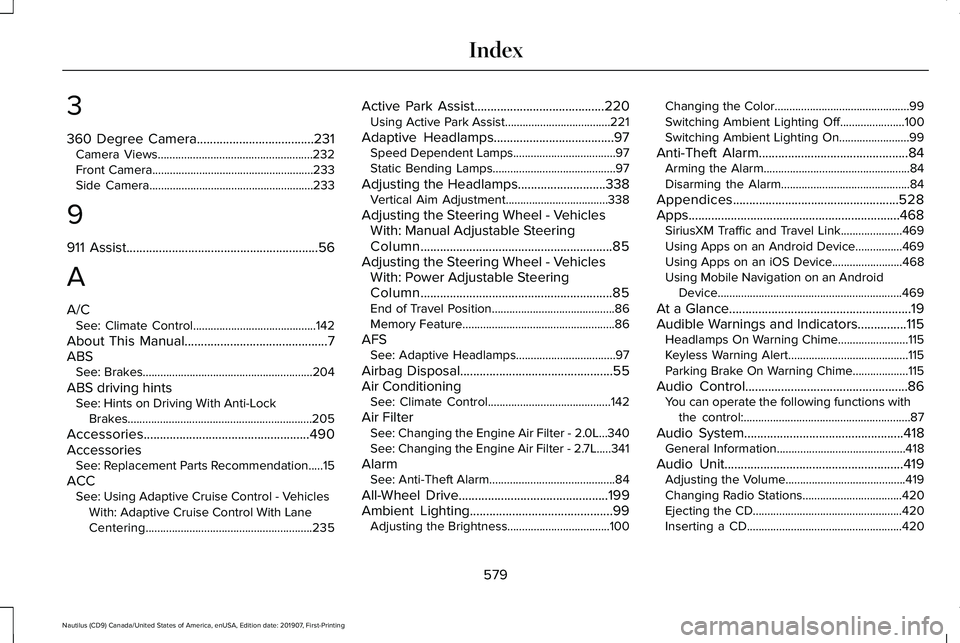
3
360 Degree Camera....................................231
Camera Views.....................................................232
Front Camera.......................................................233
Side Camera........................................................233
9
911 Assist...........................................................56
A
A/C See: Climate Control..........................................142
About This Manual
............................................7
ABS See: Brakes..........................................................204
ABS driving hints See: Hints on Driving With Anti-Lock
Brakes...............................................................205
Accessories...................................................490
Accessories See: Replacement Parts Recommendation.....15
ACC See: Using Adaptive Cruise Control - Vehicles
With: Adaptive Cruise Control With Lane
Centering.........................................................235 Active Park Assist........................................220
Using Active Park Assist....................................221
Adaptive Headlamps
.....................................97
Speed Dependent Lamps...................................97
Static Bending Lamps..........................................97
Adjusting the Headlamps...........................338 Vertical Aim Adjustment...................................338
Adjusting the Steering Wheel - Vehicles With: Manual Adjustable Steering
Column...........................................................85
Adjusting the Steering Wheel - Vehicles With: Power Adjustable Steering
Column...........................................................85
End of Travel Position..........................................86
Memory Feature....................................................86
AFS See: Adaptive Headlamps..................................97
Airbag Disposal
...............................................55
Air Conditioning See: Climate Control..........................................142
Air Filter See: Changing the Engine Air Filter - 2.0L...340
See: Changing the Engine Air Filter - 2.7L.....341
Alarm See: Anti-Theft Alarm...........................................84
All-Wheel Drive
..............................................199
Ambient Lighting............................................99 Adjusting the Brightness...................................100 Changing the Color..............................................99
Switching Ambient Lighting Off......................100
Switching Ambient Lighting On........................99
Anti-Theft Alarm
..............................................84
Arming the Alarm..................................................84
Disarming the Alarm............................................84
Appendices...................................................528
Apps .................................................................
468
SiriusXM Traffic and Travel Link.....................469
Using Apps on an Android Device................469
Using Apps on an iOS Device........................
468
Using Mobile Navigation on an Android Device...............................................................469
At a Glance
........................................................19
Audible Warnings and Indicators...............115 Headlamps On Warning Chime........................115
Keyless Warning Alert.........................................115
Parking Brake On Warning Chime...................115
Audio Control
..................................................86
You can operate the following functions with
the control:.........................................................87
Audio System
.................................................418
General Information............................................418
Audio Unit
.......................................................419
Adjusting the Volume.........................................419
Changing Radio Stations..................................420
Ejecting the CD...................................................420
Inserting a CD.....................................................420
579
Nautilus (CD9) Canada/United States of America, enUSA, Edition date: 201907, First-Printing Index
Page 585 of 596
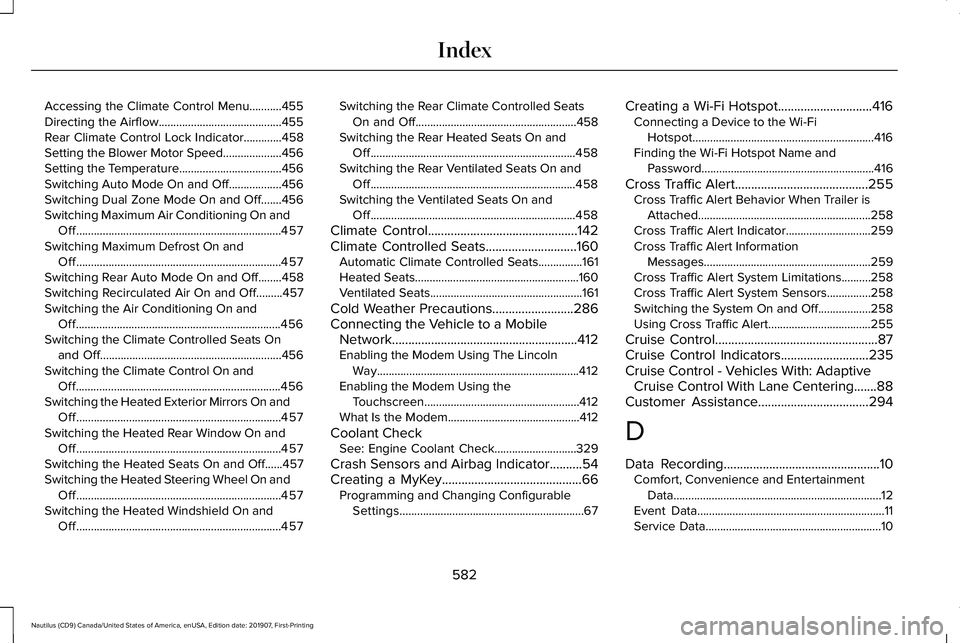
Accessing the Climate Control Menu...........455
Directing the Airflow..........................................455
Rear Climate Control Lock Indicator.............458
Setting the Blower Motor Speed....................456
Setting the Temperature...................................456
Switching Auto Mode On and Off..................456
Switching Dual Zone Mode On and Off.......456
Switching Maximum Air Conditioning On and
Off......................................................................457
Switching Maximum Defrost On and Off......................................................................457
Switching Rear Auto Mode On and Off........458
Switching Recirculated Air On and Off.........457
Switching the Air Conditioning On and Off......................................................................456
Switching the Climate Controlled Seats On and Off..............................................................456
Switching the Climate Control On and Off......................................................................456
Switching the Heated Exterior Mirrors On and Off......................................................................457
Switching the Heated Rear Window On and Off......................................................................457
Switching the Heated Seats On and Off......457
Switching the Heated Steering Wheel On and Off......................................................................457
Switching the Heated Windshield On and Off......................................................................457 Switching the Rear Climate Controlled Seats
On and Off.......................................................458
Switching the Rear Heated Seats On and Off......................................................................458
Switching the Rear Ventilated Seats On and Off......................................................................458
Switching the Ventilated Seats On and Off......................................................................458
Climate Control..............................................142
Climate Controlled Seats............................160 Automatic Climate Controlled Seats...............161
Heated Seats........................................................160
Ventilated Seats....................................................161
Cold Weather Precautions
.........................286
Connecting the Vehicle to a Mobile Network
.........................................................412
Enabling the Modem Using The Lincoln
Way.....................................................................412
Enabling the Modem Using the Touchscreen.....................................................412
What Is the Modem.............................................412
Coolant Check See: Engine Coolant Check............................
329
Crash Sensors and Airbag Indicator
..........54
Creating a MyKey...........................................66 Programming and Changing Configurable
Settings...............................................................67 Creating a Wi-Fi Hotspot.............................416
Connecting a Device to the Wi-Fi
Hotspot..............................................................416
Finding the Wi-Fi Hotspot Name and Password...........................................................416
Cross Traffic Alert.........................................255 Cross Traffic Alert Behavior When Trailer is
Attached...........................................................258
Cross Traffic Alert Indicator.............................259
Cross Traffic Alert Information Messages.........................................................259
Cross Traffic Alert System Limitations..........
258
Cross Traffic Alert System Sensors...............258
Switching the System On and Off..................258
Using Cross Traffic Alert...................................255
Cruise Control
..................................................87
Cruise Control Indicators...........................235
Cruise Control - Vehicles With: Adaptive Cruise Control With Lane Centering.......88
Customer Assistance
..................................294
D
Data Recording
................................................10
Comfort, Convenience and Entertainment
Data.......................................................................12
Event Data................................................................11
Service Data............................................................10
582
Nautilus (CD9) Canada/United States of America, enUSA, Edition date: 201907, First-Printing Index
Page 588 of 596
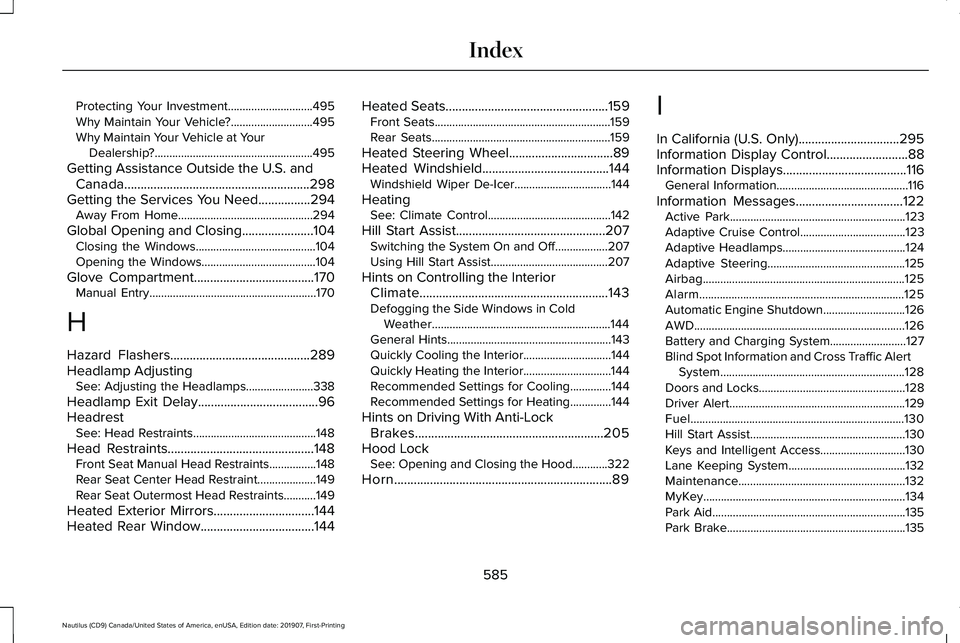
Protecting Your Investment.............................495
Why Maintain Your Vehicle?............................495
Why Maintain Your Vehicle at Your Dealership?......................................................495
Getting Assistance Outside the U.S. and Canada.........................................................298
Getting the Services You Need
................294
Away From Home..............................................294
Global Opening and Closing......................104 Closing the Windows.........................................104
Opening the Windows.......................................104
Glove Compartment
.....................................170
Manual Entry.........................................................170
H
Hazard Flashers...........................................289
Headlamp Adjusting See: Adjusting the Headlamps.......................338
Headlamp Exit Delay.....................................96
Headrest See: Head Restraints..........................................148
Head Restraints.............................................148 Front Seat Manual Head Restraints................
148
Rear Seat Center Head Restraint....................149
Rear Seat Outermost Head Restraints...........149
Heated Exterior Mirrors...............................144
Heated Rear Window...................................144 Heated Seats
..................................................159
Front Seats............................................................159
Rear Seats.............................................................159
Heated Steering Wheel................................89
Heated Windshield.......................................144 Windshield Wiper De-Icer.................................144
Heating See: Climate Control..........................................142
Hill Start Assist..............................................207 Switching the System On and Off..................207
Using Hill Start Assist........................................207
Hints on Controlling the Interior Climate..........................................................143
Defogging the Side Windows in Cold Weather.............................................................144
General Hints........................................................143
Quickly Cooling the Interior..............................144
Quickly Heating the Interior..............................144
Recommended Settings for Cooling..............144
Recommended Settings for Heating..............144
Hints on Driving With Anti-Lock Brakes..........................................................205
Hood Lock See: Opening and Closing the Hood............
322
Horn...................................................................89 I
In California (U.S. Only)...............................295
Information Display Control
.........................88
Information Displays......................................116
General Information.............................................116
Information Messages
.................................122
Active Park............................................................123
Adaptive Cruise Control....................................123
Adaptive Headlamps..........................................124
Adaptive Steering...............................................125
Airbag.....................................................................125
Alarm......................................................................125
Automatic Engine Shutdown............................126
AWD........................................................................\
126
Battery and Charging System..........................127
Blind Spot Information and Cross Traffic Alert
System...............................................................128
Doors and Locks..................................................128
Driver Alert............................................................129
Fuel........................................................................\
.130
Hill Start Assist.....................................................130
Keys and Intelligent Access.............................130
Lane Keeping System........................................132
Maintenance.........................................................132
MyKey.....................................................................134
Park Aid..................................................................135
Park Brake.............................................................135
585
Nautilus (CD9) Canada/United States of America, enUSA, Edition date: 201907, First-Printing Index