headlamp LINCOLN NAUTILUS 2020 Owner's Manual
[x] Cancel search | Manufacturer: LINCOLN, Model Year: 2020, Model line: NAUTILUS, Model: LINCOLN NAUTILUS 2020Pages: 596, PDF Size: 5.88 MB
Page 343 of 596
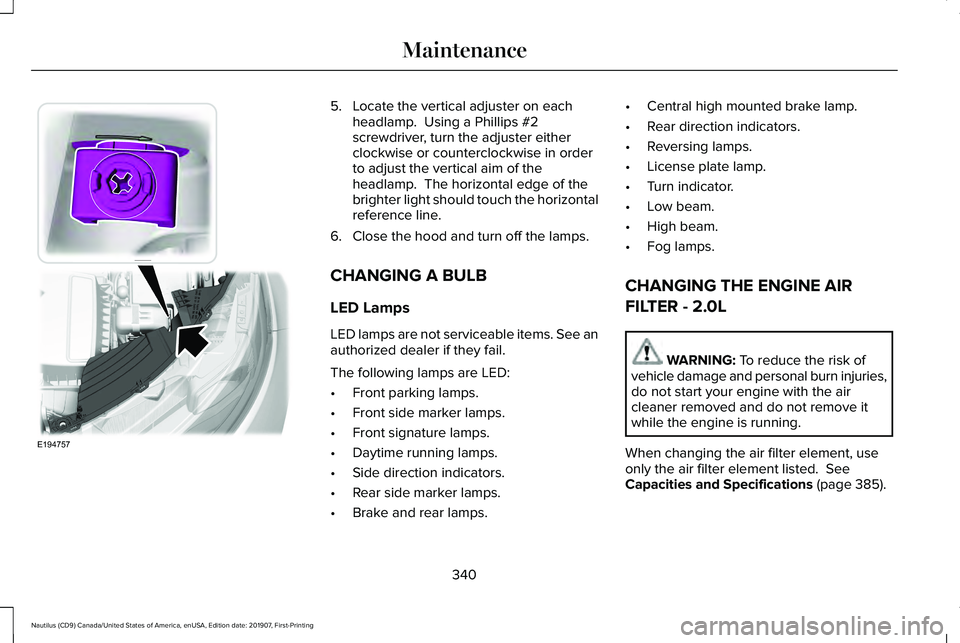
5. Locate the vertical adjuster on each
headlamp. Using a Phillips #2
screwdriver, turn the adjuster either
clockwise or counterclockwise in order
to adjust the vertical aim of the
headlamp. The horizontal edge of the
brighter light should touch the horizontal
reference line.
6. Close the hood and turn off the lamps.
CHANGING A BULB
LED Lamps
LED lamps are not serviceable items. See an
authorized dealer if they fail.
The following lamps are LED:
• Front parking lamps.
• Front side marker lamps.
• Front signature lamps.
• Daytime running lamps.
• Side direction indicators.
• Rear side marker lamps.
• Brake and rear lamps. •
Central high mounted brake lamp.
• Rear direction indicators.
• Reversing lamps.
• License plate lamp.
• Turn indicator.
• Low beam.
• High beam.
• Fog lamps.
CHANGING THE ENGINE AIR
FILTER - 2.0L WARNING: To reduce the risk of
vehicle damage and personal burn injuries,
do not start your engine with the air
cleaner removed and do not remove it
while the engine is running.
When changing the air filter element, use
only the air filter element listed.
See
Capacities and Specifications (page 385).
340
Nautilus (CD9) Canada/United States of America, enUSA, Edition date: 201907, First-Printing MaintenanceE194757
Page 347 of 596
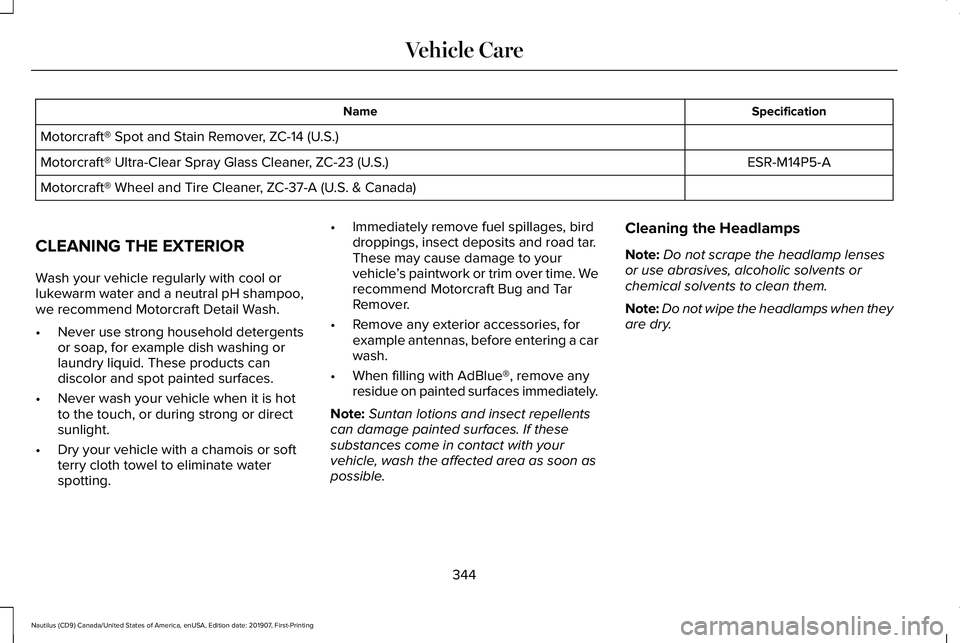
Specification
Name
Motorcraft® Spot and Stain Remover, ZC-14 (U.S.) ESR-M14P5-A
Motorcraft® Ultra-Clear Spray Glass Cleaner, ZC-23 (U.S.)
Motorcraft® Wheel and Tire Cleaner, ZC-37-A (U.S. & Canada)
CLEANING THE EXTERIOR
Wash your vehicle regularly with cool or
lukewarm water and a neutral pH shampoo,
we recommend Motorcraft Detail Wash.
• Never use strong household detergents
or soap, for example dish washing or
laundry liquid. These products can
discolor and spot painted surfaces.
• Never wash your vehicle when it is hot
to the touch, or during strong or direct
sunlight.
• Dry your vehicle with a chamois or soft
terry cloth towel to eliminate water
spotting. •
Immediately remove fuel spillages, bird
droppings, insect deposits and road tar.
These may cause damage to your
vehicle ’s paintwork or trim over time. We
recommend Motorcraft Bug and Tar
Remover.
• Remove any exterior accessories, for
example antennas, before entering a car
wash.
• When filling with AdBlue®, remove any
residue on painted surfaces immediately.
Note: Suntan lotions and insect repellents
can damage painted surfaces. If these
substances come in contact with your
vehicle, wash the affected area as soon as
possible. Cleaning the Headlamps
Note:
Do not scrape the headlamp lenses
or use abrasives, alcoholic solvents or
chemical solvents to clean them.
Note: Do not wipe the headlamps when they
are dry.
344
Nautilus (CD9) Canada/United States of America, enUSA, Edition date: 201907, First-Printing Vehicle Care
Page 582 of 596
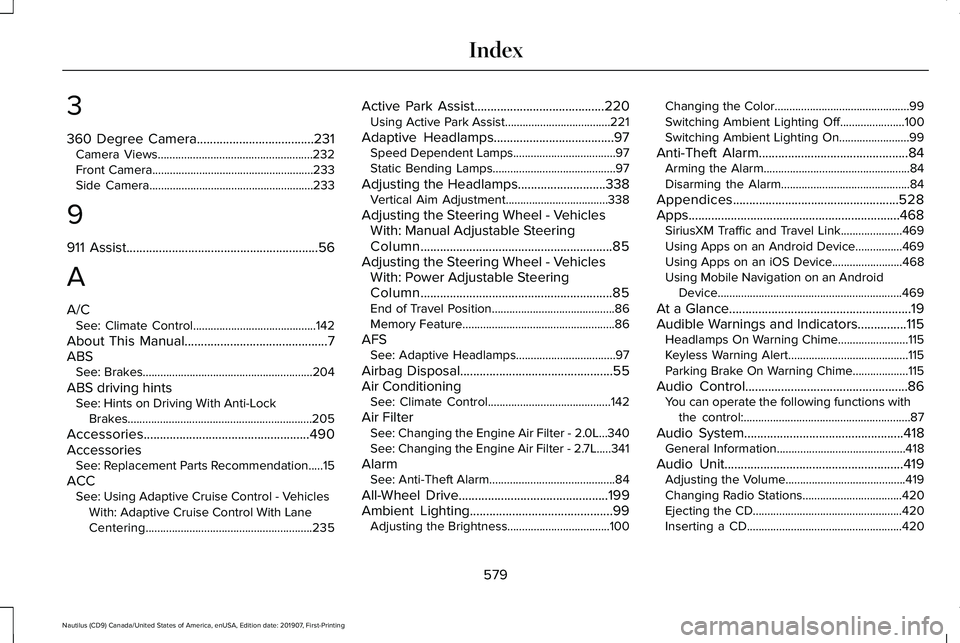
3
360 Degree Camera....................................231
Camera Views.....................................................232
Front Camera.......................................................233
Side Camera........................................................233
9
911 Assist...........................................................56
A
A/C See: Climate Control..........................................142
About This Manual
............................................7
ABS See: Brakes..........................................................204
ABS driving hints See: Hints on Driving With Anti-Lock
Brakes...............................................................205
Accessories...................................................490
Accessories See: Replacement Parts Recommendation.....15
ACC See: Using Adaptive Cruise Control - Vehicles
With: Adaptive Cruise Control With Lane
Centering.........................................................235 Active Park Assist........................................220
Using Active Park Assist....................................221
Adaptive Headlamps
.....................................97
Speed Dependent Lamps...................................97
Static Bending Lamps..........................................97
Adjusting the Headlamps...........................338 Vertical Aim Adjustment...................................338
Adjusting the Steering Wheel - Vehicles With: Manual Adjustable Steering
Column...........................................................85
Adjusting the Steering Wheel - Vehicles With: Power Adjustable Steering
Column...........................................................85
End of Travel Position..........................................86
Memory Feature....................................................86
AFS See: Adaptive Headlamps..................................97
Airbag Disposal
...............................................55
Air Conditioning See: Climate Control..........................................142
Air Filter See: Changing the Engine Air Filter - 2.0L...340
See: Changing the Engine Air Filter - 2.7L.....341
Alarm See: Anti-Theft Alarm...........................................84
All-Wheel Drive
..............................................199
Ambient Lighting............................................99 Adjusting the Brightness...................................100 Changing the Color..............................................99
Switching Ambient Lighting Off......................100
Switching Ambient Lighting On........................99
Anti-Theft Alarm
..............................................84
Arming the Alarm..................................................84
Disarming the Alarm............................................84
Appendices...................................................528
Apps .................................................................
468
SiriusXM Traffic and Travel Link.....................469
Using Apps on an Android Device................469
Using Apps on an iOS Device........................
468
Using Mobile Navigation on an Android Device...............................................................469
At a Glance
........................................................19
Audible Warnings and Indicators...............115 Headlamps On Warning Chime........................115
Keyless Warning Alert.........................................115
Parking Brake On Warning Chime...................115
Audio Control
..................................................86
You can operate the following functions with
the control:.........................................................87
Audio System
.................................................418
General Information............................................418
Audio Unit
.......................................................419
Adjusting the Volume.........................................419
Changing Radio Stations..................................420
Ejecting the CD...................................................420
Inserting a CD.....................................................420
579
Nautilus (CD9) Canada/United States of America, enUSA, Edition date: 201907, First-Printing Index
Page 583 of 596
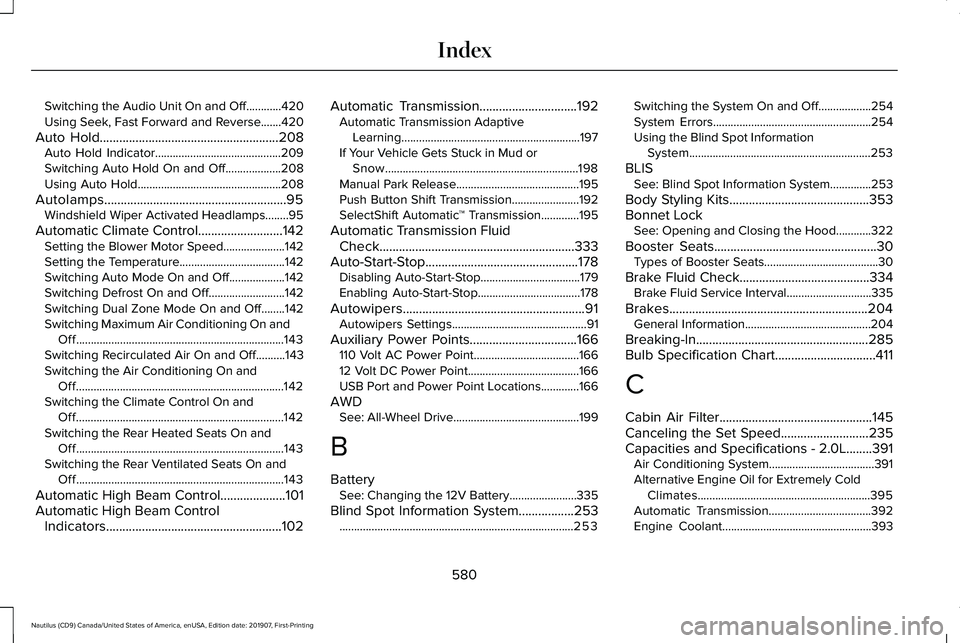
Switching the Audio Unit On and Off............420
Using Seek, Fast Forward and Reverse.......420
Auto Hold.......................................................208
Auto Hold Indicator...........................................209
Switching Auto Hold On and Off...................208
Using Auto Hold.................................................208
Autolamps
........................................................95
Windshield Wiper Activated Headlamps........95
Automatic Climate Control..........................142 Setting the Blower Motor Speed.....................142
Setting the Temperature....................................142
Switching Auto Mode On and Off...................
142
Switching Defrost On and Off..........................142
Switching Dual Zone Mode On and Off........142
Switching Maximum Air Conditioning On and Off.......................................................................143
Switching Recirculated Air On and Off..........
143
Switching the Air Conditioning On and Off.......................................................................142
Switching the Climate Control On and Off.......................................................................142
Switching the Rear Heated Seats On and Off.......................................................................143
Switching the Rear Ventilated Seats On and Off.......................................................................143
Automatic High Beam Control....................101
Automatic High Beam Control Indicators......................................................102 Automatic Transmission
..............................192
Automatic Transmission Adaptive
Learning.............................................................197
If Your Vehicle Gets Stuck in Mud or Snow..................................................................198
Manual Park Release..........................................195
Push Button Shift Transmission.......................192
SelectShift Automatic ™ Transmission.............195
Automatic Transmission Fluid Check............................................................333
Auto-Start-Stop...............................................178 Disabling Auto-Start-Stop..................................179
Enabling Auto-Start-Stop...................................178
Autowipers........................................................91 Autowipers Settings..............................................91
Auxiliary Power Points.................................166 110 Volt AC Power Point....................................166
12 Volt DC Power Point......................................166
USB Port and Power Point Locations.............166
AWD See: All-Wheel Drive...........................................199
B
Battery See: Changing the 12V Battery.......................335
Blind Spot Information System.................253 ........................................................................\
........253 Switching the System On and Off..................254
System Errors......................................................254
Using the Blind Spot Information
System..............................................................253
BLIS See: Blind Spot Information System..............253
Body Styling Kits...........................................353
Bonnet Lock See: Opening and Closing the Hood............
322
Booster Seats
..................................................30
Types of Booster Seats.......................................30
Brake Fluid Check........................................334 Brake Fluid Service Interval.............................335
Brakes.............................................................204 General Information...........................................204
Breaking-In.....................................................285
Bulb Specification Chart...............................411
C
Cabin Air Filter
...............................................145
Canceling the Set Speed...........................235
Capacities and Specifications - 2.0L
........391
Air Conditioning System....................................391
Alternative Engine Oil for Extremely Cold Climates...........................................................395
Automatic Transmission...................................392
Engine Coolant...................................................393
580
Nautilus (CD9) Canada/United States of America, enUSA, Edition date: 201907, First-Printing Index
Page 584 of 596
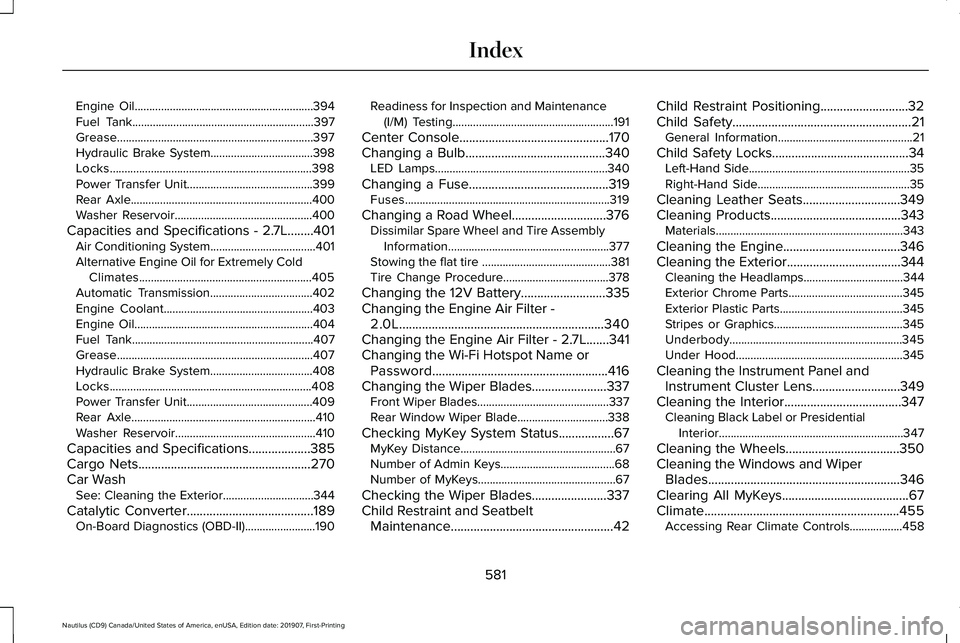
Engine Oil.............................................................394
Fuel Tank..............................................................397
Grease...................................................................397
Hydraulic Brake System...................................398
Locks.....................................................................398
Power Transfer Unit...........................................399
Rear Axle..............................................................400
Washer Reservoir...............................................400
Capacities and Specifications - 2.7L........401
Air Conditioning System....................................401
Alternative Engine Oil for Extremely Cold
Climates...........................................................405
Automatic Transmission...................................402
Engine Coolant...................................................403
Engine Oil.............................................................404
Fuel Tank..............................................................407
Grease...................................................................407
Hydraulic Brake System...................................408
Locks.....................................................................408
Power Transfer Unit...........................................409
Rear Axle...............................................................410
Washer Reservoir................................................410
Capacities and Specifications...................385
Cargo Nets
.....................................................270
Car Wash See: Cleaning the Exterior...............................344
Catalytic Converter
.......................................189
On-Board Diagnostics (OBD-II)........................190 Readiness for Inspection and Maintenance
(I/M) Testing.......................................................191
Center Console
..............................................170
Changing a Bulb...........................................340 LED Lamps...........................................................340
Changing a Fuse
...........................................319
Fuses......................................................................319
Changing a Road Wheel.............................376 Dissimilar Spare Wheel and Tire Assembly
Information.......................................................377
Stowing the flat tire ............................................381
Tire Change Procedure....................................378
Changing the 12V Battery..........................335
Changing the Engine Air Filter - 2.0L...............................................................340
Changing the Engine Air Filter - 2.7L
.......341
Changing the Wi-Fi Hotspot Name or Password......................................................416
Changing the Wiper Blades.......................337 Front Wiper Blades.............................................337
Rear Window Wiper Blade...............................
338
Checking MyKey System Status.................67 MyKey Distance.....................................................67
Number of Admin Keys.......................................68
Number of MyKeys...............................................67
Checking the Wiper Blades.......................337
Child Restraint and Seatbelt Maintenance..................................................42 Child Restraint Positioning
...........................32
Child Safety.......................................................21
General Information..............................................21
Child Safety Locks..........................................34 Left-Hand Side.......................................................35
Right-Hand Side....................................................35
Cleaning Leather Seats
..............................349
Cleaning Products........................................343 Materials................................................................343
Cleaning the Engine....................................346
Cleaning the Exterior...................................344 Cleaning the Headlamps..................................
344
Exterior Chrome Parts.......................................345
Exterior Plastic Parts..........................................345
Stripes or Graphics............................................345
Underbody...........................................................345
Under Hood.........................................................345
Cleaning the Instrument Panel and Instrument Cluster Lens...........................349
Cleaning the Interior....................................347 Cleaning Black Label or Presidential
Interior...............................................................347
Cleaning the Wheels...................................350
Cleaning the Windows and Wiper Blades...........................................................346
Clearing All MyKeys
.......................................67
Climate............................................................455 Accessing Rear Climate Controls..................458
581
Nautilus (CD9) Canada/United States of America, enUSA, Edition date: 201907, First-Printing Index
Page 588 of 596
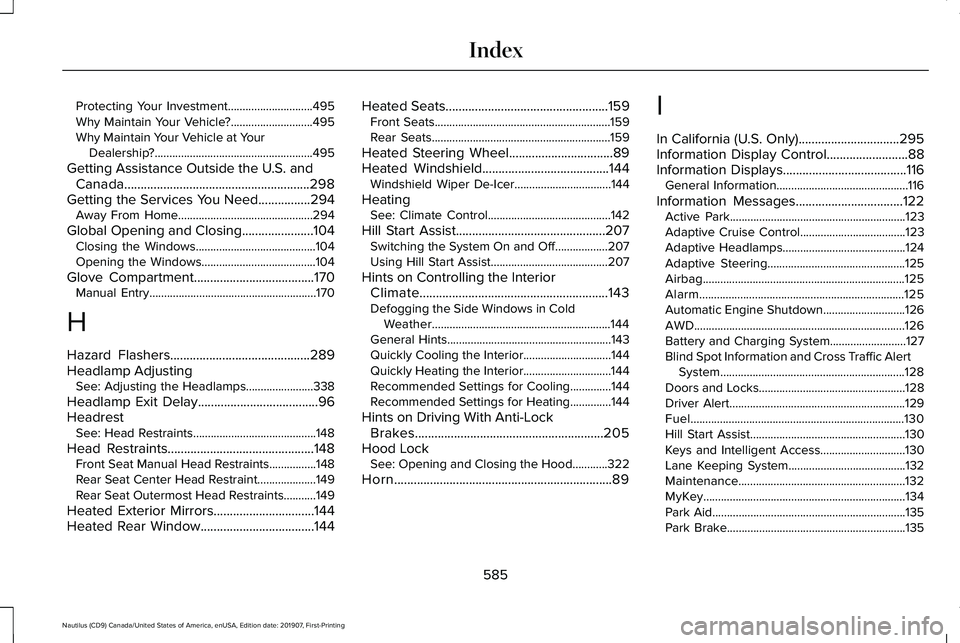
Protecting Your Investment.............................495
Why Maintain Your Vehicle?............................495
Why Maintain Your Vehicle at Your Dealership?......................................................495
Getting Assistance Outside the U.S. and Canada.........................................................298
Getting the Services You Need
................294
Away From Home..............................................294
Global Opening and Closing......................104 Closing the Windows.........................................104
Opening the Windows.......................................104
Glove Compartment
.....................................170
Manual Entry.........................................................170
H
Hazard Flashers...........................................289
Headlamp Adjusting See: Adjusting the Headlamps.......................338
Headlamp Exit Delay.....................................96
Headrest See: Head Restraints..........................................148
Head Restraints.............................................148 Front Seat Manual Head Restraints................
148
Rear Seat Center Head Restraint....................149
Rear Seat Outermost Head Restraints...........149
Heated Exterior Mirrors...............................144
Heated Rear Window...................................144 Heated Seats
..................................................159
Front Seats............................................................159
Rear Seats.............................................................159
Heated Steering Wheel................................89
Heated Windshield.......................................144 Windshield Wiper De-Icer.................................144
Heating See: Climate Control..........................................142
Hill Start Assist..............................................207 Switching the System On and Off..................207
Using Hill Start Assist........................................207
Hints on Controlling the Interior Climate..........................................................143
Defogging the Side Windows in Cold Weather.............................................................144
General Hints........................................................143
Quickly Cooling the Interior..............................144
Quickly Heating the Interior..............................144
Recommended Settings for Cooling..............144
Recommended Settings for Heating..............144
Hints on Driving With Anti-Lock Brakes..........................................................205
Hood Lock See: Opening and Closing the Hood............
322
Horn...................................................................89 I
In California (U.S. Only)...............................295
Information Display Control
.........................88
Information Displays......................................116
General Information.............................................116
Information Messages
.................................122
Active Park............................................................123
Adaptive Cruise Control....................................123
Adaptive Headlamps..........................................124
Adaptive Steering...............................................125
Airbag.....................................................................125
Alarm......................................................................125
Automatic Engine Shutdown............................126
AWD........................................................................\
126
Battery and Charging System..........................127
Blind Spot Information and Cross Traffic Alert
System...............................................................128
Doors and Locks..................................................128
Driver Alert............................................................129
Fuel........................................................................\
.130
Hill Start Assist.....................................................130
Keys and Intelligent Access.............................130
Lane Keeping System........................................132
Maintenance.........................................................132
MyKey.....................................................................134
Park Aid..................................................................135
Park Brake.............................................................135
585
Nautilus (CD9) Canada/United States of America, enUSA, Edition date: 201907, First-Printing Index
Page 589 of 596
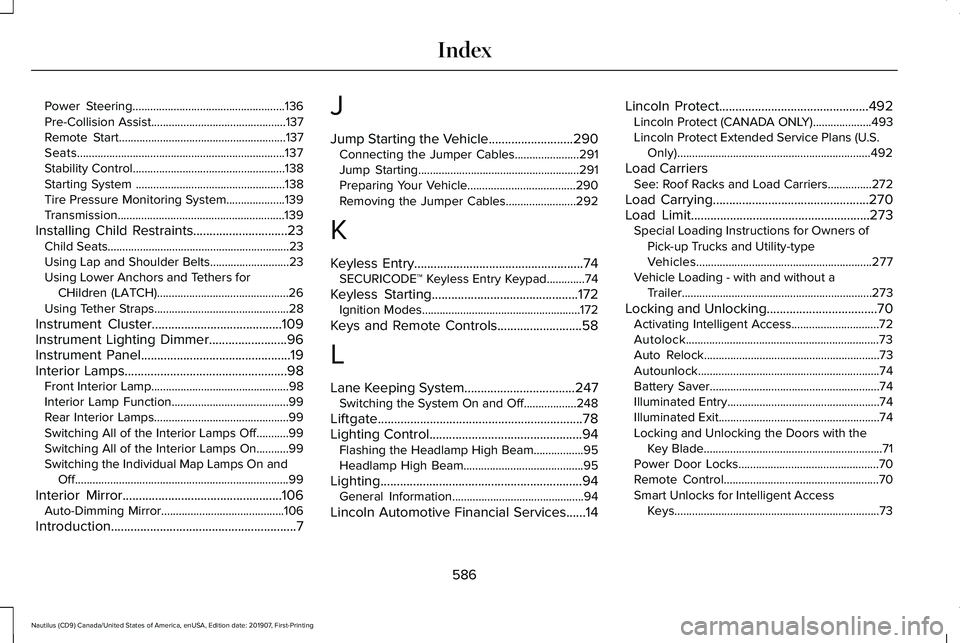
Power Steering....................................................136
Pre-Collision Assist..............................................137
Remote Start.........................................................137
Seats.......................................................................137
Stability Control....................................................138
Starting System ...................................................138
Tire Pressure Monitoring System....................139
Transmission.........................................................139
Installing Child Restraints.............................23 Child Seats..............................................................23
Using Lap and Shoulder Belts...........................23
Using Lower Anchors and Tethers for
CHildren (LATCH).............................................26
Using Tether Straps..............................................28
Instrument Cluster........................................109
Instrument Lighting Dimmer........................96
Instrument Panel..............................................19
Interior Lamps
..................................................98
Front Interior Lamp...............................................98
Interior Lamp Function........................................99
Rear Interior Lamps..............................................99
Switching All of the Interior Lamps Off...........99
Switching All of the Interior Lamps On...........99
Switching the Individual Map Lamps On and
Off........................................................................\
.99
Interior Mirror
.................................................106
Auto-Dimming Mirror..........................................106
Introduction
.........................................................7 J
Jump Starting the Vehicle..........................290
Connecting the Jumper Cables......................
291
Jump Starting.......................................................291
Preparing Your Vehicle.....................................290
Removing the Jumper Cables........................292
K
Keyless Entry....................................................74 SECURICODE™ Keyless Entry Keypad.............
74
Keyless Starting
.............................................172
Ignition Modes......................................................172
Keys and Remote Controls..........................58
L
Lane Keeping System
..................................247
Switching the System On and Off..................248
Liftgate...............................................................78
Lighting Control
...............................................94
Flashing the Headlamp High Beam.................95
Headlamp High Beam.........................................95
Lighting..............................................................94 General Information.............................................94
Lincoln Automotive Financial Services......14 Lincoln Protect
..............................................492
Lincoln Protect (CANADA ONLY)....................493
Lincoln Protect Extended Service Plans (U.S.
Only)..................................................................492
Load Carriers See: Roof Racks and Load Carriers...............272
Load Carrying
................................................270
Load Limit.......................................................273
Special Loading Instructions for Owners of
Pick-up Trucks and Utility-type
Vehicles............................................................277
Vehicle Loading - with and without a Trailer.................................................................273
Locking and Unlocking..................................70 Activating Intelligent Access..............................
72
Autolock..................................................................73
Auto Relock............................................................73
Autounlock..............................................................74
Battery Saver..........................................................74
Illuminated Entry....................................................74
Illuminated Exit.......................................................74
Locking and Unlocking the Doors with the Key Blade.............................................................71
Power Door Locks................................................70
Remote Control.....................................................70
Smart Unlocks for Intelligent Access Keys......................................................................73
586
Nautilus (CD9) Canada/United States of America, enUSA, Edition date: 201907, First-Printing Index
Page 595 of 596
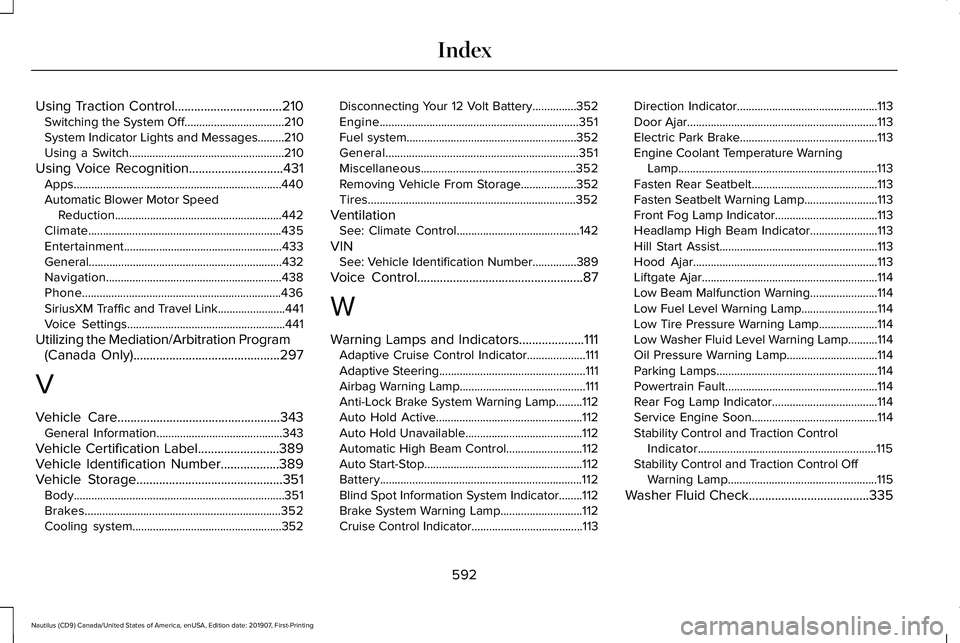
Using Traction Control.................................210
Switching the System Off..................................210
System Indicator Lights and Messages.........210
Using a Switch.....................................................210
Using Voice Recognition.............................431 Apps.......................................................................440
Automatic Blower Motor Speed
Reduction.........................................................442
Climate..................................................................435
Entertainment
......................................................433
General..................................................................432
Navigation............................................................438
Phone....................................................................436
SiriusXM Traffic and Travel Link.......................441
Voice Settings......................................................441
Utilizing the Mediation/Arbitration Program (Canada Only)
.............................................297
V
Vehicle Care
..................................................343
General Information...........................................343
Vehicle Certification Label
.........................389
Vehicle Identification Number..................389
Vehicle Storage.............................................351 Body........................................................................\
351
Brakes...................................................................352
Cooling system...................................................352 Disconnecting Your 12 Volt Battery...............
352
Engine....................................................................351
Fuel system..........................................................352
General..................................................................351
Miscellaneous.....................................................352
Removing Vehicle From Storage...................352
Tires.......................................................................352
Ventilation See: Climate Control..........................................142
VIN See: Vehicle Identification Number...............
389
Voice Control
...................................................87
W
Warning Lamps and Indicators....................111 Adaptive Cruise Control Indicator....................111
Adaptive Steering..................................................111
Airbag Warning Lamp...........................................111
Anti-Lock Brake System Warning Lamp.........112
Auto Hold Active..................................................112
Auto Hold Unavailable........................................112
Automatic High Beam Control..........................
112
Auto Start-Stop......................................................112
Battery.....................................................................112
Blind Spot Information System Indicator........112
Brake System Warning Lamp............................
112
Cruise Control Indicator......................................113 Direction Indicator................................................113
Door Ajar.................................................................113
Electric Park Brake...............................................113
Engine Coolant Temperature Warning
Lamp....................................................................113
Fasten Rear Seatbelt...........................................113
Fasten Seatbelt Warning Lamp.........................113
Front Fog Lamp Indicator...................................113
Headlamp High Beam Indicator.......................113
Hill Start Assist......................................................113
Hood Ajar...............................................................113
Liftgate Ajar............................................................114
Low Beam Malfunction Warning.......................114
Low Fuel Level Warning Lamp..........................114
Low Tire Pressure Warning Lamp....................114
Low Washer Fluid Level Warning Lamp..........114
Oil Pressure Warning Lamp...............................114
Parking Lamps.......................................................114
Powertrain Fault....................................................114
Rear Fog Lamp Indicator....................................114
Service Engine Soon...........................................114
Stability Control and Traction Control Indicator.............................................................115
Stability Control and Traction Control Off Warning Lamp...................................................115
Washer Fluid Check.....................................335
592
Nautilus (CD9) Canada/United States of America, enUSA, Edition date: 201907, First-Printing Index