navigation LINCOLN NAUTILUS 2020 Owner's Manual
[x] Cancel search | Manufacturer: LINCOLN, Model Year: 2020, Model line: NAUTILUS, Model: LINCOLN NAUTILUS 2020Pages: 596, PDF Size: 5.88 MB
Page 548 of 596
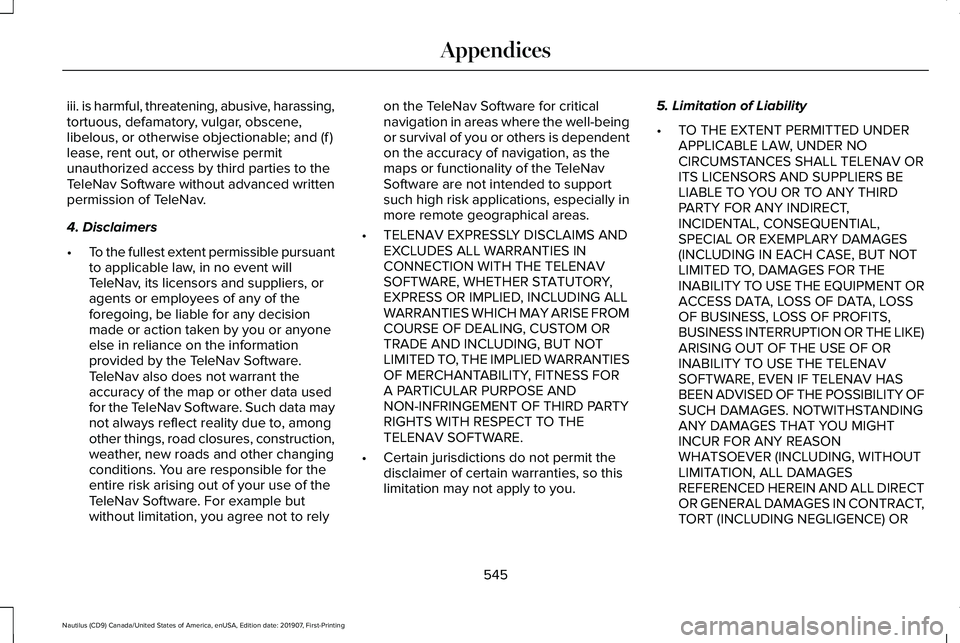
iii. is harmful, threatening, abusive, harassing,
tortuous, defamatory, vulgar, obscene,
libelous, or otherwise objectionable; and (f )
lease, rent out, or otherwise permit
unauthorized access by third parties to the
TeleNav Software without advanced written
permission of TeleNav.
4. Disclaimers
•
To the fullest extent permissible pursuant
to applicable law, in no event will
TeleNav, its licensors and suppliers, or
agents or employees of any of the
foregoing, be liable for any decision
made or action taken by you or anyone
else in reliance on the information
provided by the TeleNav Software.
TeleNav also does not warrant the
accuracy of the map or other data used
for the TeleNav Software. Such data may
not always reflect reality due to, among
other things, road closures, construction,
weather, new roads and other changing
conditions. You are responsible for the
entire risk arising out of your use of the
TeleNav Software. For example but
without limitation, you agree not to rely on the TeleNav Software for critical
navigation in areas where the well-being
or survival of you or others is dependent
on the accuracy of navigation, as the
maps or functionality of the TeleNav
Software are not intended to support
such high risk applications, especially in
more remote geographical areas.
• TELENAV EXPRESSLY DISCLAIMS AND
EXCLUDES ALL WARRANTIES IN
CONNECTION WITH THE TELENAV
SOFTWARE, WHETHER STATUTORY,
EXPRESS OR IMPLIED, INCLUDING ALL
WARRANTIES WHICH MAY ARISE FROM
COURSE OF DEALING, CUSTOM OR
TRADE AND INCLUDING, BUT NOT
LIMITED TO, THE IMPLIED WARRANTIES
OF MERCHANTABILITY, FITNESS FOR
A PARTICULAR PURPOSE AND
NON-INFRINGEMENT OF THIRD PARTY
RIGHTS WITH RESPECT TO THE
TELENAV SOFTWARE.
• Certain jurisdictions do not permit the
disclaimer of certain warranties, so this
limitation may not apply to you. 5. Limitation of Liability
•
TO THE EXTENT PERMITTED UNDER
APPLICABLE LAW, UNDER NO
CIRCUMSTANCES SHALL TELENAV OR
ITS LICENSORS AND SUPPLIERS BE
LIABLE TO YOU OR TO ANY THIRD
PARTY FOR ANY INDIRECT,
INCIDENTAL, CONSEQUENTIAL,
SPECIAL OR EXEMPLARY DAMAGES
(INCLUDING IN EACH CASE, BUT NOT
LIMITED TO, DAMAGES FOR THE
INABILITY TO USE THE EQUIPMENT OR
ACCESS DATA, LOSS OF DATA, LOSS
OF BUSINESS, LOSS OF PROFITS,
BUSINESS INTERRUPTION OR THE LIKE)
ARISING OUT OF THE USE OF OR
INABILITY TO USE THE TELENAV
SOFTWARE, EVEN IF TELENAV HAS
BEEN ADVISED OF THE POSSIBILITY OF
SUCH DAMAGES. NOTWITHSTANDING
ANY DAMAGES THAT YOU MIGHT
INCUR FOR ANY REASON
WHATSOEVER (INCLUDING, WITHOUT
LIMITATION, ALL DAMAGES
REFERENCED HEREIN AND ALL DIRECT
OR GENERAL DAMAGES IN CONTRACT,
TORT (INCLUDING NEGLIGENCE) OR
545
Nautilus (CD9) Canada/United States of America, enUSA, Edition date: 201907, First-Printing Appendices
Page 551 of 596
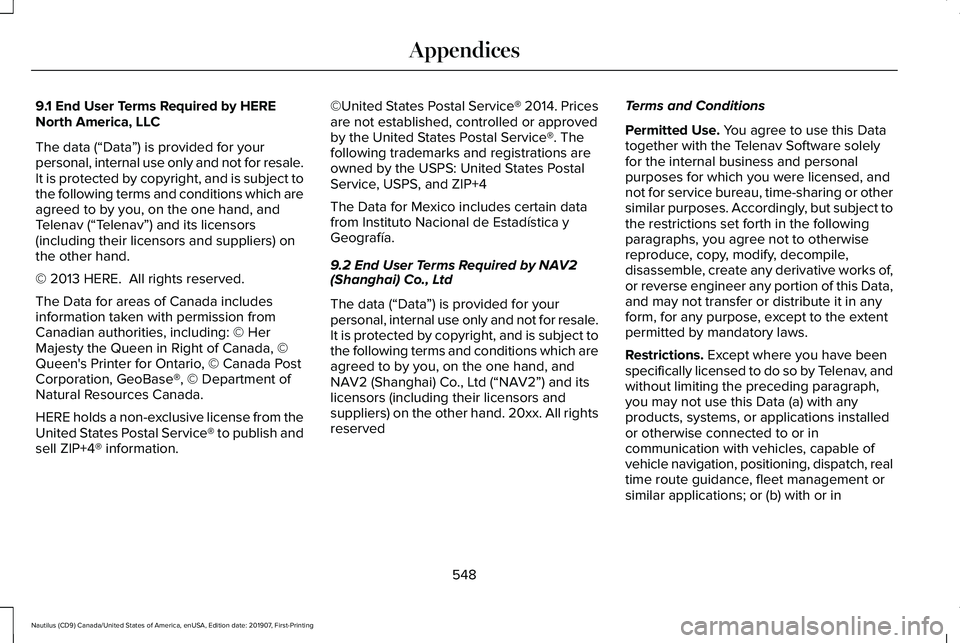
9.1 End User Terms Required by HERE
North America, LLC
The data (“Data
”) is provided for your
personal, internal use only and not for resale.
It is protected by copyright, and is subject to
the following terms and conditions which are
agreed to by you, on the one hand, and
Telenav (“Telenav”) and its licensors
(including their licensors and suppliers) on
the other hand.
© 2013 HERE. All rights reserved.
The Data for areas of Canada includes
information taken with permission from
Canadian authorities, including: © Her
Majesty the Queen in Right of Canada, ©
Queen's Printer for Ontario, © Canada Post
Corporation, GeoBase®, © Department of
Natural Resources Canada.
HERE holds a non-exclusive license from the
United States Postal Service® to publish and
sell ZIP+4® information. ©United States Postal Service® 2014. Prices
are not established, controlled or approved
by the United States Postal Service®. The
following trademarks and registrations are
owned by the USPS: United States Postal
Service, USPS, and ZIP+4
The Data for Mexico includes certain data
from Instituto Nacional de Estadística y
Geografía.
9.2 End User Terms Required by NAV2
(Shanghai) Co., Ltd
The data (“Data
”) is provided for your
personal, internal use only and not for resale.
It is protected by copyright, and is subject to
the following terms and conditions which are
agreed to by you, on the one hand, and
NAV2 (Shanghai) Co., Ltd (“NAV2”) and its
licensors (including their licensors and
suppliers) on the other hand. 20xx. All rights
reserved Terms and Conditions
Permitted Use. You agree to use this Data
together with the Telenav Software solely
for the internal business and personal
purposes for which you were licensed, and
not for service bureau, time-sharing or other
similar purposes. Accordingly, but subject to
the restrictions set forth in the following
paragraphs, you agree not to otherwise
reproduce, copy, modify, decompile,
disassemble, create any derivative works of,
or reverse engineer any portion of this Data,
and may not transfer or distribute it in any
form, for any purpose, except to the extent
permitted by mandatory laws.
Restrictions.
Except where you have been
specifically licensed to do so by Telenav, and
without limiting the preceding paragraph,
you may not use this Data (a) with any
products, systems, or applications installed
or otherwise connected to or in
communication with vehicles, capable of
vehicle navigation, positioning, dispatch, real
time route guidance, fleet management or
similar applications; or (b) with or in
548
Nautilus (CD9) Canada/United States of America, enUSA, Edition date: 201907, First-Printing Appendices
Page 561 of 596
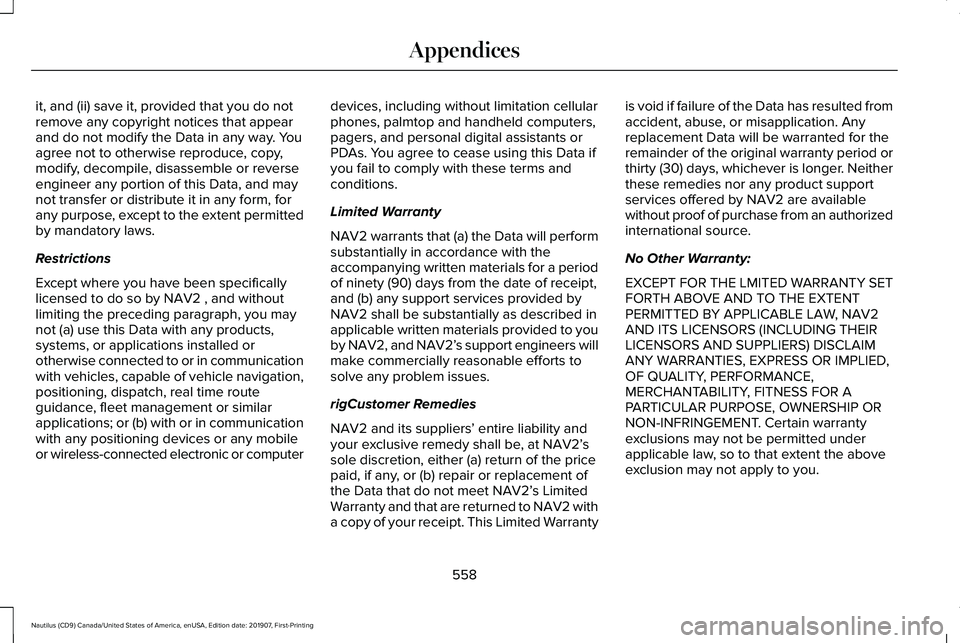
it, and (ii) save it, provided that you do not
remove any copyright notices that appear
and do not modify the Data in any way. You
agree not to otherwise reproduce, copy,
modify, decompile, disassemble or reverse
engineer any portion of this Data, and may
not transfer or distribute it in any form, for
any purpose, except to the extent permitted
by mandatory laws.
Restrictions
Except where you have been specifically
licensed to do so by NAV2 , and without
limiting the preceding paragraph, you may
not (a) use this Data with any products,
systems, or applications installed or
otherwise connected to or in communication
with vehicles, capable of vehicle navigation,
positioning, dispatch, real time route
guidance, fleet management or similar
applications; or (b) with or in communication
with any positioning devices or any mobile
or wireless-connected electronic or computer
devices, including without limitation cellular
phones, palmtop and handheld computers,
pagers, and personal digital assistants or
PDAs. You agree to cease using this Data if
you fail to comply with these terms and
conditions.
Limited Warranty
NAV2 warrants that (a) the Data will perform
substantially in accordance with the
accompanying written materials for a period
of ninety (90) days from the date of receipt,
and (b) any support services provided by
NAV2 shall be substantially as described in
applicable written materials provided to you
by NAV2, and NAV2’
s support engineers will
make commercially reasonable efforts to
solve any problem issues.
rigCustomer Remedies
NAV2 and its suppliers ’ entire liability and
your exclusive remedy shall be, at NAV2’ s
sole discretion, either (a) return of the price
paid, if any, or (b) repair or replacement of
the Data that do not meet NAV2’ s Limited
Warranty and that are returned to NAV2 with
a copy of your receipt. This Limited Warranty is void if failure of the Data has resulted from
accident, abuse, or misapplication. Any
replacement Data will be warranted for the
remainder of the original warranty period or
thirty (30) days, whichever is longer. Neither
these remedies nor any product support
services offered by NAV2 are available
without proof of purchase from an authorized
international source.
No Other Warranty:
EXCEPT FOR THE LMITED WARRANTY SET
FORTH ABOVE AND TO THE EXTENT
PERMITTED BY APPLICABLE LAW, NAV2
AND ITS LICENSORS (INCLUDING THEIR
LICENSORS AND SUPPLIERS) DISCLAIM
ANY WARRANTIES, EXPRESS OR IMPLIED,
OF QUALITY, PERFORMANCE,
MERCHANTABILITY, FITNESS FOR A
PARTICULAR PURPOSE, OWNERSHIP OR
NON-INFRINGEMENT. Certain warranty
exclusions may not be permitted under
applicable law, so to that extent the above
exclusion may not apply to you.
558
Nautilus (CD9) Canada/United States of America, enUSA, Edition date: 201907, First-Printing Appendices
Page 582 of 596
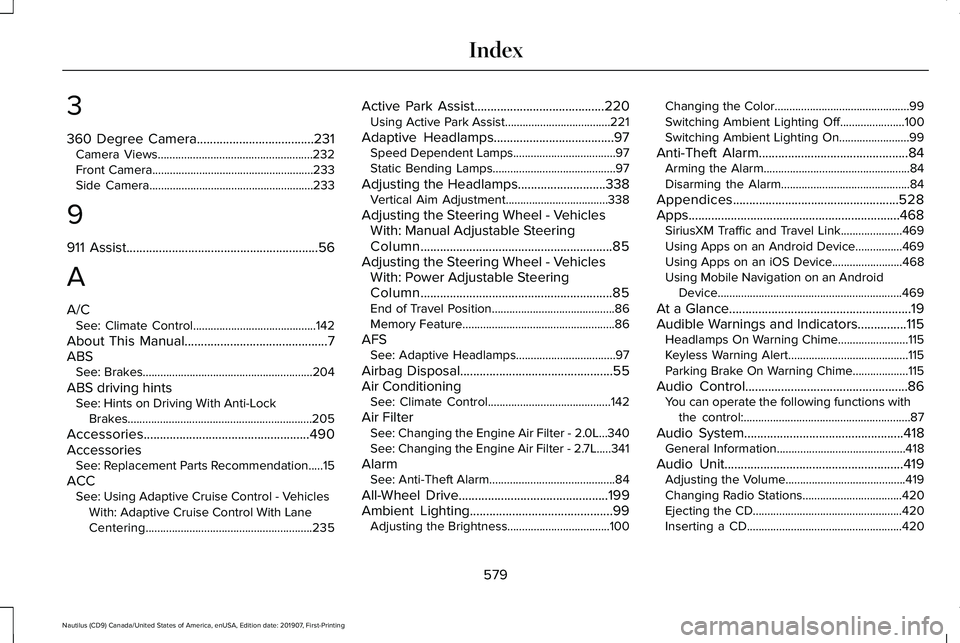
3
360 Degree Camera....................................231
Camera Views.....................................................232
Front Camera.......................................................233
Side Camera........................................................233
9
911 Assist...........................................................56
A
A/C See: Climate Control..........................................142
About This Manual
............................................7
ABS See: Brakes..........................................................204
ABS driving hints See: Hints on Driving With Anti-Lock
Brakes...............................................................205
Accessories...................................................490
Accessories See: Replacement Parts Recommendation.....15
ACC See: Using Adaptive Cruise Control - Vehicles
With: Adaptive Cruise Control With Lane
Centering.........................................................235 Active Park Assist........................................220
Using Active Park Assist....................................221
Adaptive Headlamps
.....................................97
Speed Dependent Lamps...................................97
Static Bending Lamps..........................................97
Adjusting the Headlamps...........................338 Vertical Aim Adjustment...................................338
Adjusting the Steering Wheel - Vehicles With: Manual Adjustable Steering
Column...........................................................85
Adjusting the Steering Wheel - Vehicles With: Power Adjustable Steering
Column...........................................................85
End of Travel Position..........................................86
Memory Feature....................................................86
AFS See: Adaptive Headlamps..................................97
Airbag Disposal
...............................................55
Air Conditioning See: Climate Control..........................................142
Air Filter See: Changing the Engine Air Filter - 2.0L...340
See: Changing the Engine Air Filter - 2.7L.....341
Alarm See: Anti-Theft Alarm...........................................84
All-Wheel Drive
..............................................199
Ambient Lighting............................................99 Adjusting the Brightness...................................100 Changing the Color..............................................99
Switching Ambient Lighting Off......................100
Switching Ambient Lighting On........................99
Anti-Theft Alarm
..............................................84
Arming the Alarm..................................................84
Disarming the Alarm............................................84
Appendices...................................................528
Apps .................................................................
468
SiriusXM Traffic and Travel Link.....................469
Using Apps on an Android Device................469
Using Apps on an iOS Device........................
468
Using Mobile Navigation on an Android Device...............................................................469
At a Glance
........................................................19
Audible Warnings and Indicators...............115 Headlamps On Warning Chime........................115
Keyless Warning Alert.........................................115
Parking Brake On Warning Chime...................115
Audio Control
..................................................86
You can operate the following functions with
the control:.........................................................87
Audio System
.................................................418
General Information............................................418
Audio Unit
.......................................................419
Adjusting the Volume.........................................419
Changing Radio Stations..................................420
Ejecting the CD...................................................420
Inserting a CD.....................................................420
579
Nautilus (CD9) Canada/United States of America, enUSA, Edition date: 201907, First-Printing Index
Page 590 of 596
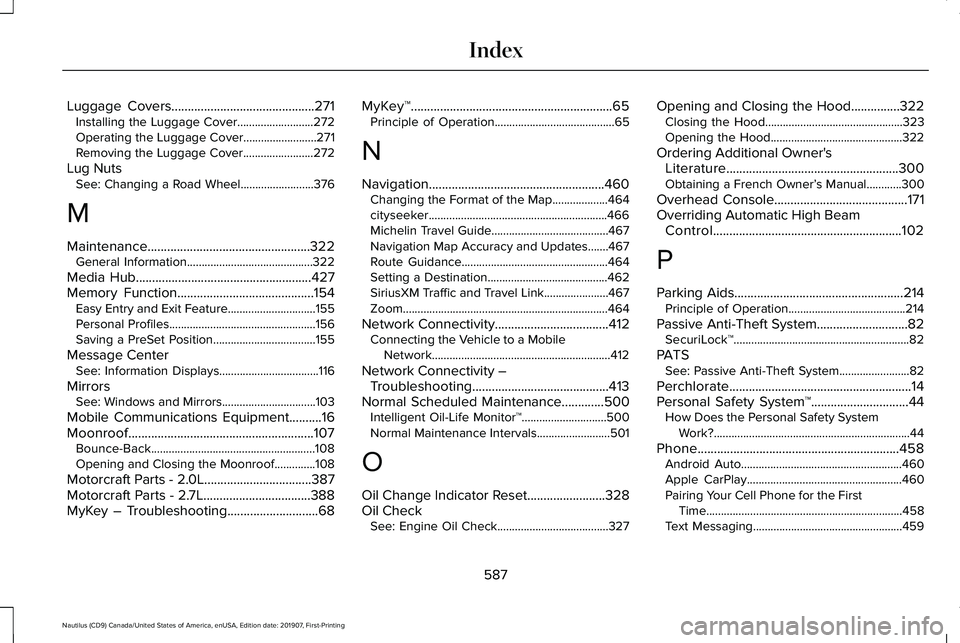
Luggage Covers............................................271
Installing the Luggage Cover..........................272
Operating the Luggage Cover.........................
271
Removing the Luggage Cover........................272
Lug Nuts See: Changing a Road Wheel.........................376
M
Maintenance..................................................322 General Information...........................................322
Media Hub
......................................................427
Memory Function..........................................154 Easy Entry and Exit Feature..............................155
Personal Profiles..................................................156
Saving a PreSet Position...................................155
Message Center See: Information Displays..................................116
Mirrors See: Windows and Mirrors................................103
Mobile Communications Equipment..........16
Moonroof.........................................................107 Bounce-Back........................................................108
Opening and Closing the Moonroof..............108
Motorcraft Parts - 2.0L.................................387
Motorcraft Parts - 2.7L
.................................388
MyKey – Troubleshooting............................68 MyKey™..............................................................65
Principle of Operation.........................................65
N
Navigation
......................................................460
Changing the Format of the Map...................464
cityseeker.............................................................466
Michelin Travel Guide........................................467
Navigation Map Accuracy and Updates.......467
Route Guidance..................................................464
Setting a Destination.........................................462
SiriusXM Traffic and Travel Link......................467
Zoom......................................................................464
Network Connectivity
...................................412
Connecting the Vehicle to a Mobile
Network.............................................................412
Network Connectivity – Troubleshooting..........................................413
Normal Scheduled Maintenance.............500 Intelligent Oil-Life Monitor™.............................500
Normal Maintenance Intervals.........................
501
O
Oil Change Indicator Reset........................328
Oil Check See: Engine Oil Check......................................327 Opening and Closing the Hood...............322
Closing the Hood...............................................323
Opening the Hood.............................................322
Ordering Additional Owner's Literature.....................................................300
Obtaining a French Owner’ s Manual............300
Overhead Console.........................................171
Overriding Automatic High Beam Control..........................................................102
P
Parking Aids....................................................214 Principle of Operation........................................214
Passive Anti-Theft System............................82 SecuriLock™............................................................82
PATS See: Passive Anti-Theft System........................82
Perchlorate........................................................14
Personal Safety System ™
..............................44
How Does the Personal Safety System
Work?...................................................................44
Phone..............................................................458 Android Auto.......................................................460
Apple CarPlay.....................................................460
Pairing Your Cell Phone for the First
Time...................................................................458
Text Messaging...................................................459
587
Nautilus (CD9) Canada/United States of America, enUSA, Edition date: 201907, First-Printing Index
Page 592 of 596
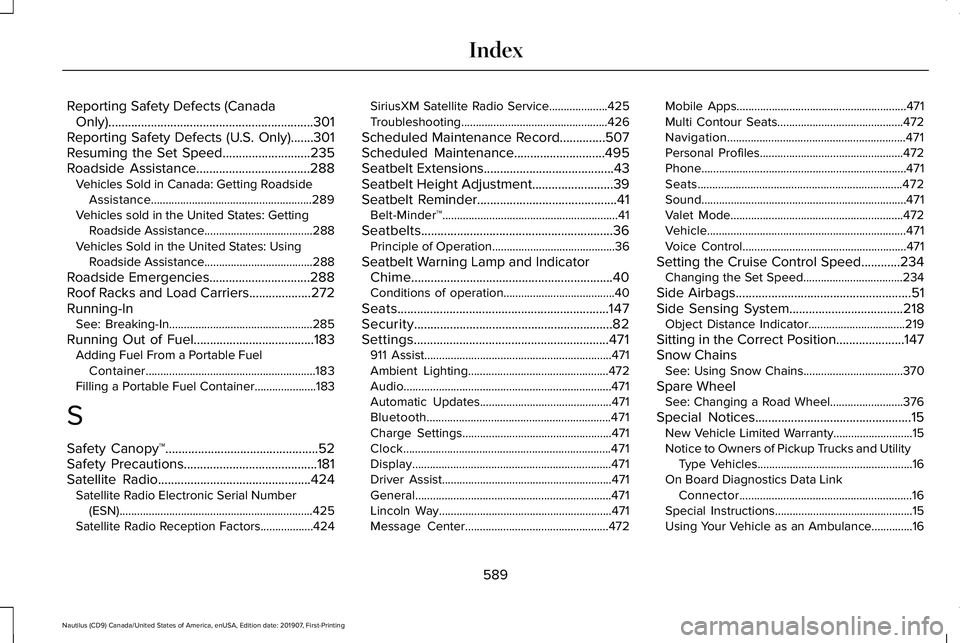
Reporting Safety Defects (Canada
Only)...............................................................301
Reporting Safety Defects (U.S. Only).......301
Resuming the Set Speed...........................235
Roadside Assistance...................................288 Vehicles Sold in Canada: Getting Roadside
Assistance.......................................................289
Vehicles sold in the United States: Getting Roadside Assistance.....................................288
Vehicles Sold in the United States: Using Roadside Assistance.....................................288
Roadside Emergencies
...............................288
Roof Racks and Load Carriers...................272
Running-In See: Breaking-In.................................................285
Running Out of Fuel.....................................183 Adding Fuel From a Portable Fuel
Container..........................................................183
Filling a Portable Fuel Container.....................183
S
Safety Canopy™
...............................................52
Safety Precautions.........................................181
Satellite Radio...............................................424 Satellite Radio Electronic Serial Number
(ESN)..................................................................425
Satellite Radio Reception Factors..................424 SiriusXM Satellite Radio Service....................425
Troubleshooting..................................................426
Scheduled Maintenance Record..............507
Scheduled Maintenance............................495
Seatbelt Extensions
........................................43
Seatbelt Height Adjustment.........................39
Seatbelt Reminder
...........................................41
Belt-Minder™............................................................41
Seatbelts...........................................................36 Principle of Operation..........................................36
Seatbelt Warning Lamp and Indicator Chime..............................................................40
Conditions of operation......................................40
Seats.................................................................147
Security.............................................................82
Settings............................................................471 911 Assist................................................................471
Ambient Lighting................................................472
Audio.......................................................................471
Automatic Updates.............................................471
Bluetooth...............................................................471
Charge Settings...................................................471
Clock.......................................................................471
Display....................................................................471
Driver Assist..........................................................471
General...................................................................471
Lincoln Way...........................................................471
Message Center.................................................472 Mobile Apps..........................................................471
Multi Contour Seats...........................................472
Navigation.............................................................471
Personal Profiles.................................................472
Phone......................................................................471
Seats......................................................................472
Sound......................................................................471
Valet Mode...........................................................472
Vehicle....................................................................471
Voice Control........................................................471
Setting the Cruise Control Speed............234 Changing the Set Speed..................................234
Side Airbags
......................................................51
Side Sensing System...................................218 Object Distance Indicator.................................219
Sitting in the Correct Position.....................147
Snow Chains See: Using Snow Chains..................................
370
Spare Wheel See: Changing a Road Wheel.........................376
Special Notices
................................................15
New Vehicle Limited Warranty...........................15
Notice to Owners of Pickup Trucks and Utility
Type Vehicles.....................................................16
On Board Diagnostics Data Link Connector...........................................................16
Special Instructions...............................................15
Using Your Vehicle as an Ambulance..............
16
589
Nautilus (CD9) Canada/United States of America, enUSA, Edition date: 201907, First-Printing Index
Page 593 of 596
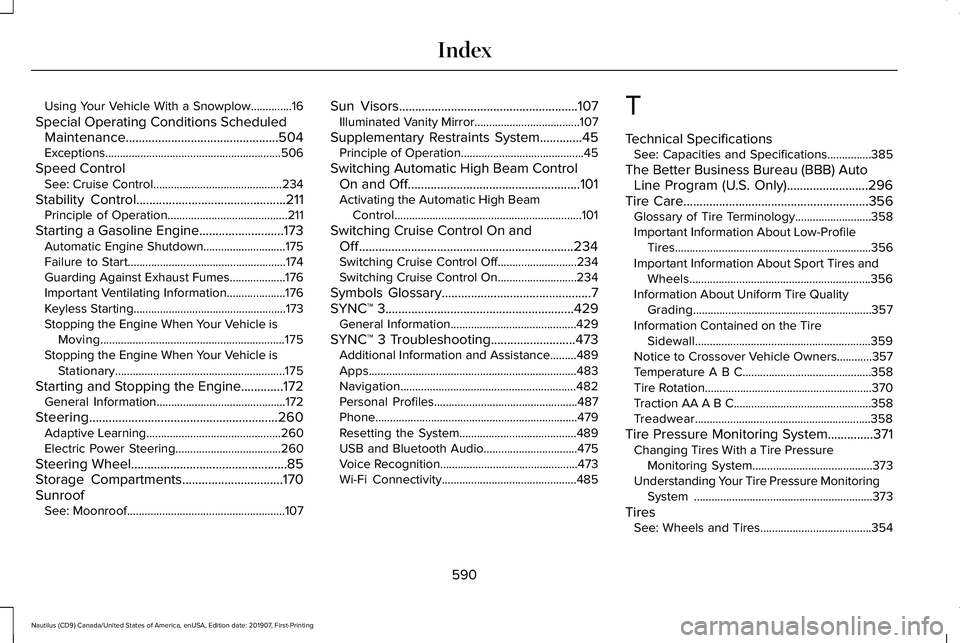
Using Your Vehicle With a Snowplow..............16
Special Operating Conditions Scheduled Maintenance...............................................504
Exceptions............................................................506
Speed Control See: Cruise Control............................................234
Stability Control..............................................211
Principle of Operation.........................................211
Starting a Gasoline Engine..........................173 Automatic Engine Shutdown............................175
Failure to Start......................................................174
Guarding Against Exhaust Fumes...................176
Important Ventilating Information....................176
Keyless Starting....................................................173
Stopping the Engine When Your Vehicle is
Moving...............................................................175
Stopping the Engine When Your Vehicle is Stationary..........................................................175
Starting and Stopping the Engine.............172 General Information............................................172
Steering..........................................................260 Adaptive Learning..............................................260
Electric Power Steering....................................260
Steering Wheel
................................................85
Storage Compartments...............................170
Sunroof See: Moonroof......................................................107 Sun Visors
.......................................................107
Illuminated Vanity Mirror....................................107
Supplementary Restraints System.............45 Principle of Operation..........................................45
Switching Automatic High Beam Control On and Off.....................................................101
Activating the Automatic High Beam Control................................................................101
Switching Cruise Control On and Off..................................................................234
Switching Cruise Control Off...........................
234
Switching Cruise Control On...........................234
Symbols Glossary
..............................................7
SYNC™ 3..........................................................429 General Information...........................................429
SYNC™ 3 Troubleshooting..........................473 Additional Information and Assistance.........489
Apps.......................................................................483
Navigation............................................................482
Personal Profiles.................................................487
Phone.....................................................................479
Resetting the System........................................489
USB and Bluetooth Audio................................475
Voice Recognition...............................................473
Wi-Fi Connectivity..............................................485 T
Technical Specifications
See: Capacities and Specifications...............
385
The Better Business Bureau (BBB) Auto Line Program (U.S. Only).........................296
Tire Care
.........................................................356
Glossary of Tire Terminology..........................358
Important Information About Low-Profile Tires ...................................................................356
Important Information About Sport Tires and Wheels..............................................................356
Information About Uniform Tire Quality Grading.............................................................357
Information Contained on the Tire Sidewall............................................................359
Notice to Crossover Vehicle Owners............
357
Temperature A B C............................................358
Tire Rotation.........................................................370
Traction AA A B C...............................................358
Treadwear............................................................358
Tire Pressure Monitoring System..............371 Changing Tires With a Tire Pressure
Monitoring System.........................................373
Understanding Your Tire Pressure Monitoring System .............................................................373
Tires See: Wheels and Tires......................................354
590
Nautilus (CD9) Canada/United States of America, enUSA, Edition date: 201907, First-Printing Index
Page 595 of 596
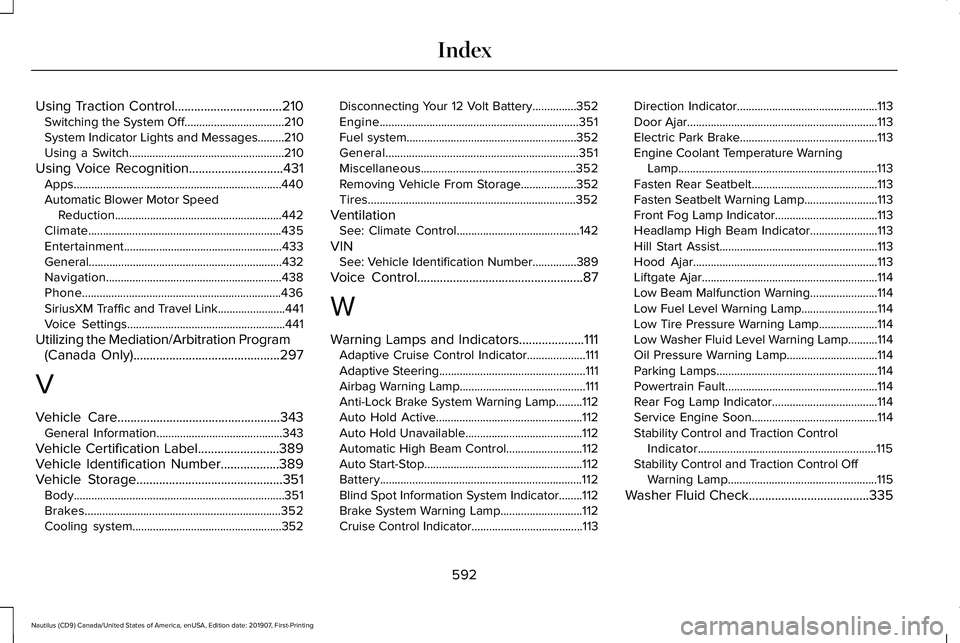
Using Traction Control.................................210
Switching the System Off..................................210
System Indicator Lights and Messages.........210
Using a Switch.....................................................210
Using Voice Recognition.............................431 Apps.......................................................................440
Automatic Blower Motor Speed
Reduction.........................................................442
Climate..................................................................435
Entertainment
......................................................433
General..................................................................432
Navigation............................................................438
Phone....................................................................436
SiriusXM Traffic and Travel Link.......................441
Voice Settings......................................................441
Utilizing the Mediation/Arbitration Program (Canada Only)
.............................................297
V
Vehicle Care
..................................................343
General Information...........................................343
Vehicle Certification Label
.........................389
Vehicle Identification Number..................389
Vehicle Storage.............................................351 Body........................................................................\
351
Brakes...................................................................352
Cooling system...................................................352 Disconnecting Your 12 Volt Battery...............
352
Engine....................................................................351
Fuel system..........................................................352
General..................................................................351
Miscellaneous.....................................................352
Removing Vehicle From Storage...................352
Tires.......................................................................352
Ventilation See: Climate Control..........................................142
VIN See: Vehicle Identification Number...............
389
Voice Control
...................................................87
W
Warning Lamps and Indicators....................111 Adaptive Cruise Control Indicator....................111
Adaptive Steering..................................................111
Airbag Warning Lamp...........................................111
Anti-Lock Brake System Warning Lamp.........112
Auto Hold Active..................................................112
Auto Hold Unavailable........................................112
Automatic High Beam Control..........................
112
Auto Start-Stop......................................................112
Battery.....................................................................112
Blind Spot Information System Indicator........112
Brake System Warning Lamp............................
112
Cruise Control Indicator......................................113 Direction Indicator................................................113
Door Ajar.................................................................113
Electric Park Brake...............................................113
Engine Coolant Temperature Warning
Lamp....................................................................113
Fasten Rear Seatbelt...........................................113
Fasten Seatbelt Warning Lamp.........................113
Front Fog Lamp Indicator...................................113
Headlamp High Beam Indicator.......................113
Hill Start Assist......................................................113
Hood Ajar...............................................................113
Liftgate Ajar............................................................114
Low Beam Malfunction Warning.......................114
Low Fuel Level Warning Lamp..........................114
Low Tire Pressure Warning Lamp....................114
Low Washer Fluid Level Warning Lamp..........114
Oil Pressure Warning Lamp...............................114
Parking Lamps.......................................................114
Powertrain Fault....................................................114
Rear Fog Lamp Indicator....................................114
Service Engine Soon...........................................114
Stability Control and Traction Control Indicator.............................................................115
Stability Control and Traction Control Off Warning Lamp...................................................115
Washer Fluid Check.....................................335
592
Nautilus (CD9) Canada/United States of America, enUSA, Edition date: 201907, First-Printing Index