stop start LINCOLN NAUTILUS 2020 Service Manual
[x] Cancel search | Manufacturer: LINCOLN, Model Year: 2020, Model line: NAUTILUS, Model: LINCOLN NAUTILUS 2020Pages: 596, PDF Size: 5.88 MB
Page 372 of 596

The tire pressure sensors mounted in
the wheels (originally installed on your
vehicle) are not designed to be used in
aftermarket wheels.
The use of wheels or tires not
recommended by Ford Motor Company
may affect the operation of your tire
pressure monitoring system.
If the tire pressure monitoring system
indicator is flashing, the system is
malfunctioning. Your replacement tire
might be incompatible with your tire
pressure monitoring system, or some
component of the system may be
damaged.
Safety Practices
WARNING: If your vehicle is stuck
in snow, mud or sand, do not rapidly
spin the tires; spinning the tires can
tear the tire and cause an explosion.
A tire can explode in as little as three
to five seconds. WARNING: Do not spin the
wheels at over 34 mph (55 km/h). The
tires may fail and injure a passenger
or bystander.
Driving habits have a great deal to do
with your tire mileage and safety.
*Observe posted speed limits
*Avoid fast starts, stops and turns
*Avoid potholes and objects on the road
*Do not run over curbs or hit the tire
against a curb when parking
Highway Hazards
No matter how carefully you drive
there ’s always the possibility that you
may eventually have a flat tire on the
highway. Drive slowly to the closest safe
area out of traffic. This may further
damage the flat tire, but your safety is
more important. If you feel a sudden vibration or ride
disturbance while driving, or you suspect
your tire or vehicle has been damaged,
immediately reduce your speed. Drive
with caution until you can safely pull off
the road. Stop and inspect the tires for
damage. If you cannot detect a cause,
have the vehicle towed to the nearest
repair facility or tire dealer to have the
vehicle inspected.
Tire and Wheel Alignment
A bad jolt from hitting a curb or pothole
can cause the front end of your vehicle
to become misaligned or cause damage
to your tires. If your vehicle seems to
pull to one side when you’re driving, the
wheels may be out of alignment. Have
an authorized dealer check the wheel
alignment periodically.
Wheel misalignment in the front or the
rear can cause uneven and rapid
treadwear of your tires and should be
corrected by an authorized dealer.
Front-wheel drive vehicles and those
with an independent rear suspension
may require alignment of all four wheels.
369
Nautilus (CD9) Canada/United States of America, enUSA, Edition date: 201907, First-Printing Wheels and Tires
Page 375 of 596
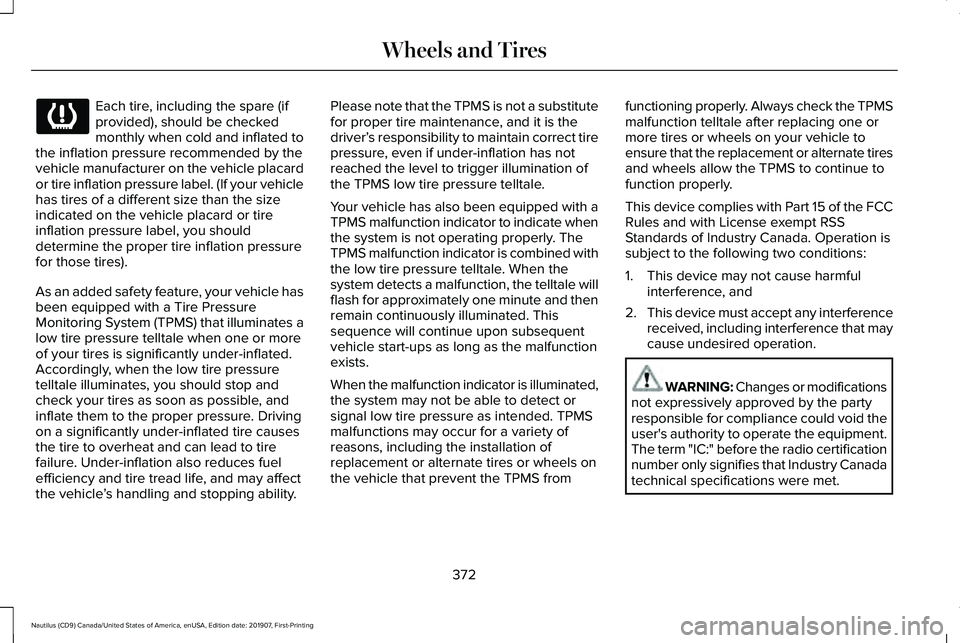
Each tire, including the spare (if
provided), should be checked
monthly when cold and inflated to
the inflation pressure recommended by the
vehicle manufacturer on the vehicle placard
or tire inflation pressure label. (If your vehicle
has tires of a different size than the size
indicated on the vehicle placard or tire
inflation pressure label, you should
determine the proper tire inflation pressure
for those tires).
As an added safety feature, your vehicle has
been equipped with a Tire Pressure
Monitoring System (TPMS) that illuminates a
low tire pressure telltale when one or more
of your tires is significantly under-inflated.
Accordingly, when the low tire pressure
telltale illuminates, you should stop and
check your tires as soon as possible, and
inflate them to the proper pressure. Driving
on a significantly under-inflated tire causes
the tire to overheat and can lead to tire
failure. Under-inflation also reduces fuel
efficiency and tire tread life, and may affect
the vehicle ’s handling and stopping ability. Please note that the TPMS is not a substitute
for proper tire maintenance, and it is the
driver’
s responsibility to maintain correct tire
pressure, even if under-inflation has not
reached the level to trigger illumination of
the TPMS low tire pressure telltale.
Your vehicle has also been equipped with a
TPMS malfunction indicator to indicate when
the system is not operating properly. The
TPMS malfunction indicator is combined with
the low tire pressure telltale. When the
system detects a malfunction, the telltale will
flash for approximately one minute and then
remain continuously illuminated. This
sequence will continue upon subsequent
vehicle start-ups as long as the malfunction
exists.
When the malfunction indicator is illuminated,
the system may not be able to detect or
signal low tire pressure as intended. TPMS
malfunctions may occur for a variety of
reasons, including the installation of
replacement or alternate tires or wheels on
the vehicle that prevent the TPMS from functioning properly. Always check the TPMS
malfunction telltale after replacing one or
more tires or wheels on your vehicle to
ensure that the replacement or alternate tires
and wheels allow the TPMS to continue to
function properly.
This device complies with Part 15 of the FCC
Rules and with License exempt RSS
Standards of Industry Canada. Operation is
subject to the following two conditions:
1. This device may not cause harmful
interference, and
2. This device must accept any interference
received, including interference that may
cause undesired operation. WARNING: Changes or modifications
not expressively approved by the party
responsible for compliance could void the
user's authority to operate the equipment.
The term "IC:" before the radio certification
number only signifies that Industry Canada
technical specifications were met.
372
Nautilus (CD9) Canada/United States of America, enUSA, Edition date: 201907, First-Printing Wheels and Tires
Page 474 of 596
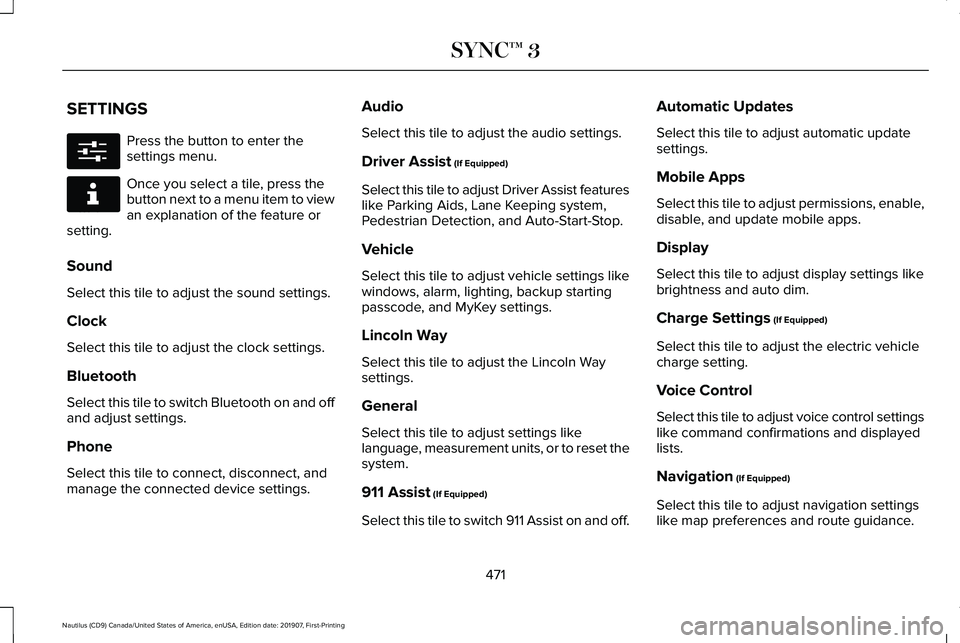
SETTINGS
Press the button to enter the
settings menu.
Once you select a tile, press the
button next to a menu item to view
an explanation of the feature or
setting.
Sound
Select this tile to adjust the sound settings.
Clock
Select this tile to adjust the clock settings.
Bluetooth
Select this tile to switch Bluetooth on and off
and adjust settings.
Phone
Select this tile to connect, disconnect, and
manage the connected device settings. Audio
Select this tile to adjust the audio settings.
Driver Assist (If Equipped)
Select this tile to adjust Driver Assist features
like Parking Aids, Lane Keeping system,
Pedestrian Detection, and Auto-Start-Stop.
Vehicle
Select this tile to adjust vehicle settings like
windows, alarm, lighting, backup starting
passcode, and MyKey settings.
Lincoln Way
Select this tile to adjust the Lincoln Way
settings.
General
Select this tile to adjust settings like
language, measurement units, or to reset the
system.
911 Assist
(If Equipped)
Select this tile to switch 911 Assist on and off. Automatic Updates
Select this tile to adjust automatic update
settings.
Mobile Apps
Select this tile to adjust permissions, enable,
disable, and update mobile apps.
Display
Select this tile to adjust display settings like
brightness and auto dim.
Charge Settings
(If Equipped)
Select this tile to adjust the electric vehicle
charge setting.
Voice Control
Select this tile to adjust voice control settings
like command confirmations and displayed
lists.
Navigation
(If Equipped)
Select this tile to adjust navigation settings
like map preferences and route guidance.
471
Nautilus (CD9) Canada/United States of America, enUSA, Edition date: 201907, First-Printing SYNC™ 3E280315 E268570
Page 486 of 596
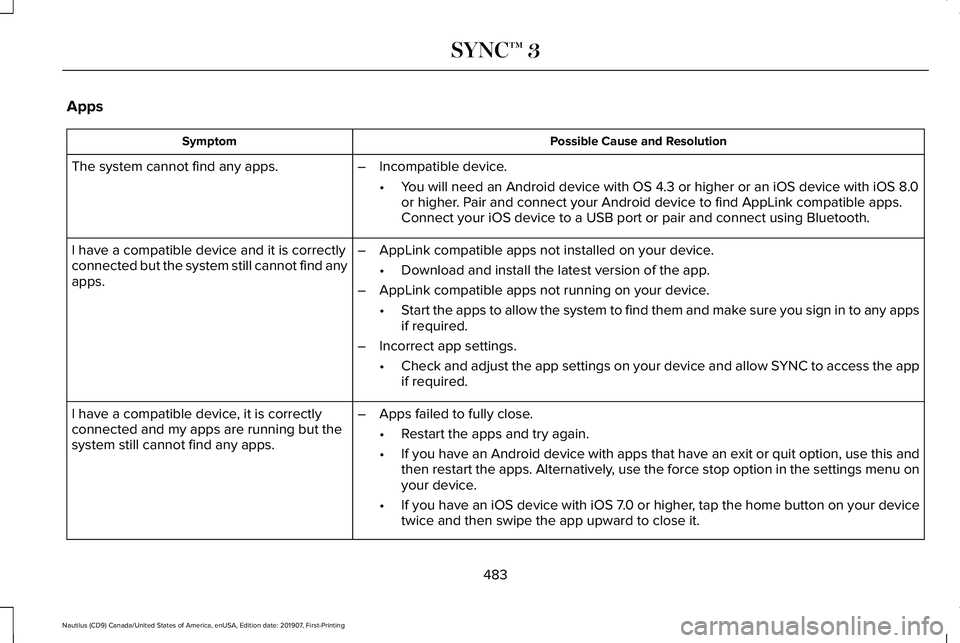
Apps
Possible Cause and Resolution
Symptom
The system cannot find any apps. –Incompatible device.
•You will need an Android device with OS 4.3 or higher or an iOS device wi\
th iOS 8.0
or higher. Pair and connect your Android device to find AppLink compatible apps.
Connect your iOS device to a USB port or pair and connect using Bluetoot\
h.
I have a compatible device and it is correctly
connected but the system still cannot find any
apps. –
AppLink compatible apps not installed on your device.
•Download and install the latest version of the app.
– AppLink compatible apps not running on your device.
•Start the apps to allow the system to find them and make sure you sign in to any apps
if required.
– Incorrect app settings.
•Check and adjust the app settings on your device and allow SYNC to access the app
if required.
I have a compatible device, it is correctly
connected and my apps are running but the
system still cannot find any apps. –
Apps failed to fully close.
•Restart the apps and try again.
• If you have an Android device with apps that have an exit or quit option\
, use this and
then restart the apps. Alternatively, use the force stop option in the settings menu on
your device.
• If you have an iOS device with iOS 7.0 or higher, tap the home button on your device
twice and then swipe the app upward to close it.
483
Nautilus (CD9) Canada/United States of America, enUSA, Edition date: 201907, First-Printing SYNC™ 3
Page 583 of 596
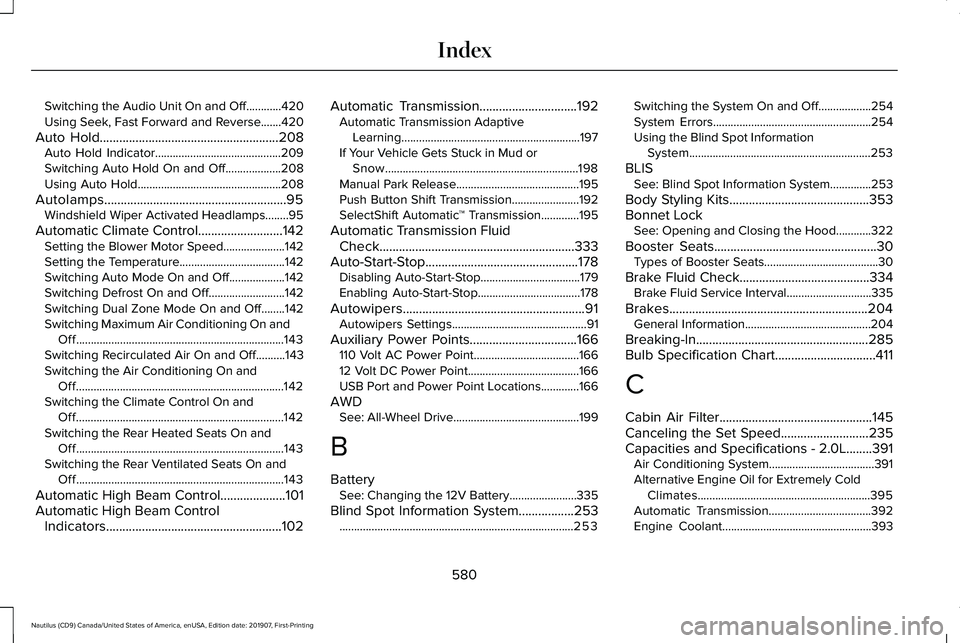
Switching the Audio Unit On and Off............420
Using Seek, Fast Forward and Reverse.......420
Auto Hold.......................................................208
Auto Hold Indicator...........................................209
Switching Auto Hold On and Off...................208
Using Auto Hold.................................................208
Autolamps
........................................................95
Windshield Wiper Activated Headlamps........95
Automatic Climate Control..........................142 Setting the Blower Motor Speed.....................142
Setting the Temperature....................................142
Switching Auto Mode On and Off...................
142
Switching Defrost On and Off..........................142
Switching Dual Zone Mode On and Off........142
Switching Maximum Air Conditioning On and Off.......................................................................143
Switching Recirculated Air On and Off..........
143
Switching the Air Conditioning On and Off.......................................................................142
Switching the Climate Control On and Off.......................................................................142
Switching the Rear Heated Seats On and Off.......................................................................143
Switching the Rear Ventilated Seats On and Off.......................................................................143
Automatic High Beam Control....................101
Automatic High Beam Control Indicators......................................................102 Automatic Transmission
..............................192
Automatic Transmission Adaptive
Learning.............................................................197
If Your Vehicle Gets Stuck in Mud or Snow..................................................................198
Manual Park Release..........................................195
Push Button Shift Transmission.......................192
SelectShift Automatic ™ Transmission.............195
Automatic Transmission Fluid Check............................................................333
Auto-Start-Stop...............................................178 Disabling Auto-Start-Stop..................................179
Enabling Auto-Start-Stop...................................178
Autowipers........................................................91 Autowipers Settings..............................................91
Auxiliary Power Points.................................166 110 Volt AC Power Point....................................166
12 Volt DC Power Point......................................166
USB Port and Power Point Locations.............166
AWD See: All-Wheel Drive...........................................199
B
Battery See: Changing the 12V Battery.......................335
Blind Spot Information System.................253 ........................................................................\
........253 Switching the System On and Off..................254
System Errors......................................................254
Using the Blind Spot Information
System..............................................................253
BLIS See: Blind Spot Information System..............253
Body Styling Kits...........................................353
Bonnet Lock See: Opening and Closing the Hood............
322
Booster Seats
..................................................30
Types of Booster Seats.......................................30
Brake Fluid Check........................................334 Brake Fluid Service Interval.............................335
Brakes.............................................................204 General Information...........................................204
Breaking-In.....................................................285
Bulb Specification Chart...............................411
C
Cabin Air Filter
...............................................145
Canceling the Set Speed...........................235
Capacities and Specifications - 2.0L
........391
Air Conditioning System....................................391
Alternative Engine Oil for Extremely Cold Climates...........................................................395
Automatic Transmission...................................392
Engine Coolant...................................................393
580
Nautilus (CD9) Canada/United States of America, enUSA, Edition date: 201907, First-Printing Index
Page 591 of 596
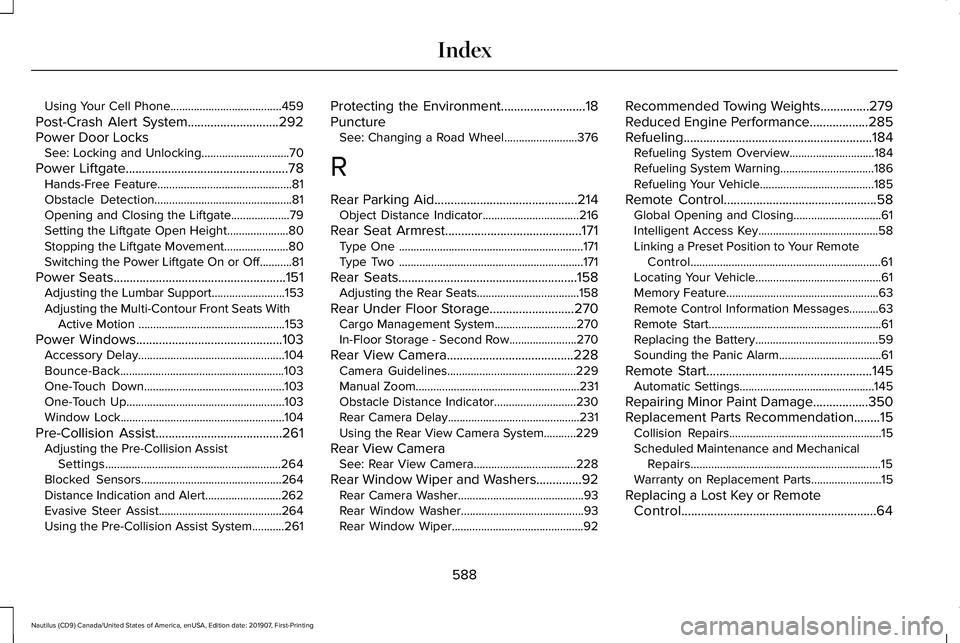
Using Your Cell Phone......................................459
Post-Crash Alert System............................292
Power Door Locks See: Locking and Unlocking..............................
70
Power Liftgate..................................................78 Hands-Free Feature..............................................81
Obstacle Detection...............................................81
Opening and Closing the Liftgate....................79
Setting the Liftgate Open Height.....................80
Stopping the Liftgate Movement......................
80
Switching the Power Liftgate On or Off...........81
Power Seats
.....................................................151
Adjusting the Lumbar Support.........................153
Adjusting the Multi-Contour Front Seats With Active Motion ..................................................153
Power Windows
.............................................103
Accessory Delay..................................................104
Bounce-Back........................................................103
One-Touch Down................................................103
One-Touch Up......................................................103
Window Lock........................................................104
Pre-Collision Assist
.......................................261
Adjusting the Pre-Collision Assist
Settings............................................................264
Blocked Sensors................................................264
Distance Indication and Alert..........................262
Evasive Steer Assist..........................................264
Using the Pre-Collision Assist System...........261 Protecting the Environment
..........................18
Puncture See: Changing a Road Wheel.........................376
R
Rear Parking Aid............................................214 Object Distance Indicator.................................216
Rear Seat Armrest..........................................171 Type One ...............................................................171
Type Two ...............................................................171
Rear Seats
.......................................................158
Adjusting the Rear Seats...................................158
Rear Under Floor Storage..........................270 Cargo Management System............................270
In-Floor Storage - Second Row.......................270
Rear View Camera.......................................228 Camera Guidelines............................................229
Manual Zoom........................................................231
Obstacle Distance Indicator............................230
Rear Camera Delay.............................................231
Using the Rear View Camera System...........229
Rear View Camera See: Rear View Camera...................................228
Rear Window Wiper and Washers..............92 Rear Camera Washer...........................................93
Rear Window Washer..........................................93
Rear Window Wiper.............................................92 Recommended Towing Weights...............279
Reduced Engine Performance..................285
Refueling..........................................................184
Refueling System Overview.............................184
Refueling System Warning................................186
Refueling Your Vehicle.......................................185
Remote Control
...............................................58
Global Opening and Closing..............................61
Intelligent Access Key.........................................58
Linking a Preset Position to Your Remote Control.................................................................61
Locating Your Vehicle...........................................61
Memory Feature....................................................63
Remote Control Information Messages..........
63
Remote Start...........................................................61
Replacing the Battery..........................................59
Sounding the Panic Alarm...................................61
Remote Start
...................................................145
Automatic Settings..............................................145
Repairing Minor Paint Damage.................350
Replacement Parts Recommendation........15 Collision Repairs....................................................15
Scheduled Maintenance and Mechanical
Repairs.................................................................15
Warranty on Replacement Parts........................15
Replacing a Lost Key or Remote Control............................................................64
588
Nautilus (CD9) Canada/United States of America, enUSA, Edition date: 201907, First-Printing Index
Page 593 of 596
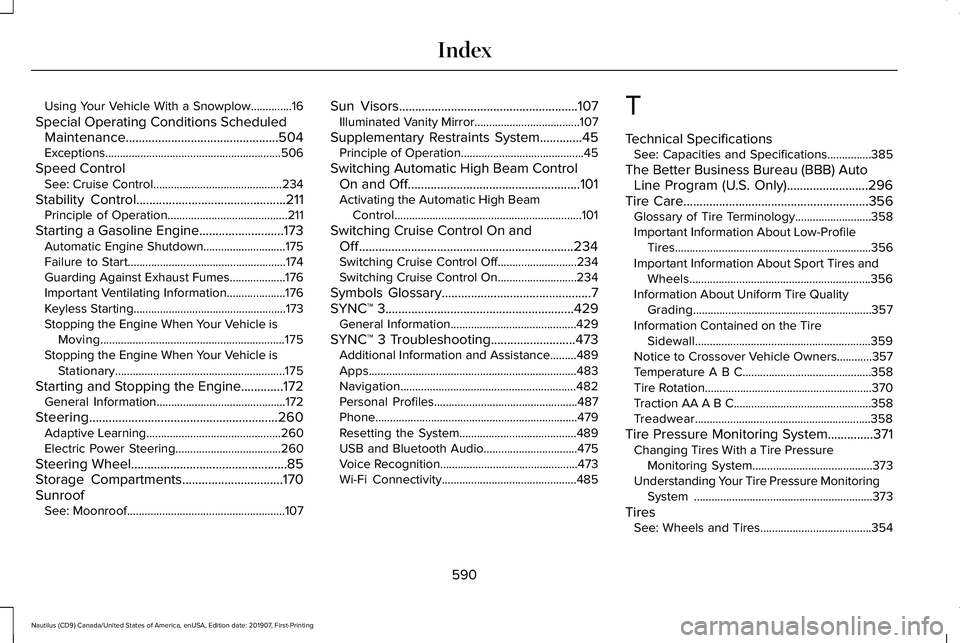
Using Your Vehicle With a Snowplow..............16
Special Operating Conditions Scheduled Maintenance...............................................504
Exceptions............................................................506
Speed Control See: Cruise Control............................................234
Stability Control..............................................211
Principle of Operation.........................................211
Starting a Gasoline Engine..........................173 Automatic Engine Shutdown............................175
Failure to Start......................................................174
Guarding Against Exhaust Fumes...................176
Important Ventilating Information....................176
Keyless Starting....................................................173
Stopping the Engine When Your Vehicle is
Moving...............................................................175
Stopping the Engine When Your Vehicle is Stationary..........................................................175
Starting and Stopping the Engine.............172 General Information............................................172
Steering..........................................................260 Adaptive Learning..............................................260
Electric Power Steering....................................260
Steering Wheel
................................................85
Storage Compartments...............................170
Sunroof See: Moonroof......................................................107 Sun Visors
.......................................................107
Illuminated Vanity Mirror....................................107
Supplementary Restraints System.............45 Principle of Operation..........................................45
Switching Automatic High Beam Control On and Off.....................................................101
Activating the Automatic High Beam Control................................................................101
Switching Cruise Control On and Off..................................................................234
Switching Cruise Control Off...........................
234
Switching Cruise Control On...........................234
Symbols Glossary
..............................................7
SYNC™ 3..........................................................429 General Information...........................................429
SYNC™ 3 Troubleshooting..........................473 Additional Information and Assistance.........489
Apps.......................................................................483
Navigation............................................................482
Personal Profiles.................................................487
Phone.....................................................................479
Resetting the System........................................489
USB and Bluetooth Audio................................475
Voice Recognition...............................................473
Wi-Fi Connectivity..............................................485 T
Technical Specifications
See: Capacities and Specifications...............
385
The Better Business Bureau (BBB) Auto Line Program (U.S. Only).........................296
Tire Care
.........................................................356
Glossary of Tire Terminology..........................358
Important Information About Low-Profile Tires ...................................................................356
Important Information About Sport Tires and Wheels..............................................................356
Information About Uniform Tire Quality Grading.............................................................357
Information Contained on the Tire Sidewall............................................................359
Notice to Crossover Vehicle Owners............
357
Temperature A B C............................................358
Tire Rotation.........................................................370
Traction AA A B C...............................................358
Treadwear............................................................358
Tire Pressure Monitoring System..............371 Changing Tires With a Tire Pressure
Monitoring System.........................................373
Understanding Your Tire Pressure Monitoring System .............................................................373
Tires See: Wheels and Tires......................................354
590
Nautilus (CD9) Canada/United States of America, enUSA, Edition date: 201907, First-Printing Index
Page 594 of 596
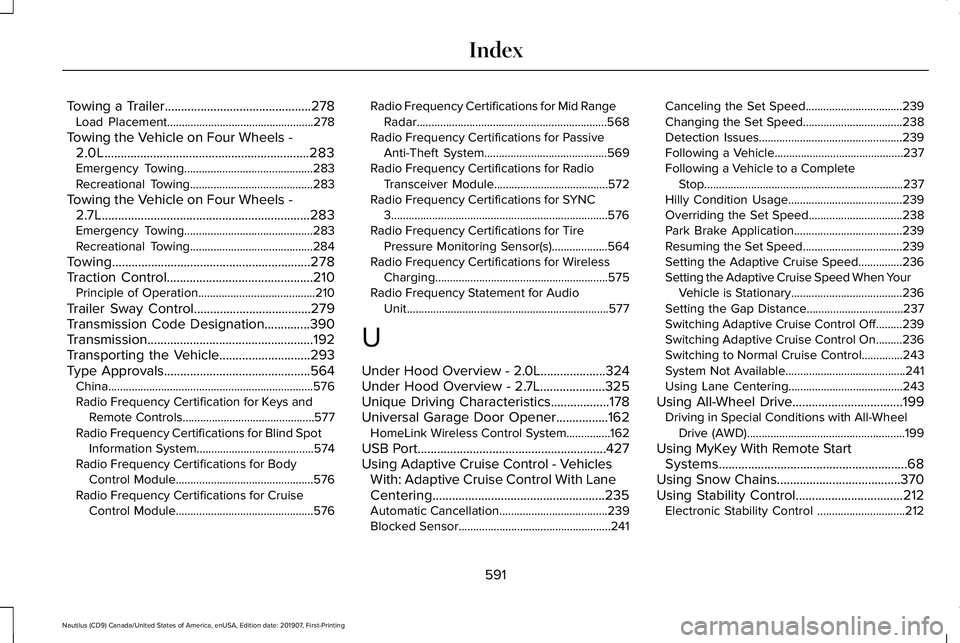
Towing a Trailer.............................................278
Load Placement..................................................278
Towing the Vehicle on Four Wheels - 2.0L...............................................................283
Emergency Towing............................................283
Recreational Towing..........................................283
Towing the Vehicle on Four Wheels - 2.7L................................................................283
Emergency Towing............................................283
Recreational Towing..........................................284
Towing.............................................................278
Traction Control.............................................210 Principle of Operation........................................210
Trailer Sway Control....................................279
Transmission Code Designation..............390
Transmission...................................................192
Transporting the Vehicle............................293
Type Approvals.............................................564 China......................................................................576
Radio Frequency Certification for Keys and
Remote Controls.............................................577
Radio Frequency Certifications for Blind Spot Information System........................................574
Radio Frequency Certifications for Body Control Module...............................................576
Radio Frequency Certifications for Cruise Control Module...............................................576 Radio Frequency Certifications for Mid Range
Radar.................................................................568
Radio Frequency Certifications for Passive Anti-Theft System..........................................569
Radio Frequency Certifications for Radio Transceiver Module.......................................572
Radio Frequency Certifications for SYNC 3........................................................................\
..576
Radio Frequency Certifications for Tire Pressure Monitoring Sensor(s)...................564
Radio Frequency Certifications for Wireless Charging...........................................................575
Radio Frequency Statement for Audio Unit.....................................................................577
U
Under Hood Overview - 2.0L....................324
Under Hood Overview - 2.7L....................325
Unique Driving Characteristics..................178
Universal Garage Door Opener................162 HomeLink Wireless Control System...............162
USB Port..........................................................427
Using Adaptive Cruise Control - Vehicles With: Adaptive Cruise Control With Lane
Centering.....................................................235
Automatic Cancellation.....................................239
Blocked Sensor....................................................241 Canceling the Set Speed.................................
239
Changing the Set Speed..................................238
Detection Issues.................................................239
Following a Vehicle............................................237
Following a Vehicle to a Complete Stop....................................................................237
Hilly Condition Usage.......................................239
Overriding the Set Speed................................238
Park Brake Application.....................................239
Resuming the Set Speed..................................239
Setting the Adaptive Cruise Speed...............236
Setting the Adaptive Cruise Speed When Your Vehicle is Stationary......................................236
Setting the Gap Distance.................................237
Switching Adaptive Cruise Control Off.........239
Switching Adaptive Cruise Control On.........236
Switching to Normal Cruise Control..............243
System Not Available.........................................241
Using Lane Centering.......................................243
Using All-Wheel Drive..................................199 Driving in Special Conditions with All-Wheel
Drive (AWD)......................................................199
Using MyKey With Remote Start Systems..........................................................68
Using Snow Chains
......................................370
Using Stability Control.................................212
Electronic Stability Control ..............................212
591
Nautilus (CD9) Canada/United States of America, enUSA, Edition date: 201907, First-Printing Index
Page 595 of 596
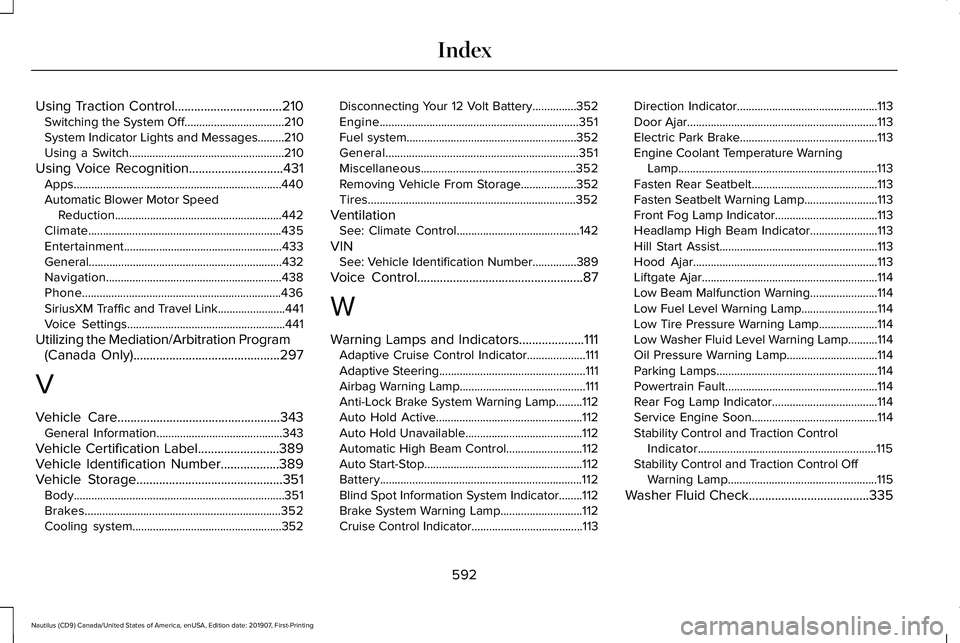
Using Traction Control.................................210
Switching the System Off..................................210
System Indicator Lights and Messages.........210
Using a Switch.....................................................210
Using Voice Recognition.............................431 Apps.......................................................................440
Automatic Blower Motor Speed
Reduction.........................................................442
Climate..................................................................435
Entertainment
......................................................433
General..................................................................432
Navigation............................................................438
Phone....................................................................436
SiriusXM Traffic and Travel Link.......................441
Voice Settings......................................................441
Utilizing the Mediation/Arbitration Program (Canada Only)
.............................................297
V
Vehicle Care
..................................................343
General Information...........................................343
Vehicle Certification Label
.........................389
Vehicle Identification Number..................389
Vehicle Storage.............................................351 Body........................................................................\
351
Brakes...................................................................352
Cooling system...................................................352 Disconnecting Your 12 Volt Battery...............
352
Engine....................................................................351
Fuel system..........................................................352
General..................................................................351
Miscellaneous.....................................................352
Removing Vehicle From Storage...................352
Tires.......................................................................352
Ventilation See: Climate Control..........................................142
VIN See: Vehicle Identification Number...............
389
Voice Control
...................................................87
W
Warning Lamps and Indicators....................111 Adaptive Cruise Control Indicator....................111
Adaptive Steering..................................................111
Airbag Warning Lamp...........................................111
Anti-Lock Brake System Warning Lamp.........112
Auto Hold Active..................................................112
Auto Hold Unavailable........................................112
Automatic High Beam Control..........................
112
Auto Start-Stop......................................................112
Battery.....................................................................112
Blind Spot Information System Indicator........112
Brake System Warning Lamp............................
112
Cruise Control Indicator......................................113 Direction Indicator................................................113
Door Ajar.................................................................113
Electric Park Brake...............................................113
Engine Coolant Temperature Warning
Lamp....................................................................113
Fasten Rear Seatbelt...........................................113
Fasten Seatbelt Warning Lamp.........................113
Front Fog Lamp Indicator...................................113
Headlamp High Beam Indicator.......................113
Hill Start Assist......................................................113
Hood Ajar...............................................................113
Liftgate Ajar............................................................114
Low Beam Malfunction Warning.......................114
Low Fuel Level Warning Lamp..........................114
Low Tire Pressure Warning Lamp....................114
Low Washer Fluid Level Warning Lamp..........114
Oil Pressure Warning Lamp...............................114
Parking Lamps.......................................................114
Powertrain Fault....................................................114
Rear Fog Lamp Indicator....................................114
Service Engine Soon...........................................114
Stability Control and Traction Control Indicator.............................................................115
Stability Control and Traction Control Off Warning Lamp...................................................115
Washer Fluid Check.....................................335
592
Nautilus (CD9) Canada/United States of America, enUSA, Edition date: 201907, First-Printing Index