horn LINCOLN NAUTILUS 2020 Owners Manual
[x] Cancel search | Manufacturer: LINCOLN, Model Year: 2020, Model line: NAUTILUS, Model: LINCOLN NAUTILUS 2020Pages: 596, PDF Size: 5.88 MB
Page 5 of 596
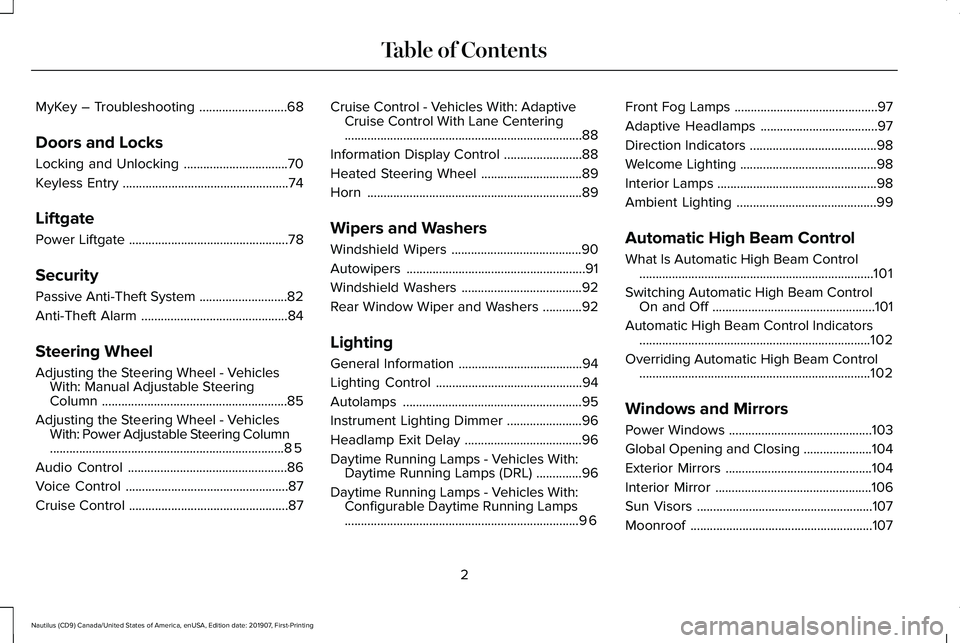
MyKey – Troubleshooting
...........................68
Doors and Locks
Locking and Unlocking ................................
70
Keyless Entry ...................................................
74
Liftgate
Power Liftgate .................................................
78
Security
Passive Anti-Theft System ...........................
82
Anti-Theft Alarm .............................................
84
Steering Wheel
Adjusting the Steering Wheel - Vehicles With: Manual Adjustable Steering
Column .........................................................
85
Adjusting the Steering Wheel - Vehicles With: Power Adjustable Steering Column
........................................................................\
85
Audio Control .................................................
86
Voice Control ..................................................
87
Cruise Control .................................................
87Cruise Control - Vehicles With: Adaptive
Cruise Control With Lane Centering
........................................................................\
.
88
Information Display Control ........................
88
Heated Steering Wheel ...............................
89
Horn ..................................................................
89
Wipers and Washers
Windshield Wipers ........................................
90
Autowipers .......................................................
91
Windshield Washers .....................................
92
Rear Window Wiper and Washers ............
92
Lighting
General Information ......................................
94
Lighting Control .............................................
94
Autolamps .......................................................
95
Instrument Lighting Dimmer .......................
96
Headlamp Exit Delay ....................................
96
Daytime Running Lamps - Vehicles With: Daytime Running Lamps (DRL) ..............
96
Daytime Running Lamps - Vehicles With: Configurable Daytime Running Lamps
........................................................................\
96 Front Fog Lamps
............................................
97
Adaptive Headlamps ....................................
97
Direction Indicators .......................................
98
Welcome Lighting ..........................................
98
Interior Lamps .................................................
98
Ambient Lighting ...........................................
99
Automatic High Beam Control
What Is Automatic High Beam Control ........................................................................\
101
Switching Automatic High Beam Control On and Off ..................................................
101
Automatic High Beam Control Indicators .......................................................................
102
Overriding Automatic High Beam Control .......................................................................
102
Windows and Mirrors
Power Windows ............................................
103
Global Opening and Closing .....................
104
Exterior Mirrors .............................................
104
Interior Mirror ................................................
106
Sun Visors ......................................................
107
Moonroof ........................................................
107
2
Nautilus (CD9) Canada/United States of America, enUSA, Edition date: 201907, First-Printing Table of Contents
Page 12 of 596

Windshield defrosting system
Interior luggage compartment
release
Jack
Keep out of reach of children
Lighting control
Low tire pressure warning
Maintain correct fluid level
Note operating instructions
Horn control Panic alarm
Parking aid
Parking brake
Power steering fluid
Power windows front/rear
Power window lockout
Requires registered technician
Safety alert
See Owner's Manual See Service Manual
Service engine soon
Passenger airbag activated
Passenger airbag deactivated
Side airbag
Shield the eyes
Stability control
Hill descent control
Trail control
Windshield wiping system
9
Nautilus (CD9) Canada/United States of America, enUSA, Edition date: 201907, First-Printing Introduction E161353 E270945 E139213 E231159 E231158 E270849 E270850 E167012 E138639 E163957 E272858 E270969
Page 23 of 596
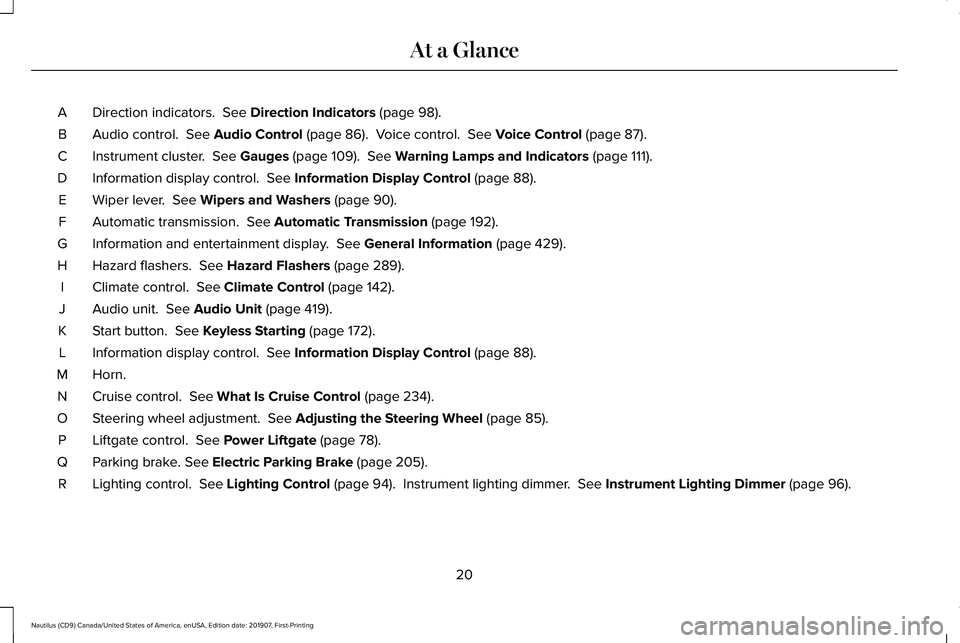
Direction indicators. See Direction Indicators (page 98).
A
Audio control.
See Audio Control (page 86). Voice control. See Voice Control (page 87).
B
Instrument cluster.
See Gauges (page 109). See Warning Lamps and Indicators (page 111).
C
Information display control.
See Information Display Control (page 88).
D
Wiper lever.
See Wipers and Washers (page 90).
E
Automatic transmission.
See Automatic Transmission (page 192).
F
Information and entertainment display.
See General Information (page 429).
G
Hazard flashers.
See Hazard Flashers (page 289).
H
Climate control.
See Climate Control (page 142).
I
Audio unit.
See Audio Unit (page 419).
J
Start button.
See Keyless Starting (page 172).
K
Information display control.
See Information Display Control (page 88).
L
Horn.M
Cruise control.
See What Is Cruise Control (page 234).
N
Steering wheel adjustment.
See Adjusting the Steering Wheel (page 85).
O
Liftgate control.
See Power Liftgate (page 78).
P
Parking brake.
See Electric Parking Brake (page 205).
Q
Lighting control.
See Lighting Control (page 94). Instrument lighting dimmer. See Instrument Lighting Dimmer (page 96).
R
20
Nautilus (CD9) Canada/United States of America, enUSA, Edition date: 201907, First-Printing At a Glance
Page 64 of 596
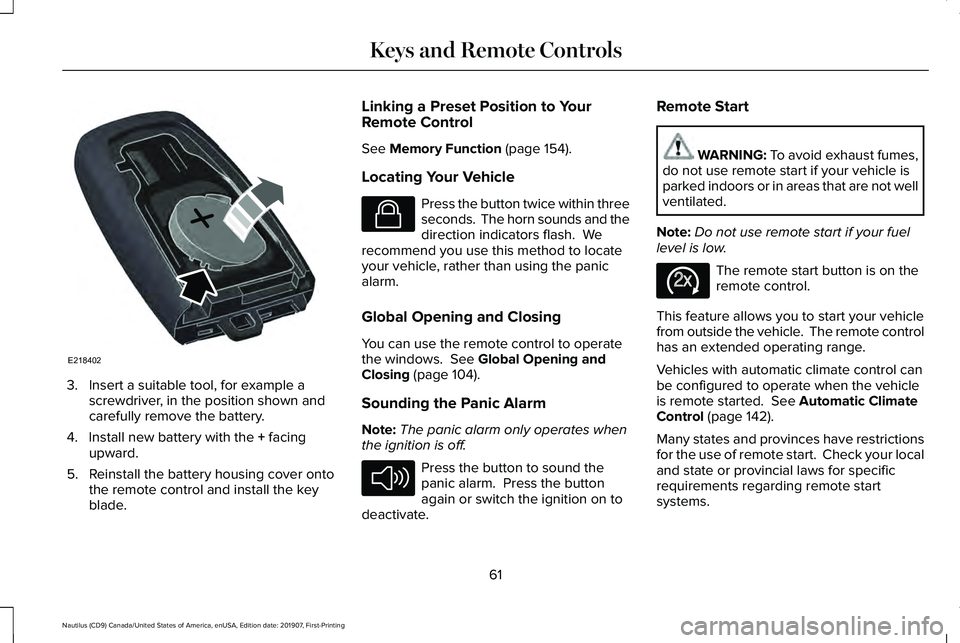
3. Insert a suitable tool, for example a
screwdriver, in the position shown and
carefully remove the battery.
4. Install new battery with the + facing
upward.
5. Reinstall the battery housing cover onto the remote control and install the key
blade. Linking a Preset Position to Your
Remote Control
See
Memory Function (page 154).
Locating Your Vehicle Press the button twice within three
seconds. The horn sounds and the
direction indicators flash. We
recommend you use this method to locate
your vehicle, rather than using the panic
alarm.
Global Opening and Closing
You can use the remote control to operate
the windows.
See Global Opening and
Closing (page 104).
Sounding the Panic Alarm
Note: The panic alarm only operates when
the ignition is off. Press the button to sound the
panic alarm. Press the button
again or switch the ignition on to
deactivate. Remote Start WARNING:
To avoid exhaust fumes,
do not use remote start if your vehicle is
parked indoors or in areas that are not well
ventilated.
Note: Do not use remote start if your fuel
level is low. The remote start button is on the
remote control.
This feature allows you to start your vehicle
from outside the vehicle. The remote control
has an extended operating range.
Vehicles with automatic climate control can
be configured to operate when the vehicle
is remote started.
See Automatic Climate
Control (page 142).
Many states and provinces have restrictions
for the use of remote start. Check your local
and state or provincial laws for specific
requirements regarding remote start
systems.
61
Nautilus (CD9) Canada/United States of America, enUSA, Edition date: 201907, First-Printing Keys and Remote ControlsE218402 E138623 E138624 E138625
Page 65 of 596
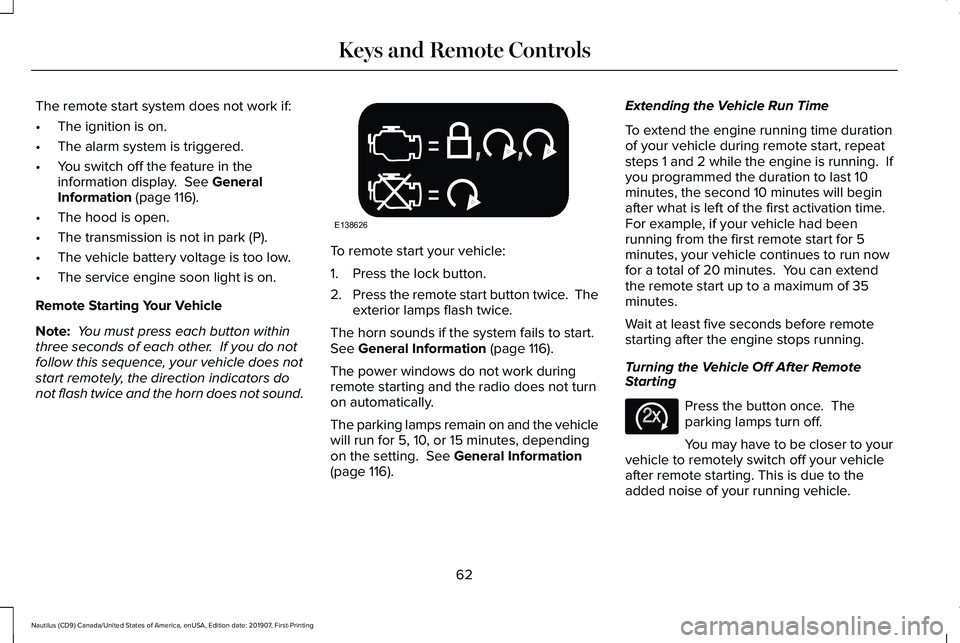
The remote start system does not work if:
•
The ignition is on.
• The alarm system is triggered.
• You switch off the feature in the
information display. See General
Information (page 116).
• The hood is open.
• The transmission is not in park (P).
• The vehicle battery voltage is too low.
• The service engine soon light is on.
Remote Starting Your Vehicle
Note: You must press each button within
three seconds of each other. If you do not
follow this sequence, your vehicle does not
start remotely, the direction indicators do
not flash twice and the horn does not sound. To remote start your vehicle:
1. Press the lock button.
2.
Press the remote start button twice. The
exterior lamps flash twice.
The horn sounds if the system fails to start.
See
General Information (page 116).
The power windows do not work during
remote starting and the radio does not turn
on automatically.
The parking lamps remain on and the vehicle
will run for 5, 10, or 15 minutes, depending
on the setting.
See General Information
(page 116). Extending the Vehicle Run Time
To extend the engine running time duration
of your vehicle during remote start, repeat
steps 1 and 2 while the engine is running. If
you programmed the duration to last 10
minutes, the second 10 minutes will begin
after what is left of the first activation time.
For example, if your vehicle had been
running from the first remote start for 5
minutes, your vehicle continues to run now
for a total of 20 minutes. You can extend
the remote start up to a maximum of 35
minutes.
Wait at least five seconds before remote
starting after the engine stops running.
Turning the Vehicle Off After Remote
Starting
Press the button once. The
parking lamps turn off.
You may have to be closer to your
vehicle to remotely switch off your vehicle
after remote starting. This is due to the
added noise of your running vehicle.
62
Nautilus (CD9) Canada/United States of America, enUSA, Edition date: 201907, First-Printing Keys and Remote ControlsE138626 E138625
Page 87 of 596
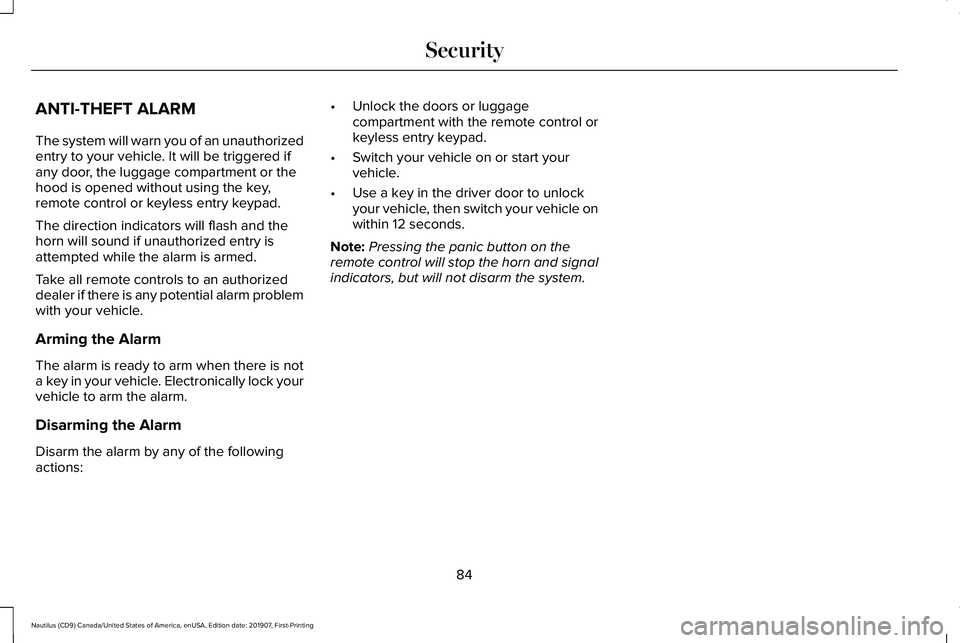
ANTI-THEFT ALARM
The system will warn you of an unauthorized
entry to your vehicle. It will be triggered if
any door, the luggage compartment or the
hood is opened without using the key,
remote control or keyless entry keypad.
The direction indicators will flash and the
horn will sound if unauthorized entry is
attempted while the alarm is armed.
Take all remote controls to an authorized
dealer if there is any potential alarm problem
with your vehicle.
Arming the Alarm
The alarm is ready to arm when there is not
a key in your vehicle. Electronically lock your
vehicle to arm the alarm.
Disarming the Alarm
Disarm the alarm by any of the following
actions:
•
Unlock the doors or luggage
compartment with the remote control or
keyless entry keypad.
• Switch your vehicle on or start your
vehicle.
• Use a key in the driver door to unlock
your vehicle, then switch your vehicle on
within 12 seconds.
Note: Pressing the panic button on the
remote control will stop the horn and signal
indicators, but will not disarm the system.
84
Nautilus (CD9) Canada/United States of America, enUSA, Edition date: 201907, First-Printing Security
Page 92 of 596
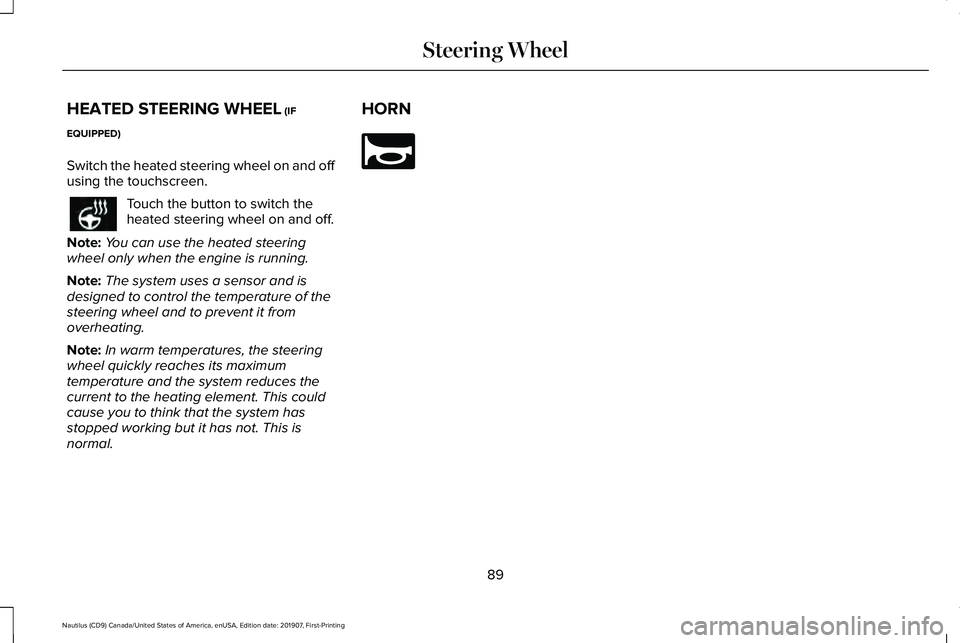
HEATED STEERING WHEEL (IF
EQUIPPED)
Switch the heated steering wheel on and off
using the touchscreen. Touch the button to switch the
heated steering wheel on and off.
Note: You can use the heated steering
wheel only when the engine is running.
Note: The system uses a sensor and is
designed to control the temperature of the
steering wheel and to prevent it from
overheating.
Note: In warm temperatures, the steering
wheel quickly reaches its maximum
temperature and the system reduces the
current to the heating element. This could
cause you to think that the system has
stopped working but it has not. This is
normal. HORN
89
Nautilus (CD9) Canada/United States of America, enUSA, Edition date: 201907, First-Printing Steering Wheel E270945
Page 118 of 596
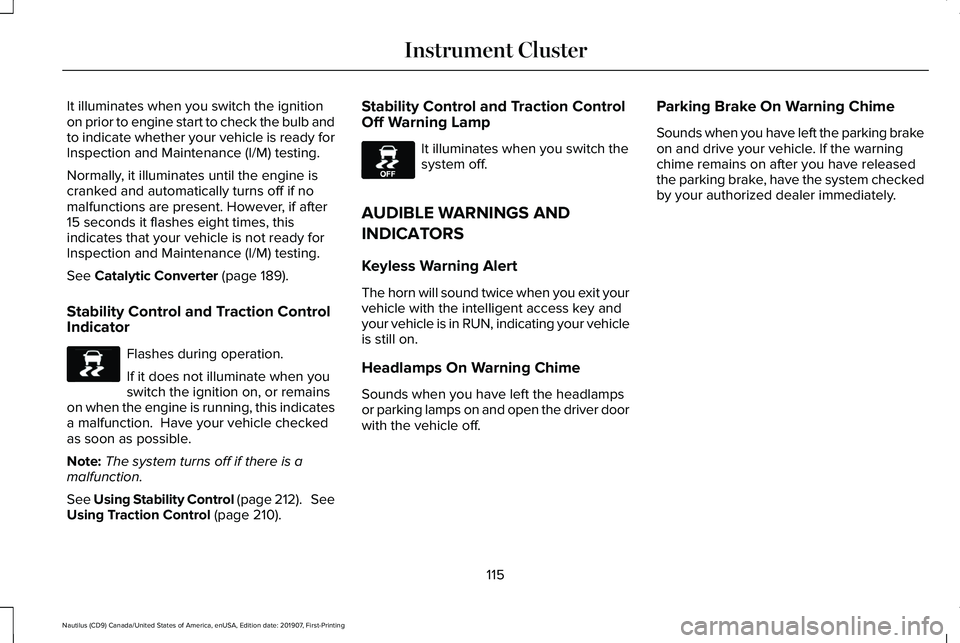
It illuminates when you switch the ignition
on prior to engine start to check the bulb and
to indicate whether your vehicle is ready for
Inspection and Maintenance (I/M) testing.
Normally, it illuminates until the engine is
cranked and automatically turns off if no
malfunctions are present. However, if after
15 seconds it flashes eight times, this
indicates that your vehicle is not ready for
Inspection and Maintenance (I/M) testing.
See Catalytic Converter (page 189).
Stability Control and Traction Control
Indicator Flashes during operation.
If it does not illuminate when you
switch the ignition on, or remains
on when the engine is running, this indicates
a malfunction. Have your vehicle checked
as soon as possible.
Note: The system turns off if there is a
malfunction.
See Using Stability Control (page 212). See
Using Traction Control
(page 210). Stability Control and Traction Control
Off Warning Lamp It illuminates when you switch the
system off.
AUDIBLE WARNINGS AND
INDICATORS
Keyless Warning Alert
The horn will sound twice when you exit your
vehicle with the intelligent access key and
your vehicle is in RUN, indicating your vehicle
is still on.
Headlamps On Warning Chime
Sounds when you have left the headlamps
or parking lamps on and open the driver door
with the vehicle off. Parking Brake On Warning Chime
Sounds when you have left the parking brake
on and drive your vehicle. If the warning
chime remains on after you have released
the parking brake, have the system checked
by your authorized dealer immediately.
115
Nautilus (CD9) Canada/United States of America, enUSA, Edition date: 201907, First-Printing Instrument ClusterE138639 E130458
Page 223 of 596
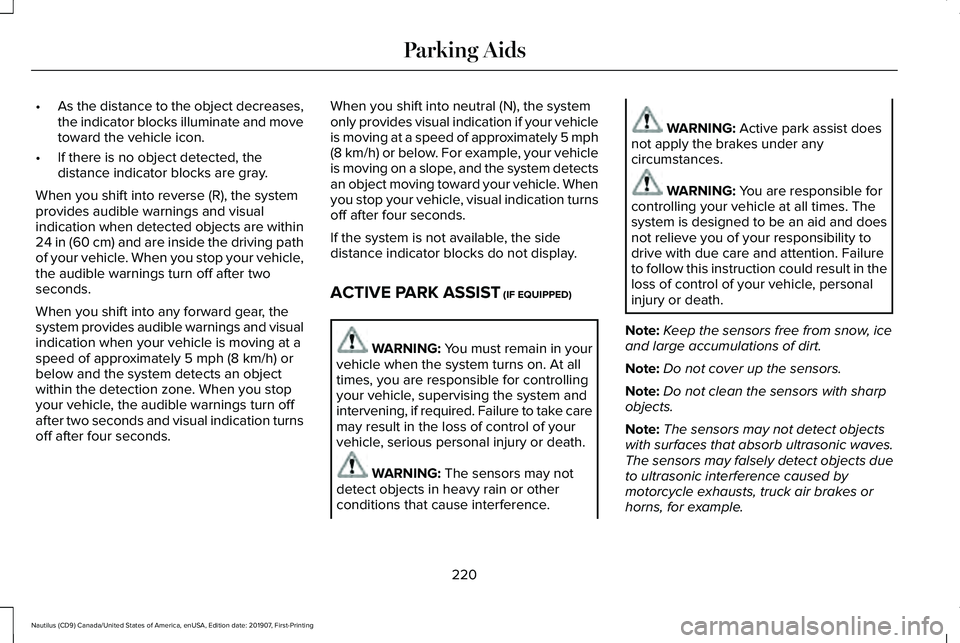
•
As the distance to the object decreases,
the indicator blocks illuminate and move
toward the vehicle icon.
• If there is no object detected, the
distance indicator blocks are gray.
When you shift into reverse (R), the system
provides audible warnings and visual
indication when detected objects are within
24 in (60 cm) and are inside the driving path
of your vehicle. When you stop your vehicle,
the audible warnings turn off after two
seconds.
When you shift into any forward gear, the
system provides audible warnings and visual
indication when your vehicle is moving at a
speed of approximately
5 mph (8 km/h) or
below and the system detects an object
within the detection zone. When you stop
your vehicle, the audible warnings turn off
after two seconds and visual indication turns
off after four seconds. When you shift into neutral (N), the system
only provides visual indication if your vehicle
is moving at a speed of approximately 5 mph
(8 km/h)
or below. For example, your vehicle
is moving on a slope, and the system detects
an object moving toward your vehicle. When
you stop your vehicle, visual indication turns
off after four seconds.
If the system is not available, the side
distance indicator blocks do not display.
ACTIVE PARK ASSIST
(IF EQUIPPED) WARNING: You must remain in your
vehicle when the system turns on. At all
times, you are responsible for controlling
your vehicle, supervising the system and
intervening, if required. Failure to take care
may result in the loss of control of your
vehicle, serious personal injury or death. WARNING:
The sensors may not
detect objects in heavy rain or other
conditions that cause interference. WARNING:
Active park assist does
not apply the brakes under any
circumstances. WARNING:
You are responsible for
controlling your vehicle at all times. The
system is designed to be an aid and does
not relieve you of your responsibility to
drive with due care and attention. Failure
to follow this instruction could result in the
loss of control of your vehicle, personal
injury or death.
Note: Keep the sensors free from snow, ice
and large accumulations of dirt.
Note: Do not cover up the sensors.
Note: Do not clean the sensors with sharp
objects.
Note: The sensors may not detect objects
with surfaces that absorb ultrasonic waves.
The sensors may falsely detect objects due
to ultrasonic interference caused by
motorcycle exhausts, truck air brakes or
horns, for example.
220
Nautilus (CD9) Canada/United States of America, enUSA, Edition date: 201907, First-Printing Parking Aids
Page 289 of 596

There are also some things you may want to
avoid doing because they reduce your fuel
economy:
•
Avoid sudden or hard accelerations.
• Avoid revving the engine before turning
off the car.
• Avoid long idle periods.
• Do not warm up your vehicle on cold
mornings.
• Reduce the use of air conditioning and
heat.
• Avoid using speed control in hilly terrain.
• Do not rest your foot on the brake pedal
while driving.
• Avoid carrying unnecessary weight.
• Avoid adding particular accessories to
your vehicle (e.g. bug deflectors,
rollbars/light bars, running boards, ski
racks).
• Avoid driving with the wheels out of
alignment. COLD WEATHER PRECAUTIONS
The functional operation of some
components and systems can be affected at
temperatures below -13°F (-25°C).
DRIVING THROUGH WATER WARNING:
Do not drive through
flowing or deep water as you may lose
control of your vehicle.
Note: Driving through standing water can
cause vehicle damage.
Note: Engine damage can occur if water
enters the air filter.
Before driving through standing water, check
the depth. Never drive through water that is
higher than the bottom of the front rocker
area of your vehicle. When driving through standing water, drive
very slowly and do not stop your vehicle.
Your brake performance and traction may
be limited. After driving through water and
as soon as it is safe to do so:
•
Lightly press the brake pedal to dry the
brakes and to check that they work.
• Check that the horn works.
• Check that the exterior lights work.
• Turn the steering wheel to check that the
steering power assist works.
286
Nautilus (CD9) Canada/United States of America, enUSA, Edition date: 201907, First-Printing Driving HintsE259345