charging LINCOLN NAUTILUS 2021 Owners Manual
[x] Cancel search | Manufacturer: LINCOLN, Model Year: 2021, Model line: NAUTILUS, Model: LINCOLN NAUTILUS 2021Pages: 579, PDF Size: 6.9 MB
Page 9 of 579
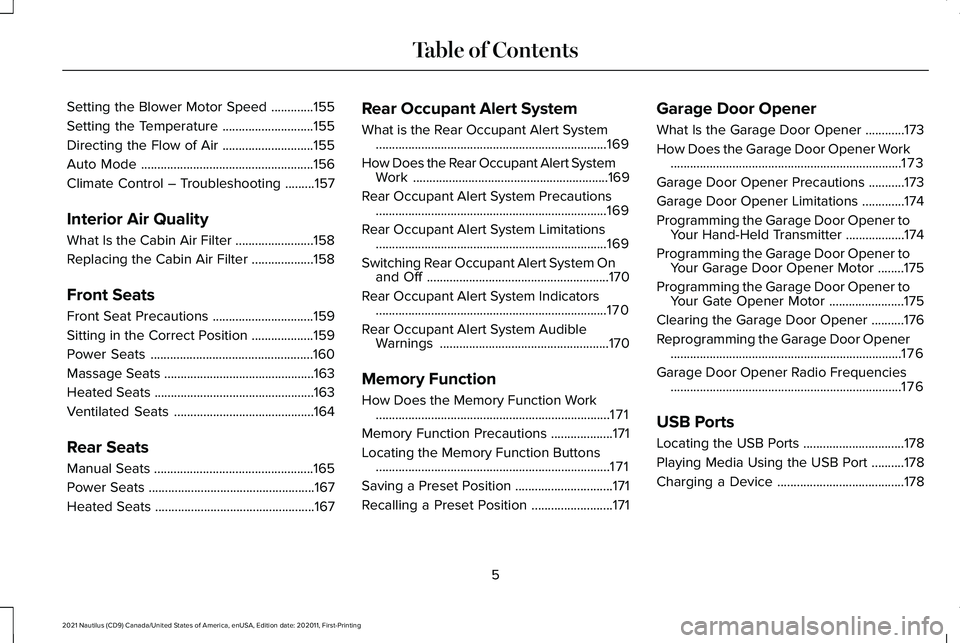
Setting the Blower Motor Speed
.............155
Setting the Temperature ............................
155
Directing the Flow of Air ............................
155
Auto Mode .....................................................
156
Climate Control – Troubleshooting .........
157
Interior Air Quality
What Is the Cabin Air Filter ........................
158
Replacing the Cabin Air Filter ...................
158
Front Seats
Front Seat Precautions ...............................
159
Sitting in the Correct Position ...................
159
Power Seats ..................................................
160
Massage Seats ..............................................
163
Heated Seats .................................................
163
Ventilated Seats ...........................................
164
Rear Seats
Manual Seats .................................................
165
Power Seats ...................................................
167
Heated Seats .................................................
167Rear Occupant Alert System
What is the Rear Occupant Alert System
.......................................................................
169
How Does the Rear Occupant Alert System Work ............................................................
169
Rear Occupant Alert System Precautions .......................................................................
169
Rear Occupant Alert System Limitations .......................................................................
169
Switching Rear Occupant Alert System On and Off ........................................................
170
Rear Occupant Alert System Indicators .......................................................................
170
Rear Occupant Alert System Audible Warnings ....................................................
170
Memory Function
How Does the Memory Function Work ........................................................................\
171
Memory Function Precautions ...................
171
Locating the Memory Function Buttons ........................................................................\
171
Saving a Preset Position ..............................
171
Recalling a Preset Position .........................
171Garage Door Opener
What Is the Garage Door Opener
............
173
How Does the Garage Door Opener Work .......................................................................
173
Garage Door Opener Precautions ...........
173
Garage Door Opener Limitations .............
174
Programming the Garage Door Opener to Your Hand-Held Transmitter ..................
174
Programming the Garage Door Opener to Your Garage Door Opener Motor ........
175
Programming the Garage Door Opener to Your Gate Opener Motor .......................
175
Clearing the Garage Door Opener ..........
176
Reprogramming the Garage Door Opener .......................................................................
176
Garage Door Opener Radio Frequencies .......................................................................
176
USB Ports
Locating the USB Ports ...............................
178
Playing Media Using the USB Port ..........
178
Charging a Device .......................................
178
5
2021 Nautilus (CD9) Canada/United States of America, enUSA, Edition date: 202011, First-Printing Table of Contents
Page 10 of 579
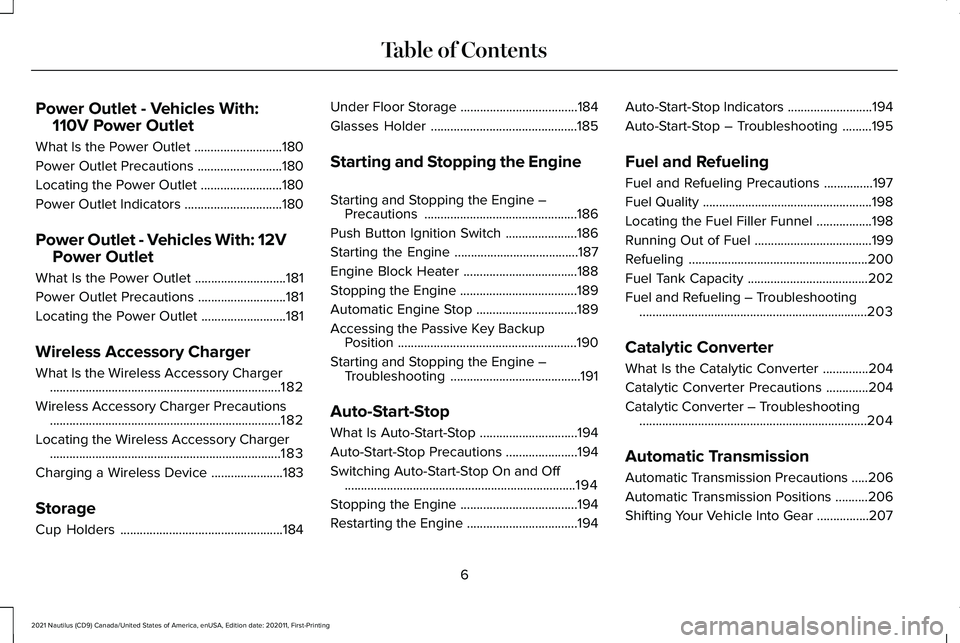
Power Outlet - Vehicles With:
110V Power Outlet
What Is the Power Outlet ...........................180
Power Outlet Precautions ..........................
180
Locating the Power Outlet .........................
180
Power Outlet Indicators ..............................
180
Power Outlet - Vehicles With: 12V Power Outlet
What Is the Power Outlet ............................
181
Power Outlet Precautions ...........................
181
Locating the Power Outlet ..........................
181
Wireless Accessory Charger
What Is the Wireless Accessory Charger .......................................................................
182
Wireless Accessory Charger Precautions .......................................................................
182
Locating the Wireless Accessory Charger .......................................................................
183
Charging a Wireless Device ......................
183
Storage
Cup Holders ..................................................
184Under Floor Storage
....................................
184
Glasses Holder .............................................
185
Starting and Stopping the Engine
Starting and Stopping the Engine – Precautions ...............................................
186
Push Button Ignition Switch ......................
186
Starting the Engine ......................................
187
Engine Block Heater ...................................
188
Stopping the Engine ....................................
189
Automatic Engine Stop ...............................
189
Accessing the Passive Key Backup Position .......................................................
190
Starting and Stopping the Engine – Troubleshooting ........................................
191
Auto-Start-Stop
What Is Auto-Start-Stop ..............................
194
Auto-Start-Stop Precautions ......................
194
Switching Auto-Start-Stop On and Off .......................................................................
194
Stopping the Engine ....................................
194
Restarting the Engine ..................................
194Auto-Start-Stop Indicators
..........................
194
Auto-Start-Stop – Troubleshooting .........
195
Fuel and Refueling
Fuel and Refueling Precautions ...............
197
Fuel Quality ....................................................
198
Locating the Fuel Filler Funnel .................
198
Running Out of Fuel ....................................
199
Refueling .......................................................
200
Fuel Tank Capacity .....................................
202
Fuel and Refueling – Troubleshooting ......................................................................
203
Catalytic Converter
What Is the Catalytic Converter ..............
204
Catalytic Converter Precautions .............
204
Catalytic Converter – Troubleshooting ......................................................................
204
Automatic Transmission
Automatic Transmission Precautions .....
206
Automatic Transmission Positions ..........
206
Shifting Your Vehicle Into Gear ................
207
6
2021 Nautilus (CD9) Canada/United States of America, enUSA, Edition date: 202011, First-Printing Table of Contents
Page 182 of 579
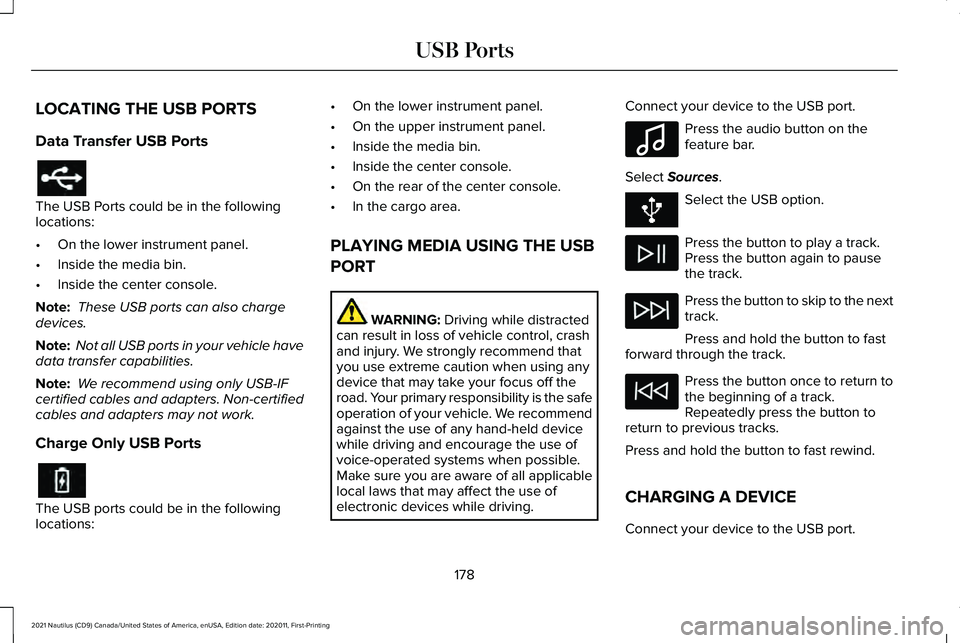
LOCATING THE USB PORTS
Data Transfer USB Ports
The USB Ports could be in the following
locations:
•
On the lower instrument panel.
• Inside the media bin.
• Inside the center console.
Note: These USB ports can also charge
devices.
Note: Not all USB ports in your vehicle have
data transfer capabilities.
Note: We recommend using only USB-IF
certified cables and adapters. Non-certified
cables and adapters may not work.
Charge Only USB Ports The USB ports could be in the following
locations: •
On the lower instrument panel.
• On the upper instrument panel.
• Inside the media bin.
• Inside the center console.
• On the rear of the center console.
• In the cargo area.
PLAYING MEDIA USING THE USB
PORT WARNING: Driving while distracted
can result in loss of vehicle control, crash
and injury. We strongly recommend that
you use extreme caution when using any
device that may take your focus off the
road. Your primary responsibility is the safe
operation of your vehicle. We recommend
against the use of any hand-held device
while driving and encourage the use of
voice-operated systems when possible.
Make sure you are aware of all applicable
local laws that may affect the use of
electronic devices while driving. Connect your device to the USB port. Press the audio button on the
feature bar.
Select
Sources. Select the USB option.
Press the button to play a track.
Press the button again to pause
the track.
Press the button to skip to the next
track.
Press and hold the button to fast
forward through the track. Press the button once to return to
the beginning of a track.
Repeatedly press the button to
return to previous tracks.
Press and hold the button to fast rewind.
CHARGING A DEVICE
Connect your device to the USB port.
178
2021 Nautilus (CD9) Canada/United States of America, enUSA, Edition date: 202011, First-Printing USB Ports E100027
Page 186 of 579
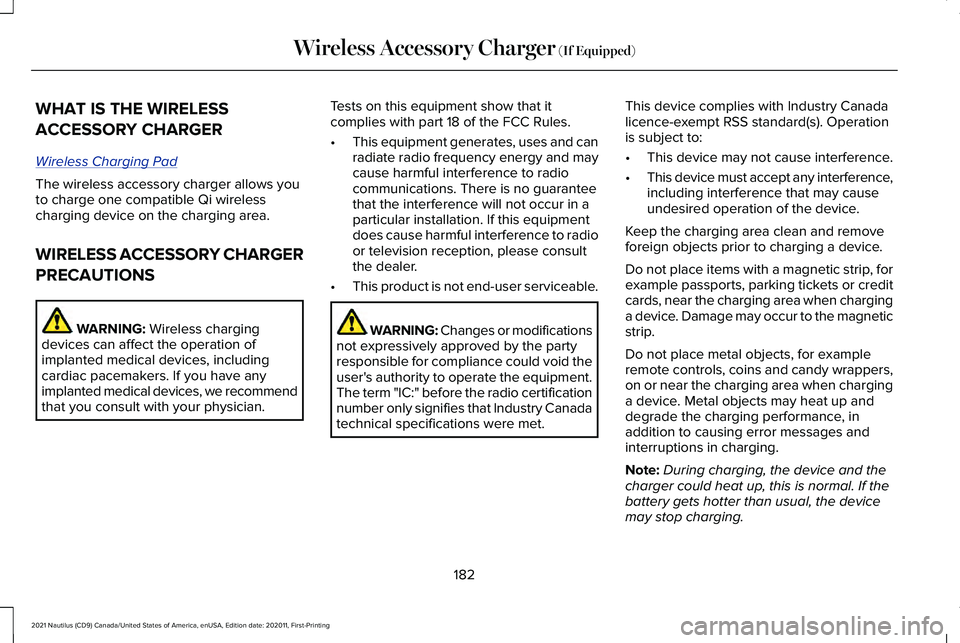
WHAT IS THE WIRELESS
ACCESSORY CHARGER
Wireless Charging P
ad
The wireless accessory charger allows you
to charge one compatible Qi wireless
charging device on the charging area.
WIRELESS ACCESSORY CHARGER
PRECAUTIONS
WARNING: Wireless charging
devices can affect the operation of
implanted medical devices, including
cardiac pacemakers. If you have any
implanted medical devices, we recommend
that you consult with your physician. Tests on this equipment show that it
complies with part 18 of the FCC Rules.
•
This equipment generates, uses and can
radiate radio frequency energy and may
cause harmful interference to radio
communications. There is no guarantee
that the interference will not occur in a
particular installation. If this equipment
does cause harmful interference to radio
or television reception, please consult
the dealer.
• This product is not end-user serviceable. WARNING: Changes or modifications
not expressively approved by the party
responsible for compliance could void the
user's authority to operate the equipment.
The term "IC:" before the radio certification
number only signifies that Industry Canada
technical specifications were met. This device complies with Industry Canada
licence-exempt RSS standard(s). Operation
is subject to:
•
This device may not cause interference.
• This device must accept any interference,
including interference that may cause
undesired operation of the device.
Keep the charging area clean and remove
foreign objects prior to charging a device.
Do not place items with a magnetic strip, for
example passports, parking tickets or credit
cards, near the charging area when charging
a device. Damage may occur to the magnetic
strip.
Do not place metal objects, for example
remote controls, coins and candy wrappers,
on or near the charging area when charging
a device. Metal objects may heat up and
degrade the charging performance, in
addition to causing error messages and
interruptions in charging.
Note: During charging, the device and the
charger could heat up, this is normal. If the
battery gets hotter than usual, the device
may stop charging.
182
2021 Nautilus (CD9) Canada/United States of America, enUSA, Edition date: 202011, First-Printing Wireless Accessory Charger
(If Equipped)
Page 187 of 579
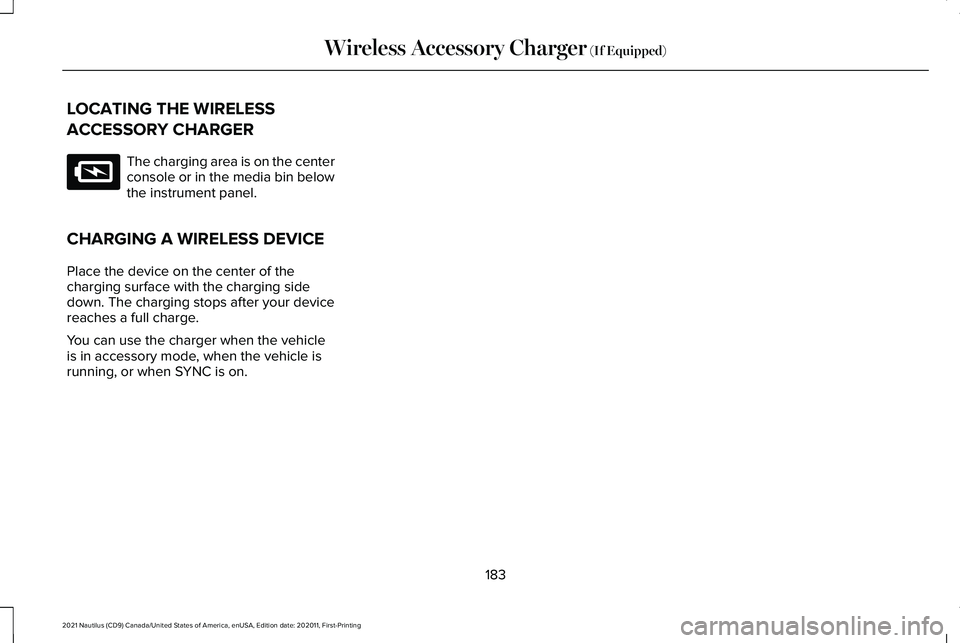
LOCATING THE WIRELESS
ACCESSORY CHARGER
The charging area is on the center
console or in the media bin below
the instrument panel.
CHARGING A WIRELESS DEVICE
Place the device on the center of the
charging surface with the charging side
down. The charging stops after your device
reaches a full charge.
You can use the charger when the vehicle
is in accessory mode, when the vehicle is
running, or when SYNC is on.
183
2021 Nautilus (CD9) Canada/United States of America, enUSA, Edition date: 202011, First-Printing Wireless Accessory Charger (If Equipped)E297549
Page 332 of 579
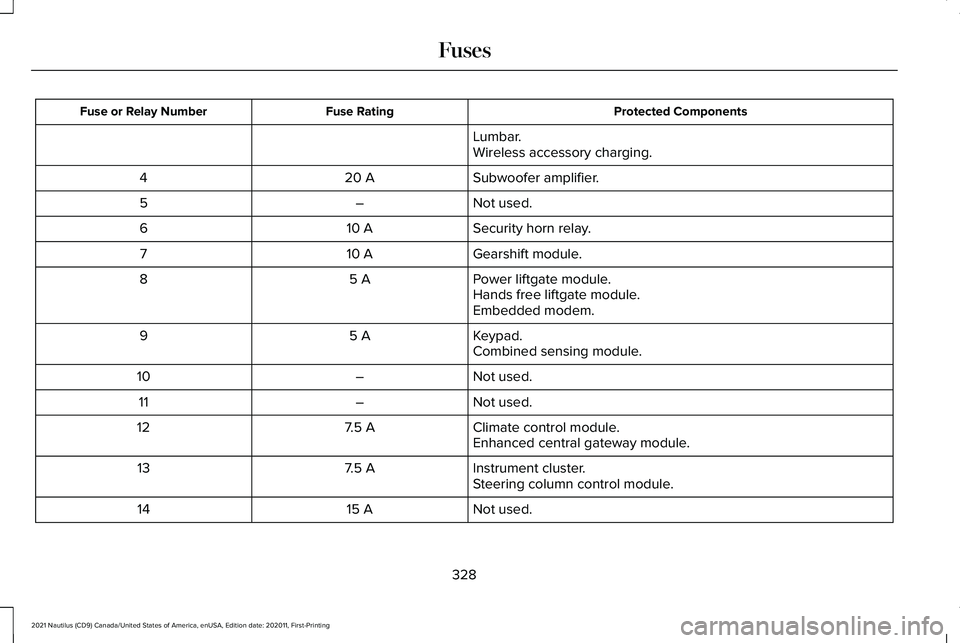
Protected Components
Fuse Rating
Fuse or Relay Number
Lumbar.
Wireless accessory charging.
Subwoofer amplifier.
20 A
4
Not used.
–
5
Security horn relay.
10 A
6
Gearshift module.
10 A
7
Power liftgate module.
5 A
8
Hands free liftgate module.
Embedded modem.
Keypad.
5 A
9
Combined sensing module.
Not used.
–
10
Not used.
–
11
Climate control module.
7.5 A
12
Enhanced central gateway module.
Instrument cluster.
7.5 A
13
Steering column control module.
Not used.
15 A
14
328
2021 Nautilus (CD9) Canada/United States of America, enUSA, Edition date: 202011, First-Printing Fuses
Page 352 of 579
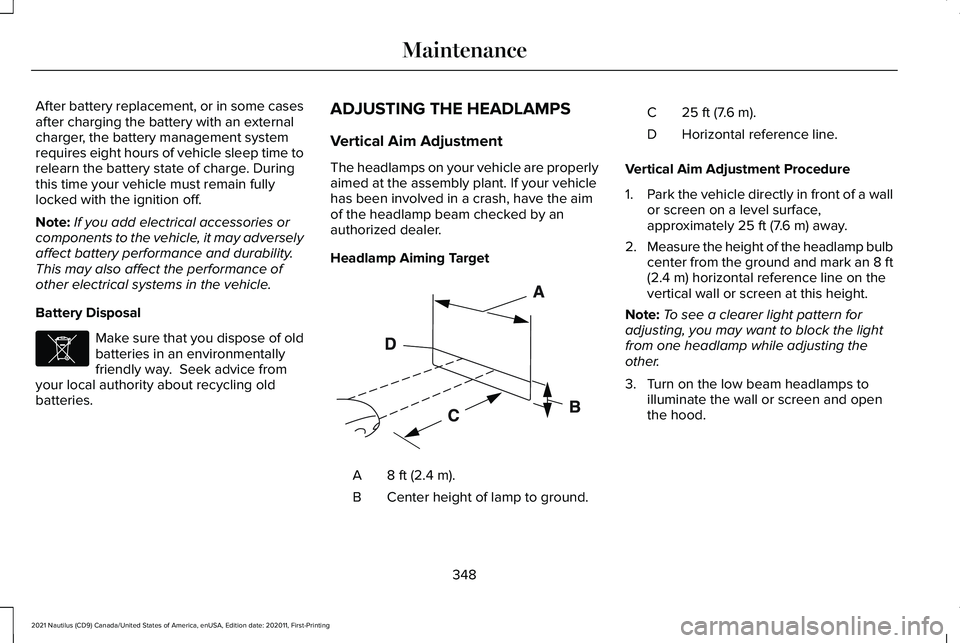
After battery replacement, or in some cases
after charging the battery with an external
charger, the battery management system
requires eight hours of vehicle sleep time to
relearn the battery state of charge. During
this time your vehicle must remain fully
locked with the ignition off.
Note:
If you add electrical accessories or
components to the vehicle, it may adversely
affect battery performance and durability.
This may also affect the performance of
other electrical systems in the vehicle.
Battery Disposal Make sure that you dispose of old
batteries in an environmentally
friendly way. Seek advice from
your local authority about recycling old
batteries. ADJUSTING THE HEADLAMPS
Vertical Aim Adjustment
The headlamps on your vehicle are properly
aimed at the assembly plant. If your vehicle
has been involved in a crash, have the aim
of the headlamp beam checked by an
authorized dealer.
Headlamp Aiming Target
8 ft (2.4 m).
A
Center height of lamp to ground.
B 25 ft (7.6 m).
C
Horizontal reference line.
D
Vertical Aim Adjustment Procedure
1. Park the vehicle directly in front of a wall
or screen on a level surface,
approximately 25 ft (7.6 m) away.
2. Measure the height of the headlamp bulb
center from the ground and mark an 8 ft
(2.4 m)
horizontal reference line on the
vertical wall or screen at this height.
Note: To see a clearer light pattern for
adjusting, you may want to block the light
from one headlamp while adjusting the
other.
3. Turn on the low beam headlamps to illuminate the wall or screen and open
the hood.
348
2021 Nautilus (CD9) Canada/United States of America, enUSA, Edition date: 202011, First-Printing MaintenanceE107998 E142592
Page 457 of 579
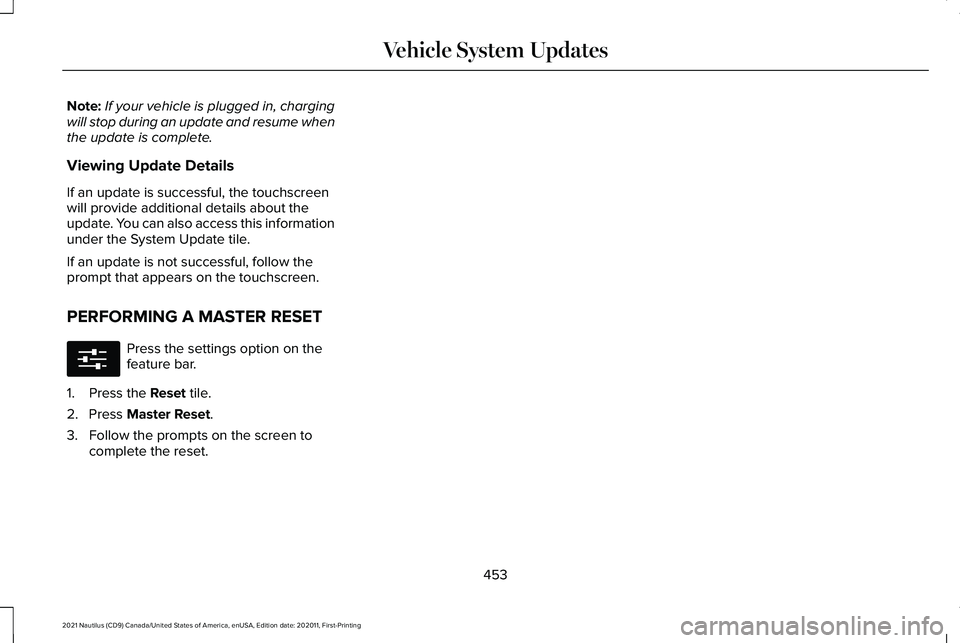
Note:
If your vehicle is plugged in, charging
will stop during an update and resume when
the update is complete.
Viewing Update Details
If an update is successful, the touchscreen
will provide additional details about the
update. You can also access this information
under the System Update tile.
If an update is not successful, follow the
prompt that appears on the touchscreen.
PERFORMING A MASTER RESET Press the settings option on the
feature bar.
1. Press the Reset tile.
2. Press
Master Reset.
3. Follow the prompts on the screen to complete the reset.
453
2021 Nautilus (CD9) Canada/United States of America, enUSA, Edition date: 202011, First-Printing Vehicle System UpdatesE280315
Page 514 of 579
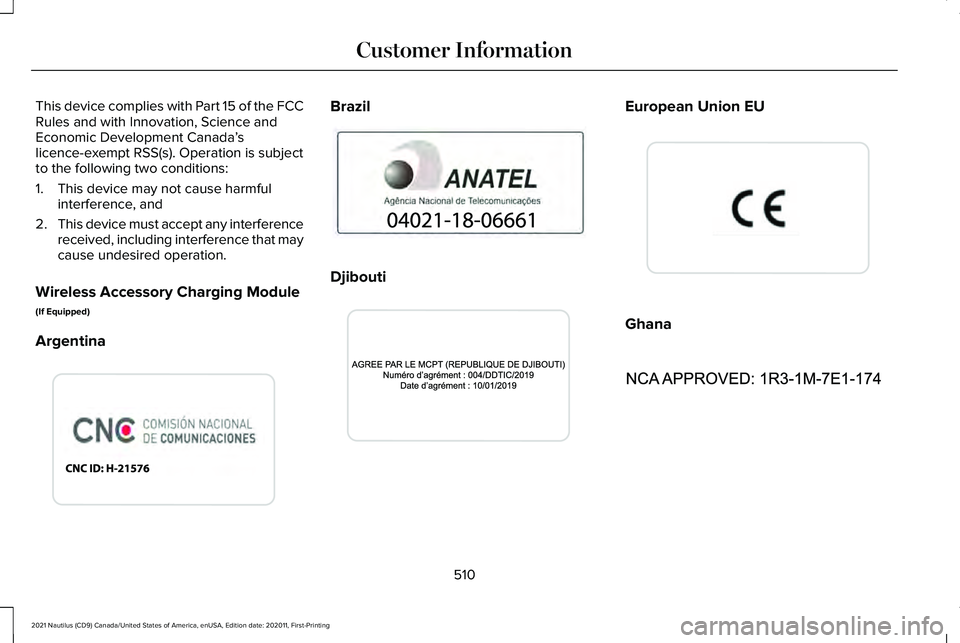
This device complies with Part 15 of the FCC
Rules and with Innovation, Science and
Economic Development Canada
’s
licence-exempt RSS(s). Operation is subject
to the following two conditions:
1. This device may not cause harmful interference, and
2. This device must accept any interference
received, including interference that may
cause undesired operation.
Wireless Accessory Charging Module
(If Equipped)
Argentina Brazil
Djibouti European Union EU
Ghana
510
2021 Nautilus (CD9) Canada/United States of America, enUSA, Edition date: 202011, First-Printing Customer InformationE340521 E340824 E340823 E310043 E340522
Page 561 of 579
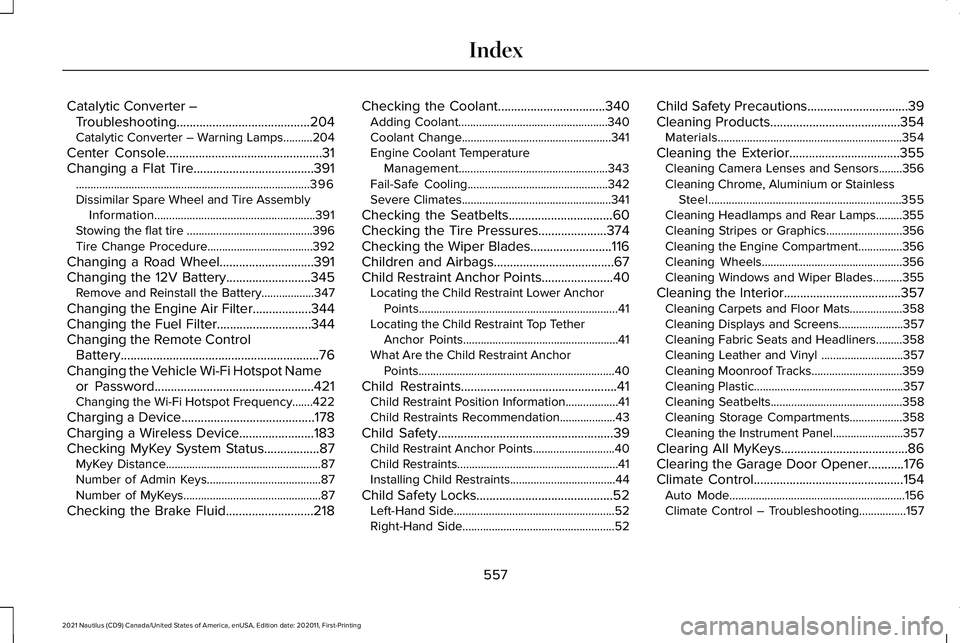
Catalytic Converter –
Troubleshooting.........................................204
Catalytic Converter – Warning Lamps..........204
Center Console................................................31
Changing a Flat Tire.....................................391 ........................................................................\
........396
Dissimilar Spare Wheel and Tire Assembly
Information.......................................................391
Stowing the flat tire ...........................................396
Tire Change Procedure....................................392
Changing a Road Wheel.............................391
Changing the 12V Battery..........................345 Remove and Reinstall the Battery..................347
Changing the Engine Air Filter..................344
Changing the Fuel Filter.............................344
Changing the Remote Control Battery.............................................................76
Changing the Vehicle Wi-Fi Hotspot Name or Password.................................................421
Changing the Wi-Fi Hotspot Frequency.......422
Charging a Device .........................................178
Charging a Wireless Device.......................183
Checking MyKey System Status.................87 MyKey Distance.....................................................87
Number of Admin Keys.......................................87
Number of MyKeys...............................................87
Checking the Brake Fluid
...........................218 Checking the Coolant.................................340
Adding Coolant...................................................340
Coolant Change...................................................341
Engine Coolant Temperature
Management...................................................343
Fail-Safe Cooling................................................342
Severe Climates...................................................341
Checking the Seatbelts................................60
Checking the Tire Pressures.....................374
Checking the Wiper Blades.........................116
Children and Airbags.....................................67
Child Restraint Anchor Points
......................40
Locating the Child Restraint Lower Anchor
Points....................................................................41
Locating the Child Restraint Top Tether Anchor Points.....................................................41
What Are the Child Restraint Anchor Points...................................................................40
Child Restraints
................................................41
Child Restraint Position Information..................41
Child Restraints Recommendation...................43
Child Safety
......................................................39
Child Restraint Anchor Points............................40
Child Restraints.......................................................41
Installing Child Restraints....................................44
Child Safety Locks..........................................52 Left-Hand Side.......................................................52
Right-Hand Side....................................................52 Child Safety Precautions
...............................39
Cleaning Products........................................354
Materials...............................................................354
Cleaning the Exterior
..................................355
Cleaning Camera Lenses and Sensors........356
Cleaning Chrome, Aluminium or Stainless
Steel..................................................................355
Cleaning Headlamps and Rear Lamps.........355
Cleaning Stripes or Graphics..........................356
Cleaning the Engine Compartment...............356
Cleaning Wheels................................................356
Cleaning Windows and Wiper Blades
..........355
Cleaning the Interior....................................357 Cleaning Carpets and Floor Mats..................358
Cleaning Displays and Screens......................357
Cleaning Fabric Seats and Headliners.........358
Cleaning Leather and Vinyl ............................357
Cleaning Moonroof Tracks...............................359
Cleaning Plastic...................................................357
Cleaning Seatbelts.............................................358
Cleaning Storage Compartments..................358
Cleaning the Instrument Panel........................357
Clearing All MyKeys.......................................86
Clearing the Garage Door Opener...........176
Climate Control..............................................154 Auto Mode............................................................156
Climate Control – Troubleshooting................157
557
2021 Nautilus (CD9) Canada/United States of America, enUSA, Edition date: 202011, First-Printing Index