parking sensors LINCOLN NAUTILUS 2022 User Guide
[x] Cancel search | Manufacturer: LINCOLN, Model Year: 2022, Model line: NAUTILUS, Model: LINCOLN NAUTILUS 2022Pages: 586, PDF Size: 13.97 MB
Page 284 of 586
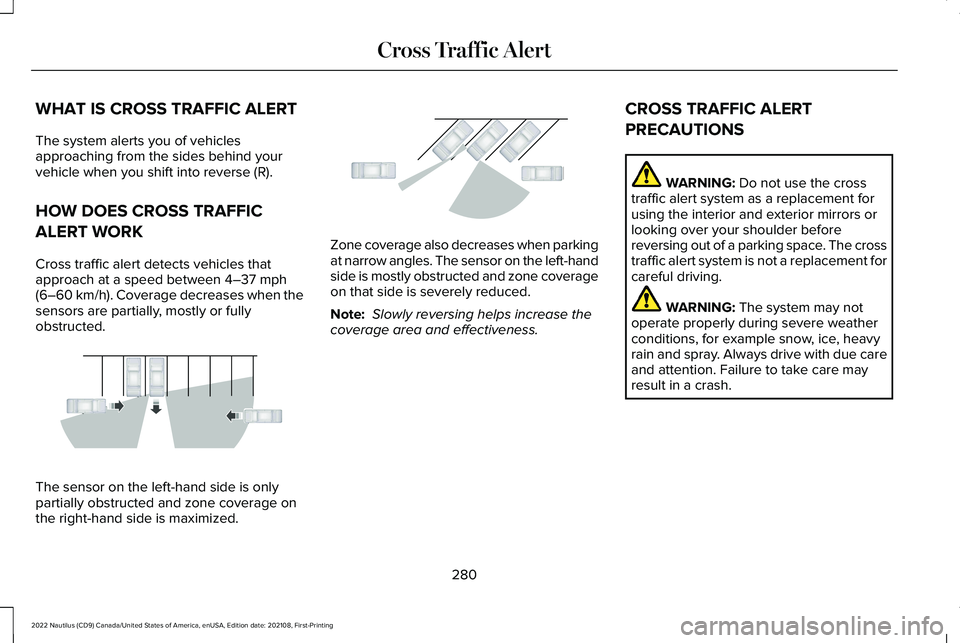
WHAT IS CROSS TRAFFIC ALERT
The system alerts you of vehiclesapproaching from the sides behind yourvehicle when you shift into reverse (R).
HOW DOES CROSS TRAFFIC
ALERT WORK
Cross traffic alert detects vehicles thatapproach at a speed between 4–37 mph(6–60 km/h). Coverage decreases when thesensors are partially, mostly or fullyobstructed.
The sensor on the left-hand side is onlypartially obstructed and zone coverage onthe right-hand side is maximized.
Zone coverage also decreases when parkingat narrow angles. The sensor on the left-handside is mostly obstructed and zone coverageon that side is severely reduced.
Note: Slowly reversing helps increase thecoverage area and effectiveness.
CROSS TRAFFIC ALERT
PRECAUTIONS
WARNING: Do not use the crosstraffic alert system as a replacement forusing the interior and exterior mirrors orlooking over your shoulder beforereversing out of a parking space. The crosstraffic alert system is not a replacement forcareful driving.
WARNING: The system may notoperate properly during severe weatherconditions, for example snow, ice, heavyrain and spray. Always drive with due careand attention. Failure to take care mayresult in a crash.
280
2022 Nautilus (CD9) Canada/United States of America, enUSA, Edition date: 202108, First-PrintingCross Traffic AlertE142440 E142441
Page 285 of 586
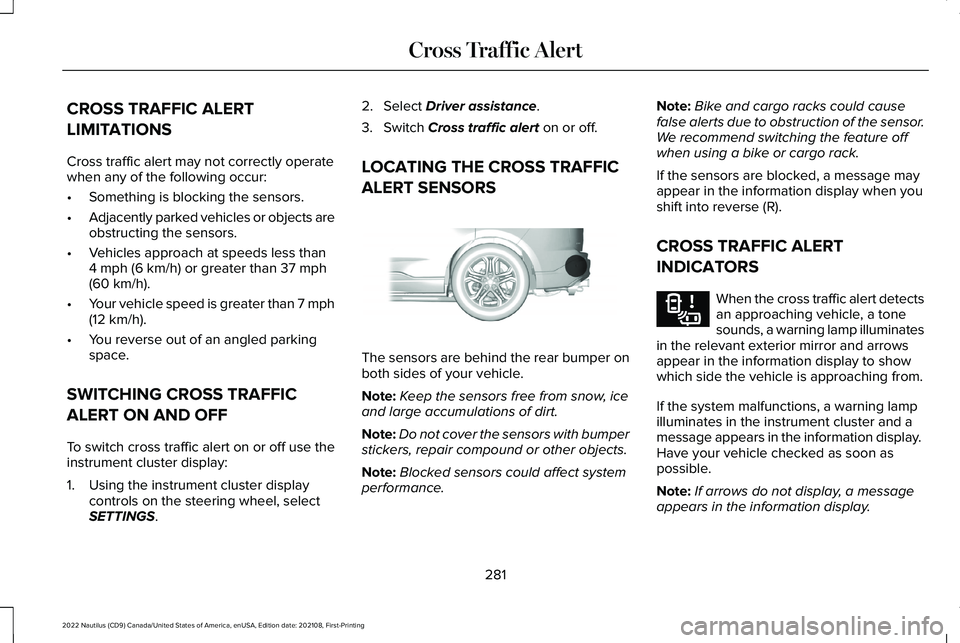
CROSS TRAFFIC ALERT
LIMITATIONS
Cross traffic alert may not correctly operatewhen any of the following occur:
•Something is blocking the sensors.
•Adjacently parked vehicles or objects areobstructing the sensors.
•Vehicles approach at speeds less than4 mph (6 km/h) or greater than 37 mph(60 km/h).
•Your vehicle speed is greater than 7 mph(12 km/h).
•You reverse out of an angled parkingspace.
SWITCHING CROSS TRAFFIC
ALERT ON AND OFF
To switch cross traffic alert on or off use theinstrument cluster display:
1.Using the instrument cluster displaycontrols on the steering wheel, selectSETTINGS.
2.Select Driver assistance.
3.Switch Cross traffic alert on or off.
LOCATING THE CROSS TRAFFIC
ALERT SENSORS
The sensors are behind the rear bumper onboth sides of your vehicle.
Note:Keep the sensors free from snow, iceand large accumulations of dirt.
Note:Do not cover the sensors with bumperstickers, repair compound or other objects.
Note:Blocked sensors could affect systemperformance.
Note:Bike and cargo racks could causefalse alerts due to obstruction of the sensor.We recommend switching the feature offwhen using a bike or cargo rack.
If the sensors are blocked, a message mayappear in the information display when youshift into reverse (R).
CROSS TRAFFIC ALERT
INDICATORS
When the cross traffic alert detectsan approaching vehicle, a tonesounds, a warning lamp illuminatesin the relevant exterior mirror and arrowsappear in the information display to showwhich side the vehicle is approaching from.
If the system malfunctions, a warning lampilluminates in the instrument cluster and amessage appears in the information display. Have your vehicle checked as soon aspossible.
Note:If arrows do not display, a messageappears in the information display.
281
2022 Nautilus (CD9) Canada/United States of America, enUSA, Edition date: 202108, First-PrintingCross Traffic AlertE205199 E268294
Page 368 of 586
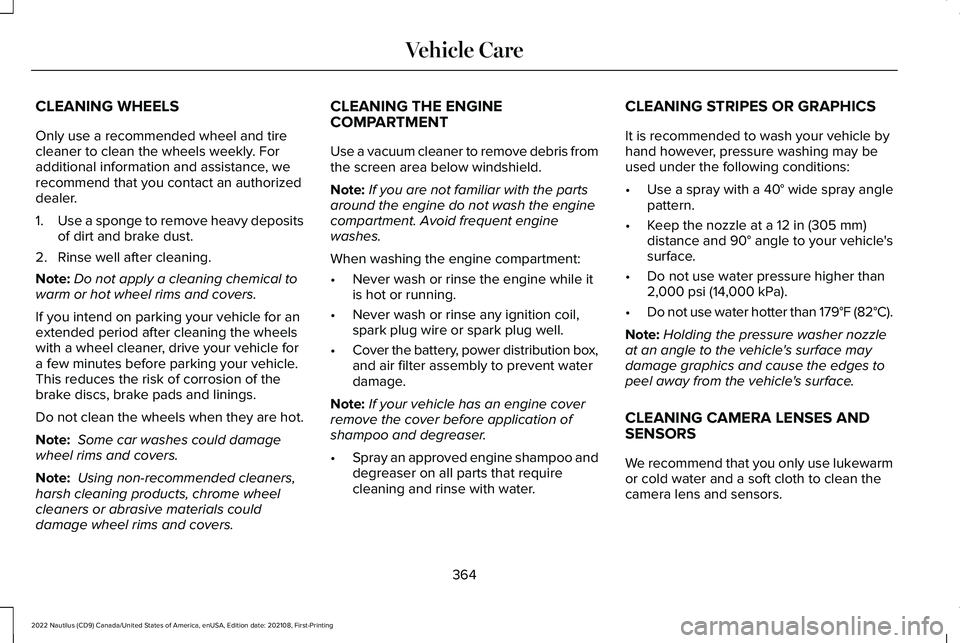
CLEANING WHEELS
Only use a recommended wheel and tirecleaner to clean the wheels weekly. Foradditional information and assistance, werecommend that you contact an authorizeddealer.
1.Use a sponge to remove heavy depositsof dirt and brake dust.
2.Rinse well after cleaning.
Note:Do not apply a cleaning chemical towarm or hot wheel rims and covers.
If you intend on parking your vehicle for anextended period after cleaning the wheelswith a wheel cleaner, drive your vehicle fora few minutes before parking your vehicle.This reduces the risk of corrosion of thebrake discs, brake pads and linings.
Do not clean the wheels when they are hot.
Note: Some car washes could damagewheel rims and covers.
Note: Using non-recommended cleaners,harsh cleaning products, chrome wheelcleaners or abrasive materials coulddamage wheel rims and covers.
CLEANING THE ENGINECOMPARTMENT
Use a vacuum cleaner to remove debris fromthe screen area below windshield.
Note:If you are not familiar with the partsaround the engine do not wash the enginecompartment. Avoid frequent enginewashes.
When washing the engine compartment:
•Never wash or rinse the engine while itis hot or running.
•Never wash or rinse any ignition coil,spark plug wire or spark plug well.
•Cover the battery, power distribution box,and air filter assembly to prevent waterdamage.
Note:If your vehicle has an engine coverremove the cover before application ofshampoo and degreaser.
•Spray an approved engine shampoo anddegreaser on all parts that requirecleaning and rinse with water.
CLEANING STRIPES OR GRAPHICS
It is recommended to wash your vehicle byhand however, pressure washing may beused under the following conditions:
•Use a spray with a 40° wide spray anglepattern.
•Keep the nozzle at a 12 in (305 mm)distance and 90° angle to your vehicle'ssurface.
•Do not use water pressure higher than2,000 psi (14,000 kPa).
•Do not use water hotter than 179°F (82°C).
Note:Holding the pressure washer nozzleat an angle to the vehicle's surface maydamage graphics and cause the edges topeel away from the vehicle's surface.
CLEANING CAMERA LENSES ANDSENSORS
We recommend that you only use lukewarmor cold water and a soft cloth to clean thecamera lens and sensors.
364
2022 Nautilus (CD9) Canada/United States of America, enUSA, Edition date: 202108, First-PrintingVehicle Care
Page 566 of 586
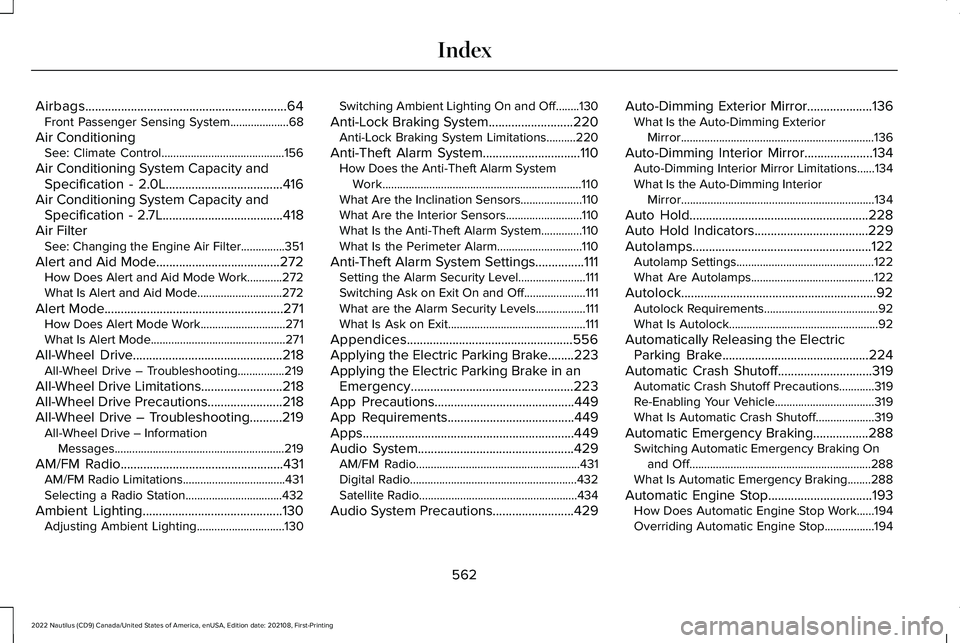
Airbags..............................................................64Front Passenger Sensing System....................68
Air ConditioningSee: Climate Control..........................................156
Air Conditioning System Capacity andSpecification - 2.0L....................................416Air Conditioning System Capacity andSpecification - 2.7L.....................................418Air FilterSee: Changing the Engine Air Filter...............351
Alert and Aid Mode......................................272How Does Alert and Aid Mode Work............272What Is Alert and Aid Mode.............................272
Alert Mode.......................................................271How Does Alert Mode Work.............................271What Is Alert Mode..............................................271
All-Wheel Drive..............................................218All-Wheel Drive – Troubleshooting................219
All-Wheel Drive Limitations.........................218All-Wheel Drive Precautions.......................218All-Wheel Drive – Troubleshooting..........219All-Wheel Drive – InformationMessages..........................................................219
AM/FM Radio..................................................431AM/FM Radio Limitations...................................431Selecting a Radio Station.................................432
Ambient Lighting...........................................130Adjusting Ambient Lighting..............................130
Switching Ambient Lighting On and Off........130
Anti-Lock Braking System..........................220Anti-Lock Braking System Limitations..........220
Anti-Theft Alarm System..............................110How Does the Anti-Theft Alarm SystemWork....................................................................110What Are the Inclination Sensors.....................110What Are the Interior Sensors..........................110What Is the Anti-Theft Alarm System..............110What Is the Perimeter Alarm.............................110
Anti-Theft Alarm System Settings...............111Setting the Alarm Security Level.......................111Switching Ask on Exit On and Off.....................111What are the Alarm Security Levels.................111What Is Ask on Exit...............................................111
Appendices...................................................556Applying the Electric Parking Brake........223Applying the Electric Parking Brake in anEmergency..................................................223App Precautions...........................................449App Requirements.......................................449Apps.................................................................449Audio System................................................429AM/FM Radio........................................................431Digital Radio.........................................................432Satellite Radio......................................................434
Audio System Precautions.........................429
Auto-Dimming Exterior Mirror....................136What Is the Auto-Dimming ExteriorMirror..................................................................136
Auto-Dimming Interior Mirror.....................134Auto-Dimming Interior Mirror Limitations......134What Is the Auto-Dimming InteriorMirror..................................................................134
Auto Hold.......................................................228Auto Hold Indicators...................................229Autolamps.......................................................122Autolamp Settings...............................................122What Are Autolamps..........................................122
Autolock............................................................92Autolock Requirements.......................................92What Is Autolock...................................................92
Automatically Releasing the ElectricParking Brake.............................................224Automatic Crash Shutoff.............................319Automatic Crash Shutoff Precautions............319Re-Enabling Your Vehicle..................................319What Is Automatic Crash Shutoff....................319
Automatic Emergency Braking.................288Switching Automatic Emergency Braking Onand Off..............................................................288What Is Automatic Emergency Braking........288
Automatic Engine Stop................................193How Does Automatic Engine Stop Work......194Overriding Automatic Engine Stop.................194
562
2022 Nautilus (CD9) Canada/United States of America, enUSA, Edition date: 202108, First-PrintingIndex
Page 572 of 586
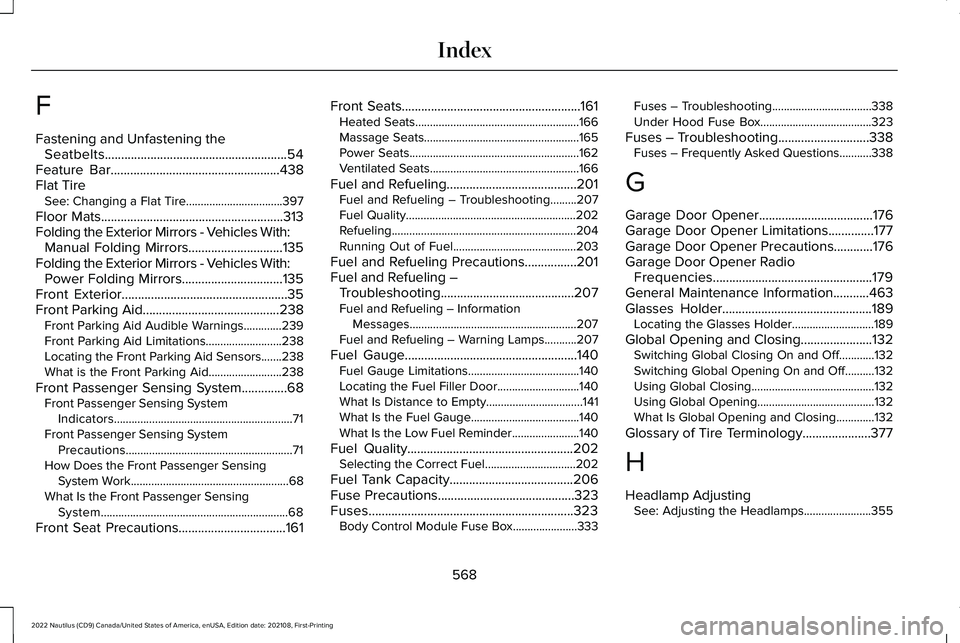
F
Fastening and Unfastening theSeatbelts........................................................54Feature Bar....................................................438Flat TireSee: Changing a Flat Tire.................................397
Floor Mats........................................................313Folding the Exterior Mirrors - Vehicles With:Manual Folding Mirrors.............................135Folding the Exterior Mirrors - Vehicles With:Power Folding Mirrors...............................135Front Exterior...................................................35Front Parking Aid..........................................238Front Parking Aid Audible Warnings.............239Front Parking Aid Limitations..........................238Locating the Front Parking Aid Sensors.......238What is the Front Parking Aid.........................238
Front Passenger Sensing System..............68Front Passenger Sensing SystemIndicators.............................................................71Front Passenger Sensing SystemPrecautions.........................................................71How Does the Front Passenger SensingSystem Work......................................................68What Is the Front Passenger SensingSystem................................................................68
Front Seat Precautions.................................161
Front Seats.......................................................161Heated Seats........................................................166Massage Seats.....................................................165Power Seats..........................................................162Ventilated Seats...................................................166
Fuel and Refueling........................................201Fuel and Refueling – Troubleshooting.........207Fuel Quality..........................................................202Refueling...............................................................204Running Out of Fuel..........................................203
Fuel and Refueling Precautions................201Fuel and Refueling –Troubleshooting.........................................207Fuel and Refueling – InformationMessages.........................................................207Fuel and Refueling – Warning Lamps...........207
Fuel Gauge.....................................................140Fuel Gauge Limitations......................................140Locating the Fuel Filler Door............................140What Is Distance to Empty.................................141What Is the Fuel Gauge.....................................140What Is the Low Fuel Reminder.......................140
Fuel Quality...................................................202Selecting the Correct Fuel...............................202
Fuel Tank Capacity......................................206Fuse Precautions..........................................323Fuses...............................................................323Body Control Module Fuse Box......................333
Fuses – Troubleshooting..................................338Under Hood Fuse Box......................................323
Fuses – Troubleshooting............................338Fuses – Frequently Asked Questions...........338
G
Garage Door Opener...................................176Garage Door Opener Limitations..............177Garage Door Opener Precautions............176Garage Door Opener RadioFrequencies.................................................179General Maintenance Information...........463Glasses Holder..............................................189Locating the Glasses Holder............................189
Global Opening and Closing......................132Switching Global Closing On and Off............132Switching Global Opening On and Off..........132Using Global Closing..........................................132Using Global Opening........................................132What Is Global Opening and Closing.............132
Glossary of Tire Terminology.....................377
H
Headlamp AdjustingSee: Adjusting the Headlamps.......................355
568
2022 Nautilus (CD9) Canada/United States of America, enUSA, Edition date: 202108, First-PrintingIndex
Page 575 of 586
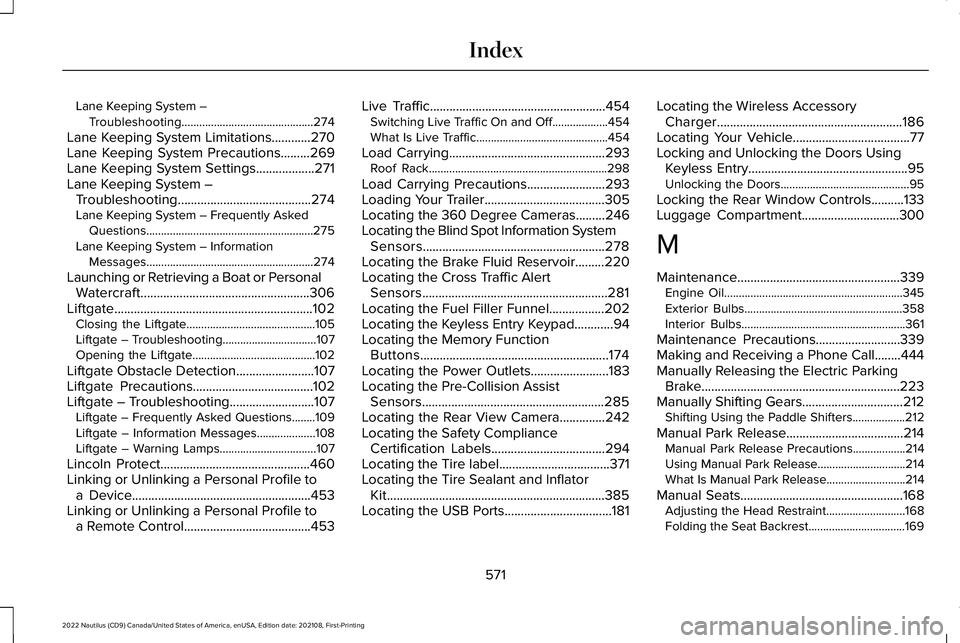
Lane Keeping System –Troubleshooting.............................................274
Lane Keeping System Limitations............270Lane Keeping System Precautions.........269Lane Keeping System Settings..................271Lane Keeping System –Troubleshooting.........................................274Lane Keeping System – Frequently AskedQuestions.........................................................275Lane Keeping System – InformationMessages.........................................................274
Launching or Retrieving a Boat or PersonalWatercraft....................................................306Liftgate.............................................................102Closing the Liftgate............................................105Liftgate – Troubleshooting................................107Opening the Liftgate..........................................102
Liftgate Obstacle Detection........................107Liftgate Precautions.....................................102Liftgate – Troubleshooting..........................107Liftgate – Frequently Asked Questions........109Liftgate – Information Messages....................108Liftgate – Warning Lamps.................................107
Lincoln Protect..............................................460Linking or Unlinking a Personal Profile toa Device.......................................................453Linking or Unlinking a Personal Profile toa Remote Control.......................................453
Live Traffic......................................................454Switching Live Traffic On and Off...................454What Is Live Traffic.............................................454
Load Carrying................................................293Roof Rack.............................................................298
Load Carrying Precautions........................293Loading Your Trailer.....................................305Locating the 360 Degree Cameras.........246Locating the Blind Spot Information SystemSensors........................................................278Locating the Brake Fluid Reservoir.........220Locating the Cross Traffic AlertSensors.........................................................281Locating the Fuel Filler Funnel.................202Locating the Keyless Entry Keypad............94Locating the Memory FunctionButtons..........................................................174Locating the Power Outlets........................183Locating the Pre-Collision AssistSensors........................................................285Locating the Rear View Camera..............242Locating the Safety ComplianceCertification Labels...................................294Locating the Tire label..................................371Locating the Tire Sealant and InflatorKit...................................................................385Locating the USB Ports.................................181
Locating the Wireless AccessoryCharger.........................................................186Locating Your Vehicle....................................77Locking and Unlocking the Doors UsingKeyless Entry.................................................95Unlocking the Doors............................................95
Locking the Rear Window Controls..........133Luggage Compartment..............................300
M
Maintenance..................................................339Engine Oil.............................................................345Exterior Bulbs......................................................358Interior Bulbs........................................................361
Maintenance Precautions..........................339Making and Receiving a Phone Call........444Manually Releasing the Electric ParkingBrake.............................................................223Manually Shifting Gears...............................212Shifting Using the Paddle Shifters..................212
Manual Park Release....................................214Manual Park Release Precautions..................214Using Manual Park Release..............................214What Is Manual Park Release...........................214
Manual Seats..................................................168Adjusting the Head Restraint...........................168Folding the Seat Backrest.................................169
571
2022 Nautilus (CD9) Canada/United States of America, enUSA, Edition date: 202108, First-PrintingIndex
Page 578 of 586
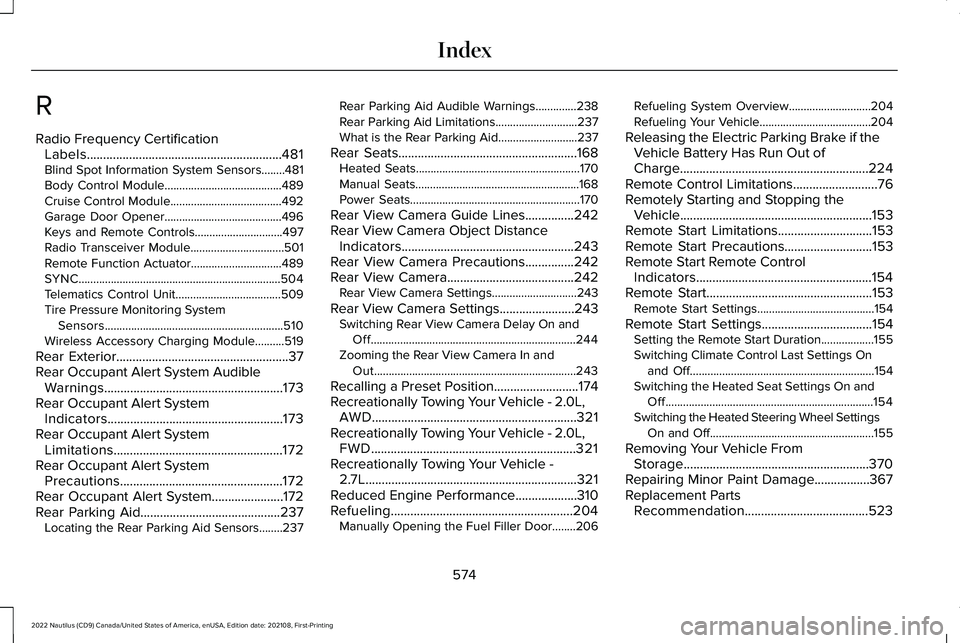
R
Radio Frequency CertificationLabels............................................................481Blind Spot Information System Sensors........481Body Control Module........................................489Cruise Control Module......................................492Garage Door Opener........................................496Keys and Remote Controls..............................497Radio Transceiver Module................................501Remote Function Actuator...............................489SYNC.....................................................................504Telematics Control Unit....................................509Tire Pressure Monitoring SystemSensors.............................................................510Wireless Accessory Charging Module..........519
Rear Exterior.....................................................37Rear Occupant Alert System AudibleWarnings.......................................................173Rear Occupant Alert SystemIndicators......................................................173Rear Occupant Alert SystemLimitations....................................................172Rear Occupant Alert SystemPrecautions..................................................172Rear Occupant Alert System......................172Rear Parking Aid...........................................237Locating the Rear Parking Aid Sensors........237
Rear Parking Aid Audible Warnings..............238Rear Parking Aid Limitations............................237What is the Rear Parking Aid...........................237
Rear Seats.......................................................168Heated Seats........................................................170Manual Seats........................................................168Power Seats..........................................................170
Rear View Camera Guide Lines...............242Rear View Camera Object DistanceIndicators.....................................................243Rear View Camera Precautions...............242Rear View Camera.......................................242Rear View Camera Settings.............................243
Rear View Camera Settings.......................243Switching Rear View Camera Delay On andOff......................................................................244Zooming the Rear View Camera In andOut.....................................................................243
Recalling a Preset Position..........................174Recreationally Towing Your Vehicle - 2.0L,AWD...............................................................321Recreationally Towing Your Vehicle - 2.0L,FWD...............................................................321Recreationally Towing Your Vehicle -2.7L.................................................................321Reduced Engine Performance...................310Refueling........................................................204Manually Opening the Fuel Filler Door........206
Refueling System Overview............................204Refueling Your Vehicle......................................204
Releasing the Electric Parking Brake if theVehicle Battery Has Run Out ofCharge..........................................................224Remote Control Limitations..........................76Remotely Starting and Stopping theVehicle...........................................................153Remote Start Limitations.............................153Remote Start Precautions...........................153Remote Start Remote ControlIndicators......................................................154Remote Start...................................................153Remote Start Settings........................................154
Remote Start Settings..................................154Setting the Remote Start Duration..................155Switching Climate Control Last Settings Onand Off...............................................................154Switching the Heated Seat Settings On andOff.......................................................................154Switching the Heated Steering Wheel SettingsOn and Off........................................................155
Removing Your Vehicle FromStorage.........................................................370Repairing Minor Paint Damage.................367Replacement PartsRecommendation......................................523
574
2022 Nautilus (CD9) Canada/United States of America, enUSA, Edition date: 202108, First-PrintingIndex
Page 580 of 586
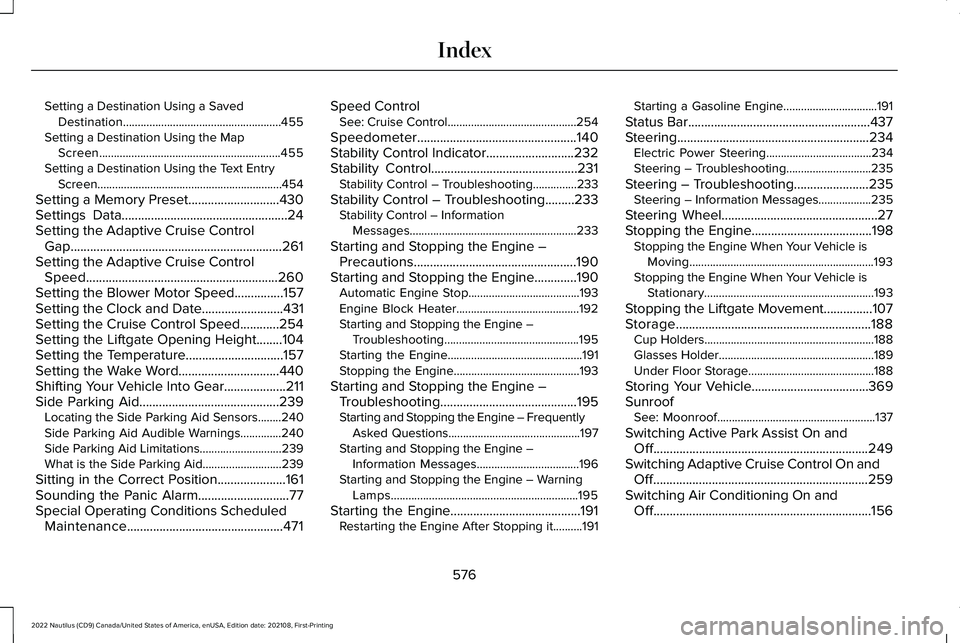
Setting a Destination Using a SavedDestination......................................................455Setting a Destination Using the MapScreen..............................................................455Setting a Destination Using the Text EntryScreen...............................................................454
Setting a Memory Preset............................430Settings Data...................................................24Setting the Adaptive Cruise ControlGap.................................................................261Setting the Adaptive Cruise ControlSpeed...........................................................260Setting the Blower Motor Speed...............157Setting the Clock and Date.........................431Setting the Cruise Control Speed............254Setting the Liftgate Opening Height........104Setting the Temperature..............................157Setting the Wake Word...............................440Shifting Your Vehicle Into Gear...................211Side Parking Aid...........................................239Locating the Side Parking Aid Sensors........240Side Parking Aid Audible Warnings..............240Side Parking Aid Limitations............................239What is the Side Parking Aid...........................239
Sitting in the Correct Position.....................161Sounding the Panic Alarm............................77Special Operating Conditions ScheduledMaintenance................................................471
Speed ControlSee: Cruise Control............................................254
Speedometer.................................................140Stability Control Indicator...........................232Stability Control.............................................231Stability Control – Troubleshooting...............233
Stability Control – Troubleshooting.........233Stability Control – InformationMessages.........................................................233
Starting and Stopping the Engine –Precautions..................................................190Starting and Stopping the Engine.............190Automatic Engine Stop......................................193Engine Block Heater..........................................192Starting and Stopping the Engine –Troubleshooting..............................................195Starting the Engine..............................................191Stopping the Engine...........................................193
Starting and Stopping the Engine –Troubleshooting..........................................195Starting and Stopping the Engine – FrequentlyAsked Questions.............................................197Starting and Stopping the Engine –Information Messages...................................196Starting and Stopping the Engine – WarningLamps................................................................195
Starting the Engine........................................191Restarting the Engine After Stopping it..........191
Starting a Gasoline Engine................................191
Status Bar........................................................437Steering...........................................................234Electric Power Steering....................................234Steering – Troubleshooting.............................235
Steering – Troubleshooting.......................235Steering – Information Messages..................235
Steering Wheel................................................27Stopping the Engine.....................................198Stopping the Engine When Your Vehicle isMoving...............................................................193Stopping the Engine When Your Vehicle isStationary..........................................................193
Stopping the Liftgate Movement...............107Storage............................................................188Cup Holders..........................................................188Glasses Holder.....................................................189Under Floor Storage...........................................188
Storing Your Vehicle....................................369SunroofSee: Moonroof......................................................137
Switching Active Park Assist On andOff..................................................................249Switching Adaptive Cruise Control On andOff..................................................................259Switching Air Conditioning On andOff...................................................................156
576
2022 Nautilus (CD9) Canada/United States of America, enUSA, Edition date: 202108, First-PrintingIndex