cruise control LINCOLN NAUTILUS 2022 Owner's Manual
[x] Cancel search | Manufacturer: LINCOLN, Model Year: 2022, Model line: NAUTILUS, Model: LINCOLN NAUTILUS 2022Pages: 586, PDF Size: 13.97 MB
Page 276 of 586
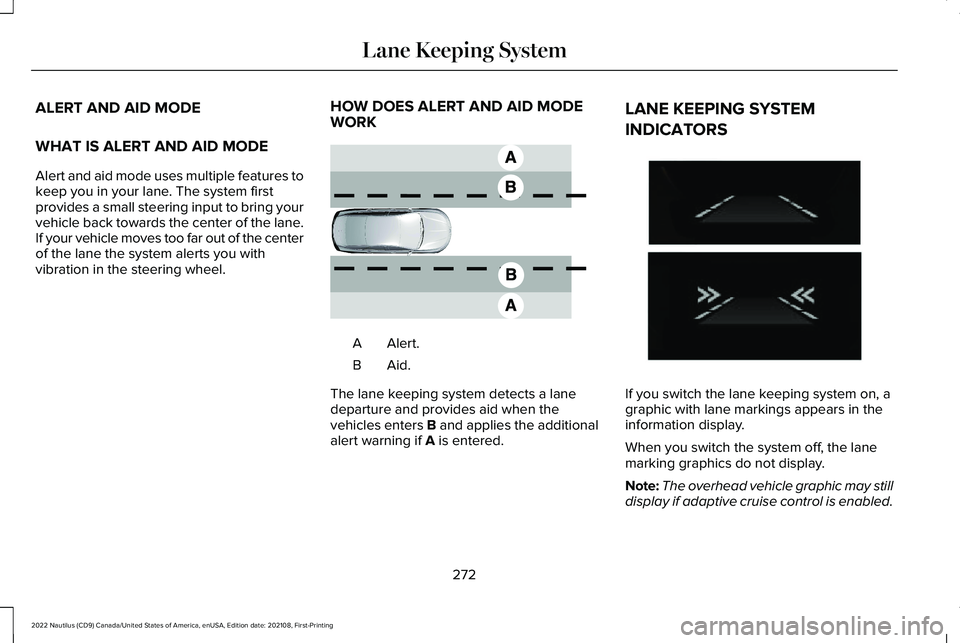
ALERT AND AID MODE
WHAT IS ALERT AND AID MODE
Alert and aid mode uses multiple features tokeep you in your lane. The system firstprovides a small steering input to bring yourvehicle back towards the center of the lane.If your vehicle moves too far out of the centerof the lane the system alerts you withvibration in the steering wheel.
HOW DOES ALERT AND AID MODEWORK
Alert.A
Aid.B
The lane keeping system detects a lanedeparture and provides aid when thevehicles enters B and applies the additionalalert warning if A is entered.
LANE KEEPING SYSTEM
INDICATORS
If you switch the lane keeping system on, agraphic with lane markings appears in theinformation display.
When you switch the system off, the lanemarking graphics do not display.
Note:The overhead vehicle graphic may stilldisplay if adaptive cruise control is enabled.
272
2022 Nautilus (CD9) Canada/United States of America, enUSA, Edition date: 202108, First-PrintingLane Keeping SystemE165517 E274073
Page 289 of 586
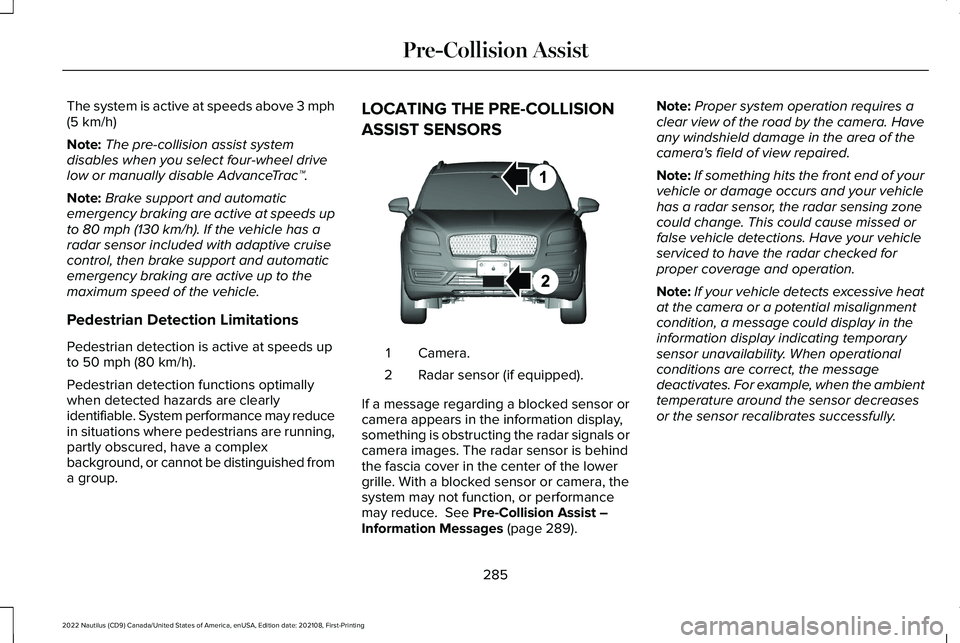
The system is active at speeds above 3 mph(5 km/h)
Note:The pre-collision assist systemdisables when you select four-wheel drivelow or manually disable AdvanceTrac™.
Note:Brake support and automaticemergency braking are active at speeds upto 80 mph (130 km/h). If the vehicle has aradar sensor included with adaptive cruisecontrol, then brake support and automaticemergency braking are active up to themaximum speed of the vehicle.
Pedestrian Detection Limitations
Pedestrian detection is active at speeds upto 50 mph (80 km/h).
Pedestrian detection functions optimallywhen detected hazards are clearlyidentifiable. System performance may reducein situations where pedestrians are running,partly obscured, have a complexbackground, or cannot be distinguished froma group.
LOCATING THE PRE-COLLISION
ASSIST SENSORS
Camera.1
Radar sensor (if equipped).2
If a message regarding a blocked sensor orcamera appears in the information display,something is obstructing the radar signals orcamera images. The radar sensor is behindthe fascia cover in the center of the lowergrille. With a blocked sensor or camera, thesystem may not function, or performancemay reduce. See Pre-Collision Assist –Information Messages (page 289).
Note:Proper system operation requires aclear view of the road by the camera. Haveany windshield damage in the area of thecamera's field of view repaired.
Note:If something hits the front end of yourvehicle or damage occurs and your vehiclehas a radar sensor, the radar sensing zonecould change. This could cause missed orfalse vehicle detections. Have your vehicleserviced to have the radar checked forproper coverage and operation.
Note:If your vehicle detects excessive heatat the camera or a potential misalignmentcondition, a message could display in theinformation display indicating temporarysensor unavailability. When operationalconditions are correct, the messagedeactivates. For example, when the ambienttemperature around the sensor decreasesor the sensor recalibrates successfully.
285
2022 Nautilus (CD9) Canada/United States of America, enUSA, Edition date: 202108, First-PrintingPre-Collision AssistE268024
Page 290 of 586
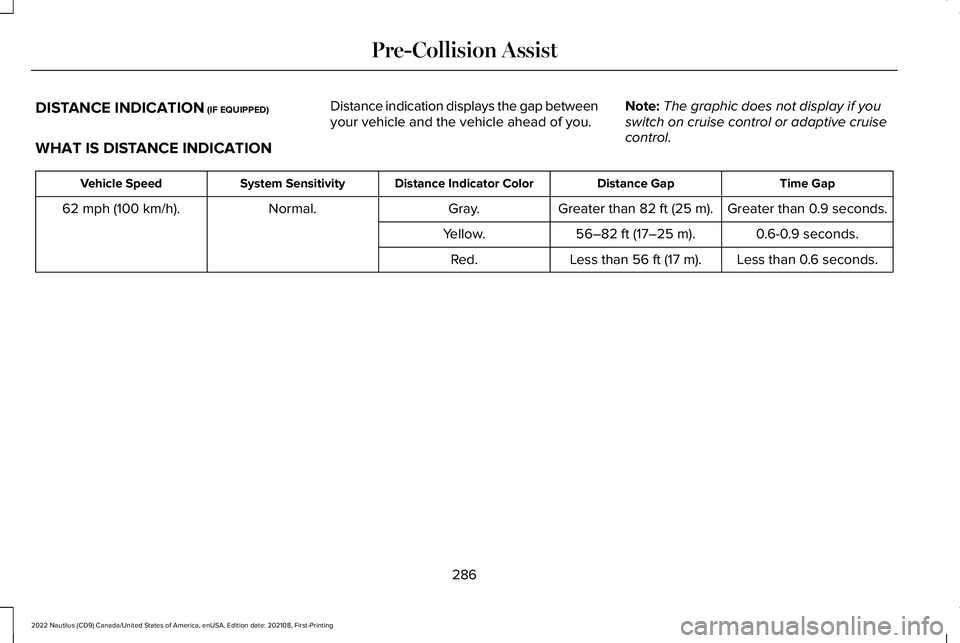
DISTANCE INDICATION (IF EQUIPPED)
WHAT IS DISTANCE INDICATION
Distance indication displays the gap betweenyour vehicle and the vehicle ahead of you.Note:The graphic does not display if youswitch on cruise control or adaptive cruisecontrol.
Time GapDistance GapDistance Indicator ColorSystem SensitivityVehicle Speed
Greater than 0.9 seconds.Greater than 82 ft (25 m).Gray.Normal.62 mph (100 km/h).
0.6-0.9 seconds.56–82 ft (17–25 m).Yellow.
Less than 0.6 seconds.Less than 56 ft (17 m).Red.
286
2022 Nautilus (CD9) Canada/United States of America, enUSA, Edition date: 202108, First-PrintingPre-Collision Assist
Page 291 of 586
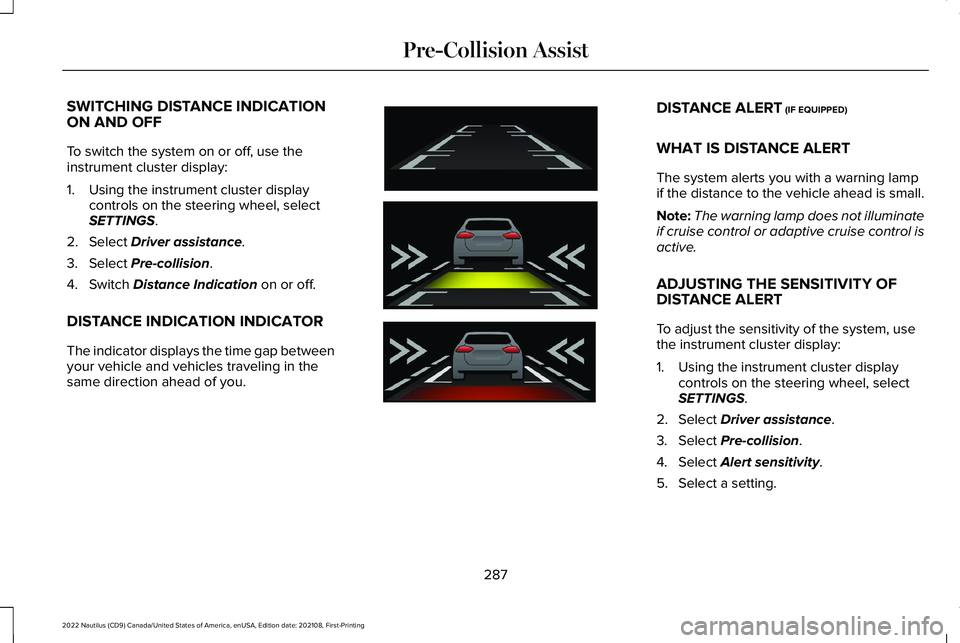
SWITCHING DISTANCE INDICATIONON AND OFF
To switch the system on or off, use theinstrument cluster display:
1.Using the instrument cluster displaycontrols on the steering wheel, selectSETTINGS.
2.Select Driver assistance.
3.Select Pre-collision.
4.Switch Distance Indication on or off.
DISTANCE INDICATION INDICATOR
The indicator displays the time gap betweenyour vehicle and vehicles traveling in thesame direction ahead of you.
DISTANCE ALERT (IF EQUIPPED)
WHAT IS DISTANCE ALERT
The system alerts you with a warning lampif the distance to the vehicle ahead is small.
Note:The warning lamp does not illuminateif cruise control or adaptive cruise control isactive.
ADJUSTING THE SENSITIVITY OFDISTANCE ALERT
To adjust the sensitivity of the system, usethe instrument cluster display:
1.Using the instrument cluster displaycontrols on the steering wheel, selectSETTINGS.
2.Select Driver assistance.
3.Select Pre-collision.
4.Select Alert sensitivity.
5.Select a setting.
287
2022 Nautilus (CD9) Canada/United States of America, enUSA, Edition date: 202108, First-PrintingPre-Collision AssistE254791
Page 496 of 586
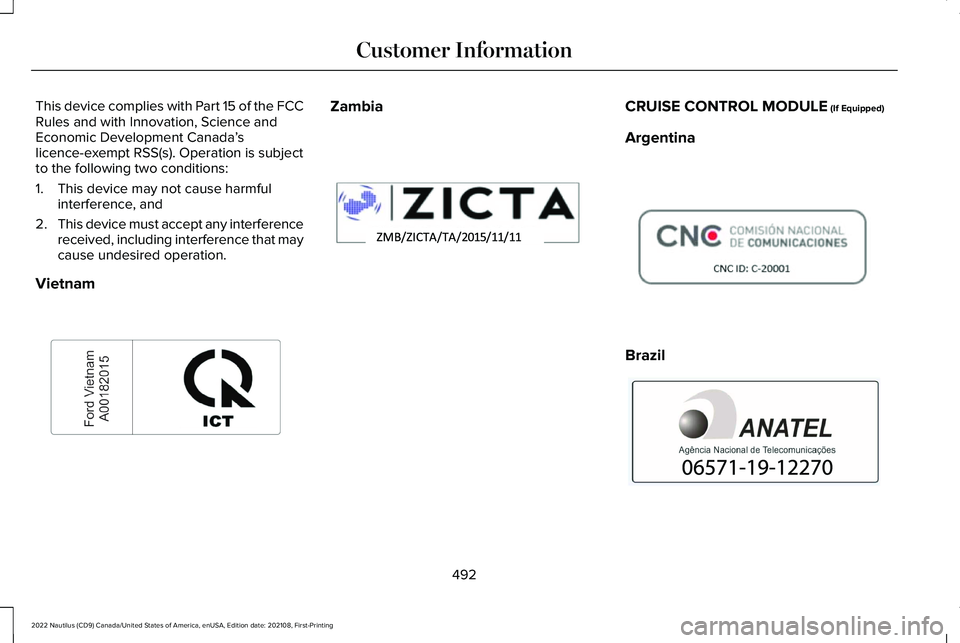
This device complies with Part 15 of the FCCRules and with Innovation, Science andEconomic Development Canada’slicence-exempt RSS(s). Operation is subjectto the following two conditions:
1.This device may not cause harmfulinterference, and
2.This device must accept any interferencereceived, including interference that maycause undesired operation.
Vietnam
ZambiaCRUISE CONTROL MODULE (If Equipped)
Argentina
Brazil
492
2022 Nautilus (CD9) Canada/United States of America, enUSA, Edition date: 202108, First-PrintingCustomer InformationE278262 E344538 E308030 E340118
Page 565 of 586
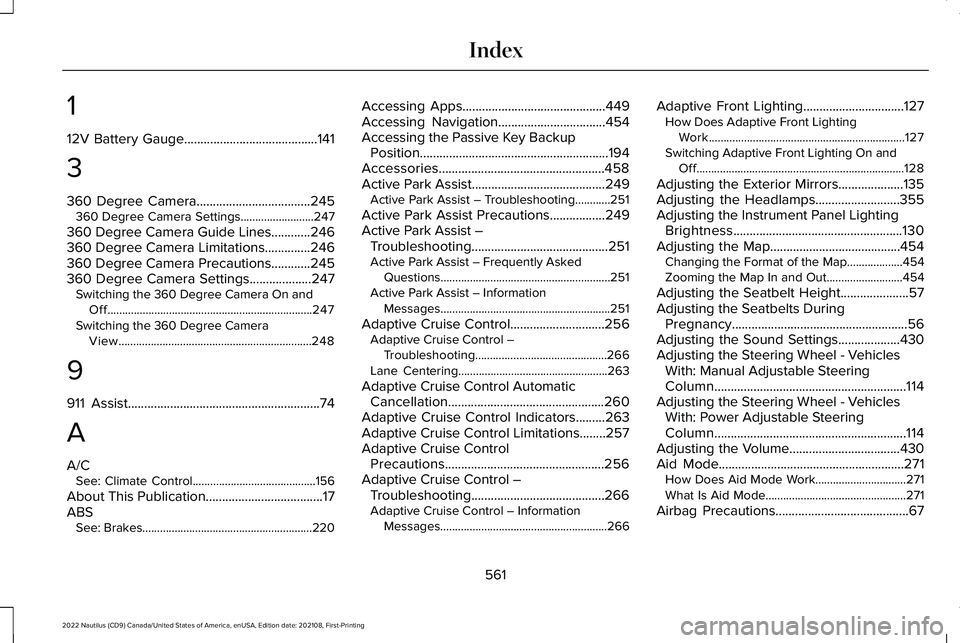
1
12V Battery Gauge.........................................141
3
360 Degree Camera...................................245360 Degree Camera Settings.........................247
360 Degree Camera Guide Lines............246360 Degree Camera Limitations..............246360 Degree Camera Precautions............245360 Degree Camera Settings...................247Switching the 360 Degree Camera On andOff......................................................................247Switching the 360 Degree CameraView..................................................................248
9
911 Assist...........................................................74
A
A/CSee: Climate Control..........................................156
About This Publication....................................17ABSSee: Brakes..........................................................220
Accessing Apps............................................449Accessing Navigation.................................454Accessing the Passive Key BackupPosition..........................................................194Accessories...................................................458Active Park Assist.........................................249Active Park Assist – Troubleshooting............251
Active Park Assist Precautions.................249Active Park Assist –Troubleshooting..........................................251Active Park Assist – Frequently AskedQuestions..........................................................251Active Park Assist – InformationMessages..........................................................251
Adaptive Cruise Control.............................256Adaptive Cruise Control –Troubleshooting.............................................266Lane Centering...................................................263
Adaptive Cruise Control AutomaticCancellation................................................260Adaptive Cruise Control Indicators.........263Adaptive Cruise Control Limitations........257Adaptive Cruise ControlPrecautions.................................................256Adaptive Cruise Control –Troubleshooting.........................................266Adaptive Cruise Control – InformationMessages.........................................................266
Adaptive Front Lighting...............................127How Does Adaptive Front LightingWork...................................................................127Switching Adaptive Front Lighting On andOff.......................................................................128
Adjusting the Exterior Mirrors....................135Adjusting the Headlamps..........................355Adjusting the Instrument Panel LightingBrightness....................................................130Adjusting the Map........................................454Changing the Format of the Map...................454Zooming the Map In and Out..........................454
Adjusting the Seatbelt Height.....................57Adjusting the Seatbelts DuringPregnancy......................................................56Adjusting the Sound Settings...................430Adjusting the Steering Wheel - VehiclesWith: Manual Adjustable SteeringColumn...........................................................114Adjusting the Steering Wheel - VehiclesWith: Power Adjustable SteeringColumn...........................................................114Adjusting the Volume..................................430Aid Mode.........................................................271How Does Aid Mode Work...............................271What Is Aid Mode................................................271
Airbag Precautions.........................................67
561
2022 Nautilus (CD9) Canada/United States of America, enUSA, Edition date: 202108, First-PrintingIndex
Page 570 of 586
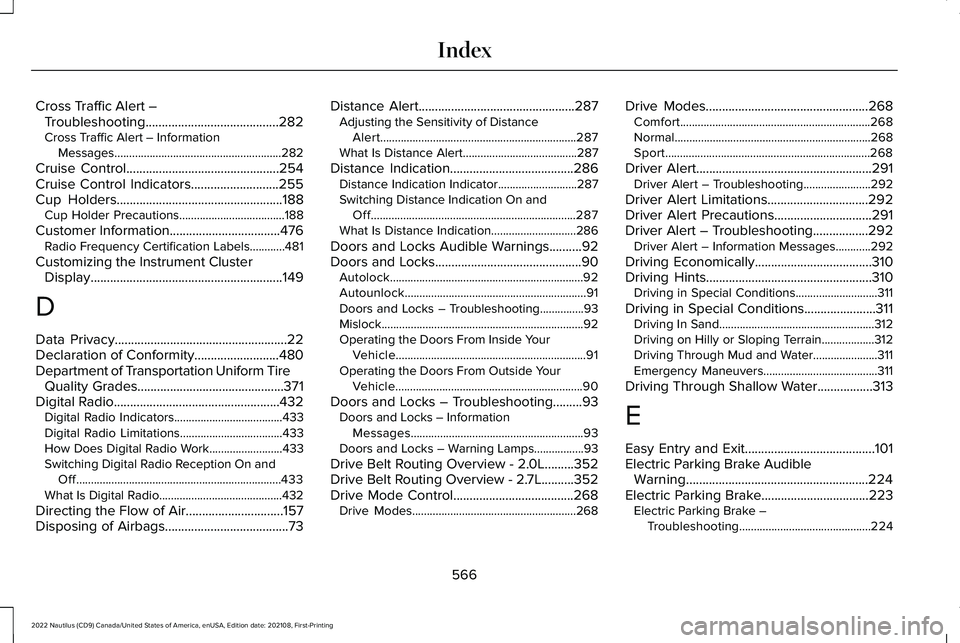
Cross Traffic Alert –Troubleshooting.........................................282Cross Traffic Alert – InformationMessages.........................................................282
Cruise Control...............................................254Cruise Control Indicators...........................255Cup Holders...................................................188Cup Holder Precautions....................................188
Customer Information..................................476Radio Frequency Certification Labels............481
Customizing the Instrument ClusterDisplay...........................................................149
D
Data Privacy.....................................................22Declaration of Conformity..........................480Department of Transportation Uniform TireQuality Grades.............................................371Digital Radio...................................................432Digital Radio Indicators.....................................433Digital Radio Limitations...................................433How Does Digital Radio Work.........................433Switching Digital Radio Reception On andOff......................................................................433What Is Digital Radio..........................................432
Directing the Flow of Air..............................157Disposing of Airbags......................................73
Distance Alert................................................287Adjusting the Sensitivity of DistanceAlert...................................................................287What Is Distance Alert.......................................287
Distance Indication......................................286Distance Indication Indicator...........................287Switching Distance Indication On andOff......................................................................287What Is Distance Indication.............................286
Doors and Locks Audible Warnings..........92Doors and Locks.............................................90Autolock..................................................................92Autounlock..............................................................91Doors and Locks – Troubleshooting...............93Mislock.....................................................................92Operating the Doors From Inside YourVehicle.................................................................91Operating the Doors From Outside YourVehicle................................................................90
Doors and Locks – Troubleshooting.........93Doors and Locks – InformationMessages...........................................................93Doors and Locks – Warning Lamps.................93
Drive Belt Routing Overview - 2.0L.........352Drive Belt Routing Overview - 2.7L..........352Drive Mode Control.....................................268Drive Modes........................................................268
Drive Modes..................................................268Comfort.................................................................268Normal...................................................................268Sport......................................................................268
Driver Alert......................................................291Driver Alert – Troubleshooting.......................292
Driver Alert Limitations...............................292Driver Alert Precautions..............................291Driver Alert – Troubleshooting.................292Driver Alert – Information Messages............292
Driving Economically....................................310Driving Hints...................................................310Driving in Special Conditions............................311
Driving in Special Conditions......................311Driving In Sand.....................................................312Driving on Hilly or Sloping Terrain..................312Driving Through Mud and Water......................311Emergency Maneuvers.......................................311
Driving Through Shallow Water.................313
E
Easy Entry and Exit........................................101Electric Parking Brake AudibleWarning........................................................224Electric Parking Brake.................................223Electric Parking Brake –Troubleshooting.............................................224
566
2022 Nautilus (CD9) Canada/United States of America, enUSA, Edition date: 202108, First-PrintingIndex
Page 573 of 586
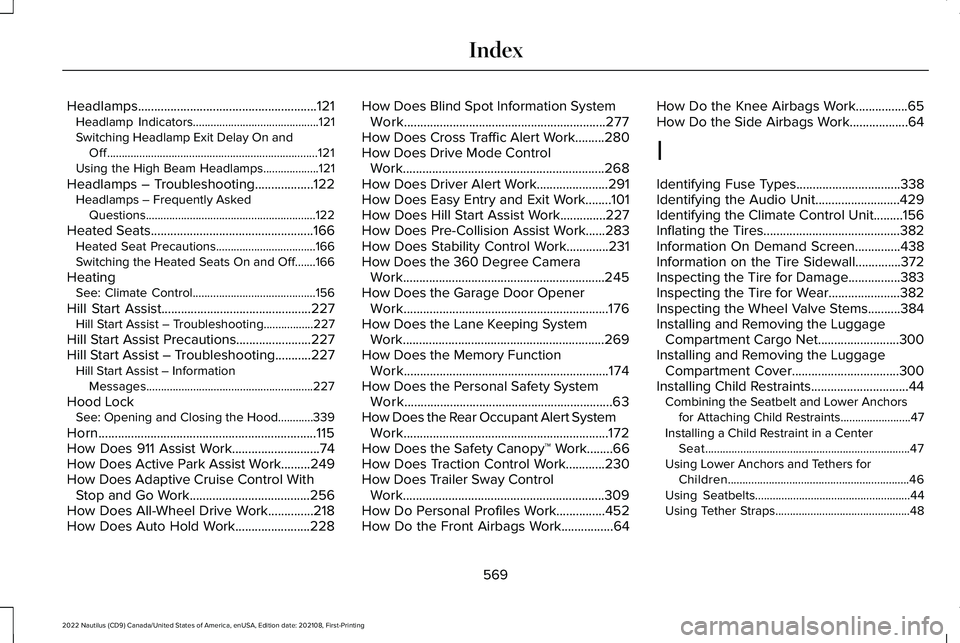
Headlamps.......................................................121Headlamp Indicators...........................................121Switching Headlamp Exit Delay On andOff........................................................................121Using the High Beam Headlamps...................121
Headlamps – Troubleshooting..................122Headlamps – Frequently AskedQuestions..........................................................122
Heated Seats..................................................166Heated Seat Precautions..................................166Switching the Heated Seats On and Off.......166
HeatingSee: Climate Control..........................................156
Hill Start Assist..............................................227Hill Start Assist – Troubleshooting.................227
Hill Start Assist Precautions.......................227Hill Start Assist – Troubleshooting...........227Hill Start Assist – InformationMessages.........................................................227
Hood LockSee: Opening and Closing the Hood............339
Horn...................................................................115How Does 911 Assist Work...........................74How Does Active Park Assist Work.........249How Does Adaptive Cruise Control WithStop and Go Work.....................................256How Does All-Wheel Drive Work..............218How Does Auto Hold Work.......................228
How Does Blind Spot Information SystemWork..............................................................277How Does Cross Traffic Alert Work.........280How Does Drive Mode ControlWork..............................................................268How Does Driver Alert Work......................291How Does Easy Entry and Exit Work........101How Does Hill Start Assist Work..............227How Does Pre-Collision Assist Work......283How Does Stability Control Work.............231How Does the 360 Degree CameraWork..............................................................245How Does the Garage Door OpenerWork...............................................................176How Does the Lane Keeping SystemWork..............................................................269How Does the Memory FunctionWork...............................................................174How Does the Personal Safety SystemWork................................................................63How Does the Rear Occupant Alert SystemWork...............................................................172How Does the Safety Canopy™ Work........66How Does Traction Control Work............230How Does Trailer Sway ControlWork..............................................................309How Do Personal Profiles Work...............452How Do the Front Airbags Work................64
How Do the Knee Airbags Work................65How Do the Side Airbags Work..................64
I
Identifying Fuse Types................................338Identifying the Audio Unit..........................429Identifying the Climate Control Unit.........156Inflating the Tires..........................................382Information On Demand Screen..............438Information on the Tire Sidewall..............372Inspecting the Tire for Damage................383Inspecting the Tire for Wear......................382Inspecting the Wheel Valve Stems..........384Installing and Removing the LuggageCompartment Cargo Net.........................300Installing and Removing the LuggageCompartment Cover.................................300Installing Child Restraints..............................44Combining the Seatbelt and Lower Anchorsfor Attaching Child Restraints........................47Installing a Child Restraint in a CenterSeat......................................................................47Using Lower Anchors and Tethers forChildren..............................................................46Using Seatbelts.....................................................44Using Tether Straps..............................................48
569
2022 Nautilus (CD9) Canada/United States of America, enUSA, Edition date: 202108, First-PrintingIndex
Page 578 of 586
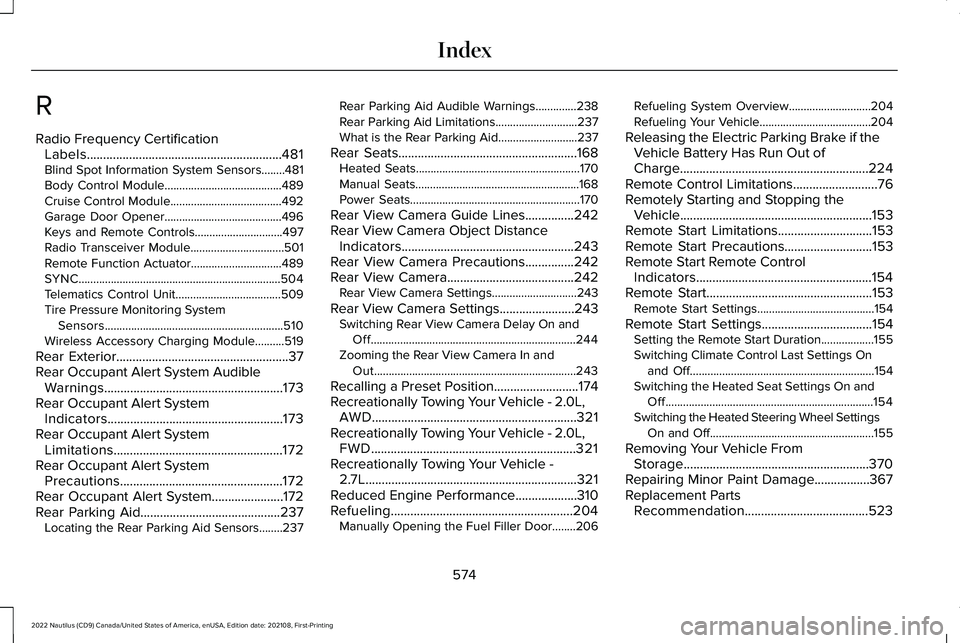
R
Radio Frequency CertificationLabels............................................................481Blind Spot Information System Sensors........481Body Control Module........................................489Cruise Control Module......................................492Garage Door Opener........................................496Keys and Remote Controls..............................497Radio Transceiver Module................................501Remote Function Actuator...............................489SYNC.....................................................................504Telematics Control Unit....................................509Tire Pressure Monitoring SystemSensors.............................................................510Wireless Accessory Charging Module..........519
Rear Exterior.....................................................37Rear Occupant Alert System AudibleWarnings.......................................................173Rear Occupant Alert SystemIndicators......................................................173Rear Occupant Alert SystemLimitations....................................................172Rear Occupant Alert SystemPrecautions..................................................172Rear Occupant Alert System......................172Rear Parking Aid...........................................237Locating the Rear Parking Aid Sensors........237
Rear Parking Aid Audible Warnings..............238Rear Parking Aid Limitations............................237What is the Rear Parking Aid...........................237
Rear Seats.......................................................168Heated Seats........................................................170Manual Seats........................................................168Power Seats..........................................................170
Rear View Camera Guide Lines...............242Rear View Camera Object DistanceIndicators.....................................................243Rear View Camera Precautions...............242Rear View Camera.......................................242Rear View Camera Settings.............................243
Rear View Camera Settings.......................243Switching Rear View Camera Delay On andOff......................................................................244Zooming the Rear View Camera In andOut.....................................................................243
Recalling a Preset Position..........................174Recreationally Towing Your Vehicle - 2.0L,AWD...............................................................321Recreationally Towing Your Vehicle - 2.0L,FWD...............................................................321Recreationally Towing Your Vehicle -2.7L.................................................................321Reduced Engine Performance...................310Refueling........................................................204Manually Opening the Fuel Filler Door........206
Refueling System Overview............................204Refueling Your Vehicle......................................204
Releasing the Electric Parking Brake if theVehicle Battery Has Run Out ofCharge..........................................................224Remote Control Limitations..........................76Remotely Starting and Stopping theVehicle...........................................................153Remote Start Limitations.............................153Remote Start Precautions...........................153Remote Start Remote ControlIndicators......................................................154Remote Start...................................................153Remote Start Settings........................................154
Remote Start Settings..................................154Setting the Remote Start Duration..................155Switching Climate Control Last Settings Onand Off...............................................................154Switching the Heated Seat Settings On andOff.......................................................................154Switching the Heated Steering Wheel SettingsOn and Off........................................................155
Removing Your Vehicle FromStorage.........................................................370Repairing Minor Paint Damage.................367Replacement PartsRecommendation......................................523
574
2022 Nautilus (CD9) Canada/United States of America, enUSA, Edition date: 202108, First-PrintingIndex
Page 580 of 586
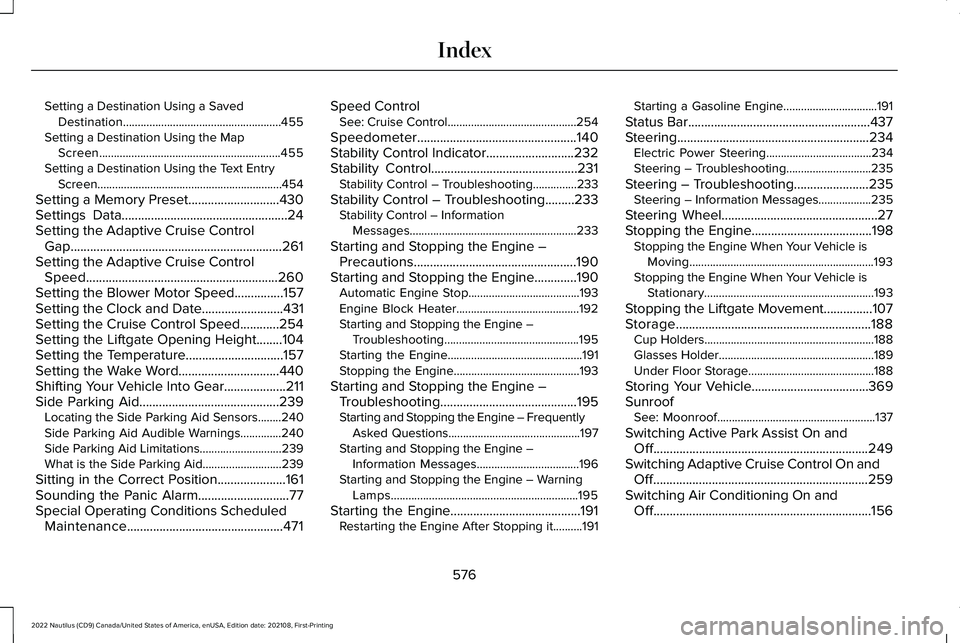
Setting a Destination Using a SavedDestination......................................................455Setting a Destination Using the MapScreen..............................................................455Setting a Destination Using the Text EntryScreen...............................................................454
Setting a Memory Preset............................430Settings Data...................................................24Setting the Adaptive Cruise ControlGap.................................................................261Setting the Adaptive Cruise ControlSpeed...........................................................260Setting the Blower Motor Speed...............157Setting the Clock and Date.........................431Setting the Cruise Control Speed............254Setting the Liftgate Opening Height........104Setting the Temperature..............................157Setting the Wake Word...............................440Shifting Your Vehicle Into Gear...................211Side Parking Aid...........................................239Locating the Side Parking Aid Sensors........240Side Parking Aid Audible Warnings..............240Side Parking Aid Limitations............................239What is the Side Parking Aid...........................239
Sitting in the Correct Position.....................161Sounding the Panic Alarm............................77Special Operating Conditions ScheduledMaintenance................................................471
Speed ControlSee: Cruise Control............................................254
Speedometer.................................................140Stability Control Indicator...........................232Stability Control.............................................231Stability Control – Troubleshooting...............233
Stability Control – Troubleshooting.........233Stability Control – InformationMessages.........................................................233
Starting and Stopping the Engine –Precautions..................................................190Starting and Stopping the Engine.............190Automatic Engine Stop......................................193Engine Block Heater..........................................192Starting and Stopping the Engine –Troubleshooting..............................................195Starting the Engine..............................................191Stopping the Engine...........................................193
Starting and Stopping the Engine –Troubleshooting..........................................195Starting and Stopping the Engine – FrequentlyAsked Questions.............................................197Starting and Stopping the Engine –Information Messages...................................196Starting and Stopping the Engine – WarningLamps................................................................195
Starting the Engine........................................191Restarting the Engine After Stopping it..........191
Starting a Gasoline Engine................................191
Status Bar........................................................437Steering...........................................................234Electric Power Steering....................................234Steering – Troubleshooting.............................235
Steering – Troubleshooting.......................235Steering – Information Messages..................235
Steering Wheel................................................27Stopping the Engine.....................................198Stopping the Engine When Your Vehicle isMoving...............................................................193Stopping the Engine When Your Vehicle isStationary..........................................................193
Stopping the Liftgate Movement...............107Storage............................................................188Cup Holders..........................................................188Glasses Holder.....................................................189Under Floor Storage...........................................188
Storing Your Vehicle....................................369SunroofSee: Moonroof......................................................137
Switching Active Park Assist On andOff..................................................................249Switching Adaptive Cruise Control On andOff..................................................................259Switching Air Conditioning On andOff...................................................................156
576
2022 Nautilus (CD9) Canada/United States of America, enUSA, Edition date: 202108, First-PrintingIndex