traction control LINCOLN NAUTILUS 2022 Owners Manual
[x] Cancel search | Manufacturer: LINCOLN, Model Year: 2022, Model line: NAUTILUS, Model: LINCOLN NAUTILUS 2022Pages: 586, PDF Size: 13.97 MB
Page 11 of 586
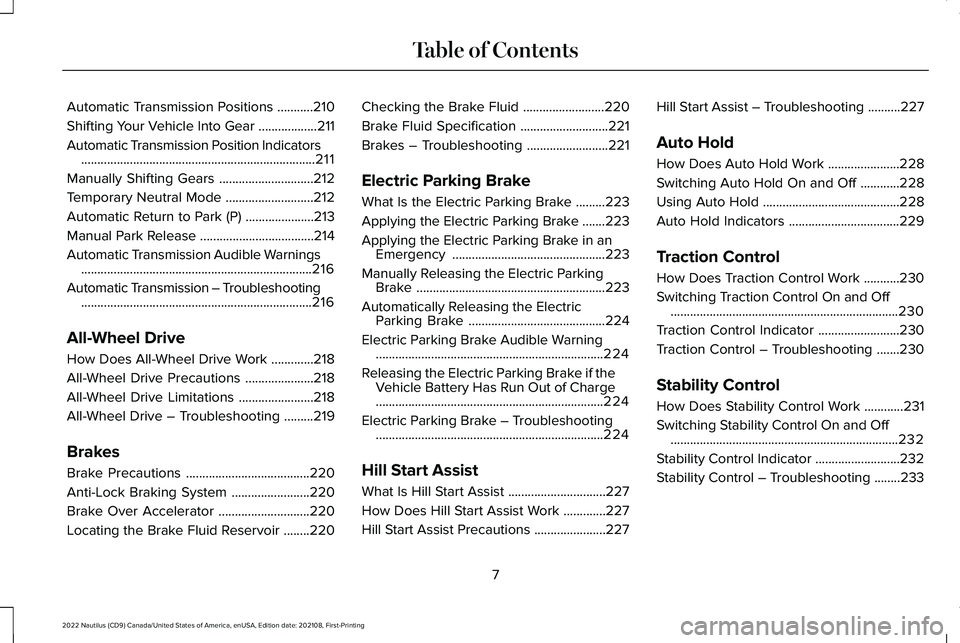
Automatic Transmission Positions...........210
Shifting Your Vehicle Into Gear..................211
Automatic Transmission Position Indicators........................................................................211
Manually Shifting Gears.............................212
Temporary Neutral Mode...........................212
Automatic Return to Park (P).....................213
Manual Park Release...................................214
Automatic Transmission Audible Warnings.......................................................................216
Automatic Transmission – Troubleshooting.......................................................................216
All-Wheel Drive
How Does All-Wheel Drive Work.............218
All-Wheel Drive Precautions.....................218
All-Wheel Drive Limitations.......................218
All-Wheel Drive – Troubleshooting.........219
Brakes
Brake Precautions......................................220
Anti-Lock Braking System........................220
Brake Over Accelerator............................220
Locating the Brake Fluid Reservoir........220
Checking the Brake Fluid.........................220
Brake Fluid Specification...........................221
Brakes – Troubleshooting.........................221
Electric Parking Brake
What Is the Electric Parking Brake.........223
Applying the Electric Parking Brake.......223
Applying the Electric Parking Brake in anEmergency...............................................223
Manually Releasing the Electric ParkingBrake..........................................................223
Automatically Releasing the ElectricParking Brake..........................................224
Electric Parking Brake Audible Warning......................................................................224
Releasing the Electric Parking Brake if theVehicle Battery Has Run Out of Charge......................................................................224
Electric Parking Brake – Troubleshooting......................................................................224
Hill Start Assist
What Is Hill Start Assist..............................227
How Does Hill Start Assist Work.............227
Hill Start Assist Precautions......................227
Hill Start Assist – Troubleshooting..........227
Auto Hold
How Does Auto Hold Work......................228
Switching Auto Hold On and Off............228
Using Auto Hold..........................................228
Auto Hold Indicators..................................229
Traction Control
How Does Traction Control Work...........230
Switching Traction Control On and Off......................................................................230
Traction Control Indicator.........................230
Traction Control – Troubleshooting.......230
Stability Control
How Does Stability Control Work............231
Switching Stability Control On and Off......................................................................232
Stability Control Indicator..........................232
Stability Control – Troubleshooting........233
7
2022 Nautilus (CD9) Canada/United States of America, enUSA, Edition date: 202108, First-PrintingTable of Contents
Page 90 of 586
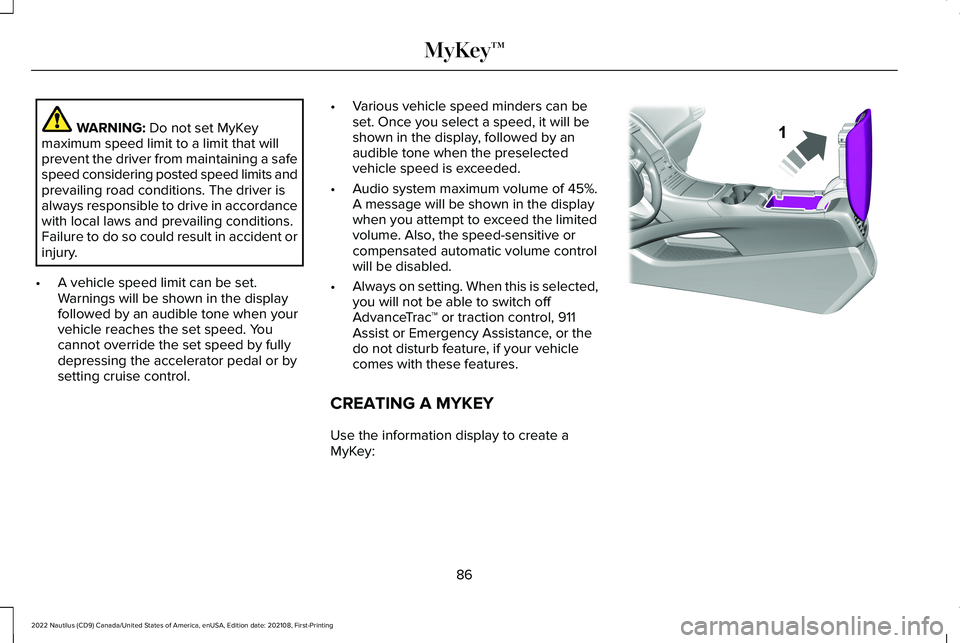
WARNING: Do not set MyKeymaximum speed limit to a limit that willprevent the driver from maintaining a safespeed considering posted speed limits andprevailing road conditions. The driver isalways responsible to drive in accordancewith local laws and prevailing conditions.Failure to do so could result in accident orinjury.
•A vehicle speed limit can be set.Warnings will be shown in the displayfollowed by an audible tone when yourvehicle reaches the set speed. Youcannot override the set speed by fullydepressing the accelerator pedal or bysetting cruise control.
•Various vehicle speed minders can beset. Once you select a speed, it will beshown in the display, followed by anaudible tone when the preselectedvehicle speed is exceeded.
•Audio system maximum volume of 45%.A message will be shown in the displaywhen you attempt to exceed the limitedvolume. Also, the speed-sensitive orcompensated automatic volume controlwill be disabled.
•Always on setting. When this is selected,you will not be able to switch offAdvanceTrac™ or traction control, 911Assist or Emergency Assistance, or thedo not disturb feature, if your vehiclecomes with these features.
CREATING A MYKEY
Use the information display to create aMyKey:
86
2022 Nautilus (CD9) Canada/United States of America, enUSA, Edition date: 202108, First-PrintingMyKey™E203693
Page 148 of 586
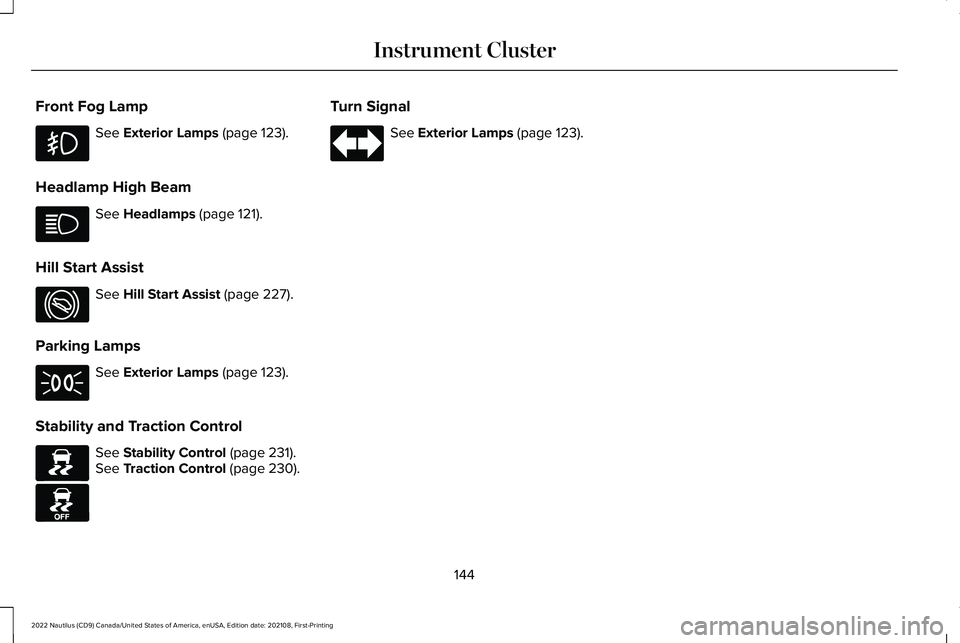
Front Fog Lamp
See Exterior Lamps (page 123).
Headlamp High Beam
See Headlamps (page 121).
Hill Start Assist
See Hill Start Assist (page 227).
Parking Lamps
See Exterior Lamps (page 123).
Stability and Traction Control
See Stability Control (page 231).See Traction Control (page 230).
Turn Signal
See Exterior Lamps (page 123).
144
2022 Nautilus (CD9) Canada/United States of America, enUSA, Edition date: 202108, First-PrintingInstrument Cluster E274708 E138639 E130458
Page 234 of 586
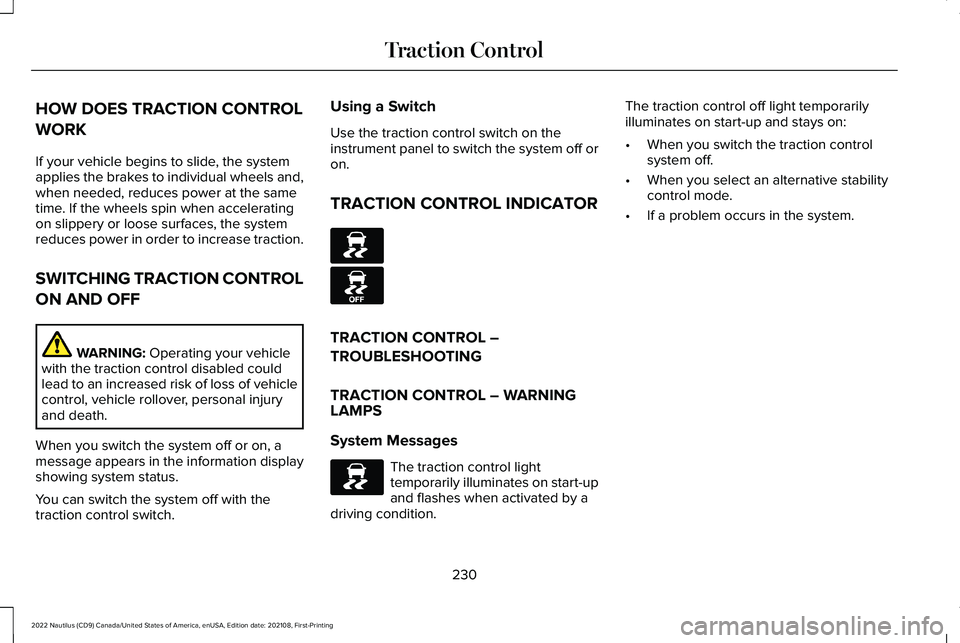
HOW DOES TRACTION CONTROL
WORK
If your vehicle begins to slide, the systemapplies the brakes to individual wheels and,when needed, reduces power at the sametime. If the wheels spin when acceleratingon slippery or loose surfaces, the systemreduces power in order to increase traction.
SWITCHING TRACTION CONTROL
ON AND OFF
WARNING: Operating your vehiclewith the traction control disabled couldlead to an increased risk of loss of vehiclecontrol, vehicle rollover, personal injuryand death.
When you switch the system off or on, amessage appears in the information displayshowing system status.
You can switch the system off with thetraction control switch.
Using a Switch
Use the traction control switch on theinstrument panel to switch the system off oron.
TRACTION CONTROL INDICATOR
TRACTION CONTROL –
TROUBLESHOOTING
TRACTION CONTROL – WARNING
LAMPS
System Messages
The traction control lighttemporarily illuminates on start-upand flashes when activated by adriving condition.
The traction control off light temporarilyilluminates on start-up and stays on:
•When you switch the traction controlsystem off.
•When you select an alternative stabilitycontrol mode.
•If a problem occurs in the system.
230
2022 Nautilus (CD9) Canada/United States of America, enUSA, Edition date: 202108, First-PrintingTraction ControlE138639 E130458 E138639
Page 235 of 586
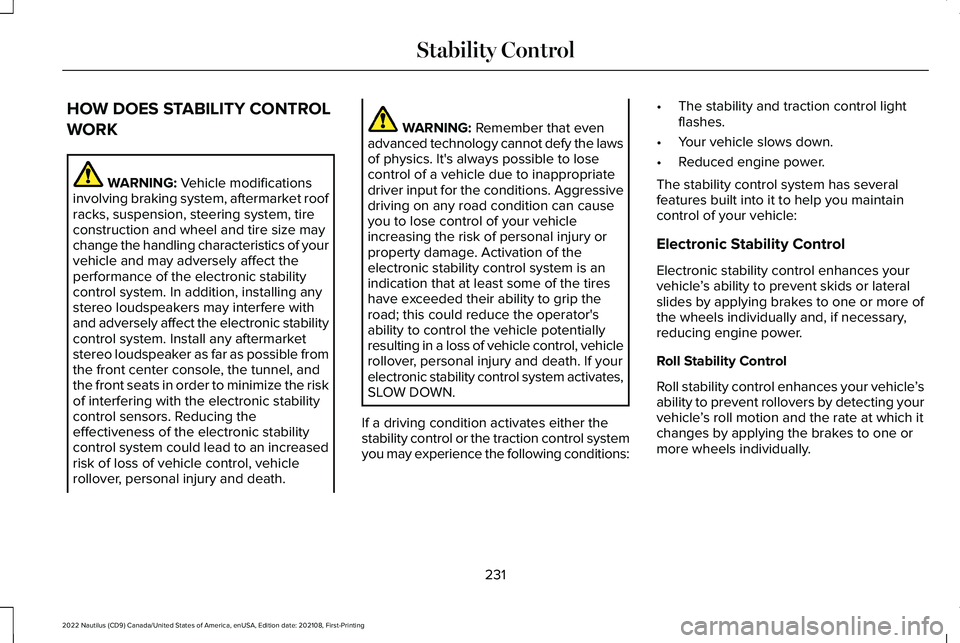
HOW DOES STABILITY CONTROL
WORK
WARNING: Vehicle modificationsinvolving braking system, aftermarket roofracks, suspension, steering system, tireconstruction and wheel and tire size maychange the handling characteristics of yourvehicle and may adversely affect theperformance of the electronic stabilitycontrol system. In addition, installing anystereo loudspeakers may interfere withand adversely affect the electronic stabilitycontrol system. Install any aftermarketstereo loudspeaker as far as possible fromthe front center console, the tunnel, andthe front seats in order to minimize the riskof interfering with the electronic stabilitycontrol sensors. Reducing theeffectiveness of the electronic stabilitycontrol system could lead to an increasedrisk of loss of vehicle control, vehiclerollover, personal injury and death.
WARNING: Remember that evenadvanced technology cannot defy the lawsof physics. It's always possible to losecontrol of a vehicle due to inappropriatedriver input for the conditions. Aggressivedriving on any road condition can causeyou to lose control of your vehicleincreasing the risk of personal injury orproperty damage. Activation of theelectronic stability control system is anindication that at least some of the tireshave exceeded their ability to grip theroad; this could reduce the operator'sability to control the vehicle potentiallyresulting in a loss of vehicle control, vehiclerollover, personal injury and death. If yourelectronic stability control system activates,SLOW DOWN.
If a driving condition activates either thestability control or the traction control systemyou may experience the following conditions:
•The stability and traction control lightflashes.
•Your vehicle slows down.
•Reduced engine power.
The stability control system has severalfeatures built into it to help you maintaincontrol of your vehicle:
Electronic Stability Control
Electronic stability control enhances yourvehicle’s ability to prevent skids or lateralslides by applying brakes to one or more ofthe wheels individually and, if necessary,reducing engine power.
Roll Stability Control
Roll stability control enhances your vehicle’sability to prevent rollovers by detecting yourvehicle’s roll motion and the rate at which itchanges by applying the brakes to one ormore wheels individually.
231
2022 Nautilus (CD9) Canada/United States of America, enUSA, Edition date: 202108, First-PrintingStability Control
Page 236 of 586
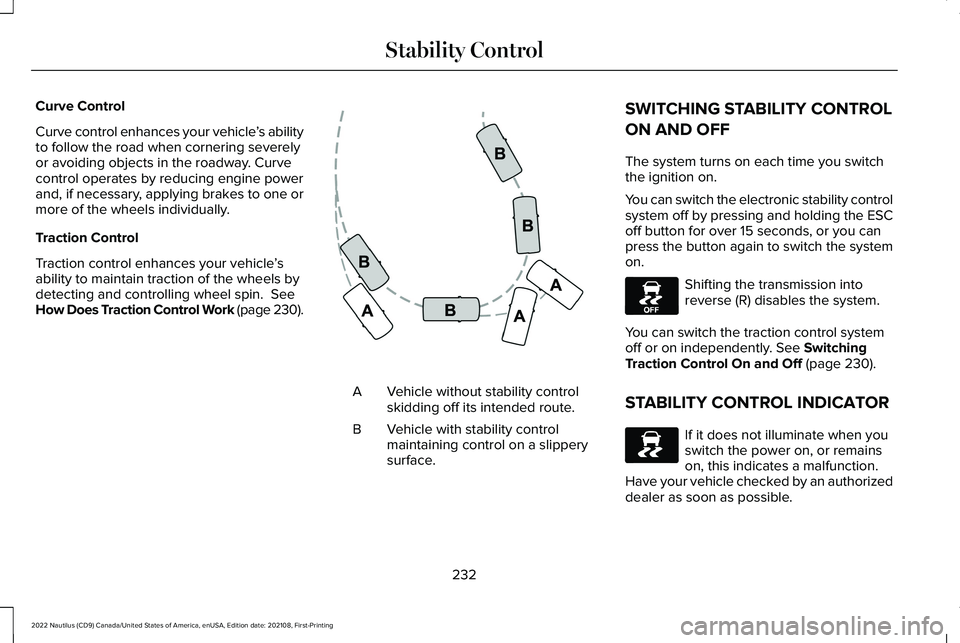
Curve Control
Curve control enhances your vehicle’s abilityto follow the road when cornering severelyor avoiding objects in the roadway. Curvecontrol operates by reducing engine powerand, if necessary, applying brakes to one ormore of the wheels individually.
Traction Control
Traction control enhances your vehicle’sability to maintain traction of the wheels bydetecting and controlling wheel spin. SeeHow Does Traction Control Work (page 230).
Vehicle without stability controlskidding off its intended route.A
Vehicle with stability controlmaintaining control on a slipperysurface.
B
SWITCHING STABILITY CONTROL
ON AND OFF
The system turns on each time you switchthe ignition on.
You can switch the electronic stability controlsystem off by pressing and holding the ESCoff button for over 15 seconds, or you canpress the button again to switch the systemon.
Shifting the transmission intoreverse (R) disables the system.
You can switch the traction control systemoff or on independently. See SwitchingTraction Control On and Off (page 230).
STABILITY CONTROL INDICATOR
If it does not illuminate when youswitch the power on, or remainson, this indicates a malfunction. Have your vehicle checked by an authorizeddealer as soon as possible.
232
2022 Nautilus (CD9) Canada/United States of America, enUSA, Edition date: 202108, First-PrintingStability ControlE72903 E130458 E138639
Page 237 of 586
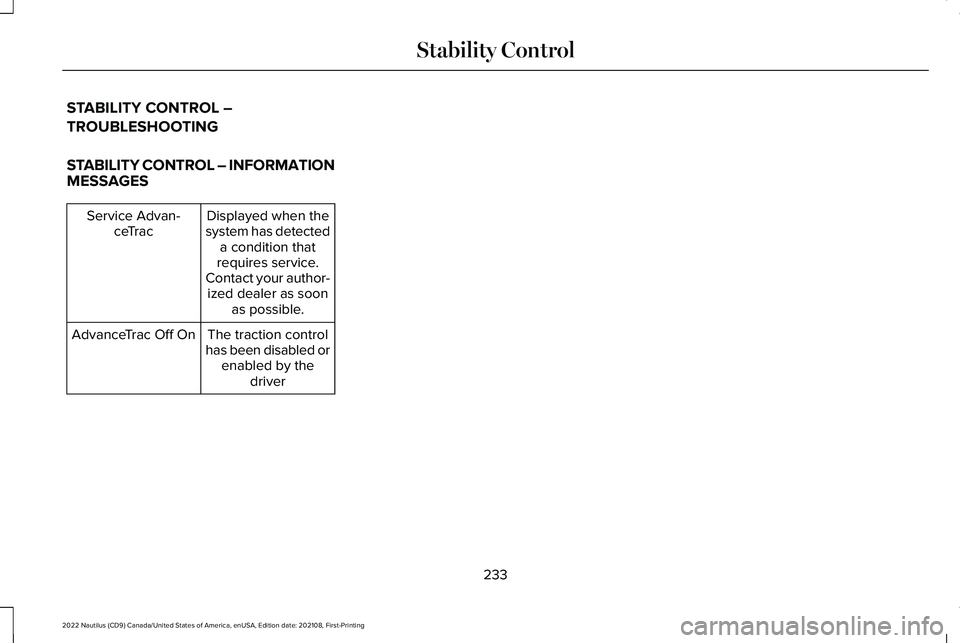
STABILITY CONTROL –
TROUBLESHOOTING
STABILITY CONTROL – INFORMATIONMESSAGES
Displayed when thesystem has detecteda condition thatrequires service.Contact your author-ized dealer as soonas possible.
Service Advan-ceTrac
The traction controlhas been disabled orenabled by thedriver
AdvanceTrac Off On
233
2022 Nautilus (CD9) Canada/United States of America, enUSA, Edition date: 202108, First-PrintingStability Control
Page 243 of 586
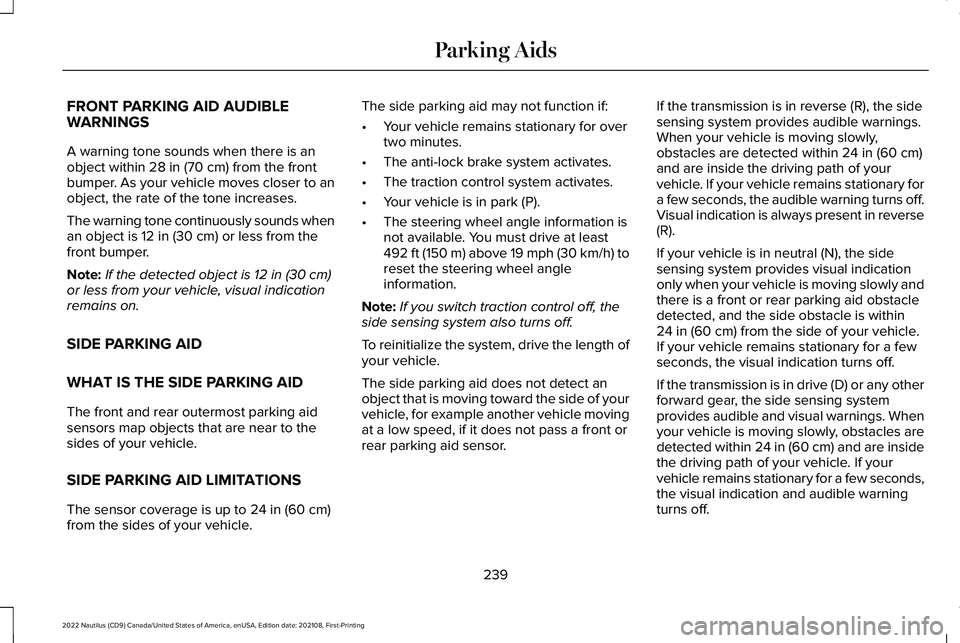
FRONT PARKING AID AUDIBLEWARNINGS
A warning tone sounds when there is anobject within 28 in (70 cm) from the frontbumper. As your vehicle moves closer to anobject, the rate of the tone increases.
The warning tone continuously sounds whenan object is 12 in (30 cm) or less from thefront bumper.
Note:If the detected object is 12 in (30 cm)or less from your vehicle, visual indicationremains on.
SIDE PARKING AID
WHAT IS THE SIDE PARKING AID
The front and rear outermost parking aidsensors map objects that are near to thesides of your vehicle.
SIDE PARKING AID LIMITATIONS
The sensor coverage is up to 24 in (60 cm)from the sides of your vehicle.
The side parking aid may not function if:
•Your vehicle remains stationary for overtwo minutes.
•The anti-lock brake system activates.
•The traction control system activates.
•Your vehicle is in park (P).
•The steering wheel angle information isnot available. You must drive at least492 ft (150 m) above 19 mph (30 km/h) toreset the steering wheel angleinformation.
Note:If you switch traction control off, theside sensing system also turns off.
To reinitialize the system, drive the length ofyour vehicle.
The side parking aid does not detect anobject that is moving toward the side of yourvehicle, for example another vehicle movingat a low speed, if it does not pass a front orrear parking aid sensor.
If the transmission is in reverse (R), the sidesensing system provides audible warnings.When your vehicle is moving slowly,obstacles are detected within 24 in (60 cm)and are inside the driving path of yourvehicle. If your vehicle remains stationary fora few seconds, the audible warning turns off.Visual indication is always present in reverse(R).
If your vehicle is in neutral (N), the sidesensing system provides visual indicationonly when your vehicle is moving slowly andthere is a front or rear parking aid obstacledetected, and the side obstacle is within24 in (60 cm) from the side of your vehicle.If your vehicle remains stationary for a fewseconds, the visual indication turns off.
If the transmission is in drive (D) or any otherforward gear, the side sensing systemprovides audible and visual warnings. Whenyour vehicle is moving slowly, obstacles aredetected within 24 in (60 cm) and are insidethe driving path of your vehicle. If yourvehicle remains stationary for a few seconds,the visual indication and audible warningturns off.
239
2022 Nautilus (CD9) Canada/United States of America, enUSA, Edition date: 202108, First-PrintingParking Aids
Page 253 of 586
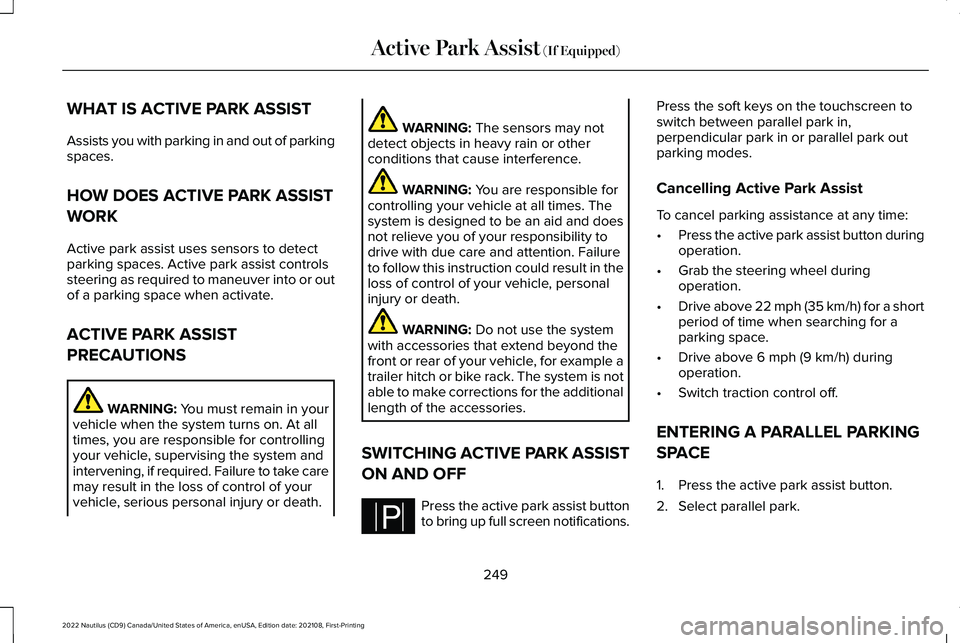
WHAT IS ACTIVE PARK ASSIST
Assists you with parking in and out of parkingspaces.
HOW DOES ACTIVE PARK ASSIST
WORK
Active park assist uses sensors to detectparking spaces. Active park assist controlssteering as required to maneuver into or outof a parking space when activate.
ACTIVE PARK ASSIST
PRECAUTIONS
WARNING: You must remain in yourvehicle when the system turns on. At alltimes, you are responsible for controllingyour vehicle, supervising the system andintervening, if required. Failure to take caremay result in the loss of control of yourvehicle, serious personal injury or death.
WARNING: The sensors may notdetect objects in heavy rain or otherconditions that cause interference.
WARNING: You are responsible forcontrolling your vehicle at all times. Thesystem is designed to be an aid and doesnot relieve you of your responsibility todrive with due care and attention. Failureto follow this instruction could result in theloss of control of your vehicle, personalinjury or death.
WARNING: Do not use the systemwith accessories that extend beyond thefront or rear of your vehicle, for example atrailer hitch or bike rack. The system is notable to make corrections for the additionallength of the accessories.
SWITCHING ACTIVE PARK ASSIST
ON AND OFF
Press the active park assist buttonto bring up full screen notifications.
Press the soft keys on the touchscreen toswitch between parallel park in,perpendicular park in or parallel park outparking modes.
Cancelling Active Park Assist
To cancel parking assistance at any time:
•Press the active park assist button duringoperation.
•Grab the steering wheel duringoperation.
•Drive above 22 mph (35 km/h) for a shortperiod of time when searching for aparking space.
•Drive above 6 mph (9 km/h) duringoperation.
•Switch traction control off.
ENTERING A PARALLEL PARKING
SPACE
1.Press the active park assist button.
2.Select parallel park.
249
2022 Nautilus (CD9) Canada/United States of America, enUSA, Edition date: 202108, First-PrintingActive Park Assist (If Equipped)PE326188
Page 255 of 586
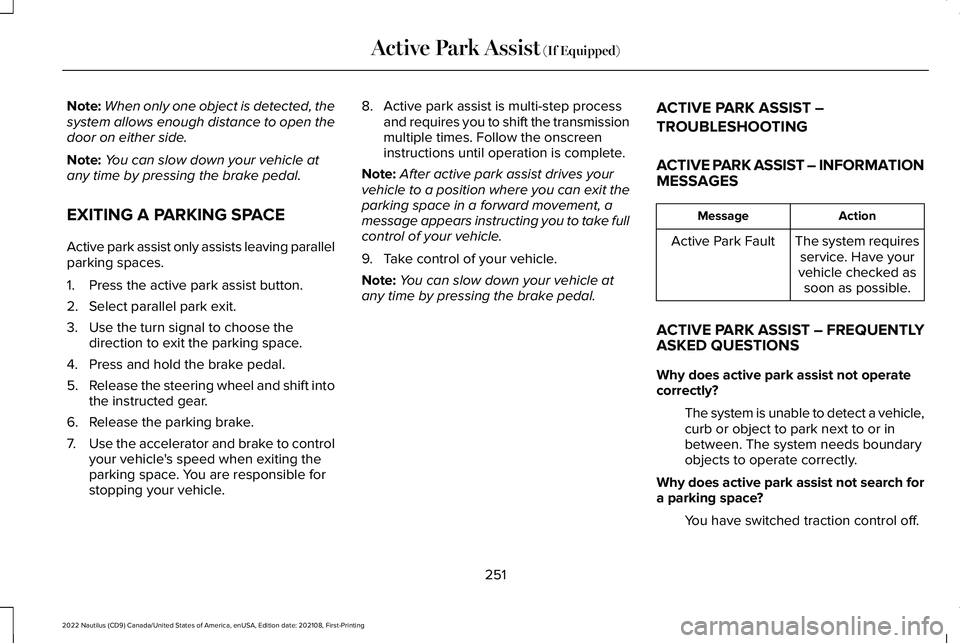
Note:When only one object is detected, thesystem allows enough distance to open thedoor on either side.
Note:You can slow down your vehicle atany time by pressing the brake pedal.
EXITING A PARKING SPACE
Active park assist only assists leaving parallelparking spaces.
1.Press the active park assist button.
2.Select parallel park exit.
3.Use the turn signal to choose thedirection to exit the parking space.
4.Press and hold the brake pedal.
5.Release the steering wheel and shift intothe instructed gear.
6.Release the parking brake.
7.Use the accelerator and brake to controlyour vehicle's speed when exiting theparking space. You are responsible forstopping your vehicle.
8.Active park assist is multi-step processand requires you to shift the transmissionmultiple times. Follow the onscreeninstructions until operation is complete.
Note:After active park assist drives yourvehicle to a position where you can exit theparking space in a forward movement, amessage appears instructing you to take fullcontrol of your vehicle.
9.Take control of your vehicle.
Note:You can slow down your vehicle atany time by pressing the brake pedal.
ACTIVE PARK ASSIST –
TROUBLESHOOTING
ACTIVE PARK ASSIST – INFORMATIONMESSAGES
ActionMessage
The system requiresservice. Have yourvehicle checked assoon as possible.
Active Park Fault
ACTIVE PARK ASSIST – FREQUENTLYASKED QUESTIONS
Why does active park assist not operatecorrectly?
The system is unable to detect a vehicle,curb or object to park next to or inbetween. The system needs boundaryobjects to operate correctly.
Why does active park assist not search fora parking space?
You have switched traction control off.
251
2022 Nautilus (CD9) Canada/United States of America, enUSA, Edition date: 202108, First-PrintingActive Park Assist (If Equipped)