clock LINCOLN NAUTILUS 2023 User Guide
[x] Cancel search | Manufacturer: LINCOLN, Model Year: 2023, Model line: NAUTILUS, Model: LINCOLN NAUTILUS 2023Pages: 606, PDF Size: 13.57 MB
Page 395 of 606
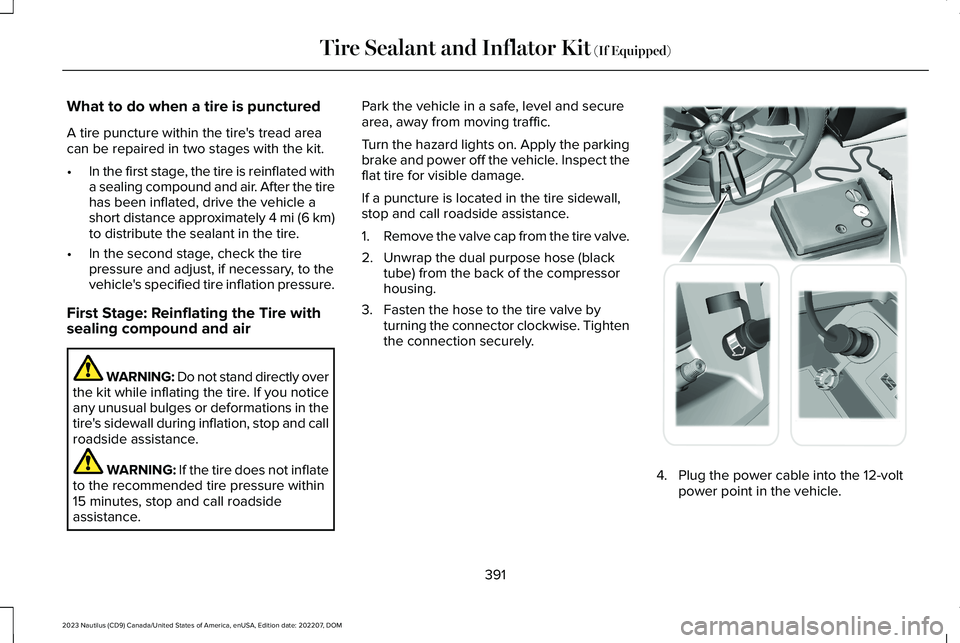
What to do when a tire is punctured
A tire puncture within the tire's tread areacan be repaired in two stages with the kit.
•In the first stage, the tire is reinflated witha sealing compound and air. After the tirehas been inflated, drive the vehicle ashort distance approximately 4 mi (6 km)to distribute the sealant in the tire.
•In the second stage, check the tirepressure and adjust, if necessary, to thevehicle's specified tire inflation pressure.
First Stage: Reinflating the Tire withsealing compound and air
WARNING: Do not stand directly overthe kit while inflating the tire. If you noticeany unusual bulges or deformations in thetire's sidewall during inflation, stop and callroadside assistance.
WARNING: If the tire does not inflateto the recommended tire pressure within15 minutes, stop and call roadsideassistance.
Park the vehicle in a safe, level and securearea, away from moving traffic.
Turn the hazard lights on. Apply the parkingbrake and power off the vehicle. Inspect theflat tire for visible damage.
If a puncture is located in the tire sidewall,stop and call roadside assistance.
1.Remove the valve cap from the tire valve.
2.Unwrap the dual purpose hose (blacktube) from the back of the compressorhousing.
3.Fasten the hose to the tire valve byturning the connector clockwise. Tightenthe connection securely.
4.Plug the power cable into the 12-voltpower point in the vehicle.
391
2023 Nautilus (CD9) Canada/United States of America, enUSA, Edition date: 202207, DOMTire Sealant and Inflator Kit (If Equipped) E175979
Page 396 of 606
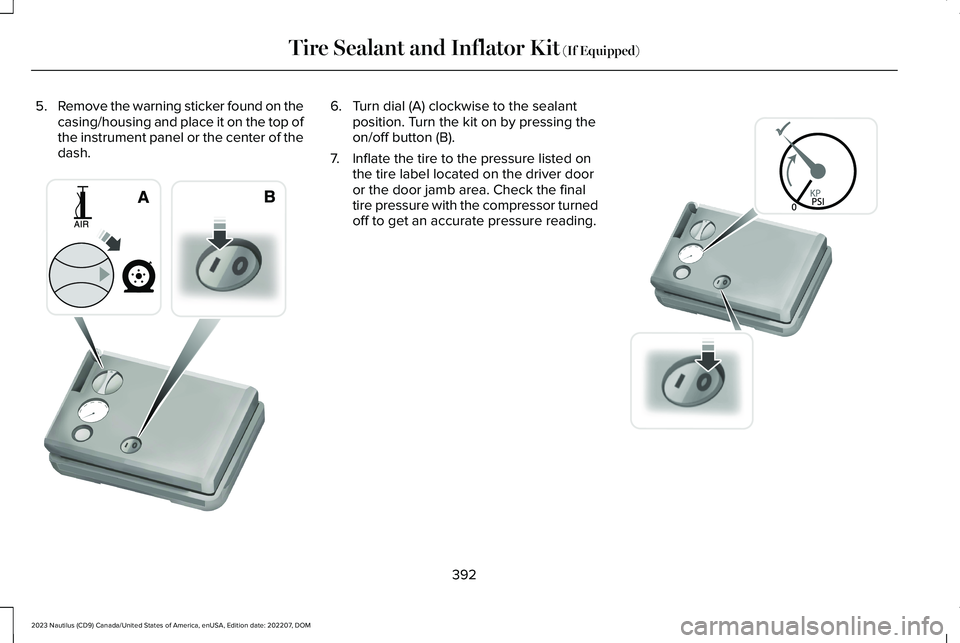
5.Remove the warning sticker found on thecasing/housing and place it on the top ofthe instrument panel or the center of thedash.
6.Turn dial (A) clockwise to the sealantposition. Turn the kit on by pressing theon/off button (B).
7.Inflate the tire to the pressure listed onthe tire label located on the driver dooror the door jamb area. Check the finaltire pressure with the compressor turnedoff to get an accurate pressure reading.
392
2023 Nautilus (CD9) Canada/United States of America, enUSA, Edition date: 202207, DOMTire Sealant and Inflator Kit (If Equipped)E175981 E175982
Page 397 of 606
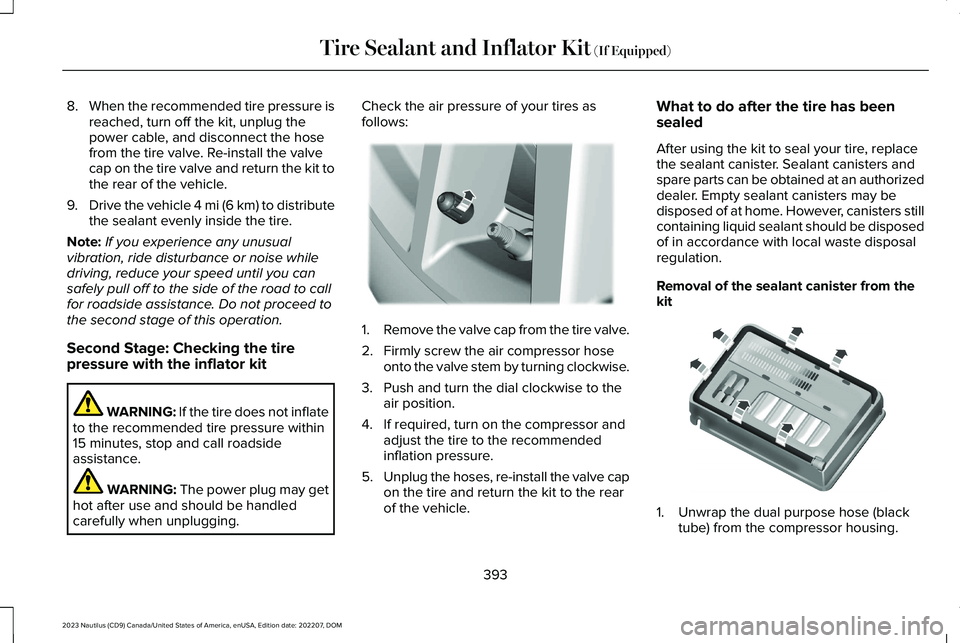
8.When the recommended tire pressure isreached, turn off the kit, unplug thepower cable, and disconnect the hosefrom the tire valve. Re-install the valvecap on the tire valve and return the kit tothe rear of the vehicle.
9.Drive the vehicle 4 mi (6 km) to distributethe sealant evenly inside the tire.
Note:If you experience any unusualvibration, ride disturbance or noise whiledriving, reduce your speed until you cansafely pull off to the side of the road to callfor roadside assistance. Do not proceed tothe second stage of this operation.
Second Stage: Checking the tirepressure with the inflator kit
WARNING: If the tire does not inflateto the recommended tire pressure within15 minutes, stop and call roadsideassistance.
WARNING: The power plug may gethot after use and should be handledcarefully when unplugging.
Check the air pressure of your tires asfollows:
1.Remove the valve cap from the tire valve.
2.Firmly screw the air compressor hoseonto the valve stem by turning clockwise.
3.Push and turn the dial clockwise to theair position.
4.If required, turn on the compressor andadjust the tire to the recommendedinflation pressure.
5.Unplug the hoses, re-install the valve capon the tire and return the kit to the rearof the vehicle.
What to do after the tire has beensealed
After using the kit to seal your tire, replacethe sealant canister. Sealant canisters andspare parts can be obtained at an authorizeddealer. Empty sealant canisters may bedisposed of at home. However, canisters stillcontaining liquid sealant should be disposedof in accordance with local waste disposalregulation.
Removal of the sealant canister from thekit
1.Unwrap the dual purpose hose (blacktube) from the compressor housing.
393
2023 Nautilus (CD9) Canada/United States of America, enUSA, Edition date: 202207, DOMTire Sealant and Inflator Kit (If Equipped)E175983 E175984
Page 408 of 606
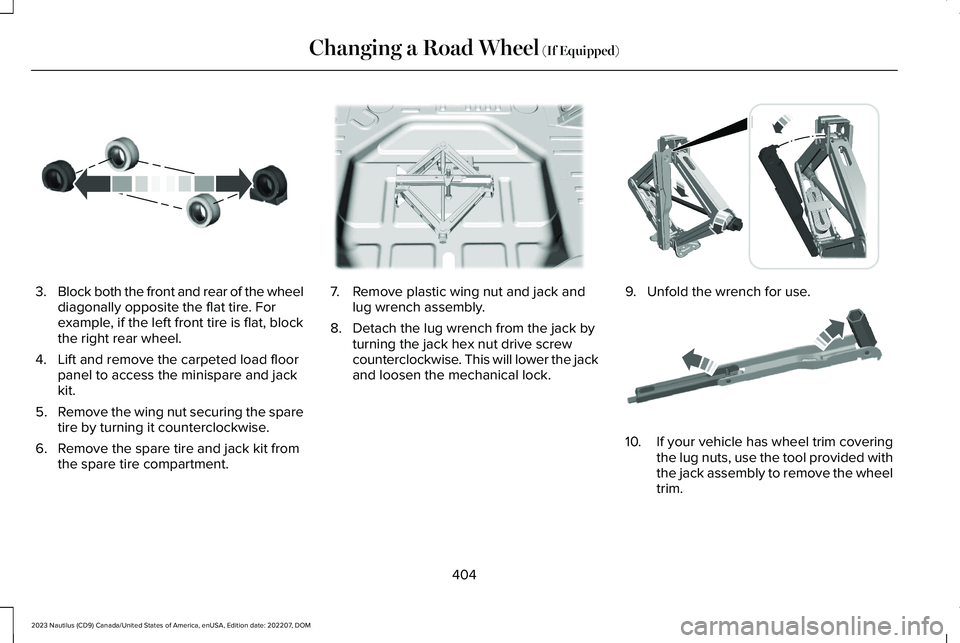
3.Block both the front and rear of the wheeldiagonally opposite the flat tire. Forexample, if the left front tire is flat, blockthe right rear wheel.
4.Lift and remove the carpeted load floorpanel to access the minispare and jackkit.
5.Remove the wing nut securing the sparetire by turning it counterclockwise.
6.Remove the spare tire and jack kit fromthe spare tire compartment.
7.Remove plastic wing nut and jack andlug wrench assembly.
8.Detach the lug wrench from the jack byturning the jack hex nut drive screwcounterclockwise. This will lower the jackand loosen the mechanical lock.
9.Unfold the wrench for use.
10.If your vehicle has wheel trim coveringthe lug nuts, use the tool provided withthe jack assembly to remove the wheeltrim.
404
2023 Nautilus (CD9) Canada/United States of America, enUSA, Edition date: 202207, DOMChanging a Road Wheel (If Equipped)E175447 E178186 E294117 E181744
Page 409 of 606
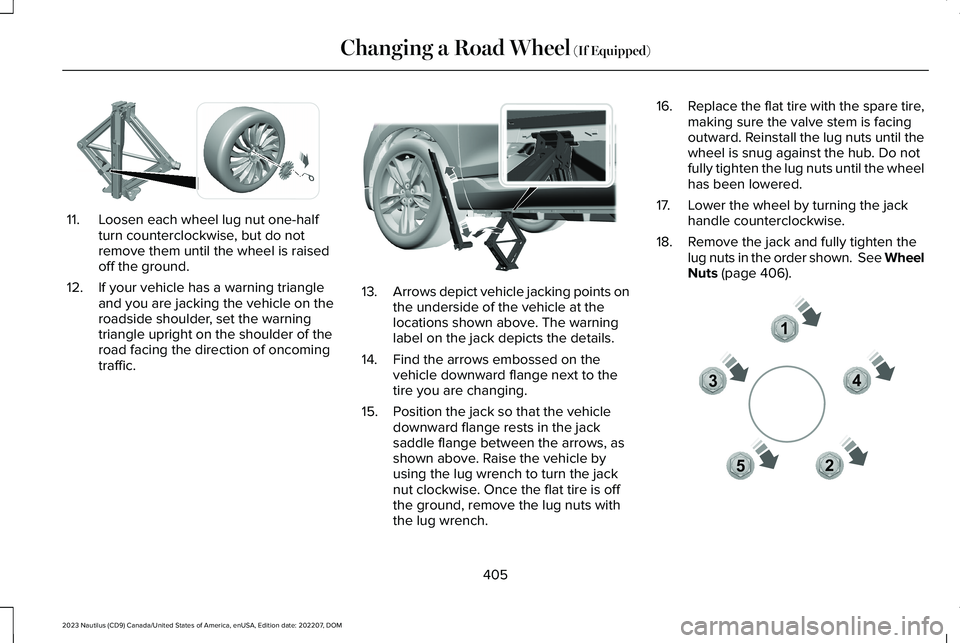
11.Loosen each wheel lug nut one-halfturn counterclockwise, but do notremove them until the wheel is raisedoff the ground.
12.If your vehicle has a warning triangleand you are jacking the vehicle on theroadside shoulder, set the warningtriangle upright on the shoulder of theroad facing the direction of oncomingtraffic.
13.Arrows depict vehicle jacking points onthe underside of the vehicle at thelocations shown above. The warninglabel on the jack depicts the details.
14.Find the arrows embossed on thevehicle downward flange next to thetire you are changing.
15.Position the jack so that the vehicledownward flange rests in the jacksaddle flange between the arrows, asshown above. Raise the vehicle byusing the lug wrench to turn the jacknut clockwise. Once the flat tire is offthe ground, remove the lug nuts withthe lug wrench.
16.Replace the flat tire with the spare tire,making sure the valve stem is facingoutward. Reinstall the lug nuts until thewheel is snug against the hub. Do notfully tighten the lug nuts until the wheelhas been lowered.
17.Lower the wheel by turning the jackhandle counterclockwise.
18.Remove the jack and fully tighten thelug nuts in the order shown. See WheelNuts (page 406).
405
2023 Nautilus (CD9) Canada/United States of America, enUSA, Edition date: 202207, DOMChanging a Road Wheel (If Equipped)E294584 E336095 12345E306781
Page 410 of 606
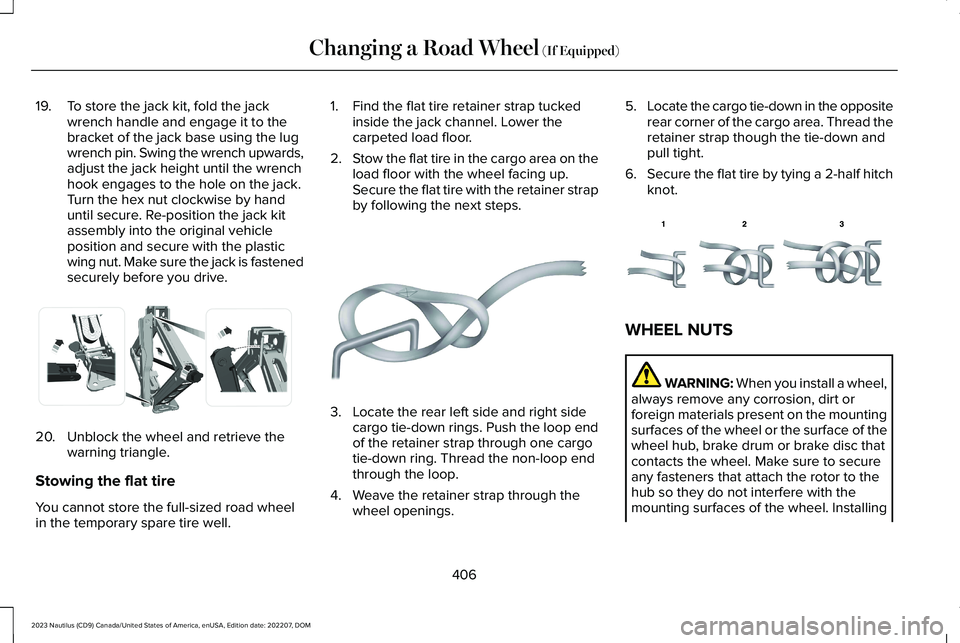
19.To store the jack kit, fold the jackwrench handle and engage it to thebracket of the jack base using the lugwrench pin. Swing the wrench upwards,adjust the jack height until the wrenchhook engages to the hole on the jack.Turn the hex nut clockwise by handuntil secure. Re-position the jack kitassembly into the original vehicleposition and secure with the plasticwing nut. Make sure the jack is fastenedsecurely before you drive.
20.Unblock the wheel and retrieve thewarning triangle.
Stowing the flat tire
You cannot store the full-sized road wheelin the temporary spare tire well.
1.Find the flat tire retainer strap tuckedinside the jack channel. Lower thecarpeted load floor.
2.Stow the flat tire in the cargo area on theload floor with the wheel facing up.Secure the flat tire with the retainer strapby following the next steps.
3.Locate the rear left side and right sidecargo tie-down rings. Push the loop endof the retainer strap through one cargotie-down ring. Thread the non-loop endthrough the loop.
4.Weave the retainer strap through thewheel openings.
5.Locate the cargo tie-down in the oppositerear corner of the cargo area. Thread theretainer strap though the tie-down andpull tight.
6.Secure the flat tire by tying a 2-half hitchknot.
WHEEL NUTS
WARNING: When you install a wheel,always remove any corrosion, dirt orforeign materials present on the mountingsurfaces of the wheel or the surface of thewheel hub, brake drum or brake disc thatcontacts the wheel. Make sure to secureany fasteners that attach the rotor to thehub so they do not interfere with themounting surfaces of the wheel. Installing
406
2023 Nautilus (CD9) Canada/United States of America, enUSA, Edition date: 202207, DOMChanging a Road Wheel (If Equipped)E294121 E142906 E143746
Page 439 of 606
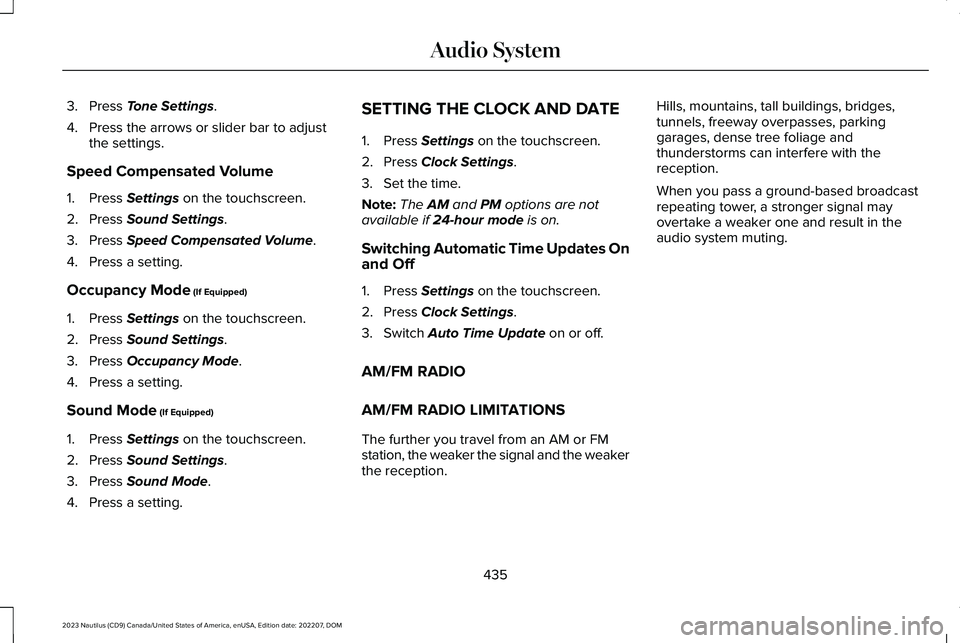
3.Press Tone Settings.
4.Press the arrows or slider bar to adjustthe settings.
Speed Compensated Volume
1.Press Settings on the touchscreen.
2.Press Sound Settings.
3.Press Speed Compensated Volume.
4.Press a setting.
Occupancy Mode (If Equipped)
1.Press Settings on the touchscreen.
2.Press Sound Settings.
3.Press Occupancy Mode.
4.Press a setting.
Sound Mode (If Equipped)
1.Press Settings on the touchscreen.
2.Press Sound Settings.
3.Press Sound Mode.
4.Press a setting.
SETTING THE CLOCK AND DATE
1.Press Settings on the touchscreen.
2.Press Clock Settings.
3.Set the time.
Note:The AM and PM options are notavailable if 24-hour mode is on.
Switching Automatic Time Updates Onand Off
1.Press Settings on the touchscreen.
2.Press Clock Settings.
3.Switch Auto Time Update on or off.
AM/FM RADIO
AM/FM RADIO LIMITATIONS
The further you travel from an AM or FMstation, the weaker the signal and the weakerthe reception.
Hills, mountains, tall buildings, bridges,tunnels, freeway overpasses, parkinggarages, dense tree foliage andthunderstorms can interfere with thereception.
When you pass a ground-based broadcastrepeating tower, a stronger signal mayovertake a weaker one and result in theaudio system muting.
435
2023 Nautilus (CD9) Canada/United States of America, enUSA, Edition date: 202207, DOMAudio System
Page 600 of 606
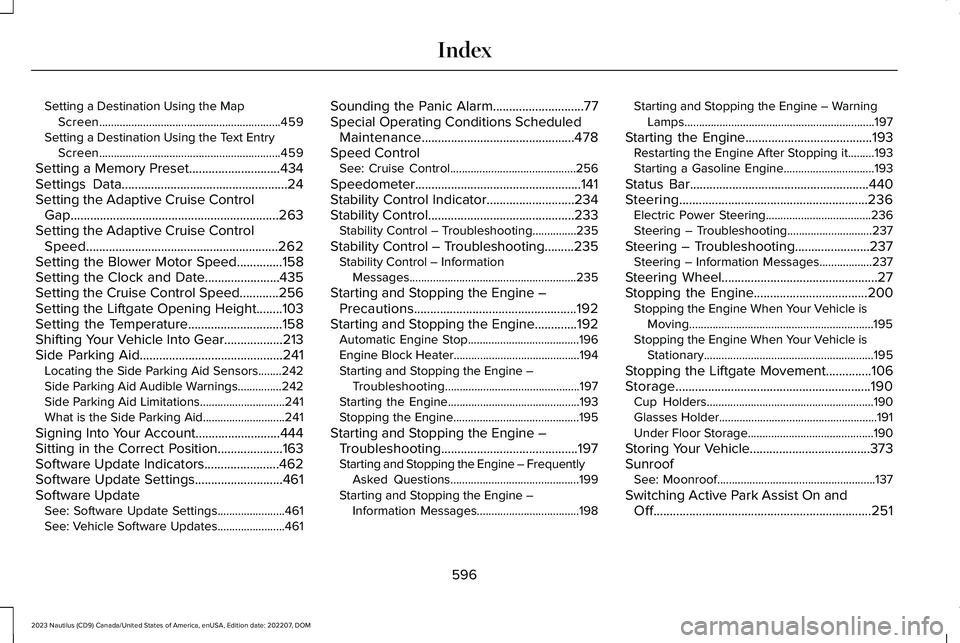
Setting a Destination Using the MapScreen..............................................................459Setting a Destination Using the Text EntryScreen..............................................................459
Setting a Memory Preset............................434Settings Data...................................................24Setting the Adaptive Cruise ControlGap................................................................263Setting the Adaptive Cruise ControlSpeed...........................................................262Setting the Blower Motor Speed..............158Setting the Clock and Date.......................435Setting the Cruise Control Speed............256Setting the Liftgate Opening Height........103Setting the Temperature.............................158Shifting Your Vehicle Into Gear..................213Side Parking Aid............................................241Locating the Side Parking Aid Sensors........242Side Parking Aid Audible Warnings...............242Side Parking Aid Limitations.............................241What is the Side Parking Aid............................241
Signing Into Your Account..........................444Sitting in the Correct Position....................163Software Update Indicators.......................462Software Update Settings...........................461Software UpdateSee: Software Update Settings.......................461See: Vehicle Software Updates.......................461
Sounding the Panic Alarm............................77Special Operating Conditions ScheduledMaintenance...............................................478Speed ControlSee: Cruise Control...........................................256
Speedometer...................................................141Stability Control Indicator...........................234Stability Control.............................................233Stability Control – Troubleshooting...............235
Stability Control – Troubleshooting.........235Stability Control – InformationMessages.........................................................235
Starting and Stopping the Engine –Precautions..................................................192Starting and Stopping the Engine.............192Automatic Engine Stop......................................196Engine Block Heater...........................................194Starting and Stopping the Engine –Troubleshooting..............................................197Starting the Engine.............................................193Stopping the Engine...........................................195
Starting and Stopping the Engine –Troubleshooting..........................................197Starting and Stopping the Engine – FrequentlyAsked Questions............................................199Starting and Stopping the Engine –Information Messages...................................198
Starting and Stopping the Engine – WarningLamps.................................................................197
Starting the Engine.......................................193Restarting the Engine After Stopping it.........193Starting a Gasoline Engine...............................193
Status Bar.......................................................440Steering..........................................................236Electric Power Steering....................................236Steering – Troubleshooting.............................237
Steering – Troubleshooting.......................237Steering – Information Messages..................237
Steering Wheel................................................27Stopping the Engine...................................200Stopping the Engine When Your Vehicle isMoving...............................................................195Stopping the Engine When Your Vehicle isStationary..........................................................195
Stopping the Liftgate Movement..............106Storage............................................................190Cup Holders.........................................................190Glasses Holder......................................................191Under Floor Storage...........................................190
Storing Your Vehicle.....................................373SunroofSee: Moonroof......................................................137
Switching Active Park Assist On andOff...................................................................251
596
2023 Nautilus (CD9) Canada/United States of America, enUSA, Edition date: 202207, DOMIndex