power steering LINCOLN NAUTILUS 2023 Owner's Manual
[x] Cancel search | Manufacturer: LINCOLN, Model Year: 2023, Model line: NAUTILUS, Model: LINCOLN NAUTILUS 2023Pages: 606, PDF Size: 13.57 MB
Page 356 of 606
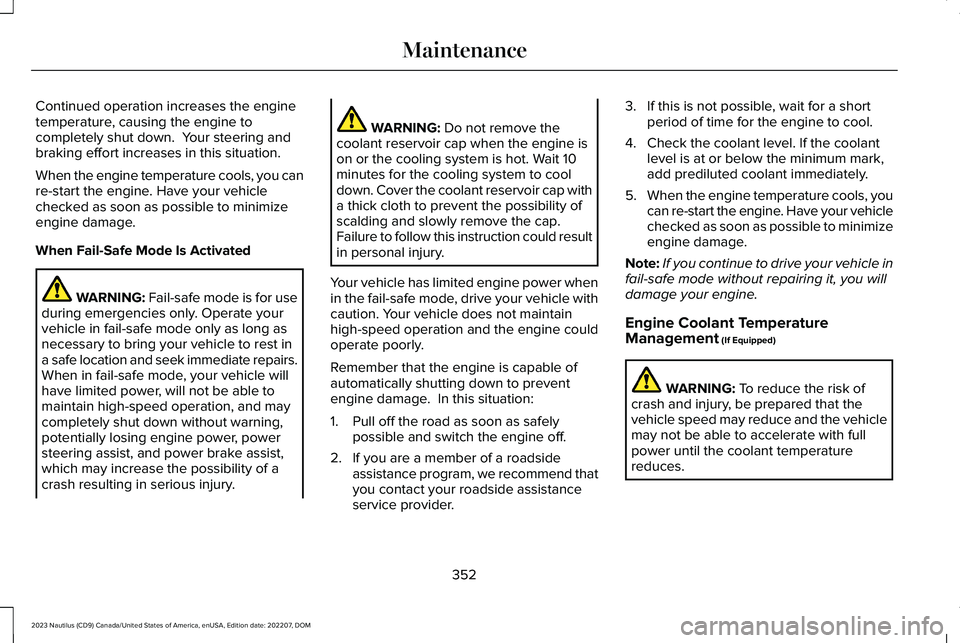
Continued operation increases the enginetemperature, causing the engine tocompletely shut down. Your steering andbraking effort increases in this situation.
When the engine temperature cools, you canre-start the engine. Have your vehiclechecked as soon as possible to minimizeengine damage.
When Fail-Safe Mode Is Activated
WARNING: Fail-safe mode is for useduring emergencies only. Operate yourvehicle in fail-safe mode only as long asnecessary to bring your vehicle to rest ina safe location and seek immediate repairs.When in fail-safe mode, your vehicle willhave limited power, will not be able tomaintain high-speed operation, and maycompletely shut down without warning,potentially losing engine power, powersteering assist, and power brake assist,which may increase the possibility of acrash resulting in serious injury.
WARNING: Do not remove thecoolant reservoir cap when the engine ison or the cooling system is hot. Wait 10minutes for the cooling system to cooldown. Cover the coolant reservoir cap witha thick cloth to prevent the possibility ofscalding and slowly remove the cap.Failure to follow this instruction could resultin personal injury.
Your vehicle has limited engine power whenin the fail-safe mode, drive your vehicle withcaution. Your vehicle does not maintainhigh-speed operation and the engine couldoperate poorly.
Remember that the engine is capable ofautomatically shutting down to preventengine damage. In this situation:
1.Pull off the road as soon as safelypossible and switch the engine off.
2.If you are a member of a roadsideassistance program, we recommend thatyou contact your roadside assistanceservice provider.
3.If this is not possible, wait for a shortperiod of time for the engine to cool.
4.Check the coolant level. If the coolantlevel is at or below the minimum mark,add prediluted coolant immediately.
5.When the engine temperature cools, youcan re-start the engine. Have your vehiclechecked as soon as possible to minimizeengine damage.
Note:If you continue to drive your vehicle infail-safe mode without repairing it, you willdamage your engine.
Engine Coolant TemperatureManagement (If Equipped)
WARNING: To reduce the risk ofcrash and injury, be prepared that thevehicle speed may reduce and the vehiclemay not be able to accelerate with fullpower until the coolant temperaturereduces.
352
2023 Nautilus (CD9) Canada/United States of America, enUSA, Edition date: 202207, DOMMaintenance
Page 361 of 606
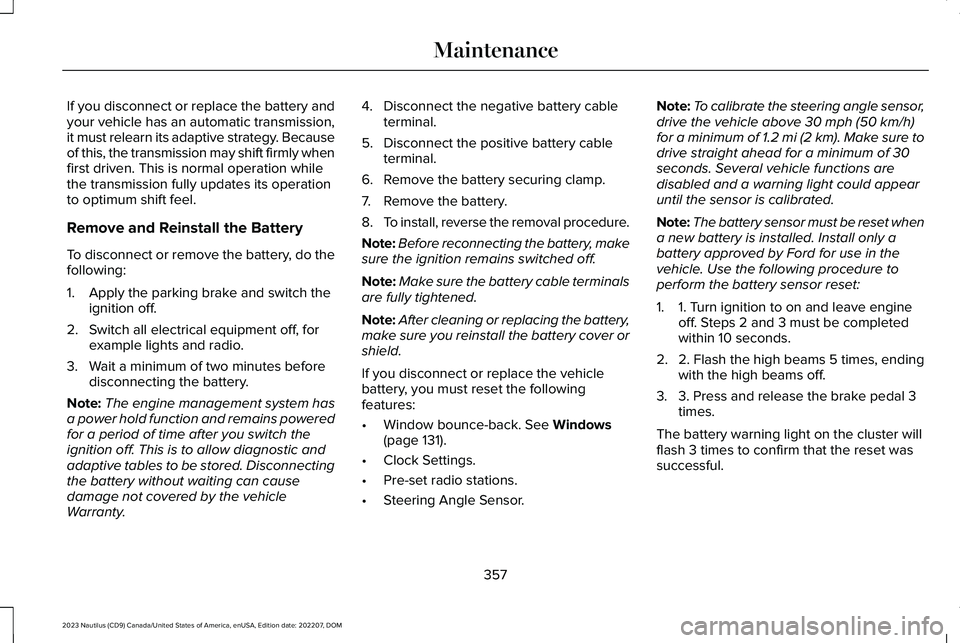
If you disconnect or replace the battery andyour vehicle has an automatic transmission,it must relearn its adaptive strategy. Becauseof this, the transmission may shift firmly whenfirst driven. This is normal operation whilethe transmission fully updates its operationto optimum shift feel.
Remove and Reinstall the Battery
To disconnect or remove the battery, do thefollowing:
1.Apply the parking brake and switch theignition off.
2.Switch all electrical equipment off, forexample lights and radio.
3.Wait a minimum of two minutes beforedisconnecting the battery.
Note:The engine management system hasa power hold function and remains poweredfor a period of time after you switch theignition off. This is to allow diagnostic andadaptive tables to be stored. Disconnectingthe battery without waiting can causedamage not covered by the vehicleWarranty.
4.Disconnect the negative battery cableterminal.
5.Disconnect the positive battery cableterminal.
6.Remove the battery securing clamp.
7.Remove the battery.
8.To install, reverse the removal procedure.
Note:Before reconnecting the battery, makesure the ignition remains switched off.
Note:Make sure the battery cable terminalsare fully tightened.
Note:After cleaning or replacing the battery,make sure you reinstall the battery cover orshield.
If you disconnect or replace the vehiclebattery, you must reset the followingfeatures:
•Window bounce-back. See Windows(page 131).
•Clock Settings.
•Pre-set radio stations.
•Steering Angle Sensor.
Note:To calibrate the steering angle sensor,drive the vehicle above 30 mph (50 km/h)for a minimum of 1.2 mi (2 km). Make sure todrive straight ahead for a minimum of 30seconds. Several vehicle functions aredisabled and a warning light could appearuntil the sensor is calibrated.
Note:The battery sensor must be reset whena new battery is installed. Install only abattery approved by Ford for use in thevehicle. Use the following procedure toperform the battery sensor reset:
1.1. Turn ignition to on and leave engineoff. Steps 2 and 3 must be completedwithin 10 seconds.
2.2. Flash the high beams 5 times, endingwith the high beams off.
3.3. Press and release the brake pedal 3times.
The battery warning light on the cluster willflash 3 times to confirm that the reset wassuccessful.
357
2023 Nautilus (CD9) Canada/United States of America, enUSA, Edition date: 202207, DOMMaintenance
Page 372 of 606
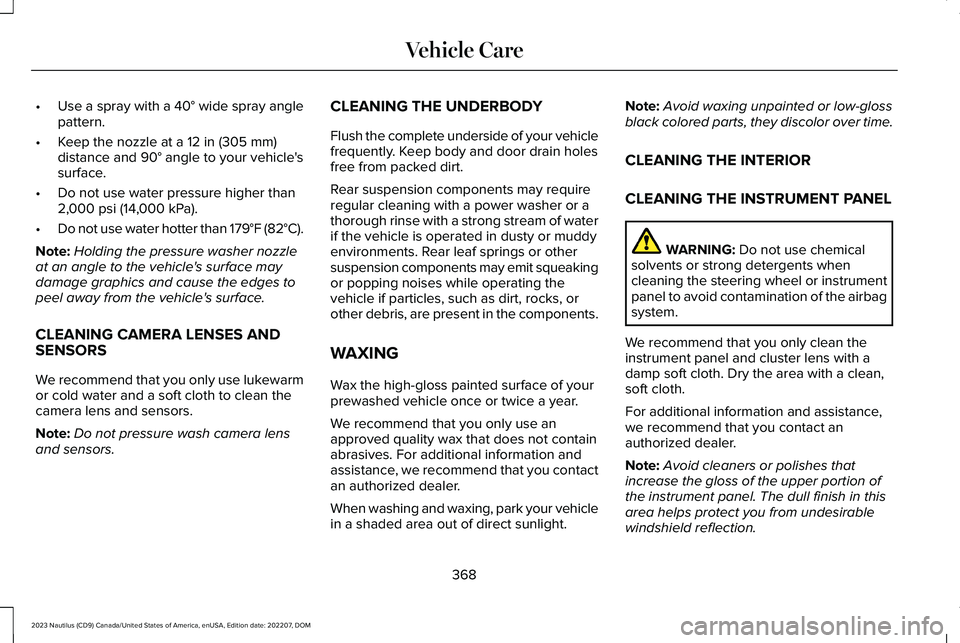
•Use a spray with a 40° wide spray anglepattern.
•Keep the nozzle at a 12 in (305 mm)distance and 90° angle to your vehicle'ssurface.
•Do not use water pressure higher than2,000 psi (14,000 kPa).
•Do not use water hotter than 179°F (82°C).
Note:Holding the pressure washer nozzleat an angle to the vehicle's surface maydamage graphics and cause the edges topeel away from the vehicle's surface.
CLEANING CAMERA LENSES ANDSENSORS
We recommend that you only use lukewarmor cold water and a soft cloth to clean thecamera lens and sensors.
Note:Do not pressure wash camera lensand sensors.
CLEANING THE UNDERBODY
Flush the complete underside of your vehiclefrequently. Keep body and door drain holesfree from packed dirt.
Rear suspension components may requireregular cleaning with a power washer or athorough rinse with a strong stream of waterif the vehicle is operated in dusty or muddyenvironments. Rear leaf springs or othersuspension components may emit squeakingor popping noises while operating thevehicle if particles, such as dirt, rocks, orother debris, are present in the components.
WAXING
Wax the high-gloss painted surface of yourprewashed vehicle once or twice a year.
We recommend that you only use anapproved quality wax that does not containabrasives. For additional information andassistance, we recommend that you contactan authorized dealer.
When washing and waxing, park your vehiclein a shaded area out of direct sunlight.
Note:Avoid waxing unpainted or low-glossblack colored parts, they discolor over time.
CLEANING THE INTERIOR
CLEANING THE INSTRUMENT PANEL
WARNING: Do not use chemicalsolvents or strong detergents whencleaning the steering wheel or instrumentpanel to avoid contamination of the airbagsystem.
We recommend that you only clean theinstrument panel and cluster lens with adamp soft cloth. Dry the area with a clean,soft cloth.
For additional information and assistance,we recommend that you contact anauthorized dealer.
Note:Avoid cleaners or polishes thatincrease the gloss of the upper portion ofthe instrument panel. The dull finish in thisarea helps protect you from undesirablewindshield reflection.
368
2023 Nautilus (CD9) Canada/United States of America, enUSA, Edition date: 202207, DOMVehicle Care
Page 388 of 606

USING SNOW CHAINS
WARNING: Do not exceed 30 mph(50 km/h). Failure to follow this instructioncould result in the loss of control of yourvehicle, personal injury or death.
WARNING: Do not use snow chainson snow-free roads.
WARNING: Only fit snow chains tospecified tires.
WARNING: If your vehicle is fittedwith wheel trims, remove them beforefitting snow chains.
WARNING: Wheels and tires mustbe the same size, load index and speedrating as those originally fitted on thevehicle. Use of any other tire or wheel canaffect the safety and performance of yourvehicle. Additionally, the use ofnon-recommended tires and wheels cancause steering, suspension, axle, transfercase or power transfer unit failure. Follow
the recommended tire inflation pressuresfound on the Safety ComplianceCertification label, or the Tire Label on theB-Pillar or the edge of the driver door.Failure to follow this instruction could resultin loss of vehicle control, vehicle rollover,or personal injury or death.
WARNING: If you are driving inslippery conditions that require tire chainsor cables, then it is critical that you drivecautiously. Keep speeds down, allow forlonger stopping distances and avoidaggressive steering to reduce the chancesof a loss of vehicle control which can leadto serious injury or death. If the rear endof your vehicle slides while cornering, steerin the direction of the slide until you regaincontrol of your vehicle.
Only use snow chains on the front wheels.Install snow chains in pairs. Do not useself-tensioning snow chains.
Only use snow chains on the followingspecified tire size:
•235/60R18 all season tires.
•Only use ultra low profile snow chainsthat are 10 mm or less.
We recommend you use steel wheels of thesame size and specification if snow chainsare required because chains may chipaluminum wheels.
Follow these guidelines when using snowtires and traction devices:
•If possible, avoid fully loading yourvehicle.
•Purchase snow chains from amanufacturer that clearly labels body totire dimension restrictions.
•When driving with snow chains do notexceed 30 mph (50 km/h) or themaximum speed recommended by thechain manufacturer, whichever is less.
•Drive cautiously. If you hear the snowchains rub or bang against the vehicle,stop and tighten them. If this does notwork, remove the snow chains to preventvehicle damage.
384
2023 Nautilus (CD9) Canada/United States of America, enUSA, Edition date: 202207, DOMWheel and Tire Information
Page 445 of 606
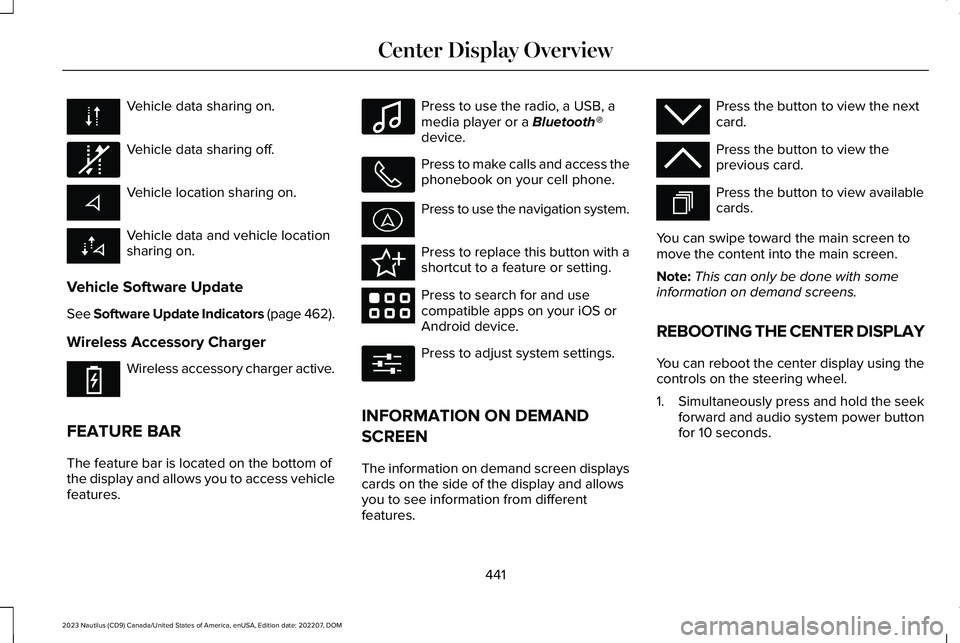
Vehicle data sharing on.
Vehicle data sharing off.
Vehicle location sharing on.
Vehicle data and vehicle locationsharing on.
Vehicle Software Update
See Software Update Indicators (page 462).
Wireless Accessory Charger
Wireless accessory charger active.
FEATURE BAR
The feature bar is located on the bottom ofthe display and allows you to access vehiclefeatures.
Press to use the radio, a USB, amedia player or a Bluetooth®device.
Press to make calls and access thephonebook on your cell phone.
Press to use the navigation system.
Press to replace this button with ashortcut to a feature or setting.
Press to search for and usecompatible apps on your iOS orAndroid device.
Press to adjust system settings.
INFORMATION ON DEMAND
SCREEN
The information on demand screen displayscards on the side of the display and allowsyou to see information from differentfeatures.
Press the button to view the nextcard.
Press the button to view theprevious card.
Press the button to view availablecards.
You can swipe toward the main screen tomove the content into the main screen.
Note:This can only be done with someinformation on demand screens.
REBOOTING THE CENTER DISPLAY
You can reboot the center display using thecontrols on the steering wheel.
1.Simultaneously press and hold the seekforward and audio system power buttonfor 10 seconds.
441
2023 Nautilus (CD9) Canada/United States of America, enUSA, Edition date: 202207, DOMCenter Display Overview E335292 E353214 E100027 E358432 E353220 E280315 E353212 E353211 E353209
Page 585 of 606
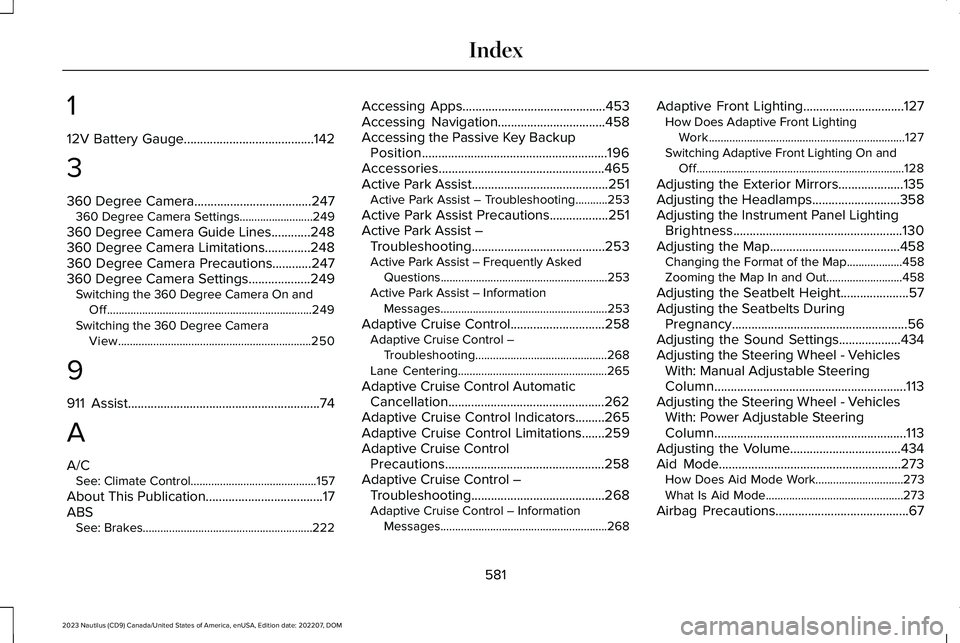
1
12V Battery Gauge........................................142
3
360 Degree Camera....................................247360 Degree Camera Settings.........................249
360 Degree Camera Guide Lines............248360 Degree Camera Limitations..............248360 Degree Camera Precautions............247360 Degree Camera Settings...................249Switching the 360 Degree Camera On andOff......................................................................249Switching the 360 Degree CameraView..................................................................250
9
911 Assist...........................................................74
A
A/CSee: Climate Control...........................................157
About This Publication....................................17ABSSee: Brakes..........................................................222
Accessing Apps............................................453Accessing Navigation.................................458Accessing the Passive Key BackupPosition.........................................................196Accessories...................................................465Active Park Assist..........................................251Active Park Assist – Troubleshooting...........253
Active Park Assist Precautions..................251Active Park Assist –Troubleshooting.........................................253Active Park Assist – Frequently AskedQuestions.........................................................253Active Park Assist – InformationMessages.........................................................253
Adaptive Cruise Control.............................258Adaptive Cruise Control –Troubleshooting.............................................268Lane Centering...................................................265
Adaptive Cruise Control AutomaticCancellation................................................262Adaptive Cruise Control Indicators.........265Adaptive Cruise Control Limitations.......259Adaptive Cruise ControlPrecautions.................................................258Adaptive Cruise Control –Troubleshooting.........................................268Adaptive Cruise Control – InformationMessages.........................................................268
Adaptive Front Lighting...............................127How Does Adaptive Front LightingWork...................................................................127Switching Adaptive Front Lighting On andOff.......................................................................128
Adjusting the Exterior Mirrors....................135Adjusting the Headlamps...........................358Adjusting the Instrument Panel LightingBrightness....................................................130Adjusting the Map........................................458Changing the Format of the Map...................458Zooming the Map In and Out..........................458
Adjusting the Seatbelt Height.....................57Adjusting the Seatbelts DuringPregnancy......................................................56Adjusting the Sound Settings...................434Adjusting the Steering Wheel - VehiclesWith: Manual Adjustable SteeringColumn...........................................................113Adjusting the Steering Wheel - VehiclesWith: Power Adjustable SteeringColumn...........................................................113Adjusting the Volume..................................434Aid Mode........................................................273How Does Aid Mode Work..............................273What Is Aid Mode...............................................273
Airbag Precautions.........................................67
581
2023 Nautilus (CD9) Canada/United States of America, enUSA, Edition date: 202207, DOMIndex
Page 591 of 606
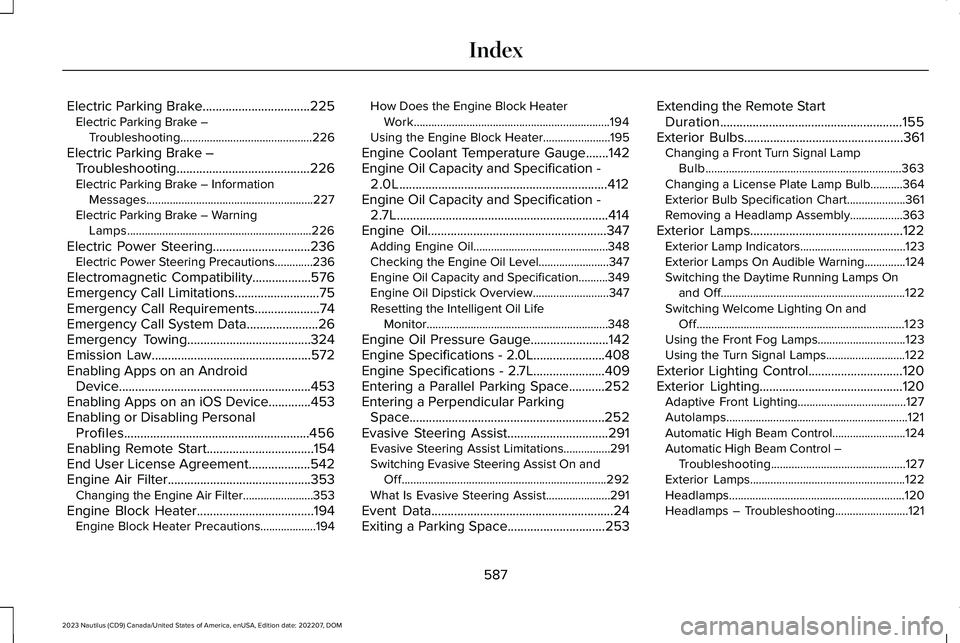
Electric Parking Brake.................................225Electric Parking Brake –Troubleshooting.............................................226
Electric Parking Brake –Troubleshooting.........................................226Electric Parking Brake – InformationMessages.........................................................227Electric Parking Brake – WarningLamps...............................................................226
Electric Power Steering..............................236Electric Power Steering Precautions.............236
Electromagnetic Compatibility..................576Emergency Call Limitations..........................75Emergency Call Requirements....................74Emergency Call System Data......................26Emergency Towing......................................324Emission Law.................................................572Enabling Apps on an AndroidDevice...........................................................453Enabling Apps on an iOS Device.............453Enabling or Disabling PersonalProfiles.........................................................456Enabling Remote Start.................................154End User License Agreement...................542Engine Air Filter............................................353Changing the Engine Air Filter........................353
Engine Block Heater....................................194Engine Block Heater Precautions...................194
How Does the Engine Block HeaterWork...................................................................194Using the Engine Block Heater.......................195
Engine Coolant Temperature Gauge.......142Engine Oil Capacity and Specification -2.0L................................................................412Engine Oil Capacity and Specification -2.7L.................................................................414Engine Oil.......................................................347Adding Engine Oil..............................................348Checking the Engine Oil Level........................347Engine Oil Capacity and Specification..........349Engine Oil Dipstick Overview..........................347Resetting the Intelligent Oil LifeMonitor..............................................................348
Engine Oil Pressure Gauge........................142Engine Specifications - 2.0L......................408Engine Specifications - 2.7L......................409Entering a Parallel Parking Space...........252Entering a Perpendicular ParkingSpace............................................................252Evasive Steering Assist...............................291Evasive Steering Assist Limitations................291Switching Evasive Steering Assist On andOff......................................................................292What Is Evasive Steering Assist......................291
Event Data........................................................24Exiting a Parking Space..............................253
Extending the Remote StartDuration........................................................155Exterior Bulbs.................................................361Changing a Front Turn Signal LampBulb...................................................................363Changing a License Plate Lamp Bulb...........364Exterior Bulb Specification Chart....................361Removing a Headlamp Assembly..................363
Exterior Lamps...............................................122Exterior Lamp Indicators....................................123Exterior Lamps On Audible Warning..............124Switching the Daytime Running Lamps Onand Off...............................................................122Switching Welcome Lighting On andOff.......................................................................123Using the Front Fog Lamps..............................123Using the Turn Signal Lamps...........................122
Exterior Lighting Control.............................120Exterior Lighting............................................120Adaptive Front Lighting.....................................127Autolamps..............................................................121Automatic High Beam Control.........................124Automatic High Beam Control –Troubleshooting..............................................127Exterior Lamps.....................................................122Headlamps............................................................120Headlamps – Troubleshooting.........................121
587
2023 Nautilus (CD9) Canada/United States of America, enUSA, Edition date: 202207, DOMIndex
Page 597 of 606
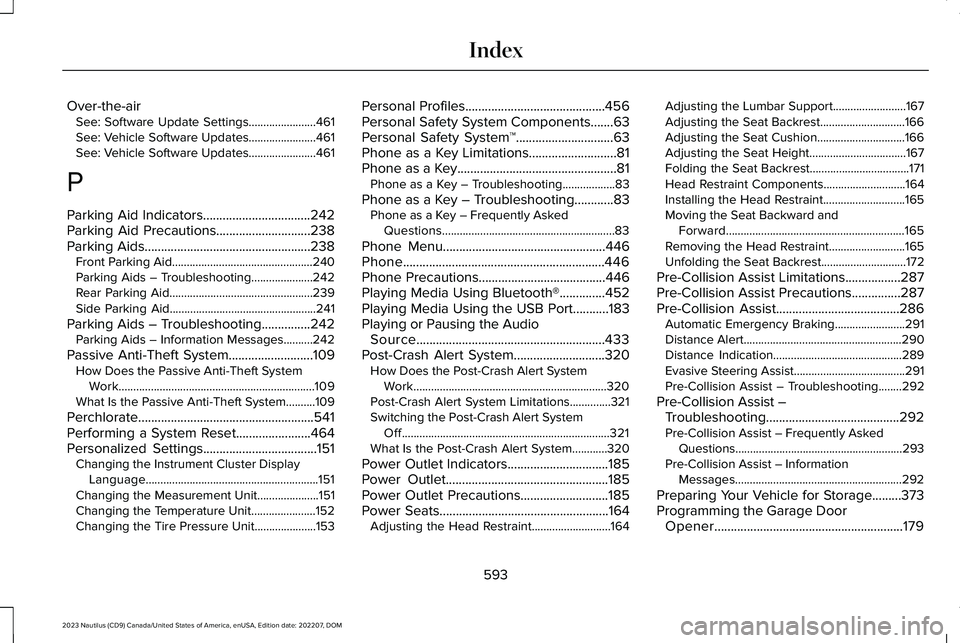
Over-the-airSee: Software Update Settings.......................461See: Vehicle Software Updates.......................461See: Vehicle Software Updates.......................461
P
Parking Aid Indicators.................................242Parking Aid Precautions.............................238Parking Aids...................................................238Front Parking Aid................................................240Parking Aids – Troubleshooting.....................242Rear Parking Aid.................................................239Side Parking Aid..................................................241
Parking Aids – Troubleshooting...............242Parking Aids – Information Messages..........242
Passive Anti-Theft System..........................109How Does the Passive Anti-Theft SystemWork...................................................................109What Is the Passive Anti-Theft System..........109
Perchlorate......................................................541Performing a System Reset.......................464Personalized Settings...................................151Changing the Instrument Cluster DisplayLanguage...........................................................151Changing the Measurement Unit.....................151Changing the Temperature Unit......................152Changing the Tire Pressure Unit.....................153
Personal Profiles...........................................456Personal Safety System Components.......63Personal Safety System™..............................63Phone as a Key Limitations...........................81Phone as a Key.................................................81Phone as a Key – Troubleshooting..................83
Phone as a Key – Troubleshooting............83Phone as a Key – Frequently AskedQuestions...........................................................83
Phone Menu..................................................446Phone..............................................................446Phone Precautions.......................................446Playing Media Using Bluetooth®..............452Playing Media Using the USB Port...........183Playing or Pausing the AudioSource..........................................................433Post-Crash Alert System............................320How Does the Post-Crash Alert SystemWork..................................................................320Post-Crash Alert System Limitations..............321Switching the Post-Crash Alert SystemOff.......................................................................321What Is the Post-Crash Alert System............320
Power Outlet Indicators...............................185Power Outlet..................................................185Power Outlet Precautions...........................185Power Seats....................................................164Adjusting the Head Restraint...........................164
Adjusting the Lumbar Support.........................167Adjusting the Seat Backrest.............................166Adjusting the Seat Cushion..............................166Adjusting the Seat Height.................................167Folding the Seat Backrest..................................171Head Restraint Components............................164Installing the Head Restraint............................165Moving the Seat Backward andForward.............................................................165Removing the Head Restraint..........................165Unfolding the Seat Backrest.............................172
Pre-Collision Assist Limitations.................287Pre-Collision Assist Precautions...............287Pre-Collision Assist......................................286Automatic Emergency Braking........................291Distance Alert......................................................290Distance Indication............................................289Evasive Steering Assist......................................291Pre-Collision Assist – Troubleshooting........292
Pre-Collision Assist –Troubleshooting.........................................292Pre-Collision Assist – Frequently AskedQuestions.........................................................293Pre-Collision Assist – InformationMessages.........................................................292
Preparing Your Vehicle for Storage.........373Programming the Garage DoorOpener..........................................................179
593
2023 Nautilus (CD9) Canada/United States of America, enUSA, Edition date: 202207, DOMIndex
Page 599 of 606
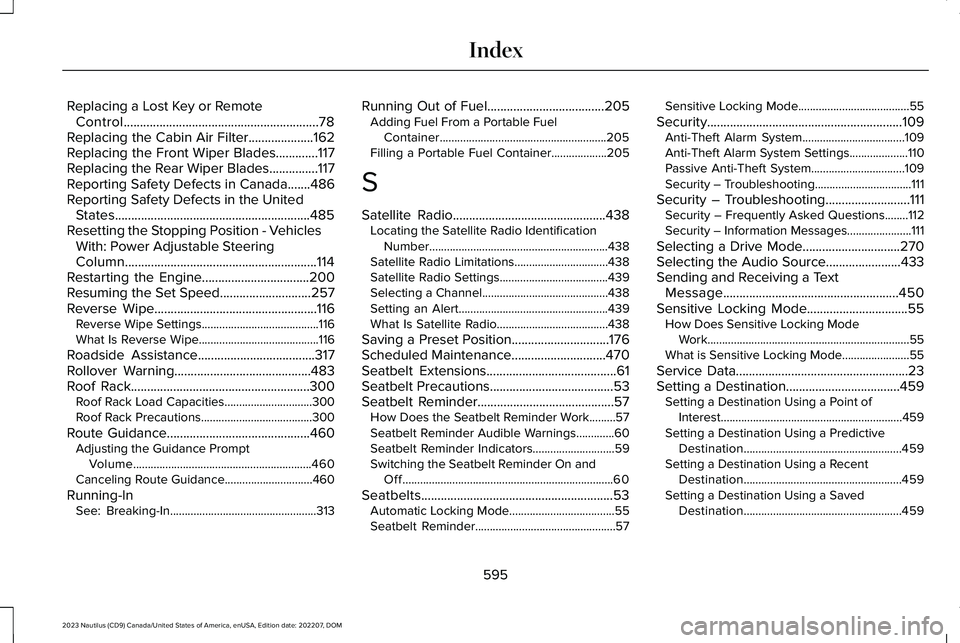
Replacing a Lost Key or RemoteControl............................................................78Replacing the Cabin Air Filter....................162Replacing the Front Wiper Blades.............117Replacing the Rear Wiper Blades...............117Reporting Safety Defects in Canada.......486Reporting Safety Defects in the UnitedStates............................................................485Resetting the Stopping Position - VehiclesWith: Power Adjustable SteeringColumn...........................................................114Restarting the Engine.................................200Resuming the Set Speed............................257Reverse Wipe..................................................116Reverse Wipe Settings........................................116What Is Reverse Wipe.........................................116
Roadside Assistance....................................317Rollover Warning..........................................483Roof Rack.......................................................300Roof Rack Load Capacities..............................300Roof Rack Precautions......................................300
Route Guidance............................................460Adjusting the Guidance PromptVolume.............................................................460Canceling Route Guidance..............................460
Running-InSee: Breaking-In..................................................313
Running Out of Fuel....................................205Adding Fuel From a Portable FuelContainer.........................................................205Filling a Portable Fuel Container...................205
S
Satellite Radio...............................................438Locating the Satellite Radio IdentificationNumber.............................................................438Satellite Radio Limitations................................438Satellite Radio Settings.....................................439Selecting a Channel...........................................438Setting an Alert...................................................439What Is Satellite Radio......................................438
Saving a Preset Position..............................176Scheduled Maintenance.............................470Seatbelt Extensions........................................61Seatbelt Precautions......................................53Seatbelt Reminder..........................................57How Does the Seatbelt Reminder Work.........57Seatbelt Reminder Audible Warnings.............60Seatbelt Reminder Indicators............................59Switching the Seatbelt Reminder On andOff........................................................................60
Seatbelts...........................................................53Automatic Locking Mode....................................55Seatbelt Reminder................................................57
Sensitive Locking Mode......................................55
Security............................................................109Anti-Theft Alarm System...................................109Anti-Theft Alarm System Settings....................110Passive Anti-Theft System................................109Security – Troubleshooting.................................111
Security – Troubleshooting..........................111Security – Frequently Asked Questions........112Security – Information Messages......................111
Selecting a Drive Mode..............................270Selecting the Audio Source.......................433Sending and Receiving a TextMessage......................................................450Sensitive Locking Mode...............................55How Does Sensitive Locking ModeWork.....................................................................55What is Sensitive Locking Mode.......................55
Service Data.....................................................23Setting a Destination...................................459Setting a Destination Using a Point ofInterest..............................................................459Setting a Destination Using a PredictiveDestination......................................................459Setting a Destination Using a RecentDestination......................................................459Setting a Destination Using a SavedDestination......................................................459
595
2023 Nautilus (CD9) Canada/United States of America, enUSA, Edition date: 202207, DOMIndex
Page 600 of 606
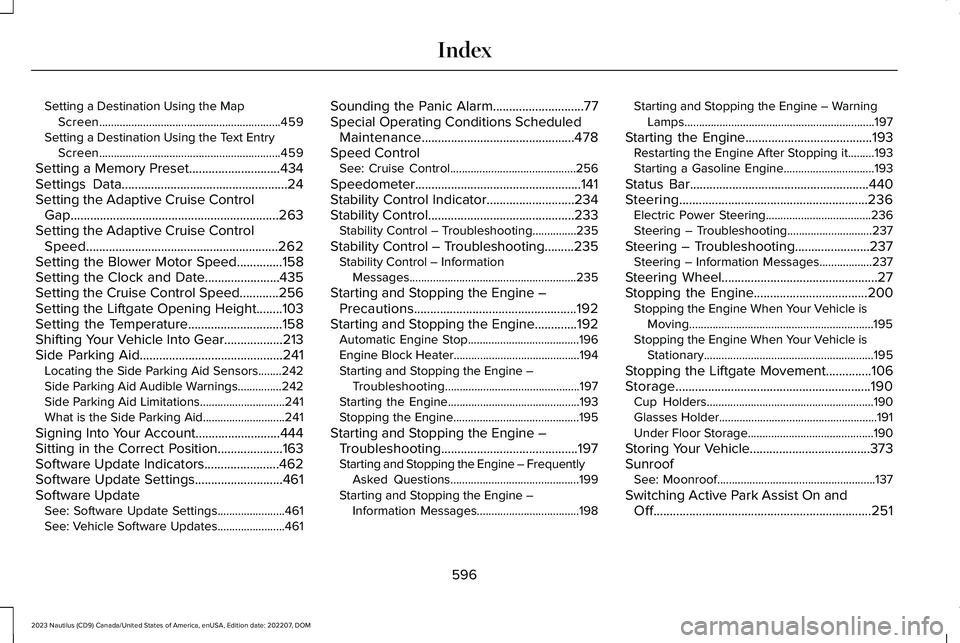
Setting a Destination Using the MapScreen..............................................................459Setting a Destination Using the Text EntryScreen..............................................................459
Setting a Memory Preset............................434Settings Data...................................................24Setting the Adaptive Cruise ControlGap................................................................263Setting the Adaptive Cruise ControlSpeed...........................................................262Setting the Blower Motor Speed..............158Setting the Clock and Date.......................435Setting the Cruise Control Speed............256Setting the Liftgate Opening Height........103Setting the Temperature.............................158Shifting Your Vehicle Into Gear..................213Side Parking Aid............................................241Locating the Side Parking Aid Sensors........242Side Parking Aid Audible Warnings...............242Side Parking Aid Limitations.............................241What is the Side Parking Aid............................241
Signing Into Your Account..........................444Sitting in the Correct Position....................163Software Update Indicators.......................462Software Update Settings...........................461Software UpdateSee: Software Update Settings.......................461See: Vehicle Software Updates.......................461
Sounding the Panic Alarm............................77Special Operating Conditions ScheduledMaintenance...............................................478Speed ControlSee: Cruise Control...........................................256
Speedometer...................................................141Stability Control Indicator...........................234Stability Control.............................................233Stability Control – Troubleshooting...............235
Stability Control – Troubleshooting.........235Stability Control – InformationMessages.........................................................235
Starting and Stopping the Engine –Precautions..................................................192Starting and Stopping the Engine.............192Automatic Engine Stop......................................196Engine Block Heater...........................................194Starting and Stopping the Engine –Troubleshooting..............................................197Starting the Engine.............................................193Stopping the Engine...........................................195
Starting and Stopping the Engine –Troubleshooting..........................................197Starting and Stopping the Engine – FrequentlyAsked Questions............................................199Starting and Stopping the Engine –Information Messages...................................198
Starting and Stopping the Engine – WarningLamps.................................................................197
Starting the Engine.......................................193Restarting the Engine After Stopping it.........193Starting a Gasoline Engine...............................193
Status Bar.......................................................440Steering..........................................................236Electric Power Steering....................................236Steering – Troubleshooting.............................237
Steering – Troubleshooting.......................237Steering – Information Messages..................237
Steering Wheel................................................27Stopping the Engine...................................200Stopping the Engine When Your Vehicle isMoving...............................................................195Stopping the Engine When Your Vehicle isStationary..........................................................195
Stopping the Liftgate Movement..............106Storage............................................................190Cup Holders.........................................................190Glasses Holder......................................................191Under Floor Storage...........................................190
Storing Your Vehicle.....................................373SunroofSee: Moonroof......................................................137
Switching Active Park Assist On andOff...................................................................251
596
2023 Nautilus (CD9) Canada/United States of America, enUSA, Edition date: 202207, DOMIndex