android auto LINCOLN NAUTILUS 2023 Owners Manual
[x] Cancel search | Manufacturer: LINCOLN, Model Year: 2023, Model line: NAUTILUS, Model: LINCOLN NAUTILUS 2023Pages: 606, PDF Size: 13.57 MB
Page 17 of 606
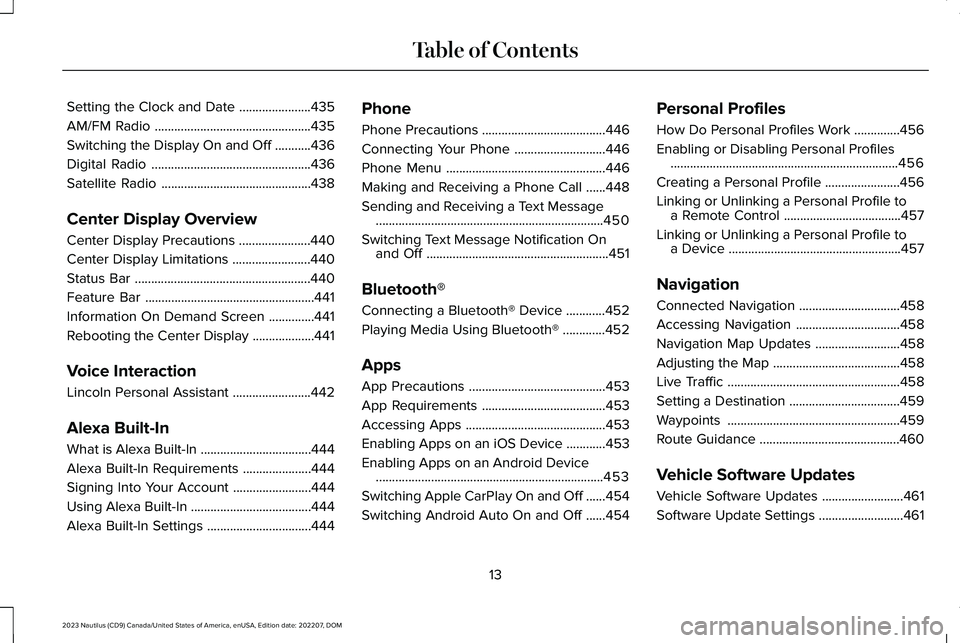
Setting the Clock and Date......................435
AM/FM Radio................................................435
Switching the Display On and Off...........436
Digital Radio.................................................436
Satellite Radio..............................................438
Center Display Overview
Center Display Precautions......................440
Center Display Limitations........................440
Status Bar......................................................440
Feature Bar....................................................441
Information On Demand Screen..............441
Rebooting the Center Display...................441
Voice Interaction
Lincoln Personal Assistant........................442
Alexa Built-In
What is Alexa Built-In..................................444
Alexa Built-In Requirements.....................444
Signing Into Your Account........................444
Using Alexa Built-In.....................................444
Alexa Built-In Settings................................444
Phone
Phone Precautions......................................446
Connecting Your Phone............................446
Phone Menu.................................................446
Making and Receiving a Phone Call......448
Sending and Receiving a Text Message......................................................................450
Switching Text Message Notification Onand Off........................................................451
Bluetooth®
Connecting a Bluetooth® Device............452
Playing Media Using Bluetooth®.............452
Apps
App Precautions..........................................453
App Requirements......................................453
Accessing Apps...........................................453
Enabling Apps on an iOS Device............453
Enabling Apps on an Android Device......................................................................453
Switching Apple CarPlay On and Off......454
Switching Android Auto On and Off......454
Personal Profiles
How Do Personal Profiles Work..............456
Enabling or Disabling Personal Profiles......................................................................456
Creating a Personal Profile.......................456
Linking or Unlinking a Personal Profile toa Remote Control....................................457
Linking or Unlinking a Personal Profile toa Device.....................................................457
Navigation
Connected Navigation...............................458
Accessing Navigation................................458
Navigation Map Updates..........................458
Adjusting the Map.......................................458
Live Traffic.....................................................458
Setting a Destination..................................459
Waypoints.....................................................459
Route Guidance...........................................460
Vehicle Software Updates
Vehicle Software Updates.........................461
Software Update Settings..........................461
13
2023 Nautilus (CD9) Canada/United States of America, enUSA, Edition date: 202207, DOMTable of Contents
Page 89 of 606
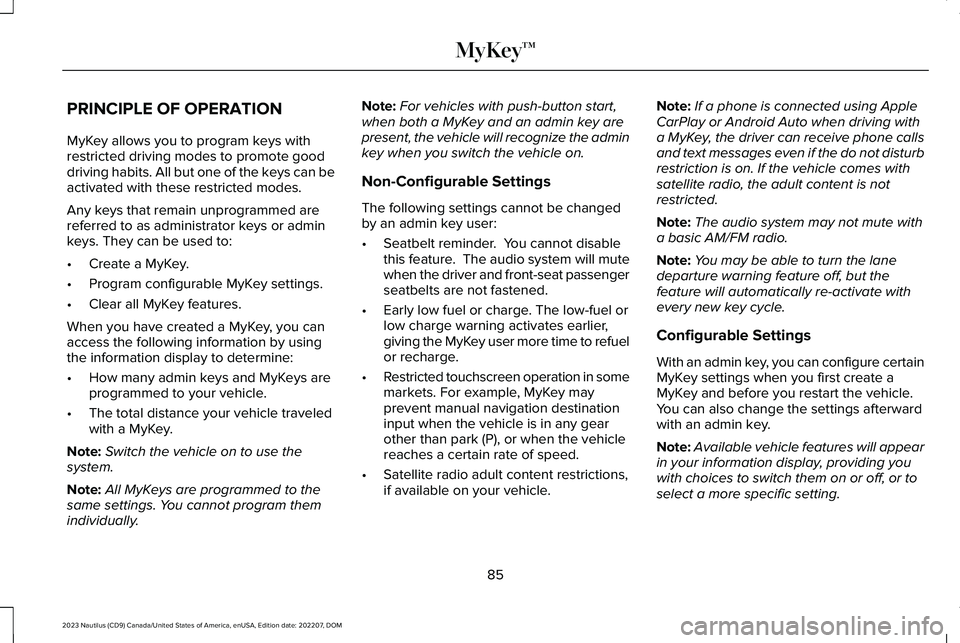
PRINCIPLE OF OPERATION
MyKey allows you to program keys withrestricted driving modes to promote gooddriving habits. All but one of the keys can beactivated with these restricted modes.
Any keys that remain unprogrammed arereferred to as administrator keys or adminkeys. They can be used to:
•Create a MyKey.
•Program configurable MyKey settings.
•Clear all MyKey features.
When you have created a MyKey, you canaccess the following information by usingthe information display to determine:
•How many admin keys and MyKeys areprogrammed to your vehicle.
•The total distance your vehicle traveledwith a MyKey.
Note:Switch the vehicle on to use thesystem.
Note:All MyKeys are programmed to thesame settings. You cannot program themindividually.
Note:For vehicles with push-button start,when both a MyKey and an admin key arepresent, the vehicle will recognize the adminkey when you switch the vehicle on.
Non-Configurable Settings
The following settings cannot be changedby an admin key user:
•Seatbelt reminder. You cannot disablethis feature. The audio system will mutewhen the driver and front-seat passengerseatbelts are not fastened.
•Early low fuel or charge. The low-fuel orlow charge warning activates earlier,giving the MyKey user more time to refuelor recharge.
•Restricted touchscreen operation in somemarkets. For example, MyKey mayprevent manual navigation destinationinput when the vehicle is in any gearother than park (P), or when the vehiclereaches a certain rate of speed.
•Satellite radio adult content restrictions,if available on your vehicle.
Note:If a phone is connected using AppleCarPlay or Android Auto when driving witha MyKey, the driver can receive phone callsand text messages even if the do not disturbrestriction is on. If the vehicle comes withsatellite radio, the adult content is notrestricted.
Note:The audio system may not mute witha basic AM/FM radio.
Note:You may be able to turn the lanedeparture warning feature off, but thefeature will automatically re-activate withevery new key cycle.
Configurable Settings
With an admin key, you can configure certainMyKey settings when you first create aMyKey and before you restart the vehicle.You can also change the settings afterwardwith an admin key.
Note:Available vehicle features will appearin your information display, providing youwith choices to switch them on or off, or toselect a more specific setting.
85
2023 Nautilus (CD9) Canada/United States of America, enUSA, Edition date: 202207, DOMMyKey™
Page 458 of 606
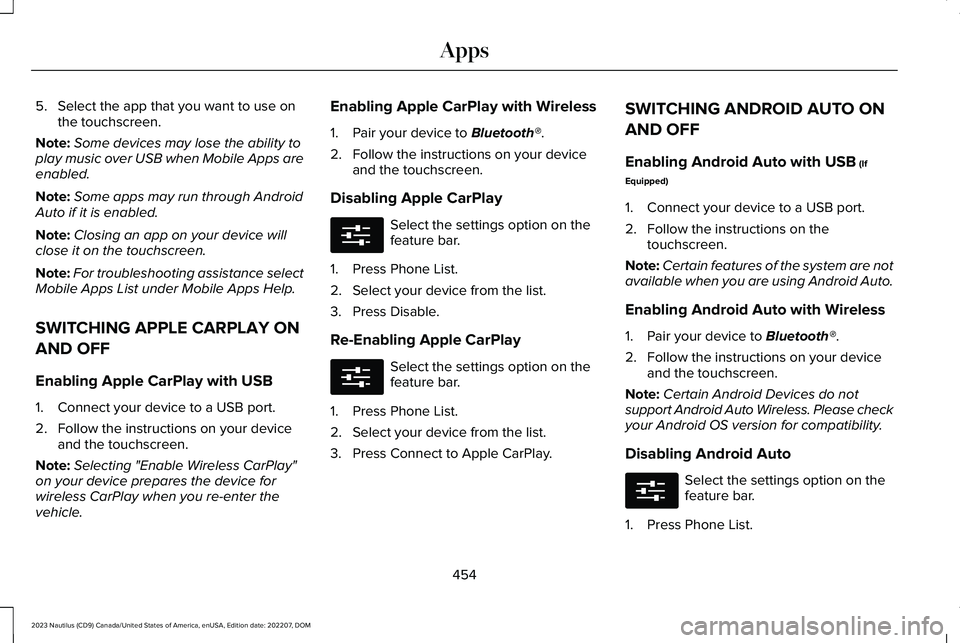
5.Select the app that you want to use onthe touchscreen.
Note:Some devices may lose the ability toplay music over USB when Mobile Apps areenabled.
Note:Some apps may run through AndroidAuto if it is enabled.
Note:Closing an app on your device willclose it on the touchscreen.
Note:For troubleshooting assistance selectMobile Apps List under Mobile Apps Help.
SWITCHING APPLE CARPLAY ON
AND OFF
Enabling Apple CarPlay with USB
1.Connect your device to a USB port.
2.Follow the instructions on your deviceand the touchscreen.
Note:Selecting "Enable Wireless CarPlay"on your device prepares the device forwireless CarPlay when you re-enter thevehicle.
Enabling Apple CarPlay with Wireless
1.Pair your device to Bluetooth®.
2.Follow the instructions on your deviceand the touchscreen.
Disabling Apple CarPlay
Select the settings option on thefeature bar.
1.Press Phone List.
2.Select your device from the list.
3.Press Disable.
Re-Enabling Apple CarPlay
Select the settings option on thefeature bar.
1.Press Phone List.
2.Select your device from the list.
3.Press Connect to Apple CarPlay.
SWITCHING ANDROID AUTO ON
AND OFF
Enabling Android Auto with USB (If
Equipped)
1.Connect your device to a USB port.
2.Follow the instructions on thetouchscreen.
Note:Certain features of the system are notavailable when you are using Android Auto.
Enabling Android Auto with Wireless
1.Pair your device to Bluetooth®.
2.Follow the instructions on your deviceand the touchscreen.
Note:Certain Android Devices do notsupport Android Auto Wireless. Please checkyour Android OS version for compatibility.
Disabling Android Auto
Select the settings option on thefeature bar.
1.Press Phone List.
454
2023 Nautilus (CD9) Canada/United States of America, enUSA, Edition date: 202207, DOMAppsE280315 E280315 E280315
Page 459 of 606
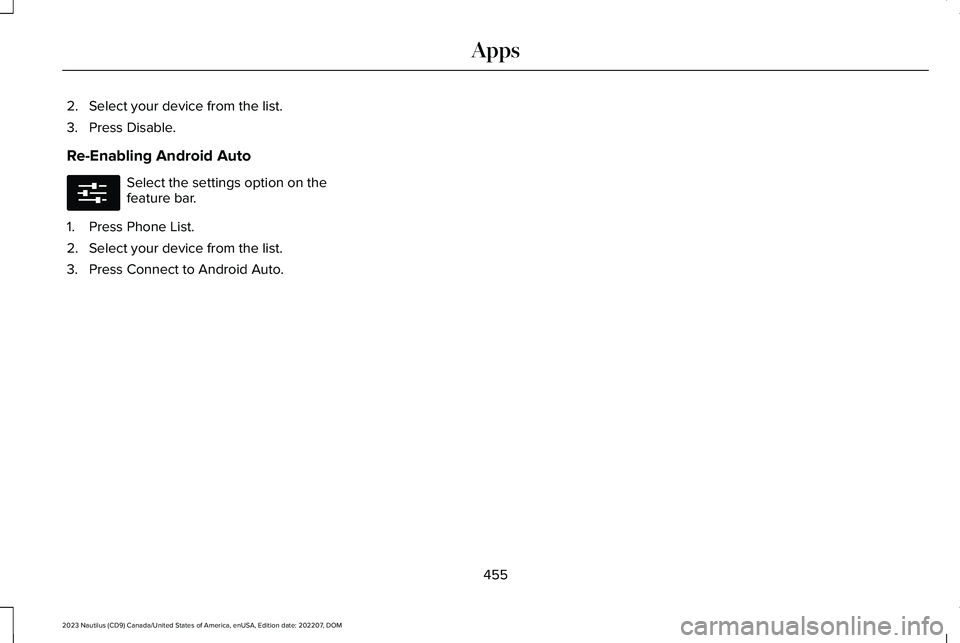
2.Select your device from the list.
3.Press Disable.
Re-Enabling Android Auto
Select the settings option on thefeature bar.
1.Press Phone List.
2.Select your device from the list.
3.Press Connect to Android Auto.
455
2023 Nautilus (CD9) Canada/United States of America, enUSA, Edition date: 202207, DOMAppsE280315
Page 591 of 606
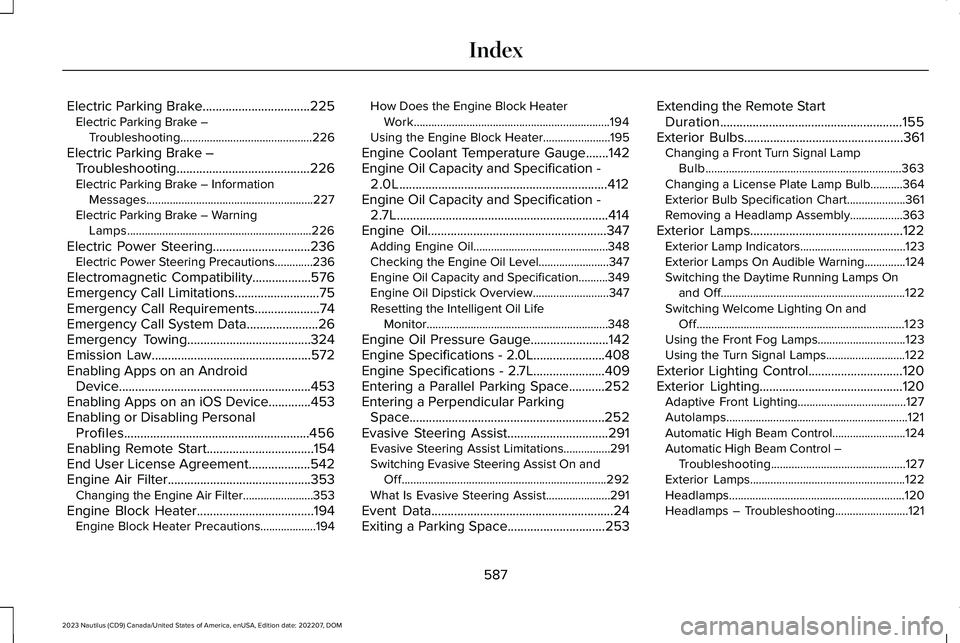
Electric Parking Brake.................................225Electric Parking Brake –Troubleshooting.............................................226
Electric Parking Brake –Troubleshooting.........................................226Electric Parking Brake – InformationMessages.........................................................227Electric Parking Brake – WarningLamps...............................................................226
Electric Power Steering..............................236Electric Power Steering Precautions.............236
Electromagnetic Compatibility..................576Emergency Call Limitations..........................75Emergency Call Requirements....................74Emergency Call System Data......................26Emergency Towing......................................324Emission Law.................................................572Enabling Apps on an AndroidDevice...........................................................453Enabling Apps on an iOS Device.............453Enabling or Disabling PersonalProfiles.........................................................456Enabling Remote Start.................................154End User License Agreement...................542Engine Air Filter............................................353Changing the Engine Air Filter........................353
Engine Block Heater....................................194Engine Block Heater Precautions...................194
How Does the Engine Block HeaterWork...................................................................194Using the Engine Block Heater.......................195
Engine Coolant Temperature Gauge.......142Engine Oil Capacity and Specification -2.0L................................................................412Engine Oil Capacity and Specification -2.7L.................................................................414Engine Oil.......................................................347Adding Engine Oil..............................................348Checking the Engine Oil Level........................347Engine Oil Capacity and Specification..........349Engine Oil Dipstick Overview..........................347Resetting the Intelligent Oil LifeMonitor..............................................................348
Engine Oil Pressure Gauge........................142Engine Specifications - 2.0L......................408Engine Specifications - 2.7L......................409Entering a Parallel Parking Space...........252Entering a Perpendicular ParkingSpace............................................................252Evasive Steering Assist...............................291Evasive Steering Assist Limitations................291Switching Evasive Steering Assist On andOff......................................................................292What Is Evasive Steering Assist......................291
Event Data........................................................24Exiting a Parking Space..............................253
Extending the Remote StartDuration........................................................155Exterior Bulbs.................................................361Changing a Front Turn Signal LampBulb...................................................................363Changing a License Plate Lamp Bulb...........364Exterior Bulb Specification Chart....................361Removing a Headlamp Assembly..................363
Exterior Lamps...............................................122Exterior Lamp Indicators....................................123Exterior Lamps On Audible Warning..............124Switching the Daytime Running Lamps Onand Off...............................................................122Switching Welcome Lighting On andOff.......................................................................123Using the Front Fog Lamps..............................123Using the Turn Signal Lamps...........................122
Exterior Lighting Control.............................120Exterior Lighting............................................120Adaptive Front Lighting.....................................127Autolamps..............................................................121Automatic High Beam Control.........................124Automatic High Beam Control –Troubleshooting..............................................127Exterior Lamps.....................................................122Headlamps............................................................120Headlamps – Troubleshooting.........................121
587
2023 Nautilus (CD9) Canada/United States of America, enUSA, Edition date: 202207, DOMIndex
Page 601 of 606
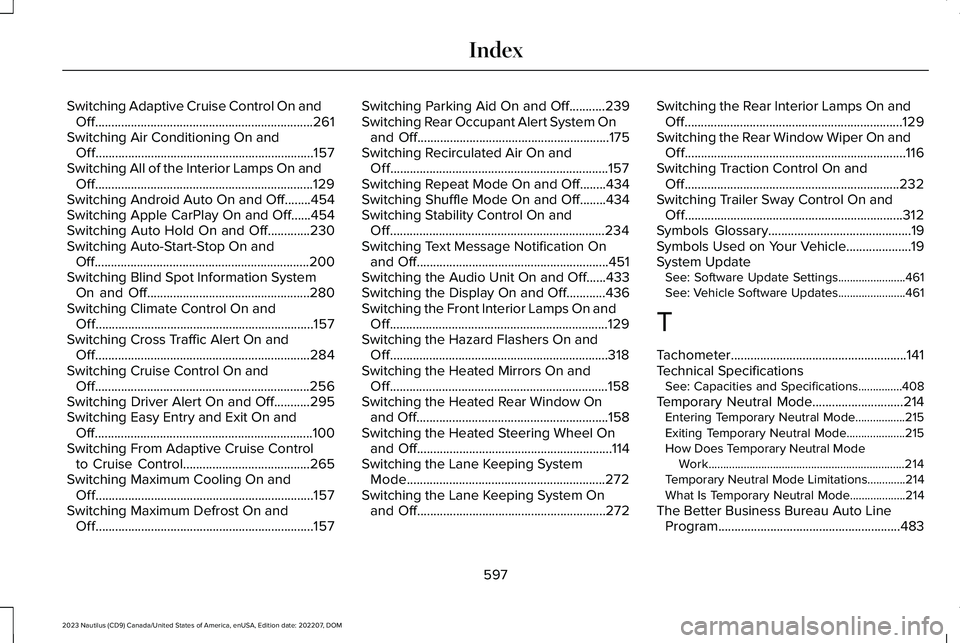
Switching Adaptive Cruise Control On andOff...................................................................261Switching Air Conditioning On andOff...................................................................157Switching All of the Interior Lamps On andOff...................................................................129Switching Android Auto On and Off........454Switching Apple CarPlay On and Off......454Switching Auto Hold On and Off.............230Switching Auto-Start-Stop On andOff..................................................................200Switching Blind Spot Information SystemOn and Off..................................................280Switching Climate Control On andOff...................................................................157Switching Cross Traffic Alert On andOff..................................................................284Switching Cruise Control On andOff..................................................................256Switching Driver Alert On and Off...........295Switching Easy Entry and Exit On andOff...................................................................100Switching From Adaptive Cruise Controlto Cruise Control.......................................265Switching Maximum Cooling On andOff...................................................................157Switching Maximum Defrost On andOff...................................................................157
Switching Parking Aid On and Off...........239Switching Rear Occupant Alert System Onand Off...........................................................175Switching Recirculated Air On andOff...................................................................157Switching Repeat Mode On and Off........434Switching Shuffle Mode On and Off........434Switching Stability Control On andOff..................................................................234Switching Text Message Notification Onand Off...........................................................451Switching the Audio Unit On and Off......433Switching the Display On and Off............436Switching the Front Interior Lamps On andOff...................................................................129Switching the Hazard Flashers On andOff...................................................................318Switching the Heated Mirrors On andOff...................................................................158Switching the Heated Rear Window Onand Off...........................................................158Switching the Heated Steering Wheel Onand Off............................................................114Switching the Lane Keeping SystemMode.............................................................272Switching the Lane Keeping System Onand Off..........................................................272
Switching the Rear Interior Lamps On andOff...................................................................129Switching the Rear Window Wiper On andOff....................................................................116Switching Traction Control On andOff..................................................................232Switching Trailer Sway Control On andOff...................................................................312Symbols Glossary............................................19Symbols Used on Your Vehicle....................19System UpdateSee: Software Update Settings.......................461See: Vehicle Software Updates.......................461
T
Tachometer......................................................141Technical SpecificationsSee: Capacities and Specifications...............408
Temporary Neutral Mode............................214Entering Temporary Neutral Mode.................215Exiting Temporary Neutral Mode....................215How Does Temporary Neutral ModeWork...................................................................214Temporary Neutral Mode Limitations.............214What Is Temporary Neutral Mode...................214
The Better Business Bureau Auto LineProgram........................................................483
597
2023 Nautilus (CD9) Canada/United States of America, enUSA, Edition date: 202207, DOMIndex