clock reset LINCOLN NAUTILUS 2023 Owners Manual
[x] Cancel search | Manufacturer: LINCOLN, Model Year: 2023, Model line: NAUTILUS, Model: LINCOLN NAUTILUS 2023Pages: 606, PDF Size: 13.57 MB
Page 352 of 606
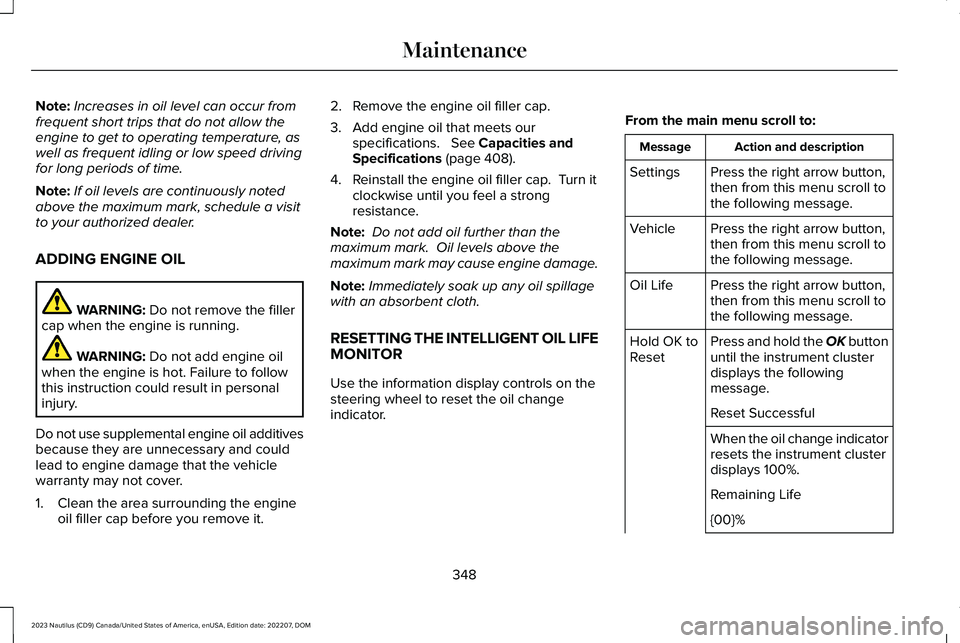
Note:Increases in oil level can occur fromfrequent short trips that do not allow theengine to get to operating temperature, aswell as frequent idling or low speed drivingfor long periods of time.
Note:If oil levels are continuously notedabove the maximum mark, schedule a visitto your authorized dealer.
ADDING ENGINE OIL
WARNING: Do not remove the fillercap when the engine is running.
WARNING: Do not add engine oilwhen the engine is hot. Failure to followthis instruction could result in personalinjury.
Do not use supplemental engine oil additivesbecause they are unnecessary and couldlead to engine damage that the vehiclewarranty may not cover.
1.Clean the area surrounding the engineoil filler cap before you remove it.
2.Remove the engine oil filler cap.
3.Add engine oil that meets ourspecifications. See Capacities andSpecifications (page 408).
4.Reinstall the engine oil filler cap. Turn itclockwise until you feel a strongresistance.
Note: Do not add oil further than themaximum mark. Oil levels above themaximum mark may cause engine damage.
Note:Immediately soak up any oil spillagewith an absorbent cloth.
RESETTING THE INTELLIGENT OIL LIFEMONITOR
Use the information display controls on thesteering wheel to reset the oil changeindicator.
From the main menu scroll to:
Action and descriptionMessage
Press the right arrow button,then from this menu scroll tothe following message.
Settings
Press the right arrow button,then from this menu scroll tothe following message.
Vehicle
Press the right arrow button,then from this menu scroll tothe following message.
Oil Life
Press and hold the OK buttonuntil the instrument clusterdisplays the followingmessage.
Hold OK toReset
Reset Successful
When the oil change indicatorresets the instrument clusterdisplays 100%.
Remaining Life
{00}%
348
2023 Nautilus (CD9) Canada/United States of America, enUSA, Edition date: 202207, DOMMaintenance
Page 361 of 606
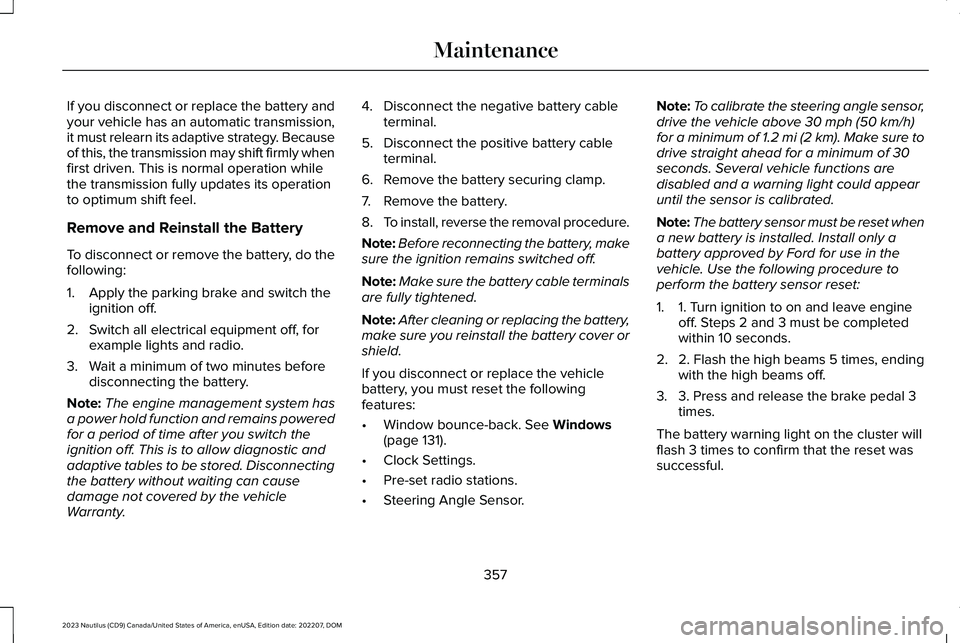
If you disconnect or replace the battery andyour vehicle has an automatic transmission,it must relearn its adaptive strategy. Becauseof this, the transmission may shift firmly whenfirst driven. This is normal operation whilethe transmission fully updates its operationto optimum shift feel.
Remove and Reinstall the Battery
To disconnect or remove the battery, do thefollowing:
1.Apply the parking brake and switch theignition off.
2.Switch all electrical equipment off, forexample lights and radio.
3.Wait a minimum of two minutes beforedisconnecting the battery.
Note:The engine management system hasa power hold function and remains poweredfor a period of time after you switch theignition off. This is to allow diagnostic andadaptive tables to be stored. Disconnectingthe battery without waiting can causedamage not covered by the vehicleWarranty.
4.Disconnect the negative battery cableterminal.
5.Disconnect the positive battery cableterminal.
6.Remove the battery securing clamp.
7.Remove the battery.
8.To install, reverse the removal procedure.
Note:Before reconnecting the battery, makesure the ignition remains switched off.
Note:Make sure the battery cable terminalsare fully tightened.
Note:After cleaning or replacing the battery,make sure you reinstall the battery cover orshield.
If you disconnect or replace the vehiclebattery, you must reset the followingfeatures:
•Window bounce-back. See Windows(page 131).
•Clock Settings.
•Pre-set radio stations.
•Steering Angle Sensor.
Note:To calibrate the steering angle sensor,drive the vehicle above 30 mph (50 km/h)for a minimum of 1.2 mi (2 km). Make sure todrive straight ahead for a minimum of 30seconds. Several vehicle functions aredisabled and a warning light could appearuntil the sensor is calibrated.
Note:The battery sensor must be reset whena new battery is installed. Install only abattery approved by Ford for use in thevehicle. Use the following procedure toperform the battery sensor reset:
1.1. Turn ignition to on and leave engineoff. Steps 2 and 3 must be completedwithin 10 seconds.
2.2. Flash the high beams 5 times, endingwith the high beams off.
3.3. Press and release the brake pedal 3times.
The battery warning light on the cluster willflash 3 times to confirm that the reset wassuccessful.
357
2023 Nautilus (CD9) Canada/United States of America, enUSA, Edition date: 202207, DOMMaintenance
Page 600 of 606
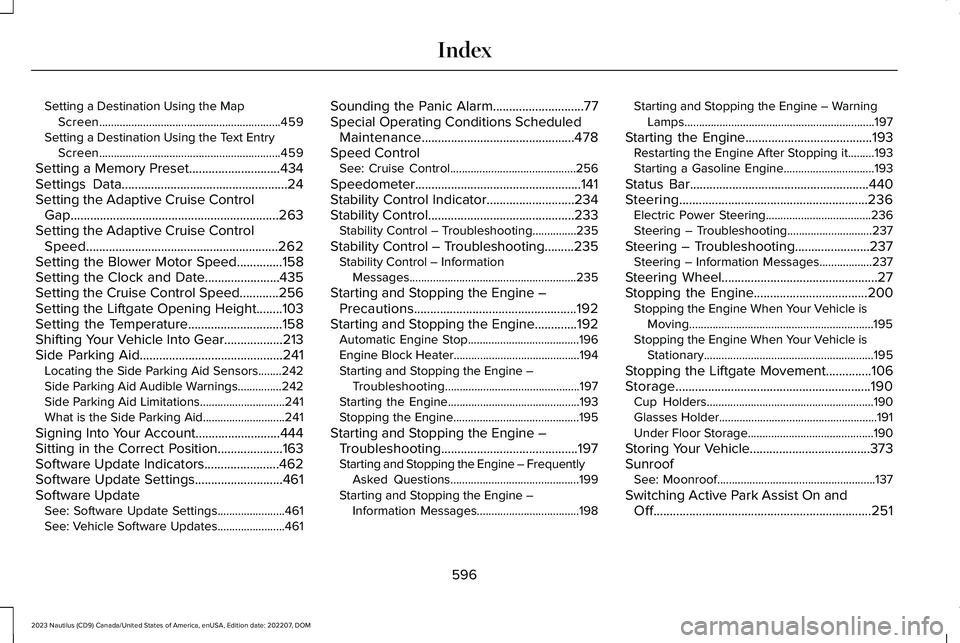
Setting a Destination Using the MapScreen..............................................................459Setting a Destination Using the Text EntryScreen..............................................................459
Setting a Memory Preset............................434Settings Data...................................................24Setting the Adaptive Cruise ControlGap................................................................263Setting the Adaptive Cruise ControlSpeed...........................................................262Setting the Blower Motor Speed..............158Setting the Clock and Date.......................435Setting the Cruise Control Speed............256Setting the Liftgate Opening Height........103Setting the Temperature.............................158Shifting Your Vehicle Into Gear..................213Side Parking Aid............................................241Locating the Side Parking Aid Sensors........242Side Parking Aid Audible Warnings...............242Side Parking Aid Limitations.............................241What is the Side Parking Aid............................241
Signing Into Your Account..........................444Sitting in the Correct Position....................163Software Update Indicators.......................462Software Update Settings...........................461Software UpdateSee: Software Update Settings.......................461See: Vehicle Software Updates.......................461
Sounding the Panic Alarm............................77Special Operating Conditions ScheduledMaintenance...............................................478Speed ControlSee: Cruise Control...........................................256
Speedometer...................................................141Stability Control Indicator...........................234Stability Control.............................................233Stability Control – Troubleshooting...............235
Stability Control – Troubleshooting.........235Stability Control – InformationMessages.........................................................235
Starting and Stopping the Engine –Precautions..................................................192Starting and Stopping the Engine.............192Automatic Engine Stop......................................196Engine Block Heater...........................................194Starting and Stopping the Engine –Troubleshooting..............................................197Starting the Engine.............................................193Stopping the Engine...........................................195
Starting and Stopping the Engine –Troubleshooting..........................................197Starting and Stopping the Engine – FrequentlyAsked Questions............................................199Starting and Stopping the Engine –Information Messages...................................198
Starting and Stopping the Engine – WarningLamps.................................................................197
Starting the Engine.......................................193Restarting the Engine After Stopping it.........193Starting a Gasoline Engine...............................193
Status Bar.......................................................440Steering..........................................................236Electric Power Steering....................................236Steering – Troubleshooting.............................237
Steering – Troubleshooting.......................237Steering – Information Messages..................237
Steering Wheel................................................27Stopping the Engine...................................200Stopping the Engine When Your Vehicle isMoving...............................................................195Stopping the Engine When Your Vehicle isStationary..........................................................195
Stopping the Liftgate Movement..............106Storage............................................................190Cup Holders.........................................................190Glasses Holder......................................................191Under Floor Storage...........................................190
Storing Your Vehicle.....................................373SunroofSee: Moonroof......................................................137
Switching Active Park Assist On andOff...................................................................251
596
2023 Nautilus (CD9) Canada/United States of America, enUSA, Edition date: 202207, DOMIndex