key LINCOLN NAUTILUS 2023 Owners Manual
[x] Cancel search | Manufacturer: LINCOLN, Model Year: 2023, Model line: NAUTILUS, Model: LINCOLN NAUTILUS 2023Pages: 606, PDF Size: 13.57 MB
Page 6 of 606
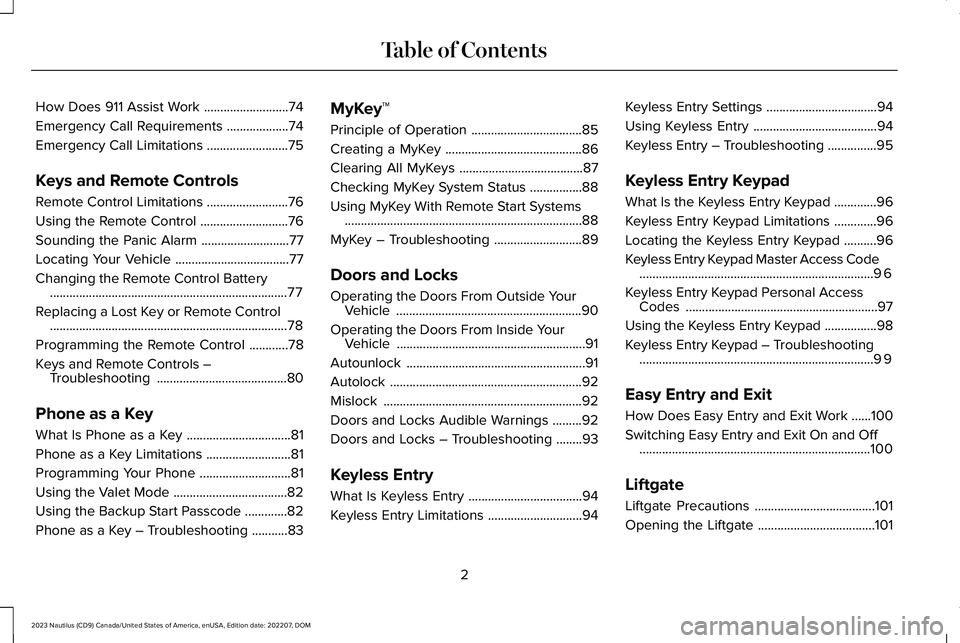
How Does 911 Assist Work..........................74
Emergency Call Requirements...................74
Emergency Call Limitations.........................75
Keys and Remote Controls
Remote Control Limitations.........................76
Using the Remote Control...........................76
Sounding the Panic Alarm...........................77
Locating Your Vehicle...................................77
Changing the Remote Control Battery.........................................................................77
Replacing a Lost Key or Remote Control.........................................................................78
Programming the Remote Control............78
Keys and Remote Controls –Troubleshooting........................................80
Phone as a Key
What Is Phone as a Key................................81
Phone as a Key Limitations..........................81
Programming Your Phone............................81
Using the Valet Mode...................................82
Using the Backup Start Passcode.............82
Phone as a Key – Troubleshooting...........83
MyKey™
Principle of Operation..................................85
Creating a MyKey..........................................86
Clearing All MyKeys......................................87
Checking MyKey System Status................88
Using MyKey With Remote Start Systems.........................................................................88
MyKey – Troubleshooting...........................89
Doors and Locks
Operating the Doors From Outside YourVehicle.........................................................90
Operating the Doors From Inside YourVehicle..........................................................91
Autounlock.......................................................91
Autolock...........................................................92
Mislock.............................................................92
Doors and Locks Audible Warnings.........92
Doors and Locks – Troubleshooting........93
Keyless Entry
What Is Keyless Entry...................................94
Keyless Entry Limitations.............................94
Keyless Entry Settings..................................94
Using Keyless Entry......................................94
Keyless Entry – Troubleshooting...............95
Keyless Entry Keypad
What Is the Keyless Entry Keypad.............96
Keyless Entry Keypad Limitations.............96
Locating the Keyless Entry Keypad..........96
Keyless Entry Keypad Master Access Code........................................................................96
Keyless Entry Keypad Personal AccessCodes...........................................................97
Using the Keyless Entry Keypad................98
Keyless Entry Keypad – Troubleshooting........................................................................99
Easy Entry and Exit
How Does Easy Entry and Exit Work......100
Switching Easy Entry and Exit On and Off.......................................................................100
Liftgate
Liftgate Precautions.....................................101
Opening the Liftgate....................................101
2
2023 Nautilus (CD9) Canada/United States of America, enUSA, Edition date: 202207, DOMTable of Contents
Page 10 of 606
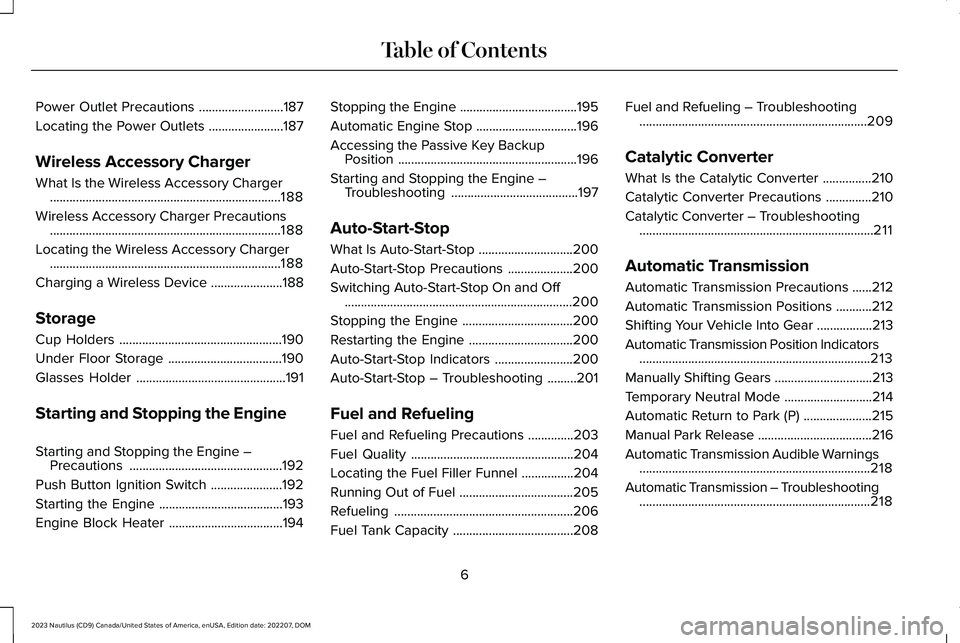
Power Outlet Precautions..........................187
Locating the Power Outlets.......................187
Wireless Accessory Charger
What Is the Wireless Accessory Charger.......................................................................188
Wireless Accessory Charger Precautions.......................................................................188
Locating the Wireless Accessory Charger.......................................................................188
Charging a Wireless Device......................188
Storage
Cup Holders..................................................190
Under Floor Storage...................................190
Glasses Holder..............................................191
Starting and Stopping the Engine
Starting and Stopping the Engine –Precautions...............................................192
Push Button Ignition Switch......................192
Starting the Engine......................................193
Engine Block Heater...................................194
Stopping the Engine....................................195
Automatic Engine Stop...............................196
Accessing the Passive Key BackupPosition.......................................................196
Starting and Stopping the Engine –Troubleshooting.......................................197
Auto-Start-Stop
What Is Auto-Start-Stop.............................200
Auto-Start-Stop Precautions....................200
Switching Auto-Start-Stop On and Off......................................................................200
Stopping the Engine..................................200
Restarting the Engine................................200
Auto-Start-Stop Indicators........................200
Auto-Start-Stop – Troubleshooting.........201
Fuel and Refueling
Fuel and Refueling Precautions..............203
Fuel Quality..................................................204
Locating the Fuel Filler Funnel................204
Running Out of Fuel...................................205
Refueling.......................................................206
Fuel Tank Capacity.....................................208
Fuel and Refueling – Troubleshooting......................................................................209
Catalytic Converter
What Is the Catalytic Converter...............210
Catalytic Converter Precautions..............210
Catalytic Converter – Troubleshooting........................................................................211
Automatic Transmission
Automatic Transmission Precautions......212
Automatic Transmission Positions...........212
Shifting Your Vehicle Into Gear.................213
Automatic Transmission Position Indicators.......................................................................213
Manually Shifting Gears..............................213
Temporary Neutral Mode...........................214
Automatic Return to Park (P).....................215
Manual Park Release...................................216
Automatic Transmission Audible Warnings.......................................................................218
Automatic Transmission – Troubleshooting.......................................................................218
6
2023 Nautilus (CD9) Canada/United States of America, enUSA, Edition date: 202207, DOMTable of Contents
Page 40 of 606
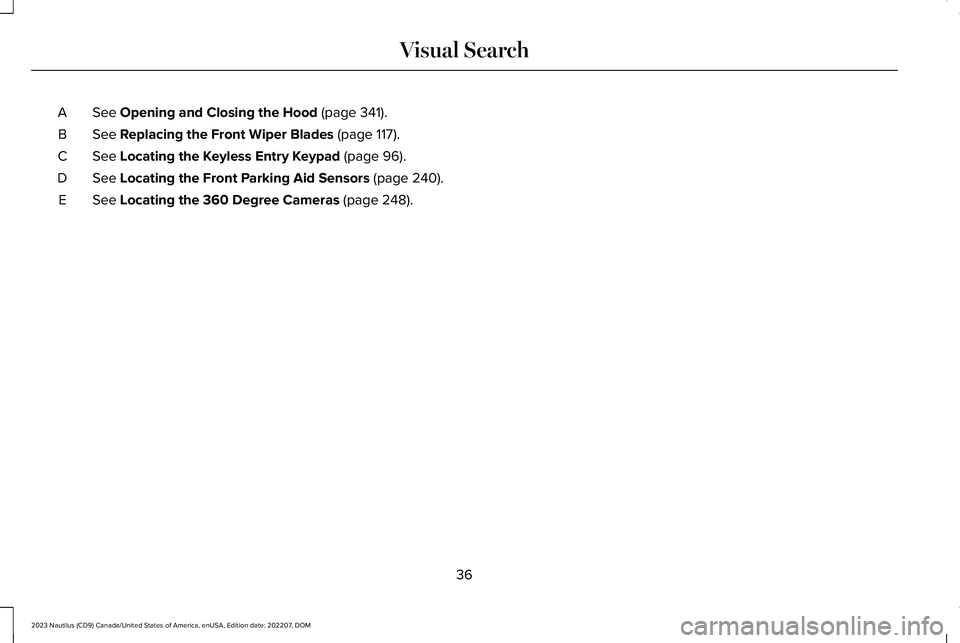
See Opening and Closing the Hood (page 341).A
See Replacing the Front Wiper Blades (page 117).B
See Locating the Keyless Entry Keypad (page 96).C
See Locating the Front Parking Aid Sensors (page 240).D
See Locating the 360 Degree Cameras (page 248).E
36
2023 Nautilus (CD9) Canada/United States of America, enUSA, Edition date: 202207, DOMVisual Search
Page 56 of 606
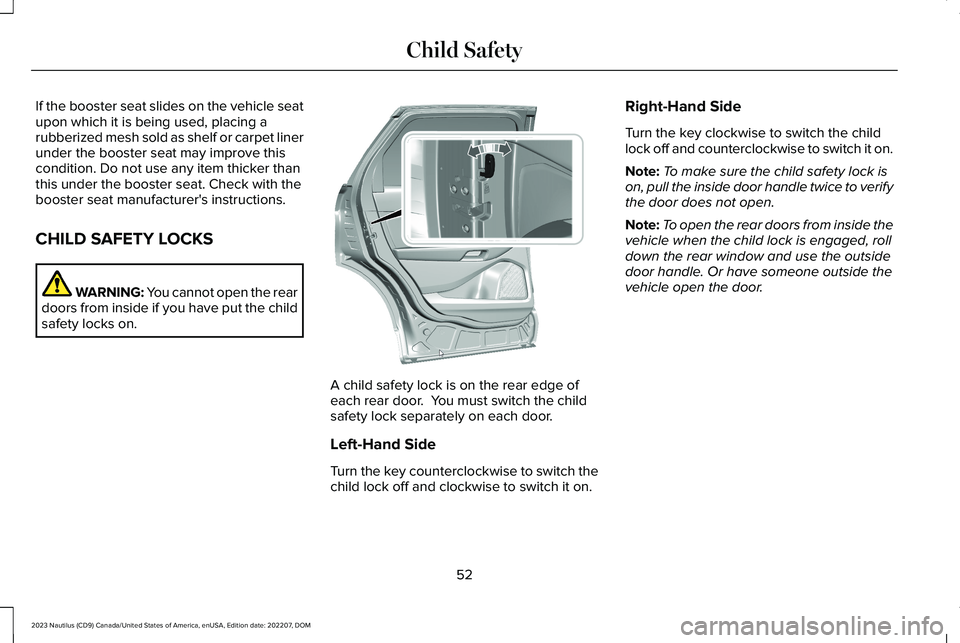
If the booster seat slides on the vehicle seatupon which it is being used, placing arubberized mesh sold as shelf or carpet linerunder the booster seat may improve thiscondition. Do not use any item thicker thanthis under the booster seat. Check with thebooster seat manufacturer's instructions.
CHILD SAFETY LOCKS
WARNING: You cannot open the reardoors from inside if you have put the childsafety locks on.
A child safety lock is on the rear edge ofeach rear door. You must switch the childsafety lock separately on each door.
Left-Hand Side
Turn the key counterclockwise to switch thechild lock off and clockwise to switch it on.
Right-Hand Side
Turn the key clockwise to switch the childlock off and counterclockwise to switch it on.
Note:To make sure the child safety lock ison, pull the inside door handle twice to verifythe door does not open.
Note:To open the rear doors from inside thevehicle when the child lock is engaged, rolldown the rear window and use the outsidedoor handle. Or have someone outside thevehicle open the door.
52
2023 Nautilus (CD9) Canada/United States of America, enUSA, Edition date: 202207, DOMChild Safety E386924
Page 64 of 606
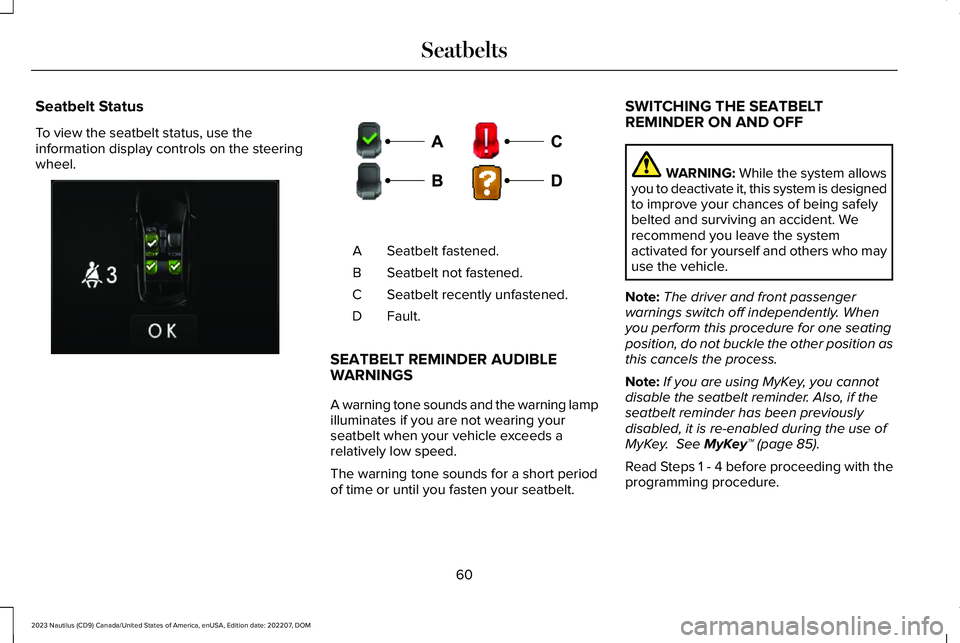
Seatbelt Status
To view the seatbelt status, use theinformation display controls on the steeringwheel.
Seatbelt fastened.A
Seatbelt not fastened.B
Seatbelt recently unfastened.C
Fault.D
SEATBELT REMINDER AUDIBLEWARNINGS
A warning tone sounds and the warning lampilluminates if you are not wearing yourseatbelt when your vehicle exceeds arelatively low speed.
The warning tone sounds for a short periodof time or until you fasten your seatbelt.
SWITCHING THE SEATBELTREMINDER ON AND OFF
WARNING: While the system allowsyou to deactivate it, this system is designedto improve your chances of being safelybelted and surviving an accident. Werecommend you leave the systemactivated for yourself and others who mayuse the vehicle.
Note:The driver and front passengerwarnings switch off independently. Whenyou perform this procedure for one seatingposition, do not buckle the other position asthis cancels the process.
Note:If you are using MyKey, you cannotdisable the seatbelt reminder. Also, if theseatbelt reminder has been previouslydisabled, it is re-enabled during the use ofMyKey. See MyKey™ (page 85).
Read Steps 1 - 4 before proceeding with theprogramming procedure.
60
2023 Nautilus (CD9) Canada/United States of America, enUSA, Edition date: 202207, DOMSeatbeltsE356555 E274703
Page 80 of 606
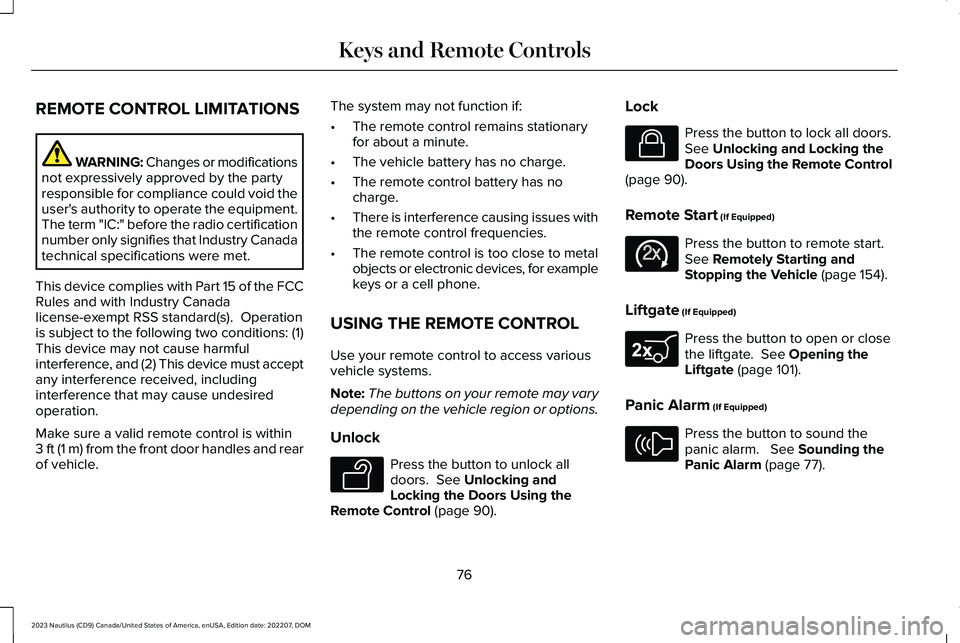
REMOTE CONTROL LIMITATIONS
WARNING: Changes or modificationsnot expressively approved by the partyresponsible for compliance could void theuser's authority to operate the equipment.The term "IC:" before the radio certificationnumber only signifies that Industry Canadatechnical specifications were met.
This device complies with Part 15 of the FCCRules and with Industry Canadalicense-exempt RSS standard(s). Operationis subject to the following two conditions: (1)This device may not cause harmfulinterference, and (2) This device must acceptany interference received, includinginterference that may cause undesiredoperation.
Make sure a valid remote control is within3 ft (1 m) from the front door handles and rearof vehicle.
The system may not function if:
•The remote control remains stationaryfor about a minute.
•The vehicle battery has no charge.
•The remote control battery has nocharge.
•There is interference causing issues withthe remote control frequencies.
•The remote control is too close to metalobjects or electronic devices, for examplekeys or a cell phone.
USING THE REMOTE CONTROL
Use your remote control to access variousvehicle systems.
Note:The buttons on your remote may varydepending on the vehicle region or options.
Unlock
Press the button to unlock alldoors. See Unlocking andLocking the Doors Using theRemote Control (page 90).
Lock
Press the button to lock all doors.See Unlocking and Locking theDoors Using the Remote Control(page 90).
Remote Start (If Equipped)
Press the button to remote start.See Remotely Starting andStopping the Vehicle (page 154).
Liftgate (If Equipped)
Press the button to open or closethe liftgate. See Opening theLiftgate (page 101).
Panic Alarm (If Equipped)
Press the button to sound thepanic alarm. See Sounding thePanic Alarm (page 77).
76
2023 Nautilus (CD9) Canada/United States of America, enUSA, Edition date: 202207, DOMKeys and Remote ControlsE138629 E138623 E138625 E267940 E138624
Page 81 of 606
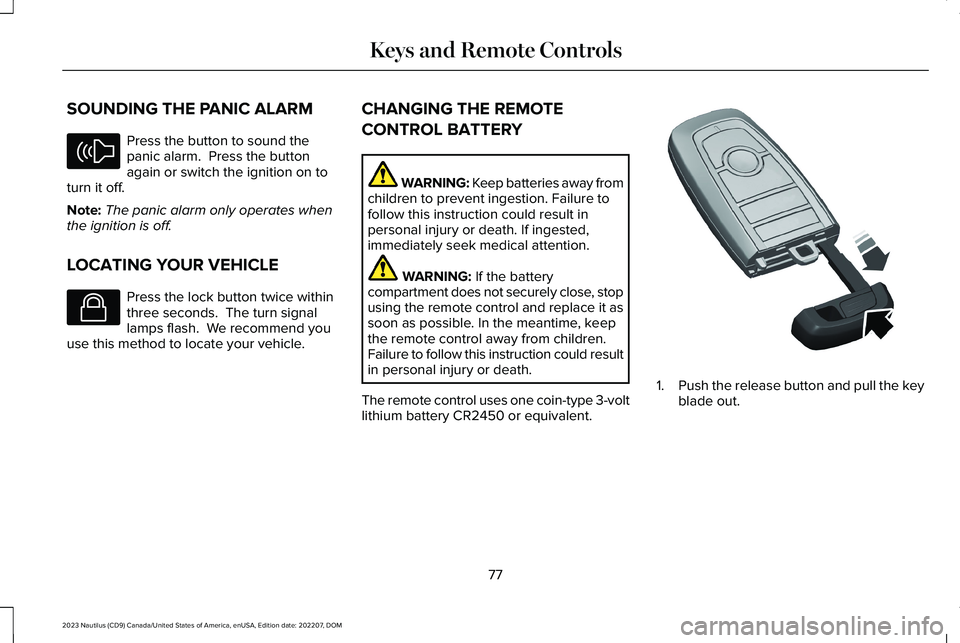
SOUNDING THE PANIC ALARM
Press the button to sound thepanic alarm. Press the buttonagain or switch the ignition on toturn it off.
Note:The panic alarm only operates whenthe ignition is off.
LOCATING YOUR VEHICLE
Press the lock button twice withinthree seconds. The turn signallamps flash. We recommend youuse this method to locate your vehicle.
CHANGING THE REMOTE
CONTROL BATTERY
WARNING: Keep batteries away fromchildren to prevent ingestion. Failure tofollow this instruction could result inpersonal injury or death. If ingested,immediately seek medical attention.
WARNING: If the batterycompartment does not securely close, stopusing the remote control and replace it assoon as possible. In the meantime, keepthe remote control away from children.Failure to follow this instruction could resultin personal injury or death.
The remote control uses one coin-type 3-voltlithium battery CR2450 or equivalent.
1.Push the release button and pull the keyblade out.
77
2023 Nautilus (CD9) Canada/United States of America, enUSA, Edition date: 202207, DOMKeys and Remote ControlsE138624 E138623 E322866
Page 82 of 606
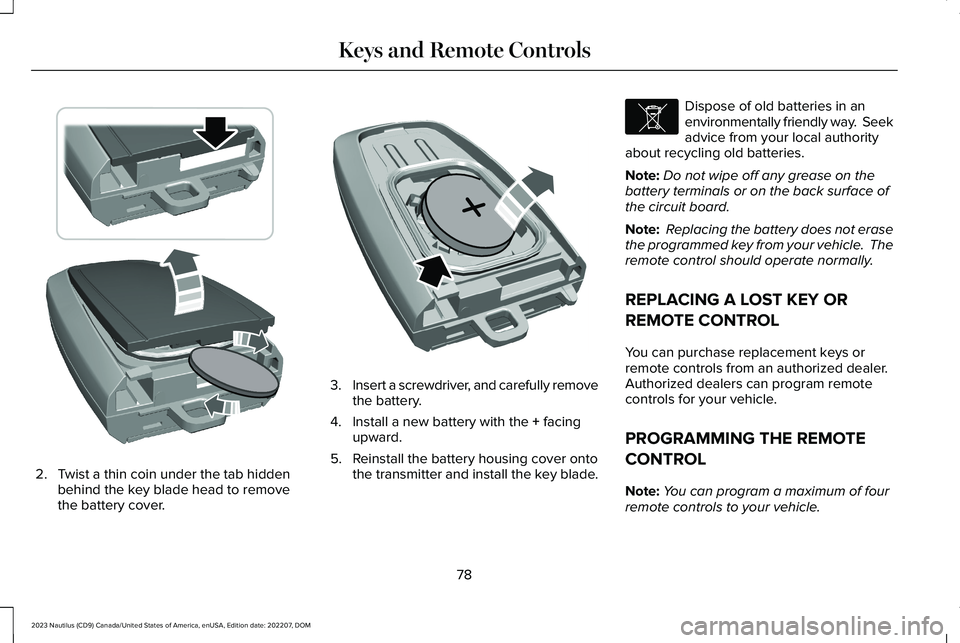
2.Twist a thin coin under the tab hiddenbehind the key blade head to removethe battery cover.
3.Insert a screwdriver, and carefully removethe battery.
4.Install a new battery with the + facingupward.
5.Reinstall the battery housing cover ontothe transmitter and install the key blade.
Dispose of old batteries in anenvironmentally friendly way. Seekadvice from your local authorityabout recycling old batteries.
Note:Do not wipe off any grease on thebattery terminals or on the back surface ofthe circuit board.
Note: Replacing the battery does not erasethe programmed key from your vehicle. Theremote control should operate normally.
REPLACING A LOST KEY OR
REMOTE CONTROL
You can purchase replacement keys orremote controls from an authorized dealer.Authorized dealers can program remotecontrols for your vehicle.
PROGRAMMING THE REMOTE
CONTROL
Note:You can program a maximum of fourremote controls to your vehicle.
78
2023 Nautilus (CD9) Canada/United States of America, enUSA, Edition date: 202207, DOMKeys and Remote ControlsE303824 E218402 E107998
Page 83 of 606
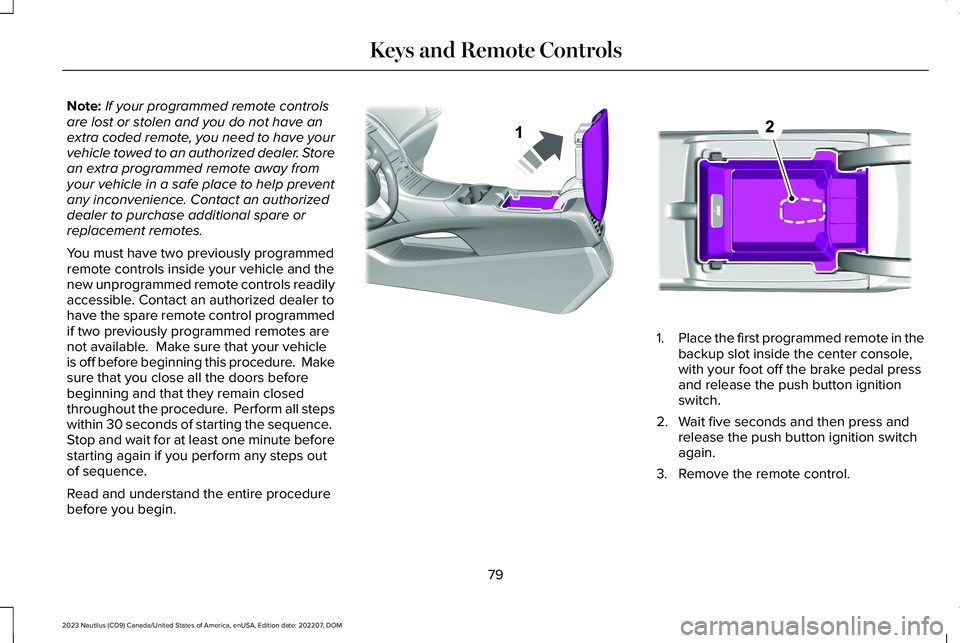
Note:If your programmed remote controlsare lost or stolen and you do not have anextra coded remote, you need to have yourvehicle towed to an authorized dealer. Storean extra programmed remote away fromyour vehicle in a safe place to help preventany inconvenience. Contact an authorizeddealer to purchase additional spare orreplacement remotes.
You must have two previously programmedremote controls inside your vehicle and thenew unprogrammed remote controls readilyaccessible. Contact an authorized dealer tohave the spare remote control programmedif two previously programmed remotes arenot available. Make sure that your vehicleis off before beginning this procedure. Makesure that you close all the doors beforebeginning and that they remain closedthroughout the procedure. Perform all stepswithin 30 seconds of starting the sequence. Stop and wait for at least one minute beforestarting again if you perform any steps outof sequence.
Read and understand the entire procedurebefore you begin.
1.Place the first programmed remote in thebackup slot inside the center console,with your foot off the brake pedal pressand release the push button ignitionswitch.
2.Wait five seconds and then press andrelease the push button ignition switchagain.
3.Remove the remote control.
79
2023 Nautilus (CD9) Canada/United States of America, enUSA, Edition date: 202207, DOMKeys and Remote ControlsE203693 E203694
Page 84 of 606
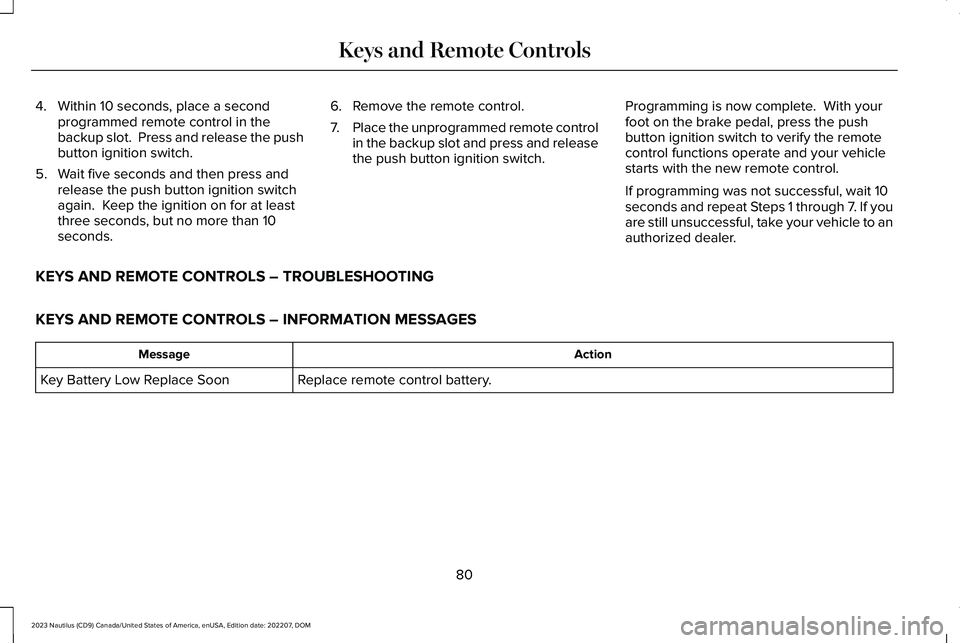
4.Within 10 seconds, place a secondprogrammed remote control in thebackup slot. Press and release the pushbutton ignition switch.
5.Wait five seconds and then press andrelease the push button ignition switchagain. Keep the ignition on for at leastthree seconds, but no more than 10seconds.
6.Remove the remote control.
7.Place the unprogrammed remote controlin the backup slot and press and releasethe push button ignition switch.
Programming is now complete. With yourfoot on the brake pedal, press the pushbutton ignition switch to verify the remotecontrol functions operate and your vehiclestarts with the new remote control.
If programming was not successful, wait 10seconds and repeat Steps 1 through 7. If youare still unsuccessful, take your vehicle to anauthorized dealer.
KEYS AND REMOTE CONTROLS – TROUBLESHOOTING
KEYS AND REMOTE CONTROLS – INFORMATION MESSAGES
ActionMessage
Replace remote control battery.Key Battery Low Replace Soon
80
2023 Nautilus (CD9) Canada/United States of America, enUSA, Edition date: 202207, DOMKeys and Remote Controls