language LINCOLN NAUTILUS 2023 Owners Manual
[x] Cancel search | Manufacturer: LINCOLN, Model Year: 2023, Model line: NAUTILUS, Model: LINCOLN NAUTILUS 2023Pages: 606, PDF Size: 13.57 MB
Page 3 of 606
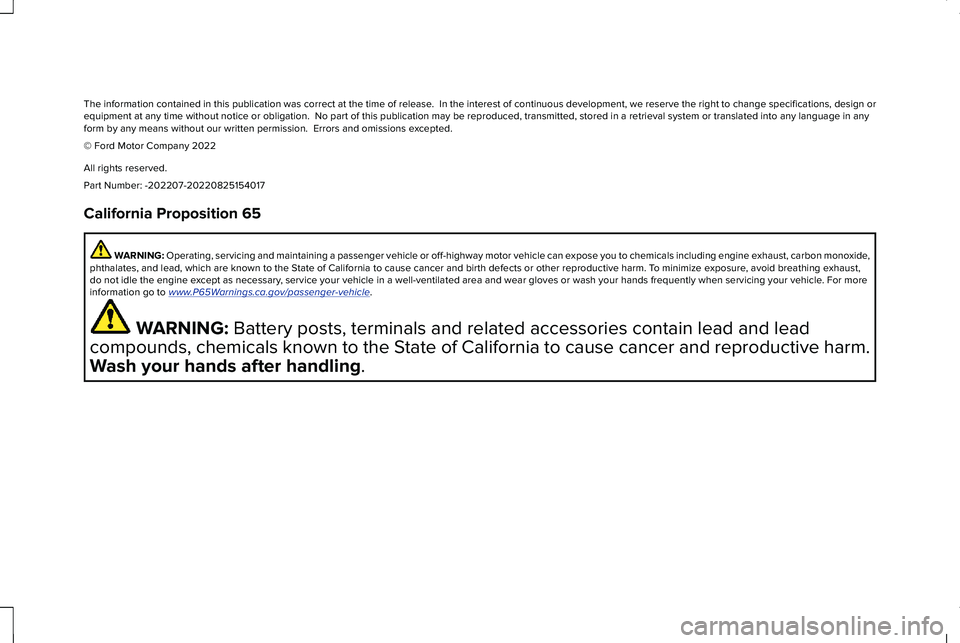
The information contained in this publication was correct at the time of release. In the interest of continuous development, we reserve the right to change specifications, design orequipment at any time without notice or obligation. No part of this publication may be reproduced, transmitted, stored in a retrieval system or translated into any language in anyform by any means without our written permission. Errors and omissions excepted.
© Ford Motor Company 2022
All rights reserved.
Part Number: -202207-20220825154017
California Proposition 65
WARNING: Operating, servicing and maintaining a passenger vehicle or off-highway motor vehicle can expose you to chemicals including engine exhaust, carbon monoxide,phthalates, and lead, which are known to the State of California to cause cancer and birth defects or other reproductive harm. To minimize exposure, avoid breathing exhaust,do not idle the engine except as necessary, service your vehicle in a well-ventilated area and wear gloves or wash your hands frequently when servicing your vehicle. For moreinformation go to www.P65Warnings.ca.gov/passenger-vehicle.
WARNING: Battery posts, terminals and related accessories contain lead and lead
compounds, chemicals known to the State of California to cause cancer and reproductive harm.
Wash your hands after handling.
Page 155 of 606
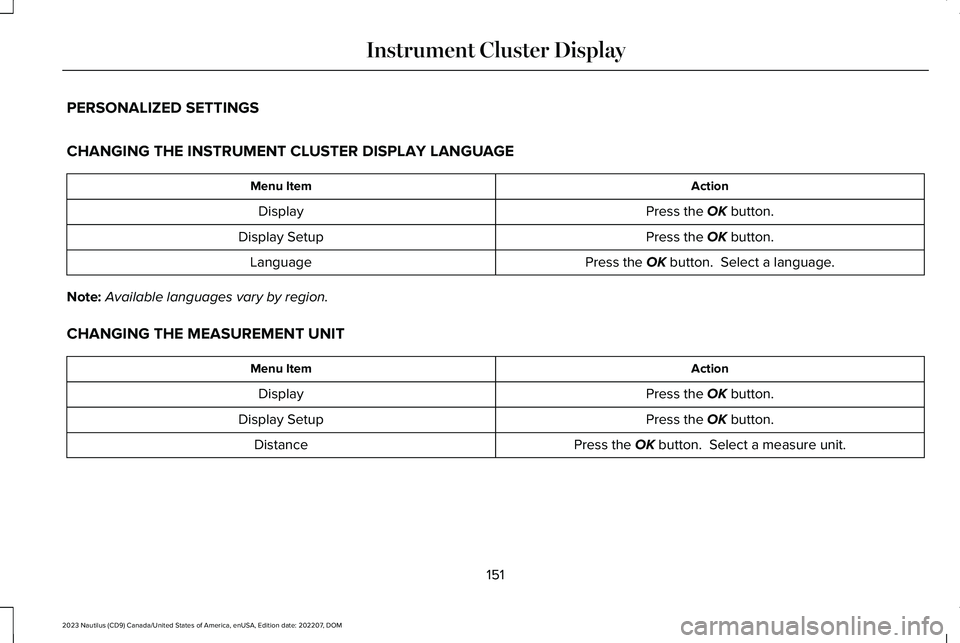
PERSONALIZED SETTINGS
CHANGING THE INSTRUMENT CLUSTER DISPLAY LANGUAGE
ActionMenu Item
Press the OK button.Display
Press the OK button.Display Setup
Press the OK button. Select a language.Language
Note:Available languages vary by region.
CHANGING THE MEASUREMENT UNIT
ActionMenu Item
Press the OK button.Display
Press the OK button.Display Setup
Press the OK button. Select a measure unit.Distance
151
2023 Nautilus (CD9) Canada/United States of America, enUSA, Edition date: 202207, DOMInstrument Cluster Display
Page 447 of 606
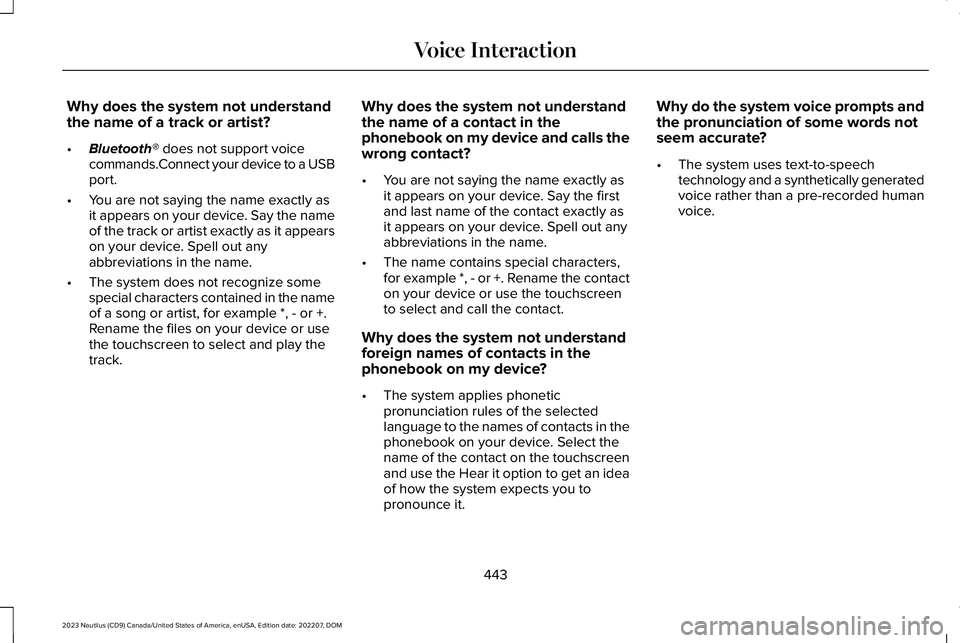
Why does the system not understandthe name of a track or artist?
•Bluetooth® does not support voicecommands.Connect your device to a USBport.
•You are not saying the name exactly asit appears on your device. Say the nameof the track or artist exactly as it appearson your device. Spell out anyabbreviations in the name.
•The system does not recognize somespecial characters contained in the nameof a song or artist, for example *, - or +.Rename the files on your device or usethe touchscreen to select and play thetrack.
Why does the system not understandthe name of a contact in thephonebook on my device and calls thewrong contact?
•You are not saying the name exactly asit appears on your device. Say the firstand last name of the contact exactly asit appears on your device. Spell out anyabbreviations in the name.
•The name contains special characters,for example *, - or +. Rename the contacton your device or use the touchscreento select and call the contact.
Why does the system not understandforeign names of contacts in thephonebook on my device?
•The system applies phoneticpronunciation rules of the selectedlanguage to the names of contacts in thephonebook on your device. Select thename of the contact on the touchscreenand use the Hear it option to get an ideaof how the system expects you topronounce it.
Why do the system voice prompts andthe pronunciation of some words notseem accurate?
•The system uses text-to-speechtechnology and a synthetically generatedvoice rather than a pre-recorded humanvoice.
443
2023 Nautilus (CD9) Canada/United States of America, enUSA, Edition date: 202207, DOMVoice Interaction
Page 597 of 606
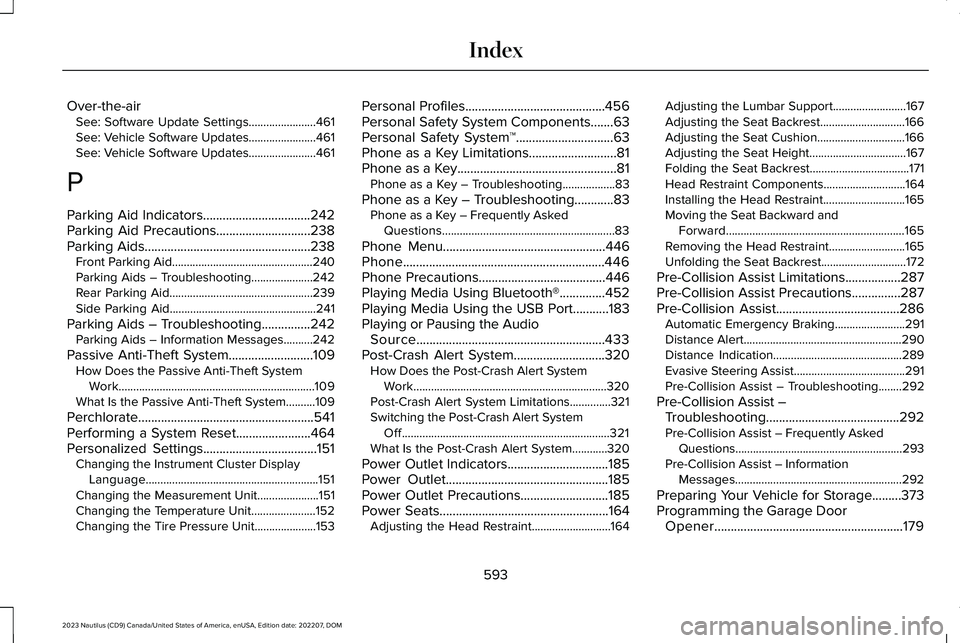
Over-the-airSee: Software Update Settings.......................461See: Vehicle Software Updates.......................461See: Vehicle Software Updates.......................461
P
Parking Aid Indicators.................................242Parking Aid Precautions.............................238Parking Aids...................................................238Front Parking Aid................................................240Parking Aids – Troubleshooting.....................242Rear Parking Aid.................................................239Side Parking Aid..................................................241
Parking Aids – Troubleshooting...............242Parking Aids – Information Messages..........242
Passive Anti-Theft System..........................109How Does the Passive Anti-Theft SystemWork...................................................................109What Is the Passive Anti-Theft System..........109
Perchlorate......................................................541Performing a System Reset.......................464Personalized Settings...................................151Changing the Instrument Cluster DisplayLanguage...........................................................151Changing the Measurement Unit.....................151Changing the Temperature Unit......................152Changing the Tire Pressure Unit.....................153
Personal Profiles...........................................456Personal Safety System Components.......63Personal Safety System™..............................63Phone as a Key Limitations...........................81Phone as a Key.................................................81Phone as a Key – Troubleshooting..................83
Phone as a Key – Troubleshooting............83Phone as a Key – Frequently AskedQuestions...........................................................83
Phone Menu..................................................446Phone..............................................................446Phone Precautions.......................................446Playing Media Using Bluetooth®..............452Playing Media Using the USB Port...........183Playing or Pausing the AudioSource..........................................................433Post-Crash Alert System............................320How Does the Post-Crash Alert SystemWork..................................................................320Post-Crash Alert System Limitations..............321Switching the Post-Crash Alert SystemOff.......................................................................321What Is the Post-Crash Alert System............320
Power Outlet Indicators...............................185Power Outlet..................................................185Power Outlet Precautions...........................185Power Seats....................................................164Adjusting the Head Restraint...........................164
Adjusting the Lumbar Support.........................167Adjusting the Seat Backrest.............................166Adjusting the Seat Cushion..............................166Adjusting the Seat Height.................................167Folding the Seat Backrest..................................171Head Restraint Components............................164Installing the Head Restraint............................165Moving the Seat Backward andForward.............................................................165Removing the Head Restraint..........................165Unfolding the Seat Backrest.............................172
Pre-Collision Assist Limitations.................287Pre-Collision Assist Precautions...............287Pre-Collision Assist......................................286Automatic Emergency Braking........................291Distance Alert......................................................290Distance Indication............................................289Evasive Steering Assist......................................291Pre-Collision Assist – Troubleshooting........292
Pre-Collision Assist –Troubleshooting.........................................292Pre-Collision Assist – Frequently AskedQuestions.........................................................293Pre-Collision Assist – InformationMessages.........................................................292
Preparing Your Vehicle for Storage.........373Programming the Garage DoorOpener..........................................................179
593
2023 Nautilus (CD9) Canada/United States of America, enUSA, Edition date: 202207, DOMIndex