remote control LINCOLN NAVIGATOR 2004 User Guide
[x] Cancel search | Manufacturer: LINCOLN, Model Year: 2004, Model line: NAVIGATOR, Model: LINCOLN NAVIGATOR 2004Pages: 368, PDF Size: 8.21 MB
Page 159 of 368
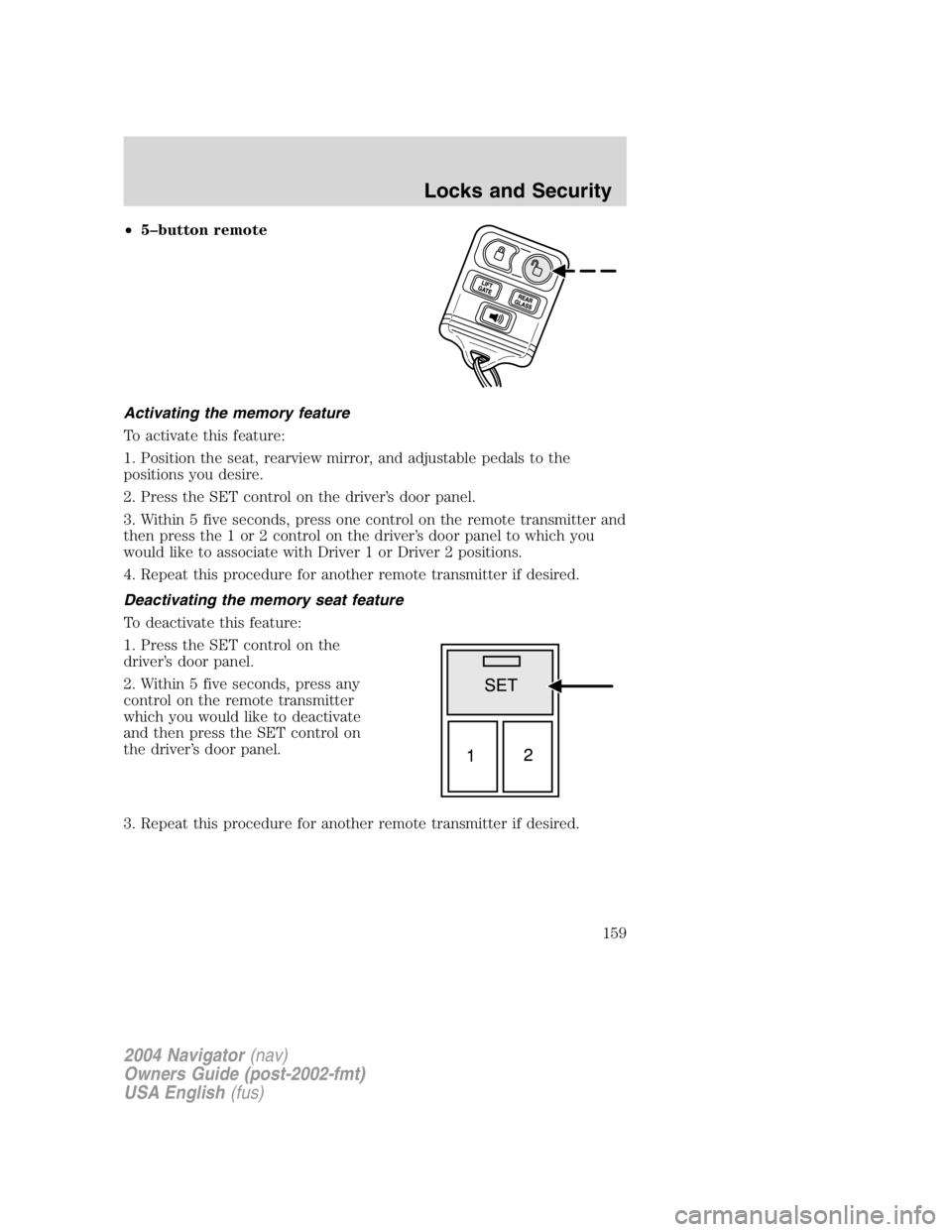
• 5 – button remote
Activating the memory feature
To activate this feature:
1. Position the seat, rearview mirror, and adjustable pedals to the
positions you desire.
2. Press the SET control on the driver ’ s door panel.
3. Within 5 five seconds, press one control on the remote transmitter and
then press the 1 or 2 control on the driver ’ s door panel to which you
would like to associate with Driver 1 or Driver 2 positions.
4. Repeat this procedure for another remote transmitter if desired.
Deactivating the memory seat feature
To deactivate this feature:
1. Press the SET control on the
driver ’ s door panel.
2. Within 5 five seconds, press any
control on the remote transmitter
which you would like to deactivate
and then press the SET control on
the driver ’ s door panel.
3. Repeat this procedure for another remote transmitter if desired.
2004 Navigator (nav)
Owners Guide (post-2002-fmt)
USA English (fus) Locks and Security
159
Page 162 of 368
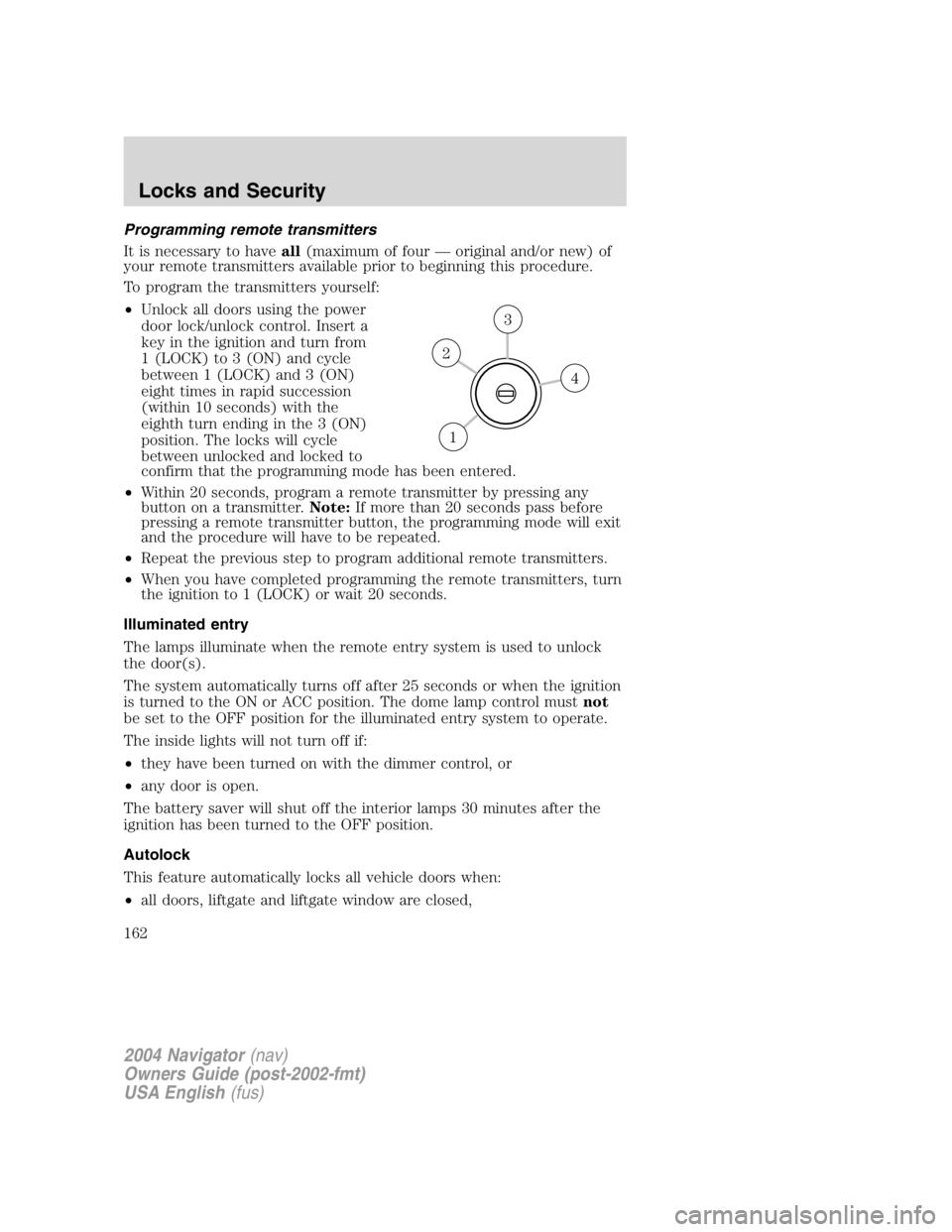
Programming remote transmitters
It is necessary to have all (maximum of four — original and/or new) of
your remote transmitters available prior to beginning this procedure.
To program the transmitters yourself:
• Unlock all doors using the power
door lock/unlock control. Insert a
key in the ignition and turn from
1 (LOCK) to 3 (ON) and cycle
between 1 (LOCK) and 3 (ON)
eight times in rapid succession
(within 10 seconds) with the
eighth turn ending in the 3 (ON)
position. The locks will cycle
between unlocked and locked to
confirm that the programming mode has been entered.
• Within 20 seconds, program a remote transmitter by pressing any
button on a transmitter. Note: If more than 20 seconds pass before
pressing a remote transmitter button, the programming mode will exit
and the procedure will have to be repeated.
• Repeat the previous step to program additional remote transmitters.
• When you have completed programming the remote transmitters, turn
the ignition to 1 (LOCK) or wait 20 seconds.
Illuminated entry
The lamps illuminate when the remote entry system is used to unlock
the door(s).
The system automatically turns off after 25 seconds or when the ignition
is turned to the ON or ACC position. The dome lamp control must not
be set to the OFF position for the illuminated entry system to operate.
The inside lights will not turn off if:
• they have been turned on with the dimmer control, or
• any door is open.
The battery saver will shut off the interior lamps 30 minutes after the
ignition has been turned to the OFF position.
Autolock
This feature automatically locks all vehicle doors when:
• all doors, liftgate and liftgate window are closed, 43
2
1
2004 Navigator (nav)
Owners Guide (post-2002-fmt)
USA English (fus)Locks and Security
162
Page 163 of 368
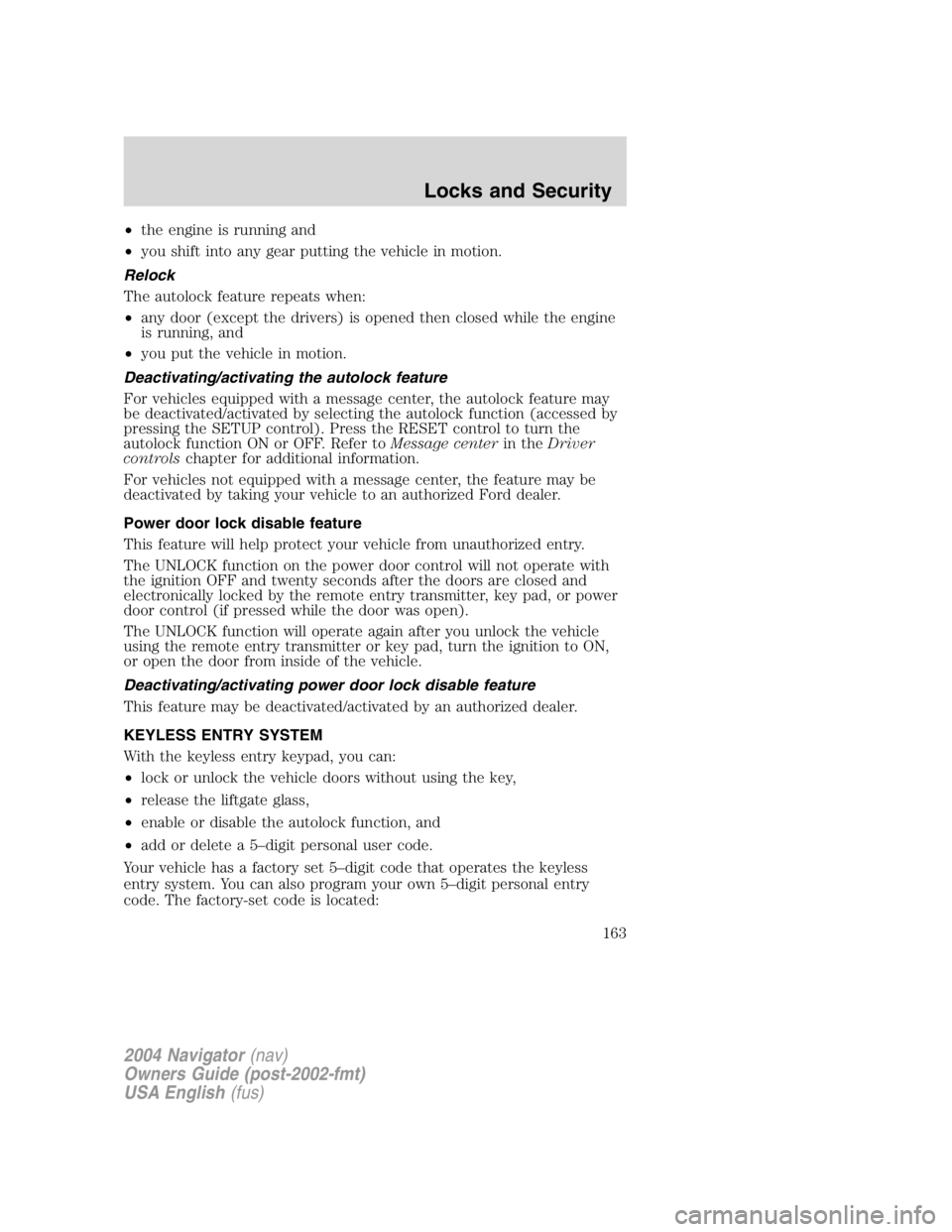
• the engine is running and
• you shift into any gear putting the vehicle in motion.
Relock
The autolock feature repeats when:
• any door (except the drivers) is opened then closed while the engine
is running, and
• you put the vehicle in motion.
Deactivating/activating the autolock feature
For vehicles equipped with a message center, the autolock feature may
be deactivated/activated by selecting the autolock function (accessed by
pressing the SETUP control). Press the RESET control to turn the
autolock function ON or OFF. Refer to Message center in the Driver
controls chapter for additional information.
For vehicles not equipped with a message center, the feature may be
deactivated by taking your vehicle to an authorized Ford dealer.
Power door lock disable feature
This feature will help protect your vehicle from unauthorized entry.
The UNLOCK function on the power door control will not operate with
the ignition OFF and twenty seconds after the doors are closed and
electronically locked by the remote entry transmitter, key pad, or power
door control (if pressed while the door was open).
The UNLOCK function will operate again after you unlock the vehicle
using the remote entry transmitter or key pad, turn the ignition to ON,
or open the door from inside of the vehicle.
Deactivating/activating power door lock disable feature
This feature may be deactivated/activated by an authorized dealer.
KEYLESS ENTRY SYSTEM
With the keyless entry keypad, you can:
• lock or unlock the vehicle doors without using the key,
• release the liftgate glass,
• enable or disable the autolock function, and
• add or delete a 5 – digit personal user code.
Your vehicle has a factory set 5 – digit code that operates the keyless
entry system. You can also program your own 5 – digit personal entry
code. The factory-set code is located:
2004 Navigator (nav)
Owners Guide (post-2002-fmt)
USA English (fus) Locks and Security
163
Page 171 of 368
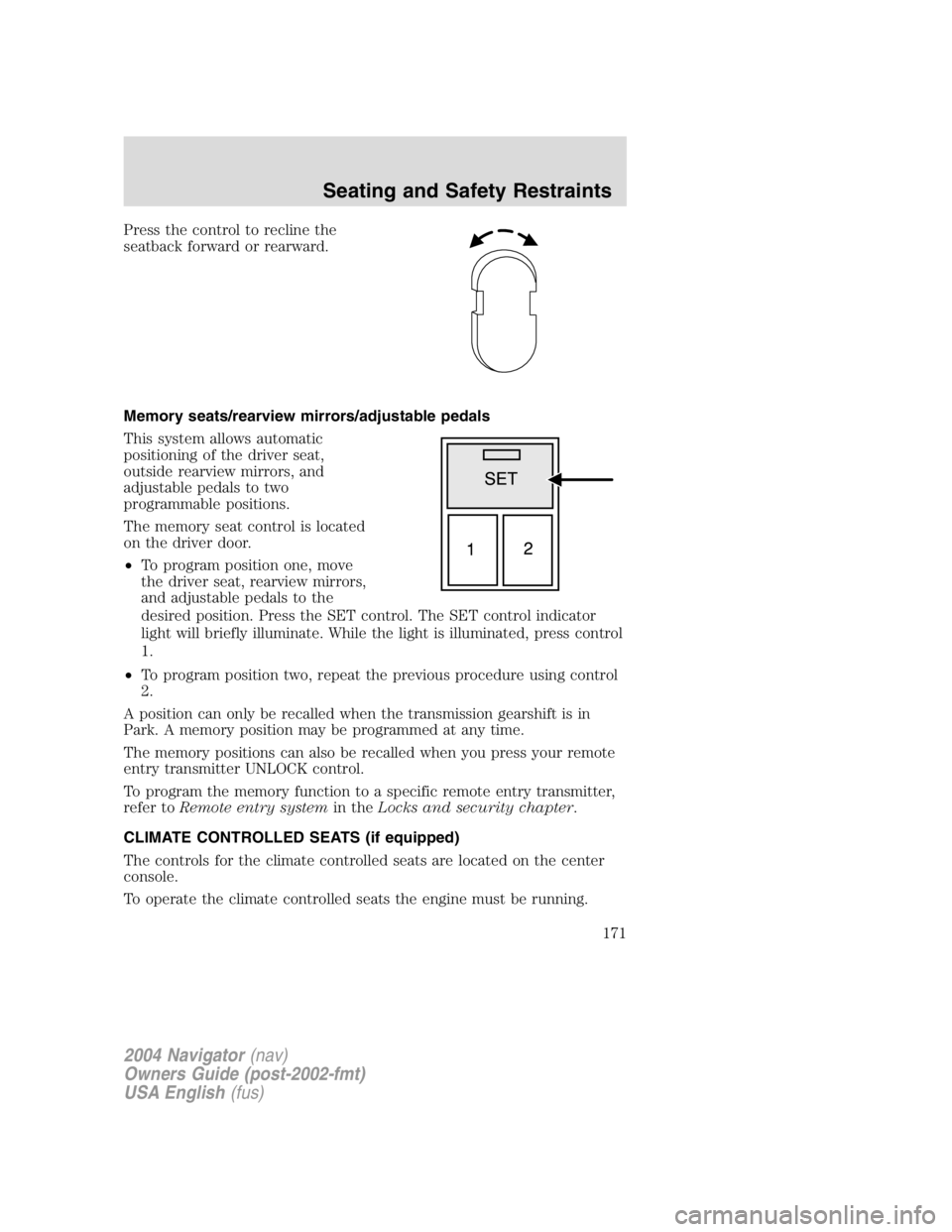
Press the control to recline the
seatback forward or rearward.
Memory seats/rearview mirrors/adjustable pedals
This system allows automatic
positioning of the driver seat,
outside rearview mirrors, and
adjustable pedals to two
programmable positions.
The memory seat control is located
on the driver door.
• To program position one, move
the driver seat, rearview mirrors,
and adjustable pedals to the
desired position. Press the SET control. The SET control indicator
light will briefly illuminate. While the light is illuminated, press control
1.
• To program position two, repeat the previous procedure using control
2.
A position can only be recalled when the transmission gearshift is in
Park. A memory position may be programmed at any time.
The memory positions can also be recalled when you press your remote
entry transmitter UNLOCK control.
To program the memory function to a specific remote entry transmitter,
refer to Remote entry system in the Locks and security chapter .
CLIMATE CONTROLLED SEATS (if equipped)
The controls for the climate controlled seats are located on the center
console.
To operate the climate controlled seats the engine must be running.
2004 Navigator (nav)
Owners Guide (post-2002-fmt)
USA English (fus) Seating and Safety Restraints
171