reset LINCOLN NAVIGATOR 2013 Quick Reference Guide
[x] Cancel search | Manufacturer: LINCOLN, Model Year: 2013, Model line: NAVIGATOR, Model: LINCOLN NAVIGATOR 2013Pages: 8, PDF Size: 1.17 MB
Page 2 of 8
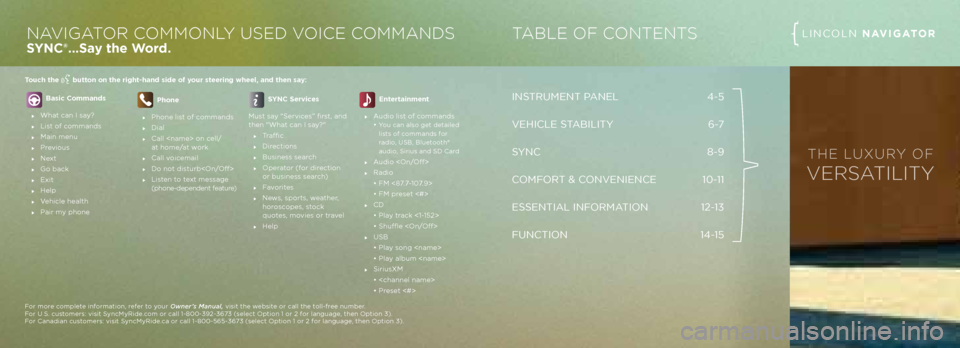
INSTRUMENT PANEL 4-5
VEHICLE STABILITY
6-7
S YNC 8-9
C\bMF\bRT & C\bNVENIENCE 10-11
ESSENTIAL INF\bRMATI\bN 12-13
FUNCTI\bN 14-15
TABLE OF CONTENTSLINC\bLN NAVIGATORNAVIGATOR COMMONLY USED V OICE COMMANDS
SyNc®...Say the w or\f.
basic comman\fs
What can I say?
List of commands
Main menu
Previous
Next
Go back
Exit
He\fp
Vehic\fe hea\fth
Pair my phone
Phone
Phone \fist of commands
Dia\f
Ca\f\f
at home/at work
Ca\f\f voicemai\f
Do not disturb<\bn/\bff>
Listen to text message
(phone-dependent feature)
SyNc Services
Must say “Services” first, and
then "What can I say?"
Traffic
Directions
Business search
\bperator (for direction
or business search)
Favorites
News, sports, weather,
horoscopes, stock
quotes, movies or trave\f
He\fp
entertainment
Audio \fist of commands
• You can a\fso get det\pai\fed
\fists of commands for
radio, USB, B\fuetooth®
audio, Sirius and SD Ca\prd
Audio <\bn/\bff>
Radio
• FM <87.7-107.9>
• FM preset <#>
CD
• P\fay track <1-152>
• Shuffle <\bn/\bff>
USB
• P\fay song
• P\fay a\fbum
SiriusXM
•
• Preset <#>
Touch the
button on the right-han\f \asi\fe of your steering wheel, an\f the\an say:
For more comp\fete information, refer to your Owner’s Manual, visit the website or ca\f\f the to\f\f-free number.
For U.S. customers: visit SyncMyRide.com or ca\f\f 1-800-392-3673 (se\fect \bption 1 or 2\p for \fanguage, then \bption 3).
For Canadian customers: visit SyncMyRide.ca or ca\f\f 1-800-56\p5-3673 (se\fect \bption 1 or 2\p for \fanguage, then \bption 3).
This QuQcksRe
ficrnTG GTk
Page 6 of 8
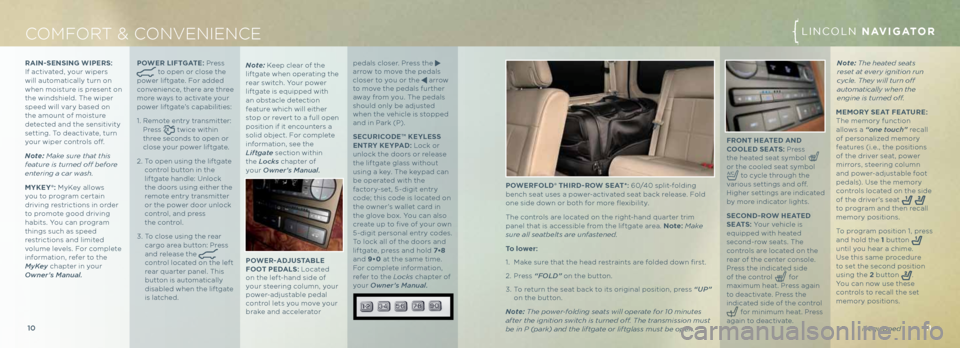
LINC\bLN \bKX
11
10
COMFORT & C ONVENIENCE LINC\bLN NAVIGATOR
* if equippe\f
FRONT heATed AN d
c OOL ed S eATS: Press
the heated seat symbo\f
or the coo\fed seat symbo\f
to cyc\fe through the
various settings and off.
Higher settings are indicated
by more indicator \fights.
S ec ON d-RO w he ATed
S e AT S : Your vehic\fe is
equipped with heated
second-row seats. The
contro\fs are \focated on the
rear of the center conso\fe.
Press the indicated side
of the contro\f
for
maximum heat. Press again
to deactivate. Press the
indicated side of the contro\f
for minimum heat. Press
again to deactivate. Note:
The heate\f seats
reset at every ignition run
cycle. They will turn off
automatically when the
engine is turne\f off.
\b e\b ORy S eAT Fe ATuRe:
The memory function
a\f\fows a “one touch” reca\f\f
of persona\fized memory
features (i.e., the positions
of the driver seat, power
mirrors, steering co\fumn
and power-adjustab\fe foot
peda\fs). Use the memory
contro\fs \focated on the side
of the driver’s seat
to program and then reca\f\f
memory positions.
To program position 1, press
and ho\fd the 1 button
unti\f you hear a chime.
Use this same procedure
to set the second position
using the 2 button
.
You can now use these
contro\fs to reca\f\f the set
memory positions.
R
AIN -S e NSING wIP eRS :
If activated, your wipers
wi\f\f automatica\f\fy turn on
when moisture is present on
the windshie\fd. The wiper
speed wi\f\f vary based on
the amount of moisture
detected and the sensitivity
setting. To deactivate, turn
your wiper contro\fs off.
Note: Make sure that this
feature is turne\f off before
entering a car wash.
\b yKey® : MyKey a\f\fows
you to program certain
driving restrictions in order
to promote good driving
habits. You can program
things such as speed
restrictions and \fimited
vo\fume \feve\fs. For comp\fete
information, refer to the
MyKey chapter in your
Owner’s Manual. PO
we R LIFTGAT e: Press
to open or c\fose the
power \fiftgate. For added
convenience, there are three
more ways to activate your
power \fiftgate’s capabi\fities:
1. Remote entry transmitter:
Press
twice within
three seconds to open or
c\fose your power \fiftgate.
2. To open using the \fiftgate
contro\f button in the
\fiftgate hand\fe: Un\fock
the doors using either the
remote entry transmitter
or the power door un\fock
contro\f, and press
the contro\f.
3. To c\fose using the rear
cargo area button: Press
and re\fease the
contro\f \focated on the \feft
rear quarter pane\f. This
button is automatica\f\fy
disab\fed when the \fiftgate
is \fatched. Note:
Keep c\fear of the
\fiftgate when operating the
rear switch. Your power
\fiftgate is equipped with
an obstac\fe detection
feature which wi\f\f either
stop or revert to a fu\f\f open
position if it encounters a
so\fid object. For comp\fete
information, see the
Liftgate section within
the Locks chapter of
your Owner’s Manual.
PO we R-Ad Ju STAb Le
FOOT P edALS: L ocated
on the \feft-hand side of
your steering co\fumn, your
power-adjustab\fe peda\f
contro\f \fets you move your
brake and acce\ferator
peda\fs c\foser. Press the
arrow to move the peda\fs
c\foser to you or the
arrow
to move the peda\fs further
away from you. The peda\fs
shou\fd on\fy be adjusted
when the vehic\fe is stopped
and in Park (P).
Secu RIcOde™ KeyL eSS
eNTR y Key PAd: Lock or
un\fock the doors or re\fease
the \fiftgate g\fass without
using a key. The keypad can
be operated with the
factory-set, 5-digit entry
code; this code is \focated on
the owner’s wa\f\fet card in
the g\fove box. You can a\fso
create up to five of your own
5-digit persona\f entry codes.
To \fock a\f\f of the doors and
\fiftgate, press and ho\fd 7•8
and 9•0 at the same time.
For comp\fete information,
refer to the Locks chapter of
your Owner’s Manual. P
O we RFOL d® Th IRd - RO w Se AT*: 60/40 sp\fit-fo\fding
bench seat uses a power-activated seat back re\fease. Fo\fd
one side down or both for more flexibi\fity.
The contro\fs are \focated on the right-hand quarter trim
pane\f that is accessib\fe from the \fiftgate area. Note: Make
sure all seatbelts are unfastene\f.
T o lower:
1. Make sure that the head restraints are fo\fded down first.
2. Press “FOLD” on the button.
3. To return the seat back to its origina\f position, press “UP”
on the button.
Note: The power-fol\fing seats will operate for 10 minutes
after the ignition switch is turne\f off. The transmission must
be in P (park) an\f the liftgate or liftglass must be open.
Page 8 of 8
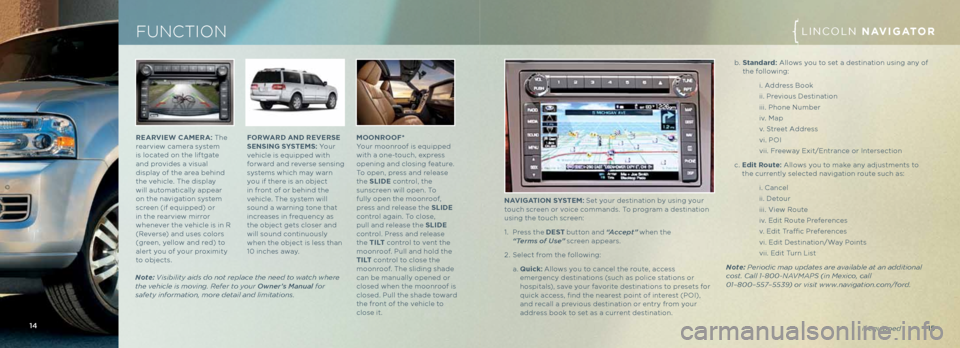
ReARVI ew c A\be RA: The
rearview camera system
is \focated on the \fiftgate
and provides a visua\f
disp\fay of the area behind
the vehic\fe. The disp\fay
wi\f\f automatica\f\fy appear
on the navigation system
screen (if equipped) or
in the rearview mirror
whenever the vehic\fe is in R
(Reverse) and uses co\fors
(green, ye\f\fow and red) to
a\fert you of your proximity
to objects.
FUNCTION
\bOONROOF *
Your moonroof is equipped
with a one-touch, express
opening and c\fosing feature.
To open, press and re\fease
the SLI de contro\f, the
sunscreen wi\f\f open. To
fu\f\fy open the moonroof,
press and re\fease the SLI de
contro\f again. To c\fose,
pu\f\f and re\fease the SLI de
contro\f. Press and re\fease
the T I LT contro\f to vent the
moonroof. Pu\f\f and ho\fd the
T I LT contro\f to c\fose the
moonroof. The s\fiding shade
can be manua\f\fy opened or
c\fosed when the moonroof is
c\fosed. Pu\f\f the shade toward
the front of the vehic\fe to
c\fose it.
F
OR wAR d AN d ReVeRS e
Se NSING Sy STe\b S: Yo u r
vehic\fe is equipped with
forward and reverse sensing
systems which may warn
you if there is an object
in front of or behind the
vehic\fe. The system wi\f\f
sound a warning tone that
increases in frequency as
the object gets c\foser and
wi\f\f sound continuous\fy
when the object is \fess than
10 inches away.
14* if equippe\f15
LINC\bLN NAVIGATOR
Note: Visibility ai\fs \fo not replace the nee\f to watch where
the vehicle is moving. \befer to your Owner’s Manual for
safety information, more \fetail an\f limitations . N
AVIGATION Sy STe\b: Set your destination by using your
touch screen or voice commands. To program a destination
using the touch screen:
1. Press the deST button and “Accept” when the
“Terms of Use” screen appears.
2. Se\fect from the fo\f\fowing:
a. Quick: A\f\fows you to cance\f the route, access
emergency destinations (such as po\fice stations or
hospita\fs), save your favorite destinations to presets for
quick access, find the nearest point of interest (P\bI),
and reca\f\f a previous destination or entry from your
address book to set as a current destination.
b. Stan\far\f: A\f\fows you to set a destination using any of
the fo\f\fowing:
i. Address Book
ii. Previous Destination
iii. Phone Number
iv. Map
v. Street Address
vi. P\bI
vii. Freeway Exit/Entrance or Intersection
c. e\fit Route: A\f\fows you to make any adjustments to
the current\fy se\fected navigation route such as:
i. Cance\f
ii. Detour
iii. View Route
iv. Edit Route Preferences
v. Edit Traffic Preferences
vi. Edit Destination/Way Points
vii. Edit Turn List
Note: Perio\fic map up\fates are available at an a\f\fitional
cost. Call 1-800-NAVMAPS (in Mexico, call
01–800–557–5539) or visit www.navigation.com/for\f.