buttons LINCOLN NAVIGATOR 2016 Quick Reference Guide
[x] Cancel search | Manufacturer: LINCOLN, Model Year: 2016, Model line: NAVIGATOR, Model: LINCOLN NAVIGATOR 2016Pages: 12, PDF Size: 3.88 MB
Page 7 of 12
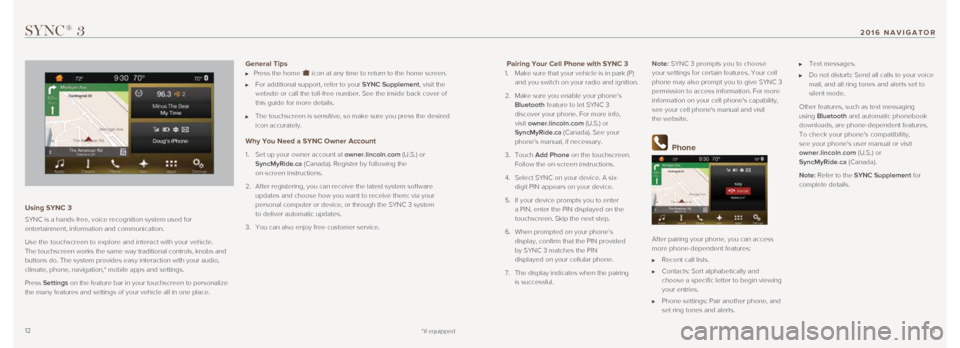
1213
Pairing Your Cell Phone with SYNC 3
1. Make sure that your vehicle is in park (P)
and you switch on your radio and ignition.
2. Make sure you enable your phone’s
Bluetooth feature to let SYNC 3
discover your phone. For more info,
visit owner.lincoln.com (U.S.) or
SyncMyRide.ca (Canada). See your
phone’s manual, if necessary.
3. Touch Add Phone on the touchscreen.
Follow the on-screen instructions.
4. Select SYNC on your device. A six-
digit PIN appears on your device.
5. If your device prompts you to enter
a PIN, enter the PIN displayed on the
touchscreen. Skip the next step.
6. When prompted on your phone’s
display, confirm that the PIN provided
by SYNC 3 matches the PIN
displayed on your cellular phone.
7. The display indicates when the pairing
is successful. Note: SYNC 3 prompts you to choose
your settings for certain features. Your cell
phone may also prompt you to give SYNC 3
permission to access information. For more
information on your cell phone's capability,
see your cell phone's manual and visit
the website.
Phone
After pairing your phone, you can access
more phone-dependent features:
Recent call lists.
Contacts: Sort alphabetically and
choose a specific letter to begin viewing
your entries.
Phone settings: Pair another phone, and
set ring tones and alerts.
Text messages.
Do not disturb: Send all calls to your voice
mail, and all ring tones and alerts set to
silent mode.
Other features, such as text messaging
using Bluetooth and automatic phonebook
downloads, are phone-dependent features.
To check your phone's compatibility,
see your phone's user manual or visit
owner.lincoln.com (U.S.) or
SyncMyRide.ca (Canada).
Note: Refer to the SYNC Supplement for
complete details.
SYNC® 3
Using SYNC 3
SYNC is a hands-free, voice recognition system used for
entertainment, information and communication.
Use the touchscreen to explore and interact with your vehicle.
The touchscreen works the same way traditional controls, knobs and
buttons do. The system provides easy interaction with your audio,
climate, phone, navigation,* mobile apps and settings.
Press Settings on the feature bar in your touchscreen to personalize
the many features and settings of your vehicle all in one place.
General Tips Press the home icon at any time to return to the home screen.
For additional support, refer to your SYNC Supplement, visit the
website or call the toll-free number. See the inside back cover of
this guide for more details.
The touchscreen is sensitive, so make sure you press the desired
icon accurately.
Why You Need a SYNC Owner Account
1. Set up your owner account at owner.lincoln.com (U.S.) or
SyncMyRide.ca (Canada). Register by following the
on-screen instructions.
2. After registering, you can receive the latest system software
updates and choose how you want to receive them: via your
personal computer or device, or through the SYNC 3 system
to deliver automatic updates.
3. You can also enjoy free customer service.
*if equipped
2016 NAVIGATOR
Page 8 of 12
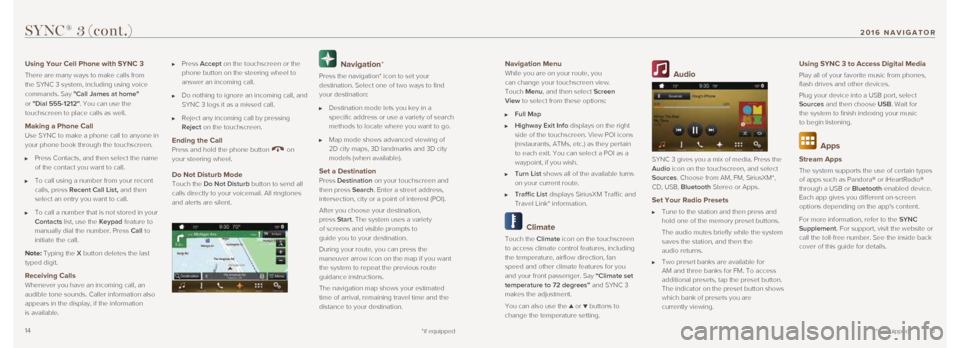
1415
Navigation Menu
While you are on your route, you
can change your touchscreen view.
Touch Menu, and then select Screen
View to select from these options:
Full Map
Highway Exit Info displays on the right
side of the touchscreen. View POI icons
(restaurants, ATMs, etc.) as they pertain
to each exit. You can select a POI as a
waypoint, if you wish.
Turn List shows all of the available turns
on your current route.
Traffic List displays SiriusXM Traffic and
Travel Link* information.
Climate
Touch the Climate icon on the touchscreen
to access climate control features, including
the temperature, airflow direction, fan
speed and other climate features for you
and your front passenger. Say “Climate set
temperature to 72 degrees” and SYNC 3
makes the adjustment.
You can also use the
▲ or ▼ buttons to
change the temperature setting.
Audio
SYNC 3 gives you a mix of media. Press the
Audio icon on the touchscreen, and select
Sources. Choose from AM, FM, SiriusXM*,
CD, USB, Bluetooth Stereo or Apps.
Set Your Radio Presets
Tune to the station and then press and
hold one of the memory preset buttons.
The audio mutes briefly while the system
saves the station, and then the
audio returns.
Two preset banks are available for
AM and three banks for FM. To access
additional presets, tap the preset button.
The indicator on the preset button shows
which bank of presets you are
currently viewing.
Using SYNC 3 to Access Digital Media
Play all of your favorite music from phones,
flash drives and other devices.
Plug your device into a USB port, select
Sources and then choose USB. Wait for
the system to finish indexing your music
to begin listening.
Apps
Stream Apps
The system supports the use of certain types
of apps such as Pandora® or iHeartRadio®
through a USB or Bluetooth-enabled device.
Each app gives you different on-screen
options depending on the app's content.
For more information, refer to the SYNC
Supplement. For support, visit the website or
call the toll-free number. See the inside back
cover of this guide for details.
SYNC® 3 (cont.)
*if equipped
Using Your Cell Phone with SYNC 3
There are many ways to make calls from
the SYNC 3 system, including using voice
commands. Say "Call James at home "
or "Dial 555-1212". You can use the
touchscreen to place calls as well.
Making a Phone Call
Use SYNC to make a phone call to anyone in
your phone book through the touchscreen.
Press Contacts, and then select the name
of the contact you want to call.
To call using a number from your recent
calls, press Recent Call List, and then
select an entry you want to call.
To call a number that is not stored in your
Contacts list, use the Keypad feature to
manually dial the number. Press Call to
initiate the call.
Note: Typing the X button deletes the last
typed digit.
Receiving Calls Whenever you have an incoming call, an
audible tone sounds. Caller information also
appears in the display, if the information
is available.
Press Accept on the touchscreen or the
phone button on the steering wheel to
answer an incoming call.
Do nothing to ignore an incoming call, and
SYNC 3 logs it as a missed call.
Reject any incoming call by pressing
Reject on the touchscreen.
Ending the Call
Press and hold the phone button on
your steering wheel.
Do Not Disturb Mode
Touch the Do Not Disturb button to send all
calls directly to your voicemail. All ringtones
and alerts are silent.
Navigation*
Press the navigation* icon to set your
destination. Select one of two ways to find
your destination:
Destination mode lets you key in a
specific address or use a variety of search
methods to locate where you want to go.
Map mode shows advanced viewing of
2D city maps, 3D landmarks and 3D city
models (when available).
Set a Destination Press Destination on your touchscreen and
then press Search. Enter a street address,
intersection, city or a point of interest (POI).
After you choose your destination,
press Start. The system uses a variety
of screens and visible prompts to
guide you to your destination.
During your route, you can press the
maneuver arrow icon on the map if you want
the system to repeat the previous route
guidance instructions.
The navigation map shows your estimated
time of arrival, remaining travel time and the
distance to your destination.
*if equipped
2016 NAVIGATOR