parking sensors LINCOLN NAVIGATOR 2018 User Guide
[x] Cancel search | Manufacturer: LINCOLN, Model Year: 2018, Model line: NAVIGATOR, Model: LINCOLN NAVIGATOR 2018Pages: 649, PDF Size: 4.96 MB
Page 282 of 649
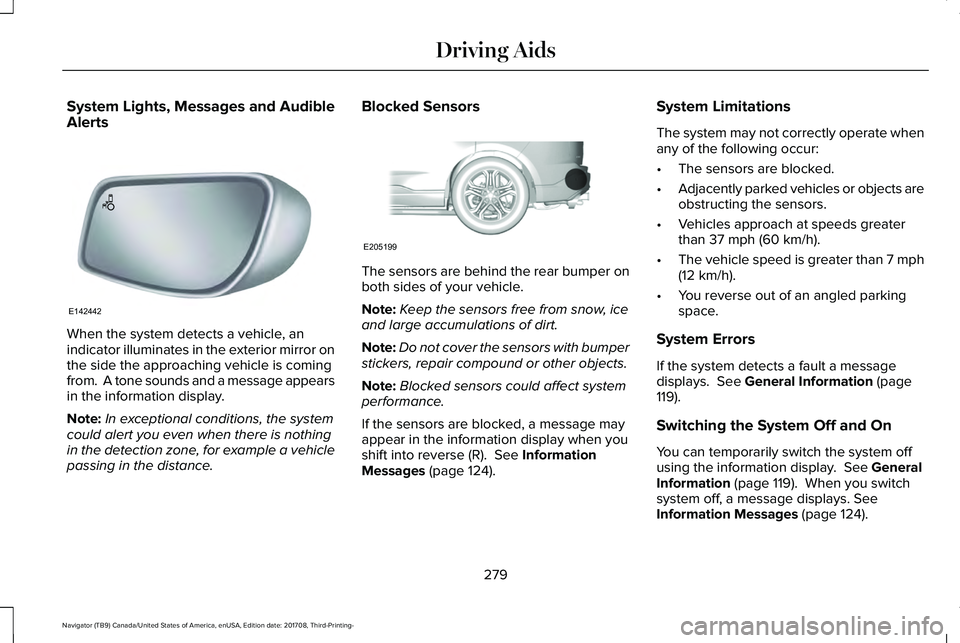
System Lights, Messages and AudibleAlerts
When the system detects a vehicle, anindicator illuminates in the exterior mirror onthe side the approaching vehicle is comingfrom. A tone sounds and a message appearsin the information display.
Note:In exceptional conditions, the systemcould alert you even when there is nothingin the detection zone, for example a vehiclepassing in the distance.
Blocked Sensors
The sensors are behind the rear bumper onboth sides of your vehicle.
Note:Keep the sensors free from snow, iceand large accumulations of dirt.
Note:Do not cover the sensors with bumperstickers, repair compound or other objects.
Note:Blocked sensors could affect systemperformance.
If the sensors are blocked, a message mayappear in the information display when youshift into reverse (R). See InformationMessages (page 124).
System Limitations
The system may not correctly operate whenany of the following occur:
•The sensors are blocked.
•Adjacently parked vehicles or objects areobstructing the sensors.
•Vehicles approach at speeds greaterthan 37 mph (60 km/h).
•The vehicle speed is greater than 7 mph(12 km/h).
•You reverse out of an angled parkingspace.
System Errors
If the system detects a fault a messagedisplays. See General Information (page119).
Switching the System Off and On
You can temporarily switch the system offusing the information display. See GeneralInformation (page 119). When you switchsystem off, a message displays. SeeInformation Messages (page 124).
279
Navigator (TB9) Canada/United States of America, enUSA, Edition date: 201708, Third-Printing-
Driving AidsE142442 E205199
Page 409 of 649
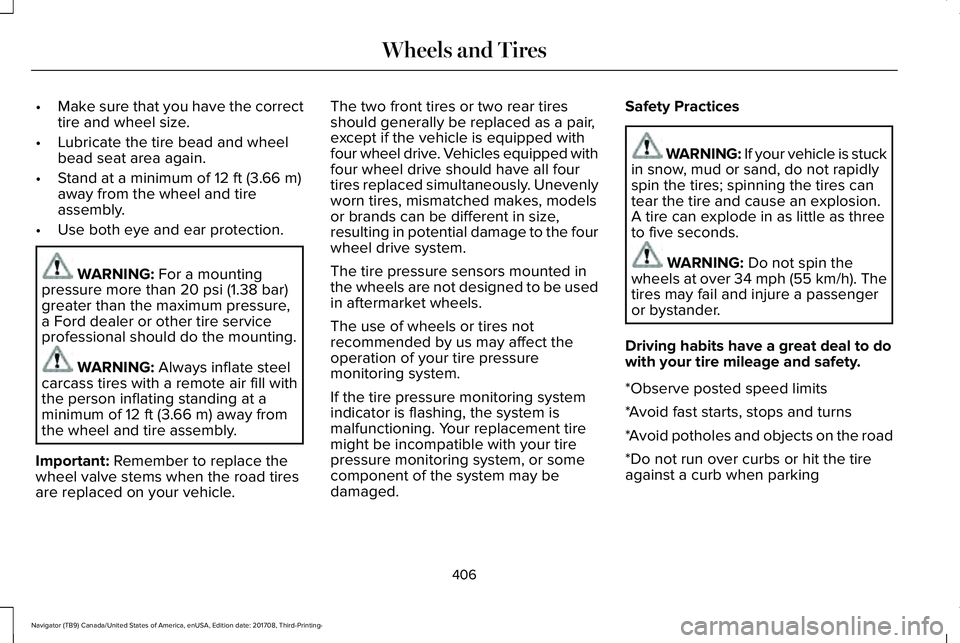
•Make sure that you have the correcttire and wheel size.
•Lubricate the tire bead and wheelbead seat area again.
•Stand at a minimum of 12 ft (3.66 m)away from the wheel and tire
assembly.
•Use both eye and ear protection.
WARNING: For a mountingpressure more than 20 psi (1.38 bar)greater than the maximum pressure,a Ford dealer or other tire serviceprofessional should do the mounting.
WARNING: Always inflate steelcarcass tires with a remote air fill withthe person inflating standing at aminimum of 12 ft (3.66 m) away fromthe wheel and tire assembly.
Important: Remember to replace thewheel valve stems when the road tiresare replaced on your vehicle.
The two front tires or two rear tiresshould generally be replaced as a pair,except if the vehicle is equipped withfour wheel drive. Vehicles equipped withfour wheel drive should have all fourtires replaced simultaneously. Unevenlyworn tires, mismatched makes, modelsor brands can be different in size,resulting in potential damage to the fourwheel drive system.
The tire pressure sensors mounted inthe wheels are not designed to be usedin aftermarket wheels.
The use of wheels or tires notrecommended by us may affect theoperation of your tire pressuremonitoring system.
If the tire pressure monitoring system
indicator is flashing, the system ismalfunctioning. Your replacement tiremight be incompatible with your tirepressure monitoring system, or somecomponent of the system may bedamaged.
Safety Practices
WARNING: If your vehicle is stuckin snow, mud or sand, do not rapidlyspin the tires; spinning the tires cantear the tire and cause an explosion.A tire can explode in as little as threeto five seconds.
WARNING: Do not spin thewheels at over 34 mph (55 km/h). Thetires may fail and injure a passengeror bystander.
Driving habits have a great deal to dowith your tire mileage and safety.
*Observe posted speed limits
*Avoid fast starts, stops and turns
*Avoid potholes and objects on the road
*Do not run over curbs or hit the tireagainst a curb when parking
406
Navigator (TB9) Canada/United States of America, enUSA, Edition date: 201708, Third-Printing-
Wheels and Tires
Page 643 of 649
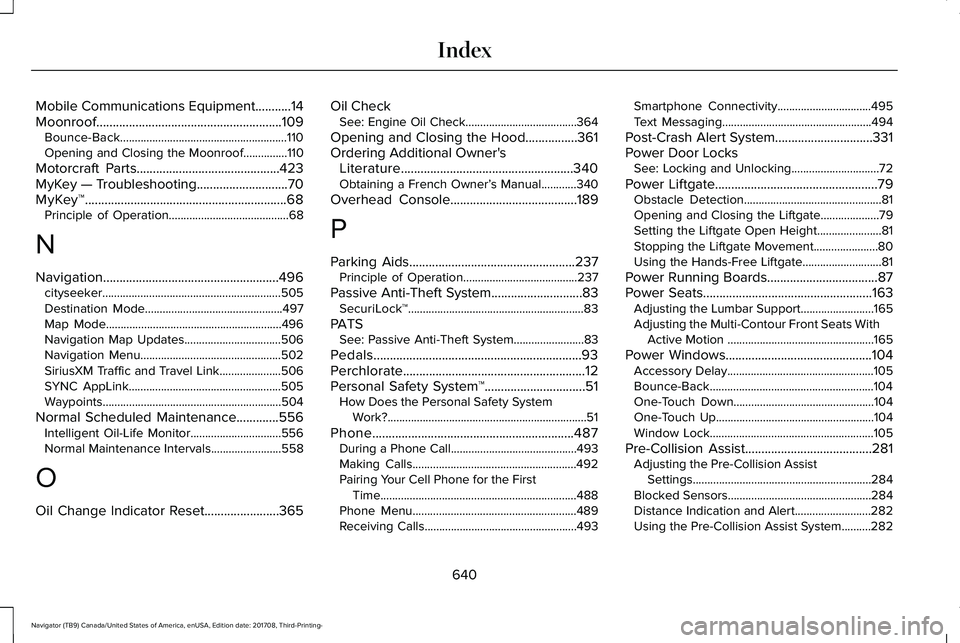
Mobile Communications Equipment...........14Moonroof.........................................................109Bounce-Back.........................................................110Opening and Closing the Moonroof...............110
Motorcraft Parts............................................423MyKey — Troubleshooting............................70MyKey™..............................................................68Principle of Operation.........................................68
N
Navigation......................................................496cityseeker.............................................................505Destination Mode...............................................497Map Mode............................................................496Navigation Map Updates.................................506Navigation Menu................................................502SiriusXM Traffic and Travel Link.....................506SYNC AppLink....................................................505Waypoints.............................................................504
Normal Scheduled Maintenance.............556Intelligent Oil-Life Monitor...............................556Normal Maintenance Intervals........................558
O
Oil Change Indicator Reset.......................365
Oil CheckSee: Engine Oil Check......................................364
Opening and Closing the Hood................361Ordering Additional Owner'sLiterature.....................................................340Obtaining a French Owner’s Manual............340
Overhead Console.......................................189
P
Parking Aids...................................................237Principle of Operation.......................................237
Passive Anti-Theft System............................83SecuriLock™............................................................83
PATSSee: Passive Anti-Theft System........................83
Pedals................................................................93Perchlorate........................................................12Personal Safety System™...............................51How Does the Personal Safety SystemWork?....................................................................51
Phone..............................................................487During a Phone Call...........................................493Making Calls........................................................492Pairing Your Cell Phone for the FirstTime...................................................................488Phone Menu........................................................489Receiving Calls....................................................493
Smartphone Connectivity................................495Text Messaging...................................................494
Post-Crash Alert System..............................331Power Door LocksSee: Locking and Unlocking..............................72
Power Liftgate..................................................79Obstacle Detection...............................................81Opening and Closing the Liftgate....................79Setting the Liftgate Open Height......................81Stopping the Liftgate Movement......................80Using the Hands-Free Liftgate...........................81
Power Running Boards..................................87Power Seats....................................................163Adjusting the Lumbar Support.........................165Adjusting the Multi-Contour Front Seats WithActive Motion ..................................................165
Power Windows.............................................104Accessory Delay..................................................105Bounce-Back........................................................104One-Touch Down................................................104One-Touch Up......................................................104Window Lock........................................................105
Pre-Collision Assist.......................................281Adjusting the Pre-Collision AssistSettings.............................................................284Blocked Sensors.................................................284Distance Indication and Alert..........................282Using the Pre-Collision Assist System..........282
640
Navigator (TB9) Canada/United States of America, enUSA, Edition date: 201708, Third-Printing-
Index