navigation system LINCOLN NAVIGATOR 2021 Owner's Manual
[x] Cancel search | Manufacturer: LINCOLN, Model Year: 2021, Model line: NAVIGATOR, Model: LINCOLN NAVIGATOR 2021Pages: 639, PDF Size: 6.09 MB
Page 607 of 639
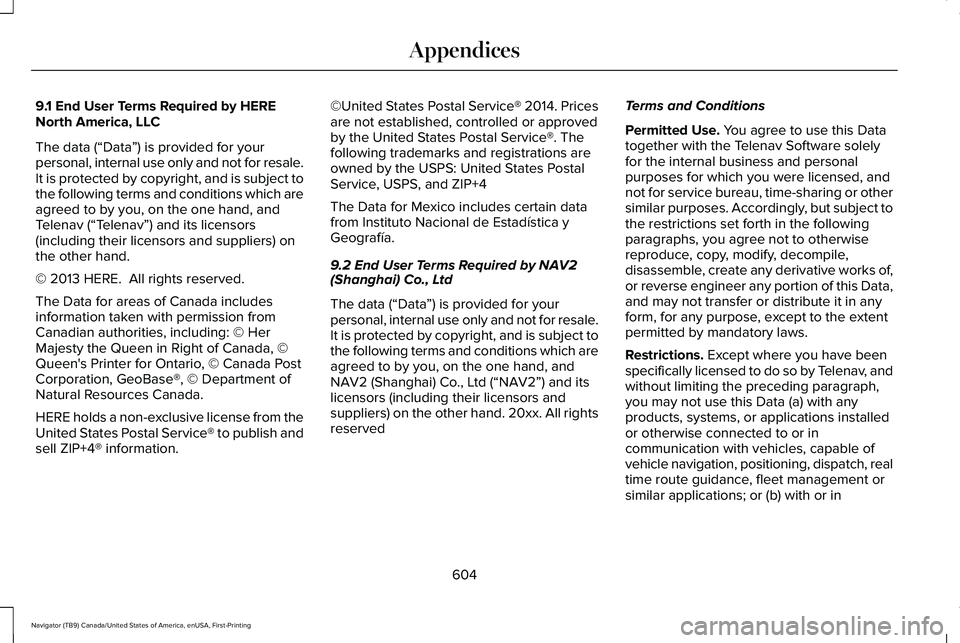
9.1 End User Terms Required by HERE
North America, LLC
The data (“Data
”) is provided for your
personal, internal use only and not for resale.
It is protected by copyright, and is subject to
the following terms and conditions which are
agreed to by you, on the one hand, and
Telenav (“Telenav”) and its licensors
(including their licensors and suppliers) on
the other hand.
© 2013 HERE. All rights reserved.
The Data for areas of Canada includes
information taken with permission from
Canadian authorities, including: © Her
Majesty the Queen in Right of Canada, ©
Queen's Printer for Ontario, © Canada Post
Corporation, GeoBase®, © Department of
Natural Resources Canada.
HERE holds a non-exclusive license from the
United States Postal Service® to publish and
sell ZIP+4® information. ©United States Postal Service® 2014. Prices
are not established, controlled or approved
by the United States Postal Service®. The
following trademarks and registrations are
owned by the USPS: United States Postal
Service, USPS, and ZIP+4
The Data for Mexico includes certain data
from Instituto Nacional de Estadística y
Geografía.
9.2 End User Terms Required by NAV2
(Shanghai) Co., Ltd
The data (“Data
”) is provided for your
personal, internal use only and not for resale.
It is protected by copyright, and is subject to
the following terms and conditions which are
agreed to by you, on the one hand, and
NAV2 (Shanghai) Co., Ltd (“NAV2”) and its
licensors (including their licensors and
suppliers) on the other hand. 20xx. All rights
reserved Terms and Conditions
Permitted Use. You agree to use this Data
together with the Telenav Software solely
for the internal business and personal
purposes for which you were licensed, and
not for service bureau, time-sharing or other
similar purposes. Accordingly, but subject to
the restrictions set forth in the following
paragraphs, you agree not to otherwise
reproduce, copy, modify, decompile,
disassemble, create any derivative works of,
or reverse engineer any portion of this Data,
and may not transfer or distribute it in any
form, for any purpose, except to the extent
permitted by mandatory laws.
Restrictions.
Except where you have been
specifically licensed to do so by Telenav, and
without limiting the preceding paragraph,
you may not use this Data (a) with any
products, systems, or applications installed
or otherwise connected to or in
communication with vehicles, capable of
vehicle navigation, positioning, dispatch, real
time route guidance, fleet management or
similar applications; or (b) with or in
604
Navigator (TB9) Canada/United States of America, enUSA, First-Printing Appendices
Page 617 of 639
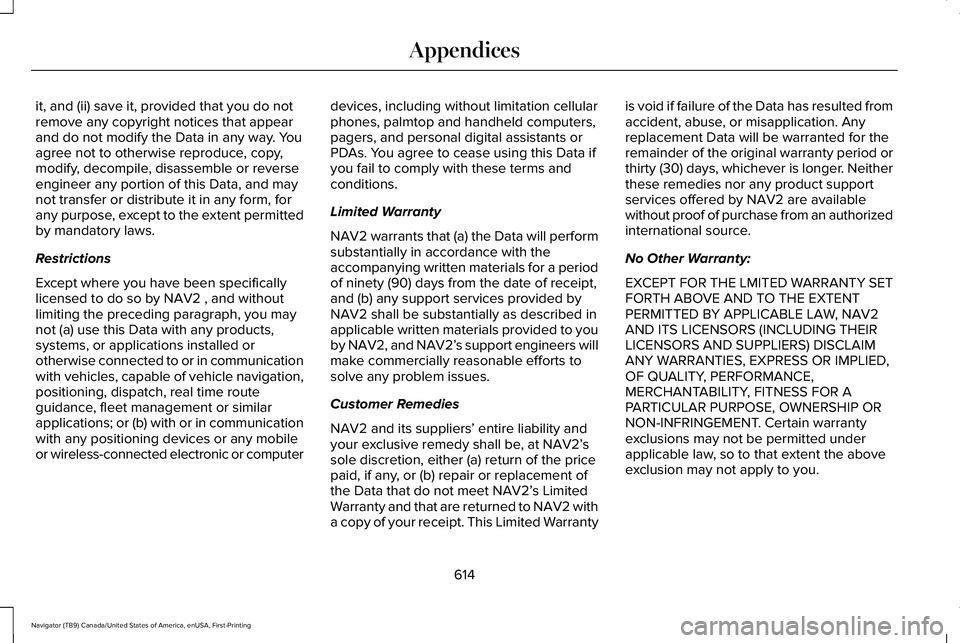
it, and (ii) save it, provided that you do not
remove any copyright notices that appear
and do not modify the Data in any way. You
agree not to otherwise reproduce, copy,
modify, decompile, disassemble or reverse
engineer any portion of this Data, and may
not transfer or distribute it in any form, for
any purpose, except to the extent permitted
by mandatory laws.
Restrictions
Except where you have been specifically
licensed to do so by NAV2 , and without
limiting the preceding paragraph, you may
not (a) use this Data with any products,
systems, or applications installed or
otherwise connected to or in communication
with vehicles, capable of vehicle navigation,
positioning, dispatch, real time route
guidance, fleet management or similar
applications; or (b) with or in communication
with any positioning devices or any mobile
or wireless-connected electronic or computer
devices, including without limitation cellular
phones, palmtop and handheld computers,
pagers, and personal digital assistants or
PDAs. You agree to cease using this Data if
you fail to comply with these terms and
conditions.
Limited Warranty
NAV2 warrants that (a) the Data will perform
substantially in accordance with the
accompanying written materials for a period
of ninety (90) days from the date of receipt,
and (b) any support services provided by
NAV2 shall be substantially as described in
applicable written materials provided to you
by NAV2, and NAV2’
s support engineers will
make commercially reasonable efforts to
solve any problem issues.
Customer Remedies
NAV2 and its suppliers ’ entire liability and
your exclusive remedy shall be, at NAV2’ s
sole discretion, either (a) return of the price
paid, if any, or (b) repair or replacement of
the Data that do not meet NAV2’ s Limited
Warranty and that are returned to NAV2 with
a copy of your receipt. This Limited Warranty is void if failure of the Data has resulted from
accident, abuse, or misapplication. Any
replacement Data will be warranted for the
remainder of the original warranty period or
thirty (30) days, whichever is longer. Neither
these remedies nor any product support
services offered by NAV2 are available
without proof of purchase from an authorized
international source.
No Other Warranty:
EXCEPT FOR THE LMITED WARRANTY SET
FORTH ABOVE AND TO THE EXTENT
PERMITTED BY APPLICABLE LAW, NAV2
AND ITS LICENSORS (INCLUDING THEIR
LICENSORS AND SUPPLIERS) DISCLAIM
ANY WARRANTIES, EXPRESS OR IMPLIED,
OF QUALITY, PERFORMANCE,
MERCHANTABILITY, FITNESS FOR A
PARTICULAR PURPOSE, OWNERSHIP OR
NON-INFRINGEMENT. Certain warranty
exclusions may not be permitted under
applicable law, so to that extent the above
exclusion may not apply to you.
614
Navigator (TB9) Canada/United States of America, enUSA, First-Printing Appendices
Page 624 of 639
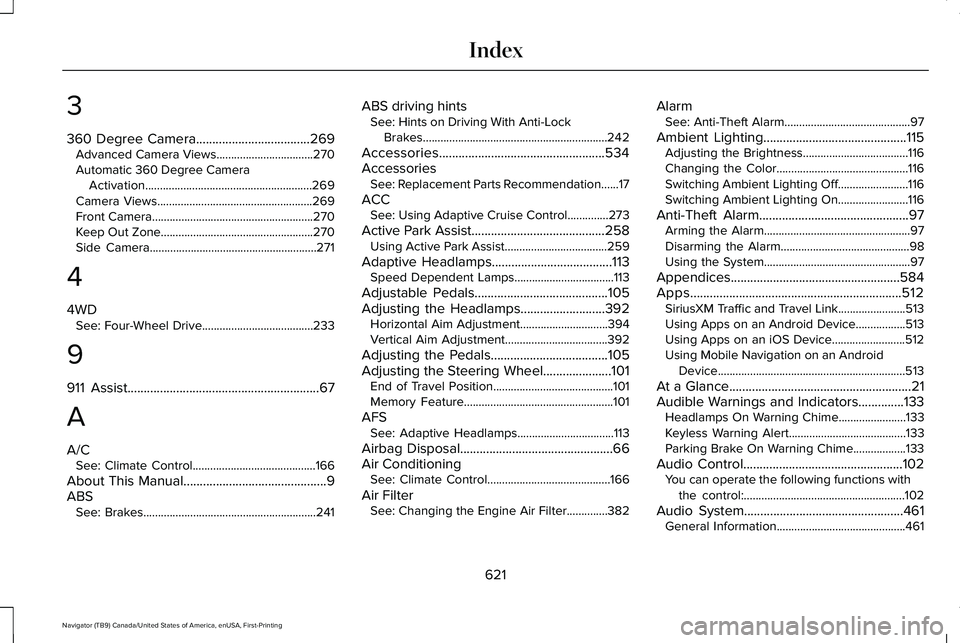
3
360 Degree Camera...................................269
Advanced Camera Views.................................270
Automatic 360 Degree Camera
Activation.........................................................269
Camera Views.....................................................269
Front Camera.......................................................270
Keep Out Zone....................................................270
Side Camera.........................................................271
4
4WD See: Four-Wheel Drive......................................233
9
911 Assist...........................................................67
A
A/C See: Climate Control..........................................166
About This Manual
............................................9
ABS See: Brakes...........................................................241 ABS driving hints
See: Hints on Driving With Anti-Lock
Brakes...............................................................242
Accessories...................................................534
Accessories See: Replacement Parts Recommendation......17
ACC See: Using Adaptive Cruise Control..............
273
Active Park Assist
.........................................258
Using Active Park Assist...................................259
Adaptive Headlamps.....................................113 Speed Dependent Lamps..................................113
Adjustable Pedals
.........................................105
Adjusting the Headlamps..........................392
Horizontal Aim Adjustment..............................394
Vertical Aim Adjustment...................................392
Adjusting the Pedals....................................105
Adjusting the Steering Wheel.....................101 End of Travel Position.........................................101
Memory Feature...................................................101
AFS See: Adaptive Headlamps.................................113
Airbag Disposal
...............................................66
Air Conditioning See: Climate Control..........................................166
Air Filter See: Changing the Engine Air Filter..............382 Alarm
See: Anti-Theft Alarm...........................................97
Ambient Lighting
............................................115
Adjusting the Brightness....................................116
Changing the Color.............................................116
Switching Ambient Lighting Off........................116
Switching Ambient Lighting On........................116
Anti-Theft Alarm
..............................................97
Arming the Alarm..................................................97
Disarming the Alarm............................................98
Using the System..................................................97
Appendices....................................................584
Apps.................................................................512 SiriusXM Traffic and Travel Link.......................513
Using Apps on an Android Device.................513
Using Apps on an iOS Device.........................512
Using Mobile Navigation on an Android
Device................................................................513
At a Glance........................................................21
Audible Warnings and Indicators
..............133
Headlamps On Warning Chime.......................133
Keyless Warning Alert........................................133
Parking Brake On Warning Chime..................133
Audio Control
.................................................102
You can operate the following functions with
the control:.......................................................102
Audio System
.................................................461
General Information............................................461
621
Navigator (TB9) Canada/United States of America, enUSA, First-Printing Index
Page 635 of 639
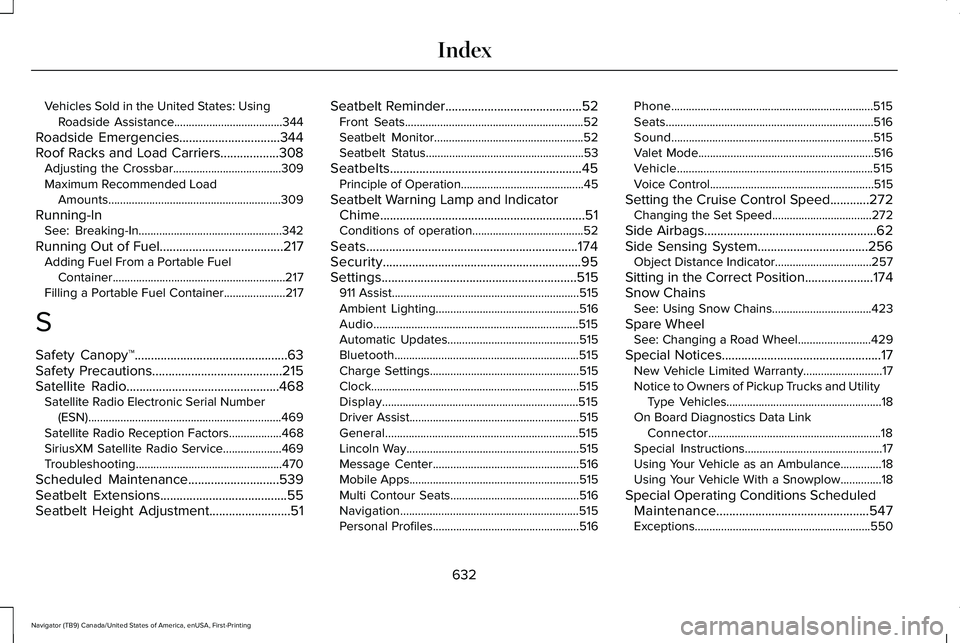
Vehicles Sold in the United States: Using
Roadside Assistance.....................................344
Roadside Emergencies...............................344
Roof Racks and Load Carriers..................308 Adjusting the Crossbar.....................................309
Maximum Recommended Load Amounts...........................................................309
Running-In See: Breaking-In.................................................342
Running Out of Fuel......................................217 Adding Fuel From a Portable Fuel
Container...........................................................217
Filling a Portable Fuel Container.....................217
S
Safety Canopy™...............................................63
Safety Precautions
........................................215
Satellite Radio...............................................468
Satellite Radio Electronic Serial Number
(ESN)..................................................................469
Satellite Radio Reception Factors..................468
SiriusXM Satellite Radio Service....................469
Troubleshooting..................................................470
Scheduled Maintenance
............................539
Seatbelt Extensions.......................................55
Seatbelt Height Adjustment.........................51 Seatbelt Reminder
..........................................52
Front Seats.............................................................52
Seatbelt Monitor...................................................52
Seatbelt Status......................................................53
Seatbelts...........................................................45 Principle of Operation..........................................45
Seatbelt Warning Lamp and Indicator Chime...............................................................51
Conditions of operation......................................52
Seats.................................................................174
Security.............................................................95
Settings
............................................................515
911 Assist................................................................515
Ambient Lighting.................................................516
Audio......................................................................515
Automatic Updates.............................................515
Bluetooth...............................................................515
Charge Settings...................................................515
Clock.......................................................................515
Display...................................................................515
Driver Assist..........................................................515
General..................................................................515
Lincoln Way...........................................................515
Message Center..................................................516
Mobile Apps..........................................................515
Multi Contour Seats............................................516
Navigation.............................................................515
Personal Profiles..................................................516 Phone.....................................................................515
Seats.......................................................................516
Sound.....................................................................515
Valet Mode............................................................516
Vehicle...................................................................515
Voice Control........................................................515
Setting the Cruise Control Speed
............272
Changing the Set Speed..................................272
Side Airbags
.....................................................62
Side Sensing System..................................256 Object Distance Indicator.................................257
Sitting in the Correct Position.....................174
Snow Chains See: Using Snow Chains..................................423
Spare Wheel See: Changing a Road Wheel.........................
429
Special Notices.................................................17 New Vehicle Limited Warranty...........................
17
Notice to Owners of Pickup Trucks and Utility Type Vehicles.....................................................18
On Board Diagnostics Data Link Connector...........................................................18
Special Instructions...............................................17
Using Your Vehicle as an Ambulance..............18
Using Your Vehicle With a Snowplow..............18
Special Operating Conditions Scheduled Maintenance...............................................547
Exceptions............................................................550
632
Navigator (TB9) Canada/United States of America, enUSA, First-Printing Index
Page 636 of 639
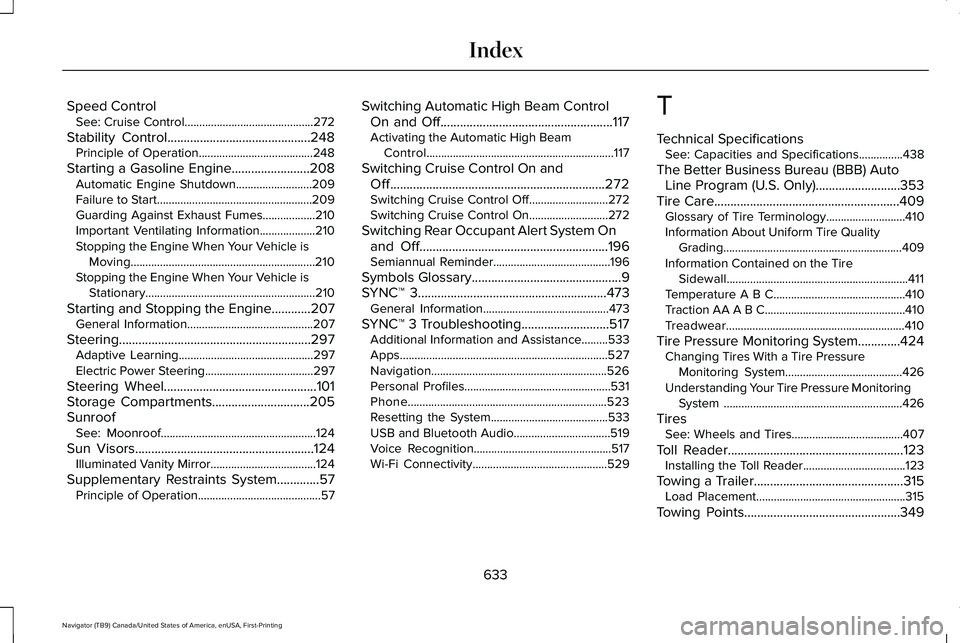
Speed Control
See: Cruise Control............................................272
Stability Control............................................248 Principle of Operation.......................................248
Starting a Gasoline Engine........................208 Automatic Engine Shutdown..........................209
Failure to Start.....................................................209
Guarding Against Exhaust Fumes..................210
Important Ventilating Information...................210
Stopping the Engine When Your Vehicle is Moving...............................................................210
Stopping the Engine When Your Vehicle is Stationary..........................................................210
Starting and Stopping the Engine............207 General Information...........................................207
Steering...........................................................297 Adaptive Learning..............................................297
Electric Power Steering.....................................297
Steering Wheel...............................................101
Storage Compartments
..............................205
Sunroof See: Moonroof.....................................................124
Sun Visors.......................................................124 Illuminated Vanity Mirror....................................124
Supplementary Restraints System.............57 Principle of Operation..........................................57 Switching Automatic High Beam Control
On and Off
.....................................................117
Activating the Automatic High Beam
Control
................................................................117
Switching Cruise Control On and Off..................................................................272
Switching Cruise Control Off...........................272
Switching Cruise Control On...........................272
Switching Rear Occupant Alert System On and Off
..........................................................196
Semiannual Reminder........................................196
Symbols Glossary..............................................9
SYNC™ 3
..........................................................473
General Information...........................................473
SYNC™ 3 Troubleshooting...........................517 Additional Information and Assistance.........533
Apps.......................................................................527
Navigation............................................................526
Personal Profiles..................................................531
Phone....................................................................523
Resetting the System........................................533
USB and Bluetooth Audio.................................519
Voice Recognition...............................................517
Wi-Fi Connectivity..............................................529 T
Technical Specifications
See: Capacities and Specifications...............
438
The Better Business Bureau (BBB) Auto Line Program (U.S. Only)..........................353
Tire Care
.........................................................409
Glossary of Tire Terminology...........................410
Information About Uniform Tire Quality
Grading.............................................................409
Information Contained on the Tire Sidewall..............................................................411
Temperature A B C.............................................410
Traction AA A B C................................................410
Treadwear.............................................................410
Tire Pressure Monitoring System
.............424
Changing Tires With a Tire Pressure
Monitoring System........................................
426
Understanding Your Tire Pressure Monitoring System .............................................................426
Tires See: Wheels and Tires......................................407
Toll Reader
......................................................123
Installing the Toll Reader...................................123
Towing a Trailer
..............................................315
Load Placement...................................................315
Towing Points................................................349
633
Navigator (TB9) Canada/United States of America, enUSA, First-Printing Index
Page 637 of 639
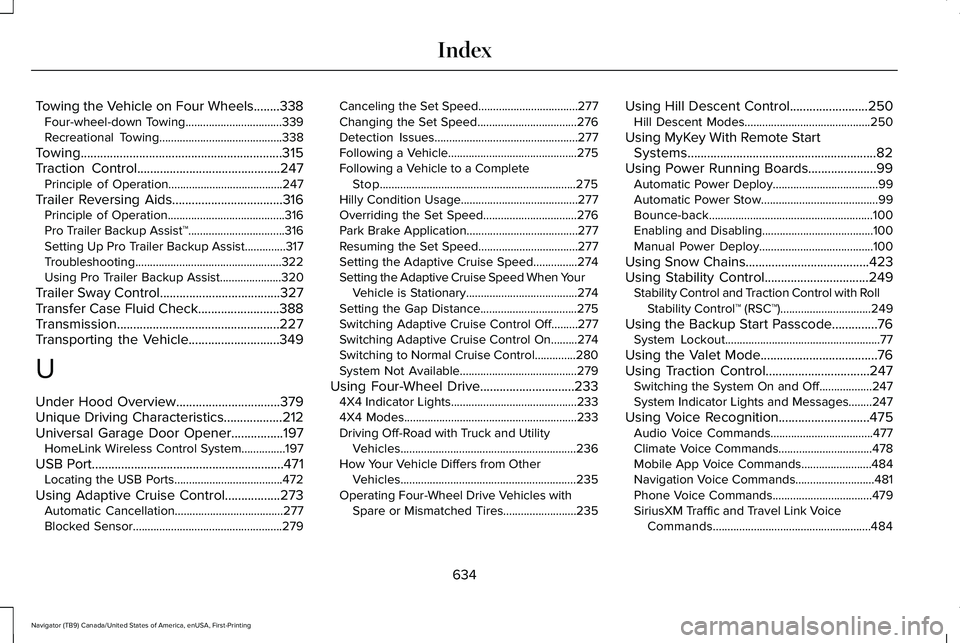
Towing the Vehicle on Four Wheels........338
Four-wheel-down Towing.................................339
Recreational Towing..........................................338
Towing..............................................................315
Traction Control............................................247 Principle of Operation.......................................247
Trailer Reversing Aids..................................316
Principle of Operation........................................316
Pro Trailer Backup Assist™.................................316
Setting Up Pro Trailer Backup Assist..............317
Troubleshooting ..................................................322
Using Pro Trailer Backup Assist.....................320
Trailer Sway Control
.....................................327
Transfer Case Fluid Check.........................388
Transmission..................................................227
Transporting the Vehicle
............................349
U
Under Hood Overview................................379
Unique Driving Characteristics
..................212
Universal Garage Door Opener................197 HomeLink Wireless Control System...............197
USB Port...........................................................471 Locating the USB Ports.....................................472
Using Adaptive Cruise Control
.................273
Automatic Cancellation.....................................277
Blocked Sensor...................................................279 Canceling the Set Speed..................................277
Changing the Set Speed..................................276
Detection Issues.................................................277
Following a Vehicle............................................275
Following a Vehicle to a Complete
Stop...................................................................275
Hilly Condition Usage........................................277
Overriding the Set Speed................................276
Park Brake Application......................................277
Resuming the Set Speed..................................277
Setting the Adaptive Cruise Speed...............274
Setting the Adaptive Cruise Speed When Your Vehicle is Stationary......................................274
Setting the Gap Distance.................................275
Switching Adaptive Cruise Control Off.........277
Switching Adaptive Cruise Control On.........274
Switching to Normal Cruise Control..............280
System Not Available........................................279
Using Four-Wheel Drive
.............................233
4X4 Indicator Lights...........................................233
4X4 Modes...........................................................233
Driving Off-Road with Truck and Utility
Vehicles............................................................236
How Your Vehicle Differs from Other Vehicles............................................................235
Operating Four-Wheel Drive Vehicles with Spare or Mismatched Tires.........................235 Using Hill Descent Control........................250
Hill Descent Modes...........................................250
Using MyKey With Remote Start Systems..........................................................82
Using Power Running Boards.....................99 Automatic Power Deploy....................................99
Automatic Power Stow........................................99
Bounce-back........................................................100
Enabling and Disabling......................................100
Manual Power Deploy.......................................100
Using Snow Chains
......................................423
Using Stability Control................................249 Stability Control and Traction Control with Roll
Stability Control™ (RSC™)...............................249
Using the Backup Start Passcode..............76 System Lockout.....................................................77
Using the Valet Mode....................................76
Using Traction Control................................247 Switching the System On and Off..................247
System Indicator Lights and Messages........247
Using Voice Recognition............................475 Audio Voice Commands...................................477
Climate Voice Commands................................
478
Mobile App Voice Commands........................484
Navigation Voice Commands...........................481
Phone Voice Commands..................................
479
SiriusXM Traffic and Travel Link Voice Commands......................................................484
634
Navigator (TB9) Canada/United States of America, enUSA, First-Printing Index