parking sensors LINCOLN NAVIGATOR 2022 User Guide
[x] Cancel search | Manufacturer: LINCOLN, Model Year: 2022, Model line: NAVIGATOR, Model: LINCOLN NAVIGATOR 2022Pages: 646, PDF Size: 7.29 MB
Page 272 of 646
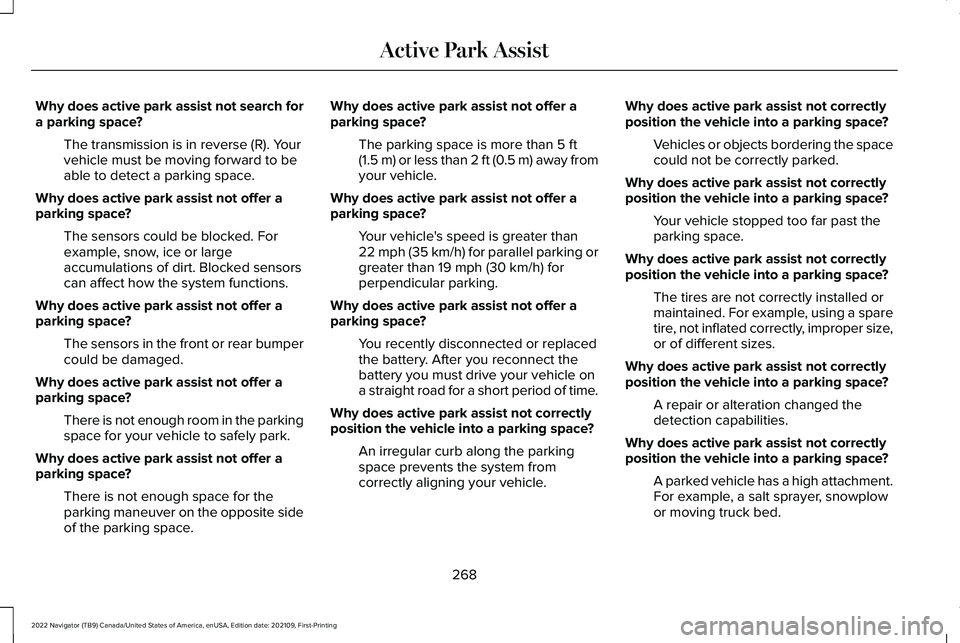
Why does active park assist not search for
a parking space?
The transmission is in reverse (R). Your
vehicle must be moving forward to be
able to detect a parking space.
Why does active park assist not offer a
parking space? The sensors could be blocked. For
example, snow, ice or large
accumulations of dirt. Blocked sensors
can affect how the system functions.
Why does active park assist not offer a
parking space? The sensors in the front or rear bumper
could be damaged.
Why does active park assist not offer a
parking space? There is not enough room in the parking
space for your vehicle to safely park.
Why does active park assist not offer a
parking space? There is not enough space for the
parking maneuver on the opposite side
of the parking space. Why does active park assist not offer a
parking space?
The parking space is more than 5 ft
(1.5 m) or less than 2 ft (0.5 m) away from
your vehicle.
Why does active park assist not offer a
parking space? Your vehicle's speed is greater than
22 mph (35 km/h)
for parallel parking or
greater than 19 mph (30 km/h) for
perpendicular parking.
Why does active park assist not offer a
parking space? You recently disconnected or replaced
the battery. After you reconnect the
battery you must drive your vehicle on
a straight road for a short period of time.
Why does active park assist not correctly
position the vehicle into a parking space? An irregular curb along the parking
space prevents the system from
correctly aligning your vehicle. Why does active park assist not correctly
position the vehicle into a parking space?
Vehicles or objects bordering the space
could not be correctly parked.
Why does active park assist not correctly
position the vehicle into a parking space? Your vehicle stopped too far past the
parking space.
Why does active park assist not correctly
position the vehicle into a parking space? The tires are not correctly installed or
maintained. For example, using a spare
tire, not inflated correctly, improper size,
or of different sizes.
Why does active park assist not correctly
position the vehicle into a parking space? A repair or alteration changed the
detection capabilities.
Why does active park assist not correctly
position the vehicle into a parking space? A parked vehicle has a high attachment.
For example, a salt sprayer, snowplow
or moving truck bed.
268
2022 Navigator (TB9) Canada/United States of America, enUSA, Edition date: 202109, First-Printing Active Park Assist
Page 320 of 646
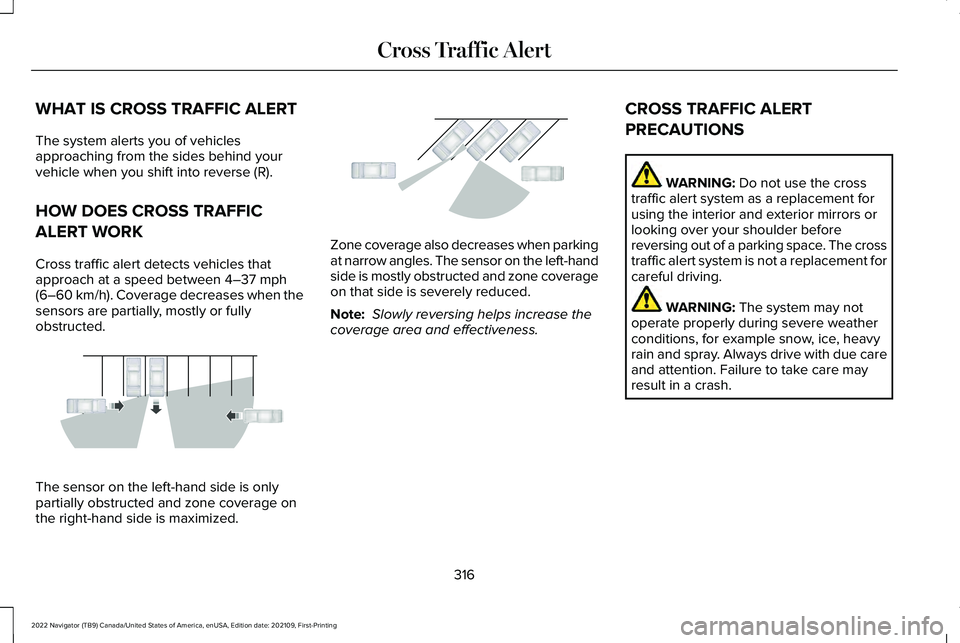
WHAT IS CROSS TRAFFIC ALERT
The system alerts you of vehicles
approaching from the sides behind your
vehicle when you shift into reverse (R).
HOW DOES CROSS TRAFFIC
ALERT WORK
Cross traffic alert detects vehicles that
approach at a speed between 4–37 mph
(6–60 km/h). Coverage decreases when the
sensors are partially, mostly or fully
obstructed. The sensor on the left-hand side is only
partially obstructed and zone coverage on
the right-hand side is maximized. Zone coverage also decreases when parking
at narrow angles. The sensor on the left-hand
side is mostly obstructed and zone coverage
on that side is severely reduced.
Note:
Slowly reversing helps increase the
coverage area and effectiveness. CROSS TRAFFIC ALERT
PRECAUTIONS WARNING:
Do not use the cross
traffic alert system as a replacement for
using the interior and exterior mirrors or
looking over your shoulder before
reversing out of a parking space. The cross
traffic alert system is not a replacement for
careful driving. WARNING:
The system may not
operate properly during severe weather
conditions, for example snow, ice, heavy
rain and spray. Always drive with due care
and attention. Failure to take care may
result in a crash.
316
2022 Navigator (TB9) Canada/United States of America, enUSA, Edition date: 202109, First-Printing Cross Traffic AlertE142440 E142441
Page 321 of 646
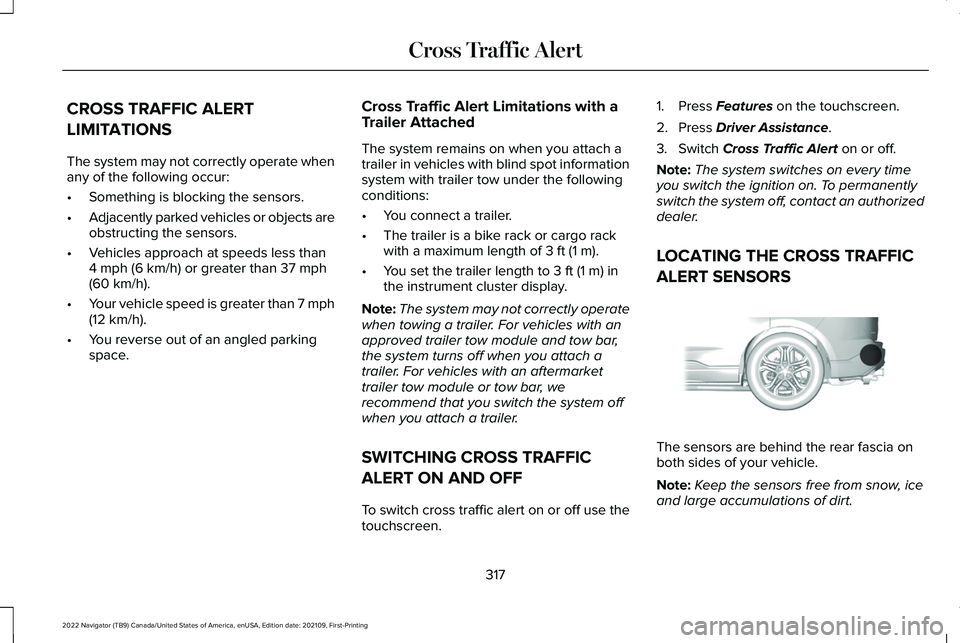
CROSS TRAFFIC ALERT
LIMITATIONS
The system may not correctly operate when
any of the following occur:
•
Something is blocking the sensors.
• Adjacently parked vehicles or objects are
obstructing the sensors.
• Vehicles approach at speeds less than
4 mph (6 km/h) or greater than 37 mph
(60 km/h).
• Your vehicle speed is greater than 7 mph
(12 km/h)
.
• You reverse out of an angled parking
space. Cross Traffic Alert Limitations with a
Trailer Attached
The system remains on when you attach a
trailer in vehicles with blind spot information
system with trailer tow under the following
conditions:
•
You connect a trailer.
• The trailer is a bike rack or cargo rack
with a maximum length of
3 ft (1 m).
• You set the trailer length to
3 ft (1 m) in
the instrument cluster display.
Note: The system may not correctly operate
when towing a trailer. For vehicles with an
approved trailer tow module and tow bar,
the system turns off when you attach a
trailer. For vehicles with an aftermarket
trailer tow module or tow bar, we
recommend that you switch the system off
when you attach a trailer.
SWITCHING CROSS TRAFFIC
ALERT ON AND OFF
To switch cross traffic alert on or off use the
touchscreen. 1. Press
Features on the touchscreen.
2. Press
Driver Assistance.
3. Switch
Cross Traffic Alert on or off.
Note: The system switches on every time
you switch the ignition on. To permanently
switch the system off, contact an authorized
dealer.
LOCATING THE CROSS TRAFFIC
ALERT SENSORS The sensors are behind the rear fascia on
both sides of your vehicle.
Note:
Keep the sensors free from snow, ice
and large accumulations of dirt.
317
2022 Navigator (TB9) Canada/United States of America, enUSA, Edition date: 202109, First-Printing Cross Traffic AlertE205199
Page 622 of 646
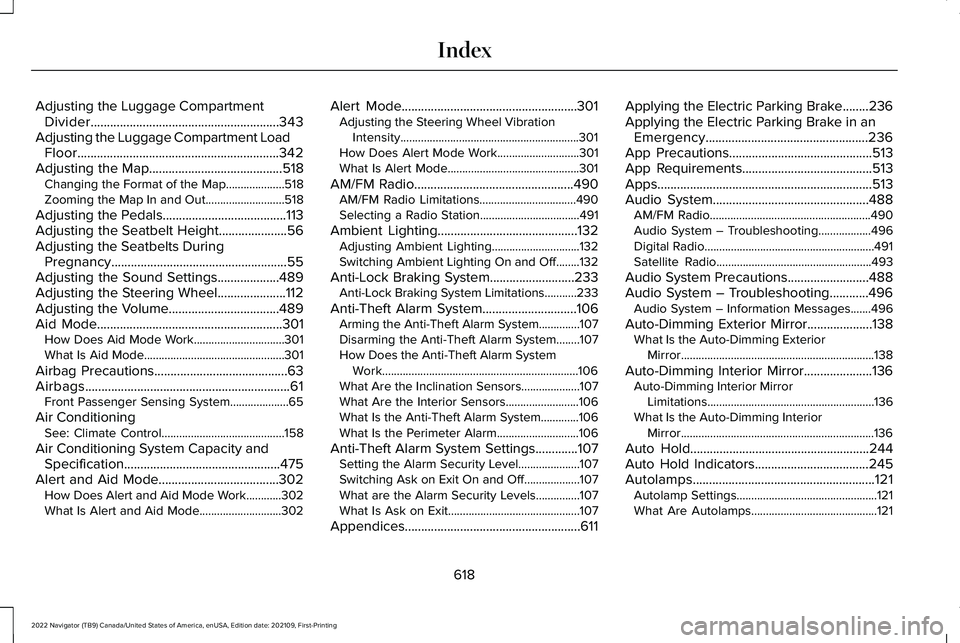
Adjusting the Luggage Compartment
Divider..........................................................343
Adjusting the Luggage Compartment Load Floor..............................................................342
Adjusting the Map.........................................518
Changing the Format of the Map....................518
Zooming the Map In and Out...........................518
Adjusting the Pedals......................................113
Adjusting the Seatbelt Height
.....................56
Adjusting the Seatbelts During Pregnancy......................................................55
Adjusting the Sound Settings
...................489
Adjusting the Steering Wheel.....................112
Adjusting the Volume..................................489
Aid Mode.........................................................301 How Does Aid Mode Work...............................301
What Is Aid Mode................................................301
Airbag Precautions
.........................................63
Airbags...............................................................61
Front Passenger Sensing System....................65
Air Conditioning See: Climate Control..........................................158
Air Conditioning System Capacity and Specification................................................475
Alert and Aid Mode.....................................302 How Does Alert and Aid Mode Work............302
What Is Alert and Aid Mode............................302 Alert Mode
......................................................301
Adjusting the Steering Wheel Vibration
Intensity.............................................................301
How Does Alert Mode Work............................301
What Is Alert Mode.............................................301
AM/FM Radio.................................................490 AM/FM Radio Limitations.................................490
Selecting a Radio Station..................................
491
Ambient Lighting
...........................................132
Adjusting Ambient Lighting..............................132
Switching Ambient Lighting On and Off........132
Anti-Lock Braking System..........................233 Anti-Lock Braking System Limitations...........233
Anti-Theft Alarm System.............................106 Arming the Anti-Theft Alarm System..............107
Disarming the Anti-Theft Alarm System........107
How Does the Anti-Theft Alarm System
Work...................................................................106
What Are the Inclination Sensors....................107
What Are the Interior Sensors.........................106
What Is the Anti-Theft Alarm System.............106
What Is the Perimeter Alarm............................106
Anti-Theft Alarm System Settings.............107 Setting the Alarm Security Level.....................107
Switching Ask on Exit On and Off...................107
What are the Alarm Security Levels...............107
What Is Ask on Exit.............................................107
Appendices......................................................611 Applying the Electric Parking Brake........236
Applying the Electric Parking Brake in an
Emergency..................................................236
App Precautions
............................................513
App Requirements........................................513
Apps..................................................................513
Audio System................................................488
AM/FM Radio.......................................................490
Audio System – Troubleshooting..................496
Digital Radio..........................................................491
Satellite Radio.....................................................493
Audio System Precautions
.........................488
Audio System – Troubleshooting............496 Audio System – Information Messages.......
496
Auto-Dimming Exterior Mirror....................138 What Is the Auto-Dimming Exterior
Mirror..................................................................138
Auto-Dimming Interior Mirror.....................136 Auto-Dimming Interior Mirror
Limitations .........................................................136
What Is the Auto-Dimming Interior Mirror..................................................................136
Auto Hold
.......................................................244
Auto Hold Indicators...................................245
Autolamps........................................................121 Autolamp Settings................................................121
What Are Autolamps...........................................121
618
2022 Navigator (TB9) Canada/United States of America, enUSA, Edition date: 202109, First-Printing Index
Page 629 of 646
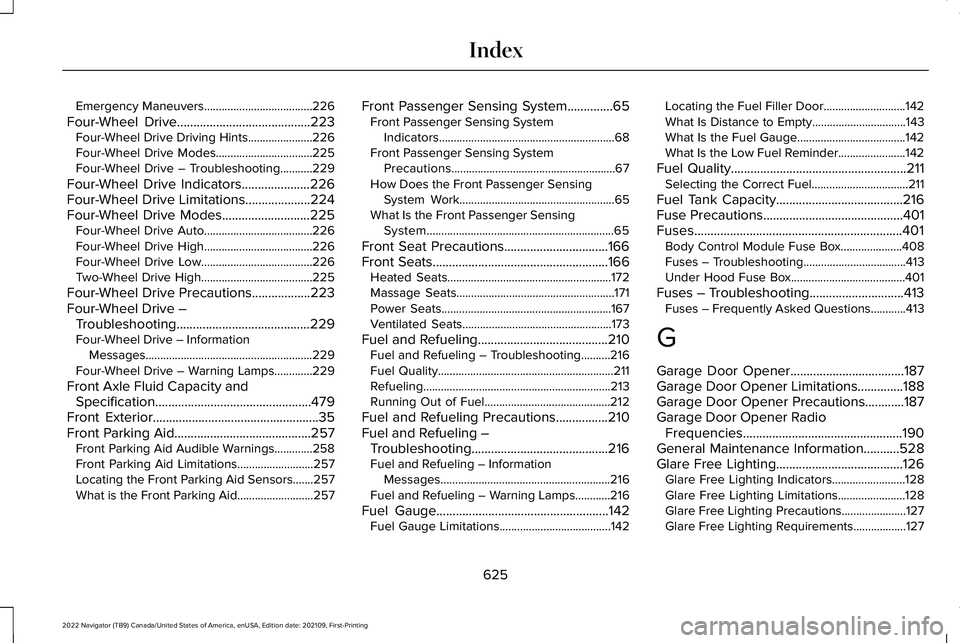
Emergency Maneuvers.....................................226
Four-Wheel Drive.........................................223
Four-Wheel Drive Driving Hints......................226
Four-Wheel Drive Modes.................................225
Four-Wheel Drive – Troubleshooting...........229
Four-Wheel Drive Indicators.....................226
Four-Wheel Drive Limitations....................224
Four-Wheel Drive Modes...........................225 Four-Wheel Drive Auto.....................................226
Four-Wheel Drive High.....................................226
Four-Wheel Drive Low......................................226
Two-Wheel Drive High......................................225
Four-Wheel Drive Precautions
..................223
Four-Wheel Drive – Troubleshooting.........................................229
Four-Wheel Drive – Information Messages.........................................................229
Four-Wheel Drive – Warning Lamps.............229
Front Axle Fluid Capacity and Specification................................................479
Front Exterior...................................................35
Front Parking Aid..........................................257 Front Parking Aid Audible Warnings.............258
Front Parking Aid Limitations..........................257
Locating the Front Parking Aid Sensors.......257
What is the Front Parking Aid..........................257 Front Passenger Sensing System..............65
Front Passenger Sensing System
Indicators............................................................68
Front Passenger Sensing System Precautions
........................................................67
How Does the Front Passenger Sensing System Work.....................................................65
What Is the Front Passenger Sensing System
................................................................65
Front Seat Precautions................................166
Front Seats......................................................166 Heated Seats........................................................172
Massage Seats......................................................171
Power Seats..........................................................167
Ventilated Seats...................................................173
Fuel and Refueling........................................210 Fuel and Refueling – Troubleshooting..........216
Fuel Quality............................................................211
Refueling................................................................213
Running Out of Fuel...........................................212
Fuel and Refueling Precautions
................210
Fuel and Refueling – Troubleshooting..........................................216
Fuel and Refueling – Information Messages..........................................................216
Fuel and Refueling – Warning Lamps............216
Fuel Gauge.....................................................142 Fuel Gauge Limitations......................................142 Locating the Fuel Filler Door............................142
What Is Distance to Empty................................143
What Is the Fuel Gauge.....................................142
What Is the Low Fuel Reminder.......................142
Fuel Quality
......................................................211
Selecting the Correct Fuel.................................211
Fuel Tank Capacity.......................................216
Fuse Precautions
...........................................401
Fuses................................................................401 Body Control Module Fuse Box.....................
408
Fuses – Troubleshooting...................................413
Under Hood Fuse Box.......................................401
Fuses – Troubleshooting.............................413 Fuses – Frequently Asked Questions............413
G
Garage Door Opener...................................187
Garage Door Opener Limitations..............188
Garage Door Opener Precautions............187
Garage Door Opener Radio Frequencies.................................................190
General Maintenance Information...........528
Glare Free Lighting.......................................126 Glare Free Lighting Indicators.........................
128
Glare Free Lighting Limitations.......................128
Glare Free Lighting Precautions......................127
Glare Free Lighting Requirements..................127
625
2022 Navigator (TB9) Canada/United States of America, enUSA, Edition date: 202109, First-Printing Index
Page 633 of 646
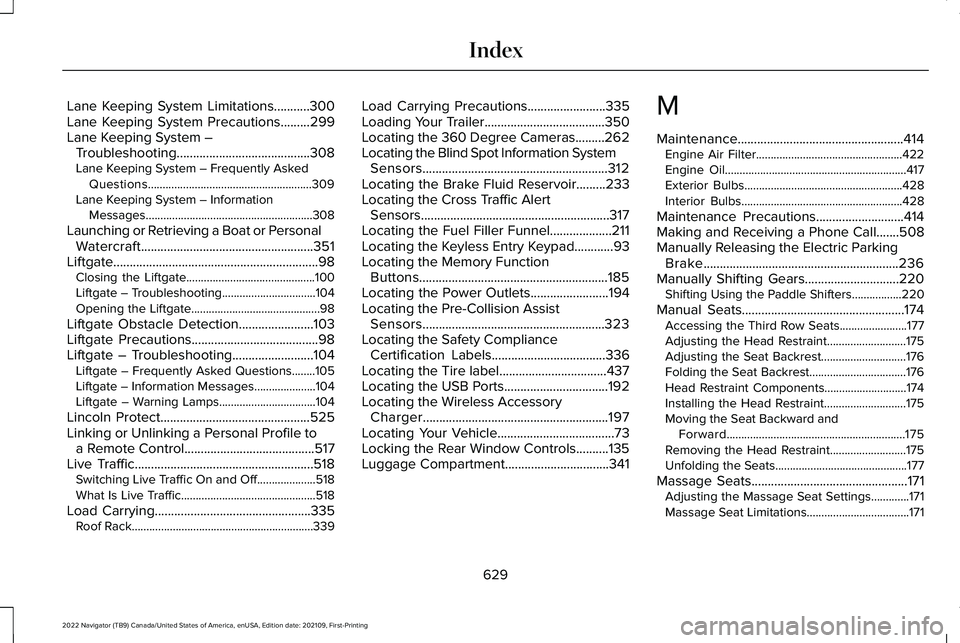
Lane Keeping System Limitations...........300
Lane Keeping System Precautions.........299
Lane Keeping System –
Troubleshooting.........................................308
Lane Keeping System – Frequently Asked Questions........................................................309
Lane Keeping System – Information Messages.........................................................308
Launching or Retrieving a Boat or Personal Watercraft.....................................................351
Liftgate...............................................................98 Closing the Liftgate............................................100
Liftgate – Troubleshooting................................104
Opening the Liftgate............................................98
Liftgate Obstacle Detection.......................103
Liftgate Precautions.......................................98
Liftgate – Troubleshooting.........................104 Liftgate – Frequently Asked Questions........105
Liftgate – Information Messages.....................104
Liftgate – Warning Lamps.................................104
Lincoln Protect..............................................525
Linking or Unlinking a Personal Profile to a Remote Control........................................517
Live Traffic.......................................................518
Switching Live Traffic On and Off....................518
What Is Live Traffic..............................................518
Load Carrying
................................................335
Roof Rack..............................................................339 Load Carrying Precautions........................335
Loading Your Trailer.....................................350
Locating the 360 Degree Cameras.........262
Locating the Blind Spot Information System
Sensors.........................................................312
Locating the Brake Fluid Reservoir.........233
Locating the Cross Traffic Alert Sensors..........................................................317
Locating the Fuel Filler Funnel
...................211
Locating the Keyless Entry Keypad............93
Locating the Memory Function Buttons..........................................................185
Locating the Power Outlets........................194
Locating the Pre-Collision Assist Sensors........................................................323
Locating the Safety Compliance Certification Labels
...................................336
Locating the Tire label.................................437
Locating the USB Ports................................192
Locating the Wireless Accessory Charger.........................................................197
Locating Your Vehicle
....................................73
Locking the Rear Window Controls..........135
Luggage Compartment................................341 M
Maintenance...................................................414
Engine Air Filter..................................................422
Engine Oil..............................................................417
Exterior Bulbs......................................................428
Interior Bulbs.......................................................428
Maintenance Precautions...........................414
Making and Receiving a Phone Call.......508
Manually Releasing the Electric Parking Brake............................................................236
Manually Shifting Gears
.............................220
Shifting Using the Paddle Shifters.................220
Manual Seats..................................................174 Accessing the Third Row Seats.......................177
Adjusting the Head Restraint...........................175
Adjusting the Seat Backrest.............................176
Folding the Seat Backrest.................................176
Head Restraint Components............................174
Installing the Head Restraint............................
175
Moving the Seat Backward and Forward.............................................................175
Removing the Head Restraint..........................175
Unfolding the Seats.............................................177
Massage Seats
................................................171
Adjusting the Massage Seat Settings.............171
Massage Seat Limitations...................................171
629
2022 Navigator (TB9) Canada/United States of America, enUSA, Edition date: 202109, First-Printing Index
Page 636 of 646
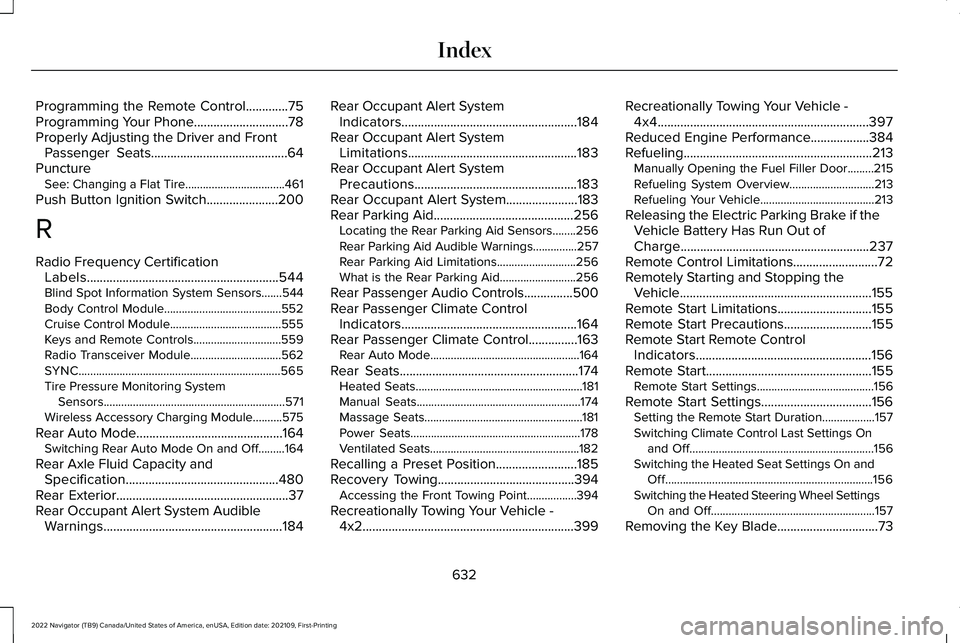
Programming the Remote Control.............75
Programming Your Phone.............................78
Properly Adjusting the Driver and Front
Passenger Seats..........................................64
Puncture See: Changing a Flat Tire..................................461
Push Button Ignition Switch......................200
R
Radio Frequency Certification Labels...........................................................544
Blind Spot Information System Sensors.......544
Body Control Module........................................552
Cruise Control Module......................................555
Keys and Remote Controls..............................559
Radio Transceiver Module...............................
562
SYNC.....................................................................565
Tire Pressure Monitoring System Sensors..............................................................571
Wireless Accessory Charging Module..........575
Rear Auto Mode.............................................164 Switching Rear Auto Mode On and Off.........164
Rear Axle Fluid Capacity and Specification...............................................480
Rear Exterior.....................................................37
Rear Occupant Alert System Audible Warnings.......................................................184 Rear Occupant Alert System
Indicators......................................................184
Rear Occupant Alert System Limitations....................................................183
Rear Occupant Alert System Precautions..................................................183
Rear Occupant Alert System......................183
Rear Parking Aid...........................................256 Locating the Rear Parking Aid Sensors........256
Rear Parking Aid Audible Warnings...............257
Rear Parking Aid Limitations...........................
256
What is the Rear Parking Aid..........................256
Rear Passenger Audio Controls...............500
Rear Passenger Climate Control Indicators......................................................164
Rear Passenger Climate Control...............163 Rear Auto Mode...................................................164
Rear Seats
.......................................................174
Heated Seats.........................................................181
Manual Seats........................................................174
Massage Seats......................................................181
Power Seats..........................................................178
Ventilated Seats...................................................182
Recalling a Preset Position.........................185
Recovery Towing
..........................................394
Accessing the Front Towing Point.................394
Recreationally Towing Your Vehicle - 4x2.................................................................399 Recreationally Towing Your Vehicle -
4x4.................................................................397
Reduced Engine Performance
..................384
Refueling..........................................................213
Manually Opening the Fuel Filler Door.........215
Refueling System Overview.............................
213
Refueling Your Vehicle.......................................213
Releasing the Electric Parking Brake if the Vehicle Battery Has Run Out of
Charge..........................................................237
Remote Control Limitations
..........................72
Remotely Starting and Stopping the Vehicle
...........................................................155
Remote Start Limitations.............................155
Remote Start Precautions...........................155
Remote Start Remote Control Indicators......................................................156
Remote Start
...................................................155
Remote Start Settings........................................156
Remote Start Settings..................................156 Setting the Remote Start Duration..................
157
Switching Climate Control Last Settings On and Off...............................................................156
Switching the Heated Seat Settings On and Off.......................................................................156
Switching the Heated Steering Wheel Settings On and Off........................................................157
Removing the Key Blade
...............................73
632
2022 Navigator (TB9) Canada/United States of America, enUSA, Edition date: 202109, First-Printing Index
Page 638 of 646
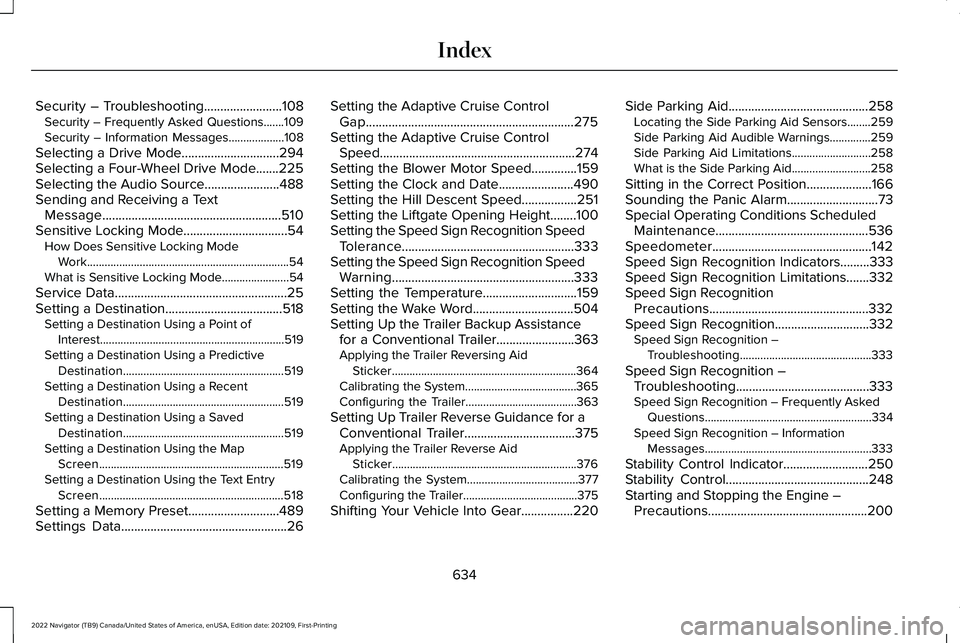
Security – Troubleshooting........................108
Security – Frequently Asked Questions.......109
Security – Information Messages...................108
Selecting a Drive Mode..............................294
Selecting a Four-Wheel Drive Mode
.......225
Selecting the Audio Source.......................488
Sending and Receiving a Text Message.......................................................510
Sensitive Locking Mode
................................54
How Does Sensitive Locking Mode
Work.....................................................................54
What is Sensitive Locking Mode.......................
54
Service Data.....................................................25
Setting a Destination....................................518 Setting a Destination Using a Point of
Interest...............................................................519
Setting a Destination Using a Predictive Destination.......................................................519
Setting a Destination Using a Recent Destination.......................................................519
Setting a Destination Using a Saved Destination.......................................................519
Setting a Destination Using the Map Screen...............................................................519
Setting a Destination Using the Text Entry Screen...............................................................518
Setting a Memory Preset............................489
Settings Data...................................................26 Setting the Adaptive Cruise Control
Gap................................................................275
Setting the Adaptive Cruise Control Speed............................................................274
Setting the Blower Motor Speed
..............159
Setting the Clock and Date.......................490
Setting the Hill Descent Speed.................251
Setting the Liftgate Opening Height........100
Setting the Speed Sign Recognition Speed Tolerance.....................................................333
Setting the Speed Sign Recognition Speed Warning........................................................333
Setting the Temperature
.............................159
Setting the Wake Word...............................504
Setting Up the Trailer Backup Assistance for a Conventional Trailer........................363
Applying the Trailer Reversing Aid Sticker...............................................................364
Calibrating the System......................................365
Configuring the Trailer......................................363
Setting Up Trailer Reverse Guidance for a Conventional Trailer
..................................375
Applying the Trailer Reverse Aid
Sticker...............................................................376
Calibrating the System......................................377
Configuring the Trailer.......................................375
Shifting Your Vehicle Into Gear
................220 Side Parking Aid
...........................................258
Locating the Side Parking Aid Sensors........259
Side Parking Aid Audible Warnings..............259
Side Parking Aid Limitations...........................258
What is the Side Parking Aid...........................258
Sitting in the Correct Position
....................166
Sounding the Panic Alarm............................73
Special Operating Conditions Scheduled Maintenance...............................................536
Speedometer.................................................142
Speed Sign Recognition Indicators.........333
Speed Sign Recognition Limitations.......332
Speed Sign Recognition Precautions.................................................332
Speed Sign Recognition.............................332 Speed Sign Recognition –
Troubleshooting.............................................333
Speed Sign Recognition – Troubleshooting.........................................333
Speed Sign Recognition – Frequently Asked Questions.........................................................334
Speed Sign Recognition – Information Messages.........................................................333
Stability Control Indicator..........................250
Stability Control............................................248
Starting and Stopping the Engine – Precautions.................................................200
634
2022 Navigator (TB9) Canada/United States of America, enUSA, Edition date: 202109, First-Printing Index