clock LINCOLN NAVIGATOR 2023 User Guide
[x] Cancel search | Manufacturer: LINCOLN, Model Year: 2023, Model line: NAVIGATOR, Model: LINCOLN NAVIGATOR 2023Pages: 660, PDF Size: 14.04 MB
Page 465 of 660
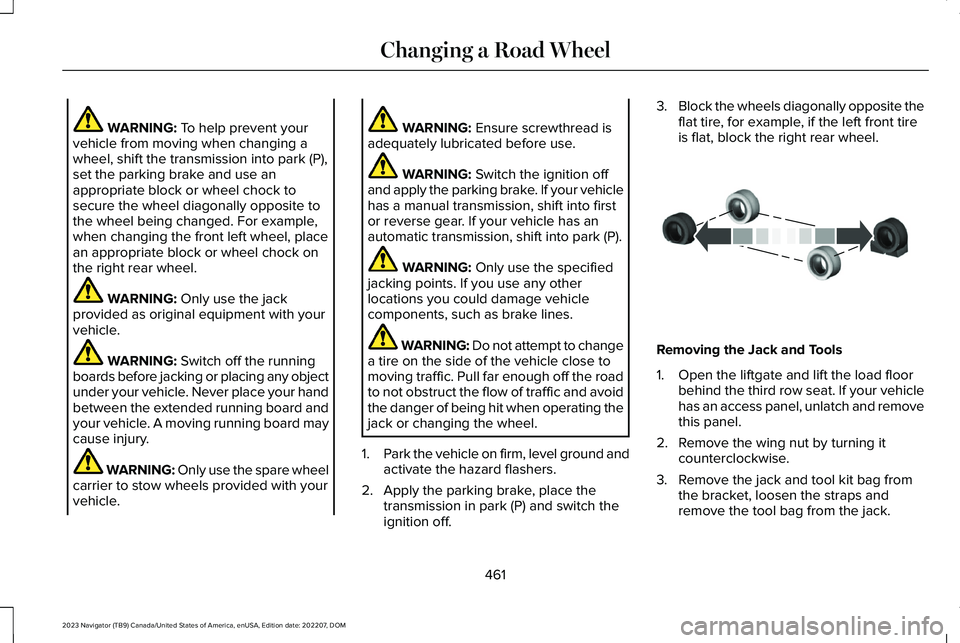
WARNING: To help prevent yourvehicle from moving when changing awheel, shift the transmission into park (P),set the parking brake and use anappropriate block or wheel chock tosecure the wheel diagonally opposite tothe wheel being changed. For example,when changing the front left wheel, placean appropriate block or wheel chock onthe right rear wheel.
WARNING: Only use the jackprovided as original equipment with yourvehicle.
WARNING: Switch off the runningboards before jacking or placing any objectunder your vehicle. Never place your handbetween the extended running board andyour vehicle. A moving running board maycause injury.
WARNING: Only use the spare wheelcarrier to stow wheels provided with yourvehicle.
WARNING: Ensure screwthread isadequately lubricated before use.
WARNING: Switch the ignition offand apply the parking brake. If your vehiclehas a manual transmission, shift into firstor reverse gear. If your vehicle has anautomatic transmission, shift into park (P).
WARNING: Only use the specifiedjacking points. If you use any otherlocations you could damage vehiclecomponents, such as brake lines.
WARNING: Do not attempt to changea tire on the side of the vehicle close tomoving traffic. Pull far enough off the roadto not obstruct the flow of traffic and avoidthe danger of being hit when operating thejack or changing the wheel.
1.Park the vehicle on firm, level ground andactivate the hazard flashers.
2.Apply the parking brake, place thetransmission in park (P) and switch theignition off.
3.Block the wheels diagonally opposite theflat tire, for example, if the left front tireis flat, block the right rear wheel.
Removing the Jack and Tools
1.Open the liftgate and lift the load floorbehind the third row seat. If your vehiclehas an access panel, unlatch and removethis panel.
2.Remove the wing nut by turning itcounterclockwise.
3.Remove the jack and tool kit bag fromthe bracket, loosen the straps andremove the tool bag from the jack.
461
2023 Navigator (TB9) Canada/United States of America, enUSA, Edition date: 202207, DOMChanging a Road WheelE175447
Page 466 of 660
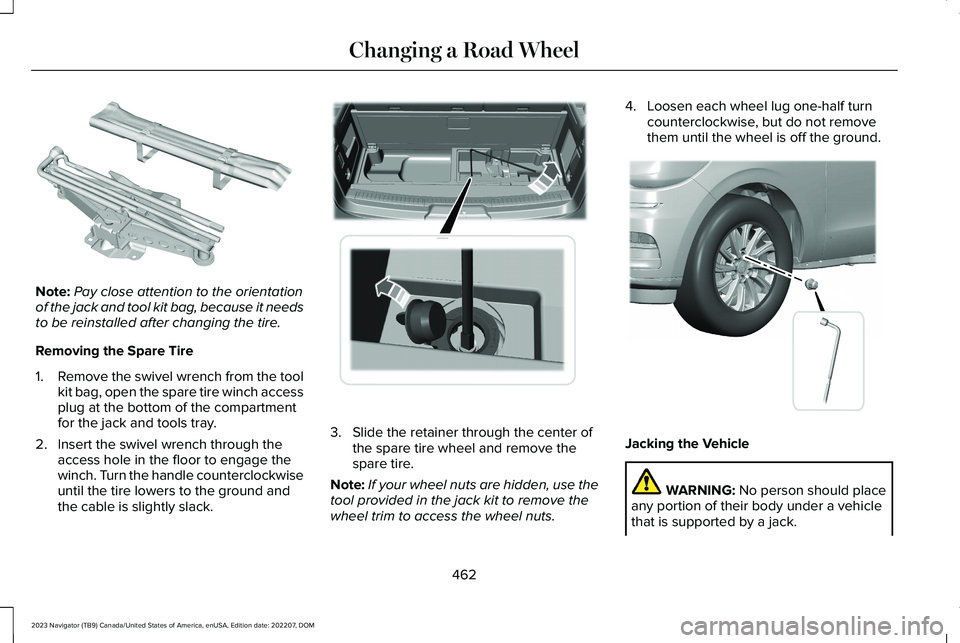
Note:Pay close attention to the orientationof the jack and tool kit bag, because it needsto be reinstalled after changing the tire.
Removing the Spare Tire
1.Remove the swivel wrench from the toolkit bag, open the spare tire winch accessplug at the bottom of the compartmentfor the jack and tools tray.
2.Insert the swivel wrench through theaccess hole in the floor to engage thewinch. Turn the handle counterclockwiseuntil the tire lowers to the ground andthe cable is slightly slack.
3.Slide the retainer through the center ofthe spare tire wheel and remove thespare tire.
Note:If your wheel nuts are hidden, use thetool provided in the jack kit to remove thewheel trim to access the wheel nuts.
4.Loosen each wheel lug one-half turncounterclockwise, but do not removethem until the wheel is off the ground.
Jacking the Vehicle
WARNING: No person should placeany portion of their body under a vehiclethat is supported by a jack.
462
2023 Navigator (TB9) Canada/United States of America, enUSA, Edition date: 202207, DOMChanging a Road WheelE252435 E273399 E358685
Page 468 of 660
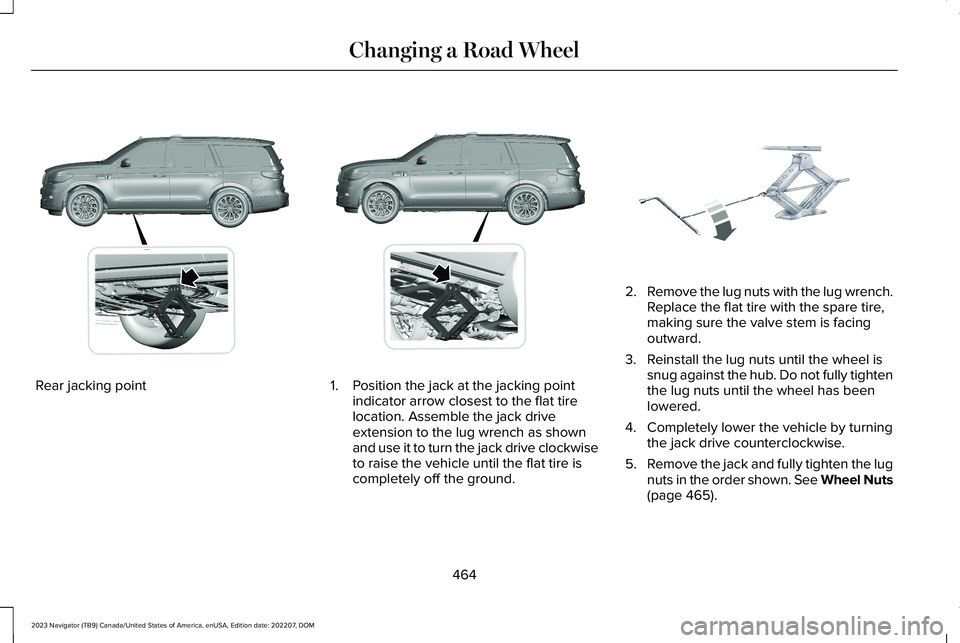
Rear jacking point1.Position the jack at the jacking pointindicator arrow closest to the flat tirelocation. Assemble the jack driveextension to the lug wrench as shownand use it to turn the jack drive clockwiseto raise the vehicle until the flat tire iscompletely off the ground.
2.Remove the lug nuts with the lug wrench.Replace the flat tire with the spare tire,making sure the valve stem is facingoutward.
3.Reinstall the lug nuts until the wheel issnug against the hub. Do not fully tightenthe lug nuts until the wheel has beenlowered.
4.Completely lower the vehicle by turningthe jack drive counterclockwise.
5.Remove the jack and fully tighten the lugnuts in the order shown. See Wheel Nuts(page 465).
464
2023 Navigator (TB9) Canada/United States of America, enUSA, Edition date: 202207, DOMChanging a Road WheelE360356 E360357 E325278
Page 469 of 660
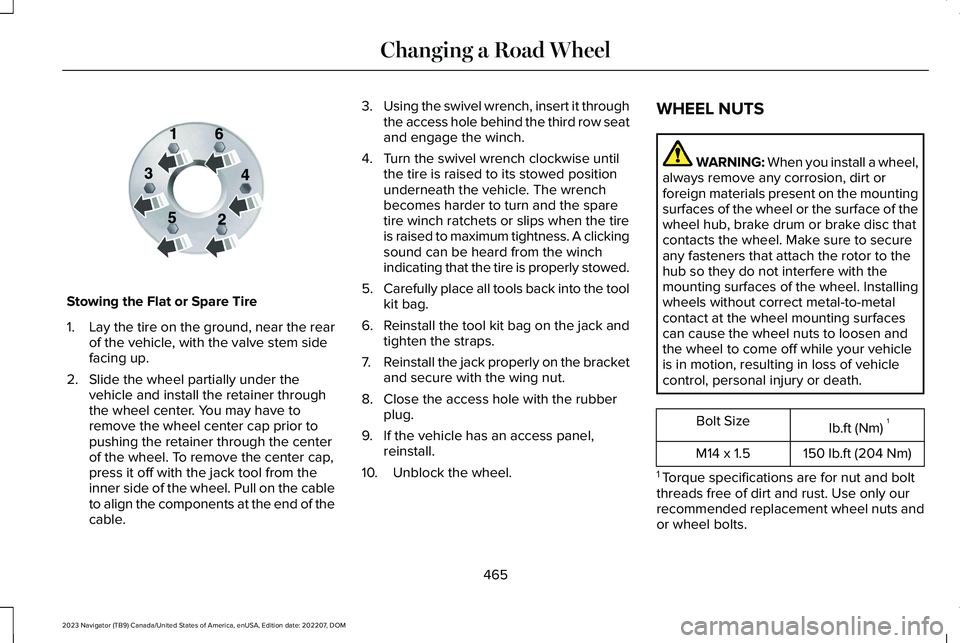
Stowing the Flat or Spare Tire
1.Lay the tire on the ground, near the rearof the vehicle, with the valve stem sidefacing up.
2.Slide the wheel partially under thevehicle and install the retainer throughthe wheel center. You may have toremove the wheel center cap prior topushing the retainer through the centerof the wheel. To remove the center cap,press it off with the jack tool from theinner side of the wheel. Pull on the cableto align the components at the end of thecable.
3.Using the swivel wrench, insert it throughthe access hole behind the third row seatand engage the winch.
4.Turn the swivel wrench clockwise untilthe tire is raised to its stowed positionunderneath the vehicle. The wrenchbecomes harder to turn and the sparetire winch ratchets or slips when the tireis raised to maximum tightness. A clickingsound can be heard from the winchindicating that the tire is properly stowed.
5.Carefully place all tools back into the toolkit bag.
6.Reinstall the tool kit bag on the jack andtighten the straps.
7.Reinstall the jack properly on the bracketand secure with the wing nut.
8.Close the access hole with the rubberplug.
9.If the vehicle has an access panel,reinstall.
10.Unblock the wheel.
WHEEL NUTS
WARNING: When you install a wheel,always remove any corrosion, dirt orforeign materials present on the mountingsurfaces of the wheel or the surface of thewheel hub, brake drum or brake disc thatcontacts the wheel. Make sure to secureany fasteners that attach the rotor to thehub so they do not interfere with themounting surfaces of the wheel. Installingwheels without correct metal-to-metalcontact at the wheel mounting surfacescan cause the wheel nuts to loosen andthe wheel to come off while your vehicleis in motion, resulting in loss of vehiclecontrol, personal injury or death.
lb.ft (Nm)1Bolt Size
150 lb.ft (204 Nm)M14 x 1.5
1 Torque specifications are for nut and boltthreads free of dirt and rust. Use only ourrecommended replacement wheel nuts andor wheel bolts.
465
2023 Navigator (TB9) Canada/United States of America, enUSA, Edition date: 202207, DOMChanging a Road WheelE166719
Page 492 of 660
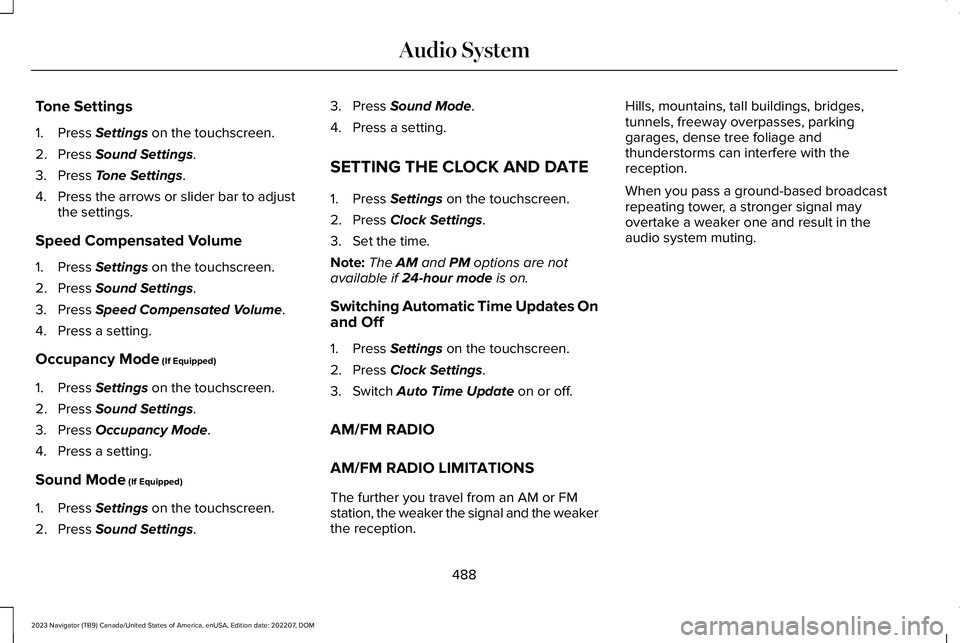
Tone Settings
1.Press Settings on the touchscreen.
2.Press Sound Settings.
3.Press Tone Settings.
4.Press the arrows or slider bar to adjustthe settings.
Speed Compensated Volume
1.Press Settings on the touchscreen.
2.Press Sound Settings.
3.Press Speed Compensated Volume.
4.Press a setting.
Occupancy Mode (If Equipped)
1.Press Settings on the touchscreen.
2.Press Sound Settings.
3.Press Occupancy Mode.
4.Press a setting.
Sound Mode (If Equipped)
1.Press Settings on the touchscreen.
2.Press Sound Settings.
3.Press Sound Mode.
4.Press a setting.
SETTING THE CLOCK AND DATE
1.Press Settings on the touchscreen.
2.Press Clock Settings.
3.Set the time.
Note:The AM and PM options are notavailable if 24-hour mode is on.
Switching Automatic Time Updates Onand Off
1.Press Settings on the touchscreen.
2.Press Clock Settings.
3.Switch Auto Time Update on or off.
AM/FM RADIO
AM/FM RADIO LIMITATIONS
The further you travel from an AM or FMstation, the weaker the signal and the weakerthe reception.
Hills, mountains, tall buildings, bridges,tunnels, freeway overpasses, parkinggarages, dense tree foliage andthunderstorms can interfere with thereception.
When you pass a ground-based broadcastrepeating tower, a stronger signal mayovertake a weaker one and result in theaudio system muting.
488
2023 Navigator (TB9) Canada/United States of America, enUSA, Edition date: 202207, DOMAudio System
Page 652 of 660
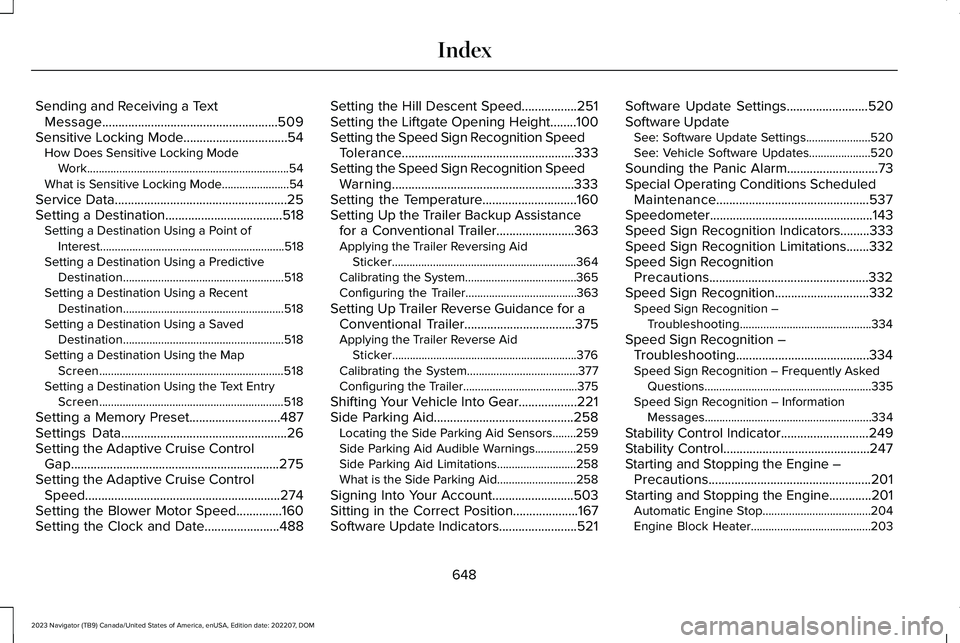
Sending and Receiving a TextMessage......................................................509Sensitive Locking Mode................................54How Does Sensitive Locking ModeWork.....................................................................54What is Sensitive Locking Mode.......................54
Service Data.....................................................25Setting a Destination....................................518Setting a Destination Using a Point ofInterest...............................................................518Setting a Destination Using a PredictiveDestination.......................................................518Setting a Destination Using a RecentDestination.......................................................518Setting a Destination Using a SavedDestination.......................................................518Setting a Destination Using the MapScreen...............................................................518Setting a Destination Using the Text EntryScreen...............................................................518
Setting a Memory Preset............................487Settings Data...................................................26Setting the Adaptive Cruise ControlGap................................................................275Setting the Adaptive Cruise ControlSpeed............................................................274Setting the Blower Motor Speed..............160Setting the Clock and Date.......................488
Setting the Hill Descent Speed.................251Setting the Liftgate Opening Height........100Setting the Speed Sign Recognition SpeedTolerance.....................................................333Setting the Speed Sign Recognition SpeedWarning........................................................333Setting the Temperature.............................160Setting Up the Trailer Backup Assistancefor a Conventional Trailer........................363Applying the Trailer Reversing AidSticker...............................................................364Calibrating the System......................................365Configuring the Trailer......................................363
Setting Up Trailer Reverse Guidance for aConventional Trailer..................................375Applying the Trailer Reverse AidSticker...............................................................376Calibrating the System......................................377Configuring the Trailer.......................................375
Shifting Your Vehicle Into Gear..................221Side Parking Aid...........................................258Locating the Side Parking Aid Sensors........259Side Parking Aid Audible Warnings..............259Side Parking Aid Limitations...........................258What is the Side Parking Aid...........................258
Signing Into Your Account.........................503Sitting in the Correct Position....................167Software Update Indicators........................521
Software Update Settings.........................520Software UpdateSee: Software Update Settings......................520See: Vehicle Software Updates.....................520
Sounding the Panic Alarm............................73Special Operating Conditions ScheduledMaintenance...............................................537Speedometer..................................................143Speed Sign Recognition Indicators.........333Speed Sign Recognition Limitations.......332Speed Sign RecognitionPrecautions.................................................332Speed Sign Recognition.............................332Speed Sign Recognition –Troubleshooting.............................................334
Speed Sign Recognition –Troubleshooting.........................................334Speed Sign Recognition – Frequently AskedQuestions.........................................................335Speed Sign Recognition – InformationMessages.........................................................334
Stability Control Indicator...........................249Stability Control.............................................247Starting and Stopping the Engine –Precautions..................................................201Starting and Stopping the Engine.............201Automatic Engine Stop.....................................204Engine Block Heater.........................................203
648
2023 Navigator (TB9) Canada/United States of America, enUSA, Edition date: 202207, DOMIndex