reset LINCOLN NAVIGATOR 2023 Workshop Manual
[x] Cancel search | Manufacturer: LINCOLN, Model Year: 2023, Model line: NAVIGATOR, Model: LINCOLN NAVIGATOR 2023Pages: 660, PDF Size: 14.04 MB
Page 650 of 660
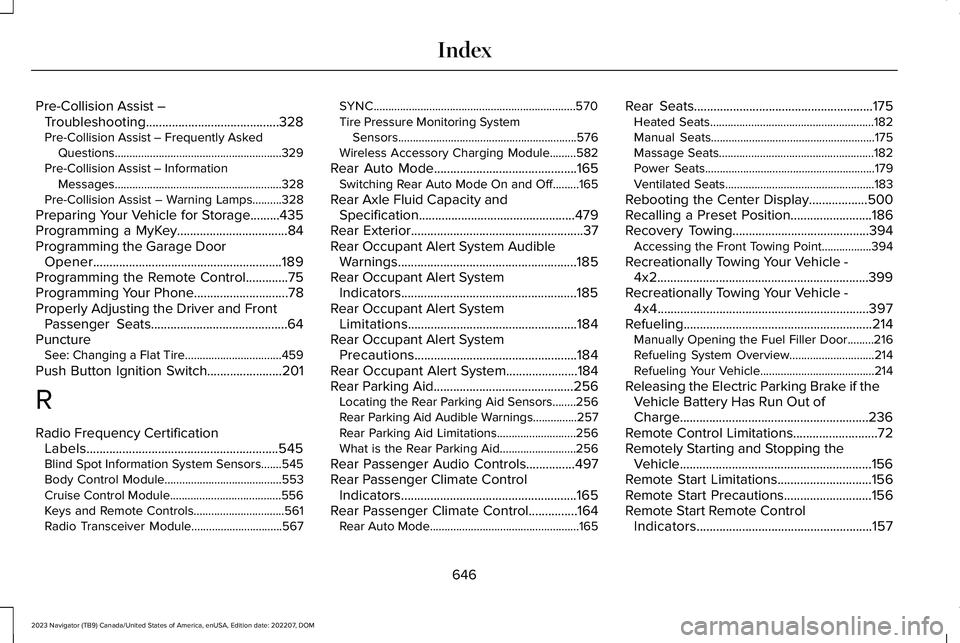
Pre-Collision Assist –Troubleshooting.........................................328Pre-Collision Assist – Frequently AskedQuestions.........................................................329Pre-Collision Assist – InformationMessages.........................................................328Pre-Collision Assist – Warning Lamps..........328
Preparing Your Vehicle for Storage.........435Programming a MyKey..................................84Programming the Garage DoorOpener..........................................................189Programming the Remote Control.............75Programming Your Phone.............................78Properly Adjusting the Driver and FrontPassenger Seats..........................................64PunctureSee: Changing a Flat Tire.................................459
Push Button Ignition Switch.......................201
R
Radio Frequency CertificationLabels...........................................................545Blind Spot Information System Sensors.......545Body Control Module........................................553Cruise Control Module......................................556Keys and Remote Controls...............................561Radio Transceiver Module...............................567
SYNC.....................................................................570Tire Pressure Monitoring SystemSensors.............................................................576Wireless Accessory Charging Module.........582
Rear Auto Mode............................................165Switching Rear Auto Mode On and Off.........165
Rear Axle Fluid Capacity andSpecification................................................479Rear Exterior.....................................................37Rear Occupant Alert System AudibleWarnings.......................................................185Rear Occupant Alert SystemIndicators......................................................185Rear Occupant Alert SystemLimitations....................................................184Rear Occupant Alert SystemPrecautions..................................................184Rear Occupant Alert System......................184Rear Parking Aid...........................................256Locating the Rear Parking Aid Sensors........256Rear Parking Aid Audible Warnings...............257Rear Parking Aid Limitations...........................256What is the Rear Parking Aid..........................256
Rear Passenger Audio Controls...............497Rear Passenger Climate ControlIndicators......................................................165Rear Passenger Climate Control...............164Rear Auto Mode...................................................165
Rear Seats.......................................................175Heated Seats........................................................182Manual Seats........................................................175Massage Seats.....................................................182Power Seats..........................................................179Ventilated Seats...................................................183
Rebooting the Center Display..................500Recalling a Preset Position.........................186Recovery Towing..........................................394Accessing the Front Towing Point.................394
Recreationally Towing Your Vehicle -4x2.................................................................399Recreationally Towing Your Vehicle -4x4.................................................................397Refueling..........................................................214Manually Opening the Fuel Filler Door.........216Refueling System Overview.............................214Refueling Your Vehicle.......................................214
Releasing the Electric Parking Brake if theVehicle Battery Has Run Out ofCharge..........................................................236Remote Control Limitations..........................72Remotely Starting and Stopping theVehicle...........................................................156Remote Start Limitations.............................156Remote Start Precautions...........................156Remote Start Remote ControlIndicators......................................................157
646
2023 Navigator (TB9) Canada/United States of America, enUSA, Edition date: 202207, DOMIndex
Page 651 of 660
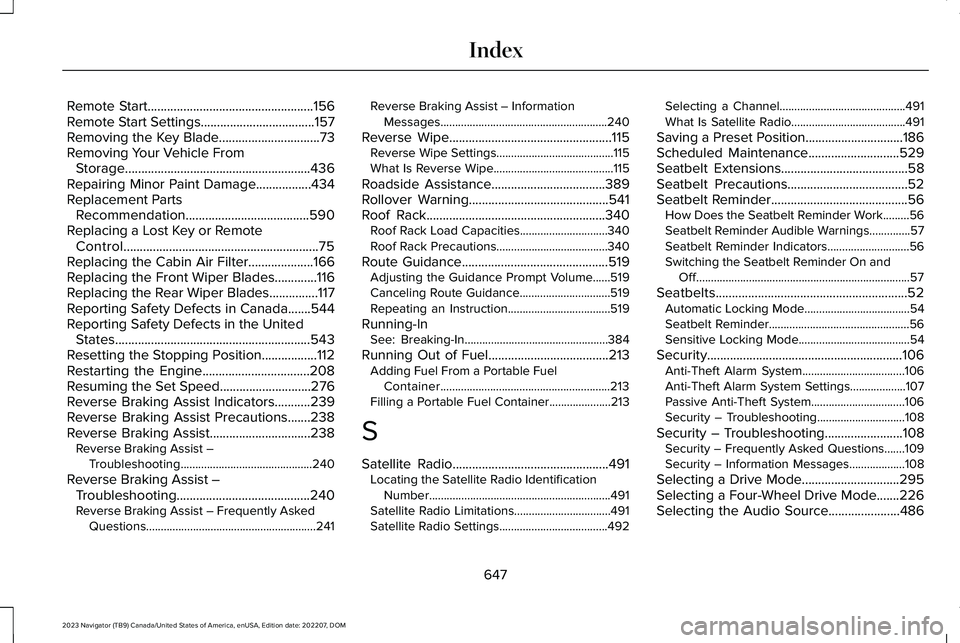
Remote Start...................................................156Remote Start Settings...................................157Removing the Key Blade...............................73Removing Your Vehicle FromStorage.........................................................436Repairing Minor Paint Damage.................434Replacement PartsRecommendation......................................590Replacing a Lost Key or RemoteControl............................................................75Replacing the Cabin Air Filter....................166Replacing the Front Wiper Blades.............116Replacing the Rear Wiper Blades...............117Reporting Safety Defects in Canada.......544Reporting Safety Defects in the UnitedStates............................................................543Resetting the Stopping Position.................112Restarting the Engine.................................208Resuming the Set Speed............................276Reverse Braking Assist Indicators...........239Reverse Braking Assist Precautions.......238Reverse Braking Assist...............................238Reverse Braking Assist –Troubleshooting.............................................240
Reverse Braking Assist –Troubleshooting.........................................240Reverse Braking Assist – Frequently AskedQuestions..........................................................241
Reverse Braking Assist – InformationMessages.........................................................240
Reverse Wipe..................................................115Reverse Wipe Settings........................................115What Is Reverse Wipe.........................................115
Roadside Assistance...................................389Rollover Warning...........................................541Roof Rack.......................................................340Roof Rack Load Capacities..............................340Roof Rack Precautions......................................340
Route Guidance.............................................519Adjusting the Guidance Prompt Volume......519Canceling Route Guidance...............................519Repeating an Instruction...................................519
Running-InSee: Breaking-In.................................................384
Running Out of Fuel.....................................213Adding Fuel From a Portable FuelContainer..........................................................213Filling a Portable Fuel Container.....................213
S
Satellite Radio................................................491Locating the Satellite Radio IdentificationNumber..............................................................491Satellite Radio Limitations.................................491Satellite Radio Settings.....................................492
Selecting a Channel...........................................491What Is Satellite Radio.......................................491
Saving a Preset Position..............................186Scheduled Maintenance............................529Seatbelt Extensions.......................................58Seatbelt Precautions.....................................52Seatbelt Reminder..........................................56How Does the Seatbelt Reminder Work.........56Seatbelt Reminder Audible Warnings..............57Seatbelt Reminder Indicators............................56Switching the Seatbelt Reminder On andOff.........................................................................57
Seatbelts...........................................................52Automatic Locking Mode....................................54Seatbelt Reminder................................................56Sensitive Locking Mode......................................54
Security............................................................106Anti-Theft Alarm System...................................106Anti-Theft Alarm System Settings...................107Passive Anti-Theft System................................106Security – Troubleshooting..............................108
Security – Troubleshooting........................108Security – Frequently Asked Questions.......109Security – Information Messages...................108
Selecting a Drive Mode..............................295Selecting a Four-Wheel Drive Mode.......226Selecting the Audio Source......................486
647
2023 Navigator (TB9) Canada/United States of America, enUSA, Edition date: 202207, DOMIndex
Page 652 of 660
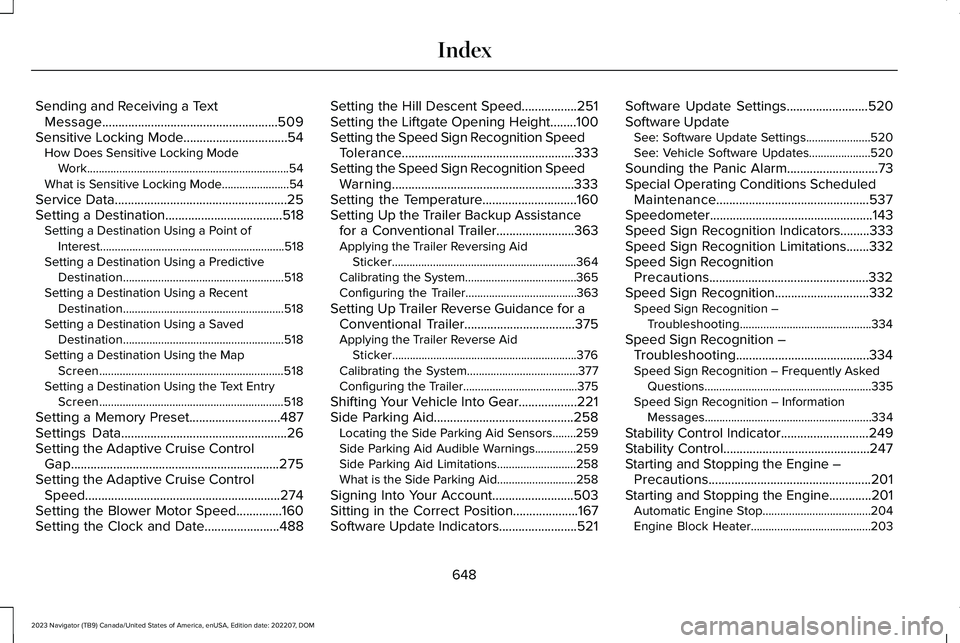
Sending and Receiving a TextMessage......................................................509Sensitive Locking Mode................................54How Does Sensitive Locking ModeWork.....................................................................54What is Sensitive Locking Mode.......................54
Service Data.....................................................25Setting a Destination....................................518Setting a Destination Using a Point ofInterest...............................................................518Setting a Destination Using a PredictiveDestination.......................................................518Setting a Destination Using a RecentDestination.......................................................518Setting a Destination Using a SavedDestination.......................................................518Setting a Destination Using the MapScreen...............................................................518Setting a Destination Using the Text EntryScreen...............................................................518
Setting a Memory Preset............................487Settings Data...................................................26Setting the Adaptive Cruise ControlGap................................................................275Setting the Adaptive Cruise ControlSpeed............................................................274Setting the Blower Motor Speed..............160Setting the Clock and Date.......................488
Setting the Hill Descent Speed.................251Setting the Liftgate Opening Height........100Setting the Speed Sign Recognition SpeedTolerance.....................................................333Setting the Speed Sign Recognition SpeedWarning........................................................333Setting the Temperature.............................160Setting Up the Trailer Backup Assistancefor a Conventional Trailer........................363Applying the Trailer Reversing AidSticker...............................................................364Calibrating the System......................................365Configuring the Trailer......................................363
Setting Up Trailer Reverse Guidance for aConventional Trailer..................................375Applying the Trailer Reverse AidSticker...............................................................376Calibrating the System......................................377Configuring the Trailer.......................................375
Shifting Your Vehicle Into Gear..................221Side Parking Aid...........................................258Locating the Side Parking Aid Sensors........259Side Parking Aid Audible Warnings..............259Side Parking Aid Limitations...........................258What is the Side Parking Aid...........................258
Signing Into Your Account.........................503Sitting in the Correct Position....................167Software Update Indicators........................521
Software Update Settings.........................520Software UpdateSee: Software Update Settings......................520See: Vehicle Software Updates.....................520
Sounding the Panic Alarm............................73Special Operating Conditions ScheduledMaintenance...............................................537Speedometer..................................................143Speed Sign Recognition Indicators.........333Speed Sign Recognition Limitations.......332Speed Sign RecognitionPrecautions.................................................332Speed Sign Recognition.............................332Speed Sign Recognition –Troubleshooting.............................................334
Speed Sign Recognition –Troubleshooting.........................................334Speed Sign Recognition – Frequently AskedQuestions.........................................................335Speed Sign Recognition – InformationMessages.........................................................334
Stability Control Indicator...........................249Stability Control.............................................247Starting and Stopping the Engine –Precautions..................................................201Starting and Stopping the Engine.............201Automatic Engine Stop.....................................204Engine Block Heater.........................................203
648
2023 Navigator (TB9) Canada/United States of America, enUSA, Edition date: 202207, DOMIndex
Page 655 of 660
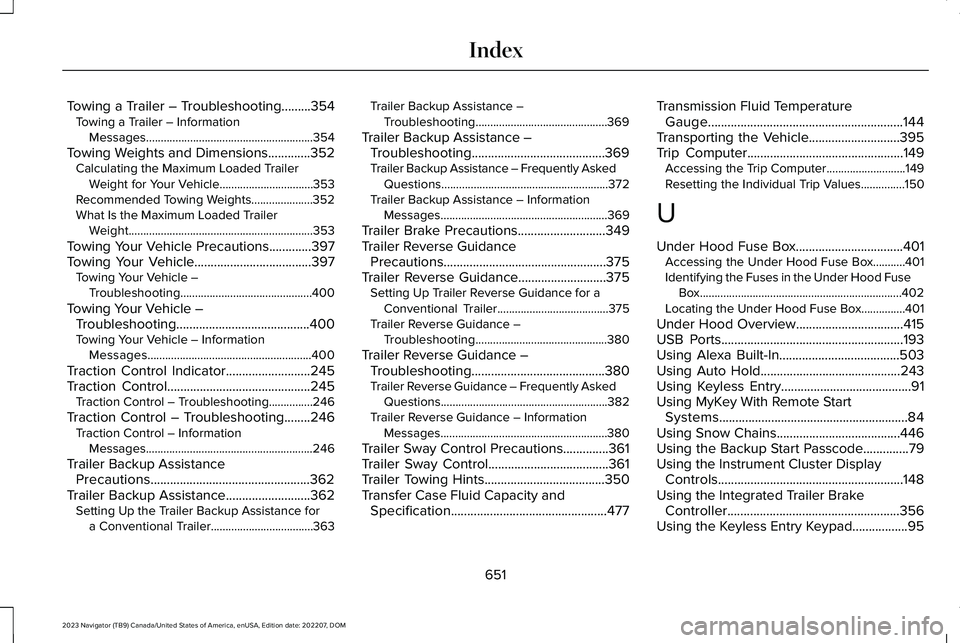
Towing a Trailer – Troubleshooting.........354Towing a Trailer – InformationMessages.........................................................354
Towing Weights and Dimensions.............352Calculating the Maximum Loaded TrailerWeight for Your Vehicle................................353Recommended Towing Weights.....................352What Is the Maximum Loaded TrailerWeight...............................................................353
Towing Your Vehicle Precautions.............397Towing Your Vehicle....................................397Towing Your Vehicle –Troubleshooting.............................................400
Towing Your Vehicle –Troubleshooting.........................................400Towing Your Vehicle – InformationMessages........................................................400
Traction Control Indicator..........................245Traction Control............................................245Traction Control – Troubleshooting...............246
Traction Control – Troubleshooting........246Traction Control – InformationMessages.........................................................246
Trailer Backup AssistancePrecautions.................................................362Trailer Backup Assistance..........................362Setting Up the Trailer Backup Assistance fora Conventional Trailer...................................363
Trailer Backup Assistance –Troubleshooting.............................................369
Trailer Backup Assistance –Troubleshooting.........................................369Trailer Backup Assistance – Frequently AskedQuestions.........................................................372Trailer Backup Assistance – InformationMessages.........................................................369
Trailer Brake Precautions...........................349Trailer Reverse GuidancePrecautions..................................................375Trailer Reverse Guidance...........................375Setting Up Trailer Reverse Guidance for aConventional Trailer......................................375Trailer Reverse Guidance –Troubleshooting.............................................380
Trailer Reverse Guidance –Troubleshooting.........................................380Trailer Reverse Guidance – Frequently AskedQuestions.........................................................382Trailer Reverse Guidance – InformationMessages.........................................................380
Trailer Sway Control Precautions..............361Trailer Sway Control.....................................361Trailer Towing Hints.....................................350Transfer Case Fluid Capacity andSpecification................................................477
Transmission Fluid TemperatureGauge............................................................144Transporting the Vehicle............................395Trip Computer................................................149Accessing the Trip Computer...........................149Resetting the Individual Trip Values...............150
U
Under Hood Fuse Box.................................401Accessing the Under Hood Fuse Box...........401Identifying the Fuses in the Under Hood FuseBox.....................................................................402Locating the Under Hood Fuse Box...............401
Under Hood Overview.................................415USB Ports........................................................193Using Alexa Built-In.....................................503Using Auto Hold...........................................243Using Keyless Entry........................................91Using MyKey With Remote StartSystems..........................................................84Using Snow Chains......................................446Using the Backup Start Passcode..............79Using the Instrument Cluster DisplayControls.........................................................148Using the Integrated Trailer BrakeController.....................................................356Using the Keyless Entry Keypad.................95
651
2023 Navigator (TB9) Canada/United States of America, enUSA, Edition date: 202207, DOMIndex
Page 656 of 660
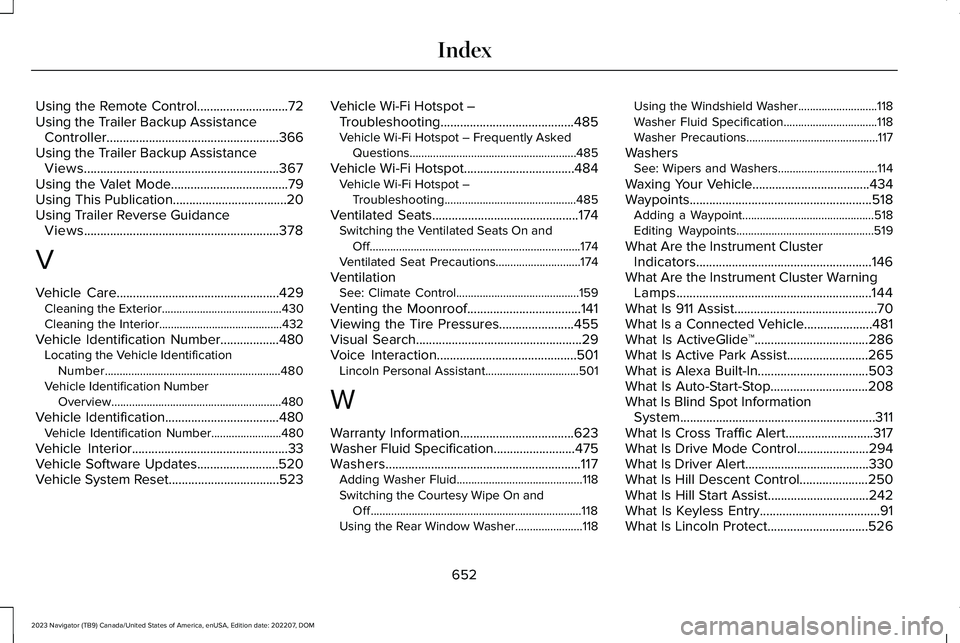
Using the Remote Control............................72Using the Trailer Backup AssistanceController.....................................................366Using the Trailer Backup AssistanceViews............................................................367Using the Valet Mode....................................79Using This Publication...................................20Using Trailer Reverse GuidanceViews............................................................378
V
Vehicle Care..................................................429Cleaning the Exterior.........................................430Cleaning the Interior..........................................432
Vehicle Identification Number..................480Locating the Vehicle IdentificationNumber............................................................480Vehicle Identification NumberOverview..........................................................480
Vehicle Identification...................................480Vehicle Identification Number........................480
Vehicle Interior................................................33Vehicle Software Updates.........................520Vehicle System Reset..................................523
Vehicle Wi-Fi Hotspot –Troubleshooting.........................................485Vehicle Wi-Fi Hotspot – Frequently AskedQuestions.........................................................485
Vehicle Wi-Fi Hotspot..................................484Vehicle Wi-Fi Hotspot –Troubleshooting.............................................485
Ventilated Seats.............................................174Switching the Ventilated Seats On andOff........................................................................174Ventilated Seat Precautions.............................174
VentilationSee: Climate Control..........................................159
Venting the Moonroof...................................141Viewing the Tire Pressures.......................455Visual Search...................................................29Voice Interaction...........................................501Lincoln Personal Assistant................................501
W
Warranty Information...................................623Washer Fluid Specification.........................475Washers............................................................117Adding Washer Fluid...........................................118Switching the Courtesy Wipe On andOff........................................................................118Using the Rear Window Washer.......................118
Using the Windshield Washer...........................118Washer Fluid Specification................................118Washer Precautions.............................................117
WashersSee: Wipers and Washers..................................114
Waxing Your Vehicle....................................434Waypoints........................................................518Adding a Waypoint.............................................518Editing Waypoints...............................................519
What Are the Instrument ClusterIndicators......................................................146What Are the Instrument Cluster WarningLamps............................................................144What Is 911 Assist............................................70What Is a Connected Vehicle.....................481What Is ActiveGlide™...................................286What Is Active Park Assist.........................265What is Alexa Built-In..................................503What Is Auto-Start-Stop..............................208What Is Blind Spot InformationSystem............................................................311What Is Cross Traffic Alert...........................317What Is Drive Mode Control......................294What Is Driver Alert......................................330What Is Hill Descent Control.....................250What Is Hill Start Assist...............................242What Is Keyless Entry.....................................91What Is Lincoln Protect...............................526
652
2023 Navigator (TB9) Canada/United States of America, enUSA, Edition date: 202207, DOMIndex