Windshield LINCOLN ZEPHYR 2006 Owners Manual
[x] Cancel search | Manufacturer: LINCOLN, Model Year: 2006, Model line: ZEPHYR, Model: LINCOLN ZEPHYR 2006Pages: 256, PDF Size: 3.74 MB
Page 1 of 256
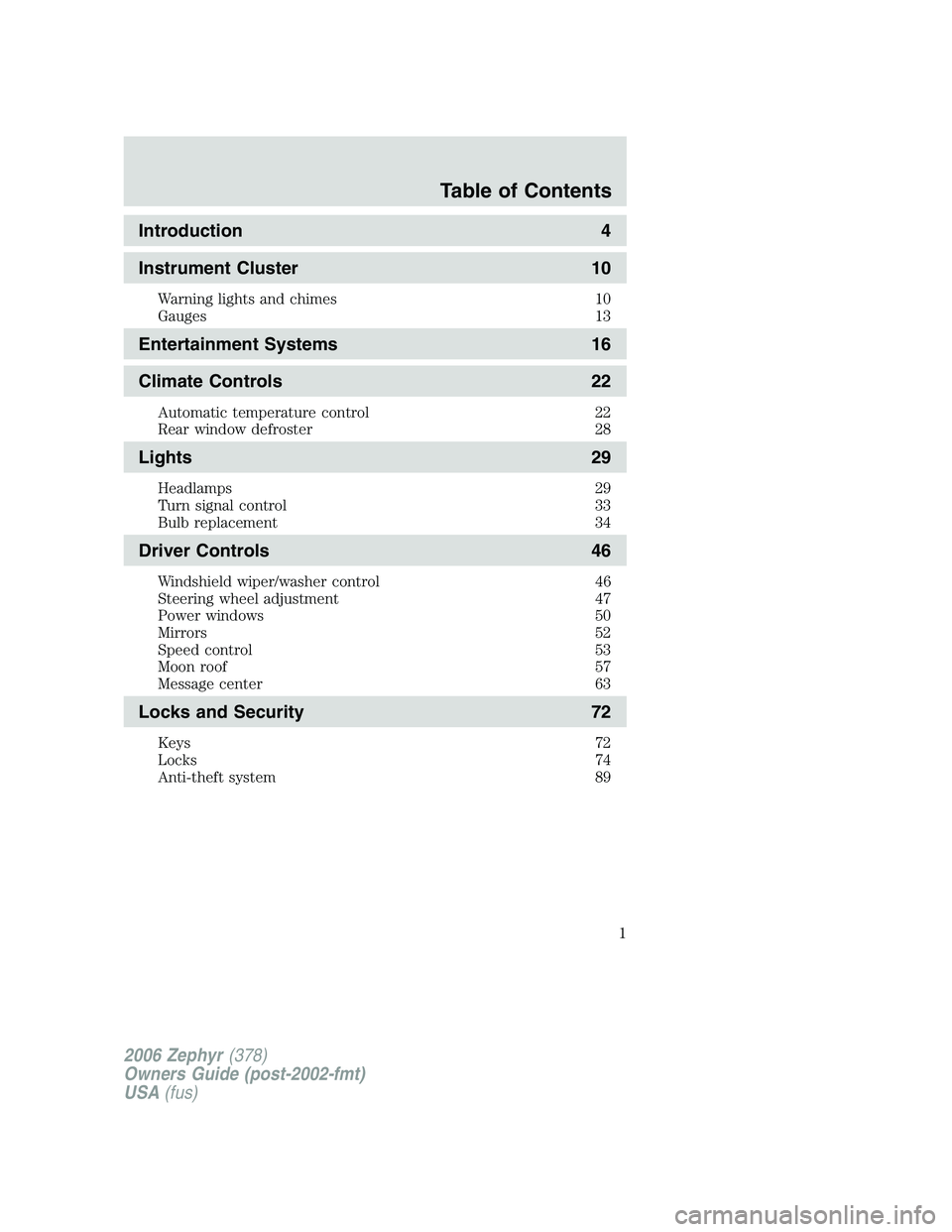
Introduction 4
Instrument Cluster 10Warning lights and chimes 10
Gauges 13
Entertainment Systems 16
Climate Controls 22Automatic temperature control 22
Rear window defroster 28
Lights 29Headlamps 29
Turn signal control 33
Bulb replacement 34
Driver Controls 46Windshield wiper/washer control 46
Steering wheel adjustment 47
Power windows 50
Mirrors 52
Speed control 53
Moon roof 57
Message center 63
Locks and Security 72Keys 72
Locks 74
Anti-theft system 89Table of Contents
1
2006 Zephyr (378)
Owners Guide (post-2002-fmt)
USA (fus)
Page 8 of 256
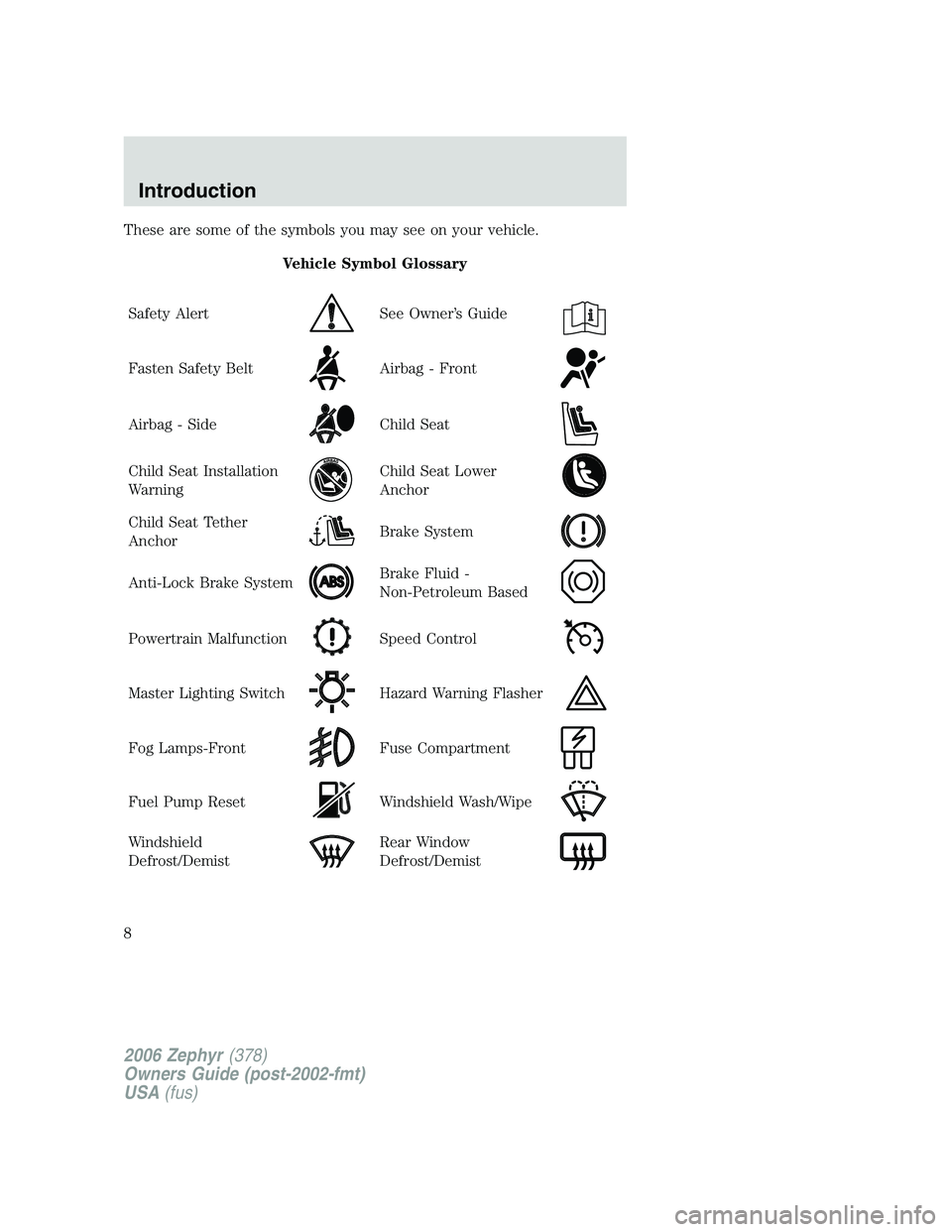
These are some of the symbols you may see on your vehicle.
Vehicle Symbol Glossary
Safety Alert See Owner’s Guide
Fasten Safety Belt Airbag - Front
Airbag - Side Child Seat
Child Seat Installation
Warning Child Seat Lower
Anchor
Child Seat Tether
Anchor Brake System
Anti-Lock Brake System Brake Fluid -
Non-Petroleum Based
Powertrain Malfunction Speed Control
Master Lighting Switch Hazard Warning Flasher
Fog Lamps-Front Fuse Compartment
Fuel Pump Reset Windshield Wash/Wipe
Windshield
Defrost/Demist Rear Window
Defrost/Demist
2006 Zephyr (378)
Owners Guide (post-2002-fmt)
USA (fus)Introduction
8
Page 22 of 256
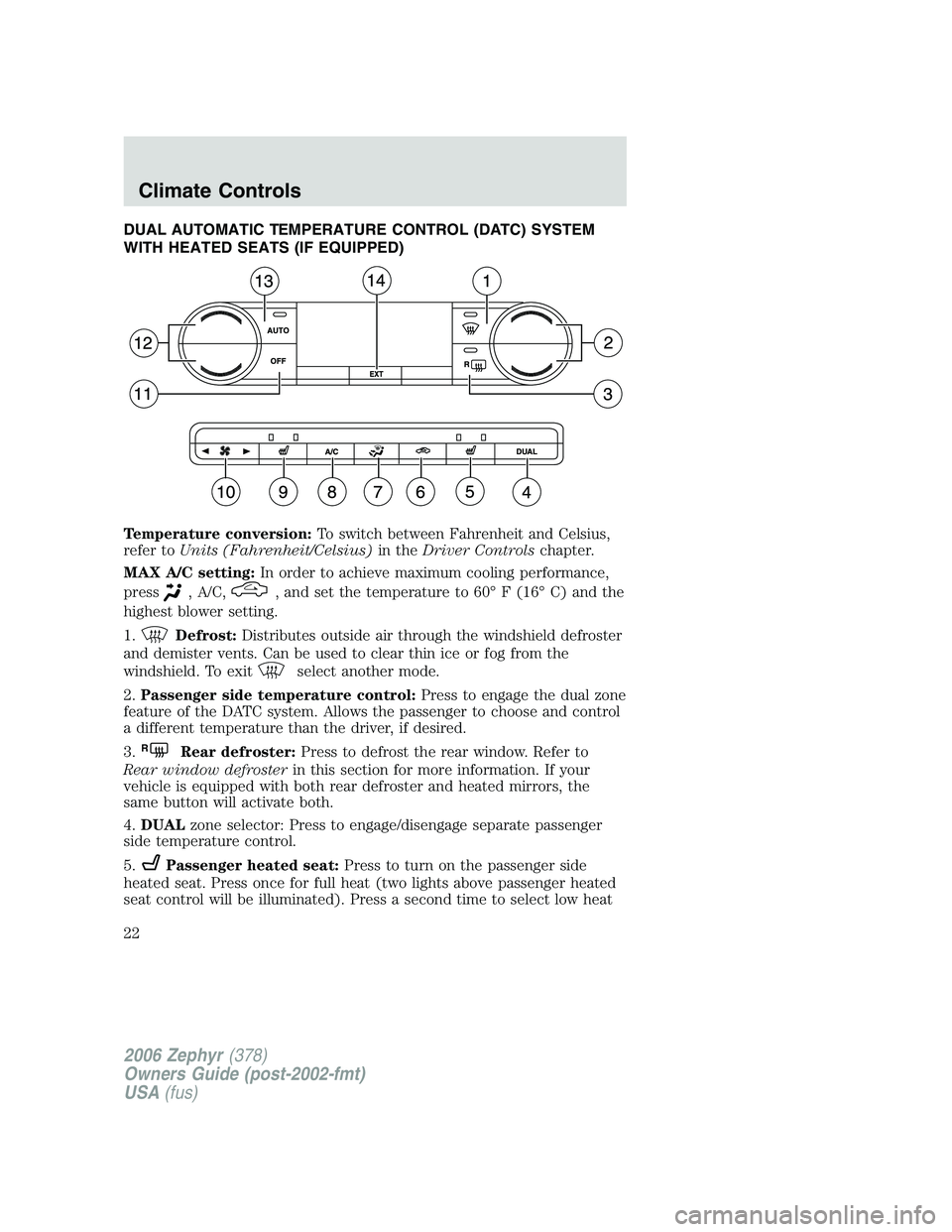
DUAL AUTOMATIC TEMPERATURE CONTROL (DATC) SYSTEM
WITH HEATED SEATS (IF EQUIPPED)
Temperature conversion: To switch between Fahrenheit and Celsius,
refer to Units (Fahrenheit/Celsius) in the Driver Controls chapter.
MAX A/C setting: In order to achieve maximum cooling performance,
press , A/C, , and set the temperature to 60° F (16° C) and the
highest blower setting.
1. Defrost: Distributes outside air through the windshield defroster
and demister vents. Can be used to clear thin ice or fog from the
windshield. To exit select another mode.
2. Passenger side temperature control: Press to engage the dual zone
feature of the DATC system. Allows the passenger to choose and control
a different temperature than the driver, if desired.
3. R
Rear defroster: Press to defrost the rear window. Refer to
Rear window defroster in this section for more information. If your
vehicle is equipped with both rear defroster and heated mirrors, the
same button will activate both.
4. DUAL zone selector: Press to engage/disengage separate passenger
side temperature control.
5. Passenger heated seat: Press to turn on the passenger side
heated seat. Press once for full heat (two lights above passenger heated
seat control will be illuminated). Press a second time to select low heat
2006 Zephyr (378)
Owners Guide (post-2002-fmt)
USA (fus)Climate Controls
22
Page 23 of 256
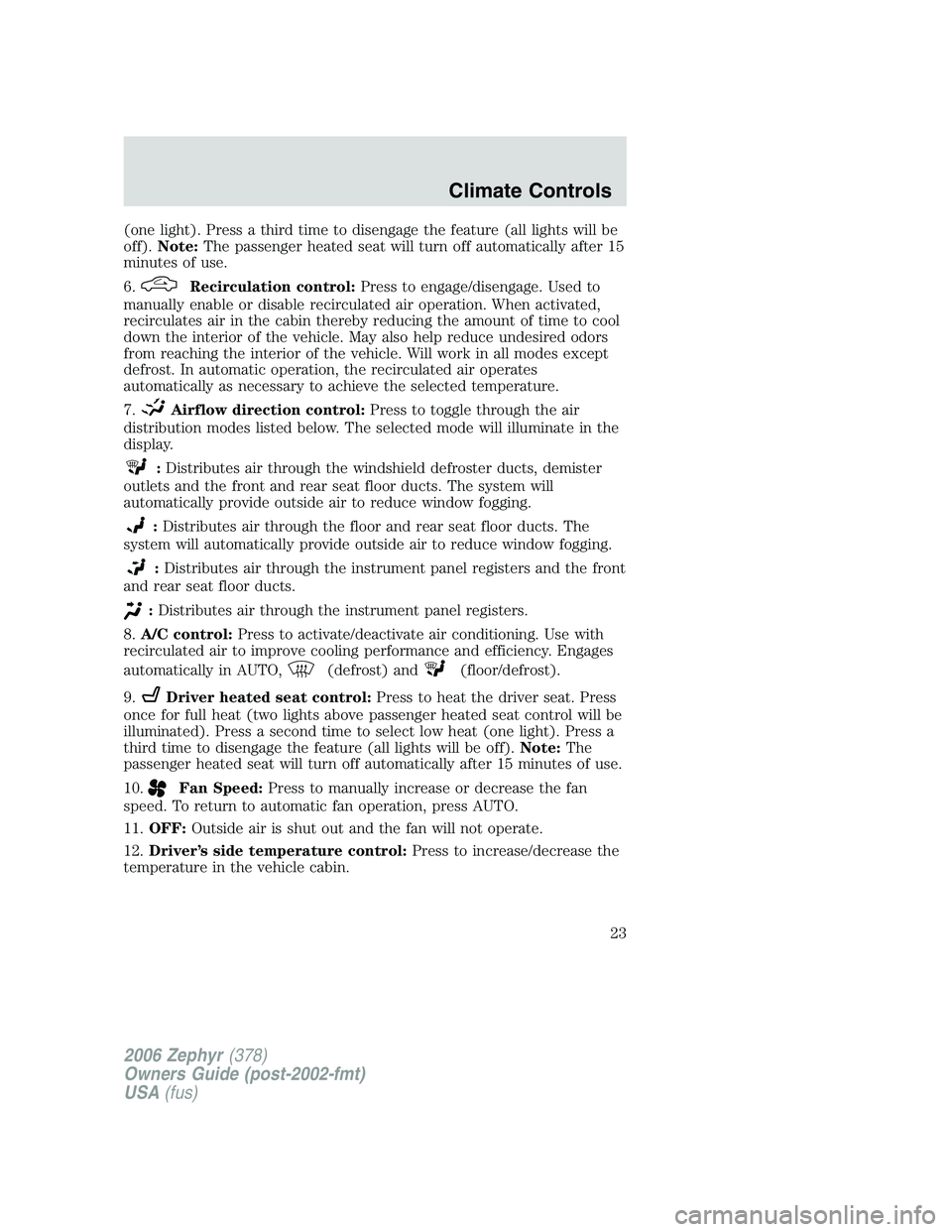
(one light). Press a third time to disengage the feature (all lights will be
off). Note: The passenger heated seat will turn off automatically after 15
minutes of use.
6. Recirculation control: Press to engage/disengage. Used to
manually enable or disable recirculated air operation. When activated,
recirculates air in the cabin thereby reducing the amount of time to cool
down the interior of the vehicle. May also help reduce undesired odors
from reaching the interior of the vehicle. Will work in all modes except
defrost. In automatic operation, the recirculated air operates
automatically as necessary to achieve the selected temperature.
7. Airflow direction control: Press to toggle through the air
distribution modes listed below. The selected mode will illuminate in the
display.
: Distributes air through the windshield defroster ducts, demister
outlets and the front and rear seat floor ducts. The system will
automatically provide outside air to reduce window fogging.
: Distributes air through the floor and rear seat floor ducts. The
system will automatically provide outside air to reduce window fogging.
: Distributes air through the instrument panel registers and the front
and rear seat floor ducts.
: Distributes air through the instrument panel registers.
8. A/C control: Press to activate/deactivate air conditioning. Use with
recirculated air to improve cooling performance and efficiency. Engages
automatically in AUTO, (defrost) and (floor/defrost).
9. Driver heated seat control: Press to heat the driver seat. Press
once for full heat (two lights above passenger heated seat control will be
illuminated). Press a second time to select low heat (one light). Press a
third time to disengage the feature (all lights will be off). Note: The
passenger heated seat will turn off automatically after 15 minutes of use.
10. Fan Speed: Press to manually increase or decrease the fan
speed. To return to automatic fan operation, press AUTO.
11. OFF: Outside air is shut out and the fan will not operate.
12. Driver’s side temperature control: Press to increase/decrease the
temperature in the vehicle cabin.
2006 Zephyr (378)
Owners Guide (post-2002-fmt)
USA (fus) Climate Controls
23
Page 24 of 256
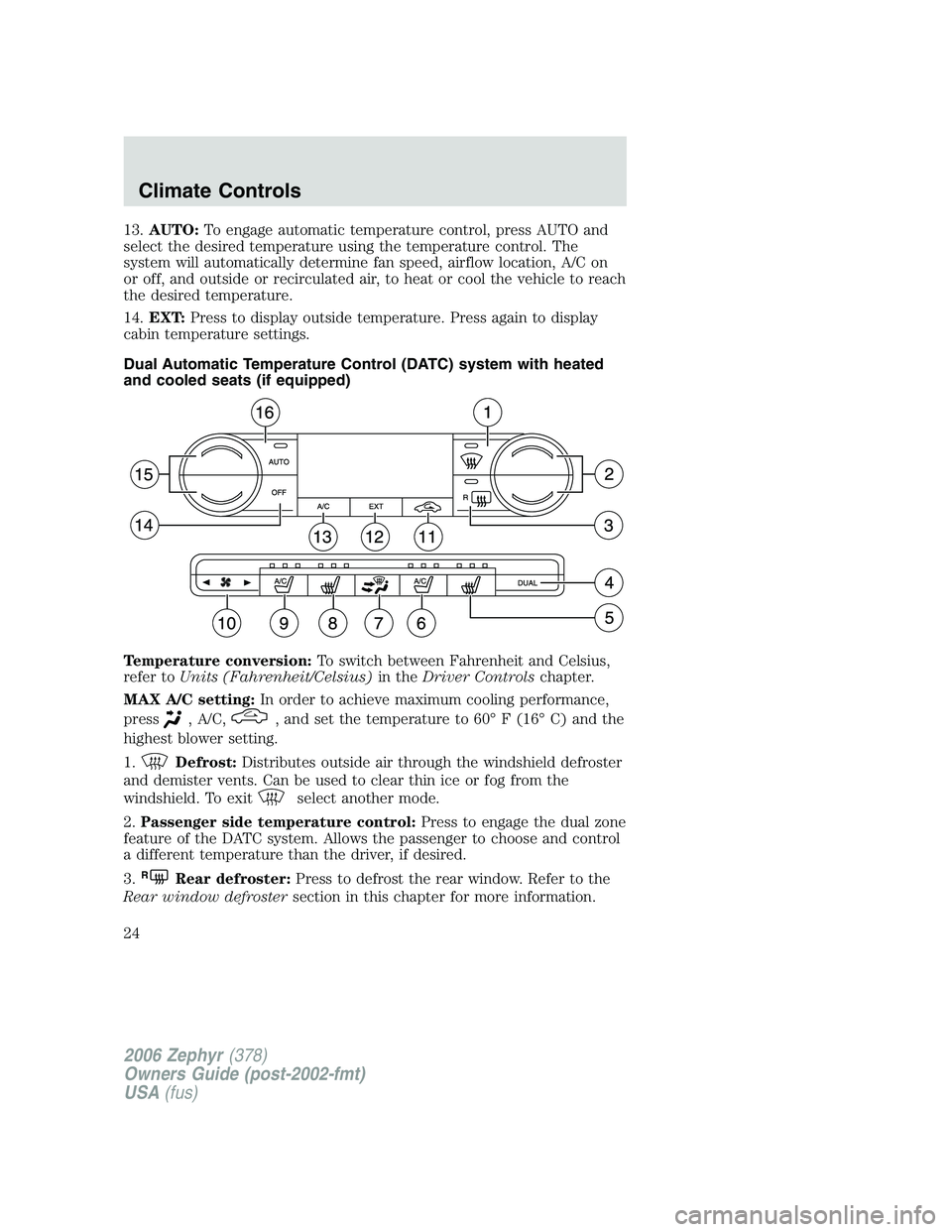
13. AUTO: To engage automatic temperature control, press AUTO and
select the desired temperature using the temperature control. The
system will automatically determine fan speed, airflow location, A/C on
or off, and outside or recirculated air, to heat or cool the vehicle to reach
the desired temperature.
14. EXT: Press to display outside temperature. Press again to display
cabin temperature settings.
Dual Automatic Temperature Control (DATC) system with heated
and cooled seats (if equipped)
Temperature conversion: To switch between Fahrenheit and Celsius,
refer to Units (Fahrenheit/Celsius) in the Driver Controls chapter.
MAX A/C setting: In order to achieve maximum cooling performance,
press , A/C, , and set the temperature to 60° F (16° C) and the
highest blower setting.
1. Defrost: Distributes outside air through the windshield defroster
and demister vents. Can be used to clear thin ice or fog from the
windshield. To exit select another mode.
2. Passenger side temperature control: Press to engage the dual zone
feature of the DATC system. Allows the passenger to choose and control
a different temperature than the driver, if desired.
3. R
Rear defroster: Press to defrost the rear window. Refer to the
Rear window defroster section in this chapter for more information.
2006 Zephyr (378)
Owners Guide (post-2002-fmt)
USA (fus)Climate Controls
24
Page 25 of 256
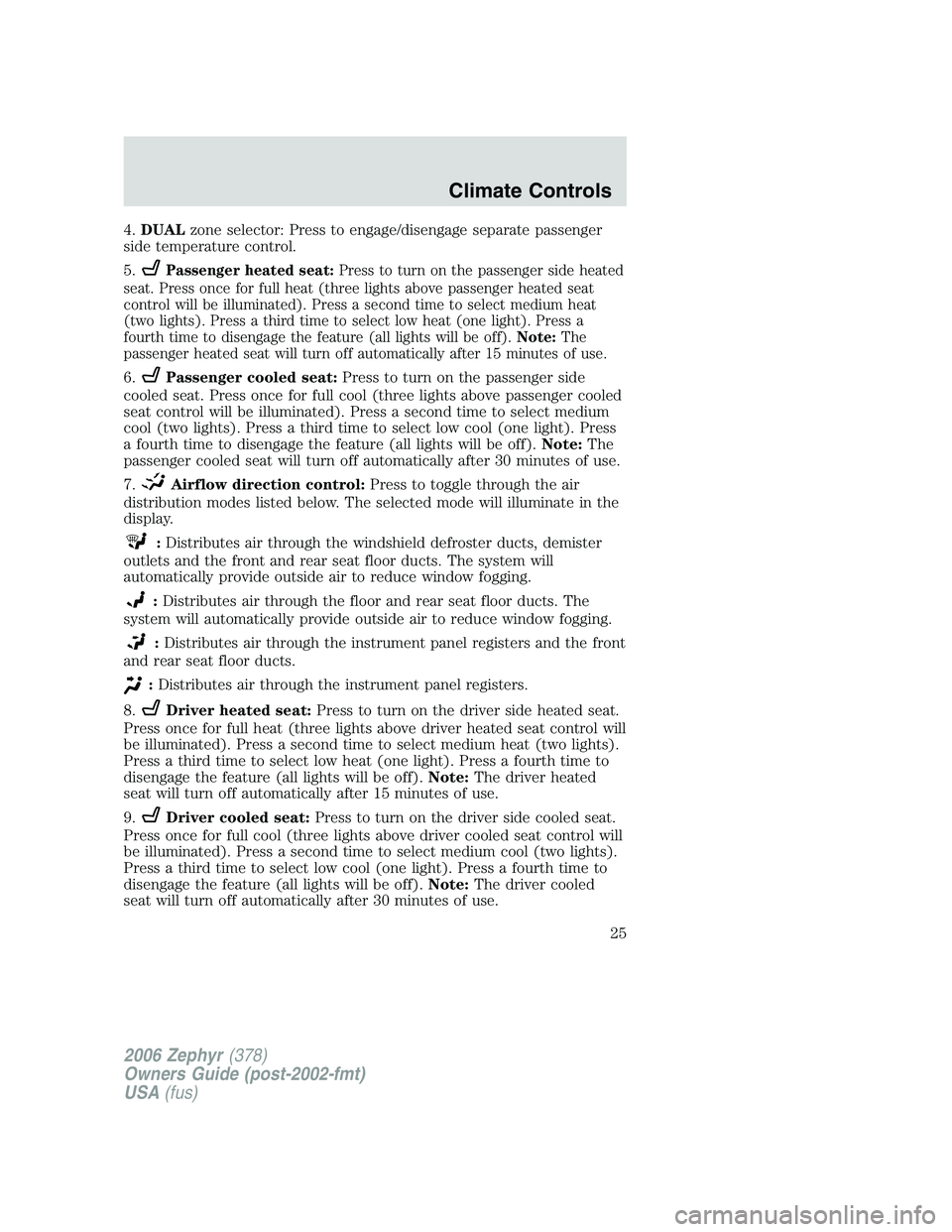
4. DUAL zone selector: Press to engage/disengage separate passenger
side temperature control.
5. Passenger heated seat: Press to turn on the passenger side heated
seat. Press once for full heat (three lights above passenger heated seat
control will be illuminated). Press a second time to select medium heat
(two lights). Press a third time to select low heat (one light). Press a
fourth time to disengage the feature (all lights will be off). Note: The
passenger heated seat will turn off automatically after 15 minutes of use.
6. Passenger cooled seat: Press to turn on the passenger side
cooled seat. Press once for full cool (three lights above passenger cooled
seat control will be illuminated). Press a second time to select medium
cool (two lights). Press a third time to select low cool (one light). Press
a fourth time to disengage the feature (all lights will be off). Note: The
passenger cooled seat will turn off automatically after 30 minutes of use.
7. Airflow direction control: Press to toggle through the air
distribution modes listed below. The selected mode will illuminate in the
display.
: Distributes air through the windshield defroster ducts, demister
outlets and the front and rear seat floor ducts. The system will
automatically provide outside air to reduce window fogging.
: Distributes air through the floor and rear seat floor ducts. The
system will automatically provide outside air to reduce window fogging.
: Distributes air through the instrument panel registers and the front
and rear seat floor ducts.
: Distributes air through the instrument panel registers.
8. Driver heated seat: Press to turn on the driver side heated seat.
Press once for full heat (three lights above driver heated seat control will
be illuminated). Press a second time to select medium heat (two lights).
Press a third time to select low heat (one light). Press a fourth time to
disengage the feature (all lights will be off). Note: The driver heated
seat will turn off automatically after 15 minutes of use.
9. Driver cooled seat: Press to turn on the driver side cooled seat.
Press once for full cool (three lights above driver cooled seat control will
be illuminated). Press a second time to select medium cool (two lights).
Press a third time to select low cool (one light). Press a fourth time to
disengage the feature (all lights will be off). Note: The driver cooled
seat will turn off automatically after 30 minutes of use.
2006 Zephyr (378)
Owners Guide (post-2002-fmt)
USA (fus) Climate Controls
25
Page 26 of 256
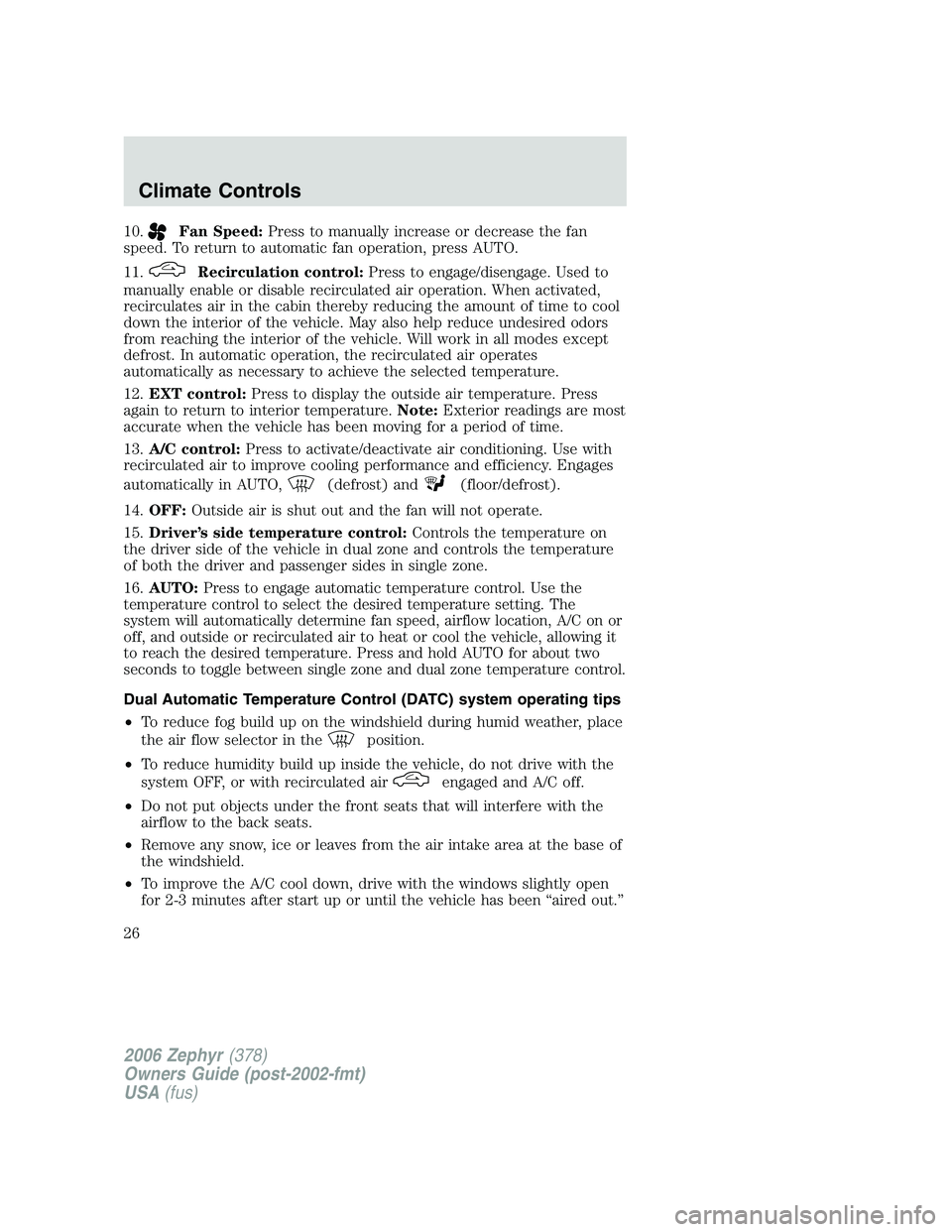
10. Fan Speed: Press to manually increase or decrease the fan
speed. To return to automatic fan operation, press AUTO.
11. Recirculation control: Press to engage/disengage. Used to
manually enable or disable recirculated air operation. When activated,
recirculates air in the cabin thereby reducing the amount of time to cool
down the interior of the vehicle. May also help reduce undesired odors
from reaching the interior of the vehicle. Will work in all modes except
defrost. In automatic operation, the recirculated air operates
automatically as necessary to achieve the selected temperature.
12. EXT control: Press to display the outside air temperature. Press
again to return to interior temperature. Note: Exterior readings are most
accurate when the vehicle has been moving for a period of time.
13. A/C control: Press to activate/deactivate air conditioning. Use with
recirculated air to improve cooling performance and efficiency. Engages
automatically in AUTO, (defrost) and (floor/defrost).
14. OFF: Outside air is shut out and the fan will not operate.
15. Driver’s side temperature control: Controls the temperature on
the driver side of the vehicle in dual zone and controls the temperature
of both the driver and passenger sides in single zone.
16. AUTO: Press to engage automatic temperature control. Use the
temperature control to select the desired temperature setting. The
system will automatically determine fan speed, airflow location, A/C on or
off, and outside or recirculated air to heat or cool the vehicle, allowing it
to reach the desired temperature. Press and hold AUTO for about two
seconds to toggle between single zone and dual zone temperature control.
Dual Automatic Temperature Control (DATC) system operating tips
• To reduce fog build up on the windshield during humid weather, place
the air flow selector in the position.
• To reduce humidity build up inside the vehicle, do not drive with the
system OFF, or with recirculated air engaged and A/C off.
• Do not put objects under the front seats that will interfere with the
airflow to the back seats.
• Remove any snow, ice or leaves from the air intake area at the base of
the windshield.
• To improve the A/C cool down, drive with the windows slightly open
for 2-3 minutes after start up or until the vehicle has been “aired out.”
2006 Zephyr (378)
Owners Guide (post-2002-fmt)
USA (fus)Climate Controls
26
Page 46 of 256
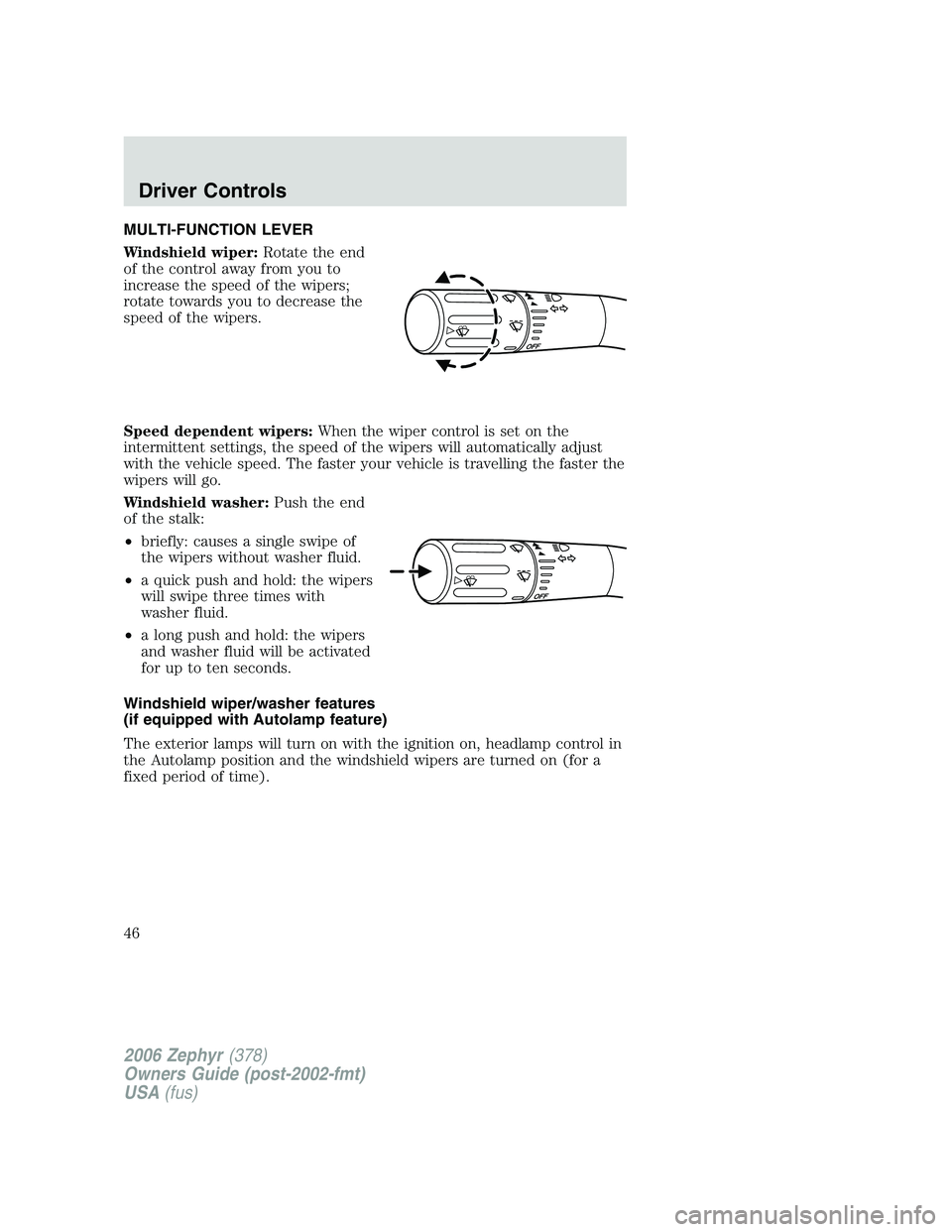
MULTI-FUNCTION LEVER
Windshield wiper: Rotate the end
of the control away from you to
increase the speed of the wipers;
rotate towards you to decrease the
speed of the wipers.
Speed dependent wipers: When the wiper control is set on the
intermittent settings, the speed of the wipers will automatically adjust
with the vehicle speed. The faster your vehicle is travelling the faster the
wipers will go.
Windshield washer: Push the end
of the stalk:
• briefly: causes a single swipe of
the wipers without washer fluid.
• a quick push and hold: the wipers
will swipe three times with
washer fluid.
• a long push and hold: the wipers
and washer fluid will be activated
for up to ten seconds.
Windshield wiper/washer features
(if equipped with Autolamp feature)
The exterior lamps will turn on with the ignition on, headlamp control in
the Autolamp position and the windshield wipers are turned on (for a
fixed period of time).
2006 Zephyr (378)
Owners Guide (post-2002-fmt)
USA (fus)Driver Controls
46
Page 47 of 256
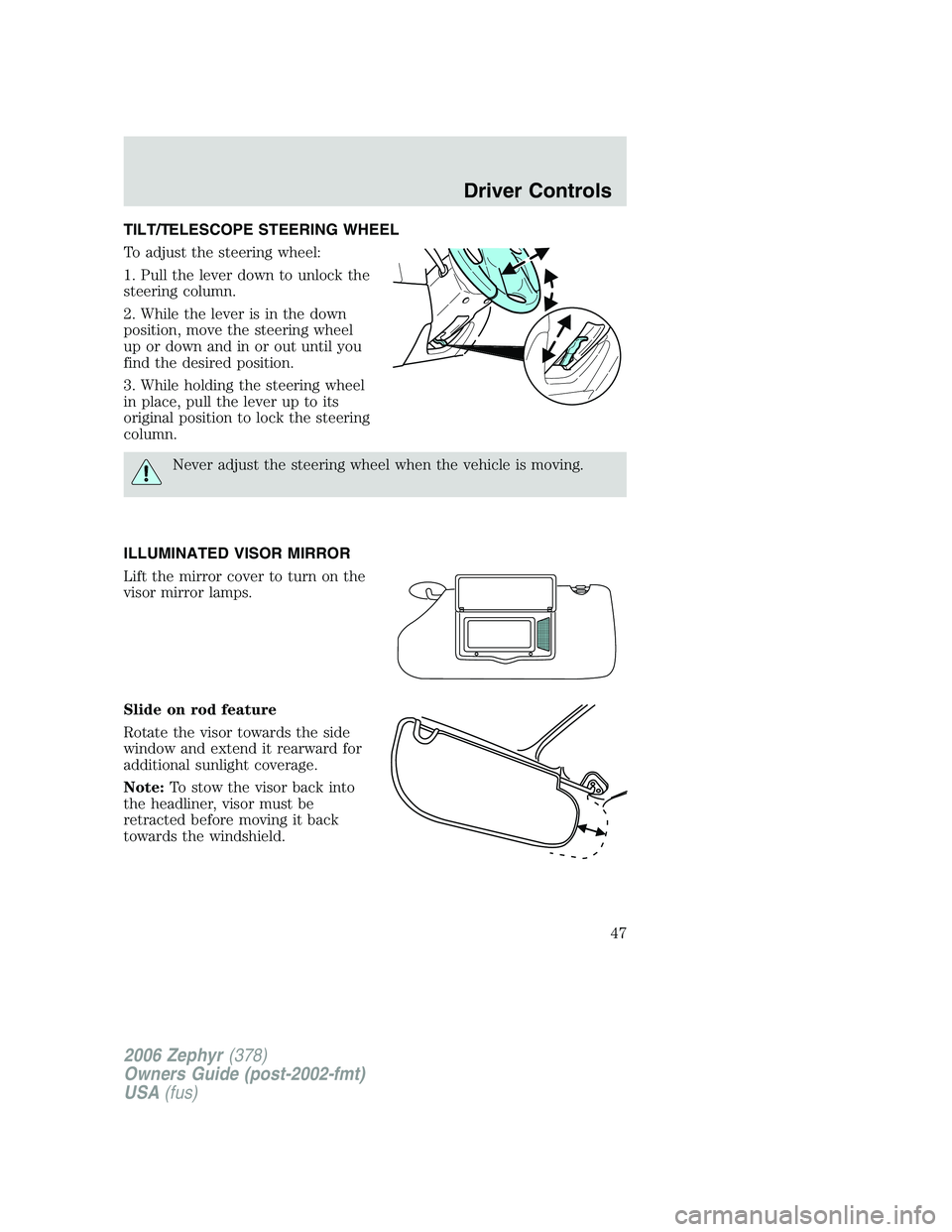
TILT/TELESCOPE STEERING WHEEL
To adjust the steering wheel:
1. Pull the lever down to unlock the
steering column.
2. While the lever is in the down
position, move the steering wheel
up or down and in or out until you
find the desired position.
3. While holding the steering wheel
in place, pull the lever up to its
original position to lock the steering
column.
Never adjust the steering wheel when the vehicle is moving.
ILLUMINATED VISOR MIRROR
Lift the mirror cover to turn on the
visor mirror lamps.
Slide on rod feature
Rotate the visor towards the side
window and extend it rearward for
additional sunlight coverage.
Note: To stow the visor back into
the headliner, visor must be
retracted before moving it back
towards the windshield.
2006 Zephyr (378)
Owners Guide (post-2002-fmt)
USA (fus) Driver Controls
47
Page 204 of 256
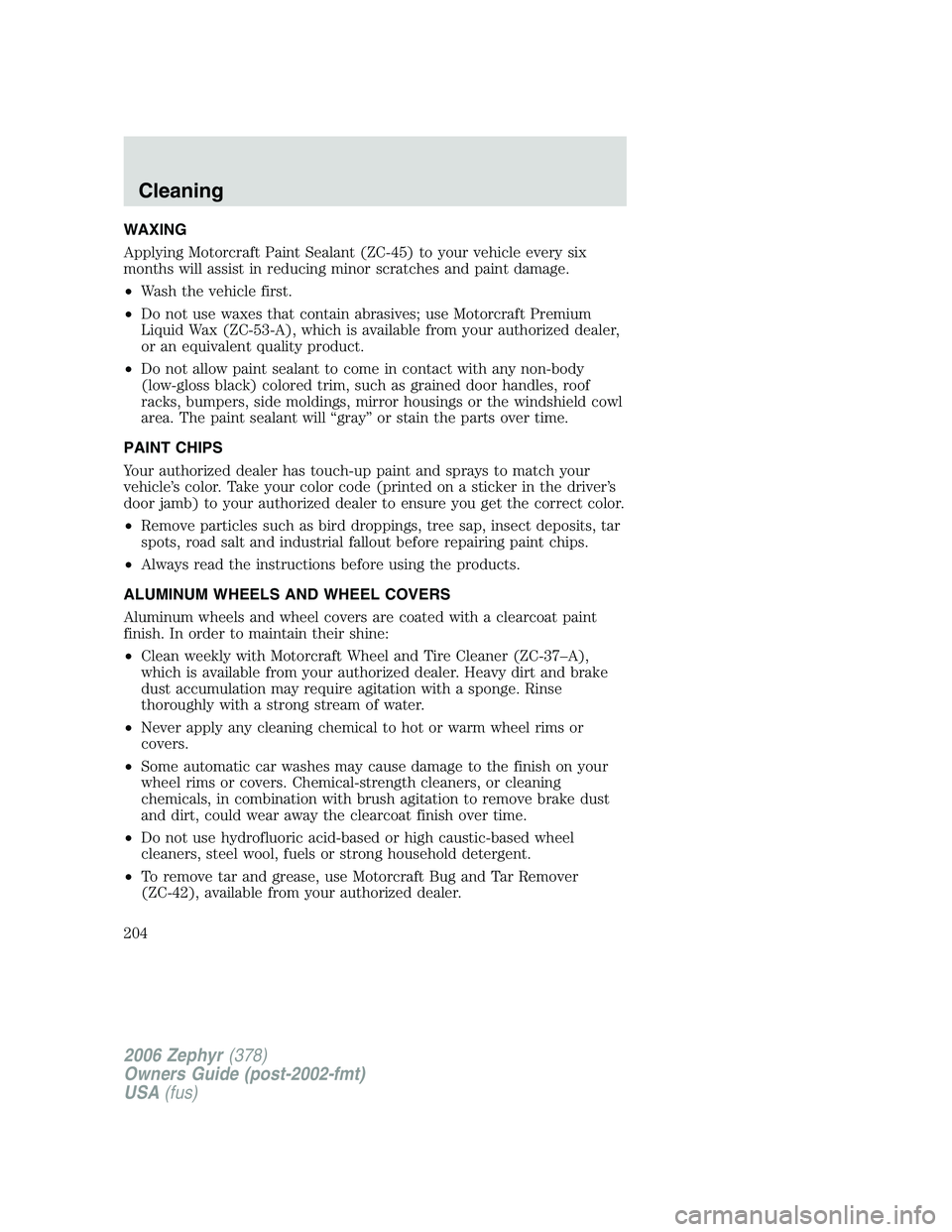
WAXING
Applying Motorcraft Paint Sealant (ZC-45) to your vehicle every six
months will assist in reducing minor scratches and paint damage.
• Wash the vehicle first.
• Do not use waxes that contain abrasives; use Motorcraft Premium
Liquid Wax (ZC-53-A), which is available from your authorized dealer,
or an equivalent quality product.
• Do not allow paint sealant to come in contact with any non-body
(low-gloss black) colored trim, such as grained door handles, roof
racks, bumpers, side moldings, mirror housings or the windshield cowl
area. The paint sealant will “gray” or stain the parts over time.
PAINT CHIPS
Your authorized dealer has touch-up paint and sprays to match your
vehicle’s color. Take your color code (printed on a sticker in the driver’s
door jamb) to your authorized dealer to ensure you get the correct color.
• Remove particles such as bird droppings, tree sap, insect deposits, tar
spots, road salt and industrial fallout before repairing paint chips.
• Always read the instructions before using the products.
ALUMINUM WHEELS AND WHEEL COVERS
Aluminum wheels and wheel covers are coated with a clearcoat paint
finish. In order to maintain their shine:
• Clean weekly with Motorcraft Wheel and Tire Cleaner (ZC-37–A),
which is available from your authorized dealer. Heavy dirt and brake
dust accumulation may require agitation with a sponge. Rinse
thoroughly with a strong stream of water.
• Never apply any cleaning chemical to hot or warm wheel rims or
covers.
• Some automatic car washes may cause damage to the finish on your
wheel rims or covers. Chemical-strength cleaners, or cleaning
chemicals, in combination with brush agitation to remove brake dust
and dirt, could wear away the clearcoat finish over time.
• Do not use hydrofluoric acid-based or high caustic-based wheel
cleaners, steel wool, fuels or strong household detergent.
• To remove tar and grease, use Motorcraft Bug and Tar Remover
(ZC-42), available from your authorized dealer.
2006 Zephyr (378)
Owners Guide (post-2002-fmt)
USA (fus)Cleaning
204