lock LUCID AIR 2022 Owners Manual
[x] Cancel search | Manufacturer: LUCID, Model Year: 2022, Model line: AIR, Model: LUCID AIR 2022Pages: 241, PDF Size: 5.15 MB
Page 4 of 241

Type Approval 19
Doors 20
Opening Doors from the Outside 20 Opening Doors from the Inside 20Door Warnings 20Locking and Unlocking from Inside the Vehicle 21
Child Safety Locks 21
Automatic Locking and Unlocking 21
Opening Interior Doors with No Power 21
Windows 22
Window Safety 22
Opening and Closing Windows 22
Sunshades 22
Hood 24
Hood Opening and Closing 24
Accessing the Front Cargo Area 25
Hood Interior Emergency Release 25
Trunk 26
Trunk Opening and Closing 26 Accessing the Rear Cargo Area 27Trunk Interior Emergency Release 27
Safety & Security 28
Tow & Break-In Alert 28Seating & Safety RestraintsFront Seats 30 Adjusting the Front Seats 30
Correct Seating Position 30
Massage Feature 31
Seat Heating and Ventilation 31
Rear Seats 33
Rear Seat Folding 33
Rear Seat Pass-through 33 Rear Seat Heaters 33
Head Restraints 35
Correct Head Restraint Position 35
Adjusting the Head Restraints 35
Seat Belts 37
Seat Belt Warnings 37
Wearing Seat Belts 37
Fastening the Seat Belt 38 Seat belt reminders 38
Page 6 of 241

Horn 68Drive Selector 69Using the Drive Selector 69
Vehicle Creep 69
Drive Modes 70
Using Neutral 70
Drive Modes 70
Limited Power Mode 70
Mirrors 72
Adjusting the Exterior Side Mirror Position 72
Interior Rear View Mirror 72
Exterior Lights 73
Exterior Lights Control 73
High Beam Headlights 73
Rear Fog Light 74 Turn Signals 74Hazard Warning Lights 75
Interior Lights 76
Interior Lights 76
Ambient Lighting 76
Wipers and Washers 77
Wipers 77
Washers 77
Brakes 78Braking Systems 78
Anti-Lock Braking System (ABS) 78
Regenerative Braking 79
Vehicle Hold 80
Parking Brake 80
Brake Pad Wear 81
Lucid Stability Control 82
Lucid Stability Control 82
Getting Maximum Range 83
Driving Tips to Maximize Range 83
Heating, Ventilation Air Conditioning 84
Temperature Control 84
Defrost 85
Interior Equipment 86
Sun Visors 86
Glove Box 86
Page 27 of 241
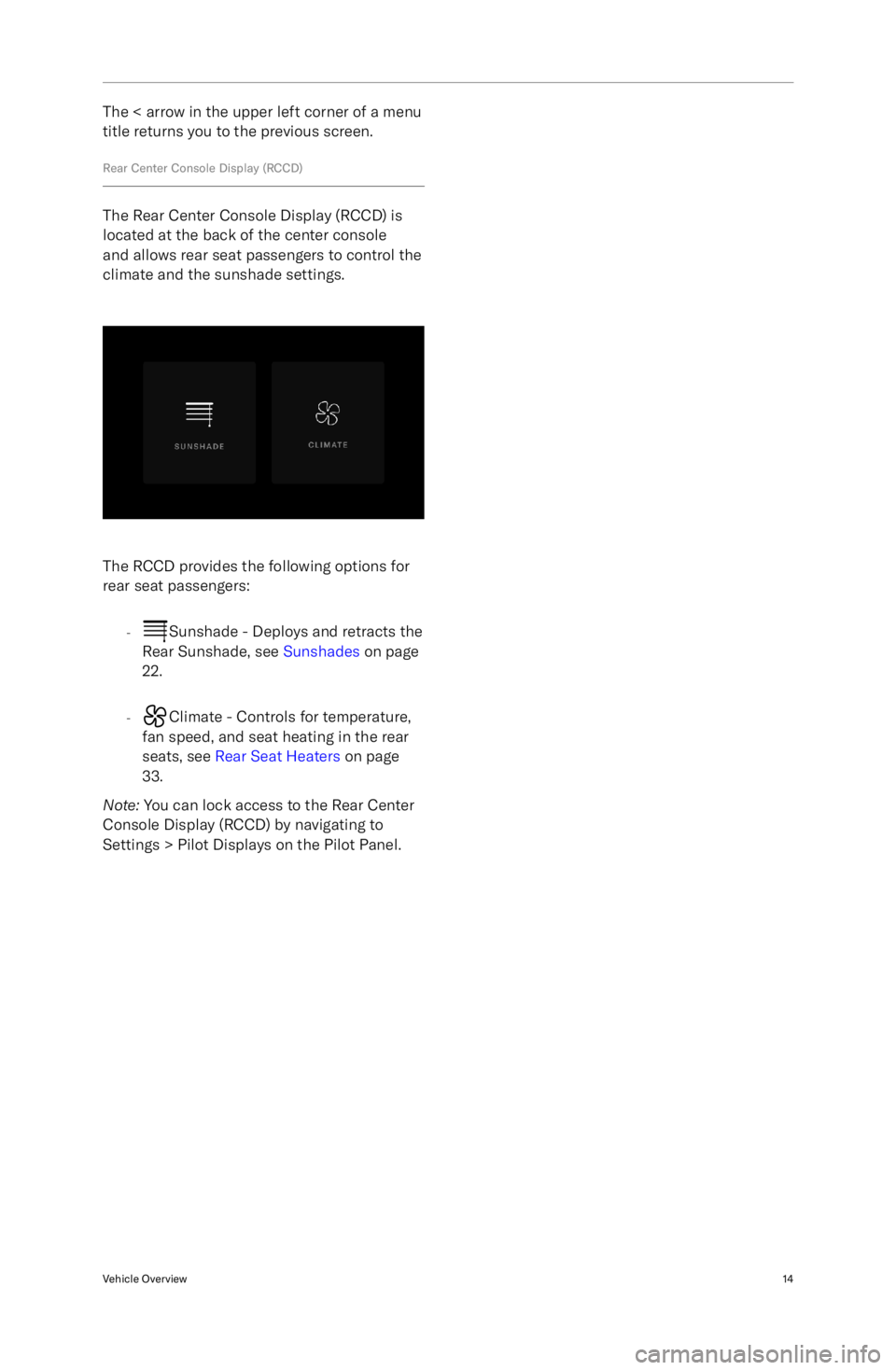
The < arrow in the upper left corner of a menu
title returns you to the previous screen.
Rear Center Console Display (RCCD)
The Rear Center Console Display (RCCD) is
located at the back of the center console
and allows rear seat passengers to control the
climate and the sunshade settings.
The RCCD provides the following options for
rear seat passengers:
-
Sunshade - Deploys and retracts the
Rear Sunshade, see Sunshades on page
22.
-
Climate - Controls for temperature,
fan speed, and seat heating in the rear
seats, see Rear Seat Heaters on page
33.
Note: You can lock access to the Rear Center
Console Display (RCCD) by navigating to
Settings > Pilot Displays on the Pilot Panel.
Vehicle Overview14
Page 29 of 241
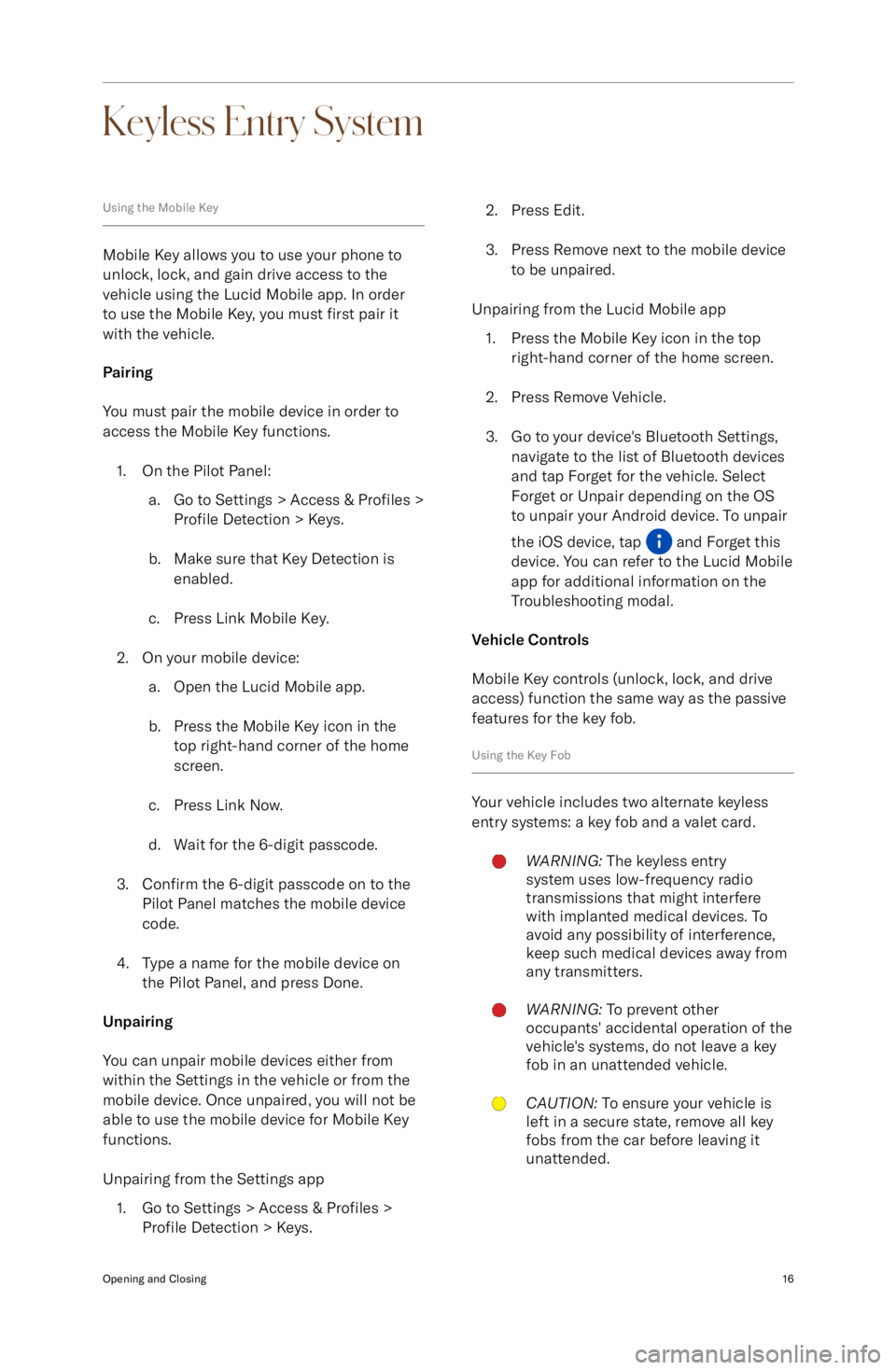
Keyless Entry System
Using the Mobile Key
Mobile Key allows you to use your phone to
unlock, lock, and gain drive access to the
vehicle using the Lucid Mobile app. In order to use the Mobile Key, you must first pair it
with the vehicle.
Pairing
You must pair the mobile device in order to
access the Mobile Key functions.
1. On the Pilot Panel: a. Go to Settings > Access & Profiles >
Profile Detection > Keys.
b. Make sure that Key Detection is enabled.
c. Press Link Mobile Key.
2. On your mobile device: a. Open the Lucid Mobile app.
b. Press the Mobile Key icon in the top right-hand corner of the home
screen.
c. Press Link Now.
d. Wait for the 6-digit passcode.
3. Confirm the 6-digit passcode on to the
Pilot Panel matches the mobile device
code.
4. Type a name for the mobile device on the Pilot Panel, and press Done.
Unpairing
You can unpair mobile devices either from
within the Settings in the vehicle or from the
mobile device. Once unpaired, you will not be
able to use the mobile device for Mobile Key
functions.
Unpairing from the Settings app 1. Go to Settings > Access & Profiles >
Profile Detection > Keys.
2. Press Edit.
3. Press Remove next to the mobile device to be unpaired.
Unpairing from the Lucid Mobile app 1. Press the Mobile Key icon in the top right-hand corner of the home screen.
2. Press Remove Vehicle.
3. Go to your device
Page 34 of 241
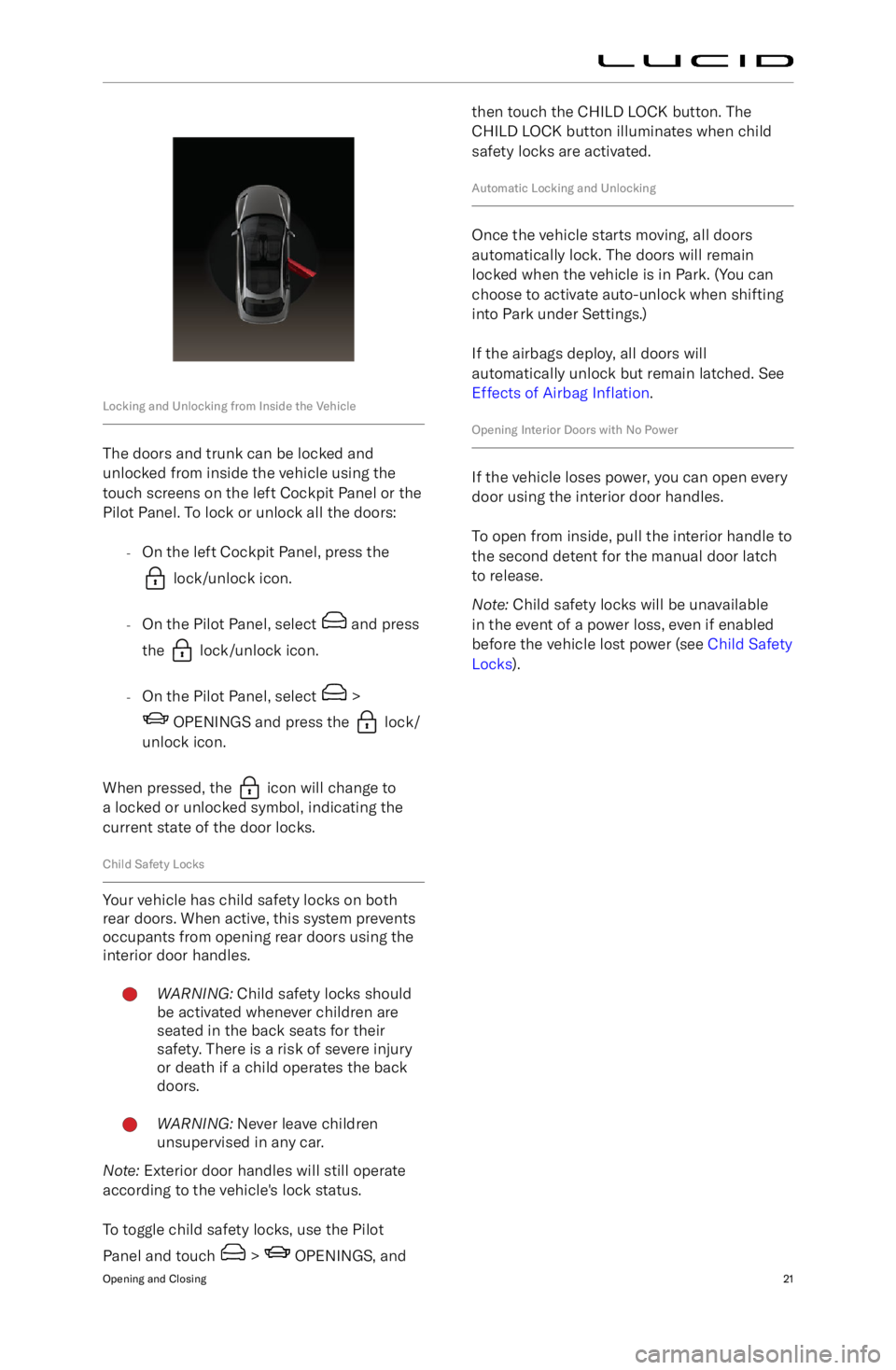
Locking and Unlocking from Inside the Vehicle
The doors and trunk can be locked andunlocked from inside the vehicle using thetouch screens on the left Cockpit Panel or thePilot Panel. To lock or unlock all the doors:
-On the left Cockpit Panel, press the
lock/unlock icon.
- On the Pilot Panel, select
and press
the
lock/unlock icon.
- On the Pilot Panel, select
>
OPENINGS and press the lock/
unlock icon.
When pressed, the
icon will change to
a locked or unlocked symbol, indicating the
current state of the door locks.
Child Safety Locks
Your vehicle has child safety locks on both
rear doors. When active, this system prevents
occupants from opening rear doors using the
interior door handles.
WARNING: Child safety locks should
be activated whenever children are
seated in the back seats for their
safety. There is a risk of severe injury
or death if a child operates the back
doors.WARNING: Never leave children
unsupervised in any car.
Note: Exterior door handles will still operate
according to the vehicle
Page 46 of 241
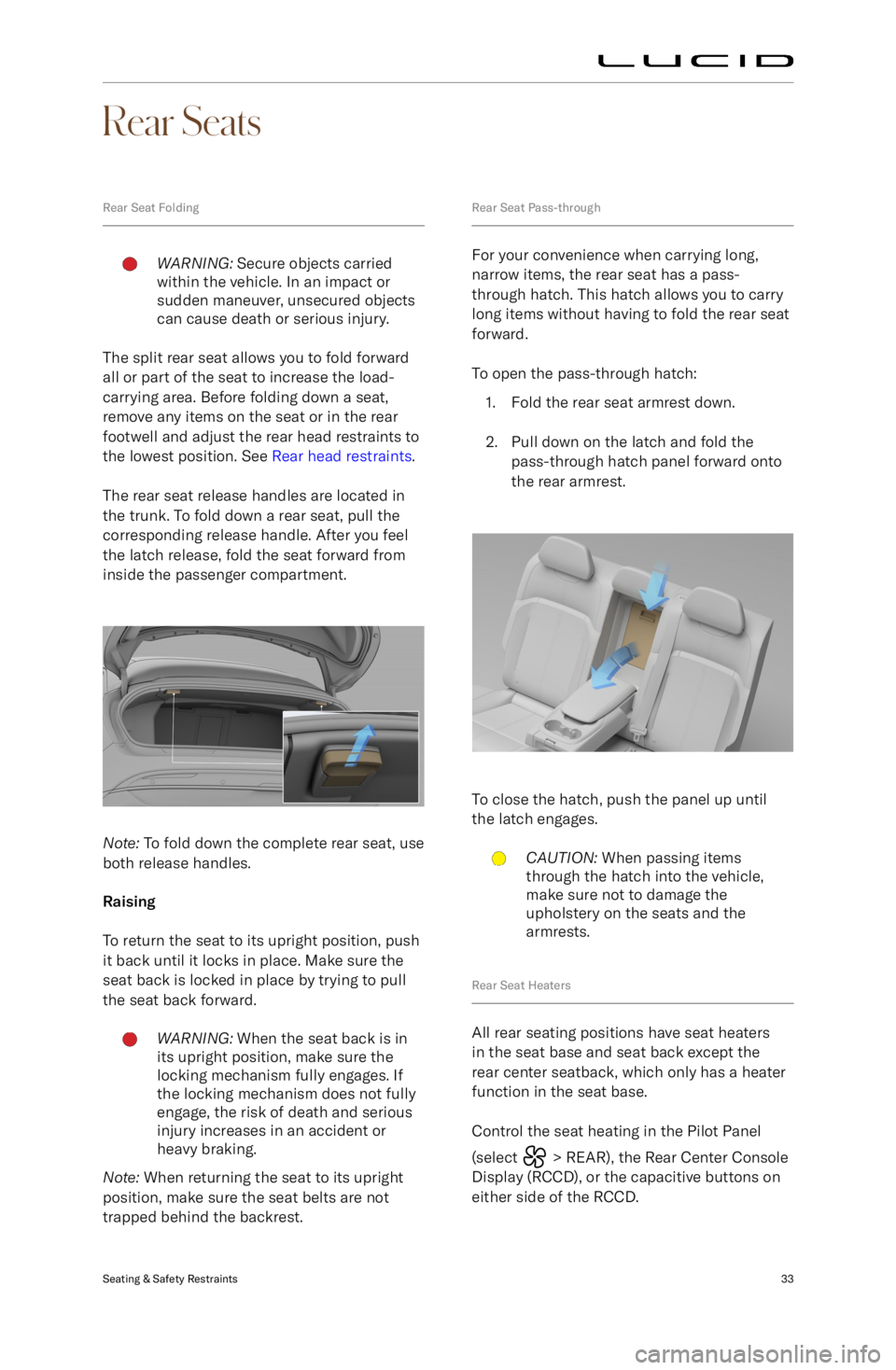
Rear Seats
Rear Seat FoldingWARNING: Secure objects carried
within the vehicle. In an impact or
sudden maneuver, unsecured objects
can cause death or serious injury.
The split rear seat allows you to fold forward
all or part of the seat to increase the load-
carrying area. Before folding down a seat,
remove any items on the seat or in the rear
footwell and adjust the rear head restraints to
the lowest position. See Rear head restraints.
The rear seat release handles are located in the trunk. To fold down a rear seat, pull the
corresponding release handle. After you feel
the latch release, fold the seat forward from
inside the passenger compartment.
Note: To fold down the complete rear seat, use
both release handles.
Raising
To return the seat to its upright position, push
it back until it locks in place. Make sure the seat back is locked in place by trying to pull
the seat back forward.
WARNING: When the seat back is in
its upright position, make sure the
locking mechanism fully engages. If
the locking mechanism does not fully
engage, the risk of death and serious
injury increases in an accident or
heavy braking.
Note: When returning the seat to its upright
position, make sure the seat belts are not
trapped behind the backrest.
Rear Seat Pass-through
For your convenience when carrying long, narrow items, the rear seat has a pass-
through hatch. This hatch allows you to carry
long items without having to fold the rear seat
forward.
To open the pass-through hatch: 1. Fold the rear seat armrest down.
2. Pull down on the latch and fold the pass-through hatch panel forward onto
the rear armrest.
To close the hatch, push the panel up until
the latch engages.
CAUTION: When passing items
through the hatch into the vehicle,
make sure not to damage the
upholstery on the seats and the
armrests.
Rear Seat Heaters
All rear seating positions have seat heaters
in the seat base and seat back except the
rear center seatback, which only has a heater function in the seat base.
Control the seat heating in the Pilot Panel
(select
> REAR), the Rear Center Console
Display (RCCD), or the capacitive buttons on
either side of the RCCD.
Seating & Safety Restraints33
Page 49 of 241
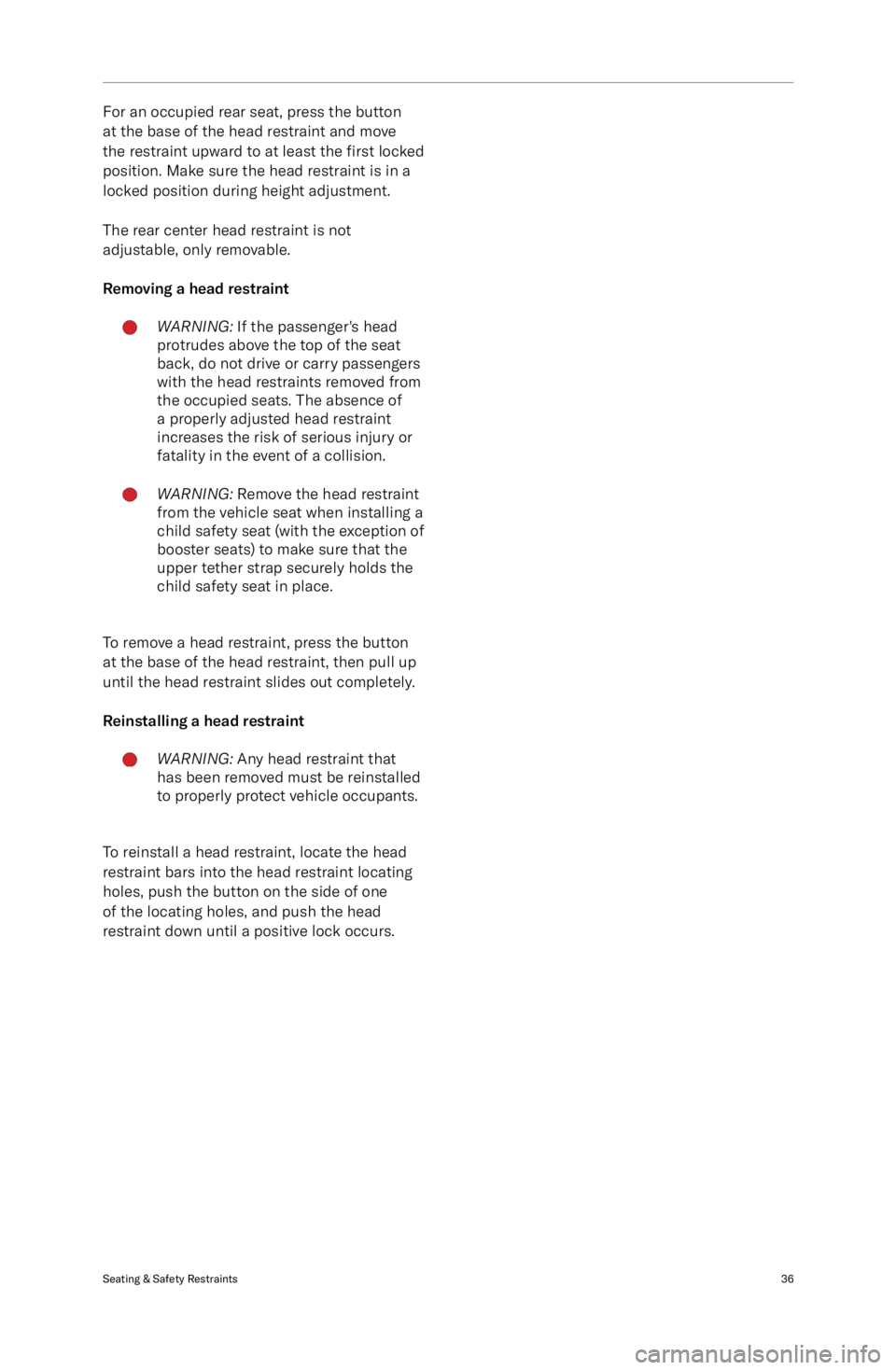
For an occupied rear seat, press the button
at the base of the head restraint and move
the restraint upward to at least the first locked
position. Make sure the head restraint is in a
locked position during height adjustment.
The rear center head restraint is not
adjustable, only removable.
Removing a head restraintWARNING: If the passenger
Page 51 of 241

All seating positions are equipped with
three-point inertia retractor seat belts.
Inertia retractor seat belts are tensioned
automatically and allow freedom of movement
during normal driving conditions.
The seat belt retractor automatically locks, preventing occupants
Page 53 of 241
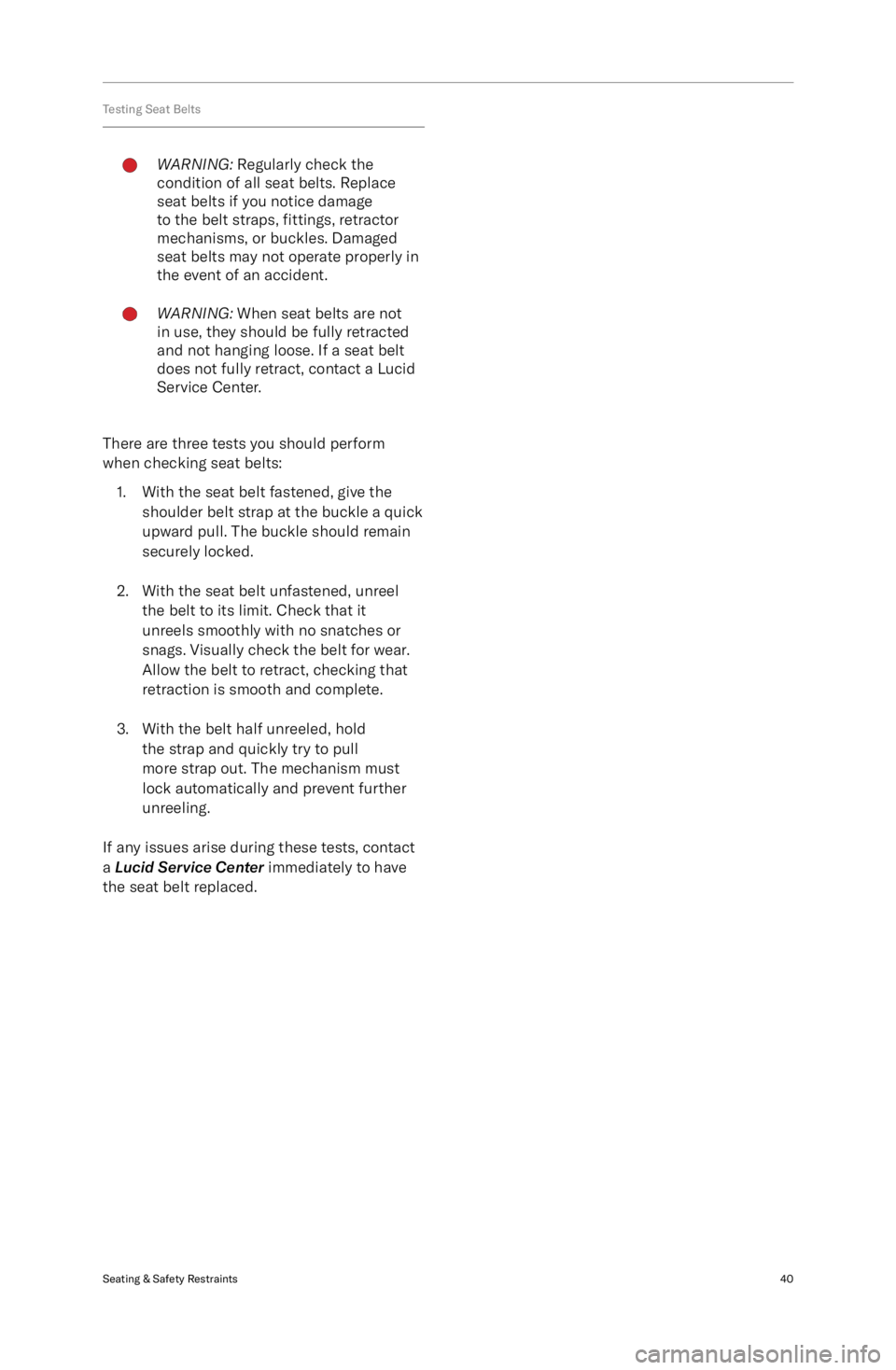
Testing Seat BeltsWARNING: Regularly check the
condition of all seat belts. Replace
seat belts if you notice damage
to the belt straps, fittings, retractor
mechanisms, or buckles. Damaged
seat belts may not operate properly in
the event of an accident.WARNING: When seat belts are not
in use, they should be fully retracted
and not hanging loose. If a seat belt does not fully retract, contact a Lucid
Service Center.
There are three tests you should perform
when checking seat belts:
1. With the seat belt fastened, give the shoulder belt strap at the buckle a quick
upward pull. The buckle should remain
securely locked.
2. With the seat belt unfastened, unreel the belt to its limit. Check that it
unreels smoothly with no snatches or
snags. Visually check the belt for wear.
Allow the belt to retract, checking that
retraction is smooth and complete.
3. With the belt half unreeled, hold the strap and quickly try to pull
more strap out. The mechanism must lock automatically and prevent further
unreeling.
If any issues arise during these tests, contact
a Lucid Service Center immediately to have
the seat belt replaced.
Seating & Safety Restraints40
Page 57 of 241
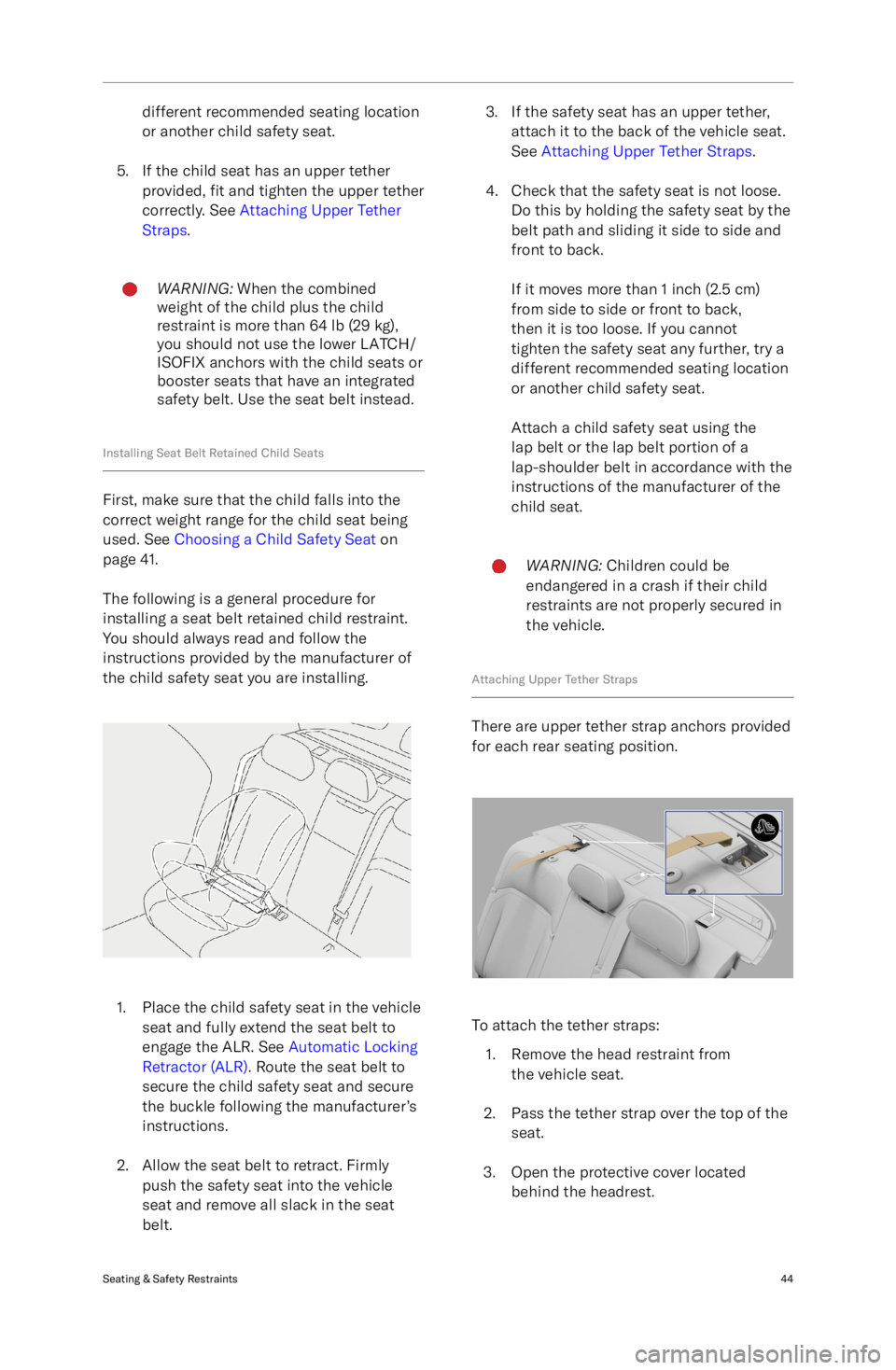
different recommended seating location
or ano
ther child safety seat.
5. If the child seat has an upper tether provided, fit and tighten the upper tether
correctly. See Attaching Upper Tether
Straps. WARNING: When the combined
w
eight of the child plus the child
restraint is more than 64 lb (29 kg),
you should not use the lower LATCH/
ISOFIX anchors with the child seats or
booster seats that have an integrated
safety belt. Use the seat belt instead.
Installing Seat Belt Retained Child Seats First, make sure that the child falls into the
corr
ect weight range for the child seat being
used. See Choosing a Child Safety Seat on
page 41.
The following is a general procedure for
installing a seat belt retained child restraint.
You should always read and follow the
instructions provided by the manufacturer of
the child safety seat you are installing. 1. Place the child safety seat in the vehicle
seat and fully e
xtend the seat belt to
engage the ALR. See Automatic Locking
Retractor (ALR). Route the seat belt to
secure the child safety seat and secure
the buckle following the manufacturer