reset LUCID AIR 2023 Owners Manual
[x] Cancel search | Manufacturer: LUCID, Model Year: 2023, Model line: AIR, Model: LUCID AIR 2023Pages: 241, PDF Size: 5.15 MB
Page 8 of 241

Removing Secondary User Profiles120
Factory Reset 120
Changing Display Settings 121
Media and Audio 122
Media Overview 122 Physical Media Controls 123
Searching Media Content 125
AM and FM Radio 125
Logging into Media Applications 126
Playing Media from Devices 126
Audio Settings 127
Using Alexa 128
Alexa Built-In 128
Maps and Navigation 129
Navigation Overview 129
Navigation Settings 129
Navigating 130
Adjusting the Map 131
Predicting Energy Usage 132
Setting Home and Work Destinations 132 Map Updates and Offline Mode 133
Phone and Smart Devices 134 Bluetooth
Page 18 of 241
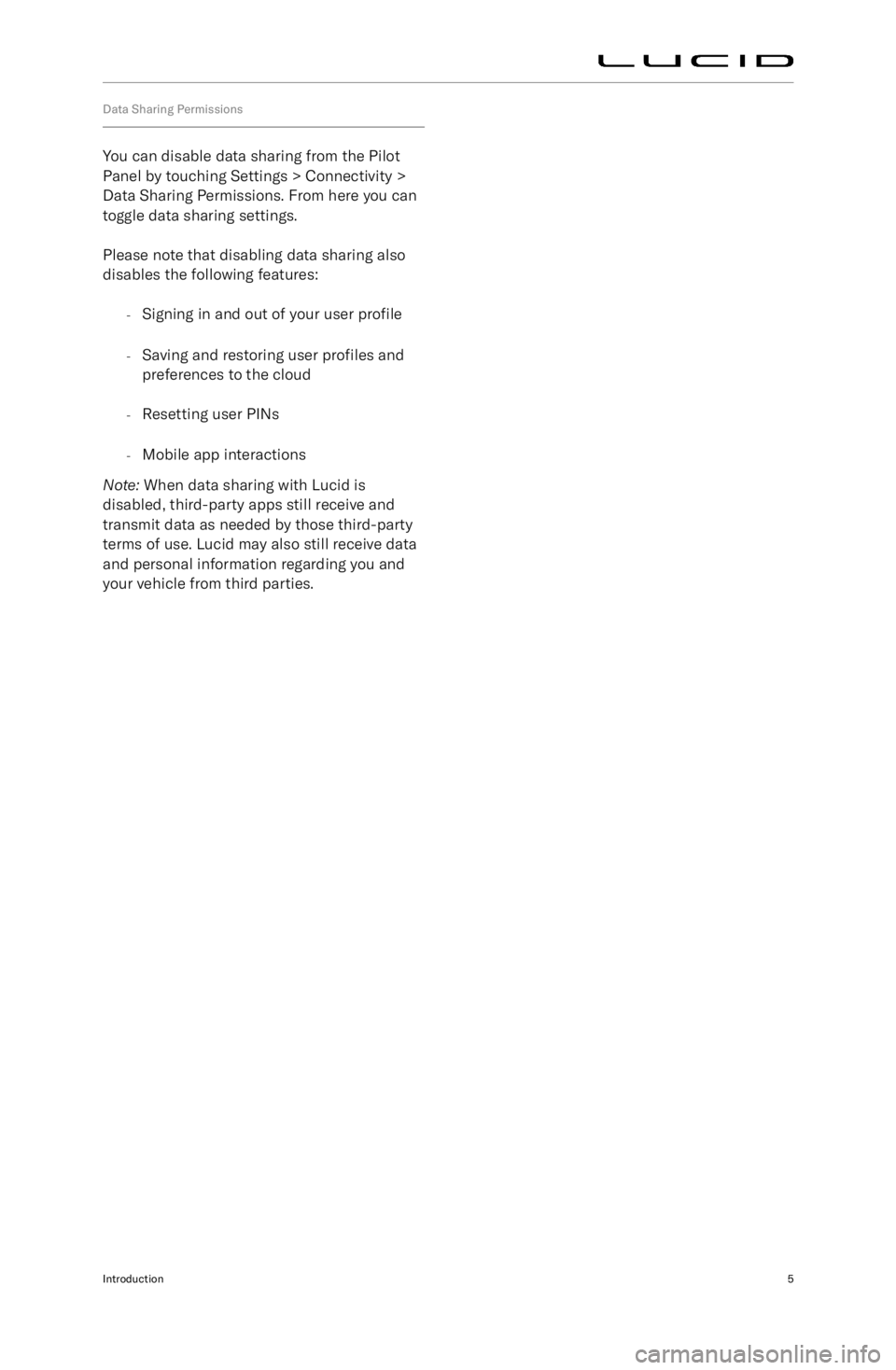
Data Sharing Permissions
You can disable data sharing from the Pilot
Panel by touching Settings > Connectivity > Data Sharing Permissions. From here you can
toggle data sharing settings.
Please note that disabling data sharing also
disables the following features:
-Signing in and out of your user profile
- Saving and restoring user profiles and
preferences to the cloud
- Resetting user PINs
- Mobile app interactions
Note: When data sharing with Lucid is
disabled, third-party apps still receive and transmit data as needed by those third-party
terms of use. Lucid may also still receive data and personal information regarding you and
your vehicle from third parties.
Introduction5
Page 68 of 241
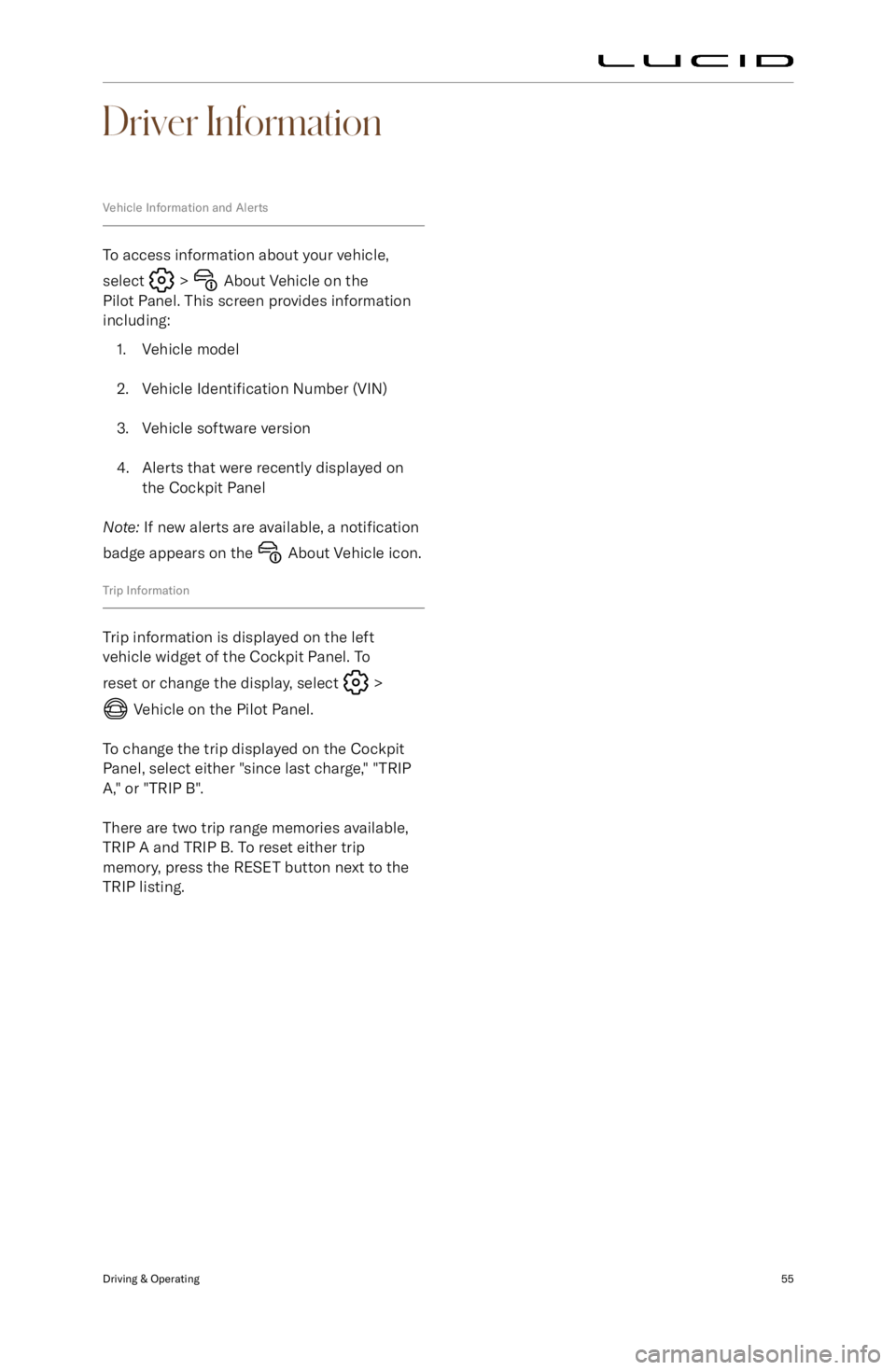
Driver Information
Vehicle Information and Alerts
To access information about your vehicle,
select
> About Vehicle on the
Pilot Panel. This screen provides information
including:
1. Vehicle model
2. Vehicle Identification Number (VIN)
3. Vehicle software version
4. Alerts that were recently displayed on the Cockpit Panel
Note: If new alerts are available, a notification
badge appears on the
About Vehicle icon.
Trip Information
Trip information is displayed on the left
vehicle widget of the Cockpit Panel. To
reset or change the display, select
>
Vehicle on the Pilot Panel.
To change the trip displayed on the Cockpit Panel, select either "since last charge," "TRIPA," or "TRIP B".
There are two trip range memories available,
TRIP A and TRIP B. To reset either trip
memory, press the RESET button next to the
TRIP listing.
Driving & Operating55
Page 83 of 241
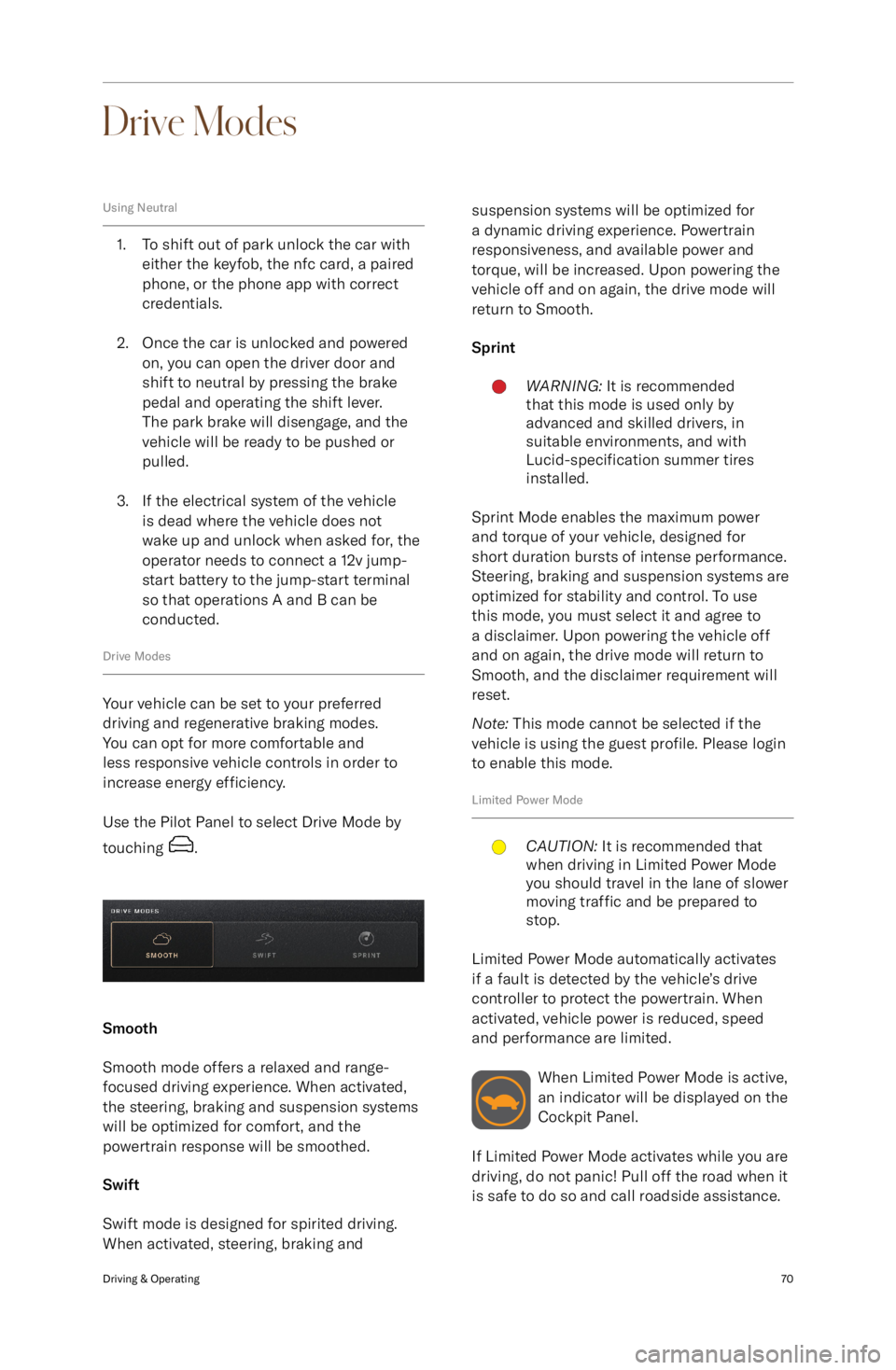
Drive Modes
Using Neutral
1. To shift out of park unlock the car witheither the keyfob, the nfc card, a pairedphone, or the phone app with correct
credentials.
2. Once the car is unlocked and powered on, you can open the driver door and
shift to neutral by pressing the brake
pedal and operating the shift lever.
The park brake will disengage, and the
vehicle will be ready to be pushed or
pulled.
3. If the electrical system of the vehicle is dead where the vehicle does not
wake up and unlock when asked for, the operator needs to connect a 12v jump-
start battery to the jump-start terminal so that operations A and B can be
conducted.
Drive Modes
Your vehicle can be set to your preferred
driving and regenerative braking modes.
You can opt for more comfortable and
less responsive vehicle controls in order to increase energy efficiency.
Use the Pilot Panel to select Drive Mode by
touching
.
Smooth
Smooth mode offers a relaxed and range-
focused driving experience. When activated,
the steering, braking and suspension systems
will be optimized for comfort, and the
powertrain response will be smoothed.
Swift
Swift mode is designed for spirited driving.
When activated, steering, braking and
suspension systems will be optimized for
a dynamic driving experience. Powertrain
responsiveness, and available power and
torque, will be increased. Upon powering the
vehicle off and on again, the drive mode will return to Smooth.
SprintWARNING: It is recommended
that this mode is used only by
advanced and skilled drivers, in
suitable environments, and with
Lucid-specification summer tires
installed.
Sprint Mode enables the maximum power
and torque of your vehicle, designed for
short duration bursts of intense performance.
Steering, braking and suspension systems are
optimized for stability and control. To use
this mode, you must select it and agree to
a disclaimer. Upon powering the vehicle off
and on again, the drive mode will return to
Smooth, and the disclaimer requirement will
reset.
Note: This mode cannot be selected if the
vehicle is using the guest profile. Please login
to enable this mode.
Limited Power Mode
CAUTION: It is recommended that
when driving in Limited Power Mode
you should travel in the lane of slower
moving traffic and be prepared to
stop.
Limited Power Mode automatically activates
if a fault is detected by the vehicle
Page 134 of 241
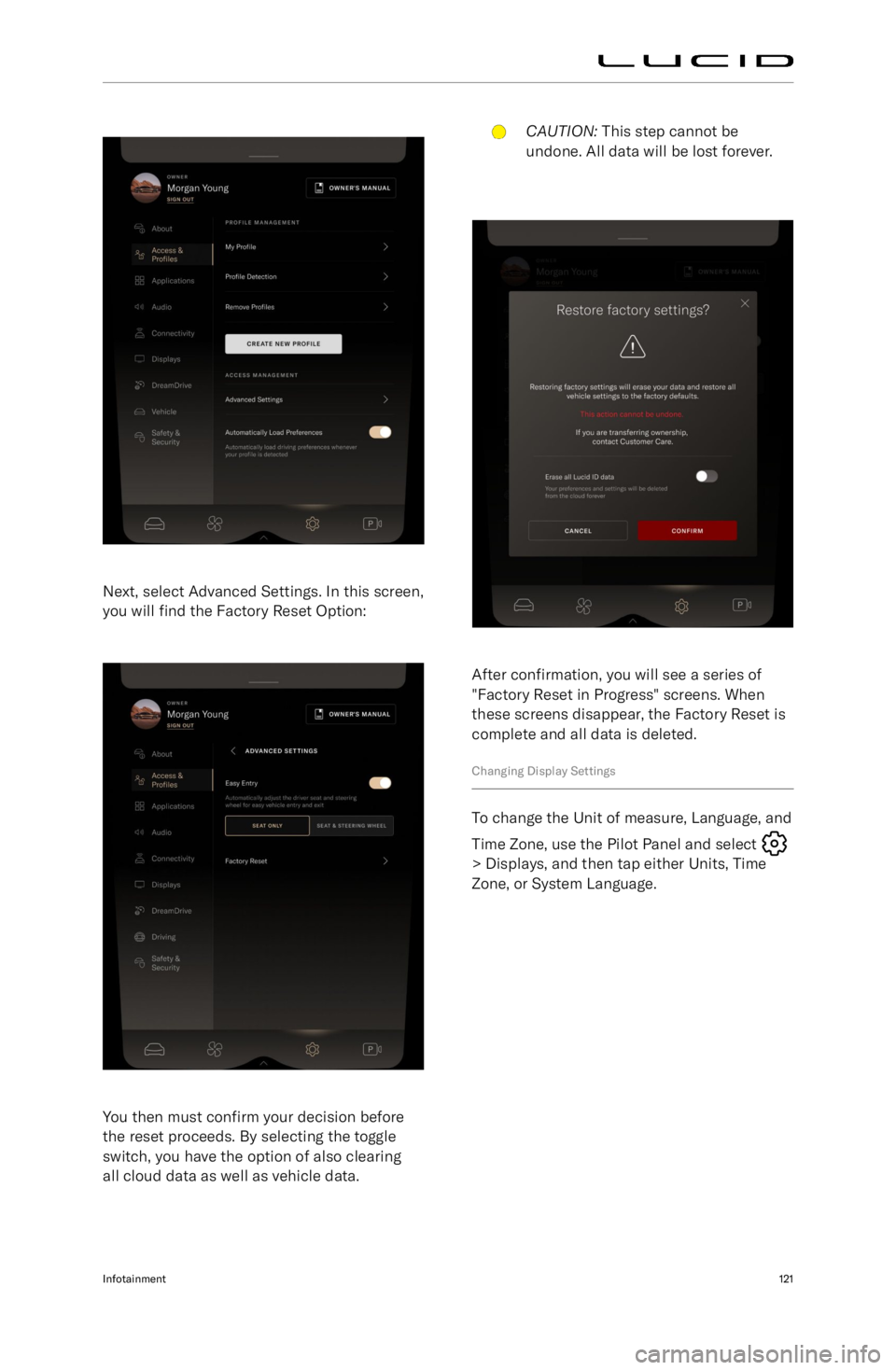
Next, select Advanced Settings. In this screen,you will find the Factory Reset Option:
You then must confirm your decision before
the reset proceeds. By selecting the toggle
switch, you have the option of also clearing all cloud data as well as vehicle data.
CAUTION: This step cannot be
undone. All data will be lost forever.
After confirmation, you will see a series of
"Factory Reset in Progress" screens. When
these screens disappear, the Factory Reset is
complete and all data is deleted.
Changing Display Settings
To change the Unit of measure, Language, and Time Zone, use the Pilot Panel and select
> Displays, and then tap either Units, Time
Zone, or System Language.
Infotainment121
Page 139 of 241
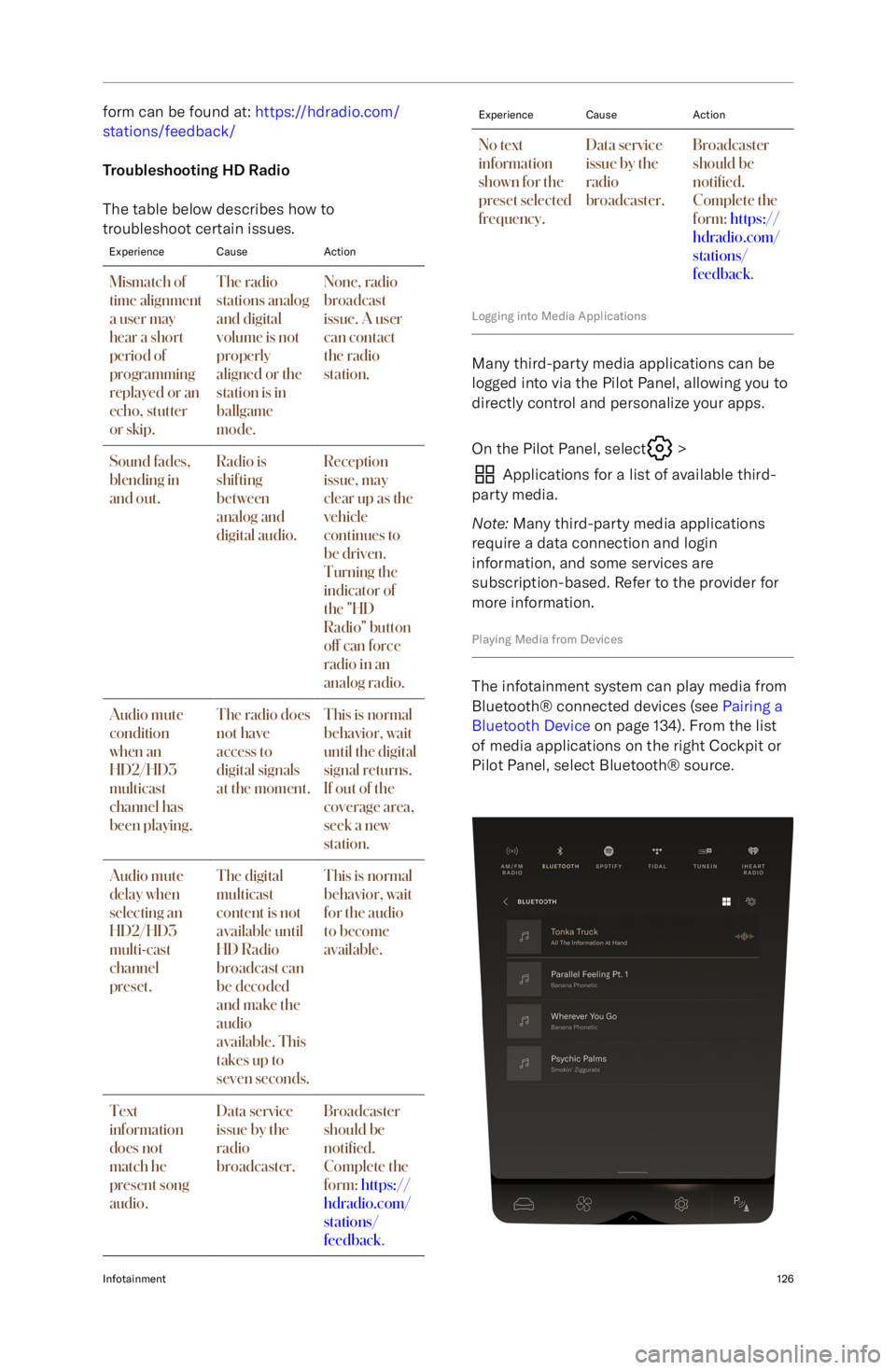
form can be found at: https://hdradio.com/
stations/feedback/
Troubleshooting HD Radio
The table below describes how to
troubleshoot certain issues.ExperienceCauseActionMismatch of
time alignment
a user may
hear a short
period of
programming
replayed or an
echo, stutter
or skip.The radio
stations analog
and digital
volume is not
properly
aligned or the
station is in
ballgame
mode.None, radio
broadcast
issue. A user
can contact
the radio
station.Sound fades,
blending in
and out.Radio is
shifting
between
analog and
digital audio.Reception
issue, may
clear up as the
vehicle
continues to
be driven.
Turning the
indicator of
the "HD
Radio" button
off can force
radio in an
analog radio.Audio mute
condition
when an
HD2/HD3
multicast
channel has
been playing.The radio does
not have
access to
digital signals
at the moment.This is normal
behavior, wait
until the digital
signal returns.
If out of the
coverage area,
seek a new
station.Audio mute
delay when
selecting an
HD2/HD3
multi-cast
channel
preset.The digital
multicast
content is not
available until
HD Radio
broadcast can
be decoded
and make the
audio
available. This
takes up to
seven seconds.This is normal
behavior, wait
for the audio
to become
available.Text
information
does not
match he
present song
audio.Data service
issue by the
radio
broadcaster.Broadcaster
should be
noti