MASERATI GHIBLI 2019 Owners Manual
Manufacturer: MASERATI, Model Year: 2019, Model line: GHIBLI, Model: MASERATI GHIBLI 2019Pages: 384, PDF Size: 13.33 MB
Page 131 of 384
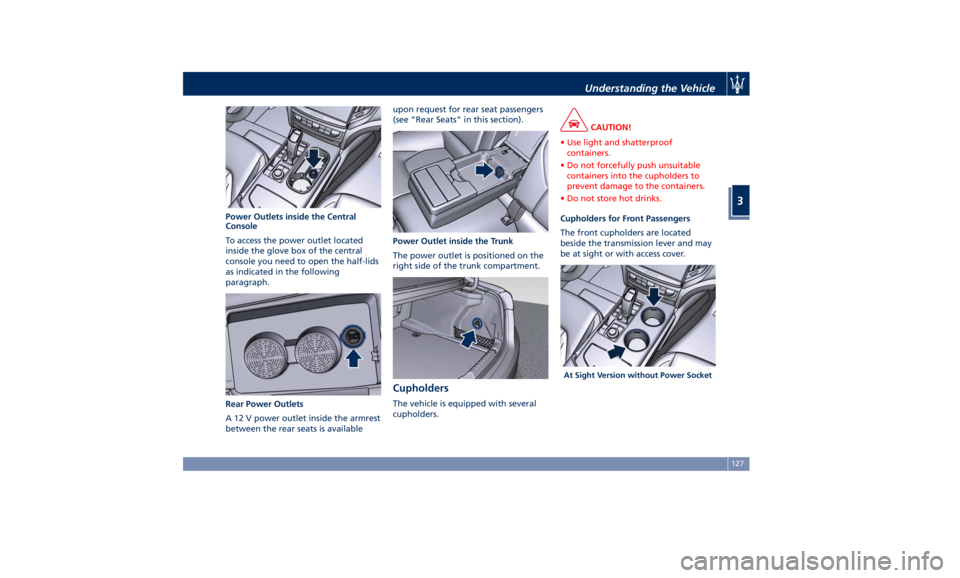
Power Outlets inside the Central
Console
To access the power outlet located
inside the glove box of the central
console you need to open the half-lids
as indicated in the following
paragraph.
Rear Power Outlets
A 12 V power outlet inside the armrest
between the rear seats is available upon request for rear seat passengers
(see “Rear Seats” in this section).
Power Outlet inside the Trunk
The power outlet is positioned on the
right side of the trunk compartment.
Cupholders The vehicle is equipped with several
cupholders. CAUTION!
• Use light and shatterproof
containers.
• Do not forcefully push unsuitable
containers into the cupholders to
prevent damage to the containers.
• Do not store hot drinks.
Cupholders for Front Passengers
The
front cupholders are located
beside the transmission lever and may
be at sight or with access cover.
At Sight Version without Power SocketUnderstanding the Vehicle
3
127
Page 132 of 384
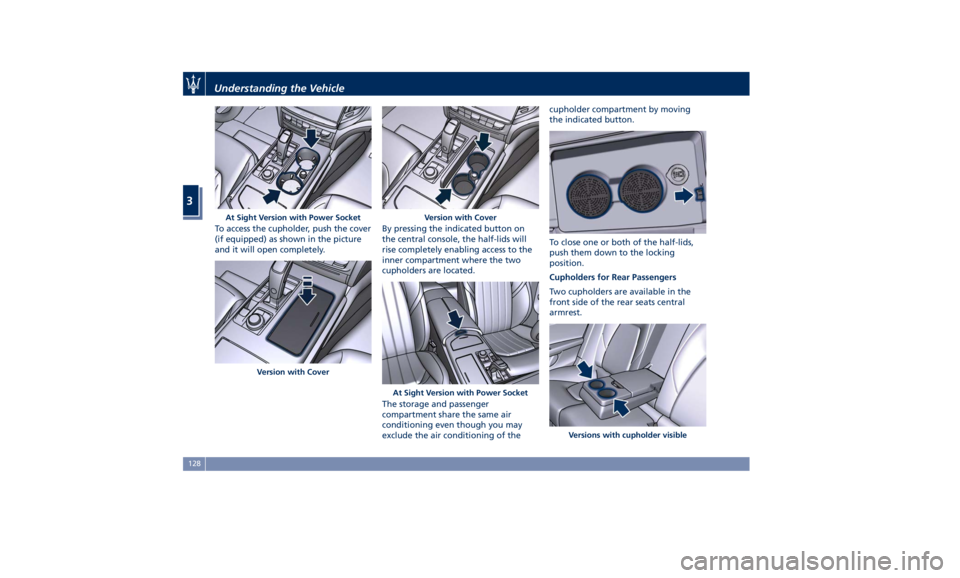
To access the cupholder, push the cover
(if equipped) as shown in the picture
and it will open completely. By pressing the indicated button on
the central console, the half-lids will
rise completely enabling access to the
inner compartment where the two
cupholders are located.
The storage and passenger
compartment share the same air
conditioning even though you may
exclude the air conditioning of the cupholder compartment by moving
the indicated button.
To close one or both of the half-lids,
push them down to the locking
position.
Cupholders for Rear Passengers
Two cupholders are available in the
front side of the rear seats central
armrest.At Sight Version with Power Socket
Version with Cover Version with Cover
At Sight Version with Power Socket
Versions with cupholder visibleUnderstanding the Vehicle
3
128
Page 133 of 384
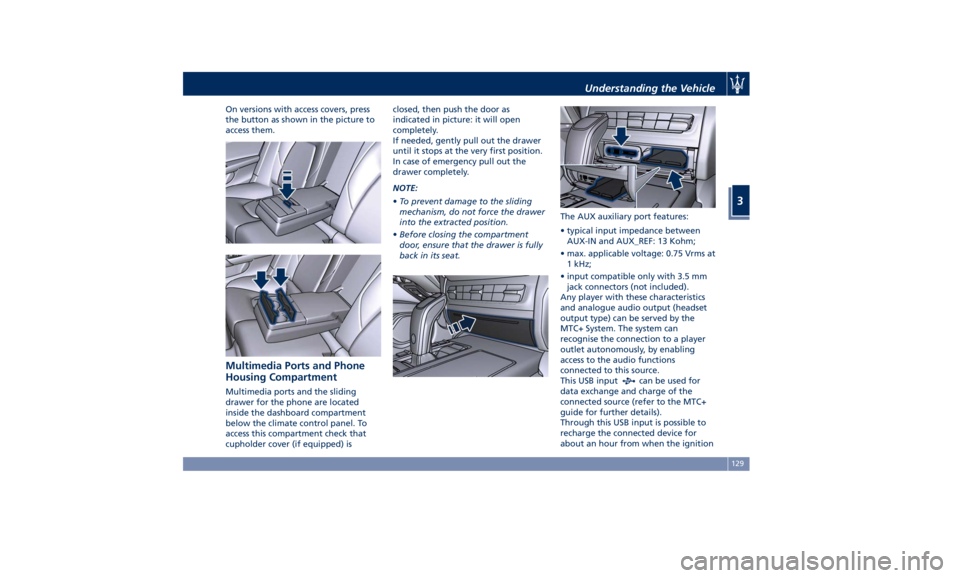
On versions with access covers, press
the button as shown in the picture to
access them.
Multimedia Ports and Phone
Housing Compartment Multimedia ports and the sliding
drawer for the phone are located
inside the dashboard compartment
below the climate control panel. To
access this compartment check that
cupholder cover (if equipped) is closed, then push the door as
indicated in picture: it will open
completely.
If needed, gently pull out the drawer
until it stops at the very first position.
In case of emergency pull out the
drawer completely.
NOTE:
• To prevent damage to the sliding
mechanism, do not force the drawer
into the extracted position.
• Before closing the compartment
door, ensure that the drawer is fully
back in its seat. The AUX auxiliary port features:
• typical input impedance between
AUX-IN and AUX_REF: 13 Kohm;
• max. applicable voltage: 0.75 Vrms at
1 kHz;
• input compatible only with 3.5 mm
jack connectors (not included).
Any player with these characteristics
and analogue audio output (headset
output type) can be served by the
MTC+ System. The system can
recognise the connection to a player
outlet autonomously, by enabling
access to the audio functions
connected to this source.
This USB input
can be used for
data exchange and charge of the
connected source (refer to the MTC+
guide for further details).
Through this USB input is possible to
recharge the connected device for
about an hour from when the ignitionUnderstanding the Vehicle
3
129
Page 134 of 384
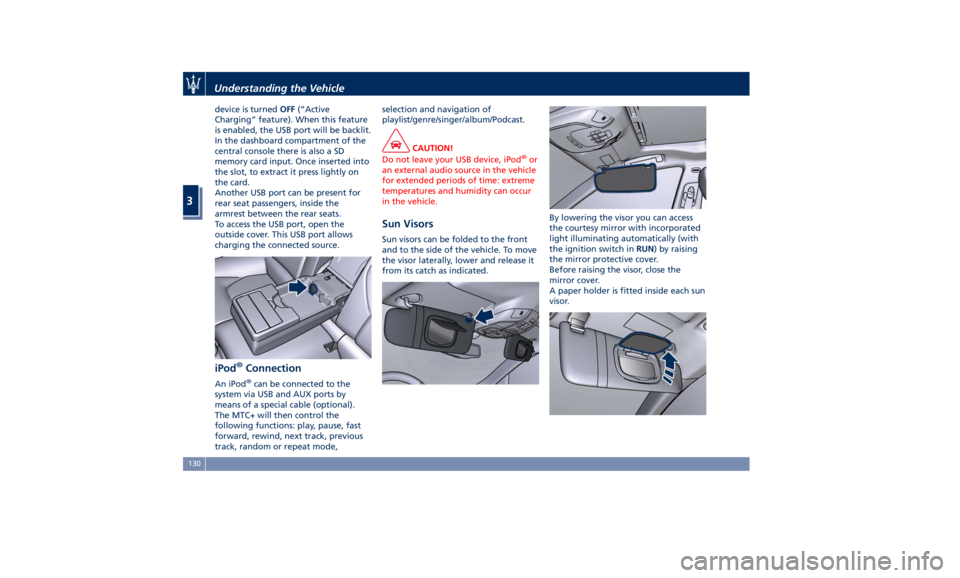
device is turned OFF (“Active
Charging” feature). When this feature
is enabled, the USB port will be backlit.
In the dashboard compartment of the
central console there is also a SD
memory card input. Once inserted into
the slot, to extract it press lightly on
the card.
Another USB port can be present for
rear seat passengers, inside the
armrest between the rear seats.
To access the USB port, open the
outside cover. This USB port allows
charging the connected source.
iPod ®
Connection An iPod ®
can be connected to the
system via USB and AUX ports by
means of a special cable (optional).
The MTC+ will then control the
following functions: play, pause, fast
forward, rewind, next track, previous
track, random or repeat mode, selection and navigation of
playlist/genre/singer/album/Podcast.
CAUTION!
Do not leave your USB device, iPod ®
or
an external audio source in the vehicle
for extended periods of time: extreme
temperatures and humidity can occur
in the vehicle.
Sun Visors Sun visors can be folded to the front
and to the side of the vehicle. To move
the visor laterally, lower and release it
from its catch as indicated. By lowering the visor you can access
the courtesy mirror with incorporated
light illuminating automatically (with
the ignition switch in RUN ) by raising
the mirror protective cover.
Before raising the visor, close the
mirror cover.
A paper holder is fitted inside each sun
visor.Understanding the Vehicle
3
130
Page 135 of 384
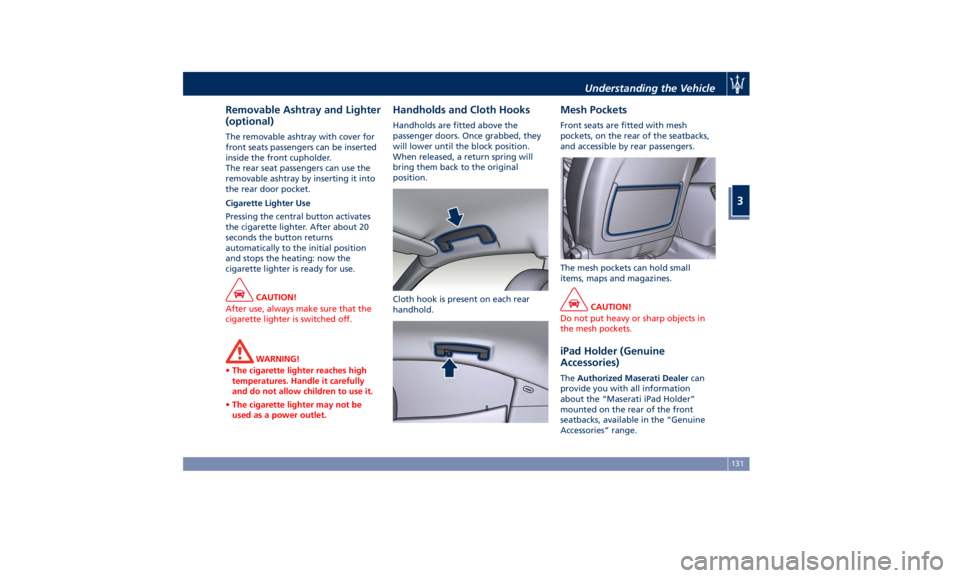
Removable Ashtray and Lighter
(optional) The removable ashtray with cover for
front seats passengers can be inserted
inside the front cupholder.
The rear seat passengers can use the
removable ashtray by inserting it into
the rear door pocket.
Cigarette Lighter Use
Pressing the central button activates
the cigarette lighter. After about 20
seconds the button returns
automatically to the initial position
and stops the heating: now the
cigarette lighter is ready for use.
CAUTION!
After use, always make sure that the
cigarette lighter is switched off.
WARNING!
• The cigarette lighter reaches high
temperatures. Handle it carefully
and do not allow children to use it.
• The cigarette lighter may not be
used as a power outlet. Handholds and Cloth Hooks Handholds are fitted above the
passenger doors. Once grabbed, they
will lower until the block position.
When released, a return spring will
bring them back to the original
position.
Cloth hook is present on each rear
handhold. Mesh Pockets Front seats are fitted with mesh
pockets, on the rear of the seatbacks,
and accessible by rear passengers.
The mesh pockets can hold small
items, maps and magazines.
CAUTION!
Do not put heavy or sharp objects in
the mesh pockets.
iPad Holder (Genuine
Accessories) The Authorized Maserati Dealer can
provide you with all information
about the “Maserati iPad Holder”
mounted on the rear of the front
seatbacks, available in the “Genuine
Accessories” range.Understanding the Vehicle
3
131
Page 136 of 384
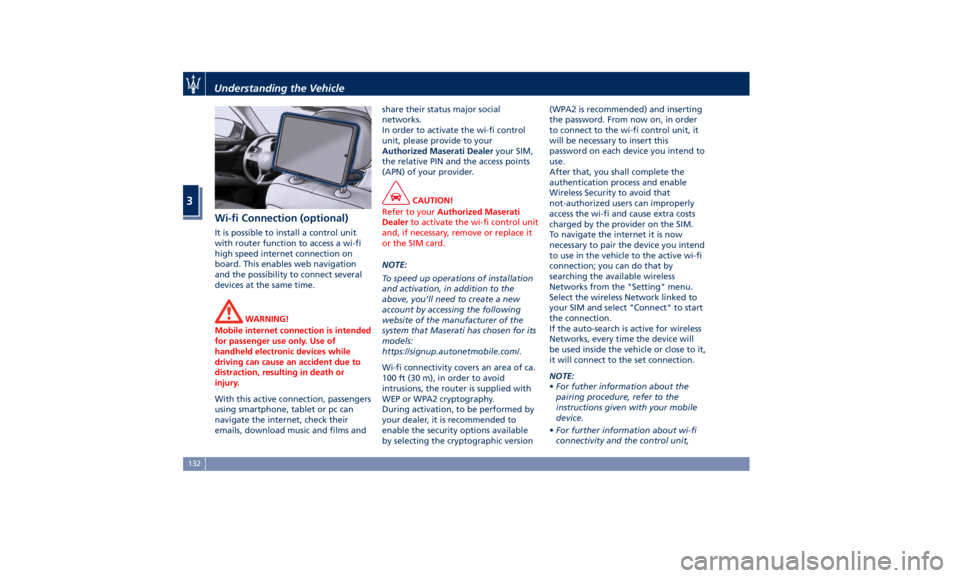
Wi-fi Connection (optional) It is possible to install a control unit
with router function to access a wi-fi
high speed internet connection on
board. This enables web navigation
and the possibility to connect several
devices at the same time.
WARNING!
Mobile internet connection is intended
for passenger use only. Use of
handheld electronic devices while
driving can cause an accident due to
distraction, resulting in death or
injury.
With this active connection, passengers
using
smartphone, tablet
or pc can
navigate the internet, check their
emails, download music and films and share their status major social
networks.
In order to activate the wi-fi control
unit, please provide to your
Authorized Maserati Dealer your SIM,
the relative PIN and the access points
(APN) of your provider.
CAUTION!
Refer to your Authorized Maserati
Dealer to activate the wi-fi control unit
and, if necessary, remove or replace it
or the SIM card.
NOTE:
T
o speed up operations of installation
and activation, in addition to the
above, you’ll need to create a new
account by accessing the following
website of the manufacturer of the
system that Maserati has chosen for its
models:
https://signup.autonetmobile.com/.
Wi-fi connectivity covers an area of ca.
100 ft (30 m), in order to avoid
intrusions, the router is supplied with
WEP or WPA2 cryptography.
During activation, to be performed by
your dealer, it is recommended to
enable the security options available
by selecting the cryptographic version (WPA2 is recommended) and inserting
the password. From now on, in order
to connect to the wi-fi control unit, it
will be necessary to insert this
password on each device you intend to
use.
After that, you shall complete the
authentication process and enable
Wireless Security to avoid that
not-authorized users can improperly
access the wi-fi and cause extra costs
charged by the provider on the SIM.
To navigate the internet it is now
necessary to pair the device you intend
to use in the vehicle to the active wi-fi
connection; you can do that by
searching the available wireless
Networks from the "Setting" menu.
Select the wireless Network linked to
your SIM and select "Connect" to start
the connection.
If the auto-search is active for wireless
Networks, every time the device will
be used inside the vehicle or close to it,
it will connect to the set connection.
NOTE:
• For futher information about the
pairing procedure, refer to the
instructions given with your mobile
device.
• For further information about wi-fi
connectivity and the control unit,Understanding the Vehicle
3
132
Page 137 of 384
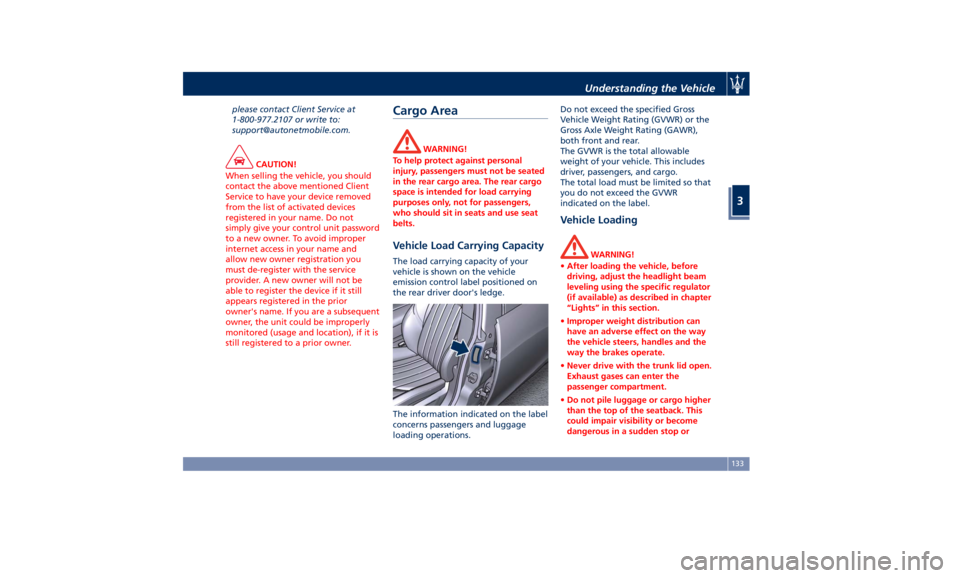
please contact Client Service at
1-800-977.2107 or write to:
[email protected].
CAUTION!
When selling the vehicle, you should
contact the above mentioned Client
Service to have your device removed
from the list of activated devices
registered in your name. Do not
simply give your control unit password
to a new owner. To avoid improper
internet access in your name and
allow new owner registration you
must de-register with the service
provider. A new owner will not be
able to register the device if it still
appears registered in the prior
owner's name. If you are a subsequent
owner, the unit could be improperly
monitored (usage and location), if it is
still registered to a prior owner. Cargo Area WARNING!
To help protect against personal
injury, passengers must not be seated
in the rear cargo area. The rear cargo
space is intended for load carrying
purposes only, not for passengers,
who should sit in seats and use seat
belts.
Vehicle Load Carrying Capacity The load carrying capacity of your
vehicle is shown on the vehicle
emission control label positioned on
the rear driver door's ledge.
The information indicated on the label
concerns passengers and luggage
loading operations. Do not exceed the specified Gross
Vehicle Weight Rating (GVWR) or the
Gross Axle Weight Rating (GAWR),
both front and rear.
The GVWR is the total allowable
weight of your vehicle. This includes
driver, passengers, and cargo.
The total load must be limited so that
you do not exceed the GVWR
indicated on the label.
Vehicle Loading WARNING!
• After loading the vehicle, before
driving, adjust the headlight beam
leveling using the specific regulator
(if available) as described in chapter
“Lights” in this section.
• Improper weight distribution can
have an adverse effect on the way
the vehicle steers, handles and the
way the brakes operate.
• Never drive with the trunk lid open.
Exhaust gases can enter the
passenger compartment.
• Do not pile luggage or cargo higher
than the top of the seatback. This
could impair visibility or become
dangerous in a sudden stop orUnderstanding the Vehicle
3
133
Page 138 of 384
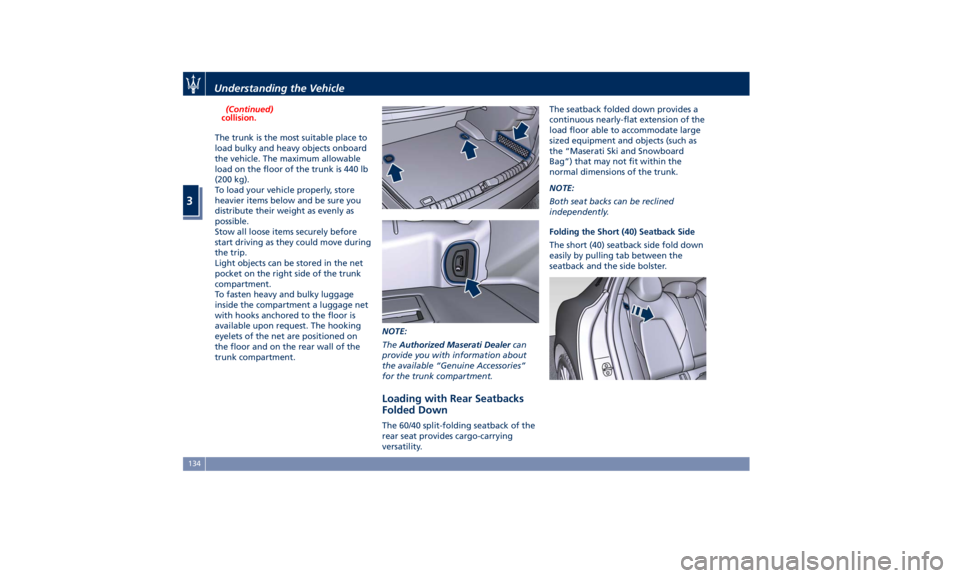
(Continued)
collision.
The trunk is the most suitable place to
load bulky and
heavy objects onboard
the vehicle. The maximum allowable
load on the floor of the trunk is 440 lb
(200 kg).
To load your vehicle properly, store
heavier items below and be sure you
distribute their weight as evenly as
possible.
Stow all loose items securely before
start driving as they could move during
the trip.
Light objects can be stored in the net
pocket on the right side of the trunk
compartment.
To fasten heavy and bulky luggage
inside the compartment a luggage net
with hooks anchored to the floor is
available upon request. The hooking
eyelets of the net are positioned on
the floor and on the rear wall of the
trunk compartment. NOTE:
The Authorized Maserati Dealer can
provide you with information about
the available “Genuine Accessories”
for the trunk compartment.
Loading with Rear Seatbacks
Folded Down The 60/40 split-folding seatback of the
rear seat provides cargo-carrying
versatility. The seatback folded down provides a
continuous nearly-flat extension of the
load floor able to accommodate large
sized equipment and objects (such as
the “Maserati Ski and Snowboard
Bag”) that may not fit within the
normal dimensions of the trunk.
NOTE:
Both seat backs can be reclined
independently.
Folding the Short (40) Seatback Side
The short (40) seatback side fold down
easily by pulling tab between the
seatback and the side bolster.Understanding the Vehicle
3
134
Page 139 of 384
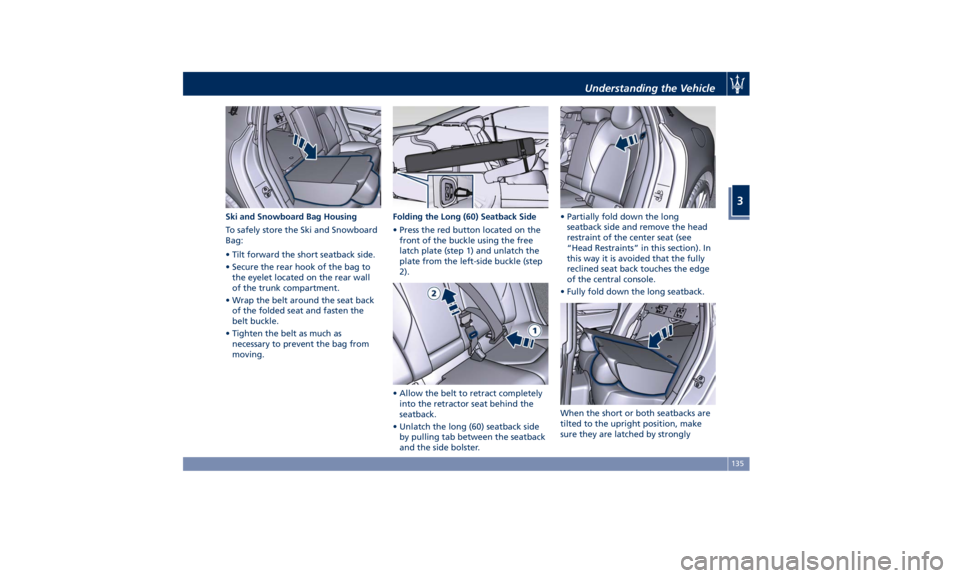
Ski and Snowboard Bag Housing
To safely store the Ski and Snowboard
Bag:
• Tilt forward the short seatback side.
• Secure the rear hook of the bag to
the eyelet located on the rear wall
of the trunk compartment.
• Wrap the belt around the seat back
of the folded seat and fasten the
belt buckle.
• Tighten the belt as much as
necessary to prevent the bag from
moving. Folding the Long (60) Seatback Side
• Press the red button located on the
front of the buckle using the free
latch plate (step 1) and unlatch the
plate from the left-side buckle (step
2).
• Allow the belt to retract completely
into the retractor seat behind the
seatback.
• Unlatch the long (60) seatback side
by pulling tab between the seatback
and the side bolster. • Partially fold down the long
seatback side and remove the head
restraint of the center seat (see
“Head Restraints” in this section). In
this way it is avoided that the fully
reclined seat back touches the edge
of the central console.
• Fully fold down the long seatback.
When the short or both seatbacks are
tilted to the upright position, make
sure they are latched by stronglyUnderstanding the Vehicle
3
135
Page 140 of 384
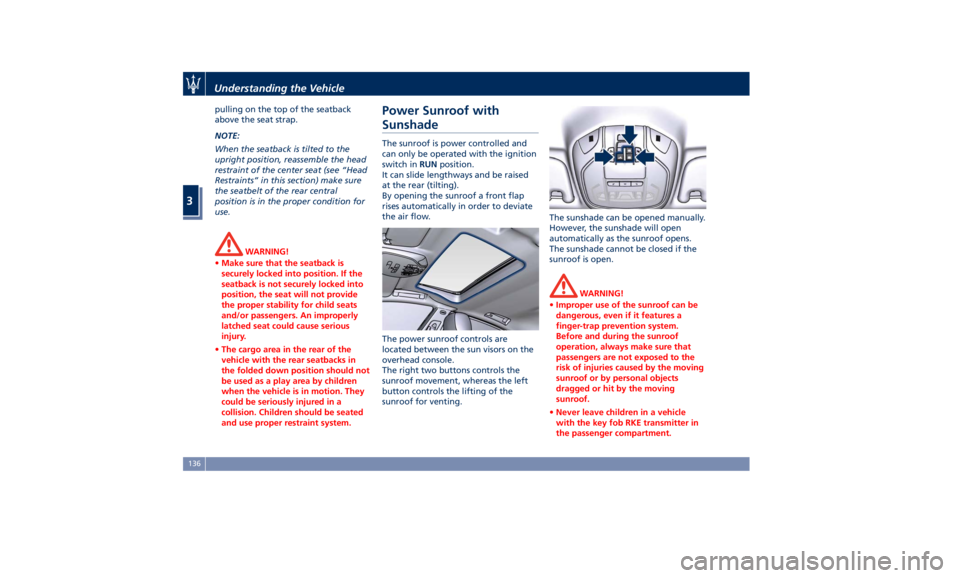
pulling on the top of the seatback
above the seat strap.
NOTE:
When the seatback is tilted to the
upright position, reassemble the head
restraint of the center seat (see “Head
Restraints” in this section) make sure
the seatbelt of the rear central
position is in the proper condition for
use.
WARNING!
• Make sure that the seatback is
securely locked into position. If the
seatback is not securely locked into
position, the seat will not provide
the proper stability for child seats
and/or passengers. An improperly
latched seat could cause serious
injury.
• The cargo area in the rear of the
vehicle with the rear seatbacks in
the folded down position should not
be used as a play area by children
when the vehicle is in motion. They
could be seriously injured in a
collision. Children should be seated
and use proper restraint system. Power Sunroof with
Sunshade The sunroof is power controlled and
can only be operated with the ignition
switch in RUN position.
It can slide lengthways and be raised
at the rear (tilting).
By opening the sunroof a front flap
rises automatically in order to deviate
the air flow.
The power sunroof controls are
located between the sun visors on the
overhead console.
The right two buttons controls the
sunroof movement, whereas the left
button controls the lifting of the
sunroof for venting. The sunshade can be opened manually.
However, the sunshade will open
automatically as the sunroof opens.
The sunshade cannot be closed if the
sunroof is open.
WARNING!
• Improper use of the sunroof can be
dangerous, even if it features a
finger-trap prevention system.
Before and during the sunroof
operation, always make sure that
passengers are not exposed to the
risk of injuries caused by the moving
sunroof or by personal objects
dragged or hit by the moving
sunroof.
• Never leave children in a vehicle
with the key fob RKE transmitter in
the passenger compartment.Understanding the Vehicle
3
136