park assist MASERATI GHIBLI 2019 Owner's Manual
[x] Cancel search | Manufacturer: MASERATI, Model Year: 2019, Model line: GHIBLI, Model: MASERATI GHIBLI 2019Pages: 384, PDF Size: 13.33 MB
Page 254 of 384
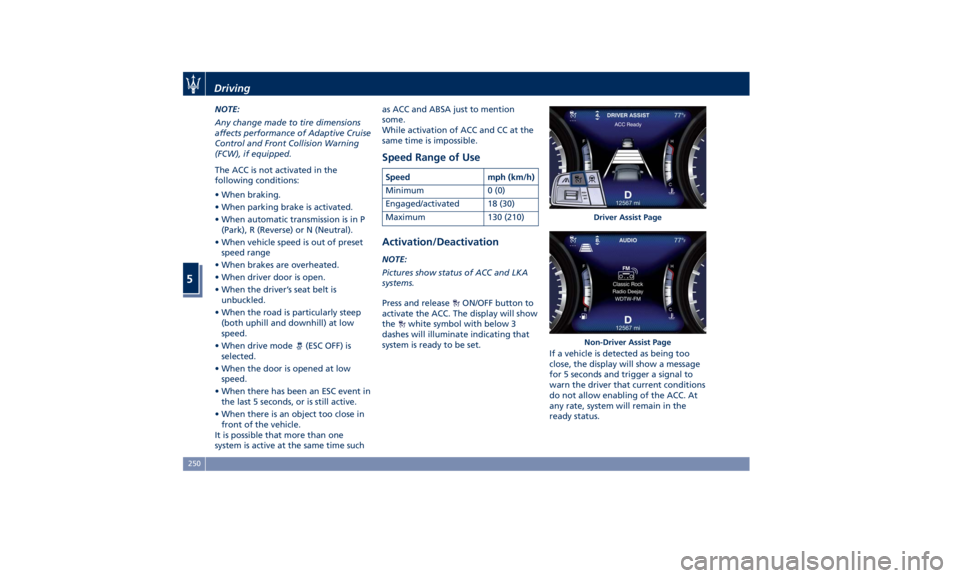
NOTE:
Any change made to tire dimensions
affects performance of Adaptive Cruise
Control and Front Collision Warning
(FCW), if equipped.
The ACC is not activated in the
following conditions:
• When braking.
• When parking brake is activated.
• When automatic transmission is in P
(Park), R (Reverse) or N (Neutral).
• When vehicle speed is out of preset
speed range
• When brakes are overheated.
• When driver door is open.
• When the driver’s seat belt is
unbuckled.
• When the road is particularly steep
(both uphill and downhill) at low
speed.
• When drive mode
(ESC OFF) is
selected.
• When the door is opened at low
speed.
• When there has been an ESC event in
the last 5 seconds, or is still active.
• When there is an object too close in
front of the vehicle.
It is possible that more than one
system is active at the same time such as ACC and ABSA just to mention
some.
While activation of ACC and CC at the
same time is impossible.
Speed Range of Use Speed mph (km/h)
Minimum 0 (0)
Engaged/activated 18 (30)
Maximum 130 (210)
Activation/Deactivation NOTE:
Pictures show status of ACC and LKA
systems.
Press and release
ON/OFF button to
activate the ACC. The display will show
the
white symbol with below 3
dashes will illuminate indicating that
system is ready to be set.
If a vehicle is detected as being too
close, the display will show a message
for 5 seconds and trigger a signal to
warn the driver that current conditions
do not allow enabling of the ACC. At
any rate, system will remain in the
ready status. Driver Assist Page
Non-Driver Assist PageDriving
5
250
Page 258 of 384
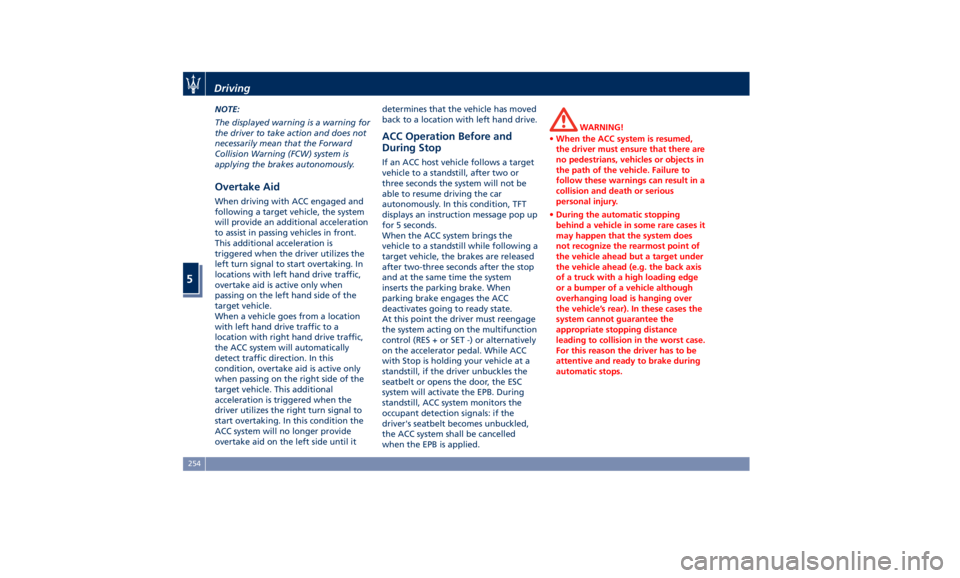
NOTE:
The displayed warning is a warning for
the driver to take action and does not
necessarily mean that the Forward
Collision Warning (FCW) system is
applying the brakes autonomously.
Overtake Aid When driving with ACC engaged and
following a target vehicle, the system
will provide an additional acceleration
to assist in passing vehicles in front.
This additional acceleration is
triggered when the driver utilizes the
left turn signal to start overtaking. In
locations with left hand drive traffic,
overtake aid is active only when
passing on the left hand side of the
target vehicle.
When a vehicle goes from a location
with left hand drive traffic to a
location with right hand drive traffic,
the ACC system will automatically
detect traffic direction. In this
condition, overtake aid is active only
when passing on the right side of the
target vehicle. This additional
acceleration is triggered when the
driver utilizes the right turn signal to
start overtaking. In this condition the
ACC system will no longer provide
overtake aid on the left side until it determines that the vehicle has moved
back to a location with left hand drive.
ACC Operation Before and
During Stop If an ACC host vehicle follows a target
vehicle to a standstill, after two or
three seconds the system will not be
able to resume driving the car
autonomously. In this condition, TFT
displays an instruction message pop up
for 5 seconds.
When the ACC system brings the
vehicle to a standstill while following a
target vehicle, the brakes are released
after two-three seconds after the stop
and at the same time the system
inserts the parking brake. When
parking brake engages the ACC
deactivates going to ready state.
At this point the driver must reengage
the system acting on the multifunction
control (RES + or SET -) or alternatively
on the accelerator pedal. While ACC
with Stop is holding your vehicle at a
standstill, if the driver unbuckles the
seatbelt or opens the door, the ESC
system will activate the EPB. During
standstill, ACC system monitors the
occupant detection signals: if the
driver's seatbelt becomes unbuckled,
the ACC system shall be cancelled
when the EPB is applied. WARNING!
• When the ACC system is resumed,
the driver must ensure that there are
no pedestrians, vehicles or objects in
the path of the vehicle. Failure to
follow these warnings can result in a
collision and death or serious
personal injury.
• During the automatic stopping
behind a vehicle in some rare cases it
may happen that the system does
not recognize the rearmost point of
the vehicle ahead but a target under
the vehicle ahead (e.g. the back axis
of a truck with a high loading edge
or a bumper of a vehicle although
overhanging load is hanging over
the vehicle’s rear). In these cases the
system cannot guarantee the
appropriate stopping distance
leading to collision in the worst case.
For this reason the driver has to be
attentive and ready to brake during
automatic stops.Driving
5
254
Page 270 of 384

Blind Spot Assist (without
ACC) BSA System Operation The Blind Spot Assist (BSA) system uses
two radar-based sensors, located inside
the rear bumper fascia, to detect
highway licensable vehicles (cars,
buses, motorbikes, etc.) that enter the
blind spot zones from the
rear/front/side of the vehicle.
The example shown in the figure
highlights the blind spots on either
side of the vehicle when oncoming
traffic is approaching from behind.
When the vehicle is started, the BSA
warning light will momentarily
illuminate in both outside rear view
mirrors to let the driver know that the
system is operational and on. The BSA
system sensors operate when the vehicle is in any forward gear and
enters standby mode when the
transmission is in (P) Park.
The BSA detection zone shown in
figure covers approximately one lane
on both sides of the vehicle
(approximately 11 ft or 3.3 m). The
blind spot area extends from
immediately behind the exterior
rear-view mirrors up to about 23 ft (7
m) behind the rear bumper. The BSA system monitors the detection
zones on both sides of the vehicle
when the vehicle speed reaches
approximately 6 mph (10 km/h) or
higher and will alert the driver of
vehicles in these areas.
WARNING!
• The BSA system does NOT alert the
driver about rapidly approaching
vehicles that are outside the
detection zones.
• The BSA might alert the driver too
late especially in case of rapidly
approaching vehicles.
WARNING!
Risk of accident despite Blind Spot
Assist (BSA).
BSA does not detect/react to the
following:
• Overtaking vehicles close on the
side, placing them in the blind spot
area. As a result, BSA may neither
give warnings nor intervene in such
situations.Driving
5
266
Page 273 of 384

NOTE:
In a parking lot situation, oncoming
vehicles can be obscured by vehicles
parked on either side. If the sensors
are blocked by other structures or
vehicles, the system will not be able to
alert the driver.
Proceed slowly and cautiously out of
the parking space until the rear end of
the vehicle is moderately exposed.
The RCP system will then have a clear
view of the cross traffic. If an
oncoming vehicle is detected, the RCP
system will alert the driver using both
the visual and audible alarms. If the
radio is on, it will also reduce the
radio volume.
WARNING!
RCP is not a Back Up Aid system. More specifically, it is intended to be used
to help a driver detect an oncoming
vehicle in a parking lot situation.
Drivers must be careful when backing
up, even when using RCP. Always
check carefully behind your vehicle,
look behind you, and be sure to check
for pedestrians, animals, other
vehicles, obstructions, and blind spots
before backing up. Failure to do so
can result in serious injury or death.
BSA and RCP Setting Setting modes can be selected from
the MTC+ System.
Touch “Controls” soft-key and then
“Blind Spot Assist” soft-key to enter
the setting page.
Refer to chapter “MTC+ “Controls”
Screen” in section “Dashboard
Instruments and Controls” for further
information. BSA in Visual Mode
When operating in “Visual” mode, the
BSA system will provide a visual alert
in the appropriate side view mirror
when it detects a vehicle or an object
in the detection areas monitored by its
sensors: depending on the status of
the relative turn indicator, the
warning light can be fixed or flashing.
However, when the system is
operating in RCP mode, it will respond
with both visual and audible alerts
when an oncoming vehicle or an
object approaching the rear end side
of the vehicle is detected.
Whenever an audible alert is
requested, the radio is muted (if the
radio is on).
BSA in Visual and Acoustic Mode
When operating in “Visual & Acoustic”
mode, the BSA system will provide a
visual alert in the appropriate side
view mirror based on a detected
vehicle or object.Driving
5
269
Page 310 of 384
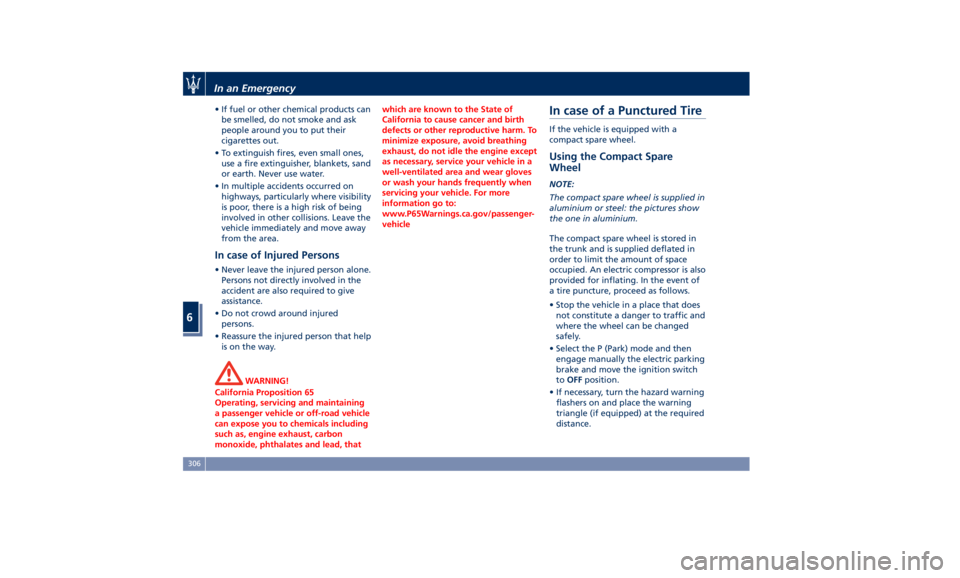
• If fuel or other chemical products can
be smelled, do not smoke and ask
people around you to put their
cigarettes out.
• To extinguish fires, even small ones,
use a fire extinguisher, blankets, sand
or earth. Never use water.
• In multiple accidents occurred on
highways, particularly where visibility
is poor, there is a high risk of being
involved in other collisions. Leave the
vehicle immediately and move away
from the area.
In case of Injured Persons • Never leave the injured person alone.
Persons not directly involved in the
accident are also required to give
assistance.
• Do not crowd around injured
persons.
• Reassure the injured person that help
is on the way.
WARNING!
California Proposition 65
Operating, servicing and maintaining
a passenger vehicle or off-road vehicle
can expose you to chemicals including
such as, engine exhaust, carbon
monoxide, phthalates and lead, that which are known to the State of
California to cause cancer and birth
defects or other reproductive harm. To
minimize exposure, avoid breathing
exhaust, do not idle the engine except
as necessary, service your vehicle in a
well-ventilated area and wear gloves
or wash your hands frequently when
servicing your vehicle. For more
information go to:
www.P65Warnings.ca.gov/passenger-
vehicle
In case of a Punctured Tire If the vehicle is equipped with a
compact spare wheel.
Using the Compact Spare
Wheel NOTE:
The compact spare wheel is supplied in
aluminium or steel: the pictures show
the one in aluminium.
The compact spare wheel is stored in
the trunk and is supplied deflated in
order to limit the amount of space
occupied. An electric compressor is also
provided for inflating. In the event of
a tire puncture, proceed as follows.
• Stop the vehicle in a place that does
not constitute a danger to traffic and
where the wheel can be changed
safely.
• Select the P (Park) mode and then
engage manually the electric parking
brake and move the ignition switch
to OFF position.
• If necessary, turn the hazard warning
flashers on and place the warning
triangle (if equipped) at the required
distance.In an Emergency
6
306
Page 376 of 384

Abbreviations .................8
Accessories
Aftermarket Parts and Accessories
Statement .................13
Active Blind Spot Assist - ABSA . . . .271
Adaptive Cruise Control (ACC) . . . .247
Activation/Deactivation ...... .250
Display Warnings and
Maintenance ............. .255
Precautions while Driving with
ACC ................... .256
Setting the Following Distance . .252
Setting the Speed .......... .251
Airbag.....................64
Advanced Front Air Bag
Properties .................65
Air Bag Deployment Result .....70
Air Bag Deployment Sensors and
Controls ..................15
Air Bag System Components .....64
Front Air Bag Inflator Units .....68
Passenger Air bag Labels .......20
Supplemental Driver Side Knee Air
bag......................67
Supplemental Restraint System
(SRS) .....................64
Supplemental Seat-mounted Side
Air Bags (SAB) ..............66
Supplemental Side Air Bag Inflatable
Curtain (SABIC) ..............67
Transport of persons with
disability ..................71
Air Conditioning (A/C) System . . . .197 A/C Distribution ........... .142
Alarm, Vehicle Security ..........27
ALR (Automatic Locking Retractor) . .61
Anti-Lock Braking System (ABS) and
Electronic Brake-force Distribution
(EBD) ................... .239
Assistance ...................11
Assistance, if you need ..........11
ATC (Automatic Temperature
Control) ................. .202
Audio Controls .............. .176
Audio Controls on Central
Console ................. .176
Steering Wheel Audio Controls . .176
Audio, setting .............. .191
Audio System ............... .177
Automatic Transmission
Manual Release of Transmission .315
AWD
All-Wheel Drive, drive mode . . . .223
BAS (Brake Assist System) ...... .240
Battery ................... .332
Battery Recharge .......... .335
Battery Remote Posts Position. . .313
Maintaining Battery Charge . . . .356
To Disconnect the Battery .... .332
To Reconnect the Battery ..... .334
Blind Spot Alert ............. .266
RCP - Rear Cross Path ........ .268
Bluetooth, Customer settings .... .192
Bodywork
Maintenance and
Care . .350
Pre-Short Drop Function ..... .353 Protection from Atmospheric
Agents ................. .350
Useful Advice to Keep the Bodywork
in Good Condition ......... .351
Brakes
Brake and Stability Control System
(ESC) ................... .238
Brake Overheating ......... .242
Brake System ............. .238
Manual Release of Parking
Brake .................. .311
Parking Brake ............. .233
Using the Brakes ........... .241
Capacity/Refillings ........... .360
Cargo Area ................ .133
Loading with Rear Seatbacks Folded
Down .................. .134
Vehicle Load Carrying Capacity . .133
Child Restraint Systems ..........72
Children too large for Booster
Seats .....................73
Infants and Child Restraints .....72
Installing Child Restraint Systems
using the Vehicle Seat Belt equipped
with ALR ..................74
Lower Anchors and Tether for
Children (LATCH) ............75
Older Children and Child
Restraints .................73
Tips on getting the most out of your
child restraint ...............74
Climate Control ............. .197Index
9 372
Page 377 of 384
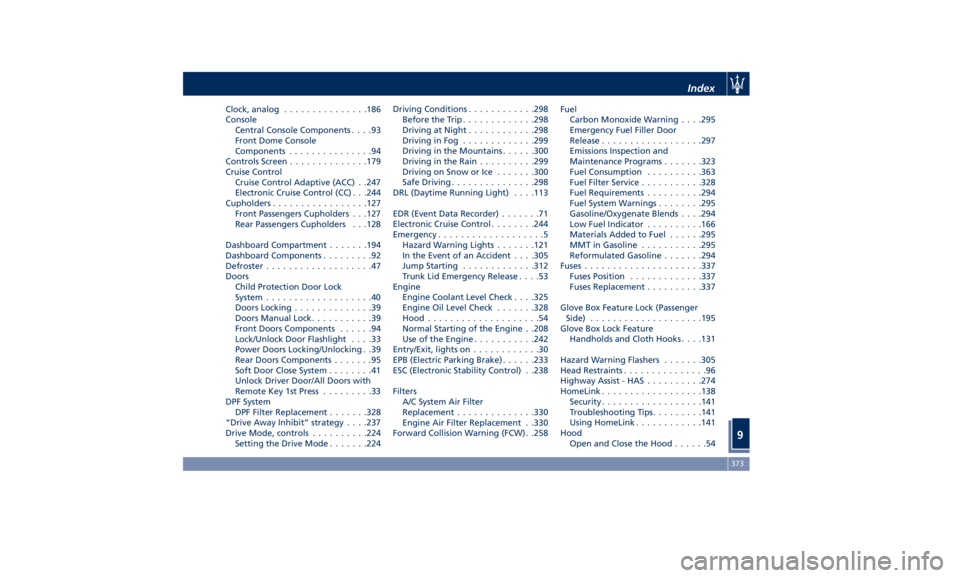
Clock, analog .............. .186
Console
Central Console Components ....93
Front Dome Console
Components ...............94
Controls Screen ............. .179
Cruise Control
Cruise Control Adaptive (ACC) . .247
Electronic Cruise Control (CC) . . .244
Cupholders ................ .127
Front Passengers Cupholders . . .127
Rear Passengers Cupholders . . .128
Dashboard Compartment ...... .194
Dashboard Components .........92
Defroster ...................47
Doors
Child Protection Door Lock
System ...................40
Doors Locking ..............39
Doors Manual Lock ...........39
Front Doors Components ......94
Lock/Unlock Door Flashlight ....33
Power Doors Locking/Unlocking . .39
Rear Doors Components .......95
Soft Door Close System ........41
Unlock Driver Door/All Doors with
Remote Key 1st Press .........33
DPF System
DPF Filter Replacement ...... .328
“Drive Away Inhibit” strategy . . . .237
Drive Mode, controls ......... .224
Setting the Drive Mode ...... .224 Driving Conditions ........... .298
Before the Trip ............ .298
Driving at Night ........... .298
Driving in Fog ............ .299
Driving in the Mountains ..... .300
Driving in the Rain ......... .299
Driving on Snow or Ice ...... .300
Safe Driving .............. .298
DRL (Daytime Running Light) . . . .113
EDR (Event Data Recorder) .......71
Electronic Cruise Control ....... .244
Emergency ...................5
Hazard Warning Lights ...... .121
In the Event of an Accident . . . .305
Jump Starting ............ .312
Trunk Lid Emergency Release ....53
Engine
Engine Coolant Level Check . . . .325
Engine Oil Level Check ......
.328
Hood ....................
5 4
Normal
Starting of the Engine . .208
Use of the Engine .......... .242
Entry/Exit, lights on ............30
EPB (Electric Parking Brake) ..... .233
ESC (Electronic Stability Control) . .238
Filters
A/C System Air Filter
Replacement ............. .330
Engine Air Filter Replacement . .330
Forward Collision Warning (FCW) . .258 Fuel
Carbon Monoxide Warning . . . .295
Emergency Fuel Filler Door
Release ................. .297
Emissions Inspection and
Maintenance Programs ...... .323
Fuel Consumption ......... .363
Fuel Filter Service .......... .328
Fuel Requirements ......... .294
Fuel System Warnings ....... .295
Gasoline/Oxygenate Blends . . . .294
Low Fuel Indicator ......... .166
Materials Added to Fuel ..... .295
MMT in Gasoline .......... .295
Reformulated Gasoline ...... .294
Fuses .................... .337
Fuses Position ............ .337
Fuses Replacement ......... .337
Glove Box Feature Lock (Passenger
Side) ................... .195
Glove Box Lock Feature
Handholds and Cloth Hooks . . . .131
Hazard Warning Flashers ...... .305
Head Restraints ...............96
Highway Assist - HAS ......... .274
HomeLink ................. .138
Security ................. .141
Troubleshooting Tips ........ .141
Using HomeLink ........... .141
Hood
Open and Close the Hood ......54Index
9 373
Page 379 of 384

Mirrors Positioning ......... .108
Rearview Mirrors .......... .107
Tilt Mirrors in Reverse ....... .108
MTC+ “Controls” Screen ....... .179
MTC+ Settings - Customer
Programmable Features ...... .183
Auto-On Comfort & Remote
Start ................... .190
Clear Personal Data ........ .193
Clock & Date ............. .186
Display ................. .184
Doors & Locks ............ .188
Engine Off Options ......... .190
Lights .................. .188
Restore Settings ........... .193
Safety and Driving Assistance . . .187
Voice Commands .......... .185
Occupant Restraint System .......55
On Board Diagnostics ......... .243
ORC (Occupant Restraint
Controller) .................67
Park Assist ..................85
Enabling and Disabling Park
Assist ....................88
Parking .................. .236
Parking Brake .............. .233
Passive Entry System ...........41
Pedals, adjustable ........... .107
Pedestrian Emergency Braking
(PEB) ................... .258
Pets, transporting .............78 Phone and Voice Controls on Steering
Wheel .................. .204
Phone Mode ............. .205
Phone/Bluetooth, Customer
settings ................. .192
Power Outlets .............. .126
Power Outlet Inside the Central
Console ................. .127
Power Outlet Inside the
Cupholder ............... .126
Power Outlet Inside the Trunk . .127
Rear Power Outlets ......... .127
Rear Parking Camera ...........78
Refueling ................. .296
Fuel Filler Neck Access
....... .296
Remote
Start System ...........
36
Restarting the Vehicle ........ .355
Restraint System ..............64
Child Restraint Systems ........72
RKE (Remote Keyless Entry)
Transmitter .................24
Roadside Assistance Program .....16
Roll-Over Warning .............15
Safety
Child Restraint Systems ........72
Reporting Safety Defects .......12
Safety Tips ..................55
Scheduled Maintenance Service . . .318
Scheduled Service Plan
Scheduled Maintenance
Indicator ................ .318 Seat Belt ...................55
Automatic Locking Retractor (ALR)
Mode ....................61
Enhanced Seat Belt Use Reminder
System (SBR) ...............62
Passenger Seat Belts ..........60
Seat Belt Reminder Light ..... .150
Seat Belts and Pregnant Women .63
Seat Belts Pretensioners .......62
Three-Point Seat Belts .........57
Three-Point Seat Belts Height
Adjustment ................59
Three-Point Seat Belts Untwisting
Procedure .................60
Three-Point Seat Belts Use
Instructions ................58
Using the Seat Belt in Automatic
Locking Retractor Mode (ALR) . . .61
Seats ......................96
Driver Memory Seat ..........99
Easy Entry/Exit Seats ........ .100
Front Heated Seats ...........97
Front Power Seats ...........96
Front Ventilated Seats .........98
Power Lumbar Seats ..........97
Rear Armrest ............. .101
Rear Seats ............... .101
Rear Side Heated Seats ...... .102
Seat Adjustment ............96
Service .....................10
Siri Smart Personal Assistant .... .205
Smoking Kit ............... .131
Snow Chains ............... .288Index
9 375
Page 380 of 384

Spare parts service
Genuine Parts ..............13
Scheduled Maintenance .......13
Spare Parts Service .............13
SRS (Supplemental Restraint
System) ....................64
Start&Stop System ........... .210
Occupant Safety Function .... .212
Start&Stop Active Indicator . . . .148
Start&Stop Disable Indicator . . . .167
Start&Stop Failure Indicator
Light ................... .167
Start&Stop Function Disabling
Indicator ................ .212
Start&Stop Menu .......... .158
Start&Stop System Failure .... .214
Start the Engine
Engine Start Failure ......... .209
Engine Turn Off ........... .210
Steering Wheel
Heated Steering Wheel ...... .106
Phone and Voice Controls on
Steering Wheel ............ .204
Sunroof
Pinch Protect Feature ....... .137
Slide Opening Sunroof ....... .137
Sunroof Maintenance ....... .138
Venting Sunroof ........... .137
Sunshades ................. .136
Power Sunshades ............47
Sun Visors ................. .130
Surround View Camera System ....80
Symbols ....................14 Danger Symbols .............14
Symbols of Prohibitions and
Compulsory Measures .........14
TCS (Traction Control System) .... .240
Technical Data .............. .364
Telltales
Telltales on Speedometer ..... .146
Telltales on Tachometer ...... .148
Warning/Indicator Lights of Set
Modes/Functions on Display . . . .163
TFT Display: Menus and Settings . . .150
Tires
Change a Tire ............. .306
Compact spare tire ......... .289
Department of Transportation
Uniform Tire Quality Grades . . . .285
General Information ........
.281
Inflation
Pressure .......... .370
Punctured Tire, use ......... .306
Replacement Tires .......... .287
Tire Pressure .............. .286
Tire Pressure Checkup ....... .286
Tire Safety Information ...... .281
TPMS - Tire Pressure Monitoring
System .................. .289
Winter Tires .............. .288
ToolKit................... .304
Towing
Towing a Disabled Vehicle .... .315
Towing the Vehicle ......... .315
Vehicle Towing Conditions .... .315
TPMS System ............... .289 Tire Pressure Low Warning .... .291
TPMS Deactivation ......... .293
Traffic Sign Assist - TSA ........ .279
Transmission, Automatic ....... .214
Automatic Transmission Lever . . .215
Automatic Transmission Range . .218
Malfunction and Overheating
Conditions ............... .222
Transmission Manual Release of P
(Park) Position ............ .312
Transmitter, Key fob RKE
Preventing Inadvertent Locking of
Key fob RKE Transmitter Inside the
Vehicle ...................43
Trunk
Power Trunk Lid/Hand Free
(optional) .................50
Trunk Safety ...............54
Trunk Lid
Power Trunk Lid/Hand Free
(optional) .................50
Trunk Lid Emergency Release from
inside the Trunk .............53
Trunk Lid Operation ..........49
Updating ....................9
Vehicle Identification Number (VIN) .18
Vehicle Stored for Long Periods . . .355
Voice Commands ............ .205
Warning icons .................8
Warnings when Driving .........15Index
9 376