length MASERATI GHIBLI 2019 Owners Manual
[x] Cancel search | Manufacturer: MASERATI, Model Year: 2019, Model line: GHIBLI, Model: MASERATI GHIBLI 2019Pages: 384, PDF Size: 13.33 MB
Page 60 of 384

desired length to restrain a child seat
or secure a large item in a seat.
Please pay close attention to the
information in this section. It tells you
how to use your restraint system
properly, to keep you and your
passengers as safe as possible.
If you are carrying children too small
for adult-sized seat belts, the seat belts
or the Lower Anchors and Tether for
CHildren (LATCH) feature also can be
used to hold infant and child restraint
systems. For more information on
LATCH, refer to “Lower Anchors and
Tether for CHildren (LATCH)” in this
section.
WARNING!
To help provide maximum protection,
you are advised to keep the seatback
in the most upright position possible
and the seat belt close to your chest
and pelvis. If the seat belt is loose, in
the event of an accident you could
move too far forward and could be
injured. Travelling with the seatback
too far reclined could also be
dangerous: even if the seat belts are
fastened, they may not work correctly.
In fact, the belt itself may not be close
enough to your body and, if it is in
front of you, it could cause neck wounds or other injuries in an
accident. Additionally, in an accident,
the lower section of the belt could
press against the upper part of your
stomach rather than the pelvic area,
causing serious internal injuries.
NOTE:
The
advanced air
bags have a multi
stage inflator. This allows the air bag
to have different stages of inflation
based on the severity and type of
collision.
Here are some simple steps you can
take to minimize the risk of harm from
a deploying air bag:
• Children 12 years old and under
should always ride buckled up in a
rear seat.
WARNING!
Infants in rear facing child restraints
should never ride in the front seat of a
vehicle with a passenger Advanced
Front Air Bag. An air bag deployment
can cause severe or fatal injury to
infants in that position.
Do not use child seats or child booster
cushions/backrests in the front
passenger seat. Occupants in the front passenger seat must never sit on the
edge of the seat, leaning toward the
dashboard or otherwise sit out of
position. The occupants’ back must be
as upright as comfort allows, and
must rest against the seatback with
the seat belt properly fastened. Feet
must be on the floor (i.e. not on the
dashboard, seat or out of the
window).
Children that are not big enough to
wear
the vehicle
seat belt properly (see
“Child Restraints System” in this
section) should be secured in the rear
seat in child restraints seats or
belt-positioning booster seats. Older
children who do not use child
restraints seats or belt-positioning
booster seats should ride properly
buckled up in the rear seat. Never
allow children to slide the shoulder
belt behind them or under their arm.
The safest place for a child that has
outgrown the child safety seat is in the
rear seat using the standard seat belt
in combination with a suitable booster
seat if needed so the seat belt is
properly located on the child.
You should read the instructions
provided with your child restraint
system to make sure that you are using
it properly.Before Starting
2
56
Page 109 of 384
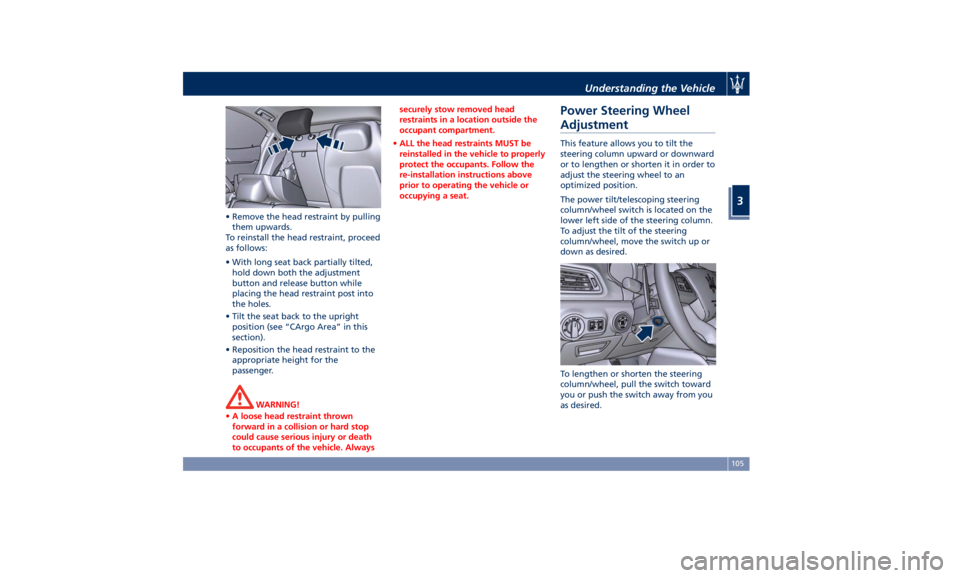
• Remove the head restraint by pulling
them upwards.
To reinstall the head restraint, proceed
as follows:
• With long seat back partially tilted,
hold down both the adjustment
button and release button while
placing the head restraint post into
the holes.
• Tilt the seat back to the upright
position (see “CArgo Area” in this
section).
• Reposition the head restraint to the
appropriate height for the
passenger.
WARNING!
• A loose head restraint thrown
forward in a collision or hard stop
could cause serious injury or death
to occupants of the vehicle. Always securely stow removed head
restraints in a location outside the
occupant compartment.
• ALL the head restraints MUST be
reinstalled in the vehicle to properly
protect the occupants. Follow the
re-installation instructions above
prior to operating the vehicle or
occupying a seat.
Power Steering Wheel
Adjustment This feature allows you to tilt the
steering column upward or downward
or to lengthen or shorten it in order to
adjust the steering wheel to an
optimized position.
The power tilt/telescoping steering
column/wheel switch is located on the
lower left side of the steering column.
To adjust the tilt of the steering
column/wheel, move the switch up or
down as desired.
To lengthen or shorten the steering
column/wheel, pull the switch toward
you or push the switch away from you
as desired.Understanding the Vehicle
3
105
Page 140 of 384
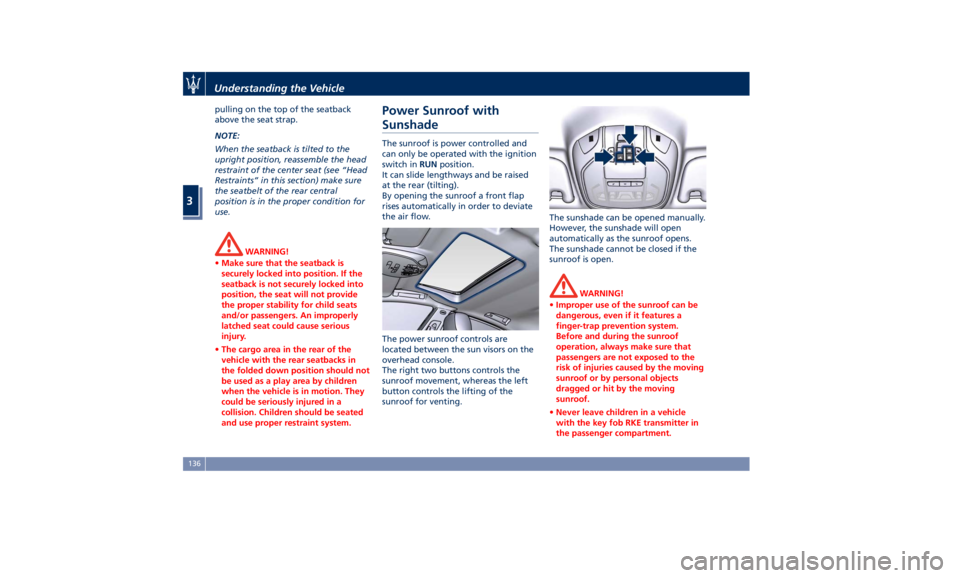
pulling on the top of the seatback
above the seat strap.
NOTE:
When the seatback is tilted to the
upright position, reassemble the head
restraint of the center seat (see “Head
Restraints” in this section) make sure
the seatbelt of the rear central
position is in the proper condition for
use.
WARNING!
• Make sure that the seatback is
securely locked into position. If the
seatback is not securely locked into
position, the seat will not provide
the proper stability for child seats
and/or passengers. An improperly
latched seat could cause serious
injury.
• The cargo area in the rear of the
vehicle with the rear seatbacks in
the folded down position should not
be used as a play area by children
when the vehicle is in motion. They
could be seriously injured in a
collision. Children should be seated
and use proper restraint system. Power Sunroof with
Sunshade The sunroof is power controlled and
can only be operated with the ignition
switch in RUN position.
It can slide lengthways and be raised
at the rear (tilting).
By opening the sunroof a front flap
rises automatically in order to deviate
the air flow.
The power sunroof controls are
located between the sun visors on the
overhead console.
The right two buttons controls the
sunroof movement, whereas the left
button controls the lifting of the
sunroof for venting. The sunshade can be opened manually.
However, the sunshade will open
automatically as the sunroof opens.
The sunshade cannot be closed if the
sunroof is open.
WARNING!
• Improper use of the sunroof can be
dangerous, even if it features a
finger-trap prevention system.
Before and during the sunroof
operation, always make sure that
passengers are not exposed to the
risk of injuries caused by the moving
sunroof or by personal objects
dragged or hit by the moving
sunroof.
• Never leave children in a vehicle
with the key fob RKE transmitter in
the passenger compartment.Understanding the Vehicle
3
136
Page 189 of 384

(if equipped). The available
languages are specific to the target
markets.
• Touchscreen Beep
When in this display, you can turn
on or shut off the sound activated
by pressure of a touchscreen
soft-key.
• Controls Screen Time-Out
When this mode is selected, the
“Controls” screen will remain
displayed for 5 seconds. If this mode
is not selected, the screen will
remain displayed until closed
manually.
• Nav Next Turn Pop-ups in Cluster
By selecting this feature, the next
turn direction will appear on the
instrument cluster along a
programmed route until the desired
destination is reached (see picture). • AutoShow Smartphone Display
Upon Connection
This feature allows to use the MTC+
display as a projection device
connected via USB port in order to
browse the Apple CarPlay and
Android Auto apps. By setting this
feature, automatic switch from
native screen to projection device
will happen every time you connect
your smartphone. For further details
refer to the “Maserati Touch
Control Plus (MTC+)” guide.
Units After pressing the “Units” and then
“Custom” softkey on the touchscreen
you may select between “Imperial”
units and “Metric” of measure. Each
unit of measure can be independently
displayed in the TFT Display and in the
navigation system. The following selectable units of measure are listed
below:
• Distance unit :
select from: “mi” or “km”.
• Speed unit :
select from: “MPH” or “km/h”.
• Consumption unit :
select from: “MPG (US)”, “MPG
(UK)”, “L/100km” or “km/L”.
• Capacity unit :
select from: “gal (US)”, “gal (UK)”
or “L”.
• Pressure unit :
select from: “psi”, “kPa” or “bar”.
• Temperature unit :
select from: “°F” or “°C”.
• Power unit :
select from: “kW”, “hp (US)” or “hp
(UK)”.
• Torque unit :
select from: “lb-ft” or “Nm”.
Voice Commands After pressing “Voice” softkey the
following modes will be available.
• Voice Response Length
When in this display, you can
change the voice response length
settings. To change the voiceDashboard Instruments and Controls
4
185
Page 190 of 384

response length, touch the “Brief”
or “Detailed” softkey.
• Show Command List
When this feature is selected, it is
possible to select options during a
voice control session. Options for
available controls are: “Always”,
“w/Help” or “Never”.
Clock Time is always visible on the dashboard
analog clock (see “Analog Clock” in
this section) and in digital format on
the instrument cluster and on the
MTC+ display. With this feature it is possible to view
and set the following modes.
• Sync Time with GPS
Time is normally automatically
synchronised with the radio signal. It
is also possible to set automatic
synchronisation mode using GPS
signal instead.
• Set Time Hours
With “Sync Time with GPS” feature
unchecked and this mode selected, you can set the hours manually from
1 to 24. To select, touch the “+” or
“–” soft-keys to adjust the hours.
• Set Time Minutes
With “Sync Time with GPS” feature
unchecked and this mode selected,
you can set the minutes manually
from 0 to 59. To select, touch the
“+” or “–” soft-keys as done for the
hours.
• Time Format
When in this mode, you can select
the time format display. To change
the current setting, touch and
release the “12 Hrs” or “24 Hrs”
soft-key.
• Show Time In Status Bar
This feature will allow you to turn
on or shut off the digital clock in the
status bar.
• Set Date in Cluster
When in this mode, you can set the
date manually in the status bar of
the MTC+ and on the instrument
cluster display. Touch the “+” or “-”
soft-keys to adjust day, month and
year.Dashboard Instruments and Controls
4
186
Page 373 of 384
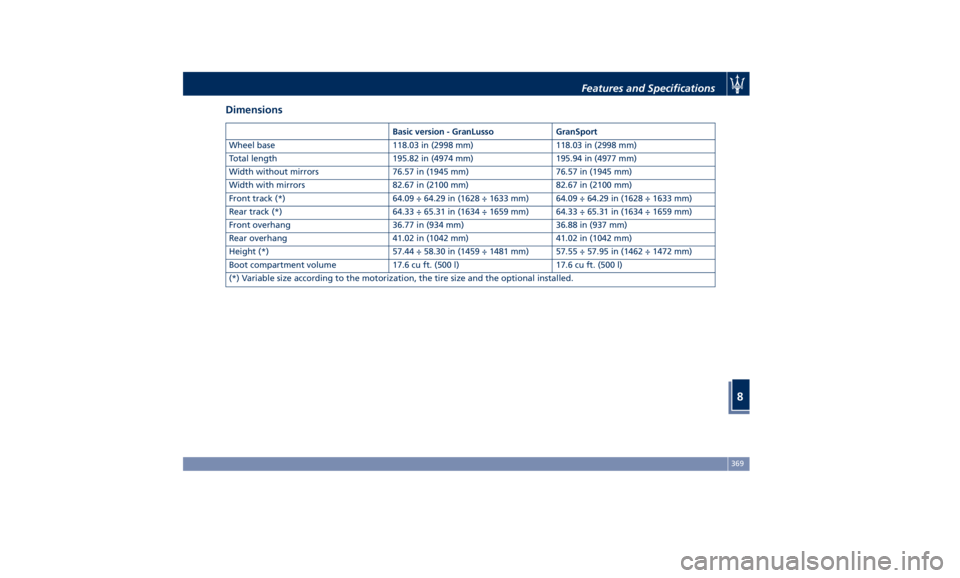
Dimensions Basic version - GranLusso GranSport
Wheel base 118.03 in (2998 mm) 118.03 in (2998 mm)
Total length 195.82 in (4974 mm) 195.94 in (4977 mm)
Width without mirrors 76.57 in (1945 mm) 76.57 in (1945 mm)
Width with mirrors 82.67 in (2100 mm) 82.67 in (2100 mm)
Front track (*) 64.09 ÷ 64.29 in (1628 ÷ 1633 mm) 64.09 ÷ 64.29 in (1628 ÷ 1633 mm)
Rear track (*) 64.33 ÷ 65.31 in (1634 ÷ 1659 mm) 64.33 ÷ 65.31 in (1634 ÷ 1659 mm)
Front overhang 36.77 in (934 mm) 36.88 in (937 mm)
Rear overhang 41.02 in (1042 mm) 41.02 in (1042 mm)
Height (*) 57.44 ÷ 58.30 in (1459 ÷ 1481 mm) 57.55 ÷ 57.95 in (1462 ÷ 1472 mm)
Boot compartment volume 17.6 cu ft. (500 l) 17.6 cu ft. (500 l)
(*) Variable size according to the motorization, the tire size and the optional installed. Features and Specifications
8
369