remote start MASERATI GRANTURISMO CONVERTIBLE 2020 Owners Manual
[x] Cancel search | Manufacturer: MASERATI, Model Year: 2020, Model line: GRANTURISMO CONVERTIBLE, Model: MASERATI GRANTURISMO CONVERTIBLE 2020Pages: 296, PDF Size: 8.23 MB
Page 28 of 296

Immobilizer System
The Maserati CODE System
In order to increase protection against
theft, the vehicle is equipped with an
electronic engine immobilizer system
(Maserati CODE), which is
automatically activated when the key
is removed from the ignition switch.
Each starter key contains an electronic
device which transmits a code signal to
the Maserati CODE control unit, and
engine ignition is enabled only if the
key code is recognized by the system.
Using the key inserted in the driver's
outboard door lock, you can also
control the soft top opening/closing
strategy referred to as “Summer
open”. This strategy is described in
chapter "Soft Top" of section
"Understanding the Vehicle".
Key Codes
A CODE card is supplied with the keys.
This card indicates the following:
• the “ELECTRONIC CODE” to be used
for emergency starting (see
"Emergency Starting with Maserati
Code" in section "In an Emergency");
• the “MECHANICAL CODE” to be
provided to anAuthorized MaseratiDealerif you request duplicates of
the keys.
NOTE:
•The code numbers shown on the
CODE card should be kept in a safe
place.
•You are advised to always keep the
CODE card number with you, as it is
absolutely necessary in the event of
“Emergency Starting”.
•In the event of a vehicle ownership
transfer, it is essential that the new
owner is provided with all the keys
and with the CODE card.
•It is advisable to write down and
keep the codes listed on the plates
delivered with the keys and the
remote control in a safe place (not in
the vehicle) in order to request
duplicates if needed.
CODE System Operation
Each time the key in the ignition
switch is removed in theSTOP (OFF)
position, protection system activates
the engine immobilizer.
When the engine is started and the
key is turned toMAR (ON)position:
• If the code is recognized, the CODE
warning light on the instrument
cluster turns off within a second,
while the MIL
warning light,
once the ECU diagnosis has been
completed, goes off after about four
seconds. In these conditions, the
protection system recognizes the key
code and deactivates the engine
immobilizer. When the key in the
ignition switch is turned toAVV
position, the engine starts.
• If the CODE
warning light
remains on and the MIL
warning
light goes off after four seconds (ECU
diagnostics) and illuminates again
immediately afterward, the code has
not been recognized and the
message “Electronic key not
recognized” is displayed. If this
occurs, turn the key in the ignition
switch toSTOP (OFF)and then back
toMAR (ON)position. If the
immobilizer stays on, try with the
other keys. If you still cannot start
Before Starting
2
24
Page 30 of 296
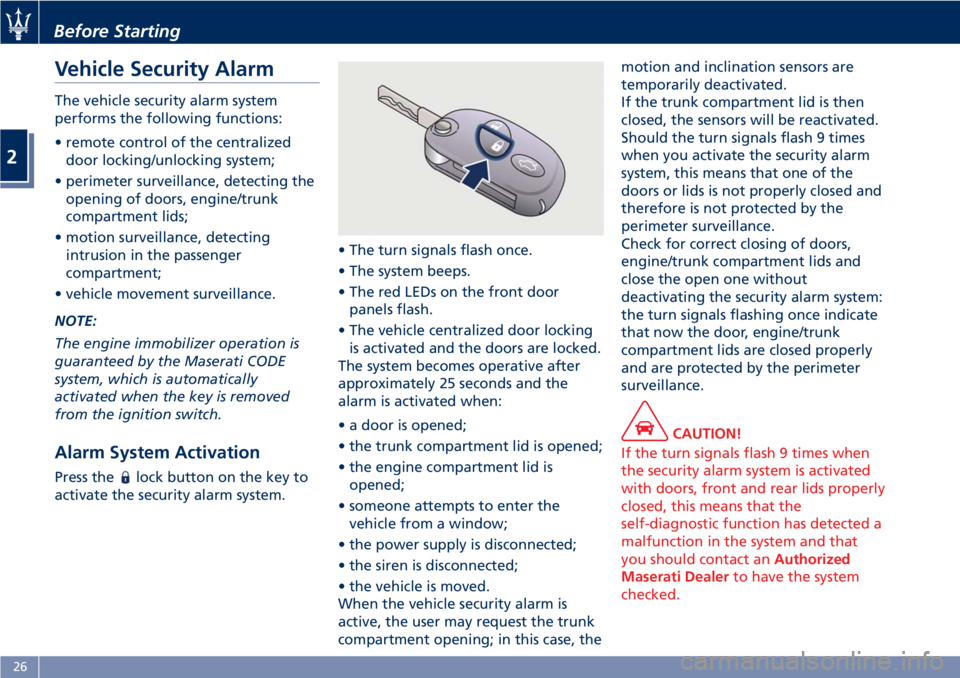
Vehicle Security Alarm
The vehicle security alarm system
performs the following functions:
• remote control of the centralized
door locking/unlocking system;
• perimeter surveillance, detecting the
opening of doors, engine/trunk
compartment lids;
• motion surveillance, detecting
intrusion in the passenger
compartment;
• vehicle movement surveillance.
NOTE:
The engine immobilizer operation is
guaranteed by the Maserati CODE
system, which is automatically
activated when the key is removed
from the ignition switch.
Alarm System Activation
Press thelock button on the key to
activate the security alarm system.• The turn signals flash once.
• The system beeps.
• The red LEDs on the front door
panels flash.
• The vehicle centralized door locking
is activated and the doors are locked.
The system becomes operative after
approximately 25 seconds and the
alarm is activated when:
• a door is opened;
• the trunk compartment lid is opened;
• the engine compartment lid is
opened;
• someone attempts to enter the
vehicle from a window;
• the power supply is disconnected;
• the siren is disconnected;
• the vehicle is moved.
When the vehicle security alarm is
active, the user may request the trunk
compartment opening; in this case, themotion and inclination sensors are
temporarily deactivated.
If the trunk compartment lid is then
closed, the sensors will be reactivated.
Should the turn signals flash 9 times
when you activate the security alarm
system, this means that one of the
doors or lids is not properly closed and
therefore is not protected by the
perimeter surveillance.
Check for correct closing of doors,
engine/trunk compartment lids and
close the open one without
deactivating the security alarm system:
the turn signals flashing once indicate
that now the door, engine/trunk
compartment lids are closed properly
and are protected by the perimeter
surveillance.
CAUTION!
If the turn signals flash 9 times when
the security alarm system is activated
with doors, front and rear lids properly
closed, this means that the
self-diagnostic function has detected a
malfunction in the system and that
you should contact anAuthorized
Maserati Dealerto have the system
checked.
Before Starting
2
26
Page 32 of 296
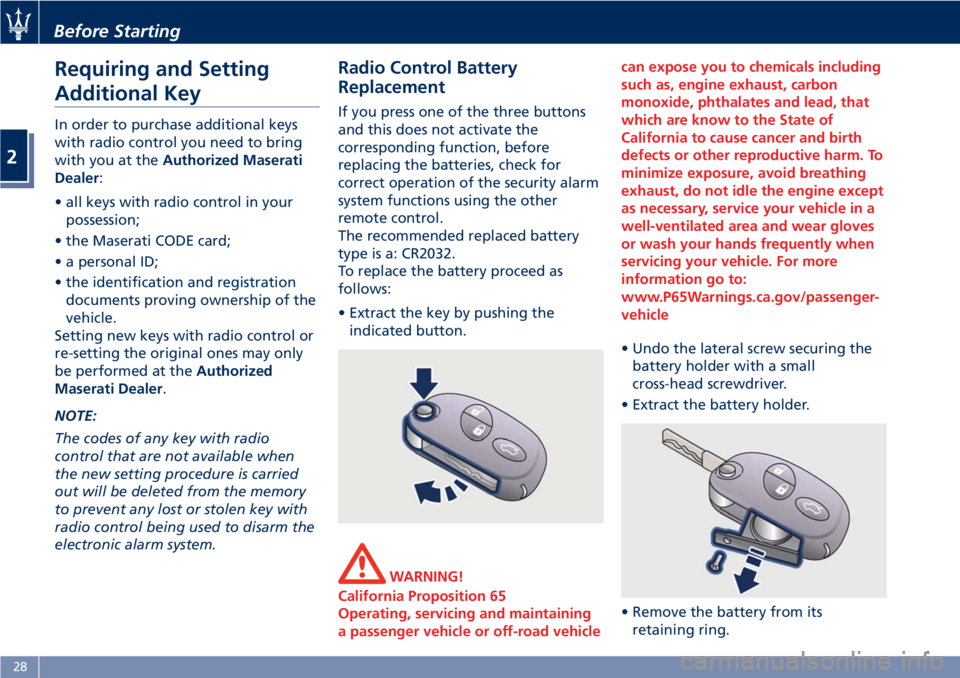
Requiring and Setting
Additional Key
In order to purchase additional keys
with radio control you need to bring
with you at theAuthorized Maserati
Dealer:
• all keys with radio control in your
possession;
• the Maserati CODE card;
• a personal ID;
• the identification and registration
documents proving ownership of the
vehicle.
Setting new keys with radio control or
re-setting the original ones may only
be performed at theAuthorized
Maserati Dealer.
NOTE:
The codes of any key with radio
control that are not available when
the new setting procedure is carried
out will be deleted from the memory
to prevent any lost or stolen key with
radio control being used to disarm the
electronic alarm system.
Radio Control Battery
Replacement
If you press one of the three buttons
and this does not activate the
corresponding function, before
replacing the batteries, check for
correct operation of the security alarm
system functions using the other
remote control.
The recommended replaced battery
type is a: CR2032.
To replace the battery proceed as
follows:
• Extract the key by pushing the
indicated button.
WARNING!
California Proposition 65
Operating, servicing and maintaining
a passenger vehicle or off-road vehiclecan expose you to chemicals including
such as, engine exhaust, carbon
monoxide, phthalates and lead, that
which are know to the State of
California to cause cancer and birth
defects or other reproductive harm. To
minimize exposure, avoid breathing
exhaust, do not idle the engine except
as necessary, service your vehicle in a
well-ventilated area and wear gloves
or wash your hands frequently when
servicing your vehicle. For more
information go to:
www.P65Warnings.ca.gov/passenger-
vehicle
• Undo the lateral screw securing the
battery holder with a small
cross-head screwdriver.
• Extract the battery holder.
• Remove the battery from its
retaining ring.
Before Starting
2
28
Page 113 of 296

WARNING!
Vehicle exhaust contains carbon
monoxide, a dangerous gas. Do not
run your vehicle in the garage while
programming the transceiver. Exhaust
gas can cause serious injury or death.
Customer Service
If you have problems with training the
HomeLink Universal Transceiver, or
would like information on home
products that can be operated by the
transmitter, call (800) 355-3515. On the
Internet, go to www.Homelink.com.
Safety Precautions
Always refer to the operating
instructions and safety information
that came with your garage door
opener or other equipment you
intend to operate with the HomeLink
Universal Transceiver. If you do not
have this information, you should
contact the manufacturer of the
equipment.
While training or using HomeLink,
make sure you have a clear view of
the garage door or gate, and that no
one will be injured by its movement.
General Information
While programming HomeLink®,itis
advisable to disconnect the drive
motor of the gate/door to be remote
controlled, since the numerous driving
pulses launched for this operation
might damage it.
If the battery fails or is disconnected,
the stored settings are not deleted.
If the gate/door was manufactured
prior to April 1982 (not equipped with
safety systems or automatic stop in the
event of an obstacle in the range of
action), the gate/door cannot be
controlled by HomeLink
®.
If you have questions, call (800)
355-3515.
WARNING!
California Proposition 65
Operating, servicing and maintaining
a passenger vehicle or off-road vehicle
can expose you to chemicals including
such as, engine exhaust, carbon
monoxide, phthalates and lead, that
which are know to the State of
California to cause cancer and birth
defects or other reproductive harm. To
minimize exposure, avoid breathing
exhaust, do not idle the engine except
as necessary, service your vehicle in awell-ventilated area and wear gloves
or wash your hands frequently when
servicing your vehicle. For more
information go to:
www.P65Warnings.ca.gov/passenger-
vehicle
Programming
• Press and hold buttons "1" and "3".
• After about 20 seconds, the LED
starts flashing.
• Release the buttons.
• Hold the remote control for the
device to be controlled close to the
HomeLink
®control panel (0-30 cm/
0-12 in).
• Simultaneously press and hold the
button on the hand-held remote
control and one of the three
HomeLink
®buttons "1", "2" or "3".
• Successful programming is signaled
by the LED flashing faster.
• Release the buttons.
To program the other buttons, repeat
the operations skipping the first three
steps.
Understanding the Vehicle
3
109
Page 114 of 296
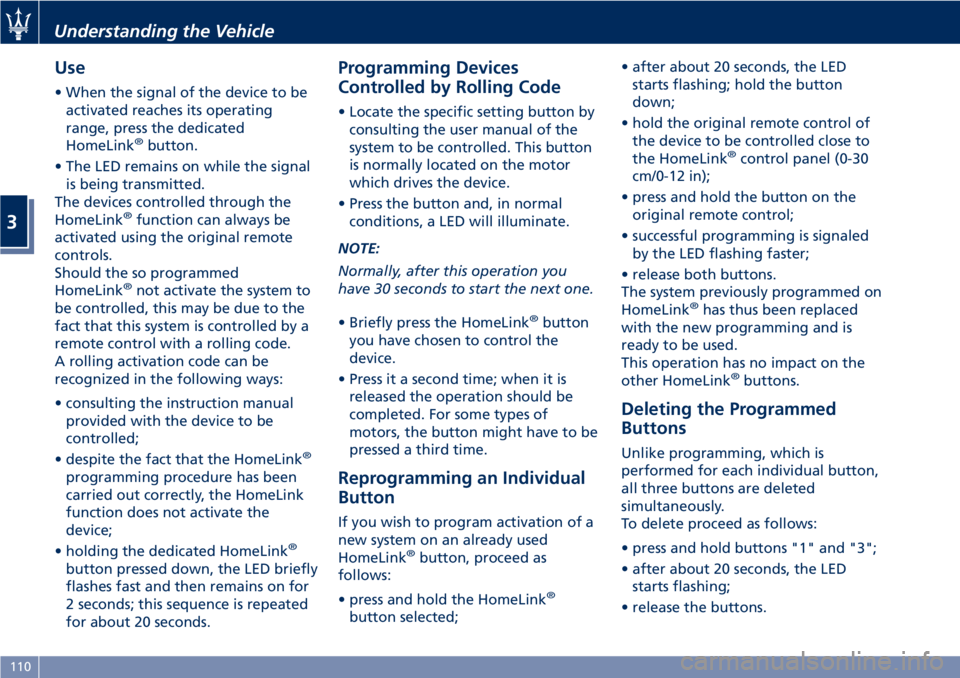
Use
• When the signal of the device to be
activated reaches its operating
range, press the dedicated
HomeLink
®button.
• The LED remains on while the signal
is being transmitted.
The devices controlled through the
HomeLink
®function can always be
activated using the original remote
controls.
Should the so programmed
HomeLink
®not activate the system to
be controlled, this may be due to the
fact that this system is controlled by a
remote control with a rolling code.
A rolling activation code can be
recognized in the following ways:
• consulting the instruction manual
provided with the device to be
controlled;
• despite the fact that the HomeLink
®
programming procedure has been
carried out correctly, the HomeLink
function does not activate the
device;
• holding the dedicated HomeLink
®
button pressed down, the LED briefly
flashes fast and then remains on for
2 seconds; this sequence is repeated
for about 20 seconds.
Programming Devices
Controlled by Rolling Code
• Locate the specific setting button by
consulting the user manual of the
system to be controlled. This button
is normally located on the motor
which drives the device.
• Press the button and, in normal
conditions, a LED will illuminate.
NOTE:
Normally, after this operation you
have 30 seconds to start the next one.
• Briefly press the HomeLink
®button
you have chosen to control the
device.
• Press it a second time; when it is
released the operation should be
completed. For some types of
motors, the button might have to be
pressed a third time.
Reprogramming an Individual
Button
If you wish to program activation of a
new system on an already used
HomeLink
®button, proceed as
follows:
• press and hold the HomeLink
®
button selected;• after about 20 seconds, the LED
starts flashing; hold the button
down;
• hold the original remote control of
the device to be controlled close to
the HomeLink
®control panel (0-30
cm/0-12 in);
• press and hold the button on the
original remote control;
• successful programming is signaled
by the LED flashing faster;
• release both buttons.
The system previously programmed on
HomeLink
®has thus been replaced
with the new programming and is
ready to be used.
This operation has no impact on the
other HomeLink
®buttons.
Deleting the Programmed
Buttons
Unlike programming, which is
performed for each individual button,
all three buttons are deleted
simultaneously.
To delete proceed as follows:
• press and hold buttons "1" and "3";
• after about 20 seconds, the LED
starts flashing;
• release the buttons.
Understanding the Vehicle
3
110
Page 229 of 296
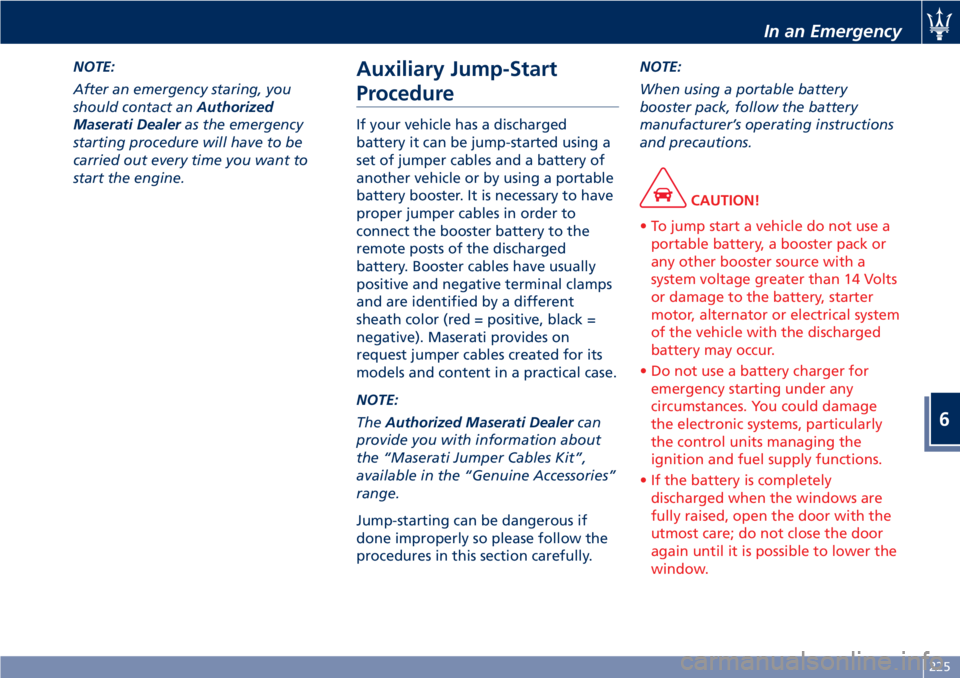
NOTE:
After an emergency staring, you
should contact anAuthorized
Maserati Dealeras the emergency
starting procedure will have to be
carried out every time you want to
start the engine.Auxiliary Jump-Start
Procedure
If your vehicle has a discharged
battery it can be jump-started using a
set of jumper cables and a battery of
another vehicle or by using a portable
battery booster. It is necessary to have
proper jumper cables in order to
connect the booster battery to the
remote posts of the discharged
battery. Booster cables have usually
positive and negative terminal clamps
and are identified by a different
sheath color (red = positive, black =
negative). Maserati provides on
request jumper cables created for its
models and content in a practical case.
NOTE:
TheAuthorized Maserati Dealercan
provide you with information about
the “Maserati Jumper Cables Kit”,
available in the “Genuine Accessories”
range.
Jump-starting can be dangerous if
done improperly so please follow the
procedures in this section carefully.NOTE:
When using a portable battery
booster pack, follow the battery
manufacturer’s operating instructions
and precautions.
CAUTION!
• To jump start a vehicle do not use a
portable battery, a booster pack or
any other booster source with a
system voltage greater than 14 Volts
or damage to the battery, starter
motor, alternator or electrical system
of the vehicle with the discharged
battery may occur.
• Do not use a battery charger for
emergency starting under any
circumstances. You could damage
the electronic systems, particularly
the control units managing the
ignition and fuel supply functions.
• If the battery is completely
discharged when the windows are
fully raised, open the door with the
utmost care; do not close the door
again until it is possible to lower the
window.
In an Emergency
6
225