change time MAZDA CX5 2023 User Guide
[x] Cancel search | Manufacturer: MAZDA, Model Year: 2023, Model line: CX5, Model: MAZDA CX5 2023Pages: 583, PDF Size: 32.58 MB
Page 141 of 583
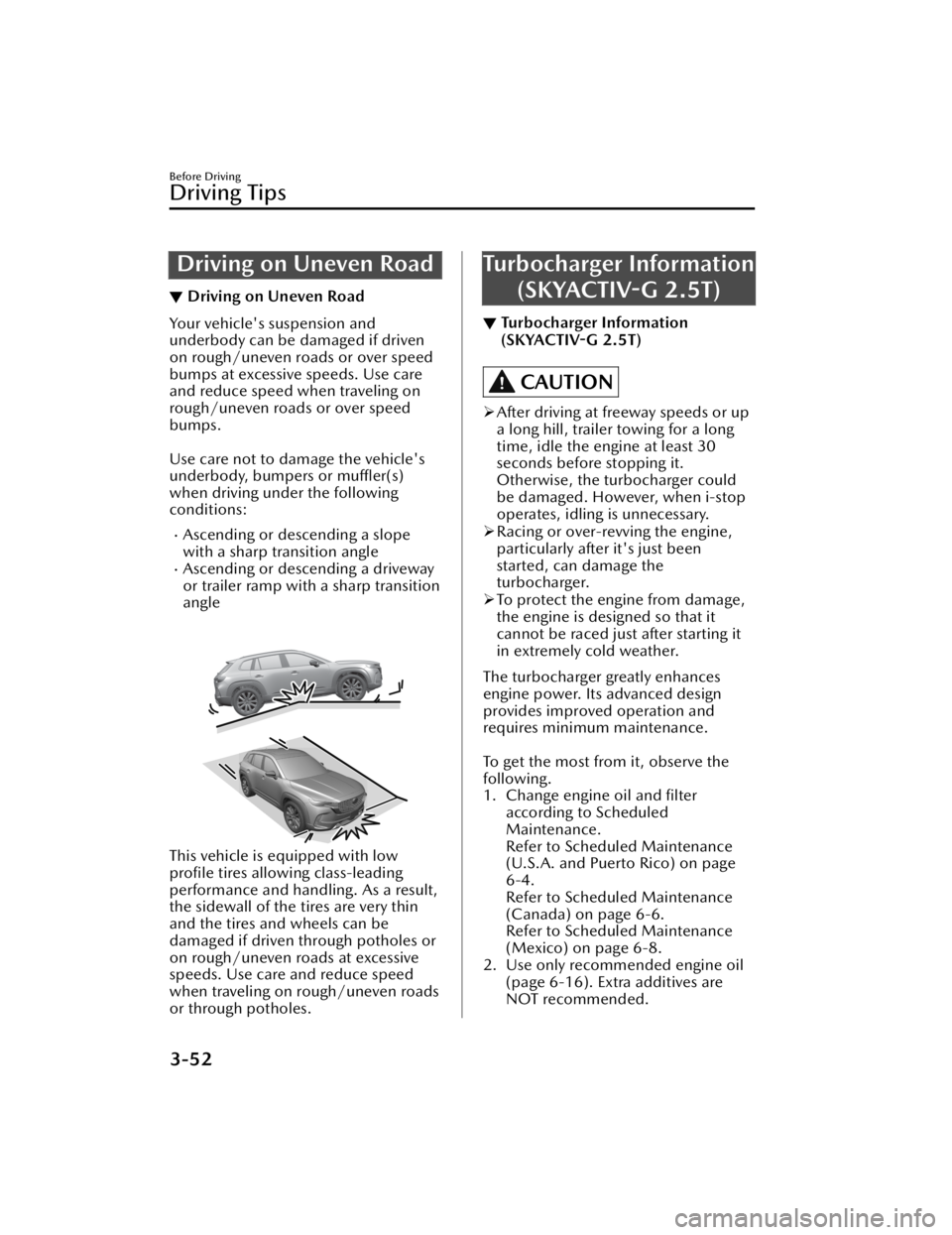
Driving on Uneven Road
▼Driving on Uneven Road
Your vehicle's suspension and
underbody can be damaged if driven
on rough/uneven roads or over speed
bumps at excessive speeds. Use care
and reduce speed when traveling on
rough/uneven roads or over speed
bumps.
Use care not to damage the vehicle's
underbody, bumpers or
muffler(s)
when driving under the following
conditions:
Ascending or descending a slope
with a sharp transition angle
Ascending or descending a driveway
or trailer ramp with a sharp transition
angle
This vehicle is equipped with low
profile tires allowing class-leading
performance and handling. As a result,
the sidewall of the tires are very thin
and the tires and wheels can be
damaged if driven through potholes or
on rough/uneven roads at excessive
speeds. Use care and reduce speed
when traveling on rough/uneven roads
or through potholes.
Turbocharger Information (SKYACTIV-G 2.5T)
▼Turbocharger Information
(SKYACTIV-G
2.5T)
CAUTION
After driving at freeway speeds or up
a long hill, trailer towing for a long
time, idle the engine at least 30
seconds before stopping it.
Otherwise, the turbocharger could
be damaged. However, when i-stop
operates, idling is unnecessary.
Racing or over-revving the engine,
particularly after it's just been
started, can damage the
turbocharger.
To protect the engine from damage,
the engine is designed so that it
cannot be raced just after starting it
in extremely cold weather.
The turbocharger greatly enhances
engine power. Its advanced design
provides improved operation and
requires minimum maintenance.
To get the most from it, observe the
following.
1. Change engine oil and filter according to Scheduled
Maintenance.
Refer to Scheduled Maintenance
(U.S.A. and Puerto Rico) on page
6-4.
Refer to Scheduled Maintenance
(Canada) on page 6-6.
Refer to Scheduled Maintenance
(Mexico) on page 6-8.
2. Use only recommended engine oil (page 6-16). Extra additives are
NOT recommended.
Before Driving
Driving Tips
3-52
CX-50_8KB8-EA-22A_Edition2_new 2022-1-6 14:55:18
Page 147 of 583

▼Trailer Towing Tips
Verify that your Mazda maintains a near-normal attitude when a loaded or
unloaded trailer is connected. Do not drive if it has an abnormal front-up or
front-down position. Inspect for incorrec
t tongue load, worn suspension parts,
and trailer overloading.
Make sure the trailer is properly loaded and the cargo is secure to prevent it from
shifting.
Make sure the mirrors conform to all govern ment regulations. If they do not, install
required rear view mirrors appropriate for towing purposes.
The three main causes of vehicle-trailer accidents are driver error, excessive speed,
and improper trailer loading.
Before driving
Have your cooling and braking system checked by an Authorized Mazda Dealer.Before starting out, inspect the operation of all vehicle and trailer lights and all
vehicle-to-trailer connections. Stop and re-inspect all lights and connections after
driving a short distance.
Driving
Your Mazda will handle differently with a trailer in tow, so practice turning,
backing, and stopping in a traffic-free area.
Take time to get accustomed to the extra weight and length.Allow more room between your vehicle and the one in front because braking
distance increases with a trailer. For each 16 km/h (10 mph) of speed, allow at
least one vehicle and trailer length between your Mazda and the vehicle ahead.
Avoid jerky starts or sudden acceleration.Avoid sudden braking. It may cause loss of control and result in jackknifing ,
especially so on wet or slippery roads.
Shift the selector lever to the D position when towing a trailer in hilly terrain or
when heavily loaded.
The D position will allow operating the vehicle without frequent shifting.
Lane changes and turning
Avoid quick lane changes, su dden turns, and tight turns. Slow down before turning
to avoid the need of sudden braking.
A turning trailer will make a tighter arc than the tow vehicle. Compensate with turns
that are larger than normal.
Pa s s i n g
Plan well ahead to pass other vehicles, and provide plenty of room before changing
lanes. Crosswinds from passing vehicles, especially larger ones, and the effects of
rough roads will affect handling.
If swaying occurs, firmly grip the steering wheel and reduce speed immediately, but
gradually.
Before Driving
To w i n g
3-58
CX-50_8KB8-EA-22A_Edition2_new 2022-1-6 14:55:18
Page 172 of 583

The screen content changes each time the INFO switch is pressed.
1. Basic display
2. Drive information display
3. i-ACTIVSENSE display
4. Message display
*1
*1 Displayed only when a warning occurs.
The type of display for the fuel economy and the maximum driving distance can be
changed.
Refer to the Settings section in the Mazda Connect Owner's Manual.
When Driving
Instrument Cluster and Display
4-21
CX-50_8KB8-EA-22A_Edition2_new2022-1-6 14:55:18
Page 200 of 583

Lighting Control
▼Headlights
Turn the headlight switch to turn the headli
ghts and other exterior lights on or off.
When the taillights, parking lights, license plate lights, and the side-marker lights are
turned on, the lights-on indicator ligh t in the instrument cluster turns on.
NOTE
If the light switch is left on, the lights will automatically switch off approximately
30 seconds after switching the ignition off.
The time setting can be changed.
Refer to the Settings section in the Mazda Connect Owner's Manual.
To prevent discharging the battery, do not leave the lights on while the engine is
off unless safety requires them.
Without auto-light control
Ignition Position ACC or OFF ON
Switch Position OFF
OFF
Headlights Off Off
Off*1Off Off On
Daytime running
lights Off Off Off
On
*2On*2*3Off
Taillights
Parking lights
License plate lights
Side-marker lights Off
On
*1On*1Off On On
*1 The lights are turned on for the specified period by the auto headlight off function.
When Driving
Switches and Controls
4-49
CX-50_8KB8-EA-22A_Edition2_new
2022-1-6 14:55:18
Page 202 of 583

Auto-light control*
When the headlight switch is in a position other than and the ignition is
switched ON, the light sensor senses th e surrounding lightness or darkness and
automatically turns the headlights an d other exterior lights on or off.
CAUTION
Do not shade the light sensor by adhering a sticker or a label on the windshield.
Otherwise the light sensor will not operate correctly.
The light sensor also works as a rain sensor for the auto-wiper control. Keep hands
and scrapers clear of the windshield when the wiper lever is in the AUTO position
and the ignition is switched ON as fingers could be pinched or the wipers and
wiper blades could be damaged when the wipers activate automatically. If you are
going to clean the windshield, be sure the wipers are turned off completely when
it is particularly tempting to leave the engine running. This is particularly important
when clearing ice and snow.
NOTE
The headlights and other exterior lights may not turn off immediately even if the
surrounding area becomes well-lit because the light sensor determines that it is
night time if the surrounding area is cont inuously dark for several minutes such as
inside long tunnels, traffic jams inside tunnels, or in indoor parking lots.
If the headlight switch and the windshield wiper switch are in AUTO, and the
wipers are operated at low or high speed by the auto wiper control for several
seconds, bad weather conditions are determined and the headlights may be
turned on.
The sensitivity of the auto-light control may be changed.
Refer to the Settings section in the Mazda Connect Owner's Manual.
When Driving
Switches and Controls
*Some models.4-51
CX-50_8KB8-EA-22A_Edition2_new 2022-1-6 14:55:18
Page 203 of 583

▼Headlight High-Low Beam
The headlights switch between high
and low beams by moving the lever
forward or backward.
1. High beam
2. Low beam
When the headlight high-beams are
on, the headlight high-beam indicator
light is turned on.
▼Flashing the Headlights
When the ignition is switched ON, and
regardless of the headlight position,
the headlights switch to high beams
while the lever is being pulled.
1. OFF
2. Headlight flashing
The headlight high-beam indicator
light in the instrument cluster
illuminates simultaneously. The lever
will return to the normal position when
released.
▼ Coming Home Light
The coming home light turns on the
headlights (low beams) when the lever
is operated.
To turn on the lights
When the lever is pulled with the
ignition switched to ACC or OFF, the
low beam headlights turn on.
The headlights turn off after a certain
period of time has elapsed after all of
the doors are closed.
NOTE
The time until the headlights turn
off
after all of the doors are closed can
be changed.
Refer to the Settings section in the
Mazda Connect Owner's Manual.
If no operations are done for 3
minutes after the lever is pulled, the
headlights turn off.
The headlights turn off if the lever is
pulled again while the headlights are
illuminated.
▼Leaving Home Light
The leaving home light turns on the
lights when the transmitter unlock
button is pressed while away from the
vehicle.
When Driving
Switches and Controls
4-52
CX-50_8KB8-EA-22A_Edition2_new
2022-1-6 14:55:18
Page 204 of 583

The following lights turn on when the
leaving home light is operated.
Low beams, Parking lights, Taillights,
License plate lights.
To turn on the lights
When the ignition switch and the
headlight switch are in the following
conditions, the headlights will
illuminate when the transmitter unlock
button is pressed and the vehicle
receives the transmitter signal. The
headlights turn off after a certain
period of time has elapsed (30
seconds).
Ignition switch: off
Headlight switch: AUTO, , or
1. Lock button
2. Unlock button
NOTE
Operation of the leaving home light
can be turned on or off.
Refer to the Settings section in the
Mazda Connect Owner's Manual.
When the transmitter lock button is
pressed and the vehicle receives the
transmitter signal, the headlights turn
off.
When the headlight switch is turned
to the OFF position, the headlights
turn off.
▼ Headlight Leveling
The number of passengers and weight
of cargo in the luggage compartment/
trunk change the angle of the
headlights.
The angle of the headlights will be
automatically adjusted when turning
on the headlights.
A system malfunction or operation
conditions are indicated by a warning.
Refer to Exterior Light Warning
Indication/Warning Light on page
7-27.
▼Daytime Running Lights
Some countries require moving
vehicles to have their lights on
(daytime running lights) during the
daytime.
The daytime running lights turn on
automatically.
NOTE
(Except Canada)
The daytime running lights can be
deactivated.
Refer to the Settings section in the
Mazda Connect Owner's Manual.
When Driving
Switches and Controls
4-53
CX-50_8KB8-EA-22A_Edition2_new
2022-1-6 14:55:18
Page 205 of 583

Turn and Lane-ChangeSignals
▼Turn and Lane-Change Signals
The ignition must be switched ON to
use the turn and lane-change signals.
▼Tu r n S i g n a l s
Move the signal lever down (for a left
turn) or up (for a right turn) to the stop
position. The signal will self-cancel
after the turn is completed.
If the indicator light continues to flash
after a turn, manually return the lever
to its original position.
1. Right turn
2. Right lane change
3. OFF
4. Left lane change
5. Left turn
The turn signal indicators in the
instrument cluster flash according to
the operation of the turn signal lever to
show which signal is working.
NOTE
There may be a problem with the
turn signal lights if they do not flash
but remain turned on, or they flash
abnormally. Have your vehicle
inspected by an Authorized Mazda
Dealer.
A personalized function is available
to change the turn indicator sound
volume.
Refer to the Settings section in the
Mazda Connect Owner's Manual.
▼ Lane-Change Signals
Move the lever halfway toward the
direction of the lane change
―until the
indicator flashes― and hold it there. It
will return to the off position when
released.
▼ Three-Flash Turn Signal
After releasing the turn signal lever
from the halfway point, the turn signal
indicator
flashes 3 times. The
operation can be canceled by moving
the lever in the direction opposite to
which it was operated.
NOTE
The three-flash turn signal function can
be switched to on/off using the
personalization function.
Refer to the Settings section in the
Mazda Connect Owner's Manual.
When Driving
Switches and Controls
4-54
CX-50_8KB8-EA-22A_Edition2_new 2022-1-6 14:55:18
Page 211 of 583

NOTE
This defogger is not designed for
melting snow. If there is an
accumulation of snow on the rear
window, remove it before using the
defogger.
The rear window defogger operation
time can be changed from 15
minutes to continuous operation.
When the operation time has been
switched to continuous operation,
by pressing the switch, the rear
window defogger will continue to
operate until the ignition is switched
OFF.
Refer to the Settings section in the
Mazda Connect Owner's Manual.
▼Windshield Wiper De-icer*
The thermal filaments at the following
positions heat up and facilitate the
removal of snow accumulated on the
windshield.
The windshield wiper de-icer operates
in conjunction with the rear window
defogger.
To turn on the windshield wiper
de-icer, switch the ignition ON and
press the rear window defogger switch
(page 4-59).
1. Indicator light
▼ Mirror Defogger*
The mirror defoggers defrost the
outside mirrors.
The mirror defoggers operate in
conjunction with the rear window
defogger.
To turn on the mirror defoggers, switch
the ignition ON and press the rear
window defogger switch (page 4-59).
1. Indicator light
When Driving
Switches and Controls
4-60*Some models.
CX-50_8KB8-EA-22A_Edition2_new
2022-1-6 14:55:18
Page 214 of 583
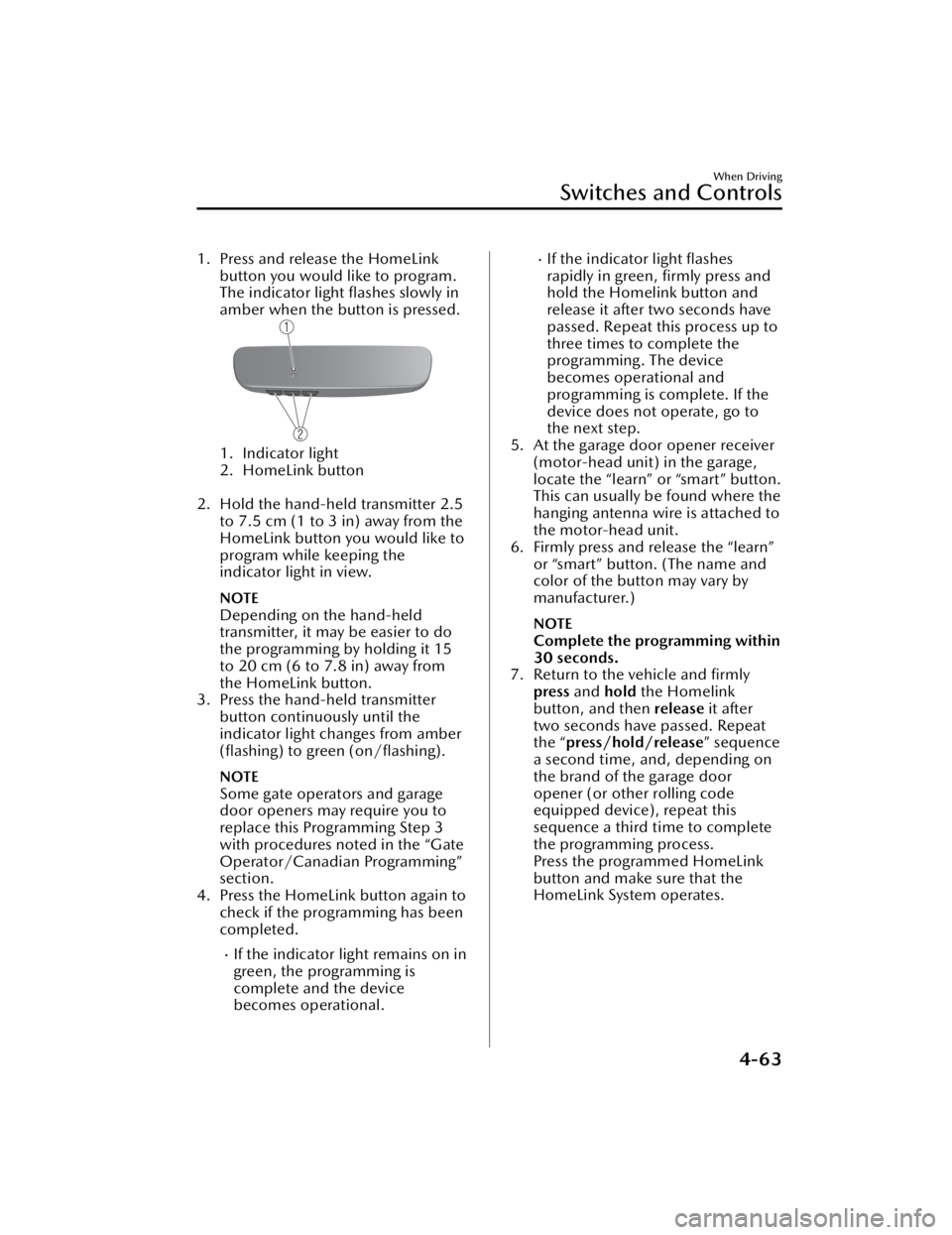
1. Press and release the HomeLinkbutton you would like to program.
The indicator light flashes slowly in
amber when the button is pressed.
1. Indicator light
2. HomeLink button
2. Hold the hand-held transmitter 2.5 to 7.5 cm (1 to 3 in) away from the
HomeLink button you would like to
program while keeping the
indicator light in view.
NOTE
Depending on the hand-held
transmitter, it may be easier to do
the programming by holding it 15
to 20 cm (6 to 7.8 in) away from
the HomeLink button.
3. Press the hand-held transmitter button continuously until the
indicator light changes from amber
(flashing) to green (on/flashing).
NOTE
Some gate operators and garage
door openers may require you to
replace this Programming Step 3
with procedures noted in the “Gate
Operator/Canadian Programming”
section.
4. Press the HomeLink button again to check if the programming has been
completed.
If the indicator light remains on in
green, the programming is
complete and the device
becomes operational.
If the indicator light flashes
rapidly in green, firmly press and
hold the Homelink button and
release it after two seconds have
passed. Repeat this process up to
three times to complete the
programming. The device
becomes operational and
programming is complete. If the
device does not operate, go to
the next step.
5. At the garage door opener receiver (motor-head unit) in the garage,
locate the “learn” or “smart” button.
This can usually be found where the
hanging antenna wire is attached to
the motor-head unit.
6. Firmly press and release the “learn” or “smart” button. (The name and
color of the button may vary by
manufacturer.)
NOTE
Complete the programming within
30 seconds.
7. Return to the vehicle and firmly press and hold the Homelink
button, and then release it after
two seconds have passed. Repeat
the “ press/hold/release ” sequence
a second time, and, depending on
the brand of the garage door
opener (or other rolling code
equipped device), repeat this
sequence a third time to complete
the programming process.
Press the programmed HomeLink
button and make sure that the
HomeLink System operates.
When Driving
Switches and Controls
4-63
CX-50_8KB8-EA-22A_Edition2_new 2022-1-6 14:55:18