spec MAZDA CX9 2023 Owners Manual
[x] Cancel search | Manufacturer: MAZDA, Model Year: 2023, Model line: CX9, Model: MAZDA CX9 2023Pages: 739, PDF Size: 11.69 MB
Page 435 of 739

▼Displayable Range on the Screen
The images on the screen may be different from the actual condi
tions.
(Screen display)
Object
Bumper
(Actual view)
NOTE
The displayable range varies depending on the vehicle and road conditions.
If the camera lens is touched or there is any dirt on it, it could affect the screen image.
Wipe the lens using a soft cloth.
The displayable range is limited. Objects under the bumper or around the bumper ends
cannot be displayed.
The distance appearing in the displayed imag e is different from the actual distance
because the rear view parking camera is equipped with a specific lens.
Images displayed on the monitor from the rear view parking camera are reversed images
(mirror images).
Some optionally installed vehicle accessories may be picked up by the camera. Do not
install any optional part s that can interfere with the camera view, such as illuminating
parts or parts made of reflective material.
It may be difficult to see the display under the following conditions, however, it does not
indicate a malfunction.
In darkened areas.
When the temperature around the lens is high/low.
When the camera is wet such as on a rainy day or during periods of high humidity.
When Driving
Rear View Monitor (Maz da Connect (Type B))
4-270
CX-9_8LJ2-EA-22H_Edition1_old 2022-6-9 13:33:08
Page 439 of 739

When parking in a space with a division line on only one side of the parking space, the
division line and the vehicle width guide line appear aligned in the monitor, but they may
not actually be aligned on the ground.
▼ Variance Between Actual Road C
onditions and Displayed Image
Some variance occurs between the actual road and the displayed road. Such variance in
distance perspective could lead to an accident. Note the follow ing conditions that may cause
a variance in distance perspective.
When the vehicle is tilted due to the weight of passengers and load
When the vehicle rear is lowered, the object displayed on the screen appears farther than the
actual distance.
Variance Object
When Driving
Rear View Monitor (Maz
da Connect (Type B))
4-274
CX-9_8LJ2-EA-22H_Edition1_old 2022-6-9 13:33:08
Page 442 of 739
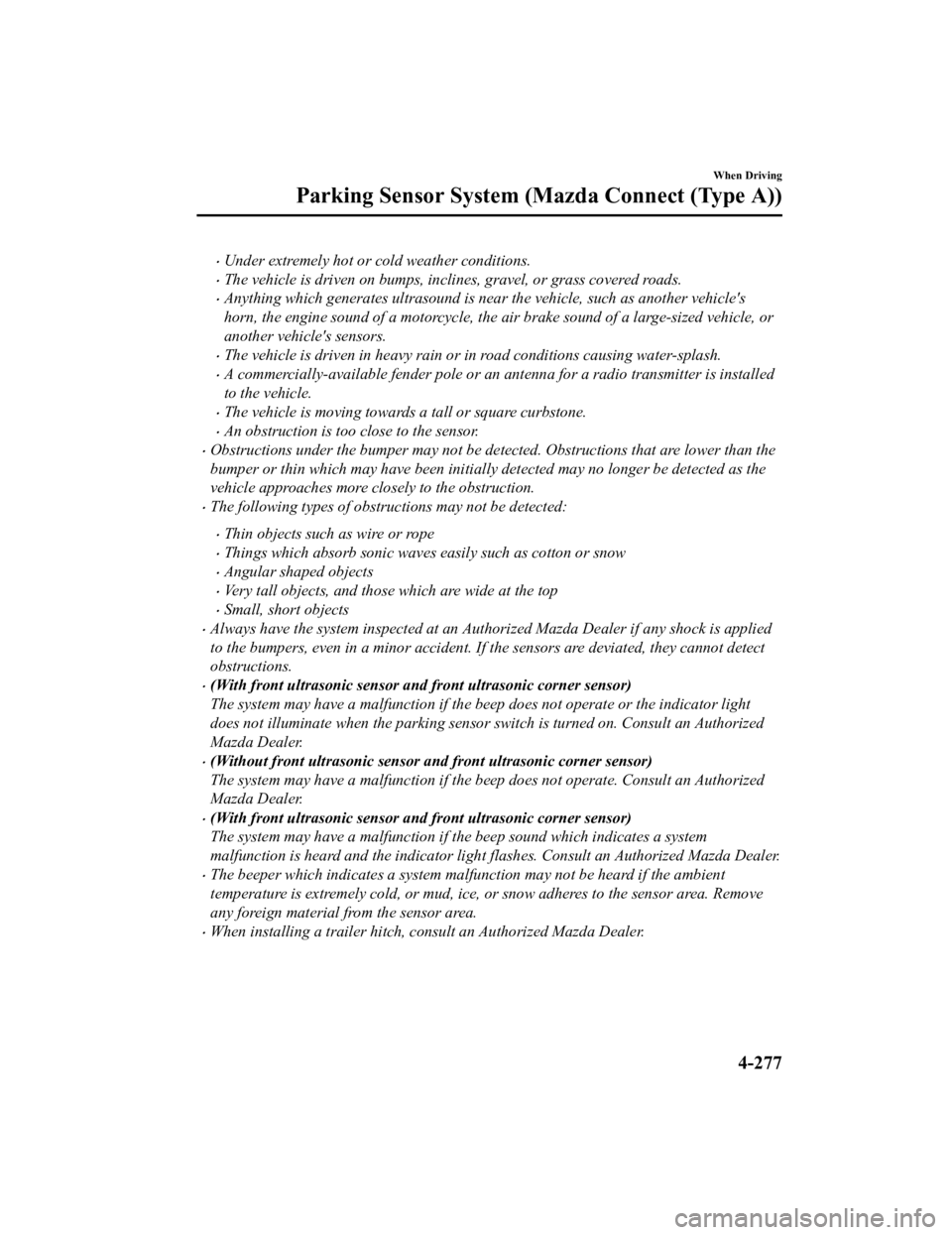
Under extremely hot or cold weather conditions.
The vehicle is driven on bumps, inclines, gravel, or grass covered roads.
Anything which generates ultrasound is near the vehicle, such as another vehicle's
horn, the engine sound of a motorcycle, the air brake sound of a large-sized vehicle, or
another vehicle's sensors.
The vehicle is driven in heavy rain or in road conditions causing water-splash.
A commercially-available fender pole or an antenna for a radio transmitter is installed
to the vehicle.
The vehicle is moving towards a tall or square curbstone.
An obstruction is too close to the sensor.
Obstructions under the bumper may not be detected. Obstructions that are lower than the
bumper or thin which may have been initially detected may no longer be detected as the
vehicle approaches more closely to the obstruction.
The following types of obstructions may not be detected:
Thin objects such as wire or rope
Things which absorb sonic waves easily such as cotton or snow
Angular shaped objects
Very tall objects, and those which are wide at the top
Small, short objects
Always have the system inspected at an Authorized Mazda Dealer if any shock is applied
to the bumpers, even in a minor accident. If the sensors are deviated, they cannot detect
obstructions.
(With front ultrasonic sensor and front ultrasonic corner sensor)
The system may have a malfunction if the beep does not operate or the indicator light
does not illuminate when the parking sensor switch is turned on. Consult an Authorized
Mazda Dealer.
(Without front ultrasonic sensor and front ultrasonic corner sensor)
The system may have a malfunction if the be ep does not operate. Consult an Authorized
Mazda Dealer.
(With front ultrasonic sensor and front ultrasonic corner sensor)
The system may have a malfunction if the beep sound which indicates a system
malfunction is heard and the i ndicator light flashes. Consult an Authorized Mazda Dealer.
The beeper which indicates a system malf unction may not be heard if the ambient
temperature is extremely cold, or mud, ice, or snow adheres to the sensor area. Remove
any foreign material from the sensor area.
When installing a trailer hitch, consult an Authorized Mazda Dealer.
When Driving
Parking Sensor System (M azda Connect (Type A))
4-277
CX-9_8LJ2-EA-22H_Edition1_old 2022-6-9 13:33:08
Page 448 of 739
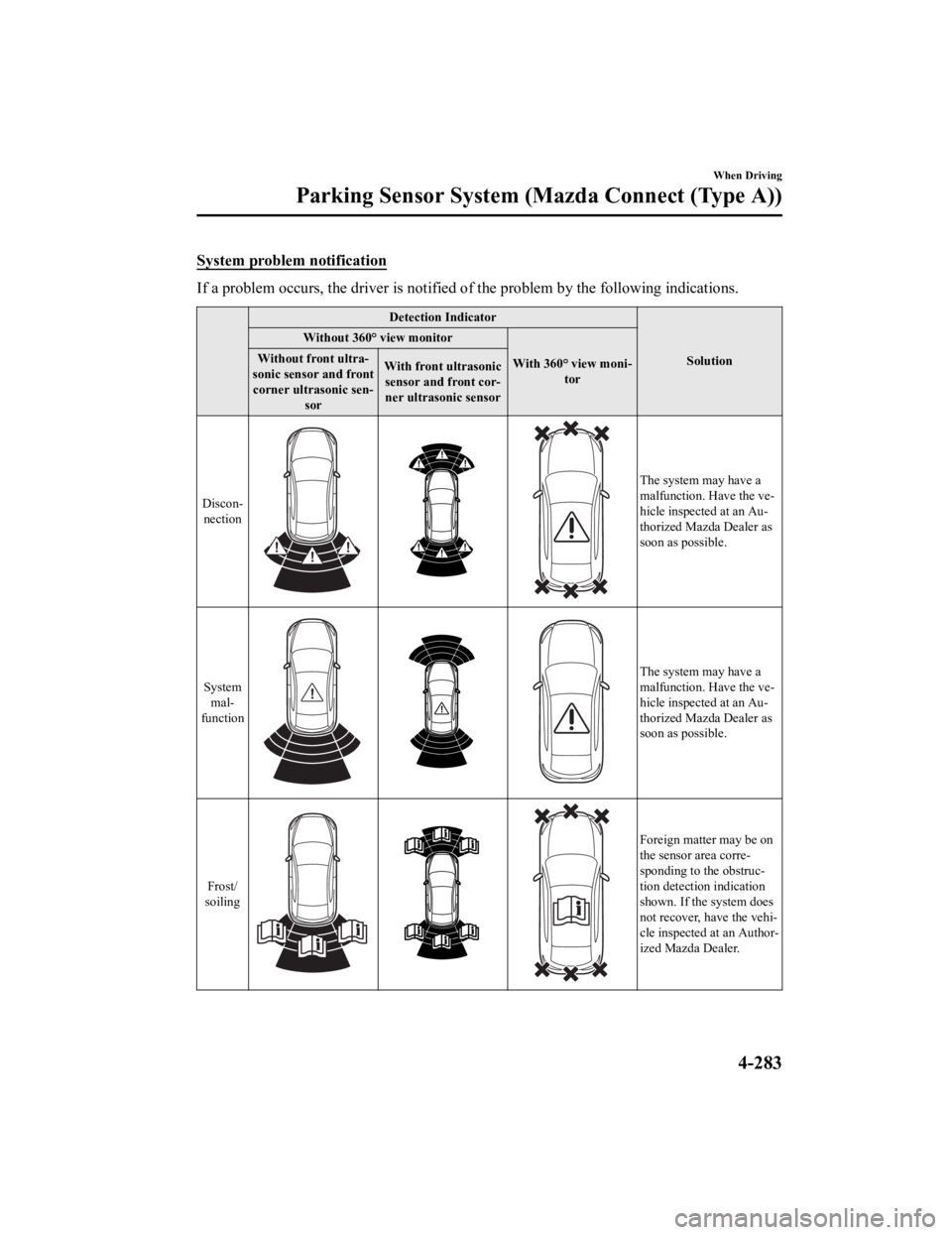
System problem notification
If a problem occurs, the driver is notified of the problem by the following indications.
Detection Indicator
Solution
Without 360° view monitor
With 360° view moni‐tor
Without front ultra‐
sonic sensor and front corner ultrasonic sen‐
sor With front ultrasonic
sensor and front cor‐
ner ultrasonic sensor
Discon‐ nection
The system may have a
malfunction. Have the ve‐
hicle inspected at an Au‐
thorized Mazda Dealer as
soon as possible.
System mal‐
function
The system may have a
malfunction. Have the ve‐
hicle inspected at an Au‐
thorized Mazda Dealer as
soon as possible.
Frost/
soiling
Foreign matter may be on
the sensor area corre‐
sponding to the obstruc‐
tion detection indication
shown. If the system does
not recover, have the vehi‐
cle inspected at an Author‐
ized Mazda Dealer.
When Driving
Parking Sensor System (M azda Connect (Type A))
4-283
CX-9_8LJ2-EA-22H_Edition1_old 2022-6-9 13:33:08
Page 451 of 739
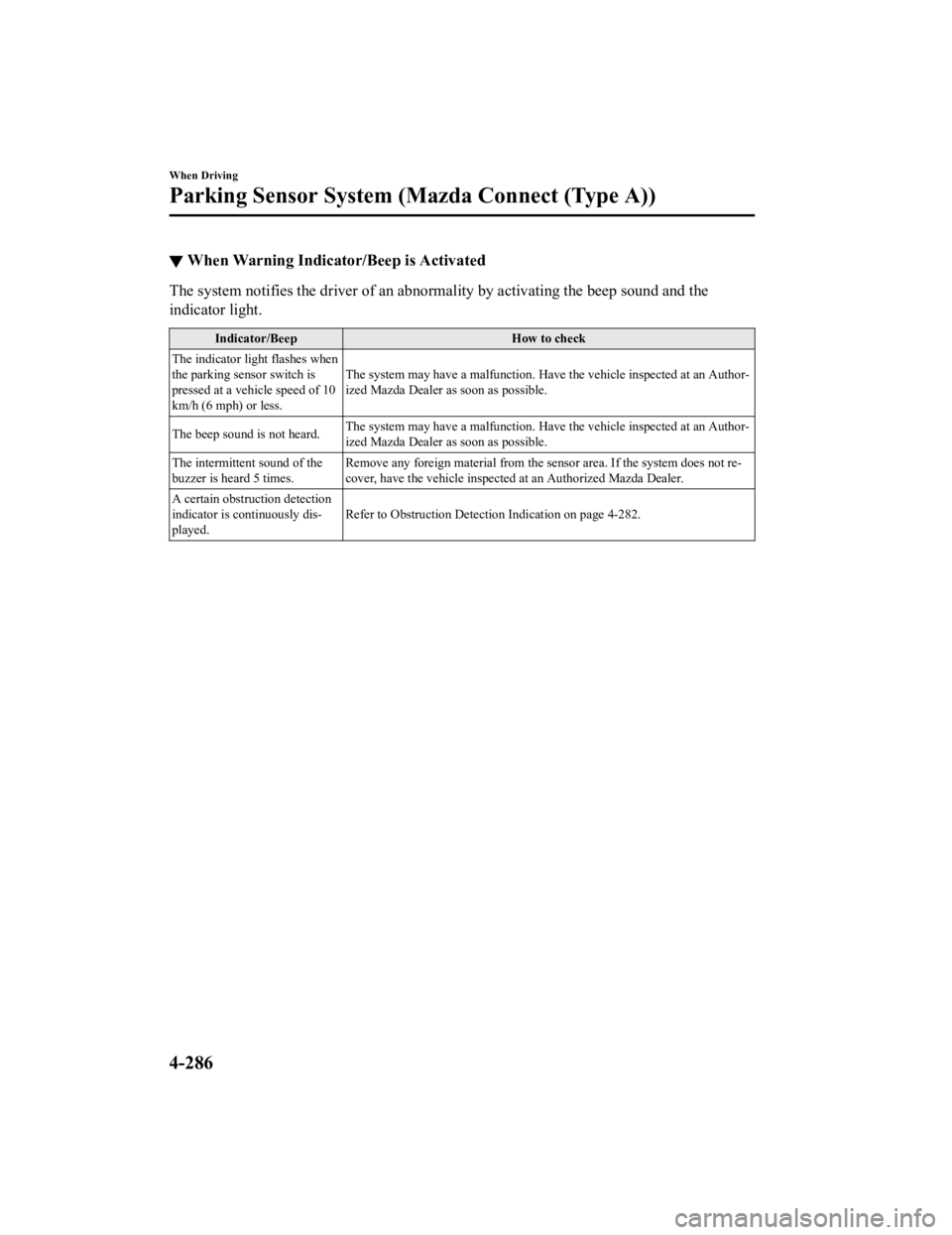
▼When Warning Indicator/Beep is Activated
The system notifies the driver
of an abnormality by activating the beep sound and the
indicator light.
Indicator/Beep How to check
The indicator light flashes when
the parking sensor switch is
pressed at a vehicle speed of 10
km/h (6 mph) or less. The system may have a malfunctio
n. Have the vehicle inspected at an Author‐
ized Mazda Dealer as soon as possible.
The beep sound is not heard. The system may have a malfunctio
n. Have the vehicle inspected at an Author‐
ized Mazda Dealer as soon as possible.
The intermittent sound of the
buzzer is heard 5 times. Remove any foreign material from the sensor area. If the system
does not re‐
cover, have the vehicle inspect ed at an Authorized Mazda Dealer .
A certain obstruction detection
indicator is continuously dis‐
played. Refer to Obstruction Detection Indication on page 4-282.
When Driving
Parking Sensor System (M
azda Connect (Type A))
4-286
CX-9_8LJ2-EA-22H_Edition1_old 2022-6-9 13:33:08
Page 453 of 739
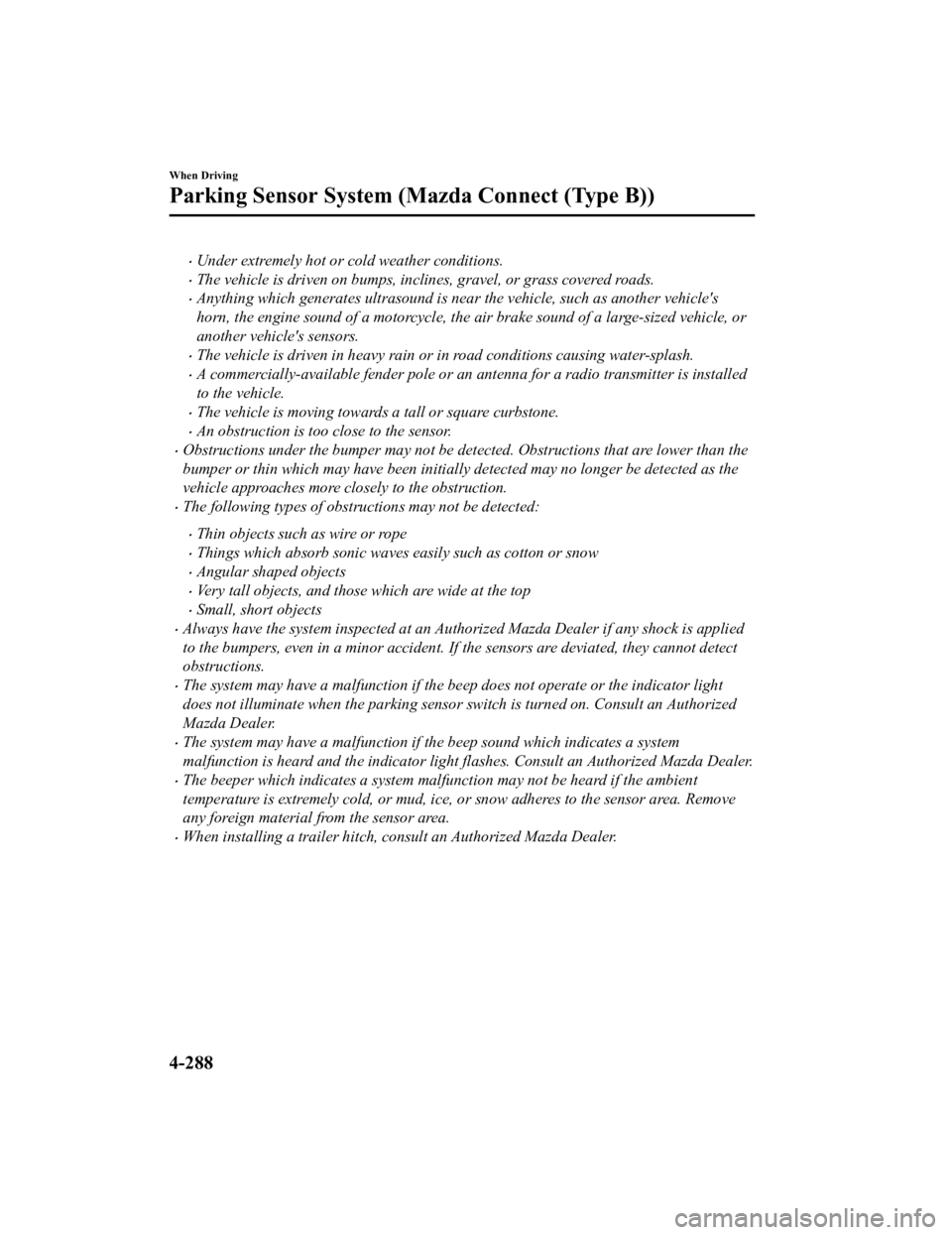
Under extremely hot or cold weather conditions.
The vehicle is driven on bumps, inclines, gravel, or grass covered roads.
Anything which generates ultrasound is near the vehicle, such as another vehicle's
horn, the engine sound of a motorcycle, the air brake sound of a large-sized vehicle, or
another vehicle's sensors.
The vehicle is driven in heavy rain or in road conditions causing water-splash.
A commercially-available fender pole or an antenna for a radio transmitter is installed
to the vehicle.
The vehicle is moving towards a tall or square curbstone.
An obstruction is too close to the sensor.
Obstructions under the bumper may not be detected. Obstructions that are lower than the
bumper or thin which may have been initially detected may no longer be detected as the
vehicle approaches more closely to the obstruction.
The following types of obstructions may not be detected:
Thin objects such as wire or rope
Things which absorb sonic waves easily such as cotton or snow
Angular shaped objects
Very tall objects, and those which are wide at the top
Small, short objects
Always have the system inspected at an Authorized Mazda Dealer if any shock is applied
to the bumpers, even in a minor accident. If the sensors are deviated, they cannot detect
obstructions.
The system may have a malfunction if the b eep does not operate or the indicator light
does not illuminate when the parking sensor switch is turned on. Consult an Authorized
Mazda Dealer.
The system may have a malfunction if the beep sound which indicates a system
malfunction is heard and the indicator light flashes. Consult an Authorized Mazda Dealer.
The beeper which indicates a system malfunction may not be heard if the ambient
temperature is extremely cold, or mud, ice, or snow adheres to the sensor area. Remove
any foreign material from the sensor area.
When installing a trailer hitch, c onsult an Authorized Mazda Dealer.
When Driving
Parking Sensor System (Mazda Connect (Type B))
4-288
CX-9_8LJ2-EA-22H_Edition1_old 2022-6-9 13:33:08
Page 461 of 739

▼When Warning Indicator/Beep is Activated
The system notifies the driver
of an abnormality by activating the beep sound and the
indicator light.
Indicator/Beep How to check
The indicator light flashes when
the parking sensor switch is
pressed at a vehicle speed of 10
km/h (6 mph) or less. The system may have a malfunctio
n. Have the vehicle inspected at an Author‐
ized Mazda Dealer as soon as possible.
The beep sound is not heard. The system may have a malfunctio
n. Have the vehicle inspected at an Author‐
ized Mazda Dealer as soon as possible.
The intermittent sound of the
buzzer is heard 5 times. Remove any foreign material from the sensor area. If the system
does not re‐
cover, have the vehicle inspect ed at an Authorized Mazda Dealer .
A certain obstruction detection
indicator is continuously dis‐
played. Refer to Obstruction Detection Indication on page 4-282.
When Driving
Parking Sensor System (M
azda Connect (Type B))
4-296
CX-9_8LJ2-EA-22H_Edition1_old 2022-6-9 13:33:08
Page 463 of 739

Operating Tips
Operate the climate control system with
the engine running.
To prevent the battery from being
discharged, do not leave the fan control
switch on for a long period of time with
the ignition switched ON when the
engine is not running.
Clear all obstructions such as leaves,
snow and ice from the hood and the air
inlet in the cowl grille to improve the
system efficiency.
Use the climate control system to defog
the windows and dehumidify the air.
The recirculate mode should be used
when driving through tunnels or while
in a traffic jam, or when you would like
to shut off outside air for quick cooling
of the interior.
Use the outside air position for
ventilation or windshield defrosting.
If the vehicle has been parked in direct
sunlight during hot weather, open the
windows to let warm air escape, then
run the climate control system.
Run the air cond itioner about 10
minutes at least once a month to keep
internal parts lubricated.
Have the air conditioner checked before
the weather gets hot . Lack of refrigerant
may make the air conditioner less
efficient.
The refrigerant specifications are
indicated on a label attached to the
inside of the engine compartment. If the
wrong type of refrigerant is used, it
could result in a serious malfunction of
the air conditioner. Consult a
professional, government certified
repairer for the inspection or repair
because a special device is required for
the air conditi oner maintenance.
For details, consult an Authorized
Mazda Dealer.
Label
Interior Features
Climate Control System
5-2
CX-9_8LJ2-EA-22H_Edition1_old 2022-6-9 13:33:08
Page 476 of 739
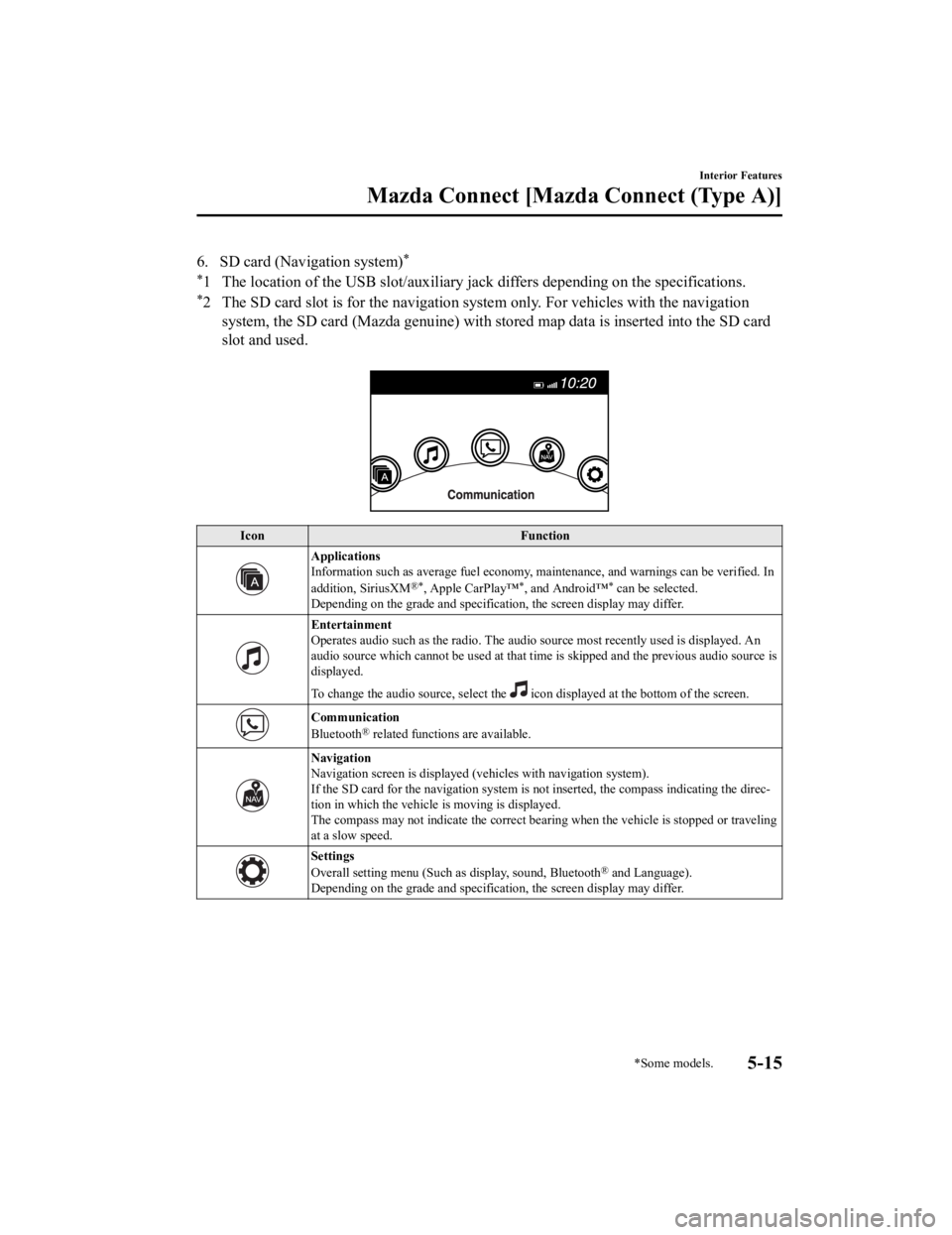
6. SD card (Navigation system)*
*
1 The location of the USB slot/auxiliary jack differs depending on the specifications.
*2 The SD card slot is for the navigation system only. For vehicles with the navigation
system, the SD card (Mazda genuine) with stored map data is ins erted into the SD card
slot and used.
Icon Function
Applications
Information such as average fuel economy, maintenance, and warn ings can be verified. In
addition, SiriusXM
®*, Apple CarPlay™*, and Android™* can be selected.
Depending on the grade and specification, the screen display ma y differ.
Entertainment
Operates audio such as the radio. The audio source most recentl y used is displayed. An
audio source which cannot be used at that time is skipped and t he previous audio source is
displayed.
To change the audio source, select the
icon displayed at the bottom of the screen.
Communication
Bluetooth® related functions are available.
Navigation
Navigation screen is displayed (v ehicles with navigation system).
If the SD card for the navigation system is not inserted, the compass indicating the direc‐
tion in which the vehicle is moving is displayed.
The compass may not indicate th e correct bearing when the vehicle is stopped or traveling
at a slow speed.
Settings
Overall setting menu (Such a s display, sound, Bluetooth® and Language).
Depending on the grade and specification, the screen display ma y differ.
Interior Features
Mazda Connect [Mazda Connect (Type A)]
*Some models.5-15
CX-9_8LJ2-EA-22H_Edition1_old 2022-6-9 13:33:08
Page 485 of 739
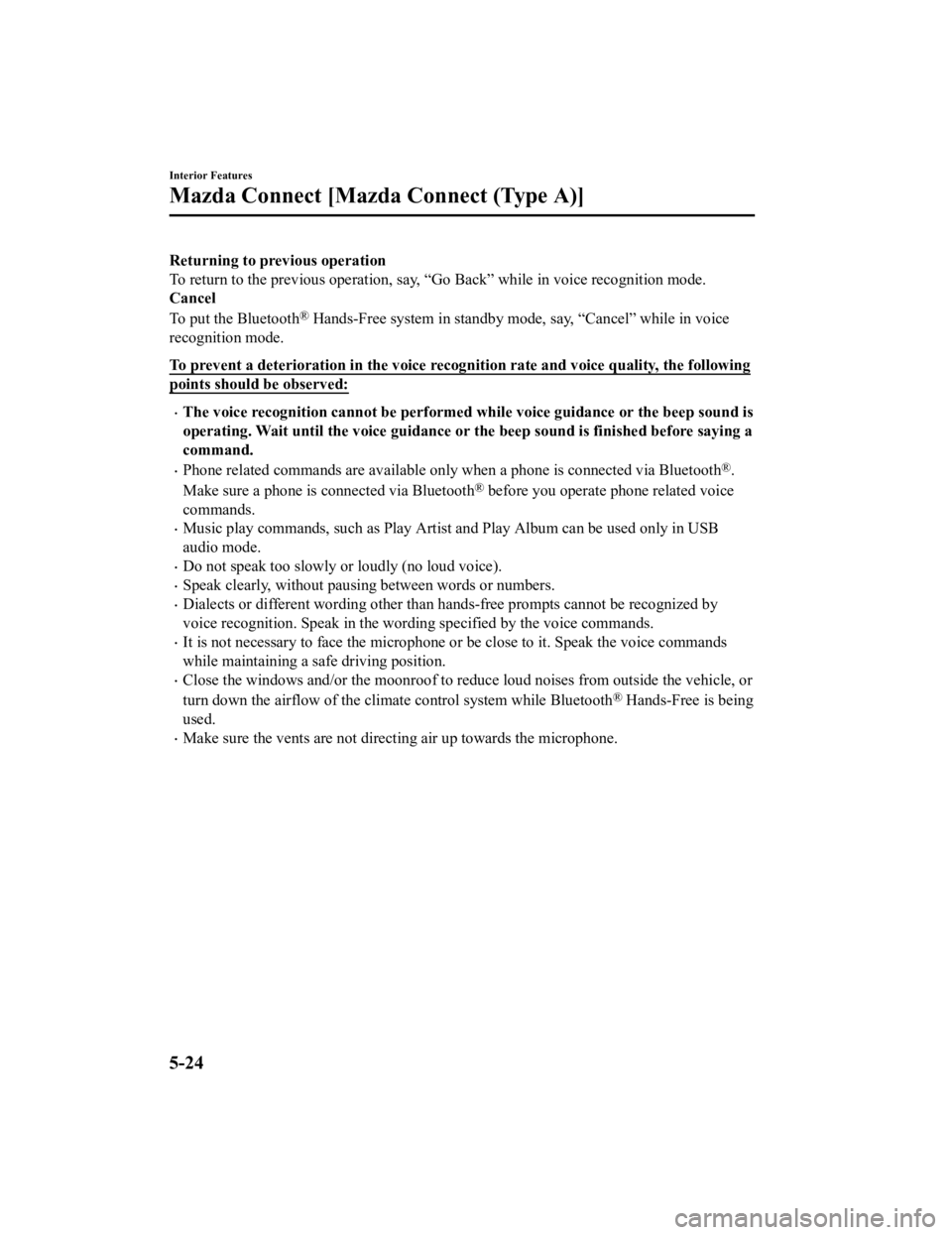
Returning to previous operation
To return to the previous operation, say, “Go Back” while in voice recognition mode.
Cancel
To put the Bluetooth
® Hands-Free system in standby mode, say, “Cancel” while in voic e
recognition mode.
To prevent a deterioration in the voice recognition rate and vo ice quality, the following
points should be observed:
The voice recognition cannot be performed while voice guidance or the beep sound is
operating. Wait until the voice g uidance or the beep sound is finished before saying a
command.
Phone related commands are available only when a phone is conne cted via Bluetooth®.
Make sure a phone is connected via Bluetooth
® before you operate phone related voice
commands.
Music play commands, such as Play Artist and Play Album can be used only in USB
audio mode.
Do not speak too slowly or loudly (no loud voice).
Speak clearly, without pausing between words or numbers.
Dialects or different wording ot her than hands-free prompts can not be recognized by
voice recognition. Speak in the wording specified by the voice commands.
It is not necessary to face the microphone or be close to it. Speak the voice commands
while maintaining a safe driving position.
Close the windows and/or the mo onroof to reduce loud noises from outside the vehicle, or
turn down the airflow of the cli mate control system while Bluet ooth
® Hands-Free is being
used.
Make sure the vents are not directing air up towards the microp hone.
Interior Features
Mazda Connect [Mazda Connect (Type A)]
5-24
CX-9_8LJ2-EA-22H_Edition1_old 2022-6-9 13:33:08