brake sensor MAZDA CX9 2023 User Guide
[x] Cancel search | Manufacturer: MAZDA, Model Year: 2023, Model line: CX9, Model: MAZDA CX9 2023Pages: 739, PDF Size: 11.69 MB
Page 345 of 739

The obstruction is small.
The obstruction is thin such as a signpost.
The obstruction is positioned away from the center of the vehicle.
The surface of the obstruction is not pointed vertically relative to the vehicle.
The obstruction is soft such as a hanging curtain or snow stuck to a vehicle.
The obstruction is shaped irregularly.
The obstruction is extremely close.
In the following cases, the ultrasonic sensors (rear) cannot detect obstructions correctly
and the SCBS R may not operate.
Something is stuck on the bumper near an ultrasonic sensor (rear).
The steering wheel is turned sharply, or the brake or accelerator pedal is operated.
There is another obstruction near one obstruction.
During inclement weather such as rain, fog and snow.
High or low humidity.
High or low temperatures
Strong winds.
The path of travel is not flat.
Heavy luggage is loaded in the luggage compartment or on the rear seat.
Objects such as a wireless antenna, fog light, or illuminated license plate is installed
near an ultrasonic sensor (rear).
The orientation of an ultrasonic sensor (r ear) has deviated for reasons such as a
collision.
The vehicle is affected by other sound wave s such as the horn, engine noise, ultrasonic
sensor of another vehicle.
In the following cases, an ultrasonic sensor (rear) may detect something as a target
obstruction which could cause the SCBS R system to operate.
Driving on a steep slope.
Wheel blocks.
Hanging curtains, gate poles such as at toll gates and railroad crossing.
When traveling near objects such as foliage, barriers, vehicles, walls, and fences along
a road.
When driving off-road in areas where there is grass and forage.
When passing through low gates, narrow gates, car washing machines, and tunnels.
A towing bar is installed or a trailer is connected.
During the SCBS R brake control, the brake pedal may move rearward or become stiff.
The brakes are operating, but continue to depress the brake pedal.
When the system operates, the user is notified by the multi-information display.
The Smart City Brake Support (SCBS) warning indication (amber) turns on when the
system has a malfunction.
Refer to Taking Action on page 7-37.
When Driving
i-ACTIVSENSE
4-180
CX-9_8LJ2-EA-22H_Edition1_old 2022-6-9 13:33:08
Page 347 of 739

Smart Brake Support(SBS)
*
The SBS system alert s the driver of a
possible collision using a display and
warning sound if the radar sensor (front)
and the Forward Sensing Camera (FSC)
determine that there i s the possibility of a
collision with a vehicle ahead while the
vehicle is being driven at about 15 km/h or
faster (10 mph or faster). Furthermore, if
the radar sensor (fr ont) and the Forward
Sensing Camera (FSC) determines that a
collision is unavoidable, the automatic
brake control is p erformed to reduce
damage in the event of a collision.
In addition, w hen the driver depresses the
brake pedal, the brake s are applied firmly
and quickly to assist. (Brake Assist (SBS
brake assist))
WA R N I N G
Do not rely completely on the SBS system
and always drive carefully:
The SBS is designed to reduce damage in
the event of a collision, not avoid an
accident. The ability to detect an
obstruction is limited depending on the
obstruction, weather conditions, or traffic
conditions. Therefore, if the accelerator
pedal or brake pedal is mistakenly
operated it could result in an accident.
Always verify the safety of the surrounding
area and depress the brake pedal or
accelerator pedal while keeping a safer
distance from vehicles ahead or on-coming
vehicles.
CAUTION
In the following cases, turn the system off
to prevent a mis-operation:
The vehicle is being towed or when
towing another vehicle.
The vehicle is on a chassis roller.
When driving on rough roads such as in
areas of dense grass or
off-road.
NOTE
The SBS system operates when all of the
following conditions are met:
The ignition is switched ON.
The SBS system is on.
The vehicle speed is about 15 km/h or
faster (10 mph or faster).
The relative speed between your
vehicle and the vehicle ahead is about
15 km/h or faster (10 mph or faster).
The Dynamic Stability Control (DSC)
is not operating.
The SBS system may not operate under
the following conditions:
If the vehicle is accelerated rapidly
and it comes close to a vehicle ahead.
The vehicle is driven at the same
speed as the vehicle ahead.
The accelerator pedal is depressed.
The brake pedal is depressed.
The steering wheel is being operated.
The selector lever is being operated.
The turn signal is being used.
When the vehicle ahead is not
equipped with taillights or the
taillights are turned off.
When Driving
i-ACTIVSENSE
4-182*Some models.
CX-9_8LJ2-EA-22H_Edition1_old 2022-6-9 13:33:08
Page 348 of 739

When warnings and messages, such
as a dirty windshield, related to the
Forward Sensing Camera (FSC) are
being displayed in the
multi-information display.
Although the objects which activate the
system are four-wheeled vehicles, the
radar sensor (front) could detect the
following objects, determine them to be
an obstruction, and operate the SBS
system.
Objects on the road at the entrance to
a curve (including guardrails and
snow banks).
A vehicle appears in the opposite lane
while cornering or rounding a curve.
When crossing a narrow bridge.
When passing under a low gate or
through a tunnel or narrow gate.
When entering an underground
parking area.
Metal objects, bumps, or protruding
objects on the road.
If you suddenly come close to a
vehicle ahead.
When driving in areas where there is
high grass or forage.
Two-wheeled vehicles such as
motorbikes or bicycles.
Pedestrians or non-metallic objects
such as standing trees.
During the SBS brake control, the brake
pedal may move rearward or become
stiff. The brakes are operating, but
continue to depress the brake pedal.
If there is a problem with the SBS
system, a message is displayed in the
multi-information display. Check the
center display to verify the problem and
then have your vehicle inspected by an
Authorized Mazda Dealer.
Refer to Message Indicated on Display
on page 7-43.
▼Collision Warning
If there is the possibility of a collision with
a vehicle ahead, the beep sounds
continuously and a warning is indicated in
the multi-information display and the
active driving display.
▼Stopping The Smart Brake Support
(SBS) System Operation
The SBS system can be temporarily
deactivated.
Refer to the Settings section in the Mazda
Connect Owner's Manual.
When the SBS system is turned off, the
SBS OFF indicator light turns on.
When the engine is restarted, the system
becomes operational.
NOTE
If the SBS system operation is turned off,
the Smart City Brake Support (SCBS)
system operation is turned off
simultaneously.
When Driving
i-ACTIVSENSE
4-183
CX-9_8LJ2-EA-22H_Edition1_old
2022-6-9 13:33:08
Page 409 of 739

Radar Sensor (Front)*
Your vehicle is equipped with a radar sensor (front).
The following systems also use the radar sensor (front).
Distance Recognition Support System (DRSS)
Mazda Radar Cruise Control with S top & Go function (MRCC with Stop & Go function)
Smart Brake Support (SBS)
The radar sensor (front) function s by detecting the radio waves reflected off a vehicle ahead
or an obstruction sent from the radar sensor.
The radar sensor (front) is m ounted behind the front emblem.
Radar sensor (front)
If “Front Radar Sensor Blocked” is displayed in the multi-information display of the
instrument cluster, clean the area around the radar sensor (fro nt).
CAUTION
Heed the following precautions to assure correct operation of each system.
Do not adhere stickers (including transparent stickers) to the surface of the radiator grille
and front emblem in and around the radar sensor (front), and do not replace the radiator
grille and front emblem with any product that is not a genuine product designed for use
with the radar sensor (front).
The radar sensor (front) includes a function for detecting soiling of the radar sensor's front
surface and informing the driver, however, depending on the conditions, it may require
time to detect or it may not detect plastic shopping bags, ice or snow. If this occurs, the
system may not operate correctly, therefore al ways keep the radar sensor (front) clean.
Do not install a grille guard.
If the front part of the vehicle has been dama ged in a vehicle accident, the position of the
radar sensor (front) may have moved. Stop the system immediately and always have the
vehicle inspected at an Authorized Mazda Dealer.
When Driving
i-ACTIVSENSE
4-244*Some models.
CX-9_8LJ2-EA-22H_Edition1_old 2022-6-9 13:33:08
Page 442 of 739
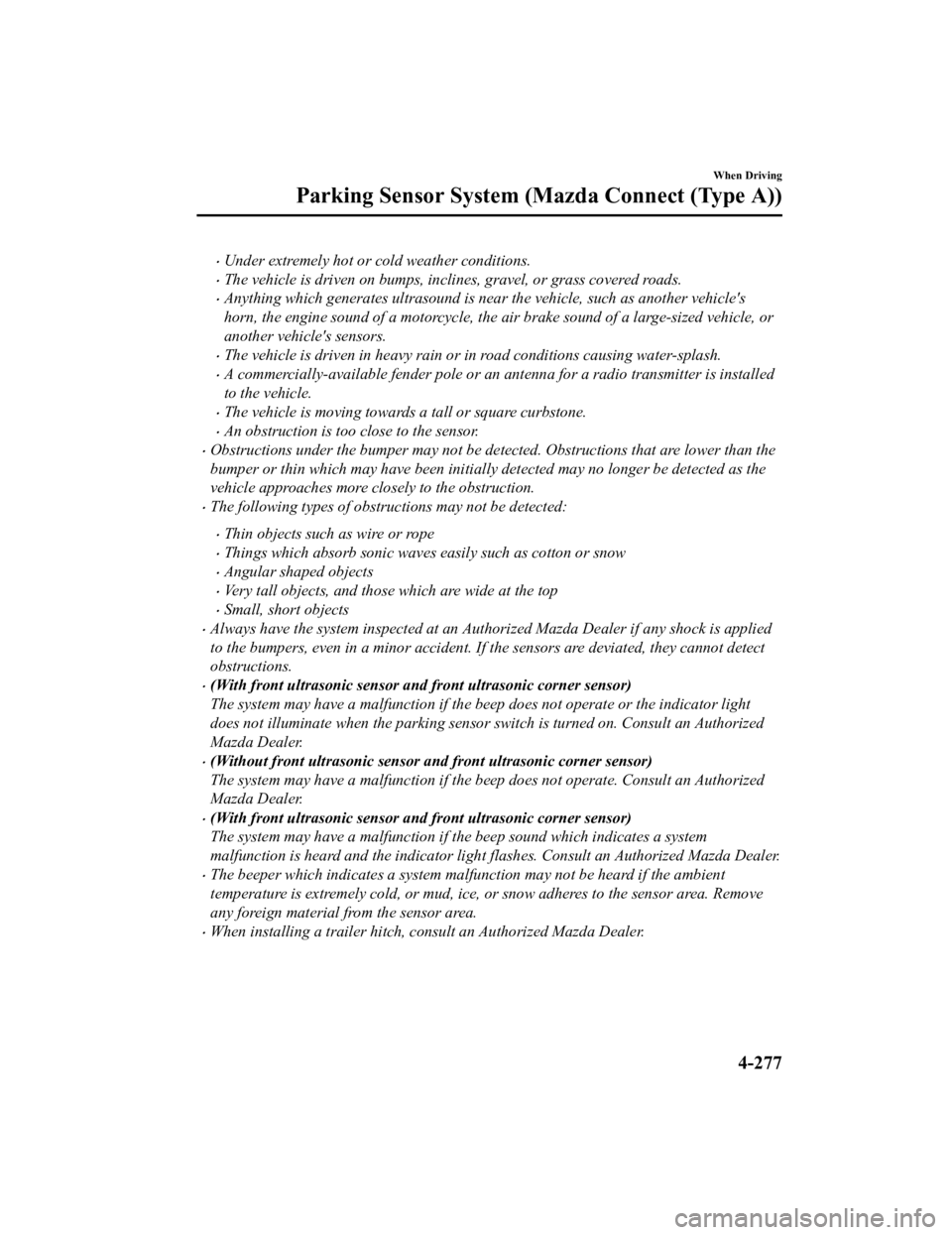
Under extremely hot or cold weather conditions.
The vehicle is driven on bumps, inclines, gravel, or grass covered roads.
Anything which generates ultrasound is near the vehicle, such as another vehicle's
horn, the engine sound of a motorcycle, the air brake sound of a large-sized vehicle, or
another vehicle's sensors.
The vehicle is driven in heavy rain or in road conditions causing water-splash.
A commercially-available fender pole or an antenna for a radio transmitter is installed
to the vehicle.
The vehicle is moving towards a tall or square curbstone.
An obstruction is too close to the sensor.
Obstructions under the bumper may not be detected. Obstructions that are lower than the
bumper or thin which may have been initially detected may no longer be detected as the
vehicle approaches more closely to the obstruction.
The following types of obstructions may not be detected:
Thin objects such as wire or rope
Things which absorb sonic waves easily such as cotton or snow
Angular shaped objects
Very tall objects, and those which are wide at the top
Small, short objects
Always have the system inspected at an Authorized Mazda Dealer if any shock is applied
to the bumpers, even in a minor accident. If the sensors are deviated, they cannot detect
obstructions.
(With front ultrasonic sensor and front ultrasonic corner sensor)
The system may have a malfunction if the beep does not operate or the indicator light
does not illuminate when the parking sensor switch is turned on. Consult an Authorized
Mazda Dealer.
(Without front ultrasonic sensor and front ultrasonic corner sensor)
The system may have a malfunction if the be ep does not operate. Consult an Authorized
Mazda Dealer.
(With front ultrasonic sensor and front ultrasonic corner sensor)
The system may have a malfunction if the beep sound which indicates a system
malfunction is heard and the i ndicator light flashes. Consult an Authorized Mazda Dealer.
The beeper which indicates a system malf unction may not be heard if the ambient
temperature is extremely cold, or mud, ice, or snow adheres to the sensor area. Remove
any foreign material from the sensor area.
When installing a trailer hitch, consult an Authorized Mazda Dealer.
When Driving
Parking Sensor System (M azda Connect (Type A))
4-277
CX-9_8LJ2-EA-22H_Edition1_old 2022-6-9 13:33:08
Page 453 of 739
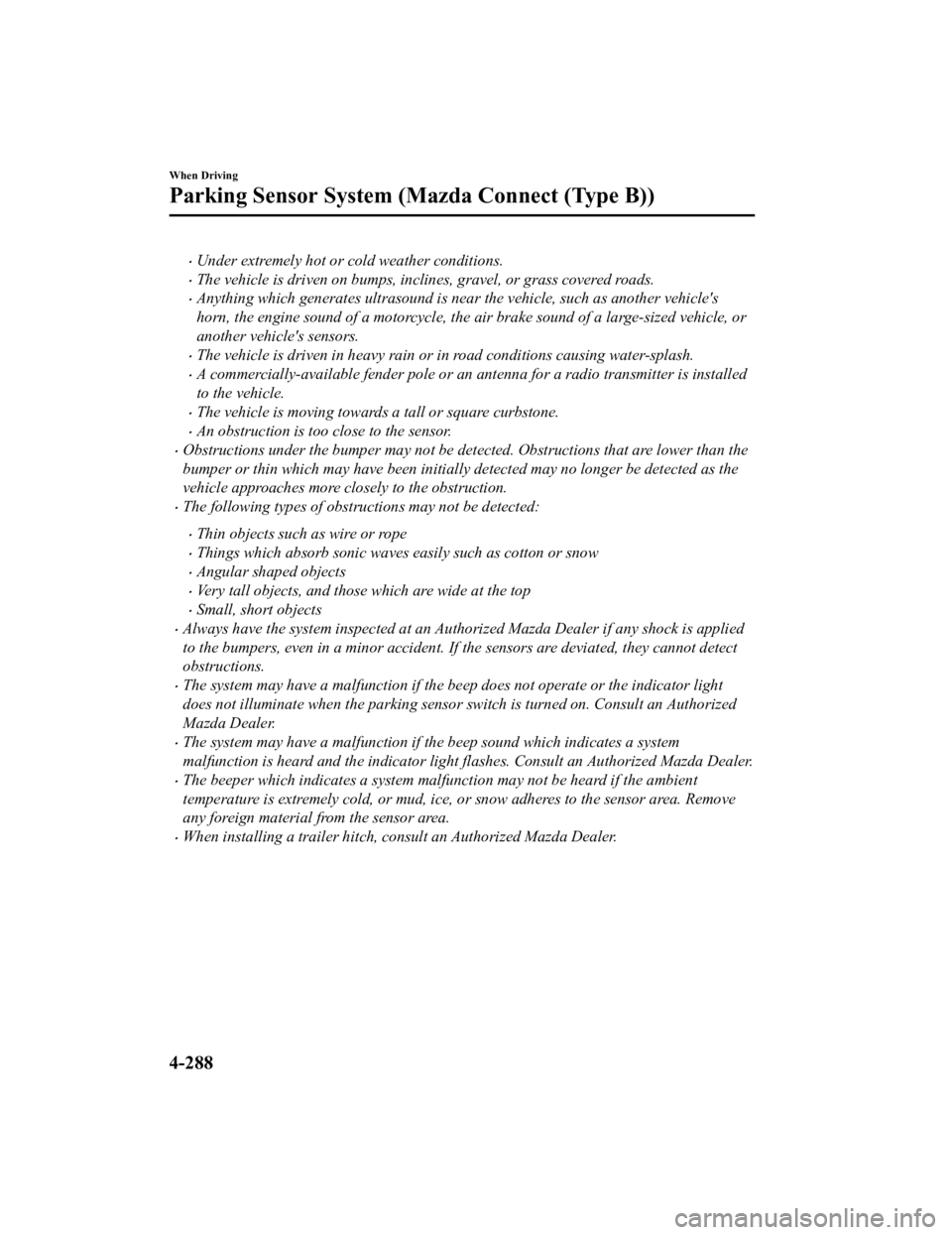
Under extremely hot or cold weather conditions.
The vehicle is driven on bumps, inclines, gravel, or grass covered roads.
Anything which generates ultrasound is near the vehicle, such as another vehicle's
horn, the engine sound of a motorcycle, the air brake sound of a large-sized vehicle, or
another vehicle's sensors.
The vehicle is driven in heavy rain or in road conditions causing water-splash.
A commercially-available fender pole or an antenna for a radio transmitter is installed
to the vehicle.
The vehicle is moving towards a tall or square curbstone.
An obstruction is too close to the sensor.
Obstructions under the bumper may not be detected. Obstructions that are lower than the
bumper or thin which may have been initially detected may no longer be detected as the
vehicle approaches more closely to the obstruction.
The following types of obstructions may not be detected:
Thin objects such as wire or rope
Things which absorb sonic waves easily such as cotton or snow
Angular shaped objects
Very tall objects, and those which are wide at the top
Small, short objects
Always have the system inspected at an Authorized Mazda Dealer if any shock is applied
to the bumpers, even in a minor accident. If the sensors are deviated, they cannot detect
obstructions.
The system may have a malfunction if the b eep does not operate or the indicator light
does not illuminate when the parking sensor switch is turned on. Consult an Authorized
Mazda Dealer.
The system may have a malfunction if the beep sound which indicates a system
malfunction is heard and the indicator light flashes. Consult an Authorized Mazda Dealer.
The beeper which indicates a system malfunction may not be heard if the ambient
temperature is extremely cold, or mud, ice, or snow adheres to the sensor area. Remove
any foreign material from the sensor area.
When installing a trailer hitch, c onsult an Authorized Mazda Dealer.
When Driving
Parking Sensor System (Mazda Connect (Type B))
4-288
CX-9_8LJ2-EA-22H_Edition1_old 2022-6-9 13:33:08
Page 640 of 739

SignalWarning
(Amber)
Mazda Radar Cruise Control with Stop & Go function
(MRCC with Stop & Go function)
Warning Indication
*
The message is displayed when the system has a malfunction. Have your vehicle inspect‐
ed at an Authorized Mazda Dealer.
Lane-keep Assist System (LAS) & Lane Departure
Wa r n i n g S y s t e m
(LDWS) Warning
Indication
*
The message is displayed when the system has a malfunction. Have your vehicle inspect‐
ed at an Authorized Mazda Dealer.
The system does not operate when the warning message is displayed.
CAUTION
Always use tires for all wheels that are of the specified size, and the same manufacture,
brand, and tread pattern. In addition, do not use tires with significantly different wear
patterns on the same vehicle. If such improper tires are used, the system may not operate
normally.
When an emergency spare tire is used, the system may not operate normally.
LED Headlight
Warning Light This light illuminates if there i
s a malfunction in the LED hea dlight. Have your vehicle
inspected by an Authorized Mazda Dealer.
▼ Taking Action
Take the appropriate action and verify that the warning light t
urns off.
SignalWarning Action to be taken
(Amber)
Smart Brake Support/
Smart City Brake Sup‐ port (SBS/SCBS)
Warning Indication
*
The light turns on if the windshield or the
radar sensor are dirty, or there is a malfunc‐
tion in the system. Verify the reason why the warning light is
illuminated on the center display.
If the reason why the warning light is illu‐
minated is due to a dirty windshield, clean
the windshield.
If the warning light is illuminated because
of a dirty radar sensor, clean the front em‐
blem.
For any other reasons, have the vehicle in‐
spected at an Authorized Mazda Dealer.
If Trouble Arises
Warning/Indicator Lights and Warning Sounds
*Some models.7-37
CX-9_8LJ2-EA-22H_Edition1_old
2022-6-9 13:33:08
Page 731 of 739

Index
Panel maintenance....................... 6-62
Plastic part maintenance.............. 6-62
Seat belt maintenance..................6-61
Upholstery maintenance.............. 6-61
Vinyl upholstery maintenance..... 6-61
Interior Lights................................... 5-58 Luggage compartment light.........5-58
Map lights....................................5-58
Overhead lights............................5-58
i-ACTIVSENSE.............................. 4-116
Active safety technology........... 4-116
Adaptive Front Lighting System
(AFS)......................................... 4-119
Advanced Smart City Brake Support
(Advanced SCBS)..................... 4-171
Blind Spot Monitoring (BSM) ............
................................................... 4-123
Camera and sensors................... 4-117
Distance Recognition Support System
(DRSS).......................................4-135
Driver Attention Alert (DAA)... 4-139
Forward Sensing Camera
(FSC)......................................... 4-239
High Beam Control System
(HBC)........................................ 4-120
Lane-keep Assist System (LAS) &
Lane Departure Warning System
(LDWS)..................................... 4-160
Mazda Radar Cruise Control with
Stop & Go function (MRCC with
Stop & Go function)..................4-145
Pre-crash safety technology....... 4-117
Radar sensors (rear)...................4-247
Radar sensor (front)...................4-244
Rear Cross Traffic Alert
(RCTA)...................................... 4-141
Smart Brake Suppor t (SBS)...... 4-182
Smart City Brake Support [Forward]
(SCBS F)................................... 4-174
Smart City Brake Support [Reverse]
(SCBS R)................................... 4-178Traffic Sign Recognition System
(TSR)......................................... 4-129
Ultrasonic sensor (rear)............. 4-249
360°View Monitor (Mazda Connect
(Type A))................................... 4-184
360°view monitor (Mazda Connect
(Type B))................................... 4-211
i-ACTIV AWD Operation............... 4-113
J
Jack...................................................... 7-3
Jump-Starting.................................... 7-19
K
Keyless Entry System......................... 3-4
Keys.....................................................3-2 Key suspend function.................... 3-9
Transmitter..................................... 3-5
Key Left-in-luggage Compartment
Warning beep (With the advanced
keyless function)............................... 7-49
Key Left-in-trunk Warning Beep (With
the advanced keyless function)......... 7-49
Key Left-in-vehicle Warning Beep (With
the advanced keyless function)......... 7-49
Key Removed from Vehicle Warning
Beep...................................................7-48
Key Suspend Function........................ 3-9
L
Label Information............................... 9-2
Lane Departure Warning sound........ 7-51
Lane-change Signals......................... 4-78
Lane-keep Assist System (LAS) & Lane
Departure Warning System
(LDWS)........................................... 4-160
Leaving Home Light......................... 4-75
Liftgate.............................................. 3-18 When Liftgate Cannot be
Opened......................................... 7-52
10-6
CX-9_8LJ2-EA-22H_Edition1_old 2022-6-9 13:33:08
Page 735 of 739

Index
Tire Information................................ 8-25
Tire Pressure Monitoring System.... 4-256
To w i n gHook.............. .............................. 7-26
Recreational towing.....................3-63
Trailer towing (U.S.A. and
Canada)........................................ 3-55
Towing Description........................... 7-25
Traction Control System (TCS)...... 4-105 TCS OFF Indicator Light.......... 4-106
TCS OFF Switch....................... 4-106
TCS/DSC indicator light........... 4-105
Traffic Sign Recognition System
(TSR)............................................... 4-129
Trailer Stability Control (TSC)....... 4-108
Transmitter.......................................... 3-5
Trouble
Battery runs out........................... 7-19
Emergency starting...................... 7-22
Emergency towing....................... 7-25
Flat tire.......................................... 7-3
Overheating................................. 7-23
Parking in an emergency............... 7-2
When Liftgate Cannot be
Opened......................................... 7-52
Turn Signals...................................... 4-78
U
Ultrasonic Sensor (Rear)................. 4-249
USB Power Outlet............................ 5-63
V
Vanity Mirrors................................... 5-57
Vehicle Information Labels................. 9-2
W
Warning Sound is Activated............. 7-47 Advanced Key removed from vehicle
warning beep............................... 7-48
Air bag/front seat belt pretensioner
system warning beep................... 7-47
AUTOHOLD warning beep........ 7-49
Blind Spot Monitoring (BSM)
warning beep............................... 7-50
Collision warning...... .................. 7-51
Electric Parking Brake (EPB)
Warning Beep.............................. 7-49
Excessive speed warning.............7-50
Ignition not switched off (STOP)
warning beep............................... 7-48
Key left-in-luggage compartment
warning beep (With the advanced
keyless function)..........................7-49
Key left-in-trunk warning beep (With
the advanced keyless function).... 7-49
Key left-in-vehicle warning beep
(With the advanced keyless
function).......................................7-49
Key removed from vehicle warning
beep..............................................7-48
Lane Departure Warning sound... 7-51
Lights-on reminder...................... 7-47
Mazda Radar Cruise Control with
Stop & Go function (MRCC with
Stop & Go function) system
warnings.......................................7-50
Power Liftgate Warning Beep..... 7-49
Power steering warning buzzer....7-50
Request switch inoperable warning
beep (With the advanced keyless
function).......................................7-49
Seat belt warning beep................ 7-47
Tire inflation pressure warning
beep..............................................7-50
Warranty............................................ 8-16
Weights................................................ 9-6
Windows Power windows........................... 3-37
Windshield Washer........................... 4-82
Windshield Wipers............................ 4-79
10-10
CX-9_8LJ2-EA-22H_Edition1_old 2022-6-9 13:33:08