power MAZDA CX9 2023 User Guide
[x] Cancel search | Manufacturer: MAZDA, Model Year: 2023, Model line: CX9, Model: MAZDA CX9 2023Pages: 739, PDF Size: 11.69 MB
Page 29 of 739

(Switch)*
Press the switch to fold the seatback forward and release the seat slide lock. Then slide the
seat forward.
Refer to Third-row Seat Access on page 2-16.
Make sure the seat is locked in place by attempting to push it forward and backward.
â–¼Armrest
The armrest in the center of the
second-row seatback can be used (no
occupant in the center seat) or placed
upright.
WA R N I N G
Never put your hands and fingers around
the moving parts of the seat and armrest:
Putting your hands and fingers around the
moving parts of the seat and armrest is
dangerous as they could get injured.
CAUTION

When storing the armrest, make sure
that any cables connected to the USB
power outlets in the armrest box are
stored away in the armrest box.
If the cables are not stored away in the
armrest box, the cables and connection
devices may become damaged when
storing the armrest.
 Be careful not to apply excessive force to
the armrest such as by sitting on it.
Otherwise, it could be deformed or
damaged.
â–¼ Third-row Seat Access
Occupants can get into and out of the
third-row seats eas
ily by sliding the
second-row seats forward.
WA R N I N G
Make sure there is nobody in the
second-row seat area before operating a
lever or pressing a switch:
Not checking the second-row seat area for
persons before foldin g a seatback with a
lever or switch is dangerous. The
second-row seat area is difficult to see from
the rear of the vehicle. Operating a lever or
pressing a switch without checking could
cause injury to a person when a seatback
suddenly flips forward.
Essential Safety Equipment
Seats
2-16*Some models.
CX-9_8LJ2-EA-22H_Edition1_old 2022-6-9 13:33:08
Page 45 of 739

Do not use the seat warmer with anything
having high moisture-retention ability such
as a blanket or cushion on the seat:
The seat may be heated excessively and
cause a low-temperature burn.
Do not use the seat warmer even when
taking a short nap in the vehicle:
The seat may be heated excessively and
cause a low-temperature burn.
Do not place heavy objects with sharp
projections on the seat, or insert needles or
pins into it:
This could cause the seat to become
excessively heated and result in injury from
a minor burn.
CAUTION
(Second-row seat)
Before folding a second-row seatback,
make sure that the second-row seat
warmer switch is off. If a second-row
seatback is folded while the second-row
seat warmer is in operation, it may heat
the seat excessively and damage the seat
surface.
 Do not use organic solvents to clean the
seat. It may damage the seat surface and
the heater.
NOTE
ï‚·Use the seat warmer when the engine is
running. Leaving the seat warmer on for
long periods with the engine not running
could cause the battery power to be
depleted.
ï‚·When the engine is stopped while the
seat warmers are operating and then the
ignition is switched ON, the seat
warmers will not turn back on
automatically. To turn the seat warmers
back on, press the switch. In addition,
the second-row seat warmer operation
stops automatically after the seat
warmers have operated for about 90
minutes.
ï‚·The temperature of the seat warmer
cannot be adjusted beyond High, Mid
and Low because the seat warmer is
controlled by a thermostat.
ï‚·(Vehicles with seat ventilation)
The front seat warmer cannot be used at
the same time as the seat ventilation.
Essential Safety Equipment
Seat Warmer/Seat Ventilation/Heated Steering Wheel
2-32
CX-9_8LJ2-EA-22H_Edition1_old 2022-6-9 13:33:08
Page 46 of 739

Seat Ventilation*
The seat ventilation uses fans installed in
the seats to draw air around the seat
surface and ventilate them. The ignition
must be switched ON.
Press the seat ventilation switch while the
ignition is switched ON to operate the seat
ventilation. The indicator lights turn on to
indicate that the seat ventilation is
operating. The mode changes as follows
each time the seat ventilation switch is
pressed.
OFF
High Mid
Low
CAUTION
 Do not use organic solvents to clean the
seat. It may damage the seat surface and
the seat ventilation parts.
 Do not place heavy objects with sharp
projections on the seat , or insert needles
or pins into it.
NOTE
ï‚·Use the seat ventilation when the engine
is running. Leaving the seat ventilation
on for long periods with the engine not
running could cause the battery power
to be depleted.
ï‚·When the engine is stopped while the
seat ventilations are operating and then
the ignition is switched ON, the seat
ventilations will not turn back on
automatically.
ï‚·(Vehicles with front seat warmer)
The seat ventilation cannot be used at
the same time as the front seat warmer.
Essential Safety Equipment
Seat Warmer/Seat Ventilation/Heated St eering Wheel
*Some models.2-33
CX-9_8LJ2-EA-22H_Edition1_old 2022-6-9 13:33:08
Page 102 of 739

3Before Driving
Use of various features, including keys, doors, mirrors and windows.
Keys.................................................... 3-2 Keys.............................................. 3-2
Keyless Entry System................... 3-4
Advanced Keyless Entry
System...............................................3-10 Advanced Keyless Entry System
*.....
.................................................... 3-10
Operational Range...................... 3-11
Doors and Locks.............................. 3-12 Door Locks................................. 3-12
Liftgate....................................... 3-18
Fuel and Emission........................... 3-27 Fuel and Engine Exhaust
Precautions................................. 3-27
Fuel-Filler Lid and Cap.............. 3-30
Mirrors............................................. 3-32 Mirrors........................................ 3-32
Windows........................................... 3-37 Power Windows..........................3-37
Moonroof
*.................................. 3-40
Security System............................... 3-43Modification and Add-On
Equipment...................................3-43
Immobilizer System....................3-43
Theft-Deterrent System
*.............3-45
Driving Tips..................................... 3-47 Break-In Period.......................... 3-47
Saving Fuel and Protection of the
Environment............................... 3-47
Hazardous Driving.... ..................3-48
Floor Mat.................................... 3-49
Rocking the Vehicle....................3-49
Winter Driving............................3-50
Driving In Flooded Area............ 3-52
Overloading................................ 3-52
Driving on Uneven Road............ 3-53
Turbocharger Information.......... 3-54
Towing.............................................. 3-55 Trailer Towing (U.S.A. and
Canada)....................................... 3-55
Recreational Towing................... 3-63
*Some models.3-1
CX-9_8LJ2-EA-22H_Edition1_old 2022-6-9 13:33:08
Page 103 of 739

Keys
WA R N I N G
Do not leave the key in your vehicle with
children and keep them in a place where
your children will not find or play with
them:
Leaving children in a vehicle with the key is
dangerous. This could result in someone
being badly injured or even killed. Children
may find these keys to be an interesting toy
to play with and could cause the power
windows or other controls to operate, or
even make the vehicle move.
CAUTION
Because the key (transmitter) uses
low-intensity radio waves, it may not
function correctly under the following
conditions:
 The key is carried with communication
devices such as cellular phones.
 The key contacts or is covered by a
metal object.
 The key is near electronic devices such
as personal computers.
 Non-Mazda genuine electronic
equipment is installed in the vehicle.
 There is equipment which discharges
radio waves near the vehicle.
 The key (transmitter) may consume
battery power excessively if it receives
high-intensity radio waves. Do not place
the key near electronic devices such as
televisions or personal computers.
 To avoid damage to the key
(transmitter), DO NOT:
 Drop the key.
 Get the key wet.
 Disassemble the key.
 Expose the key to high temperatures
on places such as the dashboard or
hood, under direct sunlight.
 Expose the key to any kind of magnetic
field.
 Place heavy objects on the key.
 Put the key in an ultrasonic cleaner.
 Put any magnetized objects close to
the key.
NOTE
The driver must carry the key to ensure the
system functions properly.
Auxiliary key
Transmitter
Removing the auxiliary key
1. Remove the lower cover while sliding
the knob in the direction of the arrow.
Before Driving
Keys
3-2
CX-9_8LJ2-EA-22H_Edition1_old 2022-6-9 13:33:08
Page 108 of 739
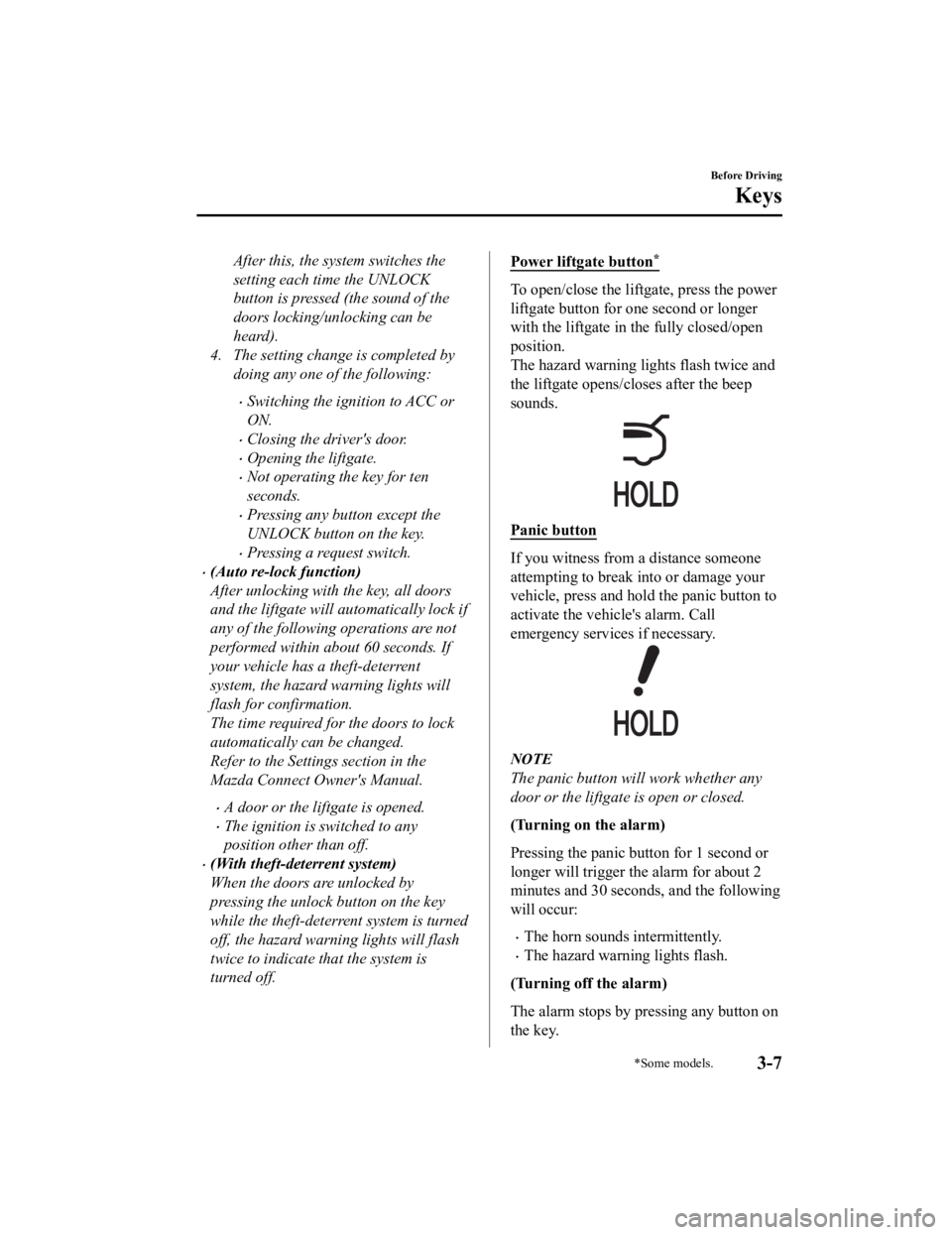
After this, the system switches the
setting each time the UNLOCK
button is pressed (the sound of the
doors locking/unlocking can be
heard).
4. The setting change is completed by doing any one of the following:
ï‚·Switching the ignition to ACC or
ON.
ï‚·Closing the driver's door.
ï‚·Opening the liftgate.
ï‚·Not operating the key for ten
seconds.
ï‚·Pressing any button except the
UNLOCK button on the key.
ï‚·Pressing a request switch.
ï‚·(Auto re-lock function)
After unlocking with the key, all doors
and the liftgate will automatically lock if
any of the following operations are not
performed within about 60 seconds. If
your vehicle has a theft-deterrent
system, the hazard warning lights will
flash for confirmation.
The time required for the doors to lock
automatically can be changed.
Refer to the Settings section in the
Mazda Connect Owner's Manual.
ï‚·A door or the liftgate is opened.
ï‚·The ignition is switched to any
position other than off.
ï‚·(With theft-deterrent system)
When the doors are unlocked by
pressing the unlock button on the key
while the theft-deterrent system is turned
off, the hazard warn ing lights will flash
twice to indicate that the system is
turned off.
Power liftgate button*
To open/close the liftgate, press the power
liftgate button for one second or longer
with the liftgate in the fully closed/open
position.
The hazard warning lights flash twice and
the liftgate opens/closes after the beep
sounds.
Panic button
If you witness from a distance someone
attempting to break into or damage your
vehicle, press and hold the panic button to
activate the vehicle's alarm. Call
emergency services if necessary.
NOTE
The panic button will work whether any
door or the liftgate is open or closed.
(Turning on the alarm)
Pressing the panic but ton for 1 second or
longer will trigger the alarm for about 2
minutes and 30 seconds, and the following
will occur:
ï‚·The horn sounds intermittently.
ï‚·The hazard warning lights flash.
(Turning off the alarm)
The alarm stops by pressing any button on
the key.
Before Driving
Keys
*Some models.3-7
CX-9_8LJ2-EA-22H_Edition1_old 2022-6-9 13:33:08
Page 109 of 739

Power saving function
By turning on the transmitter power saving
function, the advanced keyless entry
*1 and
push button start system functions turn off
and the battery power consumption of the
transmitter is restricted.
The remote control function is operational
by operating the transmitter switch even
while the power saving function is turned
on. However, the operation indicator light
of the transmitter does not turn on/flash.
Turning on the power saving function
After you have turned on the power saving
function according to the following
procedure, the hazard warning lights and
sound operate
*1 one time.
1. Press the lock butt on on the transmitter
4 times within 3 seconds to turn on the
operation indicator light.
2. Press the lock button continuously for 1.5 seconds or longer while the
operation indicator light turns on (for 5
seconds).
3. Press any of the buttons on the transmitter to mak e sure that the
operation indicator light does not turn
on/flash.
Turning off the power saving function
After you have turned off the power
saving function according to the following
procedure, the hazard warning lights and
sound operate
*1 one time.
1. Press any of the buttons on the
transmitter to mak e sure that the
operation indicator light does not turn
on/flash.
2. Press the lock butt on on the transmitter
4 times within 3 seconds to turn on the
operation indicator light.
3. Press the lock button continuously for
1.5 seconds or longer while the
operation indicator light turns on (for 5
seconds).
*1 With the advanced keyless function
â–¼ Operational Range
The system operates only when the driver
is in the vehicle or within operational
range while the key is being carried.
Starting the Engine
NOTE
ï‚·Starting the engine may be possible even
if the key is outside of the vehicle and
extremely close to a door and window,
however, always start the engine from
the driver's seat.
If the vehicle is started and the key is not
in the vehicle, the vehic
le will not restart
after it is shut off and the ignition is
switched to off.
ï‚·The luggage compartment is out of the
assured operational range, however, if
the key (transmitter) is operable the
engine will start.
With the advanced keyless function
Interior antenna
Operational range
Before Driving
Keys
3-8
CX-9_8LJ2-EA-22H_Edition1_old 2022-6-9 13:33:08
Page 112 of 739

Operational Range
The system operates only when the driver
is in the vehicle or within operational
range while the key is being carried.
NOTE
When the battery power is low, or in
places where there are high-intensity radio
waves or noise, the operational range may
become narrower or the system may not
operate. For determining battery
replacement, Refer to Keyless Entry
System on page 3-4.
â–¼ Locking, Unlocking the Doors and
the Liftgate
Exterior antenna
Operational range 80cm (31in)
80cm (31in)
Lock
Exterior antenna
Operational range 80cm (31in)
80cm (31in)
Unlock
NOTE
ï‚·The system may not operate if you are
too close to the windows or door
handles, or liftgate.
ï‚·If the key is left in the following areas
and you leave the vehicle, the doors may
be locked depending on the radio wave
conditions even if the key is left in the
vehicle.
ï‚·Around the dashboard
ï‚·In the storage compartments such as
the glove compartment or the center
console
ï‚·Next to a communication device such
as a mobile phone
â–¼
Opening the Liftgate
Exterior antenna
80cm (31in)
Operational range
Before Driving
Advanced Keyless Entry System
3-11
CX-9_8LJ2-EA-22H_Edition1_old 2022-6-9 13:33:08
Page 114 of 739

ï‚·In the storage compartments such as
the glove compartment or the center
console
ï‚·Next to a communication device such
as a mobile phone
ï‚·When the ignition is switched to ACC or
ON, the vehicle lock-out prevention
feature prevents you from locking
yourself out of the vehicle.
All doors and the liftgate will
automatically unlock if they are locked
using the power door locks with any
door or the liftgate open.
The vehicle lock-out prevention feature
does not operate while the ignition is
switched off.
When all doors and the liftgate are
locked using the power door lock with
any door or the liftgate open, the closed
doors and the liftgate are locked. After
that, when all doors and the liftgate are
closed, all doors and the liftgate are
locked. However, if the key is inside the
vehicle, all doors and the liftgate are
automatically unlocked.
(With the advanced keyless function)
The beep sound is heard for about 10
seconds to notify the driver that the key
has been left in the vehicle.
(Without the advanced keyless
function)
The horn sound is heard twice to notify
the driver that the key has been left in
the vehicle.
ï‚·(Door unlock (control) system with
collision detection)
This system automatically unlocks the
doors and the liftgate in the event the
vehicle is involved in an accident to
allow passengers to get out of the
vehicle immediatel y and prevent being
trapped inside. While the ignition is
switched ON and in the event the vehicle
receives an impact strong enough to
inflate the air bags, all the doors and the
liftgate are automatically unlocked after
about 6 seconds have elapsed from the
time of the accident.
The doors and the liftgate may not
unlock depending on how an impact is
applied, the force of the impact, and
other conditions of the accident.
If door-related systems or the battery is
malfunctioning, the doors and the
liftgate will not unlock.
â–¼ Locking, Unlocking with Auxiliary
Key
Turn the auxiliary key toward the front to
lock, toward the back to unlock.
To l o c k
All doors lock automatically when the
driver's door is locked using the auxiliary
key.
Before Driving
Doors and Locks
3-13
CX-9_8LJ2-EA-22H_Edition1_old
2022-6-9 13:33:08
Page 117 of 739

ï‚·Not operating the key for ten
seconds.
ï‚·Pressing any button except the
LOCK button on the key.
ï‚·Pressing a request switch.
ï‚·(With theft-deterrent system)
The hazard warning lights flash when
the theft-deterrent system is armed or
turned off.
Refer to Theft-Deterrent System on page
3-45.
ï‚·The setting can be changed so that the
doors and the liftgate are locked
automatically without pressing the
request switch.
Refer to the Settings section in the
Mazda Connect Owner's Manual.
(Walk-away auto lock function)
A beep sound is heard when all doors
and the liftgate are closed while the
advanced key is being carried. All doors
and the liftgate are locked automatically
after about three seconds when the
advanced key is out of the operational
range. Also, the hazard warning lights
flash once. (Even if the driver is in the
operational range, all doors and the
liftgate are locked automatically after
about 30 seconds.) If you are out of the
operational range before the doors and
the liftgate are completely closed or
another key is left in the vehicle, the
walk-away auto lock function will not
work. Always make sure that all doors
and the liftgate are closed and locked
before leaving the vehicle. The
walk-away auto lock function does not
close the power windows.
ï‚·(Auto re-lock function)
After unlocking with the request switch,
all doors and the liftgate will
automatically lock if any of the
following operations are not performed
within about 60 seconds. If your vehicle
has a theft-deterrent system, the hazard
warning lights will flash for
confirmation.
The time required for the doors to lock
automatically can be changed.
Refer to the Settings section in the
Mazda Connect Owner's Manual.
ï‚·Opening a door or the liftgate.
ï‚·Switching the ignition to any position
other than off.
â–¼Locking, Unlocking with
Tr a n s m i t t e r
All doors and the liftgate can be locked/
unlocked by operating the keyless entry
system transmitter, re
fer to Keyless Entry
System (page 3-4).
â–¼ Locking, Unlocking with Door-Lock
Switch
All doors and the liftgate lock
automatically when the lock side is
pressed. They unlock when the unlock
side is pressed.
Driver's door
Unlock
Lock
Before Driving
Doors and Locks
3-16
CX-9_8LJ2-EA-22H_Edition1_old
2022-6-9 13:33:08