spec MAZDA CX9 2023 Workshop Manual
[x] Cancel search | Manufacturer: MAZDA, Model Year: 2023, Model line: CX9, Model: MAZDA CX9 2023Pages: 739, PDF Size: 11.69 MB
Page 217 of 739

▼Warning/Indicator Lights
Instrument Cluster varies depending on model and specifications
.
Instrument Cluster
Center of Dashboard
Warning lights will appear in any of the highlighted areas
▼Warning Indication/Warning Lights
These lights turn on or flash to notify the user of the system
operation status or a system
malfunction.
Signal Warning Page
Brake System Warning Light*1*27-28
ABS Warning Light*1
Electronic Brake
Force Distribu‐ tion SystemWa r n i n g 7-28
ABS warning 7-31
Charging System Warning Light*17-28
Engine Oil Warning Light*17-28
Power Steering Malfunction Indicator Light*17-28
Master Warning Light*17-31
Electric Parking Brake (EPB) Warning Light*17-31
When Driving
Instrument Cluster and Display
4-52
CX-9_8LJ2-EA-22H_Edition1_old 2022-6-9 13:33:08
Page 219 of 739
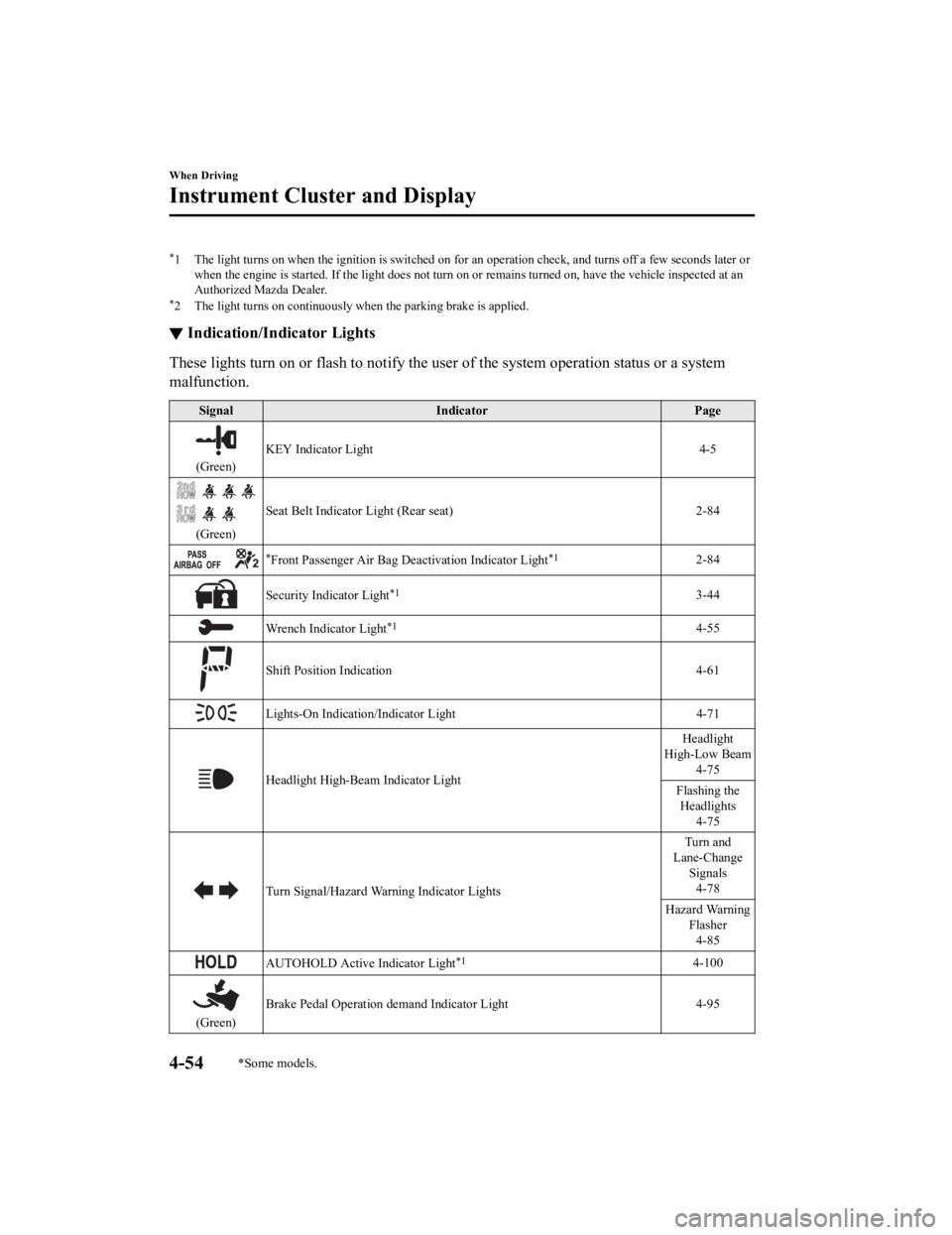
*1 The light turns on when the ignition is switched on for an operation check, and turns off a few seconds later or
when the engine is started. If the light does not turn on or remains turned on, have the vehicle inspected at an
Authorized Mazda Dealer.
*2 The light turns on continuously when the parking brake is applied.
▼Indication/Indicator Lights
These lights turn on or flash to notify the user of the system
operation status or a system
malfunction.
Signal Indicator Page
(Green)KEY Indicator Light 4-5
(Green)Seat Belt Indicator Light (Rear seat)
2-84
*Front Passenger Air Bag Deactivation Indicator Light*12-84
Security Indicator Light*13-44
Wrench Indicator Light*14-55
Shift Position Indication 4-61
Lights-On Indication/Indicator Light 4-71
Headlight High-Beam Indicator LightHeadlight
High-Low Beam 4-75
Flashing the Headlights 4-75
Turn Signal/Hazard Warning Indicator Lights Turn and
Lane-Change Signals
4-78
Hazard Warning Flasher4-85
AUTOHOLD Active Indicator Light*14-100
(Green) Brake Pedal Operation demand Indicator Light 4-95
When Driving
Instrument Cluster and Display
4-54*Some models.
CX-9_8LJ2-EA-22H_Edition1_old
2022-6-9 13:33:08
Page 220 of 739

SignalIndicator Page
TCS/DSC Indicator Light*1
Traction Control
System (TCS) 4-105
Dynamic Stabil‐ ity Control(DSC)4-107
Turns on 7-31
TCS OFF Indicator Light (FWD) *14-106
Off-Road Traction Assist Indicator Light (AWD) *14-109
Select Mode Indication 4-111
*Blind Spot Monitoring (BSM) OFF Indicator Light*1
Malfunction
7-31
Except malfunc‐ tion
4-127
(Red)
*Smart City Brake Suppor t (SCBS) Indicator Light 4-176
*Smart City Brake Support (SCBS) OFF Indicator Light*14-176
(White)Cruise Main Indication 4-252
(Green)Cruise Set Indication 4-252
*1 The light turns on when the ignition is switched on for an ope
ration check, and turns off
a few seconds later or when the engine is started. If the light does not turn on or remains
turned on, have the vehicle inspected at an Authorized Mazda De aler.
▼Wrench Indicator Light
When Driving
Instrument Cluster and Display
*Some models.4-55
CX-9_8LJ2-EA-22H_Edition1_old
2022-6-9 13:33:08
Page 236 of 739
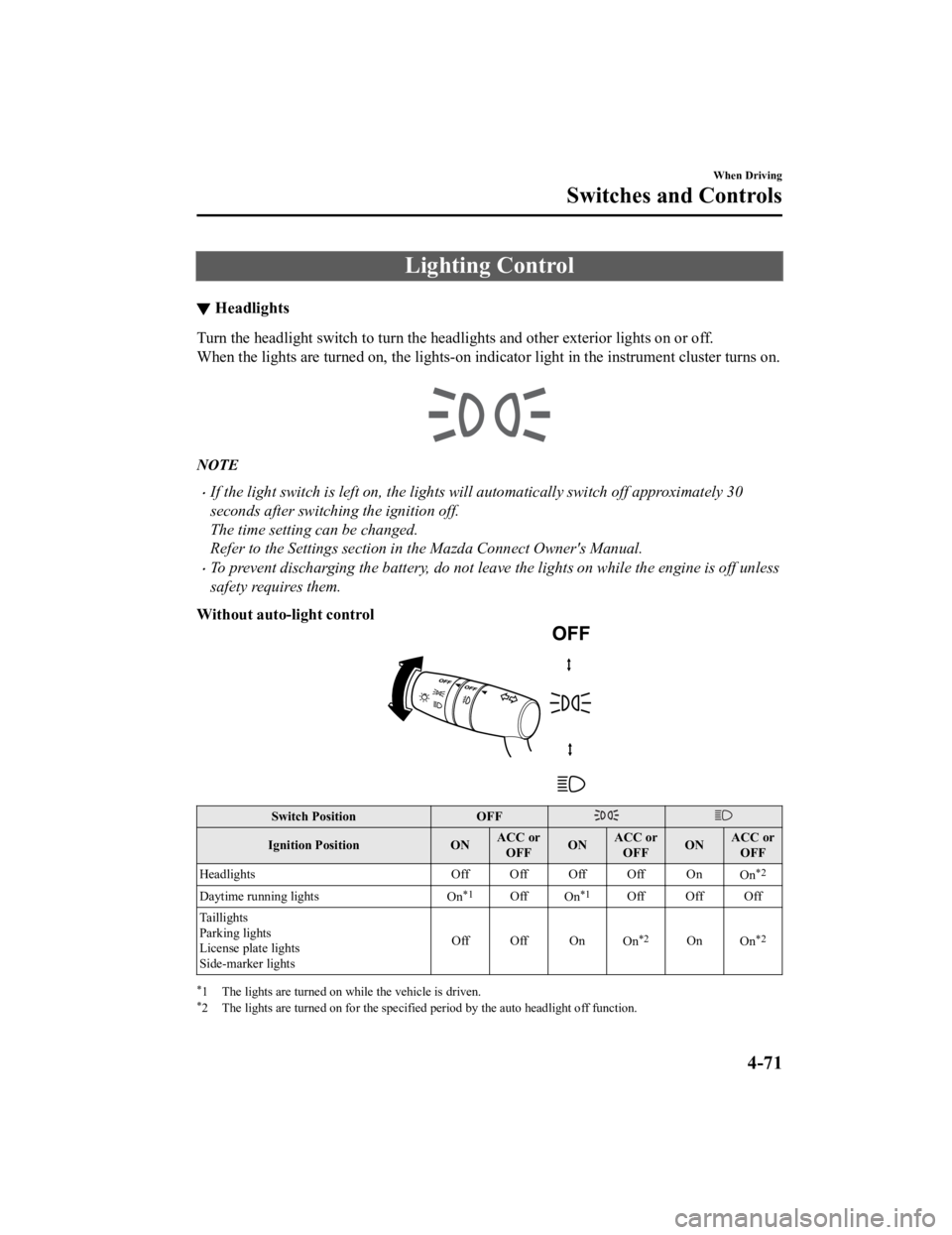
Lighting Control
▼Headlights
Turn the headlight switch to turn
the headlights and other exterior lights on or off.
When the lights are turned on, the lights-on indicator light in the instrument cluster turns on.
NOTE
If the light switch is left on, the lights will automatically switch off approximately 30
seconds after switching the ignition off.
The time setting can be changed.
Refer to the Settings section in the Mazda Connect Owner's Manual.
To prevent discharging the battery, do not leave the lights on while the engine is off unless
safety requires them.
Without auto-light control
Switch Position OFF
Ignition PositionONACC or
OFF ONACC or
OFF ONACC or
OFF
Headlights Off Off Off Off On
On
*2
Daytime running lightsOn*1OffOn*1Off Off Off
Taillights
Parking lights
License plate lights
Side-marker lights Off Off On
On
*2OnOn*2
*1 The lights are turned on wh ile the vehicle is driven.*2 The lights are turned on for the specified period by the auto headlight off function.
When Driving
Switches and Controls
4-71
CX-9_8LJ2-EA-22H_Edition1_old 2022-6-9 13:33:08
Page 237 of 739
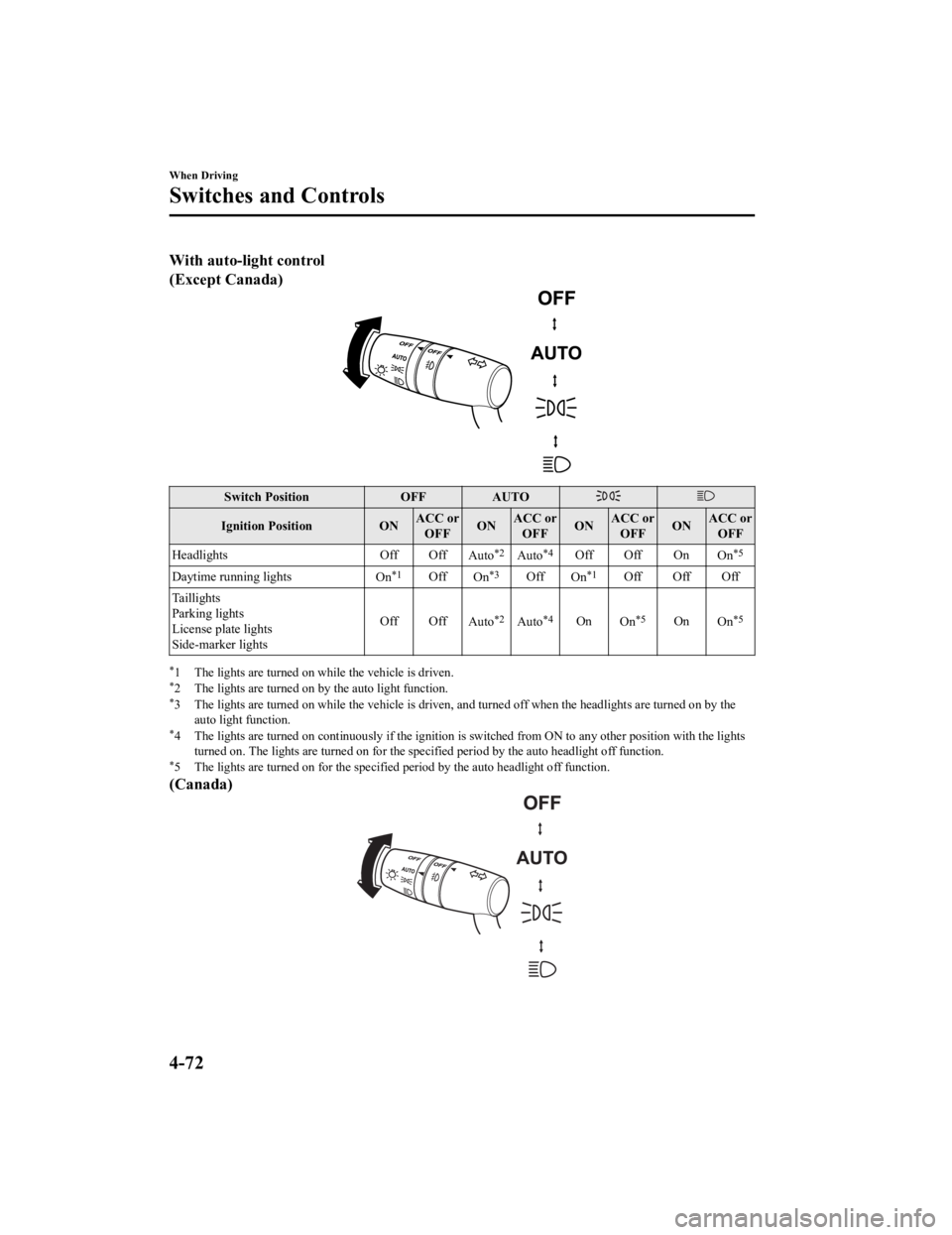
With auto-light control
(Except Canada)
Switch PositionOFFAUTO
Ignition Position ONACC or
OFF ONACC or
OFF ONACC or
OFF ONACC or
OFF
Headlights Off Off
Auto
*2Auto*4Off Off On On*5
Daytime running lights On*1OffOn*3OffOn*1Off Off Off
Taillights
Parking lights
License plate lights
Side-marker lights Off Off
Auto
*2Auto*4OnOn*5OnOn*5
*1 The lights are turned on wh ile the vehicle is driven.*2 The lights are turned on by the auto light function.*3 The lights are turned on while t he vehicle is driven, and turned off when the headlights are turned on by the
auto light function.
*4 The lights are turned on continuously if the ignition is switc hed from ON to any other position with the lights
turned on. The lights are turned on for the specified period by the auto headlight off function.
*5 The lights are turned on for th e specified period by the auto headlight off function.
(Canada)
When Driving
Switches and Controls
4-72
CX-9_8LJ2-EA-22H_Edition1_old 2022-6-9 13:33:08
Page 247 of 739

▼Windshield Washer
Pull the lever toward
you and hold it to
spray washer fluid.
Washer
OFF
NOTE
If the windshield washer is turned on when
the windshield wipers are not operating,
the windshield wipers operate a few times.
If the washer does not work, inspect the
fluid level (page 6-24). If the fluid level
is normal, consult an Authorized Mazda
Dealer.
Rear Window Wiper and
Wa s h e r
The ignition must be switched ON to use
the wiper.
▼Rear Window Wiper
Turn the wiper on by turning the rear
wiper/washer switch.
Switch Posi‐
tion Wiper operation
OFF Stop INT Intermittent
ON Normal
▼ Rear Window Washer
To spray washer fluid,
turn the rear wiper/
washer switch to either of the
position.
After the switch is released, the washer
will stop.
If the washer does no t work, inspect the
fluid level (page 6-24). If the fluid level
is normal and the washer still does not
work, consult an Authorized Mazda
Dealer.
When Driving
Switches and Controls
4-82
CX-9_8LJ2-EA-22H_Edition1_old 2022-6-9 13:33:08
Page 260 of 739

▼Electric Parking Brake (EPB)
The EPB equipment applies the parking
brake using an electric motor. When the
parking brake is applied, the EPB switch
indicator light turns on.
Indicator light
WA R N I N G
Do not drive the vehicle with the parking
brake applied:
If the vehicle is driven with the parking
brake applied, the brake parts may
generate heat and the brake system may
not operate, leading to an accident.
Before driving, release the parking brake
and verify that the brake system warning
light is turned off.
NOTE
The parking brake cannot be applied or
released while the vehicle battery is
dead.
If the EPB is repeatedly applied and
released it may stop operating to
prevent overheating of the motor. If this
occurs, wait approx. 1 minute before
operating the EPB switch again.
An operation sound occurs when
applying or releasing the parking brake,
however, this does not indicate a
malfunction.
If the EPB is not used for long periods,
an automatic inspection of the system is
performed while the vehicle is parked.
An operation sound can be heard,
however, this does not indicate a
problem.
When the parking brake is applied and
the ignition is switched OFF, an
operation sound can be heard, however,
this does not indicate a problem.
The brake pedal may move while the
parking brake is being applied or
released, however, this does not indicate
a problem.
If the EPB switch is continually pulled
while driving the vehicle, the parking
brake will be applied and the EPB
warning beep will be activated. When
the switch is released, the parking brake
is released and the beep stops.
If the parking brake is applied with the
ignition switched off or in ACC, the
brake system warning light in the
instrument cluster and the indicator
light in the switch may turn on for 15
seconds.
When running the vehicle through an
automatic car wash, it may be necessary
to switch the ignition off with the
parking brake released depending on
the type of automatic car wash.
When applying the parking brake
The parking brake can be applied
regardless of the igni tion switch position.
Securely depress the brake pedal and pull
up the EPB switch.
When Driving
Brake
4-95
CX-9_8LJ2-EA-22H_Edition1_old 2022-6-9 13:33:08
Page 262 of 739

▼Warning Light
The warning light turns on when the
system has a malfunction.
Contact an Authorized Mazda Dealer and
Have Vehicle Inspected on page 7-31.
▼Brake Pad Wear Indicator
When the disc brake pads become worn,
the built-in wear indicators contact the
disc plates. This causes a screeching noise
to warn that the pads should be replaced.
When you hear this noise, consult an
Authorized Mazda Dealer as soon as
possible.
WA R N I N G
Do not drive with worn disc pads:
Driving with worn disc pads is dangerous.
The brakes could fail and cause a serious
accident. As soon as you hear a screeching
noise consult an Authorized Mazda Dealer.
NOTE
In high humidity weather conditions,
brake noises, such as brake squeak or
brake squeal can be heard. It does not
indicate a malfunction.
▼Brake Assist
During emergency braking situations
when it is necessary to depress the brake
pedal with greater force, the brake assist
system provides brak
ing assistance, thus
enhancing braking performance.
When the brake pedal is depressed hard or
depressed more quickly, the brakes apply
more firmly.
NOTE
When the brake pedal is depressed hard
or depressed more quickly, the pedal
will feel softer but the brakes will apply
more firmly. This is a normal effect of
the brake assist operation and does not
indicate a malfunction.
When the brake pedal is depressed hard
or depressed more quickly, a motor/
pump operation noise may be heard.
This is a normal effect of the brake
assist and does not indicate a
malfunction.
The brake assist equipment does not
supersede the functionality of the
vehicle's main braking system.
When Driving
Brake
4-97
CX-9_8LJ2-EA-22H_Edition1_old 2022-6-9 13:33:08
Page 264 of 739

Always apply the parking brake when parking the vehicle:
Not applying the parking brake when parking the vehicle is dangerous as the vehicle may
move unexpectedly and result in an accident . When parking the vehicle, shift the selector
lever to the P position and apply the parking brake.
CAUTION
If you stop operating the accelerator pedal befo re the vehicle starts moving, the force holding
the vehicle in the stopped position may weaken. Firmly depress the brake pedal or depress the
accelerator pedal to accelerate the vehicle.
NOTE
Under the following conditions, a problem with the AUTOHOLD is occurring. Have your
vehicle inspected at an Authorized Mazda Dealer as soon as possible.
The brake pedal operation demand warning light (red) in the instrument cluster flashes
and the warning sound is activated for about 5 seconds while the AUTOHOLD is
operating or when you press the AUTOHOLD switch.
A message is indicated on the multi-information display and a warning sound is
activated for about 5 seconds while the AUTOHOLD is operating or when your press
the AUTOHOLD switch.
If you switch the ignition OFF while the AUTOHOLD is operating, the parking brake is
applied automatically to assist you with parking the vehicle.
The AUTOHOLD is canceled when the selector lever is shifted to R position while the
vehicle is on level ground, or facing up a hill or grade (as shown below).
Level ground
: Driving in reverse (selector lever in R)
Vehicle tilts forward Vehicle tilts rearward
AUTOHOLD :
Operates AUTOHOLD :
Does not operate,
canceled
AUTOHOLD :
Does not operate,
canceled
When Driving
Brake
4-99
CX-9_8LJ2-EA-22H_Edition1_old 2022-6-9 13:33:08
Page 268 of 739

HLA does not operate while the
TCS/DSC indicator light is illuminated.
Refer to Contact an Authorized Mazda
Dealer and Have Vehicle Inspected on
page 7-31.
HLA does not turn off even if the TCS
OFF switch is pressed to turn off the
TCS.
When Driving
Brake
4-103
CX-9_8LJ2-EA-22H_Edition1_old 2022-6-9 13:33:08