change key battery MAZDA CX9 2023 Owners Manual
[x] Cancel search | Manufacturer: MAZDA, Model Year: 2023, Model line: CX9, Model: MAZDA CX9 2023Pages: 739, PDF Size: 11.69 MB
Page 24 of 739
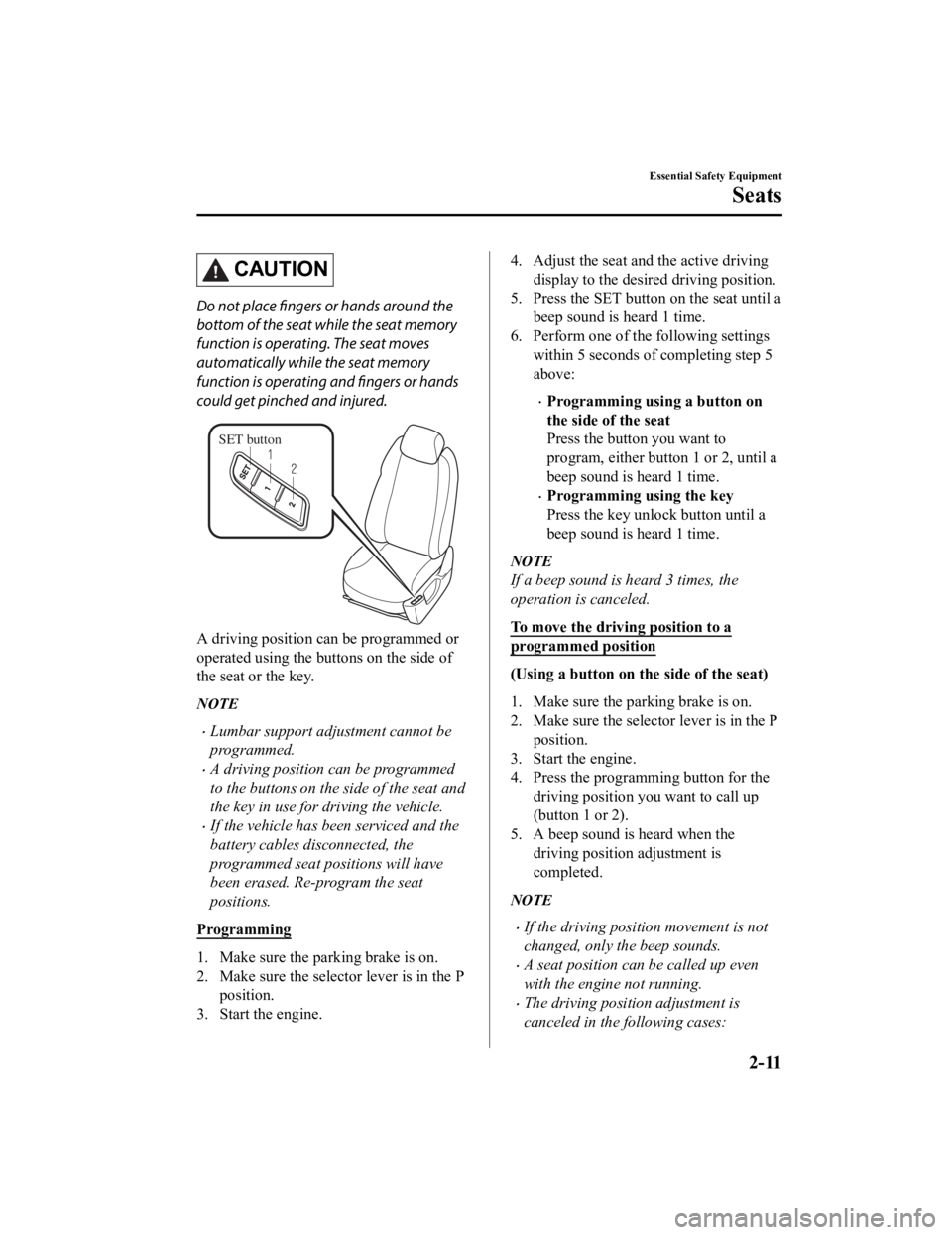
CAUTION
Do not place fingers or hands around the
bottom of the seat while the seat memory
function is operatin g. The seat moves
automatically while the seat memory
function is operating and fingers or hands
could get pinched and injured.
SET button
A driving position can be programmed or
operated using the buttons on the side of
the seat or the key.
NOTE
Lumbar support adjustment cannot be
programmed.
A driving position can be programmed
to the buttons on the side of the seat and
the key in use for driving the vehicle.
If the vehicle has been serviced and the
battery cables disconnected, the
programmed seat positions will have
been erased. Re-program the seat
positions.
Programming
1. Make sure the parking brake is on.
2. Make sure the selector lever is in the P position.
3. Start the engine.
4. Adjust the seat and the active driving display to the desired driving position.
5. Press the SET button on the seat until a
beep sound is heard 1 time.
6. Perform one of the following settings
within 5 seconds of completing step 5
above:
Programming using a button on
the side of the seat
Press the button you want to
program, either bu tton 1 or 2, until a
beep sound is heard 1 time.
Programming using the key
Press the key unlock button until a
beep sound is heard 1 time.
NOTE
If a beep sound is heard 3 times, the
operation is canceled.
To move the driving position to a
programmed position
(Using a button on the side of the seat)
1. Make sure the parking brake is on.
2. Make sure the selector lever is in the P
position.
3. Start the engine.
4. Press the programming button for the driving position you want to call up
(button 1 or 2).
5. A beep sound is heard when the
driving position adjustment is
completed.
NOTE
If the driving position movement is not
changed, only the beep sounds.
A seat position can be called up even
with the engine not running.
The driving position adjustment is
canceled in the following cases:
Essential Safety Equipment
Seats
2-11
CX-9_8LJ2-EA-22H_Edition1_old 2022-6-9 13:33:08
Page 105 of 739

Keyless Entry System
This system uses the key buttons to
remotely lock and unlock the doors and
the liftgate, and opens/closes the liftgate.
The system can start the engine without
having to take the key out of your purse or
pocket.
It can also help you s ignal for attention or
help.
Operating the theft-deterrent system is
also possible on theft-deterrent
system-equipped vehicles.
System malfunctions or warnings are
indicated by the fo llowing warning lights
or beeps.
For vehicles with t he type A/type B
instrument cluster, check the displayed
message for more i nformation and, if
necessary, have the vehicle inspected at an
Authorized Mazda Dealer, according to
the indication.
KEY Warning Light (Red)
Refer to Contact Authorized Mazda
Dealer and Have Vehicle Inspected on
page 7-31.
Refer to Taking Action on page 7-37.
Ignition Not Switched Off (STOP)
Warning Beep
Refer to Ignition Not Switched Off
(STOP) Warning Beep on page 7-48.
Key Removed from Vehicle Warning
Beep
Refer to Key Removed from Vehicle
Warning Beep on page 7-48.
If you have a problem with the key,
consult an Authorized Mazda Dealer.
If your key is lost or stolen, consult an
Authorized Mazda Dealer as soon as
possible for a replacement and to make the
lost or stolen key inoperative.
CAUTION
Radio equipment like this is governed by
laws in the United States.
Changes or modifications not expressly
approved by the party responsible for
compliance could void the user's authority
to operate the equipment.
NOTE
The keyless entry system operation may
vary due to local conditions.
The keyless entry system is fully
operational (door/liftgate lock/unlock)
when the ignition is switched off. The
system does not operate if the ignition is
switched to any position other than off.
If the key does not operate when
pressing a button or the operational
range becomes too small, the battery
may be weak. To install a new battery,
refer to Key Battery Replacement (page
6-33).
Before Driving
Keys
3-4
CX-9_8LJ2-EA-22H_Edition1_old 2022-6-9 13:33:08
Page 106 of 739
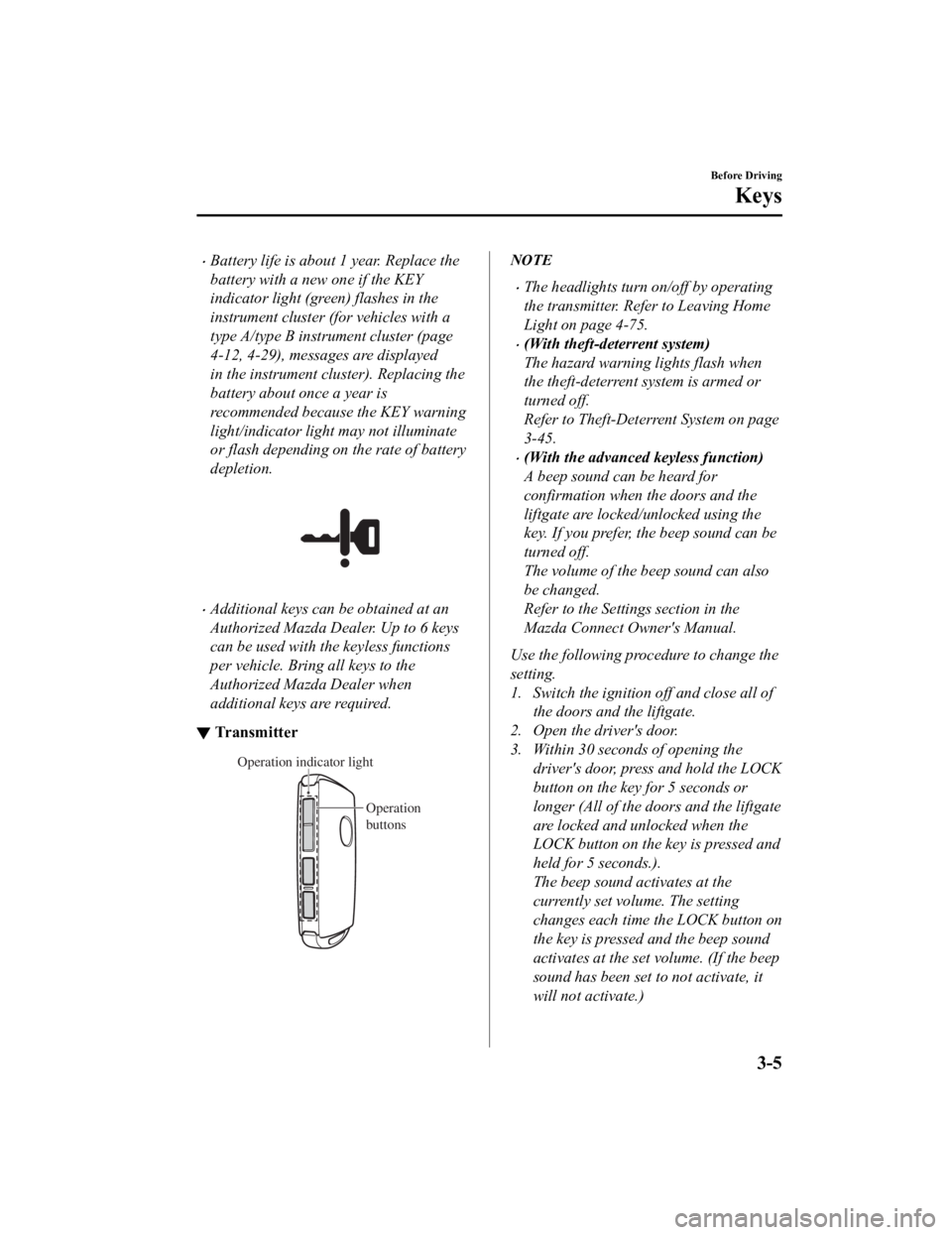
Battery life is about 1 year. Replace the
battery with a new one if the KEY
indicator light (green) flashes in the
instrument cluster (for vehicles with a
type A/type B instrument cluster (page
4-12, 4-29), messages are displayed
in the instrument cluster). Replacing the
battery about once a year is
recommended because the KEY warning
light/indicator light may not illuminate
or flash depending on the rate of battery
depletion.
Additional keys can be obtained at an
Authorized Mazda Dealer. Up to 6 keys
can be used with the keyless functions
per vehicle. Bring all keys to the
Authorized Mazda Dealer when
additional keys are required.
▼Tr a n s m i t t e r
Operation
buttons
Operation indicator light
NOTE
The headlights turn on/off by operating
the transmitter. Refer to Leaving Home
Light on page 4-75.
(With theft-deterrent system)
The hazard warning lights flash when
the theft-deterrent system is armed or
turned off.
Refer to Theft-Deterrent System on page
3-45.
(With the advanced
keyless function)
A beep sound can be heard for
confirmation when the doors and the
liftgate are locked/unlocked using the
key. If you prefer, the beep sound can be
turned off.
The volume of the beep sound can also
be changed.
Refer to the Settings section in the
Mazda Connect Owner's Manual.
Use the following procedure to change the
setting.
1. Switch the igniti on off and close all of
the doors and the liftgate.
2. Open the driver's door.
3. Within 30 seconds of opening the driver's door, press and hold the LOCK
button on the key for 5 seconds or
longer (All of the doors and the liftgate
are locked and unlocked when the
LOCK button on the key is pressed and
held for 5 seconds.).
The beep sound activates at the
currently set volume. The setting
changes each time the LOCK button on
the key is pressed and the beep sound
activates at the set volume. (If the beep
sound has been set to not activate, it
will not activate.)
Before Driving
Keys
3-5
CX-9_8LJ2-EA-22H_Edition1_old 2022-6-9 13:33:08