power steering MAZDA CX9 2023 Owners Manual
[x] Cancel search | Manufacturer: MAZDA, Model Year: 2023, Model line: CX9, Model: MAZDA CX9 2023Pages: 739, PDF Size: 11.69 MB
Page 18 of 739

Front Seat
▼Adjusting the Driver's Seat
Using the driving position set up procedure recommended by Mazd
a allows you to maintain
a relaxed posture, drive the vehicle for longer periods without feeling tired, and make quick
operations naturally.
Also, you can be assured of a clear view in the forward directi on to help you drive more
safely and comfortably.
The adjustments for the driving position recommended by Mazda a re done using the
following procedures.
1. Moving the steering wheel and seat to their default positions .
2. Adjusting the seatback angle.
3. Adjusting the seat position forward and back.
4. Adjusting the seat height.
5. Adjusting the steering wheel position.
6. Adjusting the head restraint position.
Power operation
Seat Slide
(Manual Seat)
To move a seat forward or backward, raise the lever and slide t he seat to the desired position
and release the lever.
Essential Safety Equipment
Seats
2-5
CX-9_8LJ2-EA-22H_Edition1_old 2022-6-9 13:33:08
Page 19 of 739

Make sure the lever returns to its original position and the seat is locked in place by
attempting to push it forward and backward.
(Power Seat)
To slide the seat, move the slide lifter switch on the outside of the seat to the front or back
and hold it. Release the switch at the desired position.
Height Adjustment
(Manual Seat)
To adjust the seat height, move the lever up or down.
(Power Seat)
To adjust the seat height, move the slide lifter switch up or down.
Height Adjustment for Front Edge of Seat Bottom (Power Seat)*
To adjust the front height of th e seat bottom, raise or lower the front of the slide lifter
switch.
Seat Recline
(Manual Seat)
To change the seatback angle, lean forward slightly while raisi ng the lever. Then lean back
to the desired position and release the lever.
Make sure the lever returns to i ts original position and the seatback is locked in place by
attempting to push it forward and backward.
(Power Seat)
To change the seatback angle, pr ess the front or rear side of the reclining switch. Release the
switch at the de sired position.
Lumbar Support Adjustment (Power Seat)*
To increase the seat firmness, p ress and hold the front part of the switch to the desired
position, then release it.
Press the rear part of the switch to decrease firmness.
Before making adjustments to the driving position recommended by Mazda
Before making adjustments, move the steering wheel and seat to their default positions.
How to move the steering wheel to its default position
WA R N I N G
Never adjust the steering wheel while the vehicle is moving:
Adjusting the steering wheel while the vehicle is moving is dangerous. Moving it can very
easily cause the driver to abruptly turn to the left or right. This can lead to loss of control or an
accident.
Essential Safety Equipment
Seats
2-6*Some models.
CX-9_8LJ2-EA-22H_Edition1_old 2022-6-9 13:33:08
Page 20 of 739

After adjusting the steering wheel position, make sure it is securely locked by trying to move it
up and down:
Driving with the steering wheel not securely locked in position is dangerous. If the steering
wheel moves unexpectedly while driving, you coul d lose control of the steering resulting in an
accident.
Lower the lever, move the steerin g wheel to the lowest position, and then push it down and
all the way back.
Lock release lever
How to move a driver’s seat to its default position
1. Slide the seat all the way back.
2. Lower the seat to its lowest height.
3. Sit squarely in the seat and rest your back against the seatb ack.
Seat adjustment procedure for the driving position recommended by Mazda
Adjusting the seatback angle (reclining)
Adjust the seatback to the angle providing a comfortable seated posture.
1. With your posture slightly slouched, move the seatback forwar d to the angle where your
waist feels sli ghtly cramped.
Manual Seat Power Seat
Essential Safety Equipment
Seats
2-7
CX-9_8LJ2-EA-22H_Edition1_old 2022-6-9 13:33:08
Page 22 of 739

5. Depress the accelerator pedal completely with your heel set on the floor and make sure
that your ankle does not feel over-stretched.
Manual Seat Power Seat
Adjusting the seat height
Adjust the seat height to a position where you have a clear for ward view and you can drive
the vehicle easily.
1. With your back resting against the seatback, raise the seat to the height where you can see the rear edge area of the hood surface from the windshield.
With the manual seat, if you raise the seat height, the seat moves forward. Adjust the
seat forward or back again.
Manual Seat Power Seat
Adjusting the stee ring wheel position
Adjust the steering wheel to the position where it can be opera ted easily and the gauges can
be viewed easily.
Essential Safety Equipment
Seats
2-9
CX-9_8LJ2-EA-22H_Edition1_old 2022-6-9 13:33:08
Page 45 of 739

Do not use the seat warmer with anything
having high moisture-retention ability such
as a blanket or cushion on the seat:
The seat may be heated excessively and
cause a low-temperature burn.
Do not use the seat warmer even when
taking a short nap in the vehicle:
The seat may be heated excessively and
cause a low-temperature burn.
Do not place heavy objects with sharp
projections on the seat, or insert needles or
pins into it:
This could cause the seat to become
excessively heated and result in injury from
a minor burn.
CAUTION
(Second-row seat)
Before folding a second-row seatback,
make sure that the second-row seat
warmer switch is off. If a second-row
seatback is folded while the second-row
seat warmer is in operation, it may heat
the seat excessively and damage the seat
surface.
Do not use organic solvents to clean the
seat. It may damage the seat surface and
the heater.
NOTE
Use the seat warmer when the engine is
running. Leaving the seat warmer on for
long periods with the engine not running
could cause the battery power to be
depleted.
When the engine is stopped while the
seat warmers are operating and then the
ignition is switched ON, the seat
warmers will not turn back on
automatically. To turn the seat warmers
back on, press the switch. In addition,
the second-row seat warmer operation
stops automatically after the seat
warmers have operated for about 90
minutes.
The temperature of the seat warmer
cannot be adjusted beyond High, Mid
and Low because the seat warmer is
controlled by a thermostat.
(Vehicles with seat ventilation)
The front seat warmer cannot be used at
the same time as the seat ventilation.
Essential Safety Equipment
Seat Warmer/Seat Ventilation/Heated Steering Wheel
2-32
CX-9_8LJ2-EA-22H_Edition1_old 2022-6-9 13:33:08
Page 148 of 739
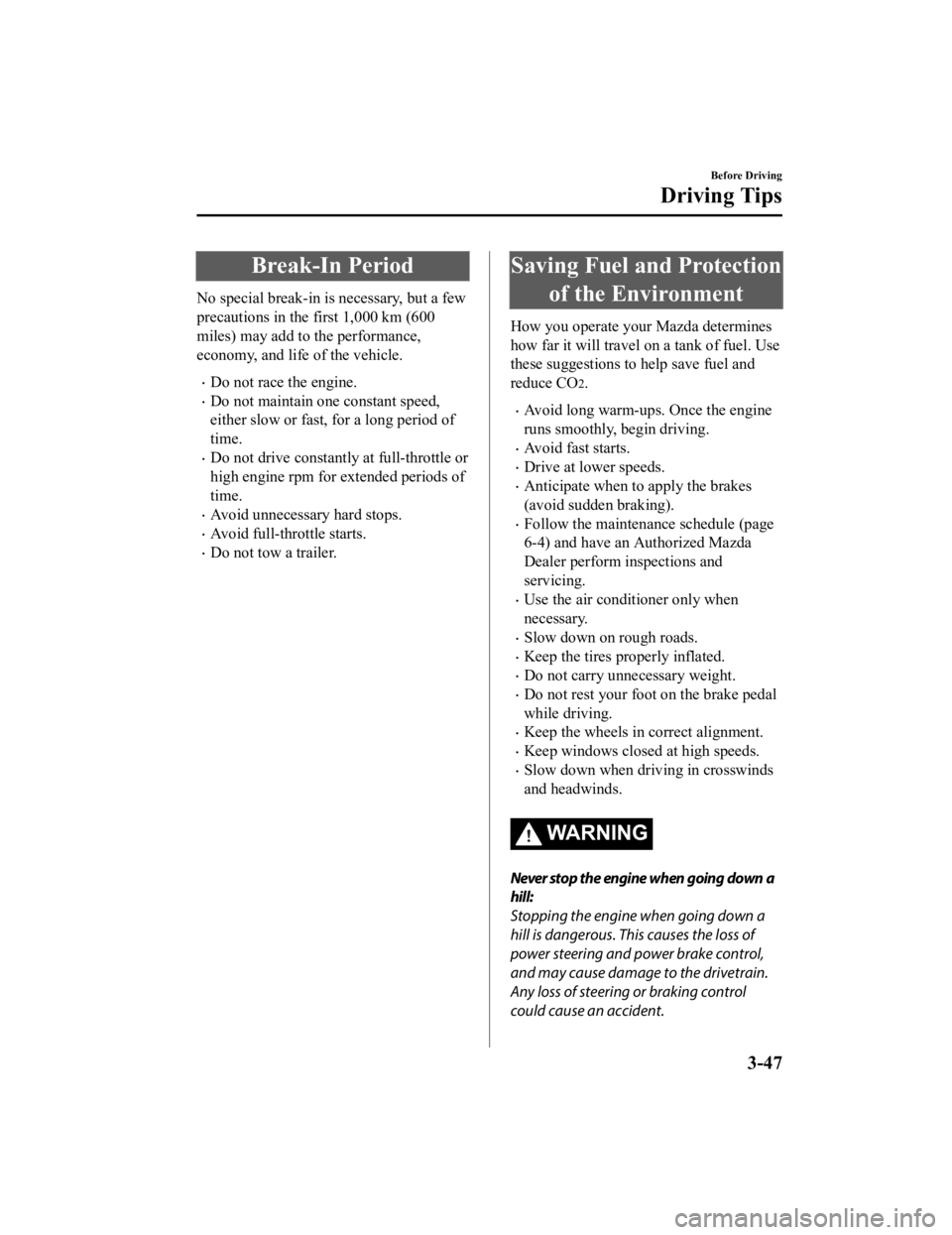
Break-In Period
No special break-in is necessary, but a few
precautions in the first 1,000 km (600
miles) may add to the performance,
economy, and life of the vehicle.
Do not race the engine.
Do not maintain one constant speed,
either slow or fast, for a long period of
time.
Do not drive constantly at full-throttle or
high engine rpm for extended periods of
time.
Avoid unnecessary hard stops.
Avoid full-throttle starts.
Do not tow a trailer.
Saving Fuel and Protection of the Environment
How you operate your Mazda determines
how far it will travel on a tank of fuel. Use
these suggestions to help save fuel and
reduce CO
2.
Avoid long warm-ups. Once the engine
runs smoothly, begin driving.
Avoid fast starts.
Drive at lower speeds.
Anticipate when to apply the brakes
(avoid sudden braking).
Follow the maintenance schedule (page
6-4) and have an Authorized Mazda
Dealer perform inspections and
servicing.
Use the air conditioner only when
necessary.
Slow down on rough roads.
Keep the tires properly inflated.
Do not carry unnecessary weight.
Do not rest your foot on the brake pedal
while driving.
Keep the wheels in correct alignment.
Keep windows closed at high speeds.
Slow down when driving in crosswinds
and headwinds.
WA R N I N G
Never stop the engine when going down a
hill:
Stopping the engine when going down a
hill is dangerous. This causes the loss of
power steering and power brake control,
and may cause damage to the drivetrain.
Any loss of steering or braking control
could cause an accident.
Before Driving
Driving Tips
3-47
CX-9_8LJ2-EA-22H_Edition1_old 2022-6-9 13:33:08
Page 162 of 739
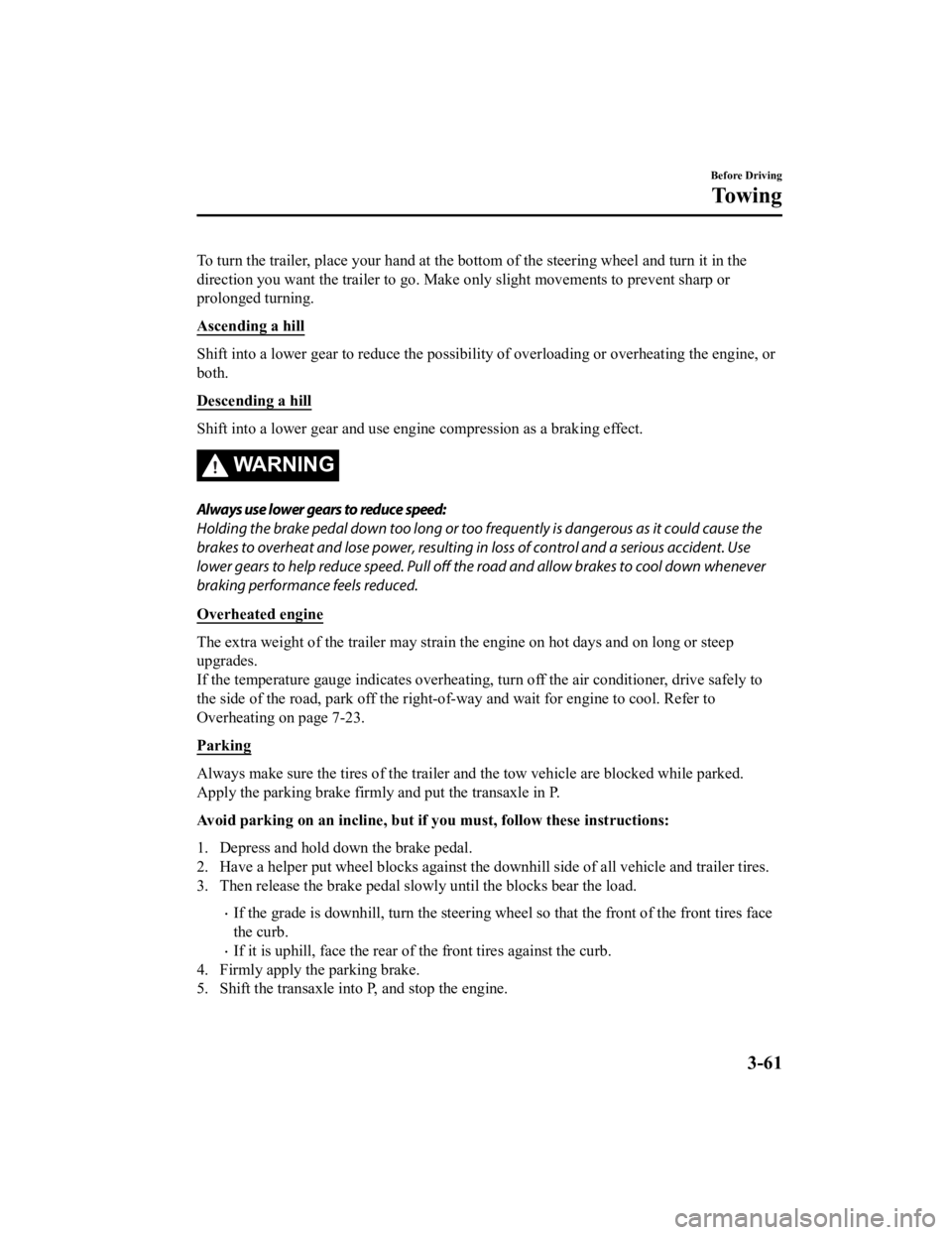
To turn the trailer, place your hand at the bottom of the steering wheel and turn it in the
direction you want the trailer to go. Make only slight movements to prevent sharp or
prolonged turning.
Ascending a hill
Shift into a lower gear to reduce the possibility of overloadin g or overheating the engine, or
both.
Descending a hill
Shift into a lower gear and use engine compression as a braking effect.
WA R N I N G
Always use lower gears to reduce speed:
Holding the brake pedal down too long or too frequently is dangerous as it could cause the
brakes to overheat and lose power, resulting in loss of control and a serious accident. Use
lower gears to help reduce speed . Pull off the road and allow brakes to cool down whenever
braking performance feels reduced.
Overheated engine
The extra weight of the trailer may strain the engine on hot da ys and on long or steep
upgrades.
If the temperature gauge indicates overheating, turn off the ai r conditioner, drive safely to
the side of the road, park off t he right-of-way and wait for en gine to cool. Refer to
Overheating on page 7-23.
Parking
Always make sure the tires of the trailer and the tow vehicle a re blocked while parked.
Apply the parking brake firmly and put the transaxle in P.
Avoid parking on an incline, but if you must, follow these instructions:
1. Depress and hold down the brake pedal.
2. Have a helper put wheel blocks against the downhill side of a ll vehicle and trailer tires.
3. Then release the brake pedal slowly until the blocks bear the load.
If the grade is downhill, turn the steering wheel so that the front of the front tires face
the curb.
If it is uphill, face the rear of the front tires against the curb.
4. Firmly apply th e parking brake.
5. Shift the transaxle into P, and stop the engine.
Before Driving
To w i n g
3-61
CX-9_8LJ2-EA-22H_Edition1_old 2022-6-9 13:33:08
Page 166 of 739
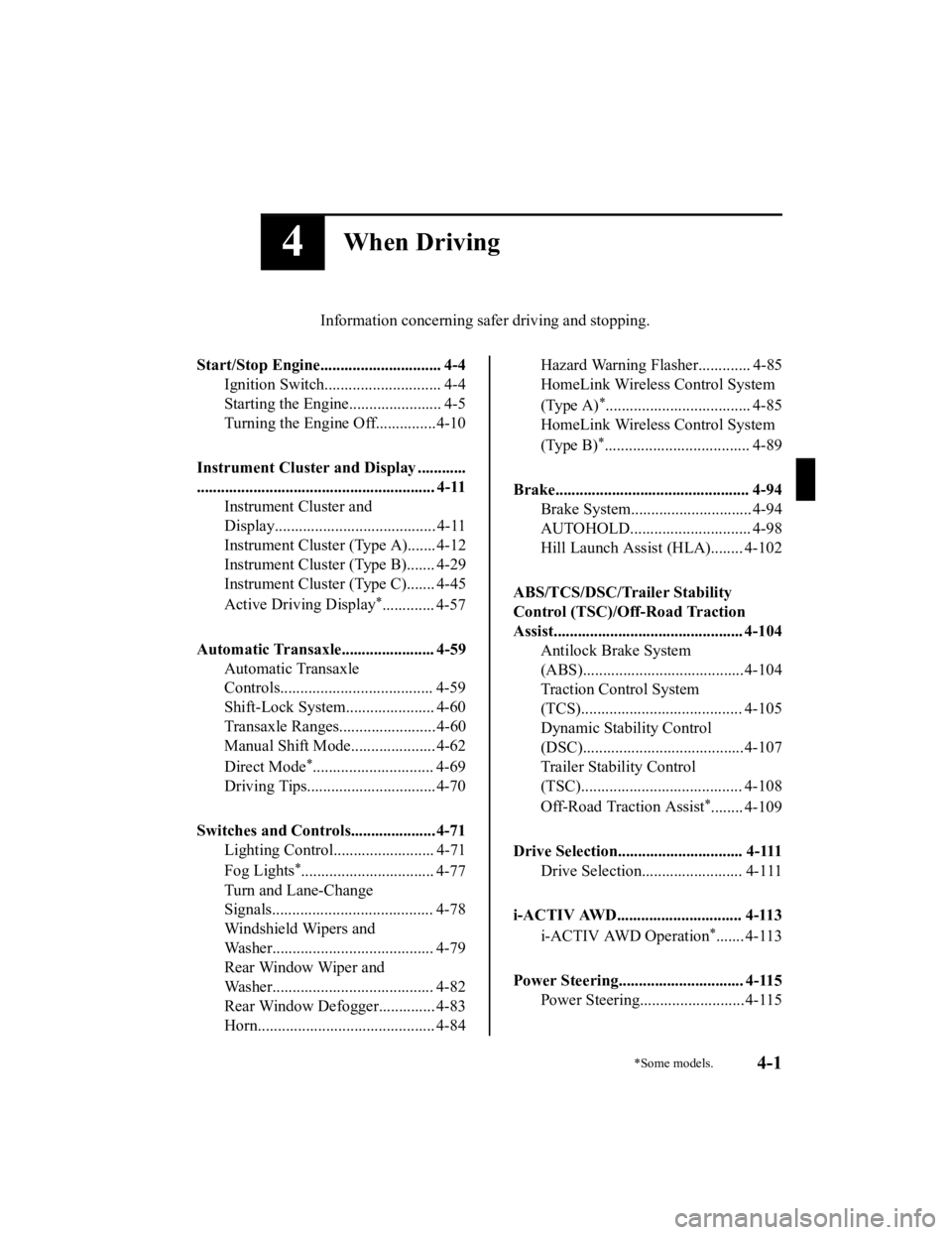
4When Driving
Information concerning safer driving and stopping.
Start/Stop Engine.............................. 4-4 Ignition Switch........ ..................... 4-4
Starting the Engine....................... 4-5
Turning the Engine Off...............4-10
Instrument Cluster and Display ............
........................................................... 4-11 Instrument Cluster and
Display........................................ 4-11
Instrument Cluster (Type A)....... 4-12
Instrument Cluster (Type B)....... 4-29
Instrument Cluster (Type C)....... 4-45
Active Driving Display
*............. 4-57
Automatic Transaxle....................... 4-59 Automatic Transaxle
Controls...................................... 4-59
Shift-Lock System...................... 4-60
Transaxle Ranges........................4-60
Manual Shift Mode..................... 4-62
Direct Mode
*.............................. 4-69
Driving Tips................................4-70
Switches and Controls..................... 4-71 Lighting Control......................... 4-71
Fog Lights
*................................. 4-77
Turn and Lane-Change
Signals........................................ 4-78
Windshield Wipers and
Washer........................................ 4-79
Rear Window Wiper and
Washer........................................ 4-82
Rear Window Defogg er.............. 4-83
Horn............................................ 4-84
Hazard Warning Flasher............. 4-85
HomeLink Wireless Control System
(Type A)
*.................................... 4-85
HomeLink Wireless Control System
(Type B)
*.................................... 4-89
Brake................................................ 4-94 Brake System.............................. 4-94
AUTOHOLD.............................. 4-98
Hill Launch Assist (HLA)........ 4-102
ABS/TCS/DSC/Trailer Stability
Control (TSC)/Off-Road Traction
Assist............................................... 4-104 Antilock Brake System
(ABS)........................................4-104
Traction Control System
(TCS)........................................ 4-105
Dynamic Stability Control
(DSC)........................................4-107
Trailer Stability Control
(TSC)........................................ 4-108
Off-Road Traction Assist
*........ 4-109
Drive Selection............................... 4-111 Drive Selection......................... 4-111
i-ACTIV AWD............................... 4-113 i-ACTIV AWD Operation
*....... 4-113
Power Steering............................... 4-115 Power Steering..........................4-115
*Some models.4-1
CX-9_8LJ2-EA-22H_Edition1_old 2022-6-9 13:33:08
Page 188 of 739

▼Warning/Indicator Lights
Instrument Cluster varies depending on model and specifications
.
Center of Dashboard
Warning lights will appear in any of the highlighted areas
Instrument Cluster
▼
Warning Indication/Warning Lights
These lights turn on or flash to
notify the user of the system operation status or a system
malfunction.
Signal Warning Page
Brake System Warning Indication/Warning Light*1*27-28
ABS Warning Light*1
Electronic Brake
Force Distribu‐ tion SystemWa r n i n g 7-28
ABS warning 7-31
Charging System Warning Indication/Warning Light*17-28
Engine Oil Warning Light*17-28
High Engine Coolant Temperature Warning Indication 7-28
Power Steering Malfunction Indication 7-28
Master Warning Indication7-31
When Driving
Instrument Cluster and Display
4-23
CX-9_8LJ2-EA-22H_Edition1_old 2022-6-9 13:33:08
Page 204 of 739

▼Warning/Indicator Lights
Instrument Cluster varies depending on model and specifications
.
Instrument Cluster
Center of Dashboard
Warning lights will appear in any of the highlighted areas
▼Warning Indication/Warning Lights
These lights turn on or flash to
notify the user of the system operation status or a system
malfunction.
Signal Warning Page
Brake System Warning Indication/Warning Light*1*27-28
ABS Warning Light*1
Electronic Brake
Force Distribu‐ tion SystemWa r n i n g 7-28
ABS warning 7-31
Charging System Warning Indication/Warning Light*17-28
Engine Oil Warning Light*17-28
(Red) High Engine Coolant Temp
erature Warning Light
*17-28
Power Steering Malfunction Indication 7-28
When Driving
Instrument Cluster and Display
4-39
CX-9_8LJ2-EA-22H_Edition1_old 2022-6-9 13:33:08