rear light MAZDA CX90 2024 Owner's Guide
[x] Cancel search | Manufacturer: MAZDA, Model Year: 2024, Model line: CX90, Model: MAZDA CX90 2024Pages: 687, PDF Size: 15.46 MB
Page 289 of 687

The cameras include a function for
detecting abnormalities in the
camera, soiling of the camera’s front
surface, and informing the driver. If a
message appears on the screen that
can be addressed, follow the
directions of the message.
If there are water droplets, snow, or
mud on the camera lens, wipe it off
using a soft cloth. If the camera lens
is especially dirty, wash it off with
mild detergent.
Front camera
The following system use the front
camera.
360° View Monitor
Side cameras
The following system use the side
cameras.
360° View Monitor
Rear camera
The following systems use rear camera.
Smart Brake Support (SBS) reverse
drive detection
360° View MonitorRear View Monitor
Detection of pedestrians
The rear camera detects pedestrians
when all of the following conditions
are met.
The height of a pedestrian is about 1
to 2 meters.
The outline of a pedestrian is
recognized such as the head, both
shoulders, or the feet.
If any of the following conditions is
met, the rear camera may not be able
to accurately detect pedestrians and
the Smart Brake Support (SBS) reverse
drive detection may not operate
correctly.
There are multiple pedestrians.A pedestrian is close to a separate
object.
A pedestrian is crouching , lying, or
slouching.
A pedestrian suddenly jumps into
the road.
A pedestrian is holding something
(such as an open umbrella or large
baggage).
A pedestrian blends into the
background (such as in a dark
location at night or by wearing
clothes matching the background
color).
The surrounding area is dark (such as
during the night, early evening, or
early morning , or in a tunnel or
indoor parking lot).
Foreign matter is adhering to the rear
camera (water droplets, snow, mud).
The rear camera is exposed to strong
light (sunlight, vehicle headlights).
Driving
Cameras
5-138
CX-90_8KG7-EA-22L_Edition1_new 2022-11-17 16:05:04
Page 290 of 687

Driver MonitoringCamera
*
The driver monitoring camera detects
changes in the driver’s facial features
and estimates the driver's condition.
1. Driver monitoring camera
The following systems use the driver
monitoring camera.
Driver Monitoring (DM)Smart Brake Support (SBS) forward
detection function
Driver Personalization System
NOTE
Each system may not operate
normally if any of the following
conditions is met.
You are wearing glasses or
sunglasses
A cap or hat you are wearing
partially blocks the driver
monitoring camera's view of your
eyes, you have long bangs partially
covering your eyes, or a part of
your face is invisible due to a scarf,
face mask, beard, or hand.
The lighting conditions change
significantly (such as backlight,
light from the side, direct light
from the setting sun, or the
headlights of on-coming vehicles)
Device that emits near-infrared
light is used in the cabin.
The temperature in the cabin is
high.
The driver monitoring camera is
blocked by hands or arms.
There is more than one face in the
detection range of the driver
monitoring camera, such as when
the front passenger or a rear seat
passenger leans forward.
The driver’s face is far out of the
detection range of the driver
monitoring camera, such as when
the driver’s face is put outside of
the window.
Driving
Driver Monitoring Camera
*Some models.5-139
CX-90_8KG7-EA-22L_Edition1_new 2022-11-17 16:05:04
Page 297 of 687

Blind Spot Monitoring(BSM)
*
The BSM is a system that assists the
driver in checking for vehicles at your
rear when making a lane change.
When a vehicle approaching from the
rear is detected, various screen displays
and warning sounds no tify the driver of
the danger.
With Vehicle Exit Warning*
The vehicle exit warning is a system
that assists the driver in checking the
rear of the vehicle when exiting the
vehicle. When a vehicle or bicycle
approaching from the rear is detected,
various screen displays and warning
sounds notify the driver of the danger.
Warnings and Cautions
for Using the Blind Spot Monitoring (BSM)
WARNING
Always check the surrounding area
visually before making a lane change.
The BSM is a system to assist the driver
in checking the area to the rear of the
vehicle when making a lane change.
Due to certain limitations with the
operation of system, the BSM warning
lights may not flash or it might be
delayed even though a vehicle is in an
adjacent lane. Always make it your
responsibility as a driver to check the
rear.
Always check the surrounding area
visually when getting out of the
vehicle.
The vehicle exit warning is a system
that assists the driver in checking the
area to the rear of the vehicle when
exiting the vehicle. Due to certain
limitations with the operation of
system, the BSM warning lights may
not flash or it might be delayed even
though a vehicle is in the area around
your vehicle. Always make it your
responsibility as a driver to check the
rear.
Driving
Blind Spot Monitoring (BSM)
5-146*Some models.
CX-90_8KG7-EA-22L_Edition1_new 2022-11-17 16:05:04
Page 299 of 687

Active driving display
NOTE
The BSM may not operate normally if
any of the following conditions is
met.
The rear side radar sensors cannot
detect an object.
Refer to Radar Sensors on page
5-131.
The road is on a steep slope.The road is extremely wide.You make a lane change 2 lanes or
more.
The BSM may operate when turning
at intersections in urban areas or
with stationary objects on the road
or the roadside (such as guardrails,
sidewalls, and parked vehicles).
If a Mazda genuine trailer hitch is
used, the BSM is automatically
turned off when the trailer's
electrical connector is connected.
When pulling a trailer other than
with a Mazda genuine trailer hitch,
or while an accessory such as a
bicycle carrier is installed to the rear
of the vehicle, turn off the BSM.
Otherwise, the radar’s radio waves
will be blocked causing the BSM to
not operate normally.
The brightness of the BSM warning
lights is linked to the panel light
control.
Refer to Dashboard Illumination on
page 5-35.
When the Vehicle Exit Warning
operates*
The Vehicle Exit Warning operates
when all of the following conditions
are met.
The vehicle is stopped.Within 3 minutes after the vehicle
power is switched OFF or the vehicle
power is switched ON.
The system detects an approaching
vehicle.
When the Vehicle Exit Warning
operates, the driver is notified of the
presence of an approaching vehicle
using the warning lights and the
instrument cluster screen display
(white)
*1.
BSM warning light
Instrument cluster
*1 The instrument cluster screen display (white)
is displayed only when the instrument
cluster is set to the i-ACTIVSENSE display.
However, when the vehicle power is OFF,
Driving
Blind Spot Monitoring (BSM)
5-148*Some models.
CX-90_8KG7-EA-22L_Edition1_new 2022-11-17 16:05:04
Page 300 of 687

the instrument cluster screen display (white)
is not displayed.
In addition, when the door in the
direction in which an approaching
vehicle is detected is opened, the
driver is notified of the danger by
flashing of the warning lights, the
warning sound, and the instrument
cluster warning indication (amber).
BSM warning light
Instrument cluster
NOTE
The Vehicle Exit Warning may not
operate normally if any of the
following conditions is met.
The rear side radar sensors cannot
detect an object.
Refer to Radar Sensors on page
5-131.
There is a parked vehicle near your
vehicle.
Moving objects are slow.The Vehicle Exit Warning is not
automatically turned off even if a
Mazda genuine trailer hitch is used.
If a trailer is towed or a bicycle
carrier is attached to the rear of the
vehicle, the radar signal may be
blocked and the Vehicle Exit Warning
may not operate correctly.
The Vehicle Exit Warning may
operate with stationary objects on
the road or the roadside (such as
guardrails, sidewalls, and parked
vehicles).
The brightness of the BSM warning
lights is linked to the panel light
control.
Refer to Dashboard Illumination on
page 5-35.
Tu r n i n g off the BSM and the Vehicle
Exit Warning
There are 2 ways to turn off the BSM
and the Vehicle Exit Warning.
Tu r n
off the BSM and the Vehicle Exit
Warning using Mazda Connect.
Refer to the Settings section in the
Mazda Connect Owner's Manual.
Tu r n off the BSM and the Vehicle Exit
Warning using the i-ACTIVSENSE
OFF switch.
Refer to How to Use the
i-ACTIVSENSE OFF switch on page
5-126.
Driving
Blind Spot Monitoring (BSM)
5-149
CX-90_8KG7-EA-22L_Edition1_new 2022-11-17 16:05:04
Page 314 of 687

Rear Cross Traffic Alert(RCTA)
*
The RCTA assists the driver in checking
the area to the rear of the vehicle, such
as while reversing out of a parking
space. When a vehicle approaching
from the rear on the left or right is
detected, various screen displays and
warning sounds notify the driver of the
danger.
Warnings and Cautions
for Using the Rear Cross Tra ffi c Alert (RCTA)
WARNING
Do not rely completely on the RCTA.
The RCTA is a system to assist the
driver in checking the area to the rear
of the vehicle while reversing. Due to
certain limitations with the operation
of the system, the BSM warning light
may not
flash or it might be delayed
even though a vehicle is at the rear of
your vehicle. Always make it your
responsibility as a driver to check the
rear.
Driving
Rear Cross Tra ffi c Alert (RCTA)
*Some models.5-163
CX-90_8KG7-EA-22L_Edition1_new
2022-11-17 16:05:04
Page 315 of 687

How to Use the Rear
Cross Traffic Alert (RCTA)
Operating the RCTA
The RCTA operates when all of the
following conditions are met.
The vehicle is about to be driven in
reverse.
The system detects an approaching
vehicle.
When the RCTA operates, the driver is
notified of the danger by flashing of
the BSM warning lights, a warning
indication, and a warning sound.
NOTE
The system may operate even if a
vehicle is not approaching
depending on the conditions around
your vehicle.
The RCTA may not operate normally
if any of the following conditions is
met.
The rear side radar sensors cannot
detect an object.
Refer to Radar Sensors on page
5-131.
The vehicle speed when reversing
is about 15 km/h (9 mph) or
faster.
A vehicle is approaching directly
from the rear of your vehicle.
A vehicle is approaching at an
angle from the rear of your vehicle.
If a Mazda genuine trailer hitch is
used, the RCTA is automatically
turned off when the trailer's
electrical connector is connected.
When pulling a trailer other than
with a Mazda genuine trailer hitch,
or while an accessory such as a
bicycle carrier is installed to the rear
of the vehicle, turn off the RCTA.
Otherwise, the radar’s radio waves
will be blocked causing the RCTA to
not operate normally.
The brightness of the BSM warning
lights is linked to the panel light
control.
Refer to Dashboard Illumination on
page 5-35.
Turning off the RCTA
There are 2 ways to turn off the RCTA.
Turn off the RCTA using Mazda
Connect.
Refer to the Settings section in the
Mazda Connect Owner's Manual.
Turn off the RCTA using the
i-ACTIVSENSE OFF switch.
Refer to How to Use the
i-ACTIVSENSE OFF switch on page
5-126.
Driving
Rear Cross Tra ffi c Alert (RCTA)
5-164
CX-90_8KG7-EA-22L_Edition1_new
2022-11-17 16:05:04
Page 362 of 687
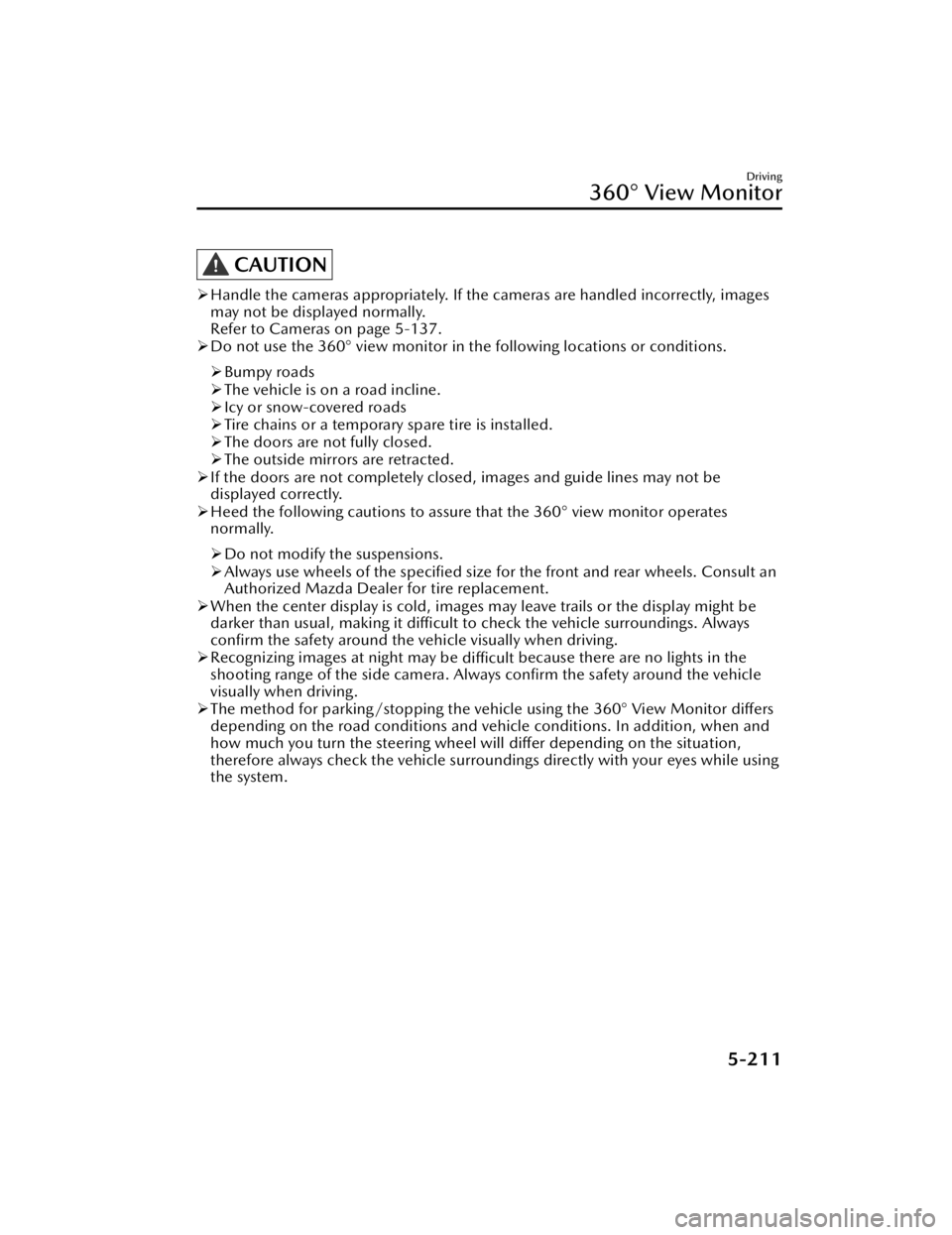
CAUTION
Handle the cameras appropriately. If the cameras are handled incorrectly, images
may not be displayed normally.
Refer to Cameras on page 5-137.
Do not use the 360° view monitor in th e following locations or conditions.
Bumpy roads
The vehicle is on a road incline.
Icy or snow-covered roads
Tire chains or a temporary spare tire is installed.
The doors are not fully closed.
The outside mirrors are retracted.
If the doors are not completely closed, images and guide lines may not be
displayed correctly.
Heed the following cautions to assure that the 360° view monitor operates
normally.
Do not modify the suspensions.
Always use wheels of the specified size for the front and rear wheels. Consult an
Authorized Mazda Dealer for tire replacement.
When the center display is cold, images may leave trails or the display might be
darker than usual, making it difficult to check the vehicle surroundings. Always
confirm the safety around the vehicle visually when driving.
Recognizing images at night may be
difficult because there are no lights in the
shooting range of the side camera. Always confirm the safety around the vehicle
visually when driving.
The method for parking/stopping the vehicle using the 360° View Monitor
differs
depending on the road conditions and ve hicle conditions. In addition, when and
how much you turn the steering wheel will differ depending on the situation,
therefore always check the vehicle surroundings directly with your eyes while using
the system.
Driving
360° View Monitor
5-211
CX-90_8KG7-EA-22L_Edition1_new 2022-11-17 16:05:04
Page 391 of 687

Winter Driving
Carry emergency gear, including tire
chains, window scraper, flares, a small
shovel, jumper cables, and a small bag
of sand or salt.
Ask an Authorized Mazda Dealer to
check the following:
Have the proper ratio of antifreeze in
the radiator.
Refer to Inspecting the Coolant on
page 9-14.
Inspect the battery and its cables.
Cold reduces battery capacity.
Use an engine oil appropriate for the
lowest ambient temperatures that
the vehicle will be driven in (page
9-18).
Inspect the ignition system for
damage and loose connections.
Use washer fluid made with
antifreeze―but do not use engine
coolant antifreeze for washer fluid
(page 9-17).
When driving on ice or in water, snow,
mud, sand, or similar hazards:
Be cautious and allow extra distance
for braking.
Avoid sudden braking and sudden
maneuvering.
Do not pump the brakes. Continue
to press down on the brake pedal.
Refer to Antilock Brake System (ABS)
on page 5-84.
If you get stuck, select a lower gear
and accelerate slowly. Do not spin
the rear wheels.
For more traction in starting on
slippery surfaces such as ice or
packed snow, use sand, rock salt,
chains, carpeting, or other nonslip
material under the rear wheels.
NOTE
Remove snow before driving. Snow
left on the windshield is dangerous
as it could obstruct vision.
Do not apply excessive force to a
window scraper when removing ice
or frozen snow on the mirror glass
and windshield.
Never use warm or hot water for
removing snow or ice from windows
and mirrors as it could result in the
glass cracking.
Drive slowly. Braking performance
can be adversely affected if snow or
ice adheres to the brake
components. If this situation occurs,
drive the vehicle slowly, releasing the
accelerator pedal and lightly applying
the brakes several times until the
brake performance returns to
normal.
Driving
Winter Driving
5-240
CX-90_8KG7-EA-22L_Edition1_new 2022-11-17 16:05:04
Page 402 of 687

Independent mode (indicator light
turned off)
The set temperature can be controlled
independently for the driver's side and
front passenger's side.
Press the driver’s side temperature
setting switch or the front passenger’s
side temperature setting switch to
control the temperature.
Interconnection mode (indicator light
turned on)
The set temperature for the driver's
side and front passenger's side is
controlled simultaneously.
Press the driver's side temperature
setting switch to control the
temperature.
NOTE
The set temperature for the front
passenger's side and the rear (while
the rear climate control system is
ON) changes to that of the driver
when independent mode is switched
to interconnection mode.
When the front passenger’s side
temperature setting switch or the
rear temperature setting switch is
pressed while in interconnection
mode (SYNC switch indicator light
turned on), the mode switches to
independent mode (SYNC switch
indicator light turned off).
A/C switch
The cooling/dehumidifying function
switches between on and off each time
the switch is pressed. The indicator
light turns on while the function is
operating.
NOTE
The air conditioner may not operate
when the ambient temperature falls to
nearly 0 ℃ to protect the system.
Rear window defogger switch
Use to defog the rear window.
Refer to How to Use the Rear Window
Defogger Switch on page 5-79.
Air intake selector switch
The mode is switched between
recirculate mode and fresh air mode
each time the switch is pressed.
Equipment to Make Cabin More Comfortable
Fully Automatic Climate Control (Front)
6-9
CX-90_8KG7-EA-22L_Edition1_new 2022-11-17 16:05:04