ECU MAZDA MODEL 2 2011 Owner's Guide
[x] Cancel search | Manufacturer: MAZDA, Model Year: 2011, Model line: MODEL 2, Model: MAZDA MODEL 2 2011Pages: 340, PDF Size: 3.88 MB
Page 108 of 340

Black plate (108,1)
Ignition Switch
qIgnition Switch Positions
The engraved mark (LOCK) indicated in
the illustration may differ from that
indicated on the actual vehicle (it may
read OFF).
OFF/LOCK
The power supply to electrical devices is
turned off. Only in this position can the
key be removed.
WARNING
Remove the key only when the vehicle
is parked (with steering lock
mechanism):
Removing the key from the ignition
switch while the vehicle is moving is
dangerous. Removing the key allows
the steering wheel to lock. You will
lose steering control and a serious
accident could occur.
Before leaving the driver's seat, always
turn the key to the OFF/LOCK position,
set the parking brake and make sure
the shift lever is in P with an automatic
transaxle or in 1 or R with a manual
transaxle: It is important to turn the key to the
OFF/LOCK position even if you are
not removing the key from the
ignition or leaving the vehicle.
Leaving the key in other positions
will disable some of the vehicle
security systems and run the battery
down.
Leaving the driver's seat without
switching the ignition to the OFF/
LOCK position, setting the parking
brake and shifting the shift lever to P
with an automatic transaxle, or to 1
or R with a manual transaxle is
dangerous. Unexpected vehicle
movement could occur. This could
cause an accident.
NOTE
If turning the key is difficult, jiggle the steering
wheel from side to side.
Leaving the key in any position but the OFF/
LOCK position also disables some of the
security features and may run the battery
down.
5-2
Driving Your Mazda
Starting and Driving
Mazda2_8BX2-EA-10K_Edition2 Page108
Thursday, December 23 2010 4:48 PM
Form No.8BX2-EA-10K
Page 112 of 340
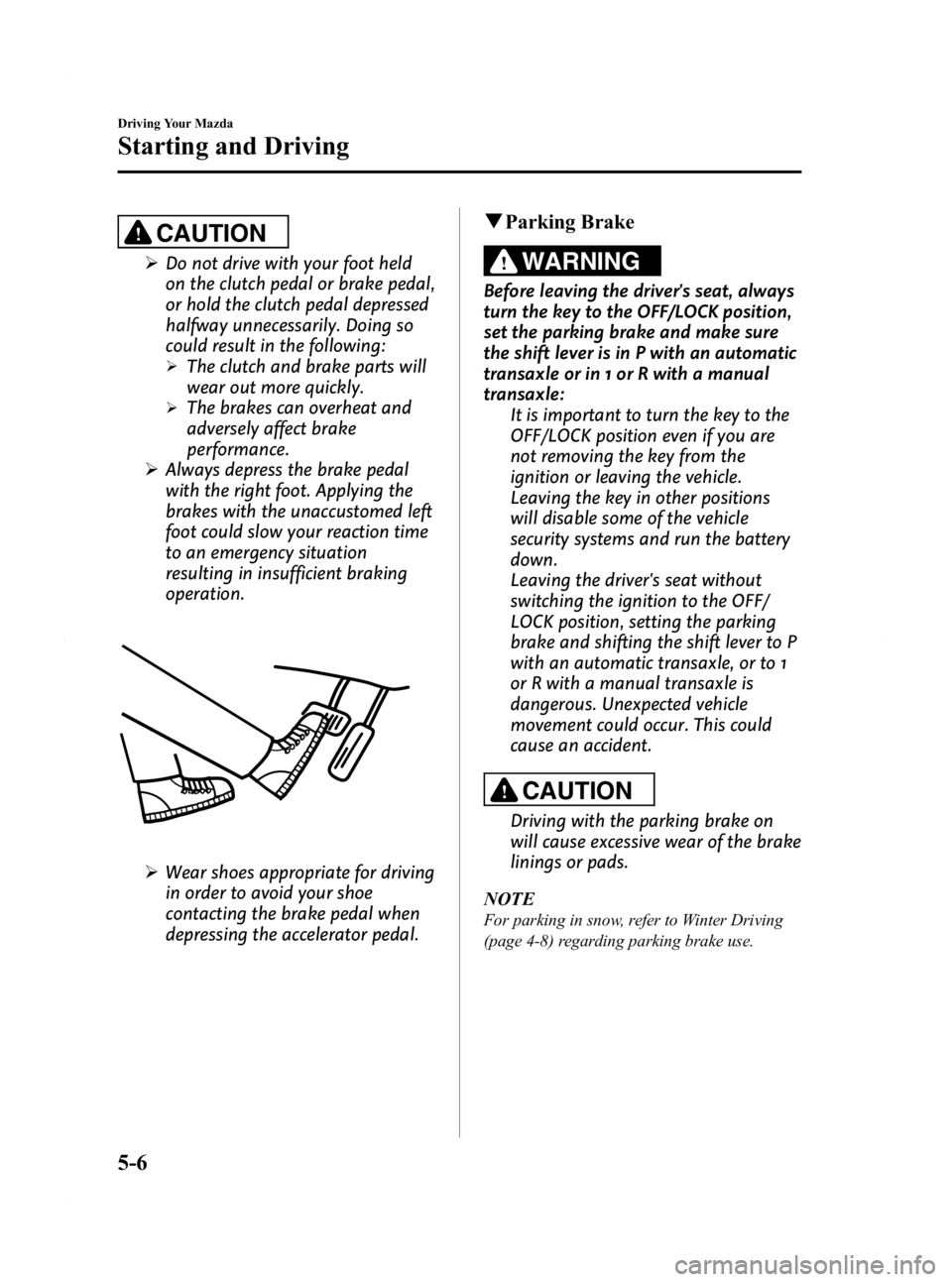
Black plate (112,1)
CAUTION
ØDo not drive with your foot held
on the clutch pedal or brake pedal,
or hold the clutch pedal depressed
halfway unnecessarily. Doing so
could result in the following:
ØThe clutch and brake parts will
wear out more quickly.
ØThe brakes can overheat and
adversely affect brake
performance.
Ø Always depress the brake pedal
with the right foot. Applying the
brakes with the unaccustomed left
foot could slow your reaction time
to an emergency situation
resulting in insufficient braking
operation.
ØWear shoes appropriate for driving
in order to avoid your shoe
contacting the brake pedal when
depressing the accelerator pedal.
qParking Brake
WARNING
Before leaving the driver's seat, always
turn the key to the OFF/LOCK position,
set the parking brake and make sure
the shift lever is in P with an automatic
transaxle or in 1 or R with a manual
transaxle:
It is important to turn the key to the
OFF/LOCK position even if you are
not removing the key from the
ignition or leaving the vehicle.
Leaving the key in other positions
will disable some of the vehicle
security systems and run the battery
down.
Leaving the driver's seat without
switching the ignition to the OFF/
LOCK position, setting the parking
brake and shifting the shift lever to P
with an automatic transaxle, or to 1
or R with a manual transaxle is
dangerous. Unexpected vehicle
movement could occur. This could
cause an accident.
CAUTION
Driving with the parking brake on
will cause excessive wear of the brake
linings or pads.
NOTE
For parking in snow, refer to Winter Driving
(page 4-8) regarding parking brake use.
5-6
Driving Your Mazda
Starting and Driving
Mazda2_8BX2-EA-10K_Edition2 Page112
Thursday, December 23 2010 4:48 PM
Form No.8BX2-EA-10K
Page 143 of 340
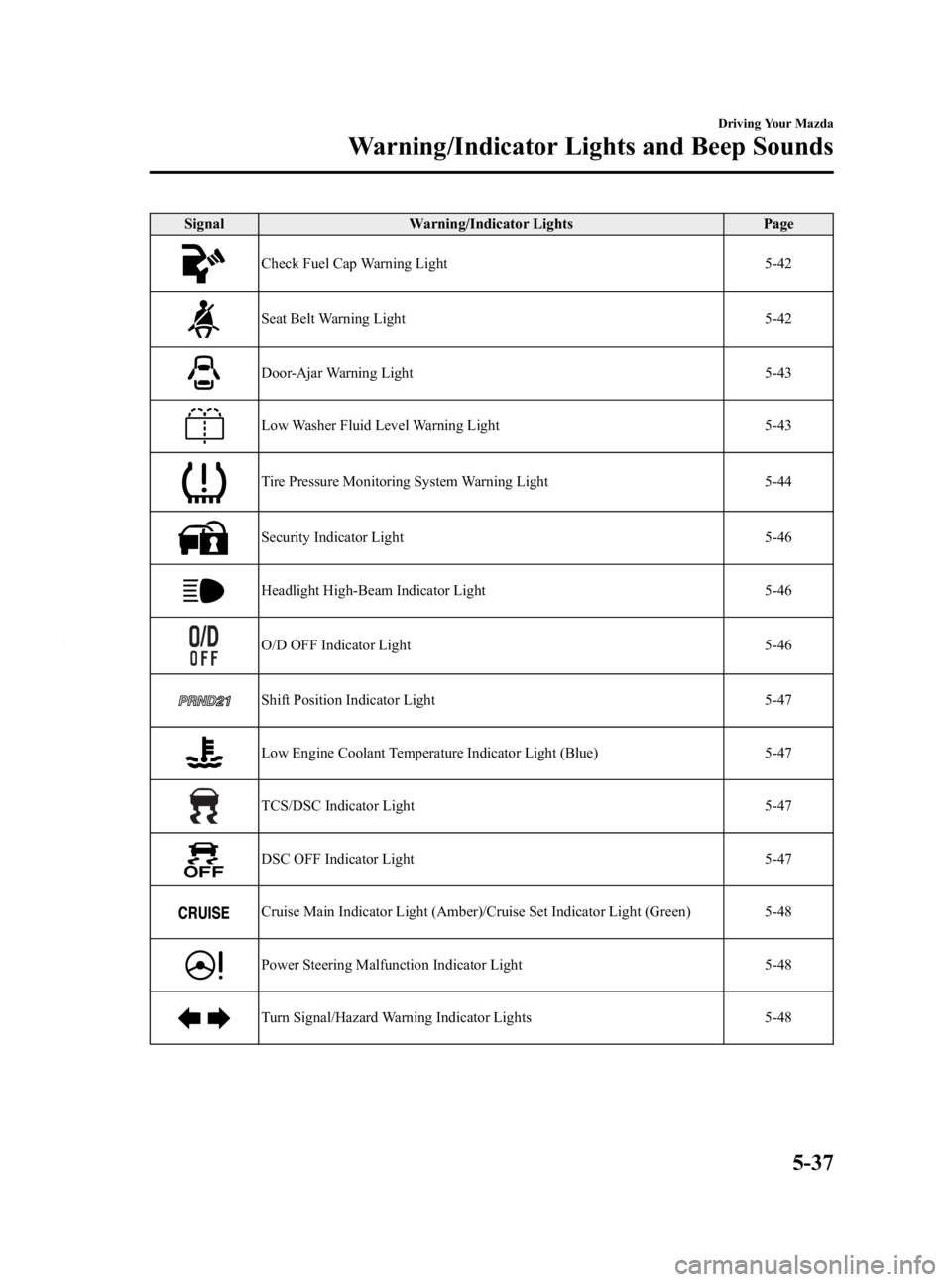
Black plate (143,1)
SignalWarning/Indicator Lights Page
Check Fuel Cap Warning Light 5-42
Seat Belt Warning Light5-42
Door-Ajar Warning Light5-43
Low Washer Fluid Level Warning Light5-43
Tire Pressure Monitoring System Warning Light5-44
Security Indicator Light5-46
Headlight High-Beam Indicator Light5-46
O/D OFF Indicator Light5-46
Shift Position Indicator Light5-47
Low Engine Coolant Temperature Indicator Light (Blue) 5-47
TCS/DSC Indicator Light5-47
DSC OFF Indicator Light5-47
Cruise Main Indicator Light (Amber)/Cruise Set Indicator Light (Green) 5-48
Power Steering Malfunction Indicator Light5-48
Turn Signal/Hazard Warning Indicator Lights5-48
Driving Your Mazda
Warning/Indicator Lights and Beep Sounds
5-37
Mazda2_8BX2-EA-10K_Edition2 Page143
Thursday, December 23 2010 4:48 PM
Form No.8BX2-EA-10K
Page 149 of 340
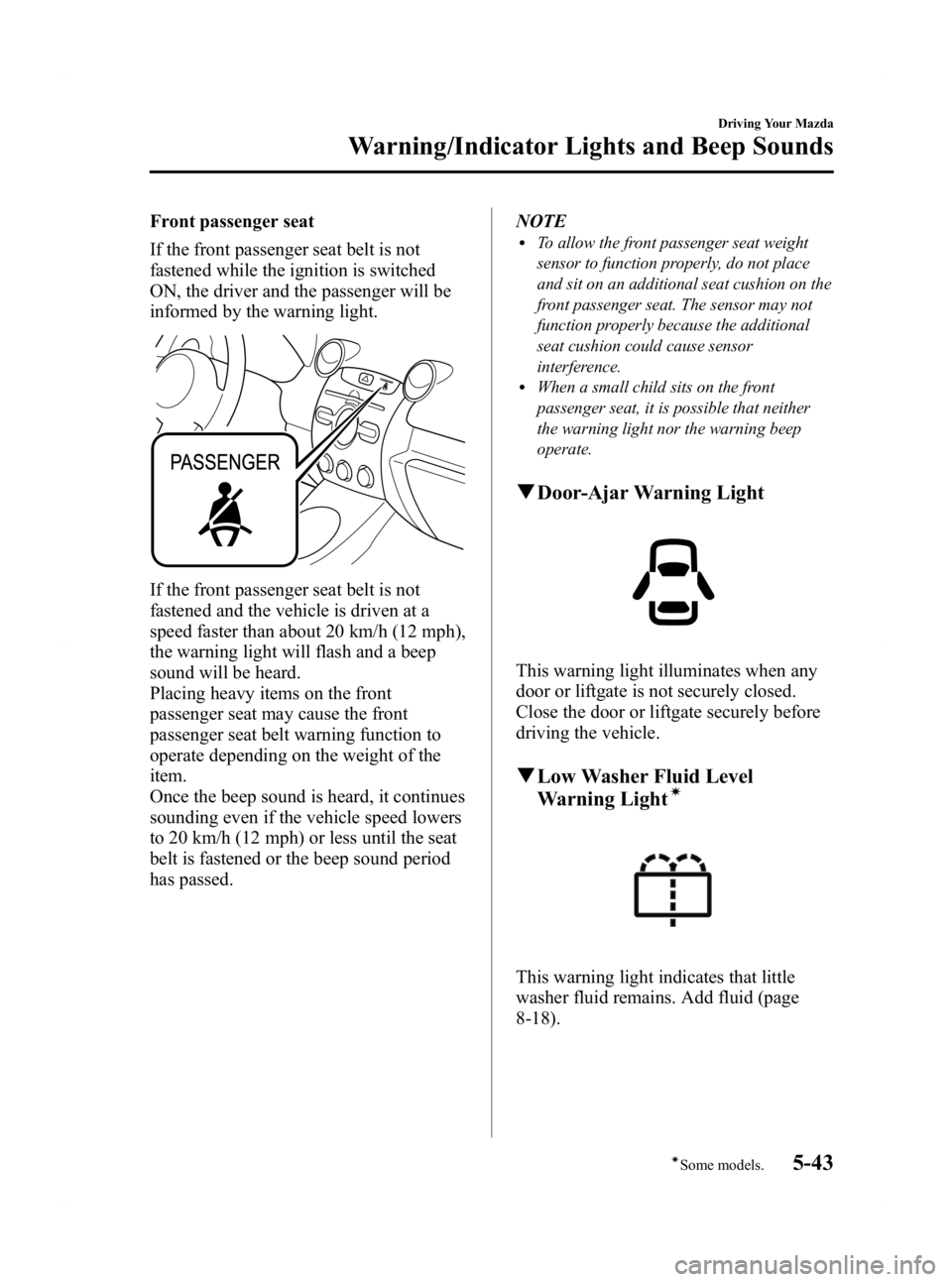
Black plate (149,1)
Front passenger seat
If the front passenger seat belt is not
fastened while the ignition is switched
ON, the driver and the passenger will be
informed by the warning light.
If the front passenger seat belt is not
fastened and the vehicle is driven at a
speed faster than about 20 km/h (12 mph),
the warning light will flash and a beep
sound will be heard.
Placing heavy items on the front
passenger seat may cause the front
passenger seat belt warning function to
operate depending on the weight of the
item.
Once the beep sound is heard, it continues
sounding even if the vehicle speed lowers
to 20 km/h (12 mph) or less until the seat
belt is fastened or the beep sound period
has passed.NOTE
lTo allow the front passenger seat weight
sensor to function properly, do not place
and sit on an additional seat cushion on the
front passenger seat. The sensor may not
function properly because the additional
seat cushion could cause sensor
interference.
lWhen a small child sits on the front
passenger seat, it is possible that neither
the warning light nor the warning beep
operate.
q
Door-Ajar Warning Light
This warning light illuminates when any
door or liftgate is not securely closed.
Close the door or liftgate securely before
driving the vehicle.
qLow Washer Fluid Level
Warning Lightí
This warning light indicates that little
washer fluid remains. Add fluid (page
8-18).
Driving Your Mazda
Warning/Indicator Lights and Beep Sounds
5-43íSome models.
Mazda2_8BX2-EA-10K_Edition2 Page149
Thursday, December 23 2010 4:48 PM
Form No.8BX2-EA-10K
Page 152 of 340
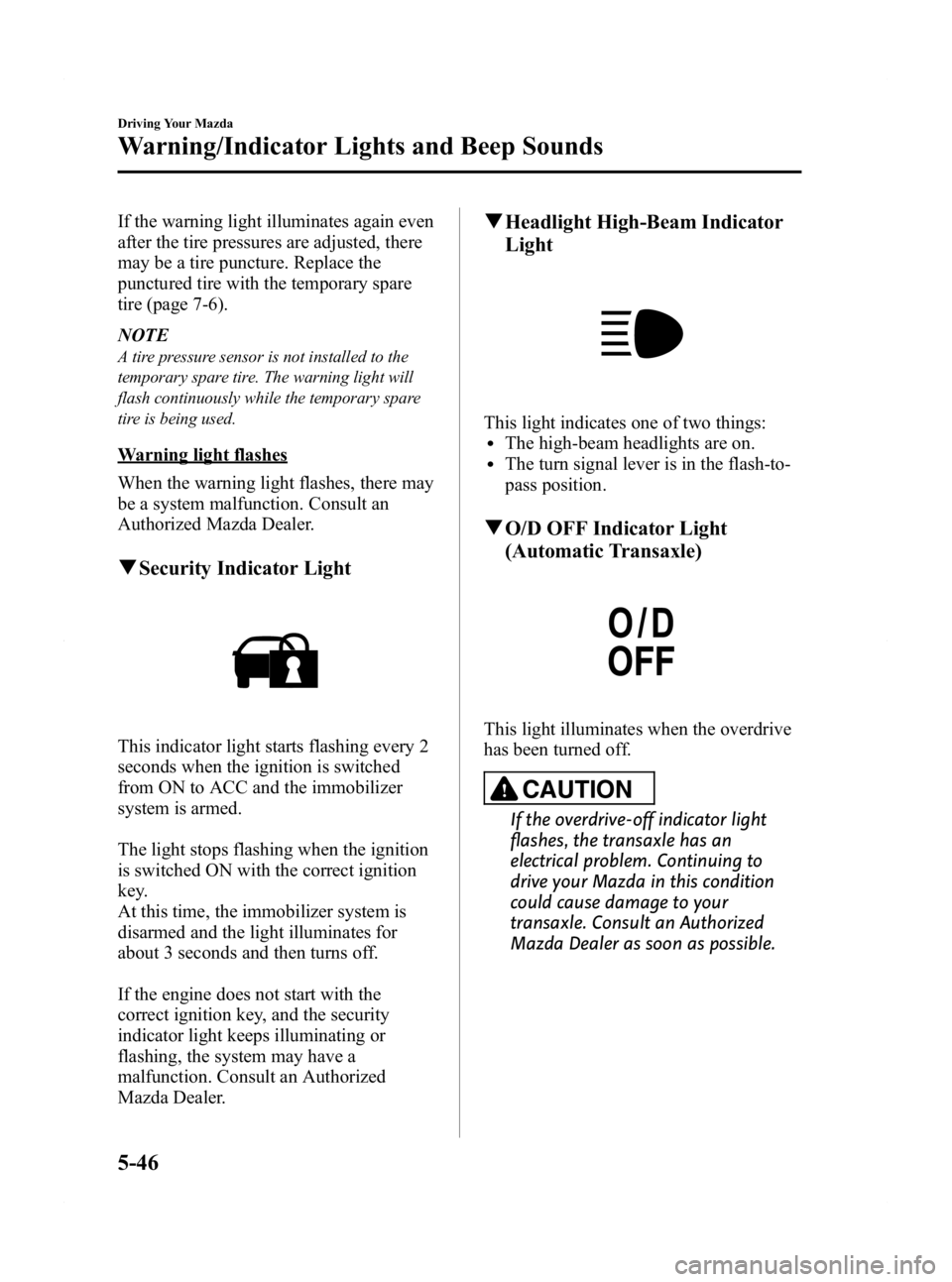
Black plate (152,1)
If the warning light illuminates again even
after the tire pressures are adjusted, there
may be a tire puncture. Replace the
punctured tire with the temporary spare
tire (page 7-6).
NOTE
A tire pressure sensor is not installed to the
temporary spare tire. The warning light will
flash continuously while the temporary spare
tire is being used.
Warning light flashes
When the warning light flashes, there may
be a system malfunction. Consult an
Authorized Mazda Dealer.
qSecurity Indicator Light
This indicator light starts flashing every 2
seconds when the ignition is switched
from ON to ACC and the immobilizer
system is armed.
The light stops flashing when the ignition
is switched ON with the correct ignition
key.
At this time, the immobilizer system is
disarmed and the light illuminates for
about 3 seconds and then turns off.
If the engine does not start with the
correct ignition key, and the security
indicator light keeps illuminating or
flashing, the system may have a
malfunction. Consult an Authorized
Mazda Dealer.
qHeadlight High-Beam Indicator
Light
This light indicates one of two things:lThe high-beam headlights are on.lThe turn signal lever is in the flash-to-
pass position.
qO/D OFF Indicator Light
(Automatic Transaxle)
This light illuminates when the overdrive
has been turned off.
CAUTION
If the overdrive-off indicator light
flashes, the transaxle has an
electrical problem. Continuing to
drive your Mazda in this condition
could cause damage to your
transaxle. Consult an Authorized
Mazda Dealer as soon as possible.
5-46
Driving Your Mazda
Warning/Indicator Lights and Beep Sounds
Mazda2_8BX2-EA-10K_Edition2 Page152
Thursday, December 23 2010 4:48 PM
Form No.8BX2-EA-10K
Page 175 of 340

Black plate (175,1)
Antenna
qDetachable/Collapsible Type
When using the radio, move the antenna
to the position indicated in the figure.
To remove the antenna, turn it
counterclockwise.
To install the antenna, turn it clockwise.
Make sure the antenna is securely
installed.
Remove
Install
CAUTION
ØWhen entering a garage or other
area with a low clearance where
the antenna could be hit, lower
the antenna to prevent it being
damaged.
Ø When tilting the antenna down,
hold its base and make sure that
the antenna does not contact the
roof. Otherwise, it could cause
damage to the roof.
Ø Do not drive the vehicle with the
antenna tilted down, as it could
vibrate against the roof resulting
in damage to the roof.
Ø When using an automatic car
wash facility, also remove the
antenna.
Ø Be careful around the antenna
when removing snow from the
roof. Otherwise the antenna could
be damaged.
NOTE
When leaving your vehicle unattended, we
recommend that you remove the antenna and
store it inside the vehicle.
Interior Comfort
Audio System
6-9
Mazda2_8BX2-EA-10K_Edition2 Page175
Thursday, December 23 2010 4:48 PM
Form No.8BX2-EA-10K
Page 201 of 340
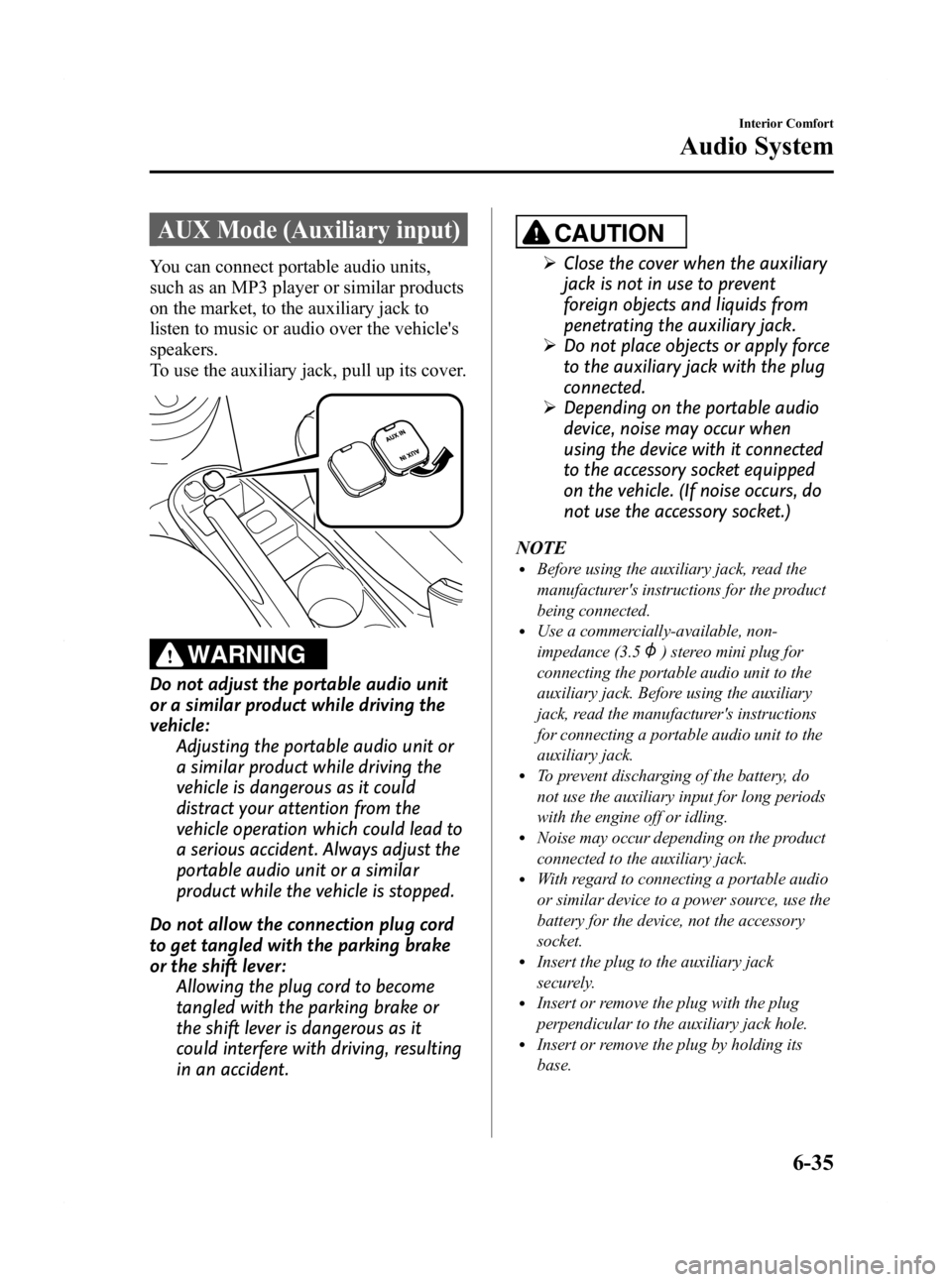
Black plate (201,1)
AUX Mode (Auxiliary input)
You can connect portable audio units,
such as an MP3 player or similar products
on the market, to the auxiliary jack to
listen to music or audio over the vehicle's
speakers.
To use the auxiliary jack, pull up its cover.
WARNING
Do not adjust the portable audio unit
or a similar product while driving the
vehicle:Adjusting the portable audio unit or
a similar product while driving the
vehicle is dangerous as it could
distract your attention from the
vehicle operation which could lead to
a serious accident. Always adjust the
portable audio unit or a similar
product while the vehicle is stopped.
Do not allow the connection plug cord
to get tangled with the parking brake
or the shift lever: Allowing the plug cord to become
tangled with the parking brake or
the shift lever is dangerous as it
could interfere with driving, resulting
in an accident.
CAUTION
ØClose the cover when the auxiliary
jack is not in use to prevent
foreign objects and liquids from
penetrating the auxiliary jack.
Ø Do not place objects or apply force
to the auxiliary jack with the plug
connected.
Ø Depending on the portable audio
device, noise may occur when
using the device with it connected
to the accessory socket equipped
on the vehicle. (If noise occurs, do
not use the accessory socket.)
NOTE
lBefore using the auxiliary jack, read the
manufacturer's instructions for the product
being connected.
lUse a commercially-available, non-
impedance (3.5
) stereo mini plug for
connecting the portable audio unit to the
auxiliary jack. Before using the auxiliary
jack, read the manufacturer's instructions
for connecting a portable audio unit to the
auxiliary jack.
lTo prevent discharging of the battery, do
not use the auxiliary input for long periods
with the engine off or idling.
lNoise may occur depending on the product
connected to the auxiliary jack.
lWith regard to connecting a portable audio
or similar device to a power source, use the
battery for the device, not the accessory
socket.
lInsert the plug to the auxiliary jack
securely.
lInsert or remove the plug with the plug
perpendicular to the auxiliary jack hole.
lInsert or remove the plug by holding its
base.
Interior Comfort
Audio System
6-35
Mazda2_8BX2-EA-10K_Edition2 Page201
Thursday, December 23 2010 4:48 PM
Form No.8BX2-EA-10K
Page 212 of 340
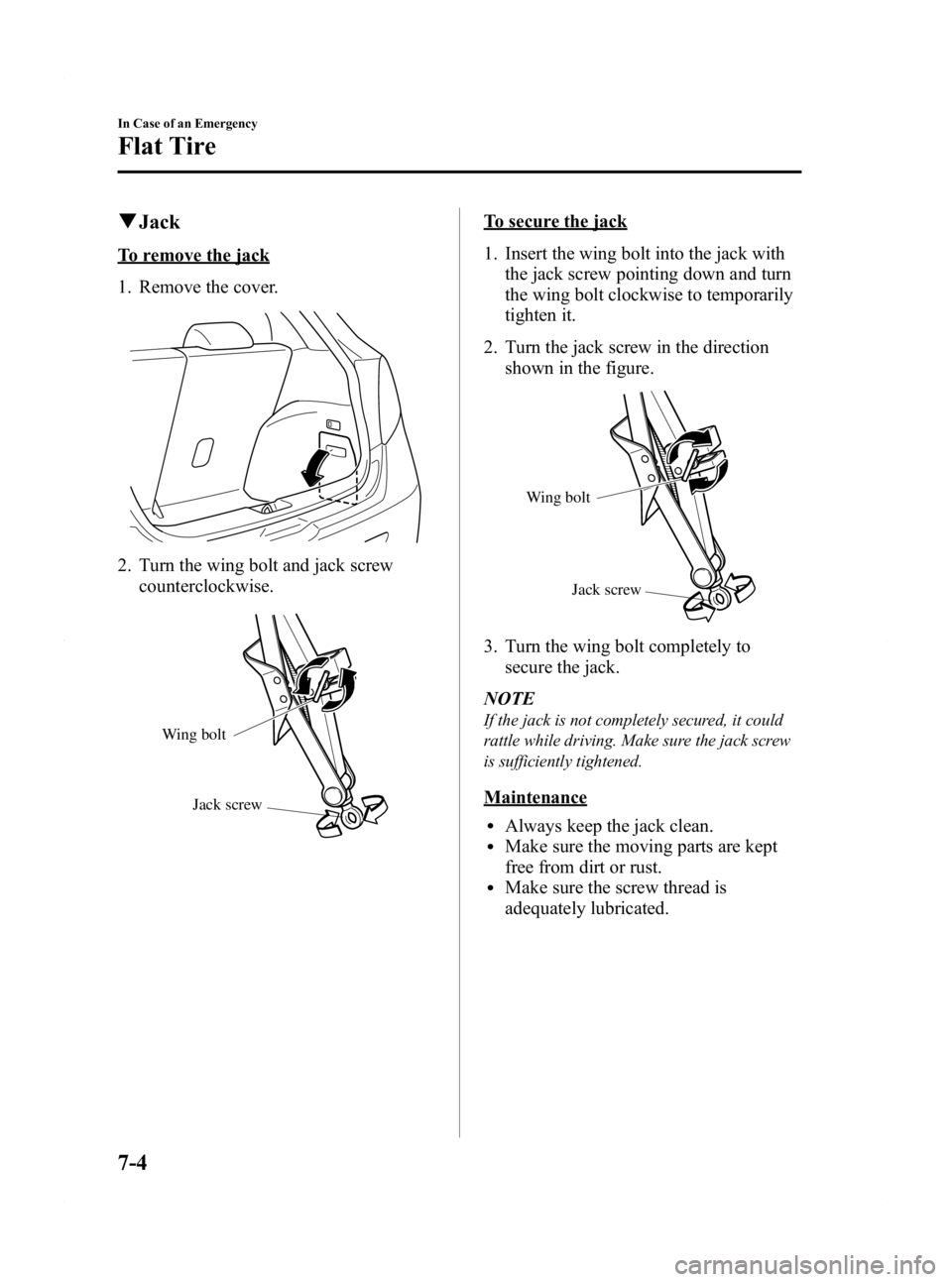
Black plate (212,1)
qJack
To remove the jack
1. Remove the cover.
2. Turn the wing bolt and jack screw
counterclockwise.
Wing bolt
Jack screw
To secure the jack
1. Insert the wing bolt into the jack withthe jack screw pointing down and turn
the wing bolt clockwise to temporarily
tighten it.
2. Turn the jack screw in the direction shown in the figure.
Wing bolt
Jack screw
3. Turn the wing bolt completely tosecure the jack.
NOTE
If the jack is not completely secured, it could
rattle while driving. Make sure the jack screw
is sufficiently tightened.
Maintenance
lAlways keep the jack clean.lMake sure the moving parts are kept
free from dirt or rust.
lMake sure the screw thread is
adequately lubricated.
7-4
In Case of an Emergency
Flat Tire
Mazda2_8BX2-EA-10K_Edition2 Page212
Thursday, December 23 2010 4:48 PM
Form No.8BX2-EA-10K
Page 214 of 340
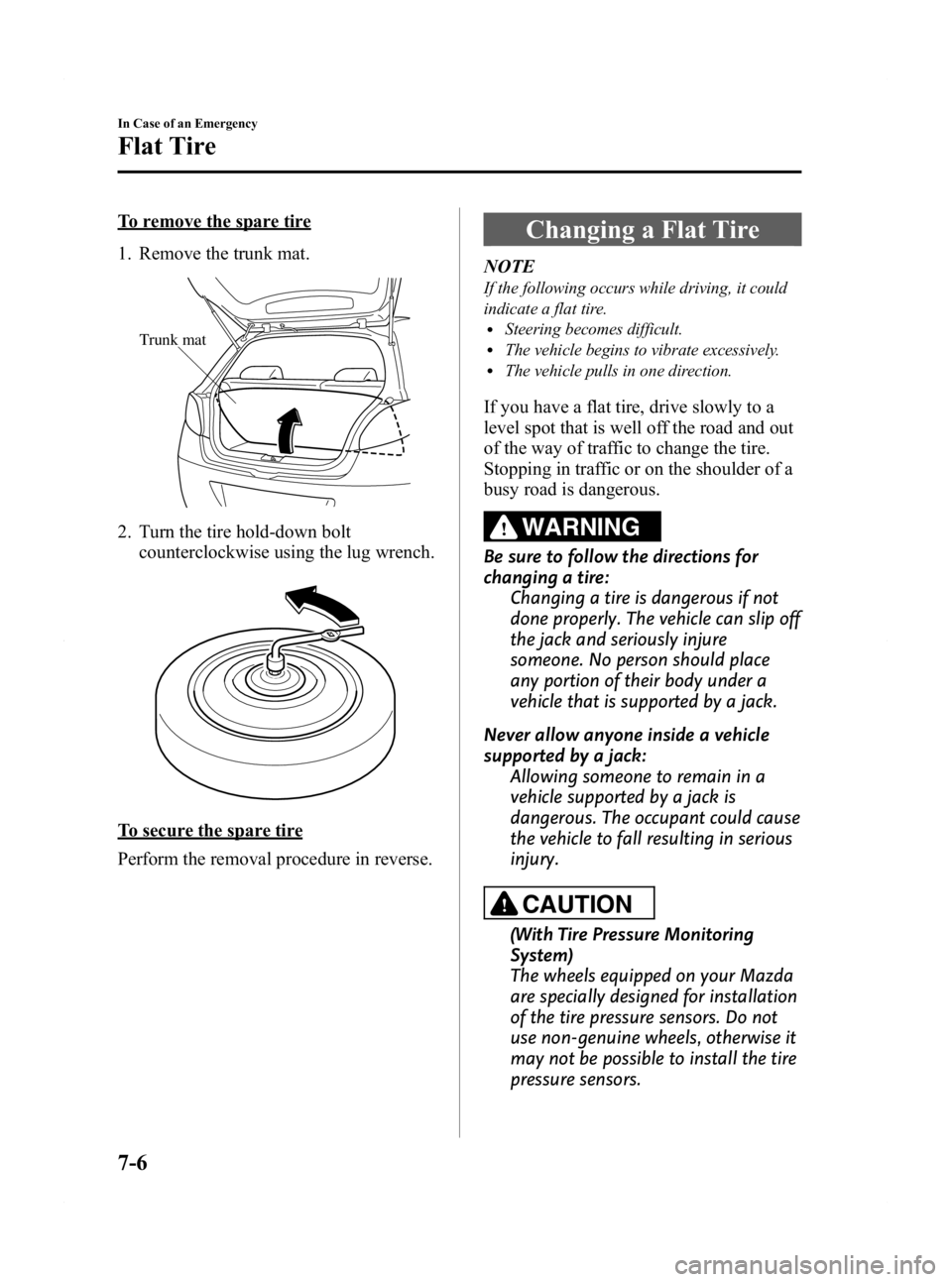
Black plate (214,1)
To remove the spare tire
1. Remove the trunk mat.
Trunk mat
2. Turn the tire hold-down boltcounterclockwise using the lug wrench.
To secure the spare tire
Perform the removal procedure in reverse.
Changing a Flat Tire
NOTE
If the following occurs while driving, it could
indicate a flat tire.
lSteering becomes difficult.lThe vehicle begins to vibrate excessively.lThe vehicle pulls in one direction.
If you have a flat tire, drive slowly to a
level spot that is well off the road and out
of the way of traffic to change the tire.
Stopping in traffic or on the shoulder of a
busy road is dangerous.
WARNING
Be sure to follow the directions for
changing a tire: Changing a tire is dangerous if not
done properly. The vehicle can slip off
the jack and seriously injure
someone. No person should place
any portion of their body under a
vehicle that is supported by a jack.
Never allow anyone inside a vehicle
supported by a jack: Allowing someone to remain in a
vehicle supported by a jack is
dangerous. The occupant could cause
the vehicle to fall resulting in serious
injury.
CAUTION
(With Tire Pressure Monitoring
System)
The wheels equipped on your Mazda
are specially designed for installation
of the tire pressure sensors. Do not
use non-genuine wheels, otherwise it
may not be possible to install the tire
pressure sensors.
7-6
In Case of an Emergency
Flat Tire
Mazda2_8BX2-EA-10K_Edition2 Page214
Thursday, December 23 2010 4:48 PM
Form No.8BX2-EA-10K
Page 220 of 340

Black plate (220,1)
If you are unsure of how tight the nuts
should be, have them inspected at an
Authorized Mazda Dealer.
Nut tightening torque
N·m (kgf·m, ft·lbf) 88 ―118 (9 ―12, 65 ―87)
WARNING
Always securely and correctly tighten
the lug nuts:
Improperly or loosely tightened lug
nuts are dangerous. The wheel could
wobble or come off. This could result
in loss of vehicle control and cause a
serious accident.
Be sure to reinstall the same nuts you
removed or replace them with metric
nuts of the same configuration: Because the wheel studs and lug nuts
on your Mazda have metric threads,
using a non-metric nut is dangerous.
On a metric stud, it would not secure
the wheel and would damage the
stud, which could cause the wheel to
slip off and cause an accident.
5. Remove the luggage compartment cover. Refer to Luggage Compartment
on page 3-14.
6. Remove the belt for securing the flat
tire.
7. Return the rear seatback to its original position. Refer to Split-Folding Rear
Seatback on page 2-5.
8. Remove the tire blocks and store the tools and jack.
9. Remove the center cap by tapping it with the lug wrench.
10. Thread the belt through the rear seat as shown in the figure.
7-12
In Case of an Emergency
Flat Tire
Mazda2_8BX2-EA-10K_Edition2 Page220
Thursday, December 23 2010 4:48 PM
Form No.8BX2-EA-10K