MAZDA MODEL 2 2011 Manual Online
Manufacturer: MAZDA, Model Year: 2011, Model line: MODEL 2, Model: MAZDA MODEL 2 2011Pages: 340, PDF Size: 3.88 MB
Page 81 of 340
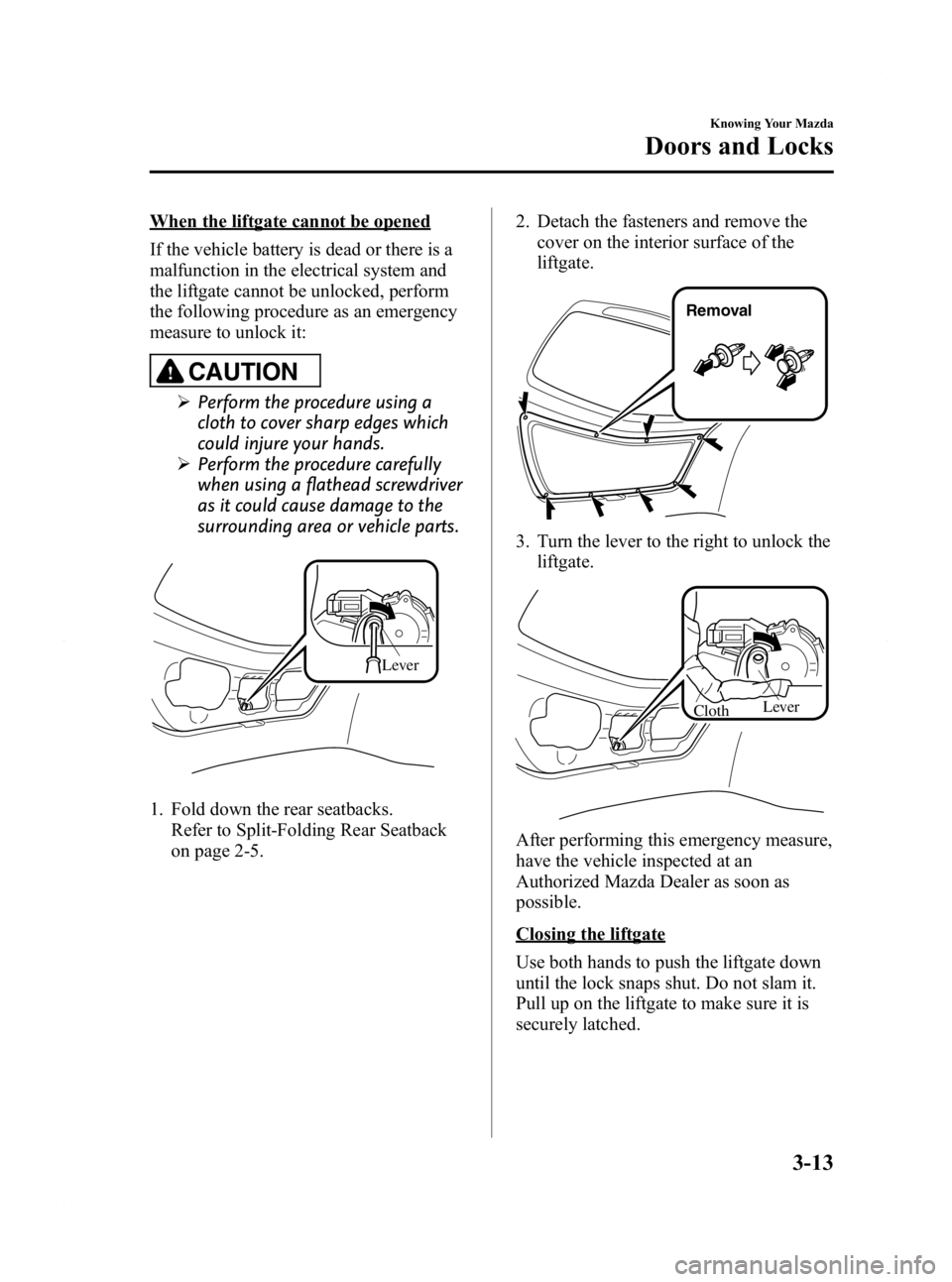
Black plate (81,1)
When the liftgate cannot be opened
If the vehicle battery is dead or there is a
malfunction in the electrical system and
the liftgate cannot be unlocked, perform
the following procedure as an emergency
measure to unlock it:
CAUTION
ØPerform the procedure using a
cloth to cover sharp edges which
could injure your hands.
Ø Perform the procedure carefully
when using a flathead screwdriver
as it could cause damage to the
surrounding area or vehicle parts.
Lever
1. Fold down the rear seatbacks.
Refer to Split-Folding Rear Seatback
on page 2-5. 2. Detach the fasteners and remove the
cover on the interior surface of the
liftgate.
Removal
3. Turn the lever to the right to unlock theliftgate.
Lever
Cloth
After performing this emergency measure,
have the vehicle inspected at an
Authorized Mazda Dealer as soon as
possible.
Closing the liftgate
Use both hands to push the liftgate down
until the lock snaps shut. Do not slam it.
Pull up on the liftgate to make sure it is
securely latched.
Knowing Your Mazda
Doors and Locks
3-13
Mazda2_8BX2-EA-10K_Edition2 Page81
Thursday, December 23 2010 4:47 PM
Form No.8BX2-EA-10K
Page 82 of 340

Black plate (82,1)
qLuggage Compartment
WARNING
Do not place anything on top of the
cover:
Placing luggage or other cargo on
top of the luggage compartment
cover is dangerous. During sudden
braking or a collision, the cargo
could become a projectile that could
hit and injure someone. The vehicle
has a light weight luggage
compartment cover to keep the
contents of your luggage area out of
sight; it will not retain heavy objects
that are not tied down in an accident
such as a rollover. Tie down all heavy
objects, whether luggage or cargo,
using the tie down hooks.
Make sure luggage and cargo is
secured before driving: Not securing cargo while driving is
dangerous as it could move or be
crushed during sudden braking or a
collision and cause injury.
CAUTION
ØMake sure the luggage
compartment cover is firmly
secured. If it is not firmly secured,
it could unexpectedly disengage
resulting in injury.
Ø Do not place heavy objects or
apply excessive force to the top of
the luggage compartment cover
(Maximum weight: 2 kg).
Overloading could cause
deformation or damage to the
luggage compartment cover. Also,
the liftgate could drop
unexpectedly if it is opened with
heavy objects on the luggage
compartment cover, resulting in
injury.
Luggage compartment cover strap
The luggage compartment can be
accessed by opening the liftgate when the
straps are attached to the sides of the
liftgate.
StrapHook
3-14
Knowing Your Mazda
Doors and Locks
Mazda2_8BX2-EA-10K_Edition2 Page82
Thursday, December 23 2010 4:47 PM
Form No.8BX2-EA-10K
Page 83 of 340

Black plate (83,1)
Luggage compartment cover
This cover can be removed for more
room. To do this, just unfasten the straps;
then lift and pull it out.Power Windows
The ignition must be switched ON for the
power windows to operate.
WARNING
Make sure the opening is clear before
closing a window:Closing power windows are
dangerous. A person's hands, head,
or even neck could be caught by the
window and result in serious injury
or even death.
This warning applies especially to
children.
Always lock all passenger power
windows with the power window lock
switch on the driver's side while
children are in the vehicle, and never
allow children to play with power
window switches: Leaving the power window switches
unlocked while children are in the
vehicle is dangerous. Power window
switches that are not locked with the
power window lock switch would
allow children to operate power
windows unintentionally which could
result in serious injury if a child's
hands, head or neck becomes caught
by the window.
CAUTION
To prevent burning out the fuse and
damaging the power window system,
do not open or close more than three
windows at once.
Knowing Your Mazda
Doors and Locks
3-15
Mazda2_8BX2-EA-10K_Edition2 Page83
Thursday, December 23 2010 4:47 PM
Form No.8BX2-EA-10K
Page 84 of 340

Black plate (84,1)
qOperating the Driver's Side
Power Window
Manual opening/closing
To open the window to the desired
position, lightly hold down the switch.
To close the window to the desired
position, lightly pull up the switch.
Driver's window
Master control switches
Auto-opening/closing
To fully open the window automatically,
press the switch completely down, then
release. The window will fully open
automatically.
To fully close the window automatically,
pull the switch completely up, then
release. The window will fully close
automatically.
To stop the window partway, pull or press
the switch in the opposite direction and
then release it. NOTE
If the battery was disconnected during vehicle
maintenance, or for other reasons such as a
switch continues to be operated after the
window is fully open/close, the window will not
fully open and close automatically. Carry out
the following procedure to resume operation:
1. Switch the ignition ON.
2. Press the switch and fully open the window.
3. Pull up the switch to fully close the window
and continue holding the switch for about 2
seconds after the window fully closes.
Two-step down function
With the window completely closed, press
the switch lightly and the window will
open and stop about 3 cm (1 in) from the
top.
If you continue to press and hold the
switch, the window will resume opening
all the way.
NOTE
lPressing the power window switch once
when the window is fully closed will only
open it about 3 cm (1 in) to allow
convenient ventilation of the cabin.
lThe range in which the window opens can
be changed.
Refer to Personalization Features on page
10-7.
lThe two-step down function can be
canceled.
Refer to Personalization Features on page
10-7.
Jam-safe window
If a person's hands, head or an object
blocks the window during the auto-
closing operation, the window will stop
and open halfway.
3-16
Knowing Your Mazda
Doors and Locks
Mazda2_8BX2-EA-10K_Edition2 Page84
Thursday, December 23 2010 4:47 PM
Form No.8BX2-EA-10K
Page 85 of 340

Black plate (85,1)
WARNING
Make sure nothing blocks the window
just before it reaches the fully closed
position or while holding up the power
window switch:Blocking the power window just
before it reaches the fully closed
position or while holding up the
power window switch is dangerous.
In this case, the jam-safe function
cannot prevent the window from
closing all the way. If fingers are
caught, serious injuries could occur.
NOTE
Depending on driving conditions, a closing
power window could stop and start opening
when the window feels a shock that is similar
to something blocking it.
In the event the jam-safe function activates and
the power window cannot be closed
automatically, pull and hold the switch and the
window will close.
Engine-off power window operation
The power window can be operated for
about 40 seconds after the ignition is
switched from ON to the ACC or off with
all doors closed. If any door is opened, the
power window will be inoperable.
NOTE
lFor engine-off operation of the power
window, the switch must be held up firmly
throughout window closure because the
auto-closing function will be inoperable.
lThe two-step down function is inoperable
during engine-off operation.
q Operating the Passenger Power
Windows
The power window may be operated
when the power window lock switch on
the driver's door is in the unlocked
position.
The passenger window may be opened or
closed using the master control switches
on the driver's door.
Front
passenger's
window
Right rear window
Left rear window
Power
window lock
switch
Master control switches
To open the window to the desired
position, hold down the switch.
To close the window to the desired
position, pull up the switch.
Close
Open
Knowing Your Mazda
Doors and Locks
3-17
Mazda2_8BX2-EA-10K_Edition2 Page85
Thursday, December 23 2010 4:47 PM
Form No.8BX2-EA-10K
Page 86 of 340
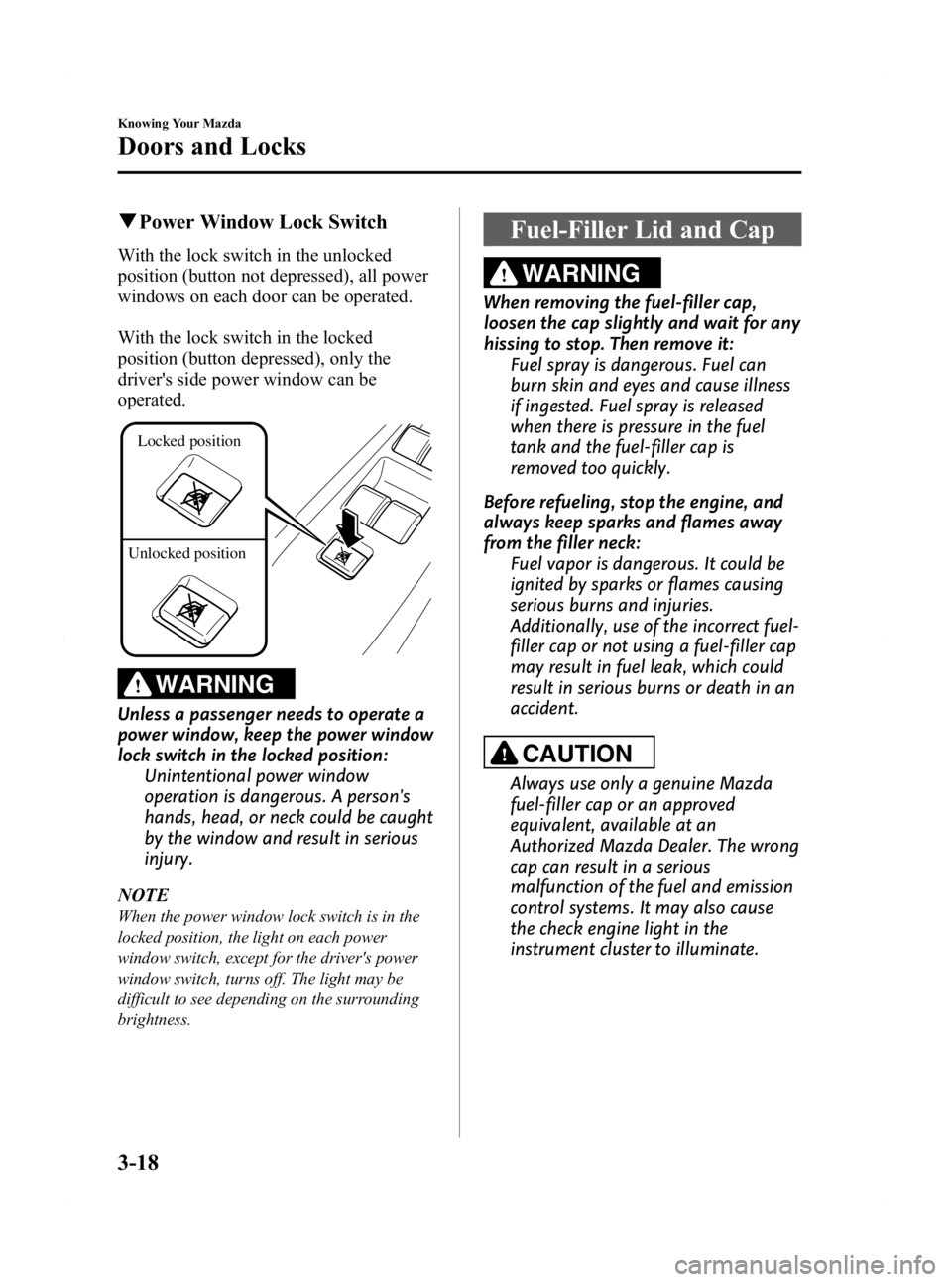
Black plate (86,1)
qPower Window Lock Switch
With the lock switch in the unlocked
position (button not depressed), all power
windows on each door can be operated.
With the lock switch in the locked
position (button depressed), only the
driver's side power window can be
operated.
Locked position
Unlocked position
WARNING
Unless a passenger needs to operate a
power window, keep the power window
lock switch in the locked position: Unintentional power window
operation is dangerous. A person's
hands, head, or neck could be caught
by the window and result in serious
injury.
NOTE
When the power window lock switch is in the
locked position, the light on each power
window switch, except for the driver's power
window switch, turns off. The light may be
difficult to see depending on the surrounding
brightness.
Fuel-Filler Lid and Cap
WARNING
When removing the fuel-filler cap,
loosen the cap slightly and wait for any
hissing to stop. Then remove it: Fuel spray is dangerous. Fuel can
burn skin and eyes and cause illness
if ingested. Fuel spray is released
when there is pressure in the fuel
tank and the fuel-filler cap is
removed too quickly.
Before refueling, stop the engine, and
always keep sparks and flames away
from the filler neck: Fuel vapor is dangerous. It could be
ignited by sparks or flames causing
serious burns and injuries.
Additionally, use of the incorrect fuel-
filler cap or not using a fuel-filler cap
may result in fuel leak, which could
result in serious burns or death in an
accident.
CAUTION
Always use only a genuine Mazda
fuel-filler cap or an approved
equivalent, available at an
Authorized Mazda Dealer. The wrong
cap can result in a serious
malfunction of the fuel and emission
control systems. It may also cause
the check engine light in the
instrument cluster to illuminate.
3-18
Knowing Your Mazda
Doors and Locks
Mazda2_8BX2-EA-10K_Edition2 Page86
Thursday, December 23 2010 4:47 PM
Form No.8BX2-EA-10K
Page 87 of 340
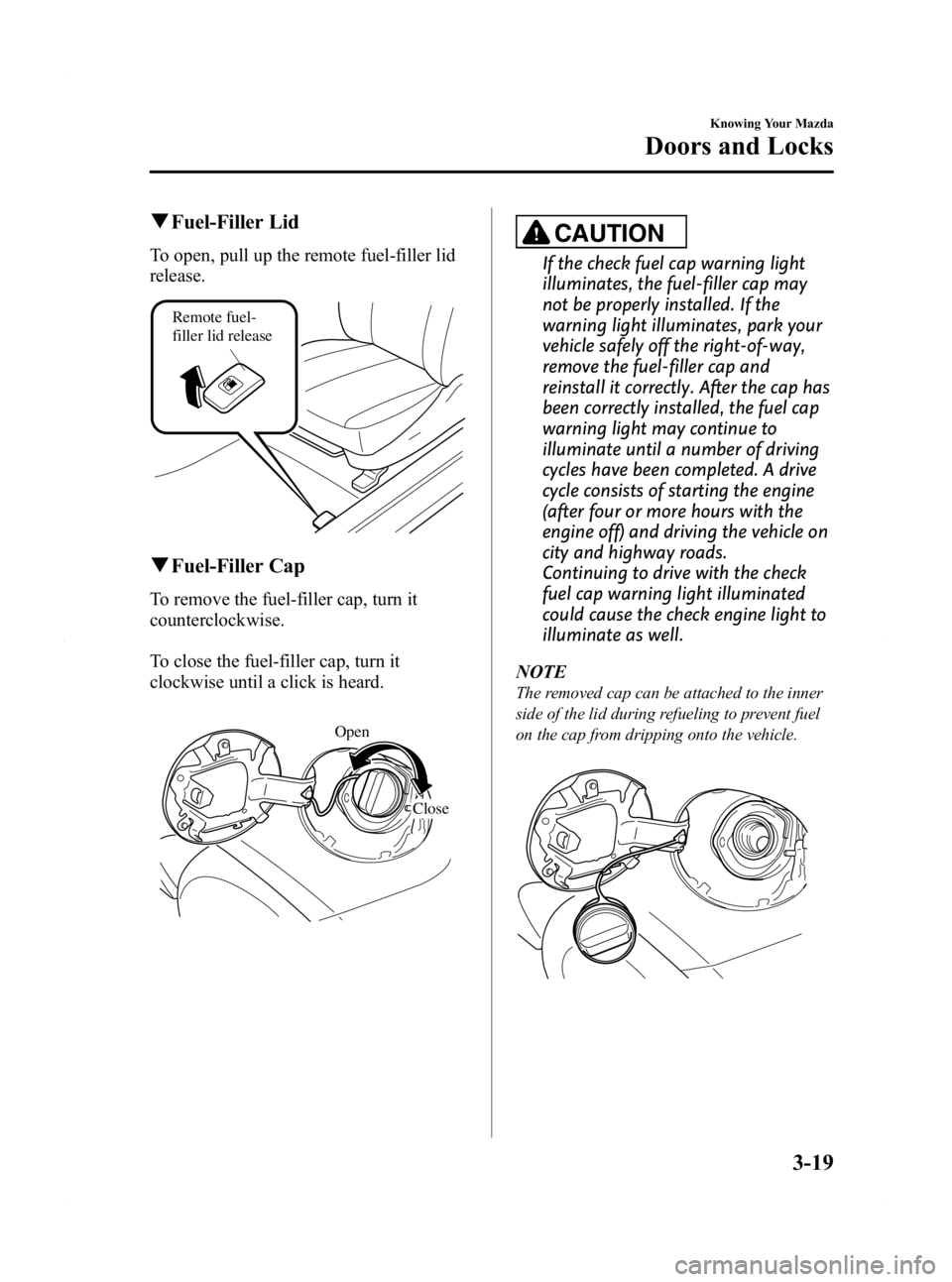
Black plate (87,1)
qFuel-Filler Lid
To open, pull up the remote fuel-filler lid
release.
Remote fuel-
filler lid release
qFuel-Filler Cap
To remove the fuel-filler cap, turn it
counterclockwise.
To close the fuel-filler cap, turn it
clockwise until a click is heard.
Open
Close
CAUTION
If the check fuel cap warning light
illuminates, the fuel-filler cap may
not be properly installed. If the
warning light illuminates, park your
vehicle safely off the right-of-way,
remove the fuel-filler cap and
reinstall it correctly. After the cap has
been correctly installed, the fuel cap
warning light may continue to
illuminate until a number of driving
cycles have been completed. A drive
cycle consists of starting the engine
(after four or more hours with the
engine off) and driving the vehicle on
city and highway roads.
Continuing to drive with the check
fuel cap warning light illuminated
could cause the check engine light to
illuminate as well.
NOTE
The removed cap can be attached to the inner
side of the lid during refueling to prevent fuel
on the cap from dripping onto the vehicle.
Knowing Your Mazda
Doors and Locks
3-19
Mazda2_8BX2-EA-10K_Edition2 Page87
Thursday, December 23 2010 4:47 PM
Form No.8BX2-EA-10K
Page 88 of 340
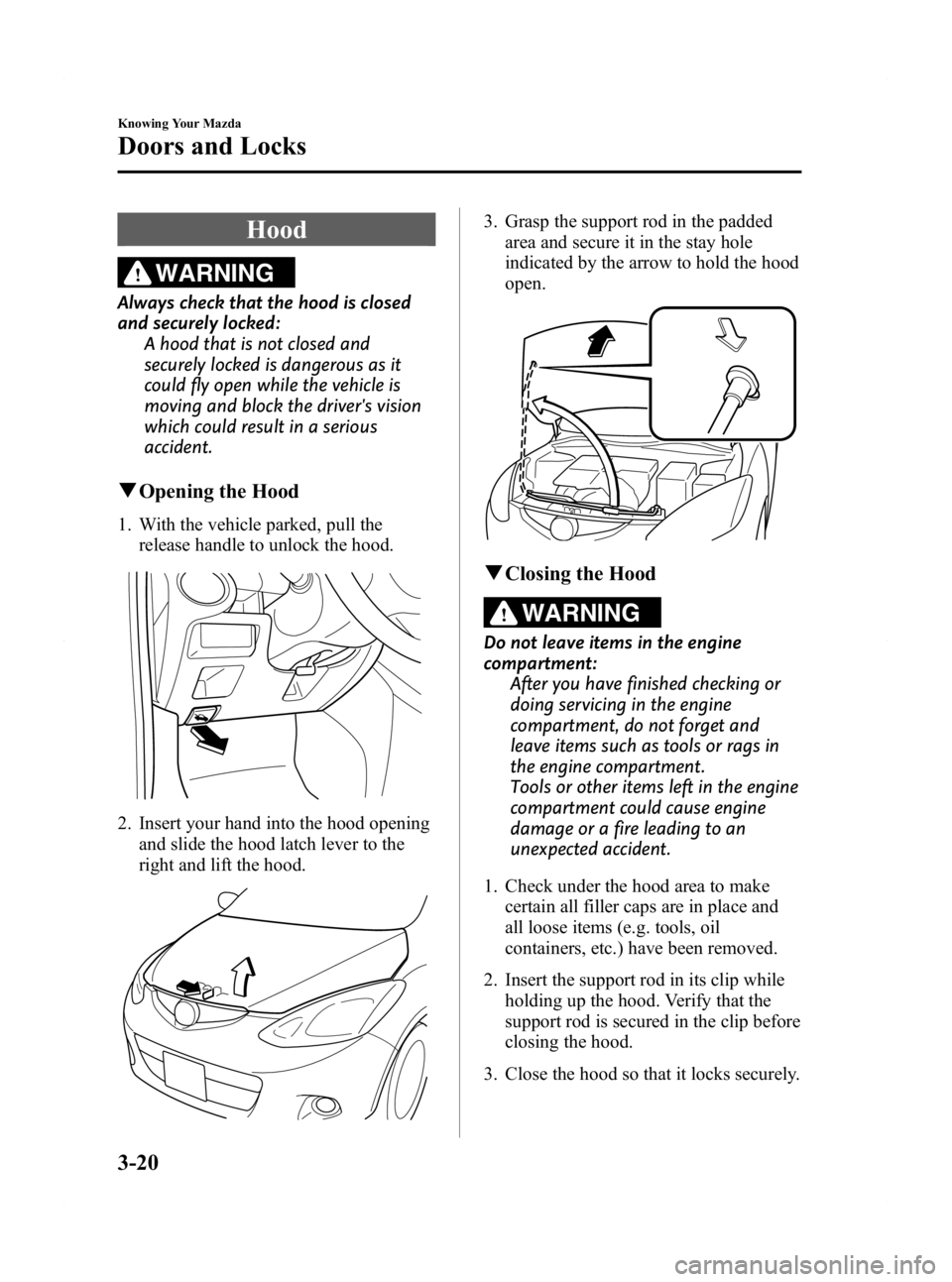
Black plate (88,1)
Hood
WARNING
Always check that the hood is closed
and securely locked:A hood that is not closed and
securely locked is dangerous as it
could fly open while the vehicle is
moving and block the driver's vision
which could result in a serious
accident.
qOpening the Hood
1. With the vehicle parked, pull the
release handle to unlock the hood.
2. Insert your hand into the hood opening
and slide the hood latch lever to the
right and lift the hood.
3. Grasp the support rod in the paddedarea and secure it in the stay hole
indicated by the arrow to hold the hood
open.
qClosing the Hood
WARNING
Do not leave items in the engine
compartment:
After you have finished checking or
doing servicing in the engine
compartment, do not forget and
leave items such as tools or rags in
the engine compartment.
Tools or other items left in the engine
compartment could cause engine
damage or a fire leading to an
unexpected accident.
1. Check under the hood area to make certain all filler caps are in place and
all loose items (e.g. tools, oil
containers, etc.) have been removed.
2. Insert the support rod in its clip while holding up the hood. Verify that the
support rod is secured in the clip before
closing the hood.
3. Close the hood so that it locks securely.
3-20
Knowing Your Mazda
Doors and Locks
Mazda2_8BX2-EA-10K_Edition2 Page88
Thursday, December 23 2010 4:47 PM
Form No.8BX2-EA-10K
Page 89 of 340

Black plate (89,1)
Immobilizer System
The immobilizer system allows the engine
to start only with a key the system
recognizes.
If someone attempts to start the engine
with an unrecognized key, the engine will
not start, thereby helping to prevent the
theft of your vehicle.
If you have a problem with the
immobilizer system or the key, consult an
Authorized Mazda Dealer.
CAUTION
ØRadio equipment like this is
governed by laws in the United
States.
Changes or modifications not
expressly approved by the party
responsible for compliance could
void the user's authority to
operate the equipment.
Ø To avoid damage to the key, do
not:
ØDrop the key.
ØGet the key wet.
ØExpose the key to any kind of
magnetic field.
ØExpose the key to high
temperatures on places such as
the dashboard or hood, under
direct sunlight.
CAUTION
When starting the engine do not
allow the following, as the engine
may not start due to the electronic
signal from the ignition key not being
transmitted correctly.
ØA key ring rests on the key grip.
ØMetal parts of other keys or metal
objects touch the key grip.
ØSpare keys or keys for other
vehicles equipped with an
immobilizer system touch or come
near the key grip.
ØDevices for electronic purchases, or
security passage which touch or
come near the key.
Knowing Your Mazda
Security System
3-21
Mazda2_8BX2-EA-10K_Edition2 Page89
Thursday, December 23 2010 4:47 PM
Form No.8BX2-EA-10K
Page 90 of 340

Black plate (90,1)
NOTEl(U.S.A.)
This device complies with Part 15 of the
FCC Rules. Operation is subject to the
following two conditions: (1) this device
may not cause harmful interference, and (2)
this device must accept any interference
received, including interference that may
cause undesired operation.
l(CANADA)
This device complies with RSS-210 of
Industry CANADA. Operation is subject to
the following two conditions: (1) this device
may not cause interference, and (2) this
device must accept any interference,
including interference that may cause
undesired operation of the device.
lThe keys carry a unique electronic code.
For this reason, and to assure your safety,
obtaining a replacement key requires some
waiting time. They are only available
through an Authorized Mazda Dealer.
lAlways keep a spare key, in case one is lost.
If a key is lost, contact an Authorized
Mazda Dealer as soon as possible.
lIf you lose a key, an Authorized Mazda
Dealer will reset the electronic codes of
your remaining keys and immobilizer
system. Bring all the remaining keys to an
Authorized Mazda Dealer to reset.
Starting the vehicle with a key that has not
been reset is not possible.
qOperation
Arming
The system is armed when the ignition is
switched from ON to ACC or off.
The security indicator light in the
instrument cluster flashes every two
seconds until the system is disarmed.
Disarming
The system is disarmed when the ignition
is switched ON with the correct ignition
key.
The security indicator light illuminates for
about three seconds and goes out.
If the engine does not start with the
correct ignition key, and the security
indicator light keeps illuminating or
flashing, the system may have a
malfunction. Consult an Authorized
Mazda Dealer.
3-22
Knowing Your Mazda
Security System
Mazda2_8BX2-EA-10K_Edition2 Page90
Thursday, December 23 2010 4:47 PM
Form No.8BX2-EA-10K