ECO mode MAZDA MODEL 2 2014 Owner's Manual
[x] Cancel search | Manufacturer: MAZDA, Model Year: 2014, Model line: MODEL 2, Model: MAZDA MODEL 2 2014Pages: 356, PDF Size: 4.02 MB
Page 192 of 356
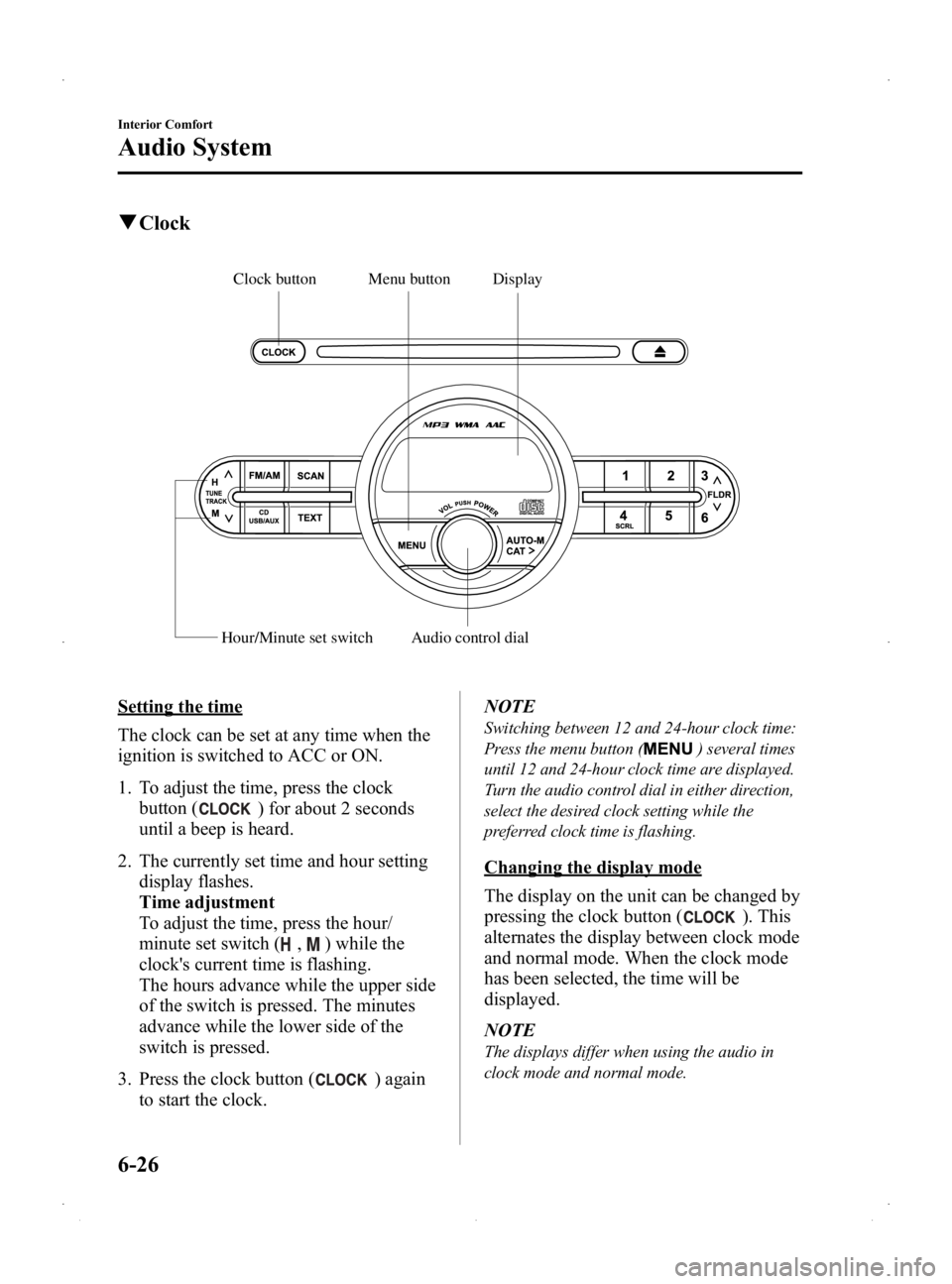
Black plate (192,1)
qClock
Display
Hour/Minute set switch
Audio control dial
Menu button
Clock button
Setting the time
The clock can be set at any time when the
ignition is switched to ACC or ON.
1. To adjust the time, press the clock
button (
) for about 2 seconds
until a beep is heard.
2. The currently set time and hour setting display flashes.
Time adjustment
To adjust the time, press the hour/
minute set switch (
,) while the
clock's current time is flashing.
The hours advance while the upper side
of the switch is pressed. The minutes
advance while the lower side of the
switch is pressed.
3. Press the clock button (
) again
to start the clock. NOTE
Switching between 12 and 24-hour clock time:
Press the menu button (
) several times
until 12 and 24-hour clock time are displayed.
Turn the audio control dial in either direction,
select the desired clock setting while the
preferred clock time is flashing.
Changing the display mode
The display on the unit can be changed by
pressing the clock button (
). This
alternates the display between clock mode
and normal mode. When the clock mode
has been selected, the time will be
displayed.
NOTE
The displays differ when using the audio in
clock mode and normal mode.
6-26
Interior Comfort
Audio System
Mazda2_8DB2-EA-13G_Edition4 Page192
Thursday, May 15 2014 1:37 PM
Form No.8DB2-EA-13G
Page 194 of 356
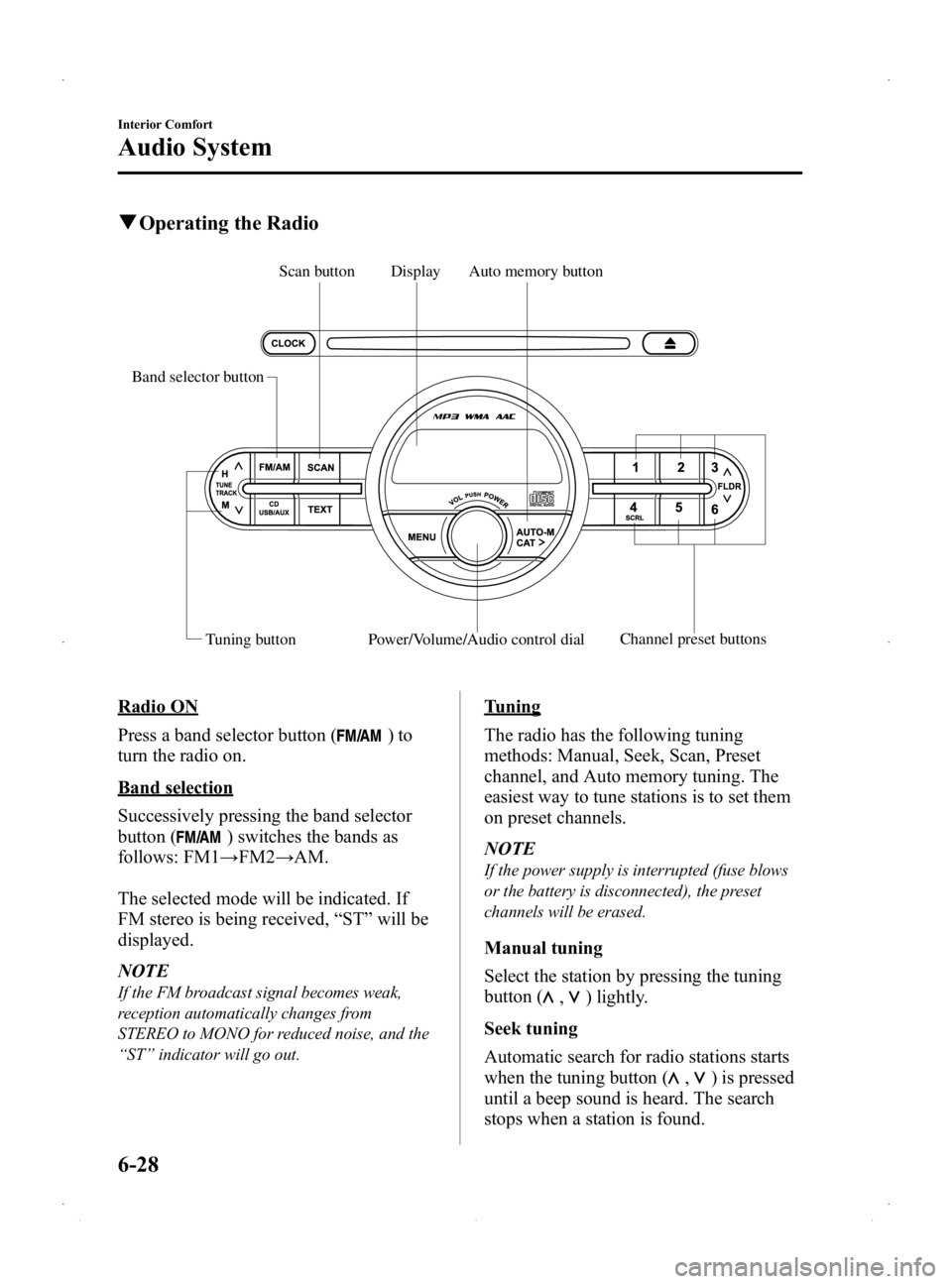
Black plate (194,1)
qOperating the Radio
Band selector button
Tuning button Channel preset buttons
Power/Volume/Audio control dial
Display Auto memory button
Scan button
Radio ON
Press a band selector button (
)to
turn the radio on.
Band selection
Successively pressing the band selector
button (
) switches the bands as
follows: FM1 →FM2 →AM.
The selected mode will be indicated. If
FM stereo is being received, “ST ”will be
displayed.
NOTE
If the FM broadcast signal becomes weak,
reception automatically changes from
STEREO to MONO for reduced noise, and the
“ ST ”indicator will go out.
Tuning
The radio has the following tuning
methods: Manual, Seek, Scan, Preset
channel, and Auto memory tuning. The
easiest way to tune stations is to set them
on preset channels.
NOTE
If the power supply is interrupted (fuse blows
or the battery is disconnected), the preset
channels will be erased.
Manual tuning
Select the station by pressing the tuning
button (
,) lightly.
Seek tuning
Automatic search for radio stations starts
when the tuning button (
,) is pressed
until a beep sound is heard. The search
stops when a station is found.
6-28
Interior Comfort
Audio System
Mazda2_8DB2-EA-13G_Edition4 Page194
Thursday, May 15 2014 1:37 PM
Form No.8DB2-EA-13G
Page 197 of 356
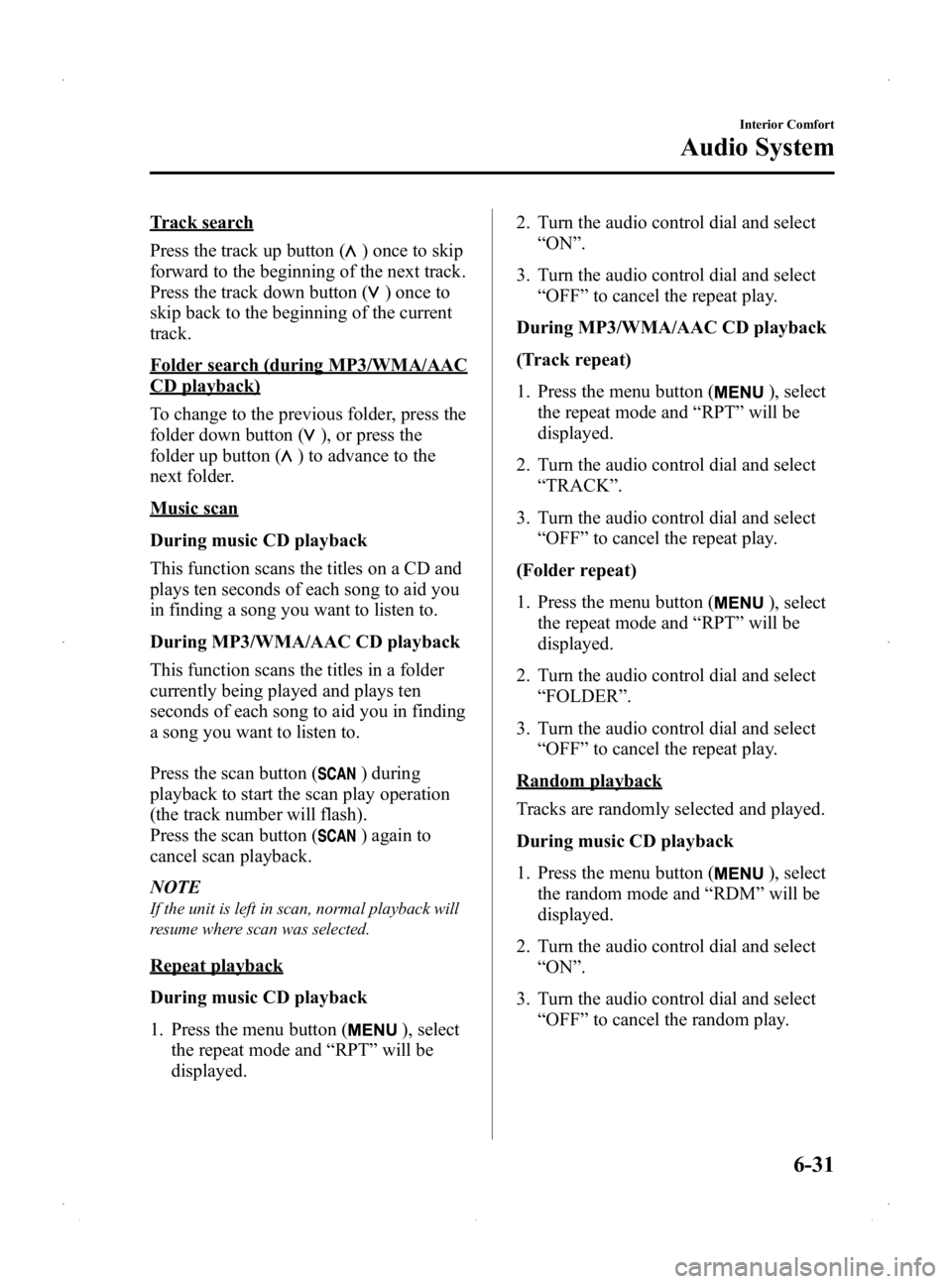
Black plate (197,1)
Track search
Press the track up button (
) once to skip
forward to the beginning of the next track.
Press the track down button (
)onceto
skip back to the beginning of the current
track.
Folder search (during MP3/WMA/AAC
CD playback)
To change to the previous folder, press the
folder down button (
), or press the
folder up button (
) to advance to the
next folder.
Music scan
During music CD playback
This function scans the titles on a CD and
plays ten seconds of each song to aid you
in finding a song you want to listen to.
During MP3/WMA/AAC CD playback
This function scans the titles in a folder
currently being played and plays ten
seconds of each song to aid you in finding
a song you want to listen to.
Press the scan button (
) during
playback to start the scan play operation
(the track number will flash).
Press the scan button (
) again to
cancel scan playback.
NOTE
If the unit is left in scan, normal playback will
resume where scan was selected.
Repeat playback
During music CD playback
1. Press the menu button (
), select
the repeat mode and “RPT ”will be
displayed. 2. Turn the audio control dial and select
“ON ”.
3. Turn the audio control dial and select “OFF ”to cancel the repeat play.
During MP3/WMA/AAC CD playback
(Track repeat)
1. Press the menu button (
), select
the repeat mode and “RPT ”will be
displayed.
2. Turn the audio control dial and select “TRACK ”.
3. Turn the audio control dial and select “OFF ”to cancel the repeat play.
(Folder repeat)
1. Press the menu button (
), select
the repeat mode and “RPT ”will be
displayed.
2. Turn the audio control dial and select “FOLDER ”.
3. Turn the audio control dial and select “OFF ”to cancel the repeat play.
Random playback
Tracks are randomly selected and played.
During music CD playback
1. Press the menu button (
), select
the random mode and “RDM ”will be
displayed.
2. Turn the audio control dial and select “ON ”.
3. Turn the audio control dial and select “OFF ”to cancel the random play.
Interior Comfort
Audio System
6-31
Mazda2_8DB2-EA-13G_Edition4 Page197
Thursday, May 15 2014 1:37 PM
Form No.8DB2-EA-13G
Page 198 of 356
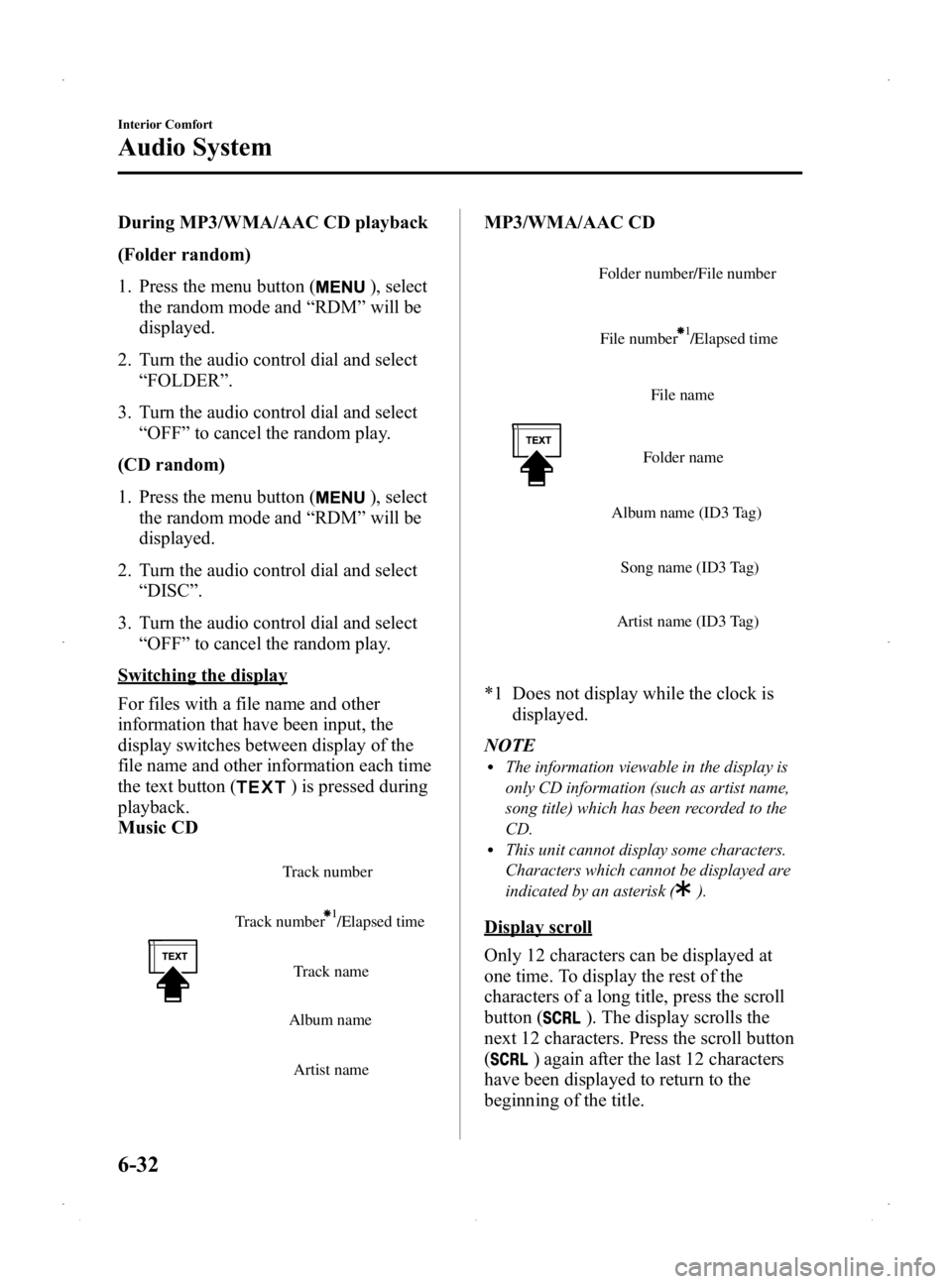
Black plate (198,1)
During MP3/WMA/AAC CD playback
(Folder random)
1. Press the menu button (
), select
the random mode and “RDM ”will be
displayed.
2. Turn the audio control dial and select “FOLDER ”.
3. Turn the audio control dial and select “OFF ”to cancel the random play.
(CD random)
1. Press the menu button (
), select
the random mode and “RDM ”will be
displayed.
2. Turn the audio control dial and select “DISC ”.
3. Turn the audio control dial and select “OFF ”to cancel the random play.
Switching the display
For files with a file name and other
information that have been input, the
display switches between display of the
file name and other information each time
the text button (
) is pressed during
playback.
Music CD
Track number /Elapsed time Track number
Track name
Album name
Artist name
MP3/WMA/AAC CD
File name
Folder name
Album name (ID3 Tag) Song name (ID3 Tag)
Artist name (ID3 Tag)
Folder number/File number
File number /Elapsed time
*1 Does not display while the clock is displayed.
NOTE
lThe information viewable in the display is
only CD information (such as artist name,
song title) which has been recorded to the
CD.
lThis unit cannot display some characters.
Characters which cannot be displayed are
indicated by an asterisk (
).
Display scroll
Only 12 characters can be displayed at
one time. To display the rest of the
characters of a long title, press the scroll
button (
). The display scrolls the
next 12 characters. Press the scroll button
(
) again after the last 12 characters
have been displayed to return to the
beginning of the title.
6-32
Interior Comfort
Audio System
Mazda2_8DB2-EA-13G_Edition4 Page198
Thursday, May 15 2014 1:37 PM
Form No.8DB2-EA-13G
Page 203 of 356

Black plate (203,1)
AUX/USB/iPod Mode
Audio can be heard from the vehicle's
speakers by connecting a commercially-
available portable audio unit to the
auxiliary jack.
A commercially-available, non-impedance
(3.5
) stereo mini plug cable is required.
Contact an Authorized Mazda Dealer for
details.
In addition, audio can be played from the
vehicle audio device by connecting USB
device or an iPod to the USB port.
To use the auxiliary jack/USB port, pull
up its cover.
USB port
Auxiliary jack
How to use AUX mode ....... page 6-38
How to use USB mode ........ page 6-40
How to use iPod mode ......... page 6-44
Error Indications .................. page 6-46
WARNING
Do not adjust the portable audio unit
or a similar product while driving the
vehicle: Adjusting the portable audio unit or
a similar product while driving the
vehicle is dangerous as it could
distract your attention from the
vehicle operation which could lead to
a serious accident. Always adjust the
portable audio unit or a similar
product while the vehicle is stopped.
Do not allow the connection plug cord
to get tangled with the parking brake
or the shift lever: Allowing the plug cord to become
tangled with the parking brake or
the shift lever is dangerous as it
could interfere with driving, resulting
in an accident.
CAUTION
ØAlways close the auxiliary jack/
USB port lid when it is not in use.
If foreign matter or liquid
penetrate the auxiliary jack/USB
port, it may cause a malfunction.
Ø Depending on the portable audio
device, noise may occur when the
device is connected to the vehicle
accessory socket. (If noise occurs,
do not use the accessory socket.)
Ø Do not place objects or apply force
to the auxiliary jack with the plug
connected.
Interior Comfort
Audio System
6-37
Mazda2_8DB2-EA-13G_Edition4 Page203
Thursday, May 15 2014 1:37 PM
Form No.8DB2-EA-13G
Page 204 of 356

Black plate (204,1)
NOTElThis mode may not be usable depending on
the portable audio device to be connected.
lBefore using the auxiliary jack/USB port,
refer to the instruction manual for the
portable audio device.
lUse a commercially-available, non-
impedance (3.5
) stereo mini plug for
connecting the portable audio unit to the
auxiliary jack. Before using the auxiliary
jack, read the manufacturer's instructions
for connecting a portable audio unit to the
auxiliary jack.
lTo prevent discharging of the battery, do
not use the auxiliary input for long periods
with the engine off or idling.
lWhen connecting a device to the auxiliary
jack or USB port, noise may occur
depending on the connected device. If the
device is connected to the vehicle's
accessory socket, the noise can be reduced
by unplugging it from the accessory socket.
lInsert the plug to the auxiliary jack/USB
port securely.
lInsert or pull out the plug with the plug
perpendicular to the auxiliary jack/USB
port hole.
lInsert or remove the plug by holding its
base.
q How to use AUX mode
Audio Unit Audio Control
Switches
1. Switch the ignition to ACC or ON.
2. Press the power/volume dial to turn theaudio system on.
3. Press the source change button (
) of the audio unit or the
mode switch (
) of the audio
control switches on the steering wheel
to change to the AUX mode.
NOTE
lWhen the device is not connected to the
auxiliary jack, the mode does not switch to
the AUX mode.
lSet the volume of the portable audio unit to
the maximum within the range that the
sound does not become distorted, then
adjust the volume using the power/volume
dial of the audio unit or the up/down switch
of the audio control switch.
lAudio adjustments other than audio volume
can only be done using the portable audio
device.
lIf the connection plug is pulled out from the
auxiliary jack while in AUX mode, noise
may occur.
6-38
Interior Comfort
Audio System
Mazda2_8DB2-EA-13G_Edition4 Page204
Thursday, May 15 2014 1:37 PM
Form No.8DB2-EA-13G
Page 206 of 356
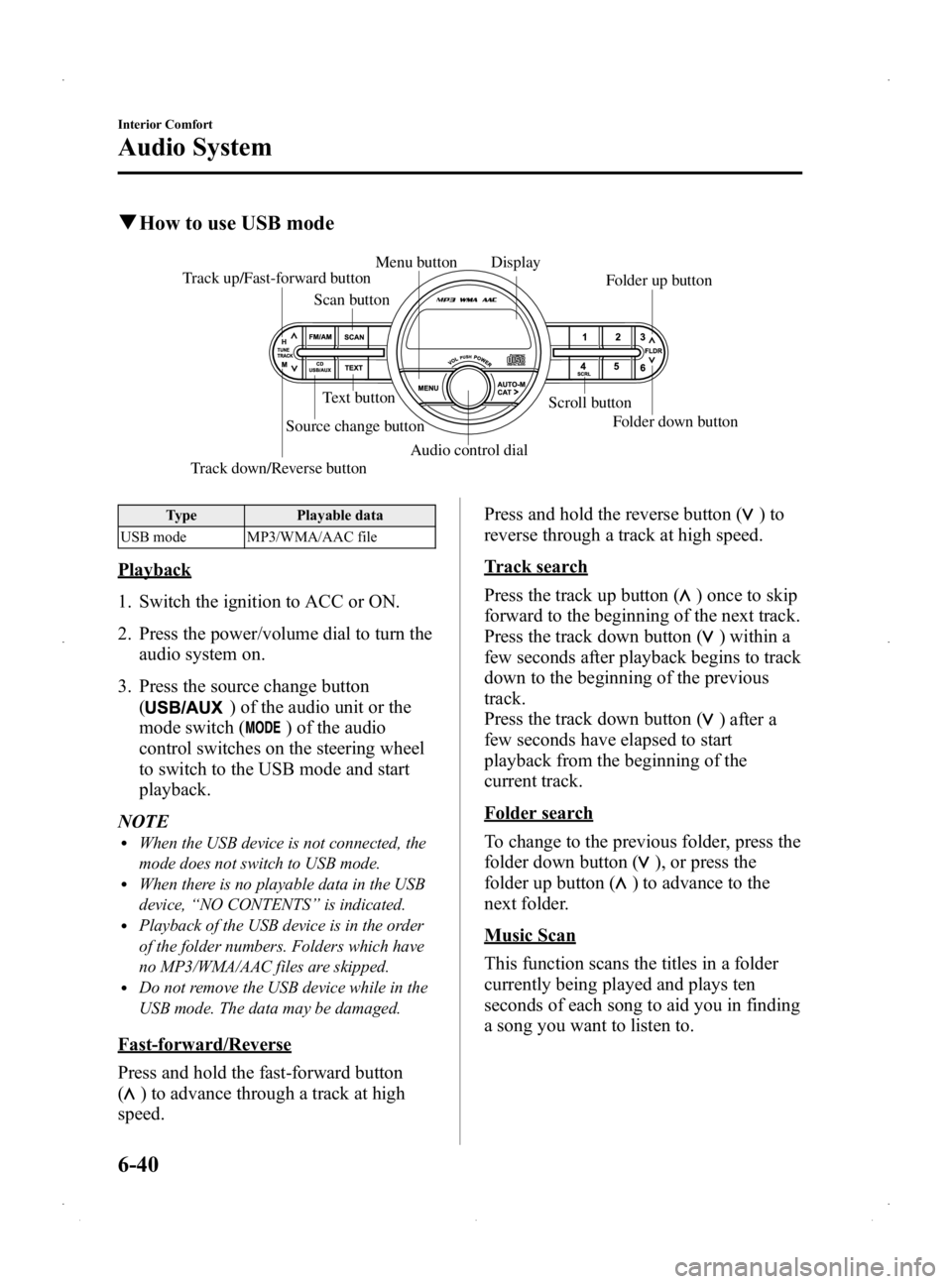
Black plate (206,1)
qHow to use USB mode
Scan button Folder up button
Menu button
Text button Scroll button
Track up/Fast-forward button
Audio control dial
Track down/Reverse button Source change button
Folder down button
Display
Type
Playable data
USB mode MP3/WMA/AAC file
Playback
1. Switch the ignition to ACC or ON.
2. Press the power/volume dial to turn the audio system on.
3. Press the source change button (
) of the audio unit or the
mode switch (
) of the audio
control switches on the steering wheel
to switch to the USB mode and start
playback.
NOTE
lWhen the USB device is not connected, the
mode does not switch to USB mode.
lWhen there is no playable data in the USB
device, “NO CONTENTS ”is indicated.
lPlayback of the USB device is in the order
of the folder numbers. Folders which have
no MP3/WMA/AAC files are skipped.
lDo not remove the USB device while in the
USB mode. The data may be damaged.
Fast-forward/Reverse
Press and hold the fast-forward button
(
) to advance through a track at high
speed. Press and hold the reverse button (
)to
reverse through a track at high speed.
Track search
Press the track up button (
) once to skip
forward to the beginning of the next track.
Press the track down button (
) within a
few seconds after playback begins to track
down to the beginning of the previous
track.
Press the track down button (
) after a
few seconds have elapsed to start
playback from the beginning of the
current track.
Folder search
To change to the previous folder, press the
folder down button (
), or press the
folder up button (
) to advance to the
next folder.
Music Scan
This function scans the titles in a folder
currently being played and plays ten
seconds of each song to aid you in finding
a song you want to listen to.
6-40
Interior Comfort
Audio System
Mazda2_8DB2-EA-13G_Edition4 Page206
Thursday, May 15 2014 1:37 PM
Form No.8DB2-EA-13G
Page 210 of 356
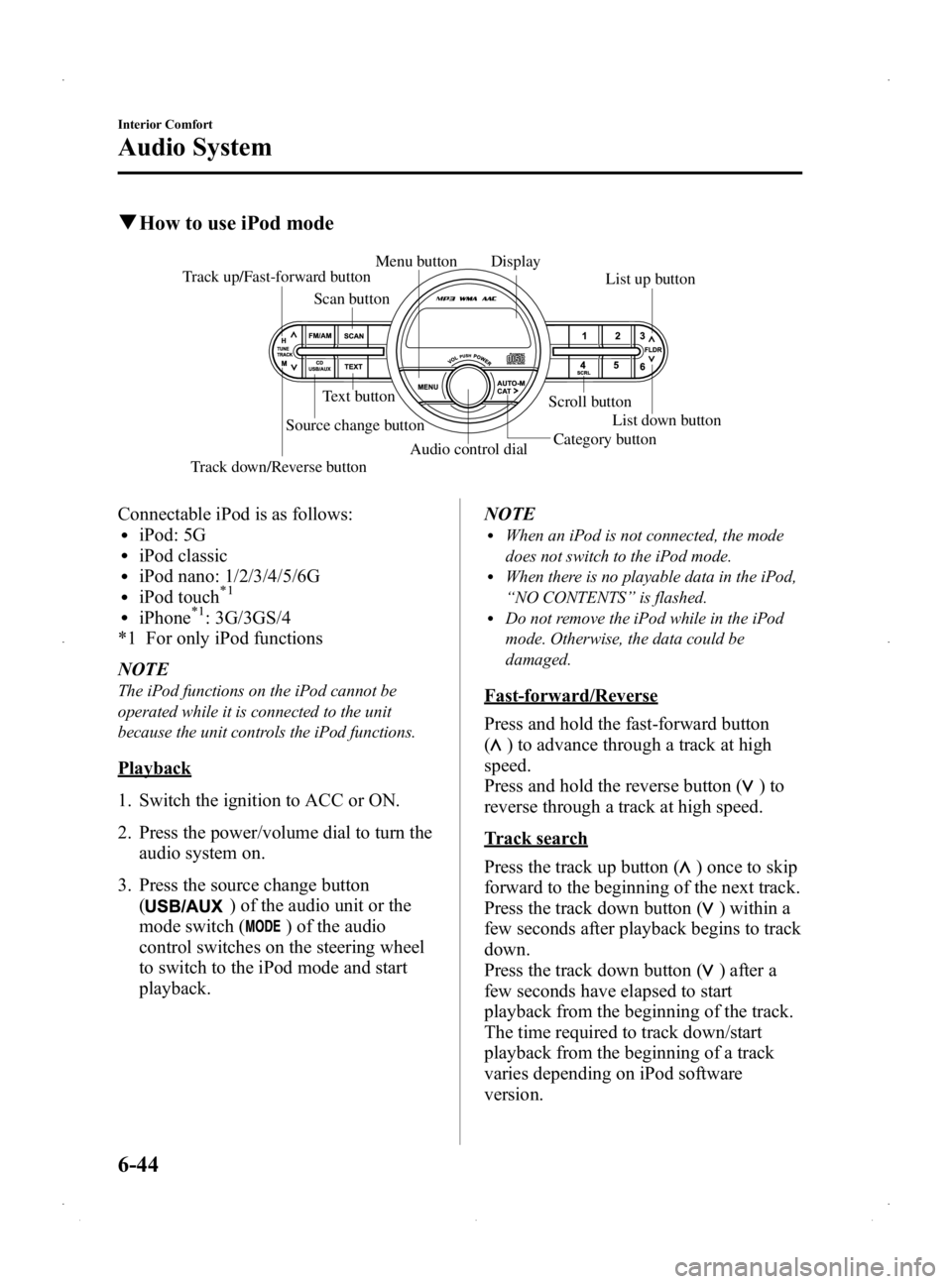
Black plate (210,1)
qHow to use iPod mode
Scan button List up button
Menu button
Text button Scroll button
Track up/Fast-forward button
Audio control dialCategory button
Track down/Reverse button Source change button
List down button
Display
Connectable iPod is as follows:liPod: 5GliPod classicliPod nano: 1/2/3/4/5/6GliPod touch*1
liPhone*1: 3G/3GS/4
*1 For only iPod functions
NOTE
The iPod functions on the iPod cannot be
operated while it is connected to the unit
because the unit controls the iPod functions.
Playback
1. Switch the ignition to ACC or ON.
2. Press the power/volume dial to turn the audio system on.
3. Press the source change button (
) of the audio unit or the
mode switch (
) of the audio
control switches on the steering wheel
to switch to the iPod mode and start
playback. NOTE
lWhen an iPod is not connected, the mode
does not switch to the iPod mode.
lWhen there is no playable data in the iPod,
“
NO CONTENTS ”is flashed.
lDo not remove the iPod while in the iPod
mode. Otherwise, the data could be
damaged.
Fast-forward/Reverse
Press and hold the fast-forward button
(
) to advance through a track at high
speed.
Press and hold the reverse button (
)to
reverse through a track at high speed.
Track search
Press the track up button (
) once to skip
forward to the beginning of the next track.
Press the track down button (
) within a
few seconds after playback begins to track
down.
Press the track down button (
) after a
few seconds have elapsed to start
playback from the beginning of the track.
The time required to track down/start
playback from the beginning of a track
varies depending on iPod software
version.
6-44
Interior Comfort
Audio System
Mazda2_8DB2-EA-13G_Edition4 Page210
Thursday, May 15 2014 1:38 PM
Form No.8DB2-EA-13G
Page 211 of 356
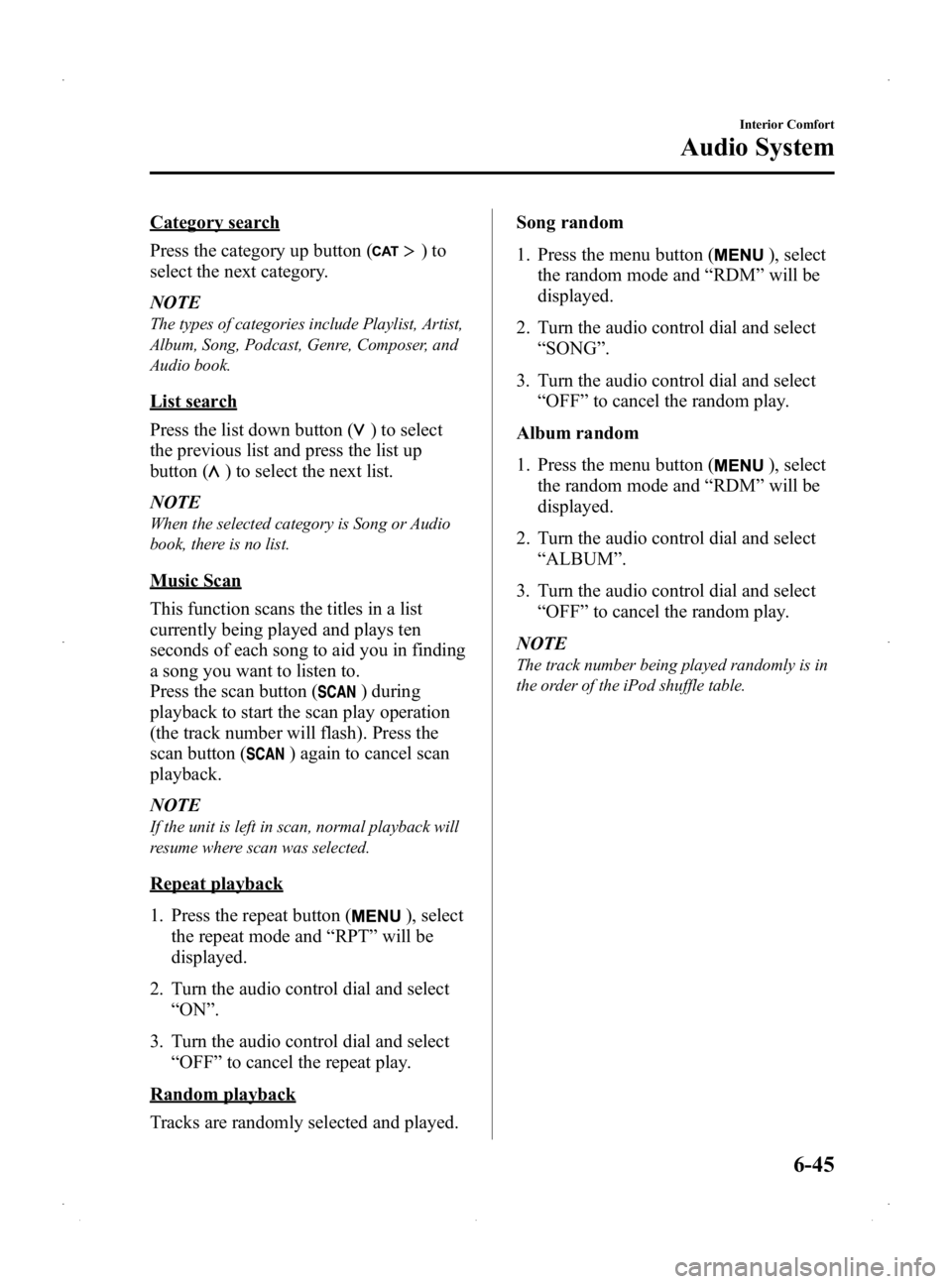
Black plate (211,1)
Category search
Press the category up button (
)to
select the next category.
NOTE
The types of categories include Playlist, Artist,
Album, Song, Podcast, Genre, Composer, and
Audio book.
List search
Press the list down button (
) to select
the previous list and press the list up
button (
) to select the next list.
NOTE
When the selected category is Song or Audio
book, there is no list.
Music Scan
This function scans the titles in a list
currently being played and plays ten
seconds of each song to aid you in finding
a song you want to listen to.
Press the scan button (
) during
playback to start the scan play operation
(the track number will flash). Press the
scan button (
) again to cancel scan
playback.
NOTE
If the unit is left in scan, normal playback will
resume where scan was selected.
Repeat playback
1. Press the repeat button (
), select
the repeat mode and “RPT ”will be
displayed.
2. Turn the audio control dial and select “ON ”.
3. Turn the audio control dial and select “OFF ”to cancel the repeat play.
Random playback
Tracks are randomly selected and played. Song random
1. Press the menu button (
), select
the random mode and “RDM ”will be
displayed.
2. Turn the audio control dial and select “SONG ”.
3. Turn the audio control dial and select “OFF ”to cancel the random play.
Album random
1. Press the menu button (
), select
the random mode and “RDM ”will be
displayed.
2. Turn the audio control dial and select “ALBUM ”.
3. Turn the audio control dial and select “OFF ”to cancel the random play.
NOTE
The track number being played randomly is in
the order of the iPod shuffle table.
Interior Comfort
Audio System
6-45
Mazda2_8DB2-EA-13G_Edition4 Page211
Thursday, May 15 2014 1:38 PM
Form No.8DB2-EA-13G
Page 272 of 356

Black plate (272,1)
The Tire Pressure Monitoring Systemí
does not alleviate the need to check the
tire condition every day, including
whether the tires all look inflated properly.
Inspect all tire pressure monthly
(including the spare) when the tires are
cold. Maintain recommended pressures
for the best ride, handling, and minimum
tire wear.
When checking the tire pressures, use of a
digital tire pressure gauge is
recommended.
Refer to the specification charts (page
10-6).NOTE
lAlways check tire pressure when tires are
cold.
lWarm tires normally exceed recommended
pressures. Don't release air from warm tires
to adjust the pressure.
lUnderinflation can cause reduced fuel
economy, uneven and accelerated tire wear,
and poor sealing of the tire bead, which
will deform the wheel and cause separation
of tire from rim.
lOverinflation can produce a harsh ride,
uneven and accelerated tire wear, and a
greater possibility of damage from road
hazards.
Keep your tire pressure at the correct
levels. If one frequently needs inflating,
have it inspected.
q
Tire Rotation
WARNING
Rotate tires periodically:
Irregular tire wear is dangerous. To
equalize tread wear for maintaining
good performance in handling and
braking, rotate the tires according to
the scheduled maintenance charts.
Refer to Scheduled Maintenance on
page 8-4.
8-28
Maintenance and Care
íSome models.
Owner Maintenance
Mazda2_8DB2-EA-13G_Edition4 Page272
Thursday, May 15 2014 1:38 PM
Form No.8DB2-EA-13G