steering MAZDA MODEL 2 2014 Owner's Manual
[x] Cancel search | Manufacturer: MAZDA, Model Year: 2014, Model line: MODEL 2, Model: MAZDA MODEL 2 2014Pages: 356, PDF Size: 4.02 MB
Page 204 of 356

Black plate (204,1)
NOTElThis mode may not be usable depending on
the portable audio device to be connected.
lBefore using the auxiliary jack/USB port,
refer to the instruction manual for the
portable audio device.
lUse a commercially-available, non-
impedance (3.5
) stereo mini plug for
connecting the portable audio unit to the
auxiliary jack. Before using the auxiliary
jack, read the manufacturer's instructions
for connecting a portable audio unit to the
auxiliary jack.
lTo prevent discharging of the battery, do
not use the auxiliary input for long periods
with the engine off or idling.
lWhen connecting a device to the auxiliary
jack or USB port, noise may occur
depending on the connected device. If the
device is connected to the vehicle's
accessory socket, the noise can be reduced
by unplugging it from the accessory socket.
lInsert the plug to the auxiliary jack/USB
port securely.
lInsert or pull out the plug with the plug
perpendicular to the auxiliary jack/USB
port hole.
lInsert or remove the plug by holding its
base.
q How to use AUX mode
Audio Unit Audio Control
Switches
1. Switch the ignition to ACC or ON.
2. Press the power/volume dial to turn theaudio system on.
3. Press the source change button (
) of the audio unit or the
mode switch (
) of the audio
control switches on the steering wheel
to change to the AUX mode.
NOTE
lWhen the device is not connected to the
auxiliary jack, the mode does not switch to
the AUX mode.
lSet the volume of the portable audio unit to
the maximum within the range that the
sound does not become distorted, then
adjust the volume using the power/volume
dial of the audio unit or the up/down switch
of the audio control switch.
lAudio adjustments other than audio volume
can only be done using the portable audio
device.
lIf the connection plug is pulled out from the
auxiliary jack while in AUX mode, noise
may occur.
6-38
Interior Comfort
Audio System
Mazda2_8DB2-EA-13G_Edition4 Page204
Thursday, May 15 2014 1:37 PM
Form No.8DB2-EA-13G
Page 206 of 356
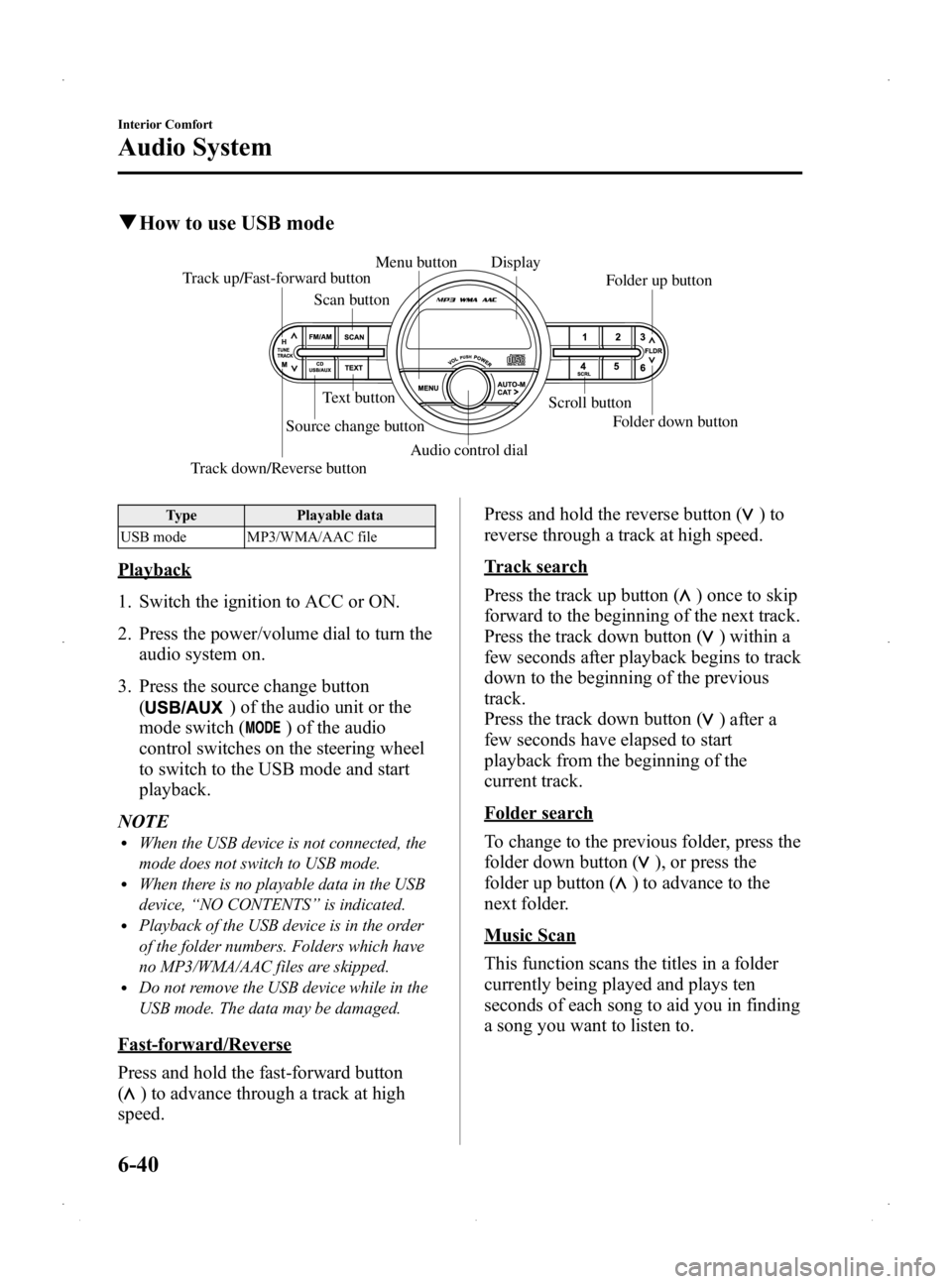
Black plate (206,1)
qHow to use USB mode
Scan button Folder up button
Menu button
Text button Scroll button
Track up/Fast-forward button
Audio control dial
Track down/Reverse button Source change button
Folder down button
Display
Type
Playable data
USB mode MP3/WMA/AAC file
Playback
1. Switch the ignition to ACC or ON.
2. Press the power/volume dial to turn the audio system on.
3. Press the source change button (
) of the audio unit or the
mode switch (
) of the audio
control switches on the steering wheel
to switch to the USB mode and start
playback.
NOTE
lWhen the USB device is not connected, the
mode does not switch to USB mode.
lWhen there is no playable data in the USB
device, “NO CONTENTS ”is indicated.
lPlayback of the USB device is in the order
of the folder numbers. Folders which have
no MP3/WMA/AAC files are skipped.
lDo not remove the USB device while in the
USB mode. The data may be damaged.
Fast-forward/Reverse
Press and hold the fast-forward button
(
) to advance through a track at high
speed. Press and hold the reverse button (
)to
reverse through a track at high speed.
Track search
Press the track up button (
) once to skip
forward to the beginning of the next track.
Press the track down button (
) within a
few seconds after playback begins to track
down to the beginning of the previous
track.
Press the track down button (
) after a
few seconds have elapsed to start
playback from the beginning of the
current track.
Folder search
To change to the previous folder, press the
folder down button (
), or press the
folder up button (
) to advance to the
next folder.
Music Scan
This function scans the titles in a folder
currently being played and plays ten
seconds of each song to aid you in finding
a song you want to listen to.
6-40
Interior Comfort
Audio System
Mazda2_8DB2-EA-13G_Edition4 Page206
Thursday, May 15 2014 1:37 PM
Form No.8DB2-EA-13G
Page 210 of 356
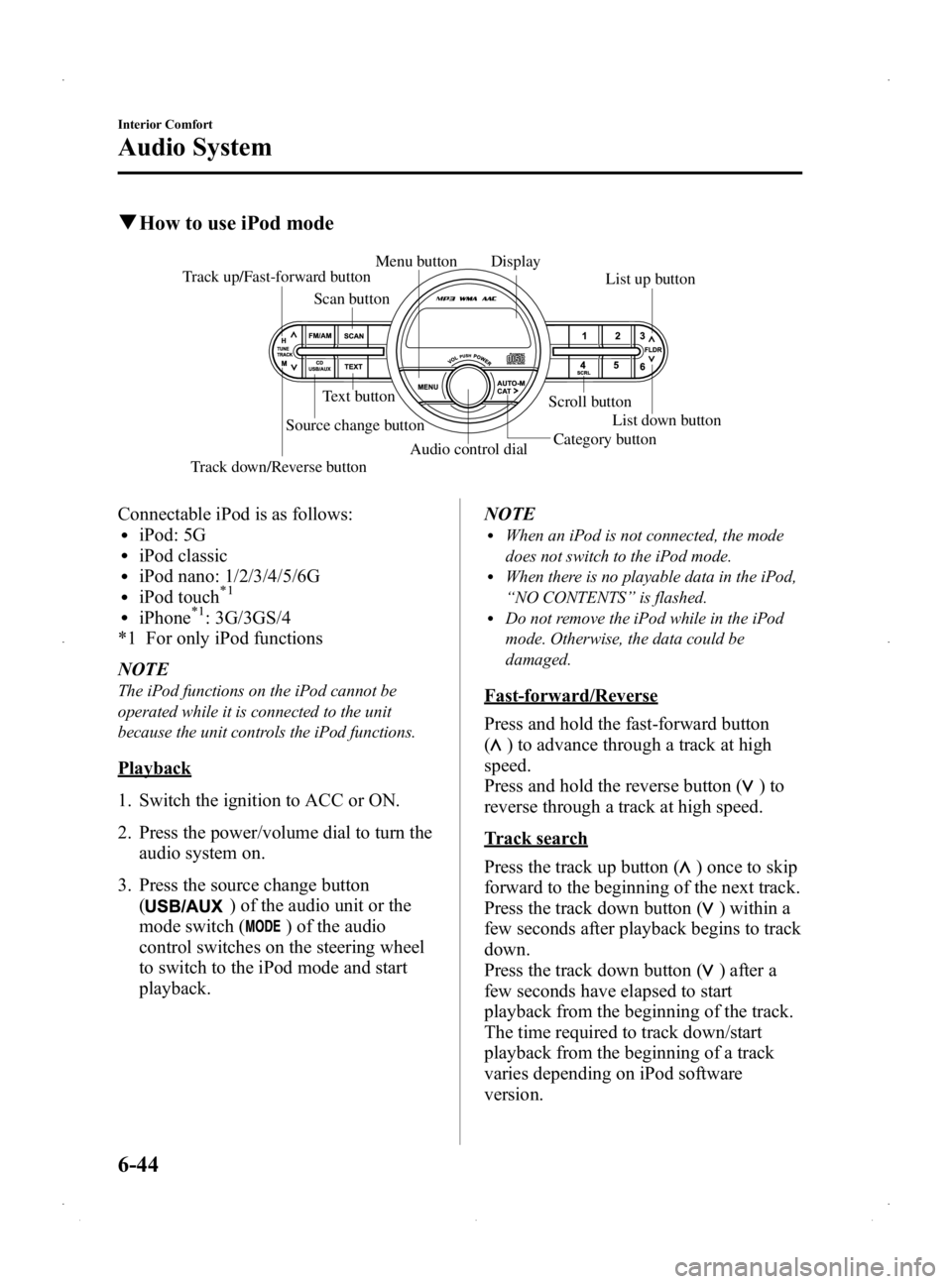
Black plate (210,1)
qHow to use iPod mode
Scan button List up button
Menu button
Text button Scroll button
Track up/Fast-forward button
Audio control dialCategory button
Track down/Reverse button Source change button
List down button
Display
Connectable iPod is as follows:liPod: 5GliPod classicliPod nano: 1/2/3/4/5/6GliPod touch*1
liPhone*1: 3G/3GS/4
*1 For only iPod functions
NOTE
The iPod functions on the iPod cannot be
operated while it is connected to the unit
because the unit controls the iPod functions.
Playback
1. Switch the ignition to ACC or ON.
2. Press the power/volume dial to turn the audio system on.
3. Press the source change button (
) of the audio unit or the
mode switch (
) of the audio
control switches on the steering wheel
to switch to the iPod mode and start
playback. NOTE
lWhen an iPod is not connected, the mode
does not switch to the iPod mode.
lWhen there is no playable data in the iPod,
“
NO CONTENTS ”is flashed.
lDo not remove the iPod while in the iPod
mode. Otherwise, the data could be
damaged.
Fast-forward/Reverse
Press and hold the fast-forward button
(
) to advance through a track at high
speed.
Press and hold the reverse button (
)to
reverse through a track at high speed.
Track search
Press the track up button (
) once to skip
forward to the beginning of the next track.
Press the track down button (
) within a
few seconds after playback begins to track
down.
Press the track down button (
) after a
few seconds have elapsed to start
playback from the beginning of the track.
The time required to track down/start
playback from the beginning of a track
varies depending on iPod software
version.
6-44
Interior Comfort
Audio System
Mazda2_8DB2-EA-13G_Edition4 Page210
Thursday, May 15 2014 1:38 PM
Form No.8DB2-EA-13G
Page 226 of 356

Black plate (226,1)
To remove the spare tire
1. Remove the trunk mat.
Trunk mat
2. Turn the tire hold-down boltcounterclockwise using the lug wrench.
To secure the spare tire
Perform the removal procedure in reverse.
Changing a Flat Tire
NOTE
If the following occurs while driving, it could
indicate a flat tire.
lSteering becomes difficult.lThe vehicle begins to vibrate excessively.lThe vehicle pulls in one direction.
If you have a flat tire, drive slowly to a
level spot that is well off the road and out
of the way of traffic to change the tire.
Stopping in traffic or on the shoulder of a
busy road is dangerous.
WARNING
Be sure to follow the directions for
changing a tire: Changing a tire is dangerous if not
done properly. The vehicle can slip off
the jack and seriously injure
someone.
No person should place any portion
of their body under a vehicle that is
supported by a jack.
Never allow anyone inside a vehicle
supported by a jack: Allowing someone to remain in a
vehicle supported by a jack is
dangerous. The occupant could cause
the vehicle to fall resulting in serious
injury.
CAUTION
(With Tire Pressure Monitoring
System)
The wheels equipped on your Mazda
are specially designed for installation
of the tire pressure sensors. Do not
use non-genuine wheels, otherwise it
may not be possible to install the tire
pressure sensors.
7-6
In Case of an Emergency
Flat Tire
Mazda2_8DB2-EA-13G_Edition4 Page226
Thursday, May 15 2014 1:38 PM
Form No.8DB2-EA-13G
Page 249 of 356
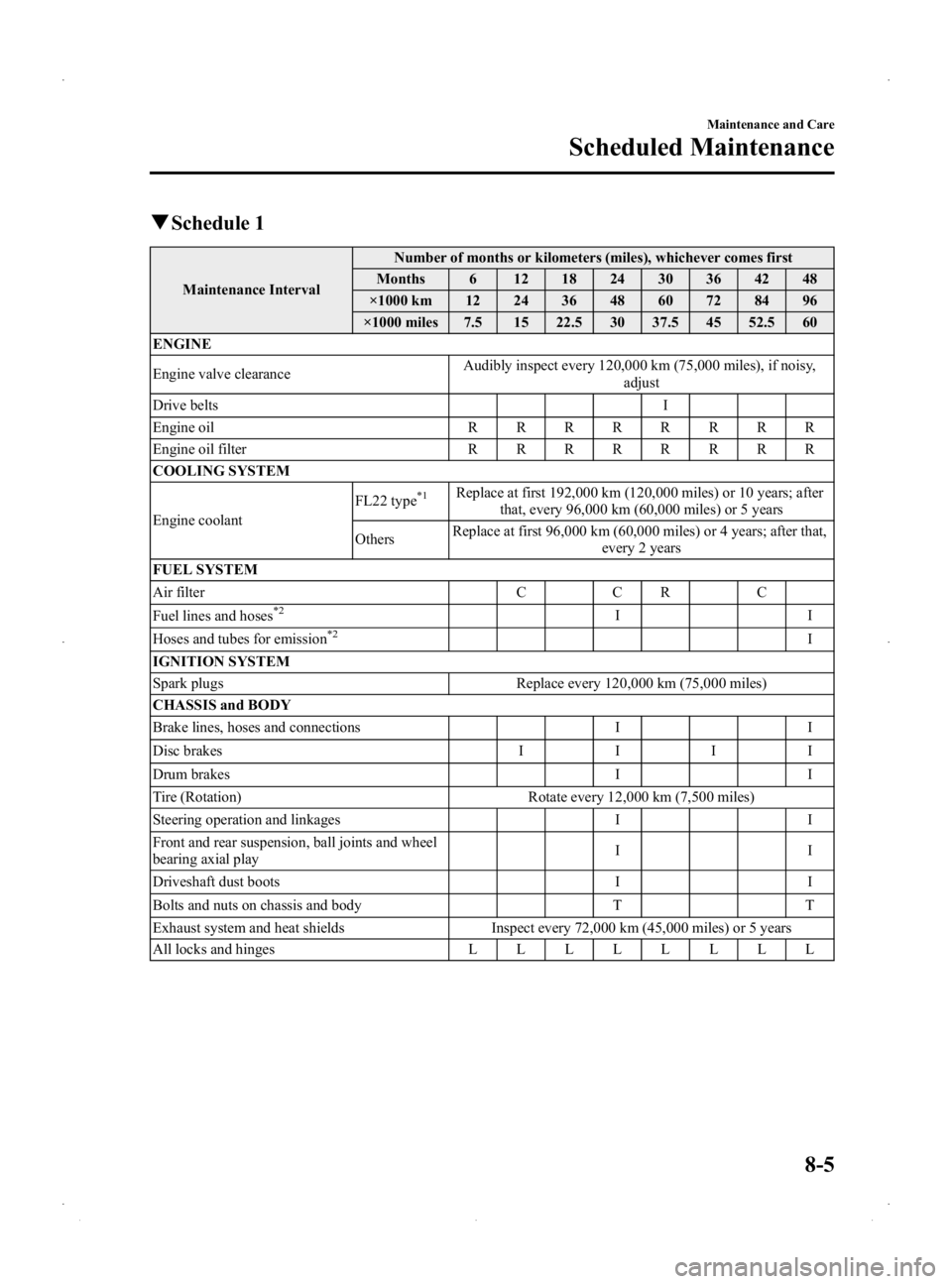
Black plate (249,1)
qSchedule 1
Maintenance Interval Number of months or kilometers (miles), whichever comes first
Months 6 12 18 24 30 36 42 48
×1000 km 12 24 36 48 60 72 84 96
×1000 miles 7.5 15 22.5 30 37.5 45 52.5 60
ENGINE
Engine valve clearance Audibly inspect every 120,000 km (75,000 miles), if noisy,
adjust
Drive belts I
Engine oil RRRRRRRR
Engine oil filter RRRRRRRR
COOLING SYSTEM
Engine coolant FL22 type
*1Replace at first 192,000 km (120,000 miles) or 10 years; after
that, every 96,000 km (60,000 miles) or 5 years
Others Replace at first 96,000 km (60,000 miles) or 4 years; after that,
every 2 years
FUEL SYSTEM
Air filter CC R C
Fuel lines and hoses
*2II
Hoses and tubes for emission*2I
IGNITION SYSTEM
Spark plugs Replace every 120,000 km (75,000 miles)
CHASSIS and BODY
Brake lines, hoses and connections I I
Disc brakes IIII
Drum brakes I I
Tire (Rotation) Rotate every 12,000 km (7,500 miles)
Steering operation and linkages I I
Front and rear suspension, ball joints and wheel
bearing axial play II
Driveshaft dust boots I I
Bolts and nuts on chassis and body T T
Exhaust system and heat shields Inspect every 72,000 km (45,000 miles) or 5 years
All locks and hinges LLLLLLLL
Maintenance and Care
Scheduled Maintenance
8-5
Mazda2_8DB2-EA-13G_Edition4 Page249
Thursday, May 15 2014 1:38 PM
Form No.8DB2-EA-13G
Page 252 of 356
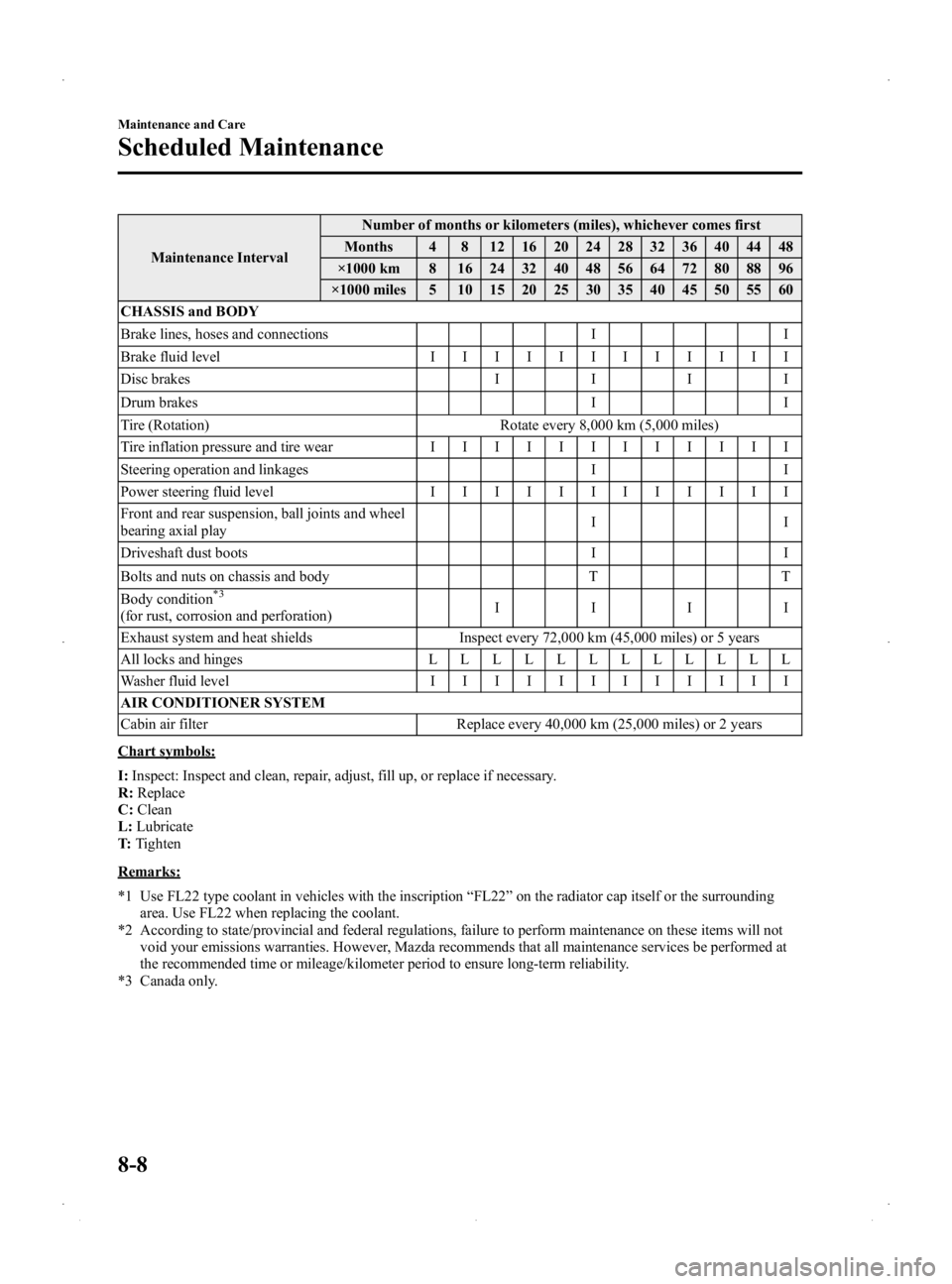
Black plate (252,1)
Maintenance IntervalNumber of months or kilometers (miles), whichever comes first
Months 4 8 12 16 20 24 28 32 36 40 44 48
×1000 km 8 16 24 32 40 48 56 64 72 80 88 96
×1000 miles 5 10 15 20 25 30 35 40 45 50 55 60
CHASSIS and BODY
Brake lines, hoses and connections I I
Brake fluid level IIIIIIIIIIII
Disc brakes IIII
Drum brakes I I
Tire (Rotation) Rotate every 8,000 km (5,000 miles)
Tire inflation pressure and tire wear IIIIIIIIIIII
Steering operation and linkages I I
Power steering fluid level IIIIIIIIIIII
Front and rear suspension, ball joints and wheel
bearing axial play II
Driveshaft dust boots I I
Bolts and nuts on chassis and body T T
Body condition
*3
(for rust, corrosion and perforation) IIII
Exhaust system and heat shields Inspect every 72,000 km (45,000 miles) or 5 years
All locks and hinges LLLLLLLLLLLL
Washer fluid level IIIIIIIIIIII
AIR CONDITIONER SYSTEM
Cabin air filter Replace every 40,000 km (25,000 miles) or 2 years
Chart symbols:
I: Inspect: Inspect and clean, repair, adjust, fill up, or replace if necessary.
R: Replace
C: Clean
L: Lubricate
T: Tighten
Remarks:
*1 Use FL22 type coolant in vehicles with the inscription “FL22 ”on the radiator cap itself or the surrounding
area. Use FL22 when replacing the coolant.
*2 According to state/provincial and federal regulations, failure to perform maintenance on these items will not void your emissions warranties. However, Mazda recommends that all maintenance services be performed at
the recommended time or mileage/kilometer period to ensure long-term reliability.
*3 Canada only.
8-8
Maintenance and Care
Scheduled Maintenance
Mazda2_8DB2-EA-13G_Edition4 Page252
Thursday, May 15 2014 1:38 PM
Form No.8DB2-EA-13G
Page 273 of 356

Black plate (273,1)
During rotation, inspect them for correct
balance.
Do not include (TEMPORARY USE ONLY)
spare tire in rotation.Forward
Also, inspect them for uneven wear and
damage. Abnormal wear is usually caused
by one or a combination of the following:
lIncorrect tire pressurelImproper wheel alignmentlOut-of-balance wheellSevere braking
After rotation, inflate all tire pressures to
specification (page 10-6) and inspect the
lug nuts for tightness.
CAUTION
Rotate unidirectional tires and radial
tires that have an asymmetrical tread
pattern or studs only from front to
rear, not from side to side. Tire
performance will be reduced if
rotated from side to side.
q Replacing a Tire
WARNING
Always use tires that are in good
condition:
Driving with worn tires is dangerous.
Reduced braking, steering, and
traction could result in an accident.
Replace all four tires at the same time: Replacing just one tire is dangerous.
It could cause poor handling and
poor braking resulting in loss of
vehicle control. Mazda strongly
recommends that you replace all four
tires at the same time.
CAUTION
(With Tire Pressure Monitoring
System)
When replacing/repairing the tires or
wheels or both, have the work done
by an Authorized Mazda Dealer, or
the tire pressure sensors may be
damaged.
NOTE
(With Tire Pressure Monitoring System)lWhen tires with steel wire reinforcement in
the sidewalls are used, the system may not
function correctly even with a genuine
wheel.
Refer to System Error Activation on page
5-27.
lBe sure to install the tire pressure sensors
whenever tires or wheels are replaced.
Refer to Tires and Wheels on page 5-27.
Maintenance and Care
Owner Maintenance
8-29
Mazda2_8DB2-EA-13G_Edition4 Page273
Thursday, May 15 2014 1:38 PM
Form No.8DB2-EA-13G
Page 277 of 356
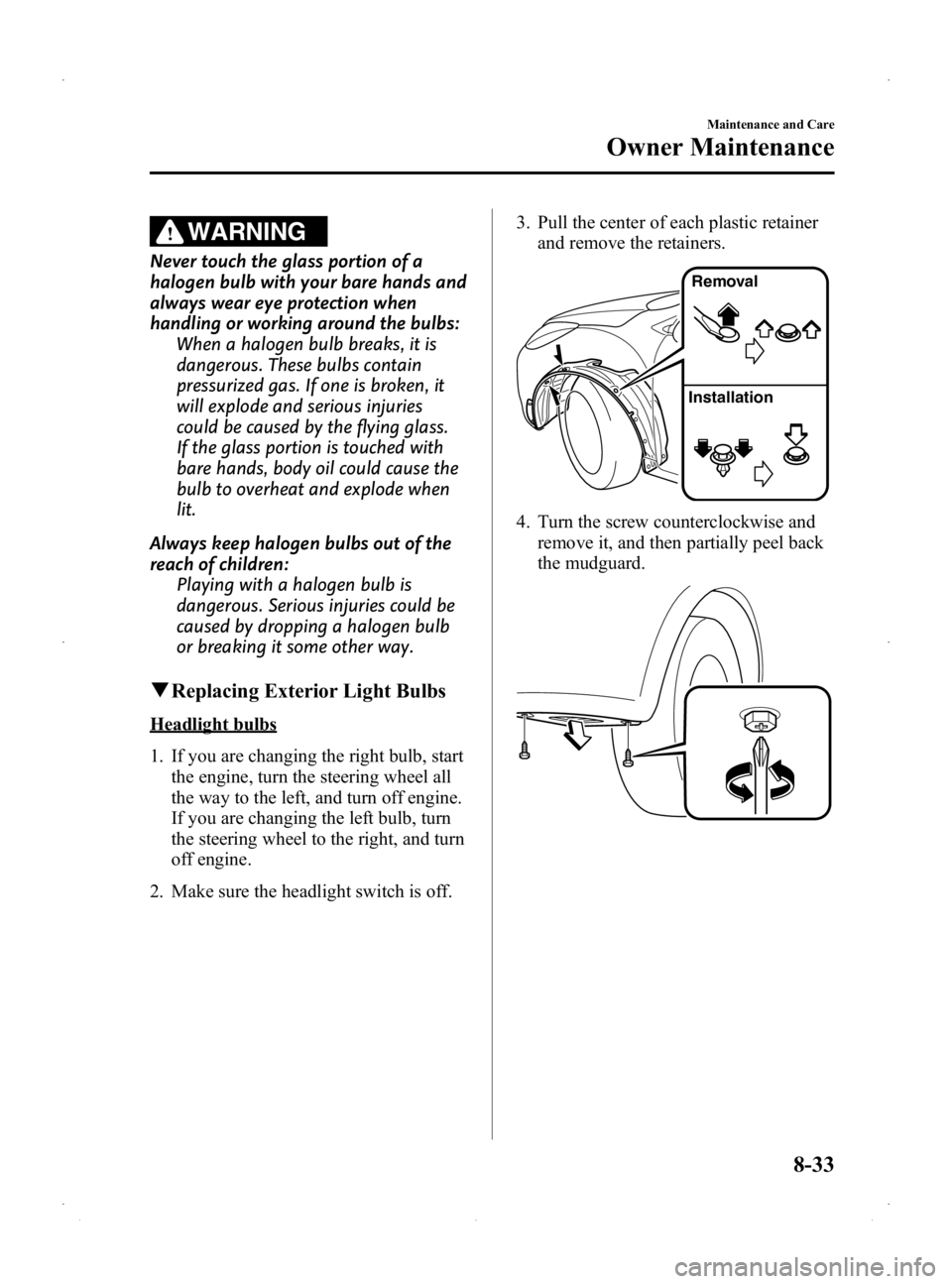
Black plate (277,1)
WARNING
Never touch the glass portion of a
halogen bulb with your bare hands and
always wear eye protection when
handling or working around the bulbs:When a halogen bulb breaks, it is
dangerous. These bulbs contain
pressurized gas. If one is broken, it
will explode and serious injuries
could be caused by the flying glass.
If the glass portion is touched with
bare hands, body oil could cause the
bulb to overheat and explode when
lit.
Always keep halogen bulbs out of the
reach of children: Playing with a halogen bulb is
dangerous. Serious injuries could be
caused by dropping a halogen bulb
or breaking it some other way.
qReplacing Exterior Light Bulbs
Headlight bulbs
1. If you are changing the right bulb, start
the engine, turn the steering wheel all
the way to the left, and turn off engine.
If you are changing the left bulb, turn
the steering wheel to the right, and turn
off engine.
2. Make sure the headlight switch is off. 3. Pull the center of each plastic retainer
and remove the retainers.
Removal
Installation
4. Turn the screw counterclockwise and remove it, and then partially peel back
the mudguard.
Maintenance and Care
Owner Maintenance
8-33
Mazda2_8DB2-EA-13G_Edition4 Page277
Thursday, May 15 2014 1:38 PM
Form No.8DB2-EA-13G
Page 280 of 356
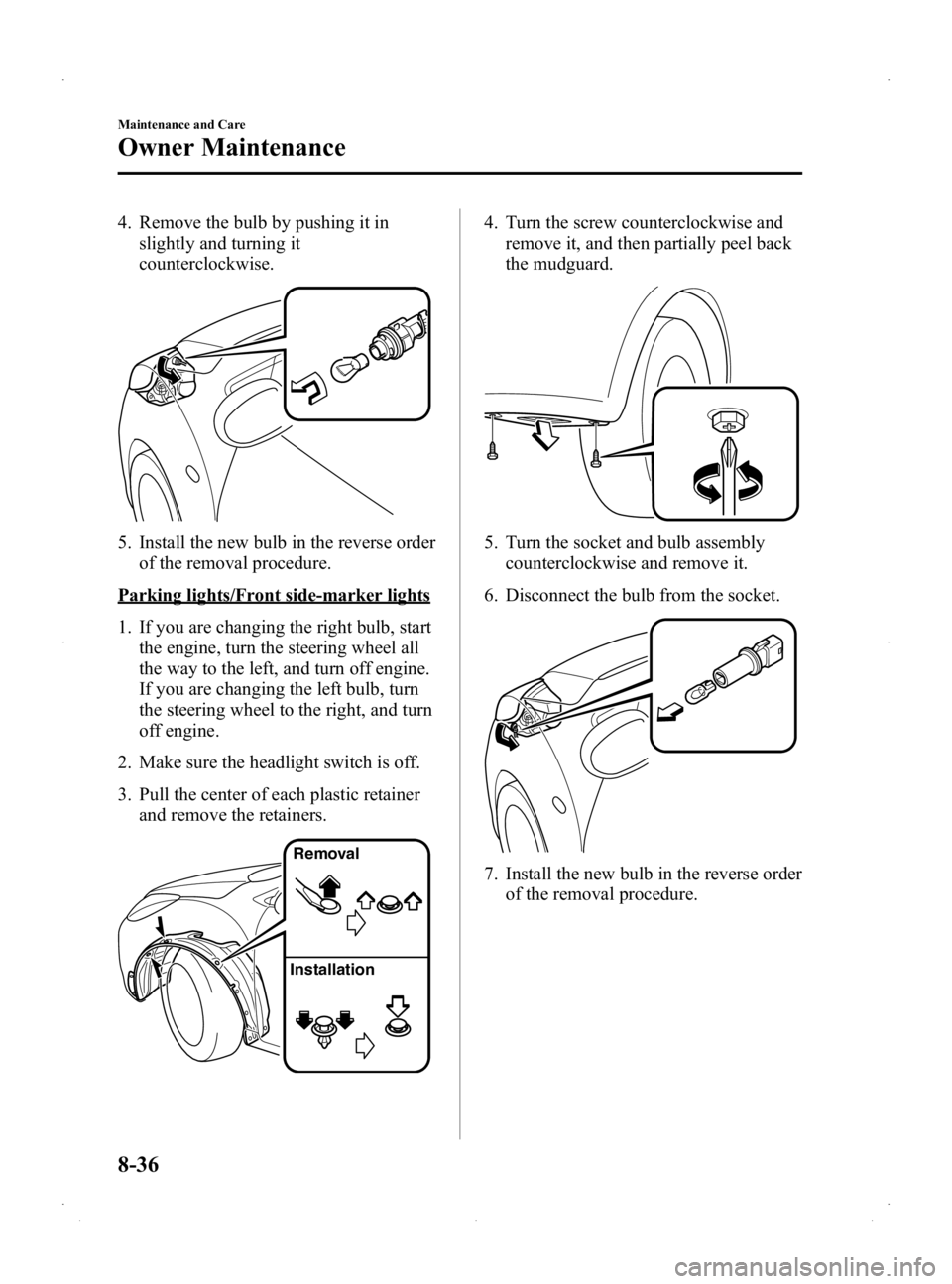
Black plate (280,1)
4. Remove the bulb by pushing it inslightly and turning it
counterclockwise.
5. Install the new bulb in the reverse orderof the removal procedure.
Parking lights/Front side-marker lights
1. If you are changing the right bulb, start
the engine, turn the steering wheel all
the way to the left, and turn off engine.
If you are changing the left bulb, turn
the steering wheel to the right, and turn
off engine.
2. Make sure the headlight switch is off.
3. Pull the center of each plastic retainer and remove the retainers.
Removal
Installation
4. Turn the screw counterclockwise and remove it, and then partially peel back
the mudguard.
5. Turn the socket and bulb assemblycounterclockwise and remove it.
6. Disconnect the bulb from the socket.
7. Install the new bulb in the reverse order of the removal procedure.
8-36
Maintenance and Care
Owner Maintenance
Mazda2_8DB2-EA-13G_Edition4 Page280
Thursday, May 15 2014 1:38 PM
Form No.8DB2-EA-13G
Page 330 of 356

Black plate (330,1)
qReplacing a Tire
WARNING
Always use tires that are in good condition:
Driving with worn tires is dangerous. Reduced braking, steering, and traction could
result in an accident.
If a tire wears evenly, a wear indicator will appear as a solid band across the tread.
Replace the tire when this happens.
New tread Tread wear indicator
Worn tread
You should replace the tire before the band crosses the entire tread.
NOTE
Tires degrade over time, even when they are not being used on the road. It is recommended that tires
generally be replaced when they are 6 years or older. Heat caused by hot climates or frequent high
loading conditions can accelerate the aging process. You should replace the spare tire when you
replace the other road tires due to the aging of the spare tire. The period in which the tire was
manufactured (both week and year) is indicated by a 4-digit number.
Refer to Tire Labeling on page 9-22.
qSafety Practices
The way you drive has a great deal to do with your tire mileage and safety. So cultivate
good driving habits for your own benefit.
lObserve posted speed limits and drive at speeds that are safe for the existing weather
conditions
lAvoid fast starts, stops and turnslAvoid potholes and objects on the roadlDo not run over curbs or hit the tire against the curb when parking
9-32
Customer Information and Reporting Safety Defects
Tire Information (except Canada)
Mazda2_8DB2-EA-13G_Edition4 Page330
Thursday, May 15 2014 1:38 PM
Form No.8DB2-EA-13G