lock MAZDA MODEL 2 2014 Workshop Manual
[x] Cancel search | Manufacturer: MAZDA, Model Year: 2014, Model line: MODEL 2, Model: MAZDA MODEL 2 2014Pages: 356, PDF Size: 4.02 MB
Page 160 of 356

Black plate (160,1)
Windshield Wipers and
Washer
The ignition must be switched ON.
WARNING
Use only windshield washer fluid or
plain water in the reservoir:Using radiator antifreeze as washer
fluid is dangerous. If sprayed on the
windshield, it will dirty the
windshield, affect your visibility, and
could result in an accident.
Only use windshield washer fluid
mixed with anti-freeze protection in
freezing weather conditions: Using windshield washer fluid
without anti-freeze protection in
freezing weather conditions is
dangerous as it could freeze on the
windshield and block your vision
which could cause an accident.
In addition, make sure the
windshield is sufficiently warmed
using the defroster before spraying
the washer fluid. NOTE
Because heavy ice and snow can jam the wiper
blades, the wiper motor is protected from
motor breakdown, overheating and possible
fire by a circuit breaker. This mechanism will
automatically stop operation of the blades, but
only for about 5 minutes.
If this happens, turn off the wiper switch and
park off the right-of-way, and remove the snow
and ice.
After 5 minutes, turn on the switch and the
blades should operate normally. If they do not
resume functioning, consult an Authorized
Mazda Dealer as soon as possible. Drive to
the side of the road and park off the right-of-
way. Wait until the weather clears before trying
to drive with the wipers inoperative.
q
Windshield Wipers
Turn the wipers on by pressing the lever
up or down.
With INT position
Switch
Position Wiper operation
Single wipe cycle (mist)
Intermittent
Low speed
High speed
5-54
Driving Your Mazda
Switches and Controls
Mazda2_8DB2-EA-13G_Edition4 Page160
Thursday, May 15 2014 1:37 PM
Form No.8DB2-EA-13G
Page 171 of 356

Black plate (171,1)
Control Panelí
Temperature control dialA/C switch
Fan control dial Mode selector dial
Air intake selector
Rear window defroster switch
Some models.
q Control Switches
Temperature control dial
Cold Hot
This dial controls temperature. Turn it
clockwise for hot and counterclockwise
for cold.
Fan control dial
This dial allows variable fan speeds.
0― Fan off
1 ― Low speed
2 ― Medium low speed
3 ― Medium high speed
4 ― High speed
Interior Comfort
Climate Control System
6-5íSome models.
Mazda2_8DB2-EA-13G_Edition4 Page171
Thursday, May 15 2014 1:37 PM
Form No.8DB2-EA-13G
Page 175 of 356
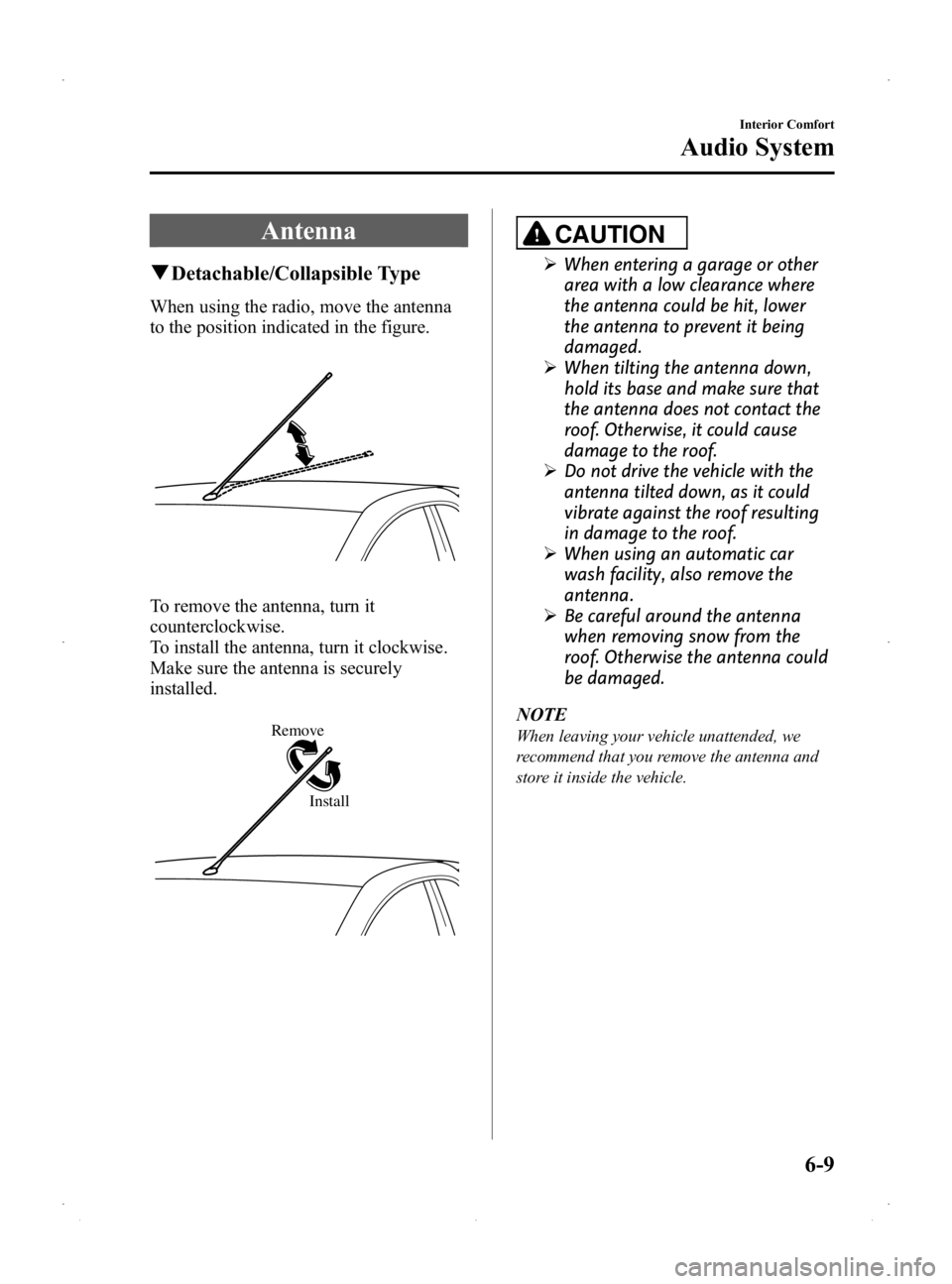
Black plate (175,1)
Antenna
qDetachable/Collapsible Type
When using the radio, move the antenna
to the position indicated in the figure.
To remove the antenna, turn it
counterclockwise.
To install the antenna, turn it clockwise.
Make sure the antenna is securely
installed.
Remove
Install
CAUTION
ØWhen entering a garage or other
area with a low clearance where
the antenna could be hit, lower
the antenna to prevent it being
damaged.
Ø When tilting the antenna down,
hold its base and make sure that
the antenna does not contact the
roof. Otherwise, it could cause
damage to the roof.
Ø Do not drive the vehicle with the
antenna tilted down, as it could
vibrate against the roof resulting
in damage to the roof.
Ø When using an automatic car
wash facility, also remove the
antenna.
Ø Be careful around the antenna
when removing snow from the
roof. Otherwise the antenna could
be damaged.
NOTE
When leaving your vehicle unattended, we
recommend that you remove the antenna and
store it inside the vehicle.
Interior Comfort
Audio System
6-9
Mazda2_8DB2-EA-13G_Edition4 Page175
Thursday, May 15 2014 1:37 PM
Form No.8DB2-EA-13G
Page 187 of 356

Black plate (187,1)
Audio Set
Power/Volume/Sound Controls .............................................................................. page 6-22
Clock ...................................................................................................................... page 6-26
Operating the Radio ............................................................................................... page 6-28
Operating the Compact Disc (CD) Player .............................................................. page 6-30
Operating the Auxiliary jack/USB port .................................................................. page 6-33
Error Indications ..................................................................................................... page 6-34
Interior Comfort
Audio System
6-21
Mazda2_8DB2-EA-13G_Edition4 Page187
Thursday, May 15 2014 1:37 PM
Form No.8DB2-EA-13G
Page 190 of 356

Black plate (190,1)
Select the desired ALC mode.
ModeVolume change
No change
Minimum
Medium
Maximum
Turn the audio control dial to select ALC
OFF or ALC LEVEL1― 7 modes. The
selected mode will be indicated.
Setting RPT (CD/USB/iPod Repeat
Play)
Repeated playback of the track currently
being played can be set on or off during
playback of the CD/USB/iPod.
Refer to Operating the Compact Disc
(CD) Player on page 6-30.
Refer to How to use USB mode on page
6-40.
Refer to How to use iPod mode on page
6-44.
Setting RDM (CD/USB/iPod Random
Play)
Random playback of tracks on a CD/
USB/iPod can be set on or off during
playback of the CD/USB/iPod.
Refer to Operating the Compact Disc
(CD) Player on page 6-30.
Refer to How to use USB mode on page
6-40.
Refer to How to use iPod mode on page
6-44.
BEEP setting
The beep-sound when operating the audio
system can be set on or off.
Time adjustment
Rotating the audio control dial switches
the display between 12 and 24-hour clock
time (page 6-26).
6-24
Interior Comfort
Audio System
Mazda2_8DB2-EA-13G_Edition4 Page190
Thursday, May 15 2014 1:37 PM
Form No.8DB2-EA-13G
Page 192 of 356
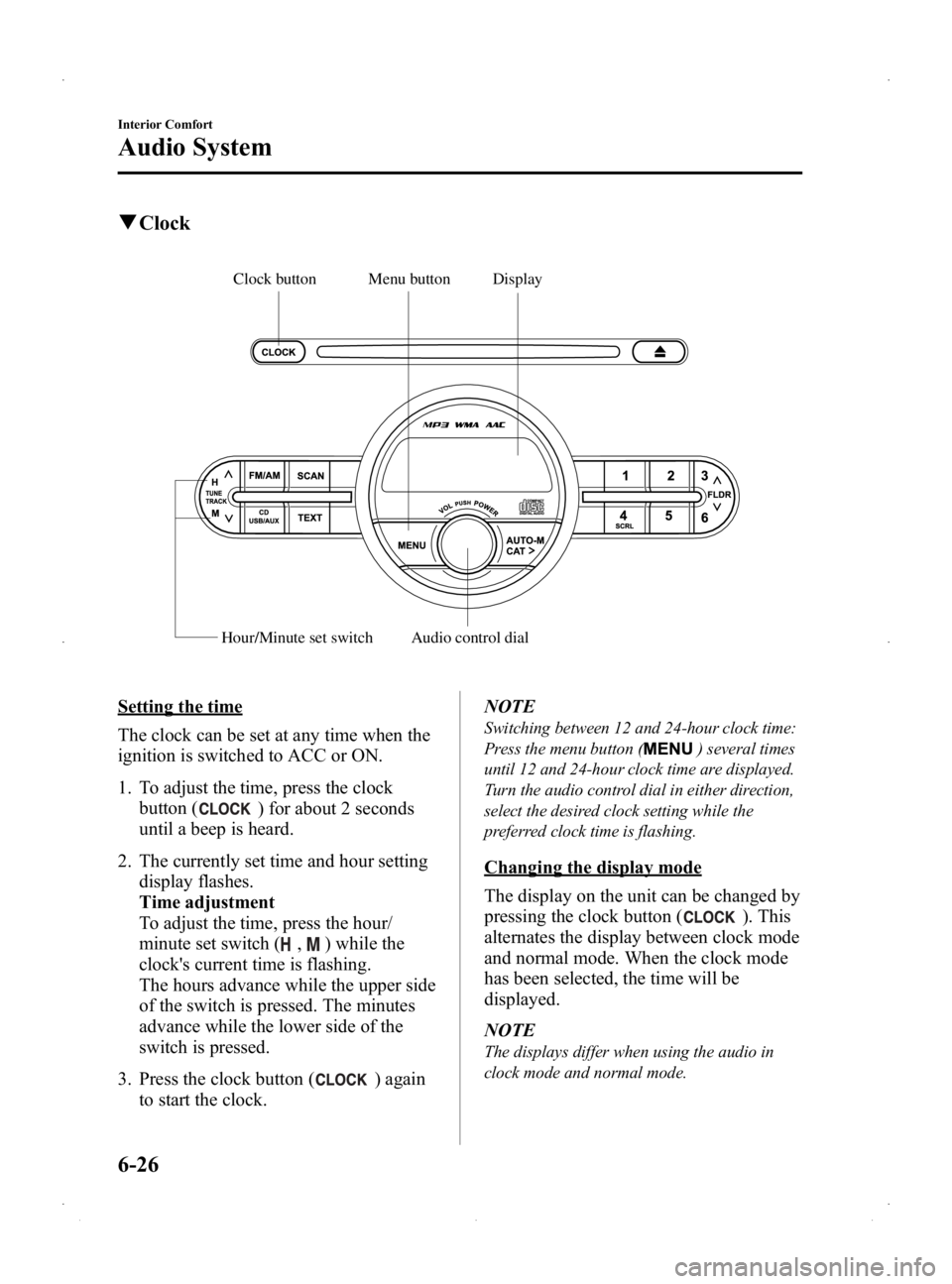
Black plate (192,1)
qClock
Display
Hour/Minute set switch
Audio control dial
Menu button
Clock button
Setting the time
The clock can be set at any time when the
ignition is switched to ACC or ON.
1. To adjust the time, press the clock
button (
) for about 2 seconds
until a beep is heard.
2. The currently set time and hour setting display flashes.
Time adjustment
To adjust the time, press the hour/
minute set switch (
,) while the
clock's current time is flashing.
The hours advance while the upper side
of the switch is pressed. The minutes
advance while the lower side of the
switch is pressed.
3. Press the clock button (
) again
to start the clock. NOTE
Switching between 12 and 24-hour clock time:
Press the menu button (
) several times
until 12 and 24-hour clock time are displayed.
Turn the audio control dial in either direction,
select the desired clock setting while the
preferred clock time is flashing.
Changing the display mode
The display on the unit can be changed by
pressing the clock button (
). This
alternates the display between clock mode
and normal mode. When the clock mode
has been selected, the time will be
displayed.
NOTE
The displays differ when using the audio in
clock mode and normal mode.
6-26
Interior Comfort
Audio System
Mazda2_8DB2-EA-13G_Edition4 Page192
Thursday, May 15 2014 1:37 PM
Form No.8DB2-EA-13G
Page 198 of 356
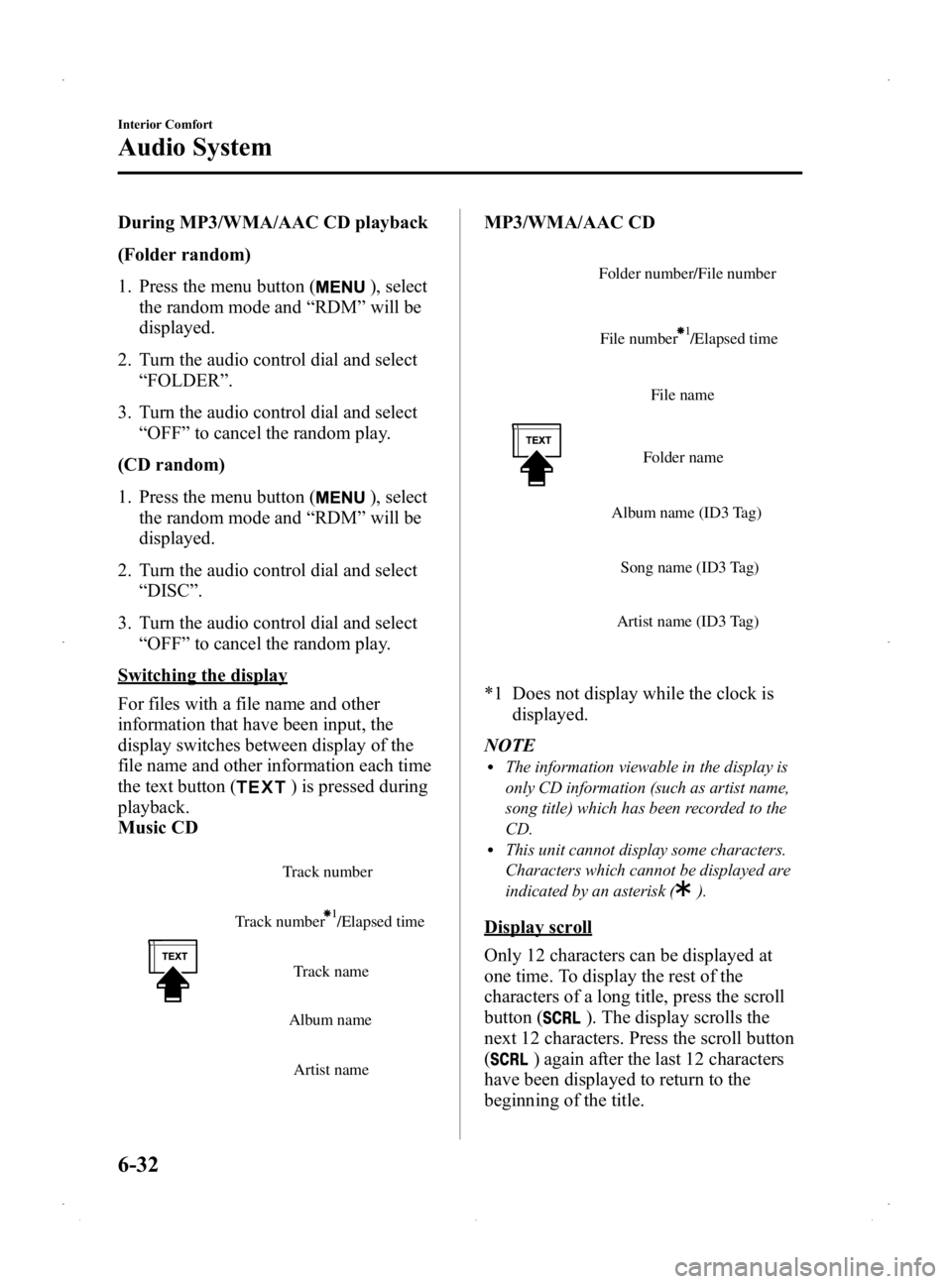
Black plate (198,1)
During MP3/WMA/AAC CD playback
(Folder random)
1. Press the menu button (
), select
the random mode and “RDM ”will be
displayed.
2. Turn the audio control dial and select “FOLDER ”.
3. Turn the audio control dial and select “OFF ”to cancel the random play.
(CD random)
1. Press the menu button (
), select
the random mode and “RDM ”will be
displayed.
2. Turn the audio control dial and select “DISC ”.
3. Turn the audio control dial and select “OFF ”to cancel the random play.
Switching the display
For files with a file name and other
information that have been input, the
display switches between display of the
file name and other information each time
the text button (
) is pressed during
playback.
Music CD
Track number /Elapsed time Track number
Track name
Album name
Artist name
MP3/WMA/AAC CD
File name
Folder name
Album name (ID3 Tag) Song name (ID3 Tag)
Artist name (ID3 Tag)
Folder number/File number
File number /Elapsed time
*1 Does not display while the clock is displayed.
NOTE
lThe information viewable in the display is
only CD information (such as artist name,
song title) which has been recorded to the
CD.
lThis unit cannot display some characters.
Characters which cannot be displayed are
indicated by an asterisk (
).
Display scroll
Only 12 characters can be displayed at
one time. To display the rest of the
characters of a long title, press the scroll
button (
). The display scrolls the
next 12 characters. Press the scroll button
(
) again after the last 12 characters
have been displayed to return to the
beginning of the title.
6-32
Interior Comfort
Audio System
Mazda2_8DB2-EA-13G_Edition4 Page198
Thursday, May 15 2014 1:37 PM
Form No.8DB2-EA-13G
Page 207 of 356
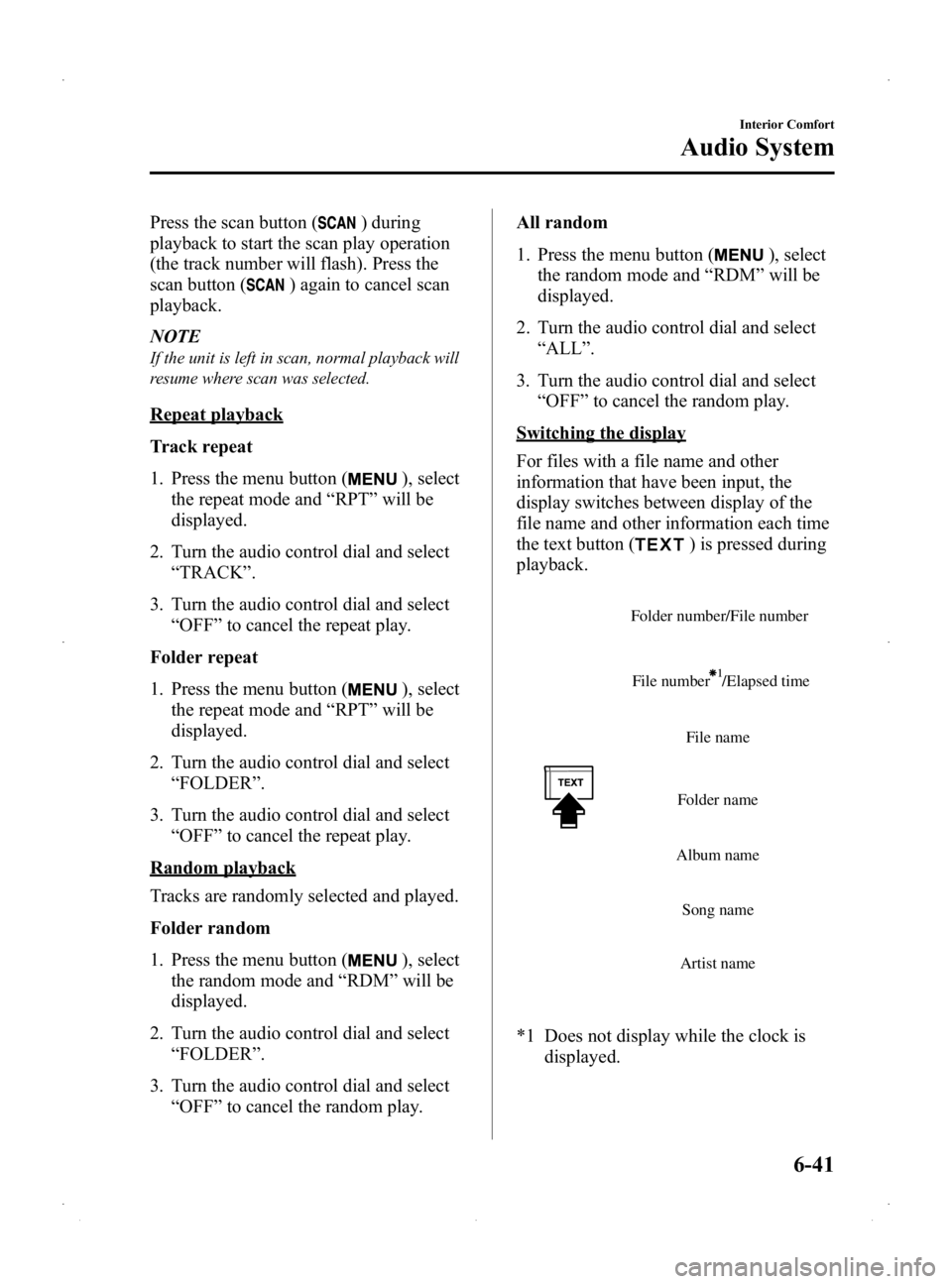
Black plate (207,1)
Press the scan button () during
playback to start the scan play operation
(the track number will flash). Press the
scan button (
) again to cancel scan
playback.
NOTE
If the unit is left in scan, normal playback will
resume where scan was selected.
Repeat playback
Track repeat
1. Press the menu button (
), select
the repeat mode and “RPT ”will be
displayed.
2. Turn the audio control dial and select “TRACK ”.
3. Turn the audio control dial and select “OFF ”to cancel the repeat play.
Folder repeat
1. Press the menu button (
), select
the repeat mode and “RPT ”will be
displayed.
2. Turn the audio control dial and select “FOLDER ”.
3. Turn the audio control dial and select “OFF ”to cancel the repeat play.
Random playback
Tracks are randomly selected and played.
Folder random
1. Press the menu button (
), select
the random mode and “RDM ”will be
displayed.
2. Turn the audio control dial and select “FOLDER ”.
3. Turn the audio control dial and select “OFF ”to cancel the random play. All random
1. Press the menu button (
), select
the random mode and “RDM ”will be
displayed.
2. Turn the audio control dial and select “ALL ”.
3. Turn the audio control dial and select “OFF ”to cancel the random play.
Switching the display
For files with a file name and other
information that have been input, the
display switches between display of the
file name and other information each time
the text button (
) is pressed during
playback.
File name
Folder name
Album name Song name
Artist name
Folder number/File number
File number /Elapsed time
*1 Does not display while the clock is displayed.
Interior Comfort
Audio System
6-41
Mazda2_8DB2-EA-13G_Edition4 Page207
Thursday, May 15 2014 1:38 PM
Form No.8DB2-EA-13G
Page 212 of 356
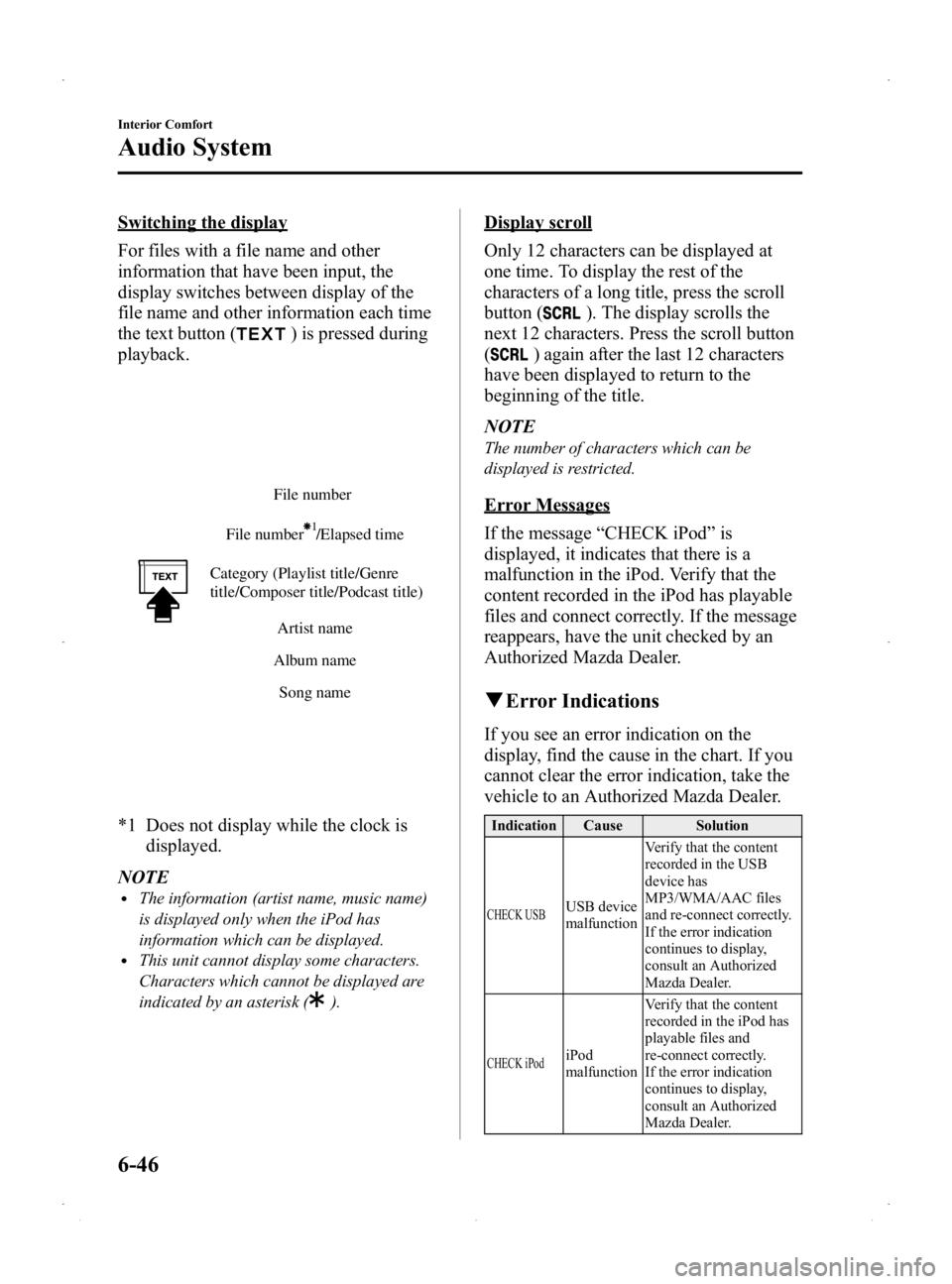
Black plate (212,1)
Switching the display
For files with a file name and other
information that have been input, the
display switches between display of the
file name and other information each time
the text button (
) is pressed during
playback.
File number /Elapsed time File number
Category (Playlist title/Genre
title/Composer title/Podcast title) Artist name
Album name Song name
*1 Does not display while the clock is displayed.
NOTE
lThe information (artist name, music name)
is displayed only when the iPod has
information which can be displayed.
lThis unit cannot display some characters.
Characters which cannot be displayed are
indicated by an asterisk (
).
Display scroll
Only 12 characters can be displayed at
one time. To display the rest of the
characters of a long title, press the scroll
button (
). The display scrolls the
next 12 characters. Press the scroll button
(
) again after the last 12 characters
have been displayed to return to the
beginning of the title.
NOTE
The number of characters which can be
displayed is restricted.
Error Messages
If the message “CHECK iPod ”is
displayed, it indicates that there is a
malfunction in the iPod. Verify that the
content recorded in the iPod has playable
files and connect correctly. If the message
reappears, have the unit checked by an
Authorized Mazda Dealer.
q Error Indications
If you see an error indication on the
display, find the cause in the chart. If you
cannot clear the error indication, take the
vehicle to an Authorized Mazda Dealer.
Indication Cause Solution
CHECK USBUSB device
malfunction Verify that the content
recorded in the USB
device has
MP3/WMA/AAC files
and re-connect correctly.
If the error indication
continues to display,
consult an Authorized
Mazda Dealer.
CHECK iPodiPod
malfunction
Verify that the content
recorded in the iPod has
playable files and
re-connect correctly.
If the error indication
continues to display,
consult an Authorized
Mazda Dealer.
6-46
Interior Comfort
Audio System
Mazda2_8DB2-EA-13G_Edition4 Page212
Thursday, May 15 2014 1:38 PM
Form No.8DB2-EA-13G
Page 214 of 356

Black plate (214,1)
Sunvisors
When you need a sunvisor, lower it for
use in front or swing it to the side.
Sunvisor
qVanity Mirrors
To use the vanity mirror, lower the
sunvisor.
Interior Lights
qIlluminated Entry System
When the illuminated entry system
operates, the overhead light (switch is in
the DOOR position) turns on for:
lAbout 30 seconds after the driver's
door is unlocked and the ignition is
switched off (with the ignition key
removed).
lAbout 15 seconds after all doors are
closed.
lAbout 15 seconds after the ignition is
switched off (with the ignition key
removed) with all doors closed.
The light also turns off when:
lThe ignition is switched ON and all
doors are closed.
lThe driver's door is locked.
NOTE
Battery saver
If any door is left opened, the light turns off
after about 30 minutes to save the battery.
The light turns on again when the ignition is
switched ON, or when any door is opened after
all doors have been closed.
q Overhead Light
6-48
Interior Comfort
Interior Equipment
Mazda2_8DB2-EA-13G_Edition4 Page214
Thursday, May 15 2014 1:38 PM
Form No.8DB2-EA-13G