display MAZDA MODEL 3 4-DOOR 2010 Repair Manual
[x] Cancel search | Manufacturer: MAZDA, Model Year: 2010, Model line: MODEL 3 4-DOOR, Model: MAZDA MODEL 3 4-DOOR 2010Pages: 504, PDF Size: 5.62 MB
Page 336 of 504
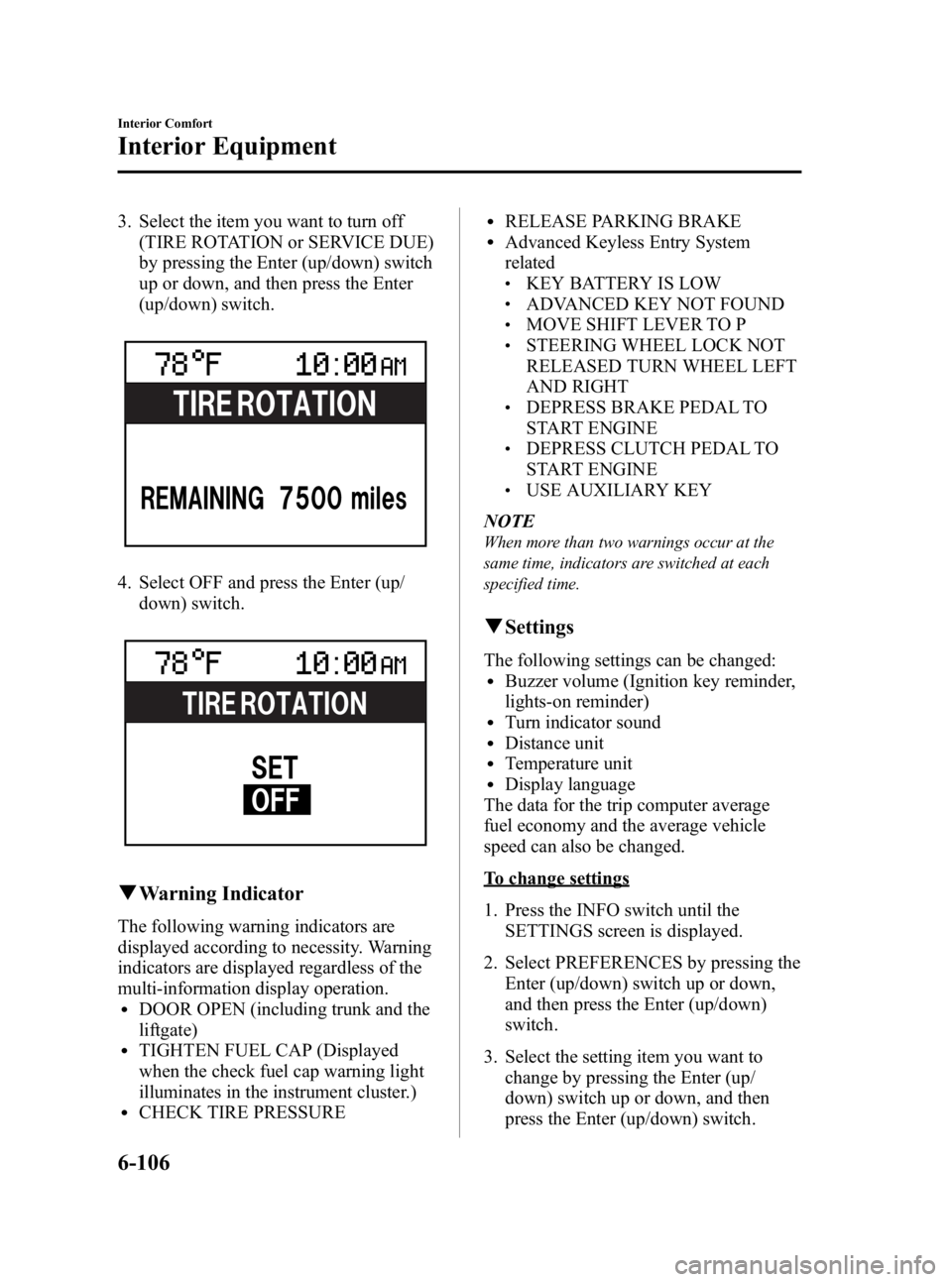
Black plate (336,1)
3. Select the item you want to turn off(TIRE ROTATION or SERVICE DUE)
by pressing the Enter (up/down) switch
up or down, and then press the Enter
(up/down) switch.
4. Select OFF and press the Enter (up/
down) switch.
qWarning Indicator
The following warning indicators are
displayed according to necessity. Warning
indicators are displayed regardless of the
multi-information display operation.
lDOOR OPEN (including trunk and the
liftgate)
lTIGHTEN FUEL CAP (Displayed
when the check fuel cap warning light
illuminates in the instrument cluster.)
lCHECK TIRE PRESSURE
lRELEASE PARKING BRAKElAdvanced Keyless Entry System
related
lKEY BATTERY IS LOWlADVANCED KEY NOT FOUNDlMOVE SHIFT LEVER TO PlSTEERING WHEEL LOCK NOT
RELEASED TURN WHEEL LEFT
AND RIGHT
lDEPRESS BRAKE PEDAL TO
START ENGINE
lDEPRESS CLUTCH PEDAL TO
START ENGINE
lUSE AUXILIARY KEY
NOTE
When more than two warnings occur at the
same time, indicators are switched at each
specified time.
q Settings
The following settings can be changed:lBuzzer volume (Ignition key reminder,
lights-on reminder)
lTurn indicator soundlDistance unitlTemperature unitlDisplay language
The data for the trip computer average
fuel economy and the average vehicle
speed can also be changed.
To change settings
1. Press the INFO switch until the SETTINGS screen is displayed.
2. Select PREFERENCES by pressing the Enter (up/down) switch up or down,
and then press the Enter (up/down)
switch.
3. Select the setting item you want to change by pressing the Enter (up/
down) switch up or down, and then
press the Enter (up/down) switch.
6-106
Interior Comfort
Interior Equipment
Mazda3_8BG3-EA-09J_Edition2 Page336
Tuesday, December 8 2009 1:29 PM
Form No.8BG3-EA-09J
Page 337 of 504
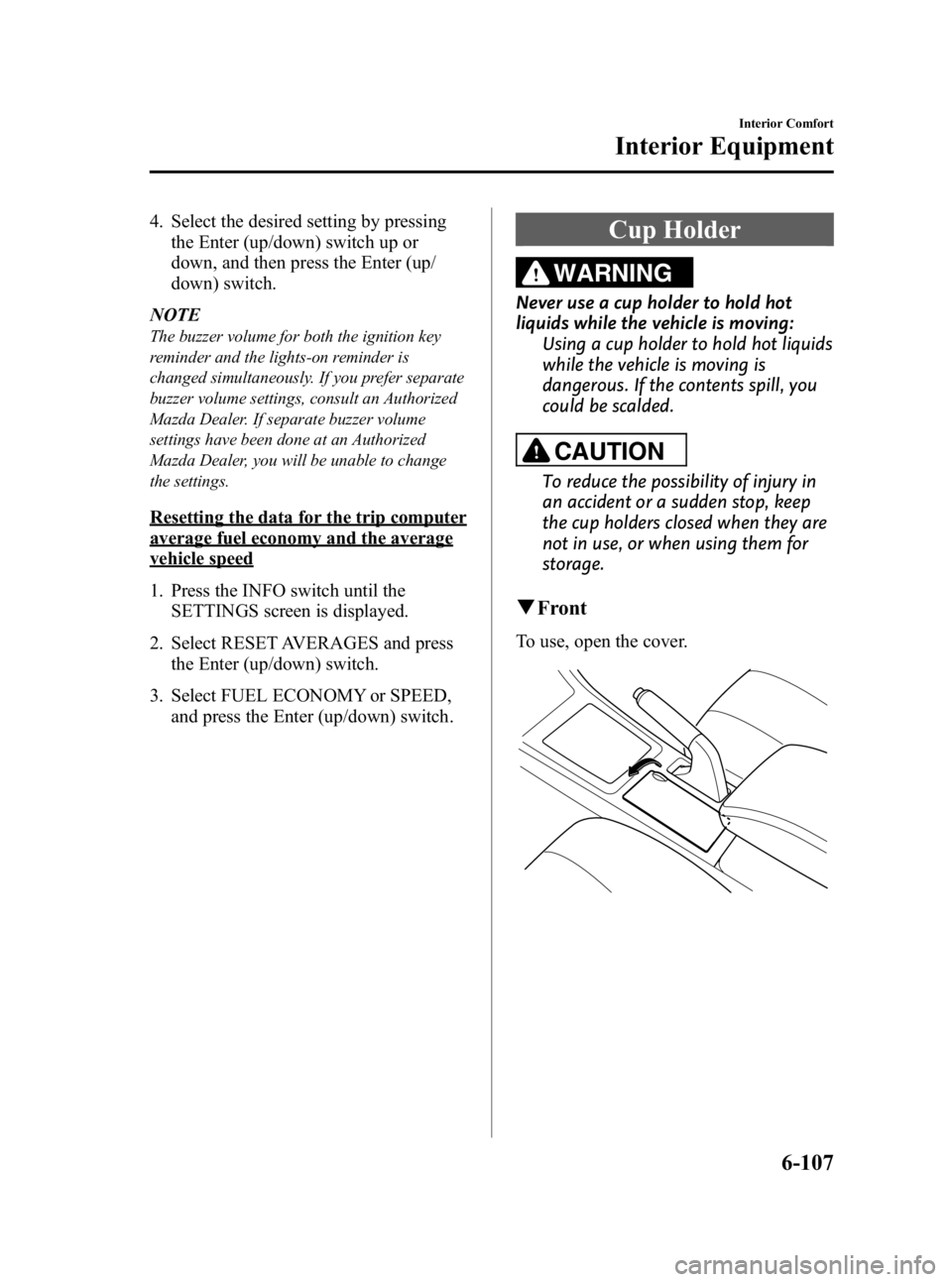
Black plate (337,1)
4. Select the desired setting by pressingthe Enter (up/down) switch up or
down, and then press the Enter (up/
down) switch.
NOTE
The buzzer volume for both the ignition key
reminder and the lights-on reminder is
changed simultaneously. If you prefer separate
buzzer volume settings, consult an Authorized
Mazda Dealer. If separate buzzer volume
settings have been done at an Authorized
Mazda Dealer, you will be unable to change
the settings.
Resetting the data for the trip computer
average fuel economy and the average
vehicle speed
1. Press the INFO switch until the SETTINGS screen is displayed.
2. Select RESET AVERAGES and press the Enter (up/down) switch.
3. Select FUEL ECONOMY or SPEED, and press the Enter (up/down) switch.
Cup Holder
WARNING
Never use a cup holder to hold hot
liquids while the vehicle is moving:
Using a cup holder to hold hot liquids
while the vehicle is moving is
dangerous. If the contents spill, you
could be scalded.
CAUTION
To reduce the possibility of injury in
an accident or a sudden stop, keep
the cup holders closed when they are
not in use, or when using them for
storage.
qFront
To use, open the cover.
Interior Comfort
Interior Equipment
6-107
Mazda3_8BG3-EA-09J_Edition2 Page337
Tuesday, December 8 2009 1:29 PM
Form No.8BG3-EA-09J
Page 374 of 504

Black plate (374,1)
Introduction
Be extremely careful and prevent injury to yourself and others or damage to your vehicle
when using this manual for inspection and maintenance.
If you are unsure about any procedure it describes, we strongly urge you to have a reliable
and qualified service shop perform the work, preferably an Authorized Mazda Dealer.
Factory-trained Mazda technicians and genuine Mazda parts are best for your vehicle.
Without this expertise and the parts that have been designed and made especially for your
Mazda, inadequate, incomplete, and insufficient servicing may result in problems. This
could lead to vehicle damage or an accident and injuries.
For expert advice and quality service, consult an Authorized Mazda Dealer.
The owner should retain evidence that proper maintenance has been performed as
prescribed.
Claims against the warranty resulting from lack of maintenance, as opposed to defective
materials or authorized Mazda workmanship, will not be honored.
Any auto repair shop using parts equivalent to your Mazda's original equipment may
perform maintenance.But we recommend that it always be done by an Authorized
Mazda Dealer using genuine Mazda parts.
For vehicles equipped with the multi information display, selecting “Maintenance Monitor ”
enables the system to notify you of your vehicle's approaching inspection/servicing period
(page 6-102).
8-2
Maintenance and Care
Introduction
Mazda3_8BG3-EA-09J_Edition2 Page374
Tuesday, December 8 2009 1:29 PM
Form No.8BG3-EA-09J
Page 437 of 504

Black plate (437,1)
To keep the fabric looking clean and
fresh, take care of it. Otherwise its color
will be affected, it can be stained easily,
and its fire-resistance may be reduced.
CAUTION
Use only recommended cleaners and
procedures. Others may affect
appearance and fire-resistance.
Multi information display edge panelí,
Panel beside the multi information
displayí
Multi information display edge panel and
panel beside the multi information display
are fitted with panels that have been
treated with a special coating that resists
scratching.
When the panel needs to be cleaned, use a
soft cloth to wipe off dirt from the surface.
NOTE
Scratches or nicks on the panels resulting from
the use of a hard brush or cloth may not be
repairable.
Front passenger's side instrument panel
top (soft pad)
lExtremely soft material is used for the
soft pad surface. When cleaning, it is
recommended that you use a clean
towel dampened in a mild detergent to
remove soiling.
lIf the soft pad surface is rubbed
harshly, it could result in the surface
being damaged leaving white scratch
marks.
qCleaning the Lap/Shoulder Belt
Webbing
Clean the webbing with a mild soap
solution recommended for upholstery or
carpets. Follow instructions. Don't bleach
or dye the webbing; this may weaken it.
After cleaning the belts, thoroughly dry
the belt webbing and make sure there is
no remaining moisture before retracting
them.
WARNING
Have an Authorized Mazda Dealer
replace damaged seat belts
immediately:
Using damaged seat belts is
dangerous. In a collision, damaged
belts cannot provide adequate
protection.
qCleaning the Window Interiors
If the windows become covered with an
oily, greasy, or waxy film, clean them
with glass cleaner. Follow the directions
on the container.
CAUTION
Don't scrape or scratch the inside of
the rear window. You may damage
the rear window defroster grid.
Maintenance and Care
Appearance Care
8-65íSome models.
Mazda3_8BG3-EA-09J_Edition2 Page437
Tuesday, December 8 2009 1:30 PM
Form No.8BG3-EA-09J
Page 496 of 504
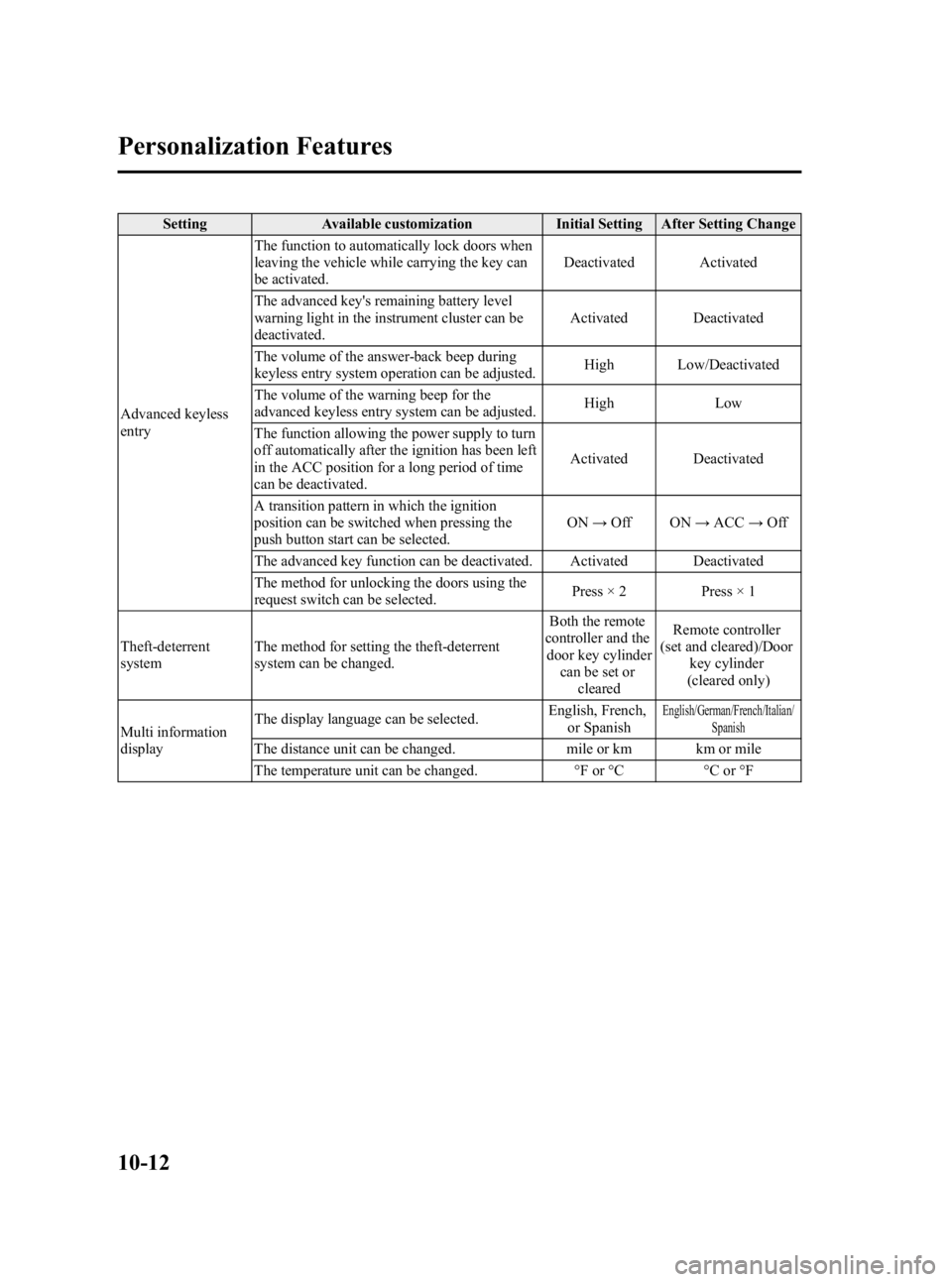
Black plate (496,1)
SettingAvailable customization Initial Setting After Setting Change
Advanced keyless
entry The function to automatically lock doors when
leaving the vehicle while carrying the key can
be activated.
Deactivated Activated
The advanced key's remaining battery level
warning light in the instrument cluster can be
deactivated. Activated Deactivated
The volume of the answer-back beep during
keyless entry system operation can be adjusted. High Low/Deactivated
The volume of the warning beep for the
advanced keyless entry system can be adjusted. High
Low
The function allowing the power supply to turn
off automatically after the ignition has been left
in the ACC position for a long period of time
can be deactivated. Activated Deactivated
A transition pattern in which the ignition
position can be switched when pressing the
push button start can be selected. ON
→Off ON →ACC →Off
The advanced key function can be deactivated. Activated Deactivated
The method for unlocking the doors using the
request switch can be selected. Press × 2 Press × 1
Theft-deterrent
system The method for setting the theft-deterrent
system can be changed. Both the remote
controller and the door key cylinder can be set or cleared Remote controller
(set and cleared)/Door key cylinder
(cleared only)
Multi information
display The display language can be selected.
English, French,
or Spanish
English/German/French/Italian/ Spanish
The distance unit can be changed. mile or km km or mile
The temperature unit can be changed. °F or °C°C or °F
10-12
Personalization Features
Mazda3_8BG3-EA-09J_Edition2 Page496
Tuesday, December 8 2009 1:30 PM
Form No.8BG3-EA-09J
Page 500 of 504
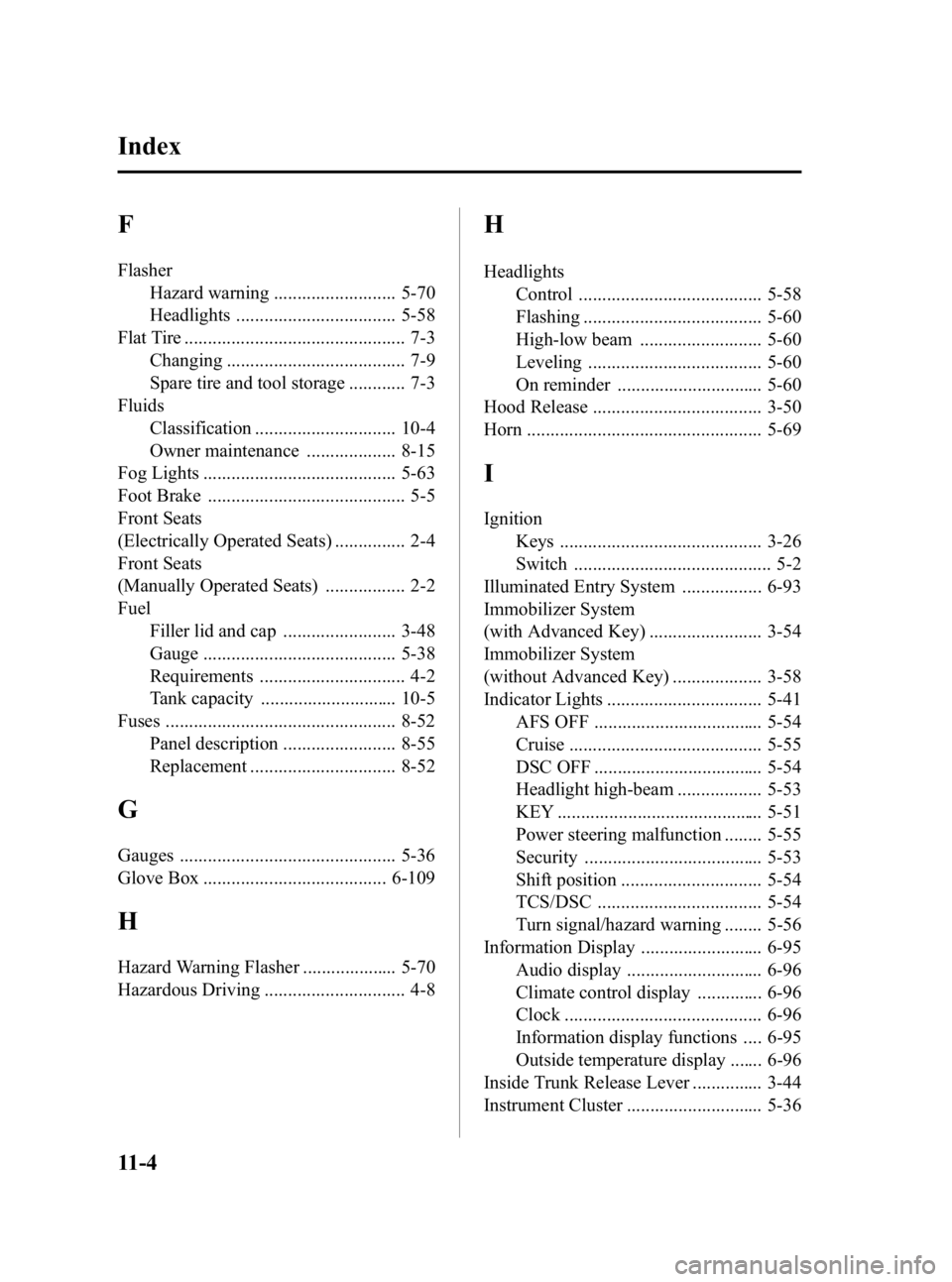
Black plate (500,1)
F
FlasherHazard warning .......................... 5-70
Headlights .................................. 5-58
Flat Tire ............................................... 7-3 Changing ...................................... 7-9
Spare tire and tool storage ............ 7-3
Fluids Classification .............................. 10-4
Owner maintenance ................... 8-15
Fog Lights ......................................... 5-63
Foot Brake .......................................... 5-5
Front Seats
(Electrically Operated Seats) ............... 2-4
Front Seats
(Manually Operated Seats) ................. 2-2
Fuel Filler lid and cap ........................ 3-48
Gauge ......................................... 5-38
Requirements ............................... 4-2
Tank capacity ............................. 10-5
Fuses ................................................. 8-52 Panel description ........................ 8-55
Replacement ............................... 8-52
G
Gauges .............................................. 5-36
Glove Box ....................................... 6-109
H
Hazard Warning Flasher .................... 5-70
Hazardous Driving .............................. 4-8
H
HeadlightsControl ....................................... 5-58
Flashing ...................................... 5-60
High-low beam .......................... 5-60
Leveling ..................................... 5-60
On reminder ............................... 5-60
Hood Release .................................... 3-50
Horn .................................................. 5-69
I
Ignition
Keys ........................................... 3-26
Switch .......................................... 5-2
Illuminated Entry System ................. 6-93
Immobilizer System
(with Advanced Key) ........................ 3-54
Immobilizer System
(without Advanced Key) ................... 3-58
Indicator Lights ................................. 5-41 AFS OFF .................................... 5-54
Cruise ......................................... 5-55
DSC OFF .................................... 5-54
Headlight high-beam .................. 5-53
KEY ............................................ 5-51
Power steering malfunction ........ 5-55
Security ...................................... 5-53
Shift position .............................. 5-54
TCS/DSC ................................... 5-54
Turn signal/hazard warning ........ 5-56
Information Display .......................... 6-95 Audio display ............................. 6-96
Climate control display .............. 6-96
Clock .......................................... 6-96
Information display functions .... 6-95
Outside temperature display ....... 6-96
Inside Trunk Release Lever ............... 3-44
Instrument Cluster ............................. 5-36
11-4
Index
Mazda3_8BG3-EA-09J_Edition2 Page500
Tuesday, December 8 2009 1:30 PM
Form No.8BG3-EA-09J
Page 501 of 504
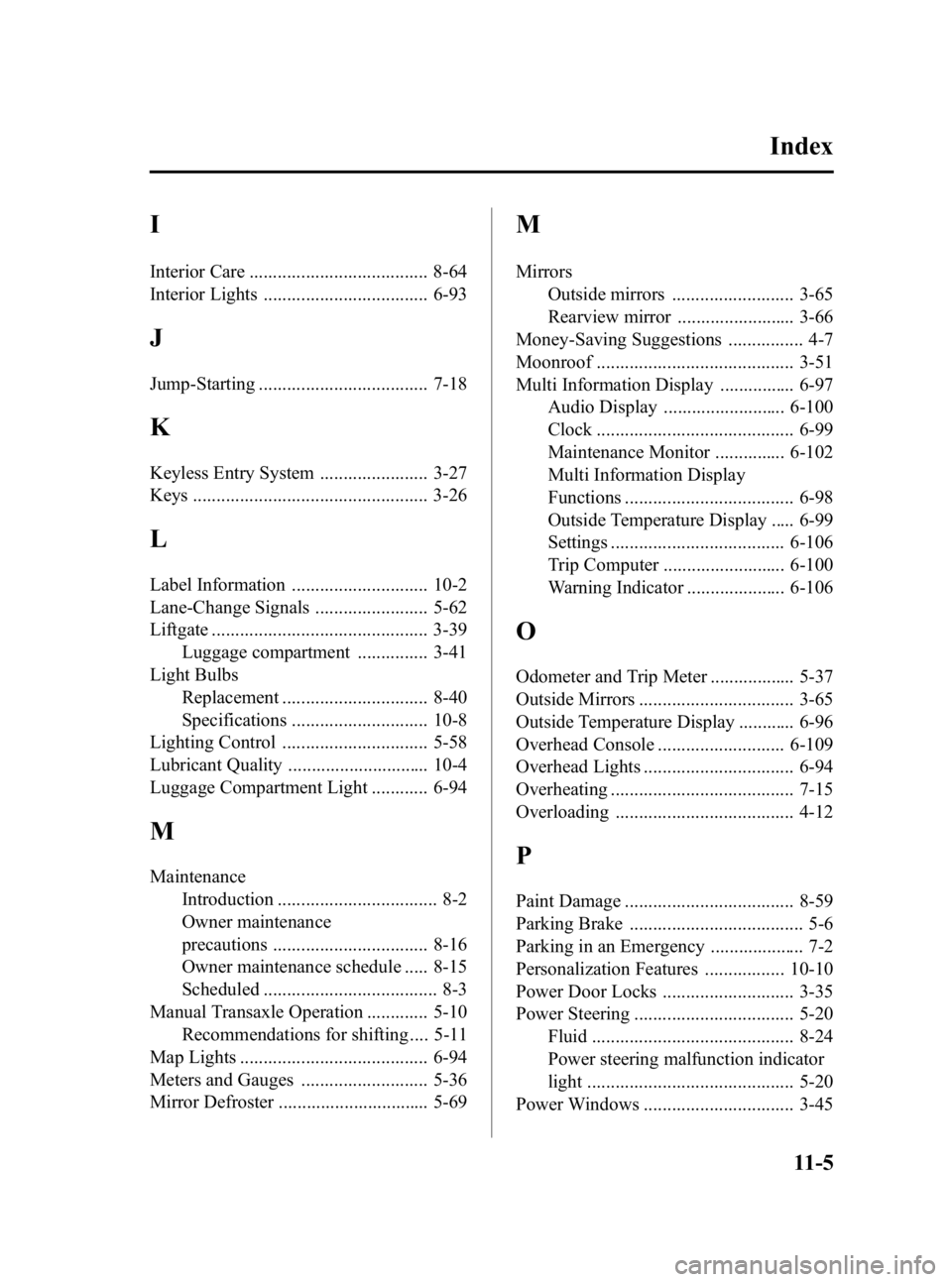
Black plate (501,1)
I
Interior Care ...................................... 8-64
Interior Lights ................................... 6-93
J
Jump-Starting .................................... 7-18
K
Keyless Entry System ....................... 3-27
Keys .................................................. 3-26
L
Label Information ............................. 10-2
Lane-Change Signals ........................ 5-62
Liftgate .............................................. 3-39Luggage compartment ............... 3-41
Light Bulbs Replacement ............................... 8-40
Specifications ............................. 10-8
Lighting Control ............................... 5-58
Lubricant Quality .............................. 10-4
Luggage Compartment Light ............ 6-94
M
Maintenance Introduction .................................. 8-2
Owner maintenance
precautions ................................. 8-16
Owner maintenance schedule ..... 8-15
Scheduled ..................................... 8-3
Manual Transaxle Operation ............. 5-10 Recommendations for shifting .... 5-11
Map Lights ........................................ 6-94
Meters and Gauges ........................... 5-36
Mirror Defroster ................................ 5-69
M
Mirrors Outside mirrors .......................... 3-65
Rearview mirror ......................... 3-66
Money-Saving Suggestions ................ 4-7
Moonroof .......................................... 3-51
Multi Information Display ................ 6-97 Audio Display .......................... 6-100
Clock .......................................... 6-99
Maintenance Monitor ............... 6-102
Multi Information Display
Functions .................................... 6-98
Outside Temperature Display ..... 6-99
Settings ..................................... 6-106
Trip Computer .......................... 6-100
Warning Indicator ..................... 6-106
O
Odometer and Trip Meter .................. 5-37
Outside Mirrors ................................. 3-65
Outside Temperature Display ............ 6-96
Overhead Console ........................... 6-109
Overhead Lights ................................ 6-94
Overheating ....................................... 7-15
Overloading ...................................... 4-12
P
Paint Damage .................................... 8-59
Parking Brake ..................................... 5-6
Parking in an Emergency .................... 7-2
Personalization Features ................. 10-10
Power Door Locks ............................ 3-35
Power Steering .................................. 5-20
Fluid ........................................... 8-24
Power steering malfunction indicator
light ............................................ 5-20
Power Windows ................................ 3-45
Index
11-5
Mazda3_8BG3-EA-09J_Edition2 Page501
Tuesday, December 8 2009 1:30 PM
Form No.8BG3-EA-09J