sensor MAZDA MODEL 3 4-DOOR 2016 Owner's Manual
[x] Cancel search | Manufacturer: MAZDA, Model Year: 2016, Model line: MODEL 3 4-DOOR, Model: MAZDA MODEL 3 4-DOOR 2016Pages: 598, PDF Size: 30.13 MB
Page 130 of 598

4–2*Some models.
i-ACTIVSENSE................................. 4-74
i-ACTIVSENSE
...........................4-74
Adaptive Front Lighting System
(AFS)
............................................4-76
High Beam Control System
(HBC)
...........................................4-77
Lane Departure Warning System
(LDWS)
........................................4-80
Blind Spot Monitoring (BSM)
System
..........................................4-86
Rear Cross Traffic Alert
(RCTA)
.........................................4-92
Forward Obstruction Warning
(FOW)
..........................................4-95
Mazda Radar Cruise Control
(MRCC)
.......................................4-98
Smart City Brake Support
(SCBS)
.......................................4-106
Forward Sensing Camera
(FSC)
..........................................4-111
Radar Sensor (Front)
..................4-113
Laser Sensor (Front)
..................4-116
Radar Sensors (Rear)
.................4-118
Cruise Control
.................................4-119
Cruise Control* ...........................4-119
Tire Pressure Monitoring System ...4-123
Tire Pressure Monitoring
System
* .......................................4-123
Rear View Monitor
..........................4-127
Rear View Monitor* ...................4-127
Mazda3_8FA4-EA-15G_Edition1.indb 22015/05/11 14:00:32
Page 146 of 598

4–18
When Driving
Instrument Cluster and Display
*Some models.
Active Driving Display*
Optical receiver
Mirror
Combiner
WARNING
Always adjust the display brightness and position with the vehicle stopped:
Adjusting the display brightness and position while driving the vehicle is dangerous as
doing so could distract your attention from the road ahead and lead to an accident.
CAUTION
Do not try to adjust the angle or open/close the active driving display manually.
Fingerprints on the display will make it difficult to view and using excessive force when
operating it could cause damage.
Do not place objects in the vicinity of the active driving display. The active driving display
may not operate or any interference with its operation could cause damage. Do not place beverages near the active driving display. If water or other liquids are splashed
on the active driving display, it could cause damage. Do not place objects above the active driving display screen or apply stickers to the
combiner as they will cause interference. A sensor is int
egrated to control the display's luminosity. If the optical receiver is covered,
the display's luminosity will lower making the display difficult to view. Do not allow intense light to hit the optical receiver. Otherwise, it could cause damage.
NOTE
It may be difficult to view the display when wearing sunglasses. Take off your sunglasses
or adjust the luminosity. If the battery has been removed and re-installed or the battery voltage is low, the adjusted
position may deviate. The display may be difficult to view or temporarily affected by weather conditions such as
rain, snow, light, and temperature. If the audio system is removed, the active driving display cannot be operated.
Mazda3_8FA4-EA-15G_Edition1.indb 182015/05/11 14:00:38
Page 153 of 598

4–25
When Driving
Instrument Cluster and Display
Wrench Indicator Light
When the ignition is switched ON, the
wrench indicator light is illuminated and
then turns off after a few seconds.
The wrench indicator light is illuminated
when the preset maintenance period
arrives. Verify the content and perform
maintenance.
Refer to Maintenance Monitor on page
6-20.
Low Engine Coolant Temperature
Indicator Light (Blue)
The light illuminates continuously when
the engine coolant temperature is low and
turns off after the engine is warm.
If the low engine coolant temperature
indicator light remains illuminated after
the engine has been sufficiently warmed
up, the temperature sensor could have
a malfunction. Consult an Authorized
Mazda Dealer.
Mazda3_8FA4-EA-15G_Edition1.indb 252015/05/11 14:00:43
Page 169 of 598

4–41
When Driving
Switches and Controls
With auto-light control
Switch Position
Ignition PositionONOFF ONOFF ONOFF ONOFF
Headlights OffOffAuto*1Off OffOff OnOn
Daytime running lights OnOffAuto*1Off OnOff OffOff
Taillights
Parking lights
License lights
Side-marker lights
Dashboard illumination Off
OffAuto
*1Off OnOnOnOn
*1 The headlight and other light settings switch automatically depending on\
the surrounding brightness detected by the sensor.
Mazda3_8FA4-EA-15G_Edition1.indb 412015/05/11 14:00:49
Page 170 of 598
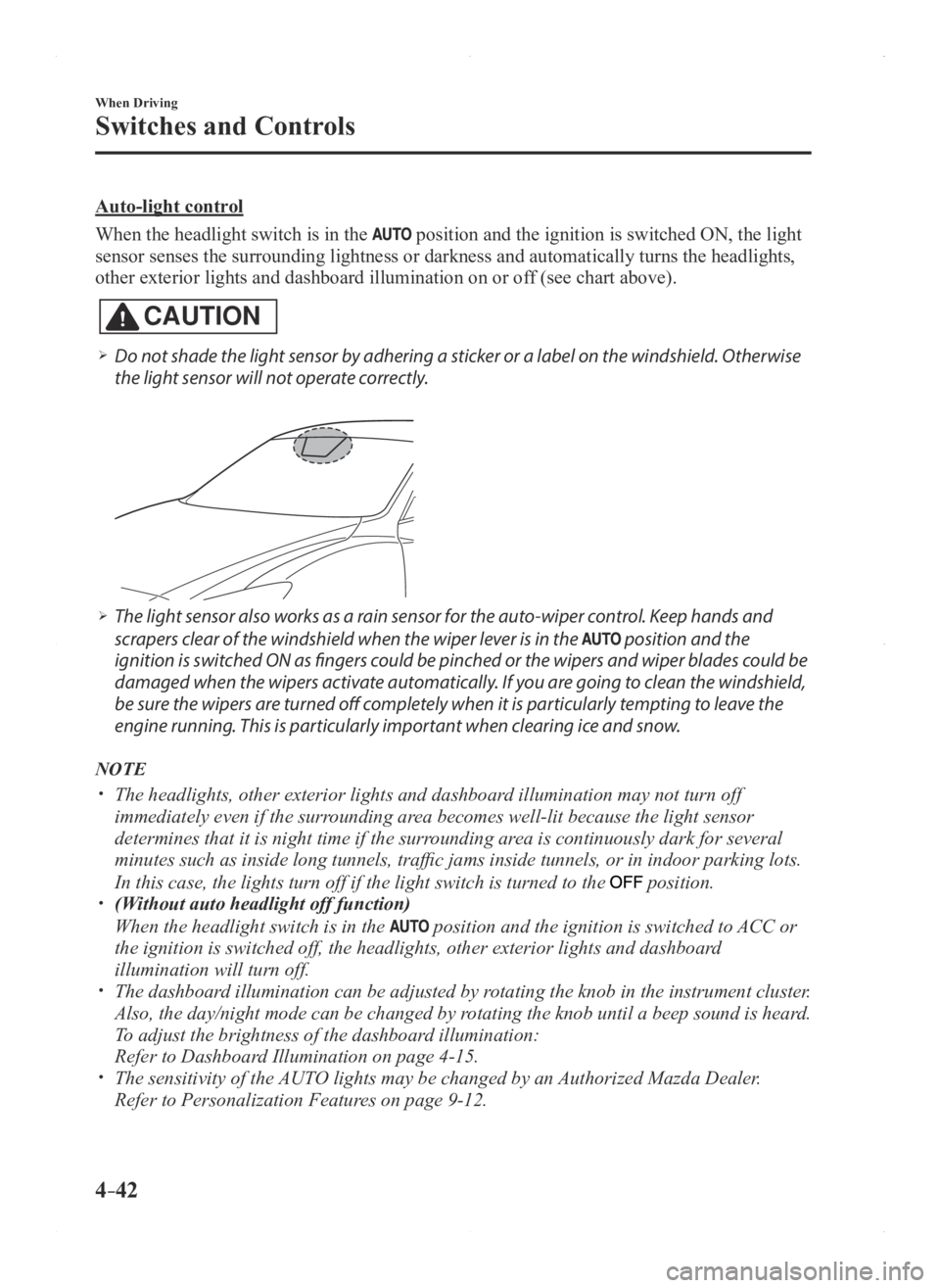
4–42
When Driving
Switches and Controls
Auto-light control
When the headlight switch is in the
position and the ignition is switched ON, the light
sensor senses the surrounding lightness or darkness and automatically tu\
rns the headlights,
other exterior lights and dashboard illumination on or off (see chart above).
CAUTION
Do not shade the light sensor by adhering a sticker or a label on the windshield. Otherwise
the light sensor will not operate correctly.
The light sensor also works as a rain sensor for the auto-wiper control. Keep hands and
scrapers clear of the windshield when the wiper lever is in the position and the
ignition is switched ON as fingers could be pinched or the wipers and wiper blades could be
damaged when the wipers activate automatically. If you are going to clean the windshield,
be sure the wipers are turned off completely when it is particularly tempting to leave the
engine running. This is particularly important when clearing ice and snow.
NOTE
The headlights, other exterior lights and dashboard illumination may not turn off
immediately even if the surrounding area becomes well-lit because the light sensor
determines that it is night time if the surrounding area is continuously dark for several
minutes such as inside long tunnels, traffic jams inside tunnels, or in indoor parking lots.
In this case, the lights turn off if the light switch is turned to the position. (Without auto headlight off function)
When the headlight switch is in the position and the ignition is switched to ACC or
the ignition is switched off, the headlights, other exterior lights and \
dashboard
illumination will turn off.
The dashboard illumination can be adjusted by rotating the knob in the instrument cluster.
Also, the day/night mode can be changed by rotating the knob until a beep sound is heard.
To adjust the brightness of the dashboard illumination:
Refer to Dashboar d Illumination on page 4-15. The sensitivity of the AUTO lights may be changed by an Authorized Mazda Dealer.
Refer to Personalization Featur es on page 9-12.
Mazda3_8FA4-EA-15G_Edition1.indb 422015/05/11 14:00:49
Page 177 of 598

4–49
When Driving
Switches and Controls
Variable-speed intermittent wipers
Set the lever to the intermittent position
and choose the interval timing by rotating
the ring.
INT ringFast
Slow
With auto-wiper control
Switch
Position Wiper operation
Operation while pulling up lever
Stop
Auto control
Low speed
High speed
Auto-wiper control
When the wiper lever is in the
position, the rain sensor senses the amount
of rainfall on the windshield and turns the
wipers on or off automatically (off—
intermittent—low speed—high speed).
The sensitivity of the rain sensor can be
adjusted by turning the switch on the
wiper lever.
From the center position (normal), rotate
the switch upward for higher sensitivity
(faster response) or rotate it downward for
less sensitivity (slower response).
Higher sensitivity
Less sensitivitySwitch
Center
position
Mazda3_8FA4-EA-15G_Edition3.indb 492015/12/04 19:23:00
Page 178 of 598
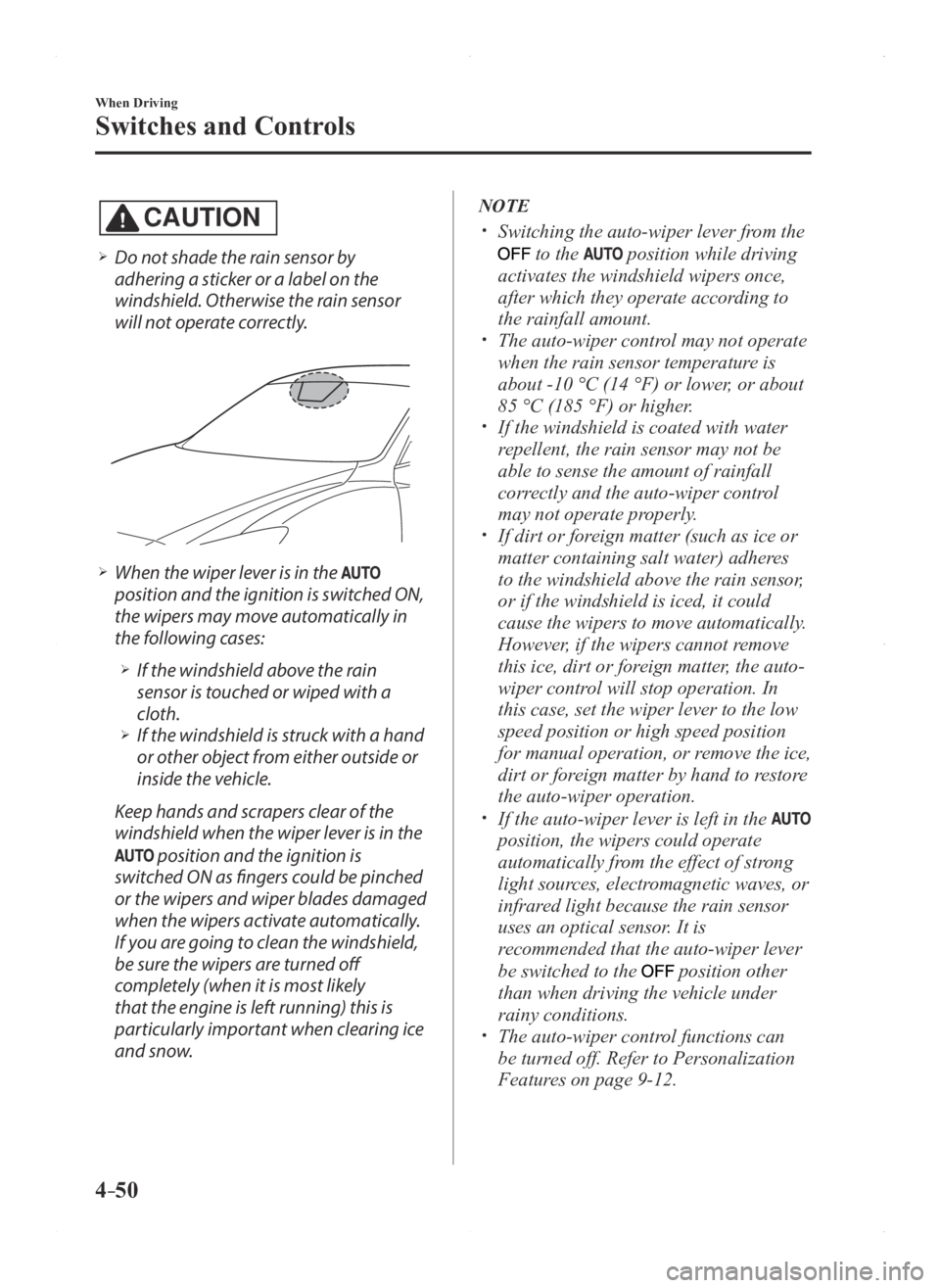
4–50
When Driving
Switches and Controls
CAUTION
Do not shade the rain sensor by
adhering a sticker or a label on the
windshield. Otherwise the rain sensor
will not operate correctly.
When the wiper lever is in the
position and the ignition is switched ON,
the wipers may move automatically in
the following cases:
If the windshield above the rain
sensor is touched or wiped with a
cloth.
If the windshield is struck with a hand
or other object from either outside or
inside the vehicle.
Keep hands and scrapers clear of the
windshield when the wiper lever is in the
position and the ignition is
switched ON as fingers could be pinched
or the wipers and wiper blades damaged
when the wipers activate automatically.
If you are going to clean the windshield,
be sure the wipers are turned off
completely (when it is most likely
that the engine is left running) this is
particularly important when clearing ice
and snow.
NOTE
Switching the auto-wiper lever from the
to the position while driving
activates the windshield wipers once,
after which they operate according to
the rainfall amount.
The auto-wiper control may not operate
when the rain sensor temperature is
about -10 °C (14 °F) or lower, or about
85 °C (185 °F) or higher.
If the windshield is coated with water
repellent, the rain sensor may not be
able to sense the amount of rainfall
correctly and the auto-wiper control
may not operate properly.
If dirt or foreign matter (such as ice or
matter containing salt water) adheres
to the windshield above the rain sensor,
or if the windshield is iced, it could
cause the wipers to move automatically.
However, if the wipers cannot remove
this ice, dirt or foreign matter, the auto-
wiper control will stop operation. In
this case, set the wiper lever to the low
speed position or high speed position
for manual operation, or remove the ice,
dirt or foreign matter by hand to restore
the auto-wiper operation.
If the auto-wiper lever is left in the
position, the wipers could operate
automatically from the effect of strong
light sources, electromagnetic waves, or
infrared light because the rain sensor
uses an optical sensor. It is
recommended that the auto-wiper lever
be switched to the
position other
than when driving the vehicle under
rainy conditions.
The auto-wiper contr ol functions can
be turned off. Refer to Personalization
Features on page 9-12.
Mazda3_8FA4-EA-15G_Edition1.indb 502015/05/11 14:00:52
Page 203 of 598

4–75
When Driving
i-ACTIVSENSE
Camera and Sensors
Forward sensing camera (FSC)
The Forward Sensing Camera (FSC) determines the conditions ahead of th\
e vehicle while
traveling at night and detects traffic lanes. The following systems also use the Forward
Sensing Camera (FSC).
High Beam Control system (HBC) Lane Departure Warning System (LDWS)
The Forward Sensing Camera (FSC) is installed at the top of the windsh\
ield near the
rearview mirror.
Refer to Forward Sensing Camera (FSC) on page 4-111.
Radar sensor (front)
The radar sensor (front) functions by detecting the radio waves reflected off a vehicle ahead
sent from the radar sensor. The following systems also use the radar sensor (front).
Mazda Radar Cruise Control (MRCC) Forward Obstruction Warning (FOW)
The radar sensor (front) is mounted behind the radiator grille.
Refer to Radar Sensor (Front) on page 4-113.
Laser sensor (front)
The laser sensor (front) emits a near-infrared laser beam and receives the beam reflected
off the reflective surface of a vehicle in front, and the detected beam is then used for
measurement. The following systems also use the laser sensor (front).
Smart City Brake Support (SCBS)
The laser sensor (front) is installed at the top of the windshield nea\
r the rearview mirror.
Refer to Laser Sensor (Front) on page 4-116.
Radar sensors (rear)
The radar sensors (rear) function by detecting the radio waves reflected off a vehicle
approaching from the rear or an obstruction sent from the radar sensors.\
The following
systems also use the radar sensors (rear).
Blind Spot Monitoring (BSM) System Rear Cross Traffic Alert (RCTA)
The radar sensors (rear) are installed inside the rear bumper, one each on the left and right
sides.
Refer to Radar Sensors (Rear) on page 4-118.
Mazda3_8FA4-EA-15G_Edition1.indb 752015/05/11 14:01:00
Page 215 of 598

4–87
When Driving
i-ACTIVSENSE
The Blind Spot Monitoring (BSM) system will not operate under the foll\
owing
circumstances.
The vehicle speed falls below about 10 km/h (6.3 mph) even though the \
Blind Spot
Monitoring (BSM) OFF indicator light is turned off. The shift lever (manual transaxle)/selector lever (automatic transaxl\
e) is shifted to
reverse (R) and the vehicle is reversing.
In the following cases, the Blind Spot Monitoring (BSM) OFF indicator light flashes and
operation of the system is stopped. If the Blind Spot Monitoring (BSM)\
OFF indicator
light remains flashing, have the vehicle inspected at an Authorized Mazda Dealer as soon
as possible.
Some problem with the system including the Blind Spot Monitoring (BSM) warnin\
g
lights is detected. A large deviation in the installation position of a radar sensor (rear) on the vehicle has
occurred. There is a large accumulation of snow or ice on the rear bumper near a radar sensor
(rear). Remove any snow, ice or mud on the rear bumper. Driving on snow-covered roads for long periods. The temperature near the radar sensors (rear) becomes extremely hot due to driving
for long periods on slopes during the summer. The battery voltage has decr eased.
Under the following conditions, the radar sensors (r ear) cannot detect target objects or it
may be difficult to detect them.
A vehicle is in the detection area at the rear in an adjacent driving lane but it does not
approach. The Blind Spot Monitoring (BSM) system determines the condition \
based on
radar detection data.
A vehicle is traveling alongside your vehicle at nearly the same speed fo\
r an extended
period of time. Vehicles approaching in the opposite direction. A vehicle in an adjacent driving lane is attempting to pass your vehicle.\
A vehicle is in an adjacent lane on a road with extremely wide driving lanes. The
detection area of the radar sensors (rear) is set at the road width of expressways.
In the following cases, the activation of the Blind Spot Monitoring (BS\
M) warning lights
and the warning beep may not occur or they may be delayed.
A vehicle makes a lane change from a driving lane two lanes over to an adjacent lane. Driving on steep slopes. Crossing the summit of a hill or mountain pass. The turning radius is small (making a sharp turn, turning at intersecti\
ons). When there is a difference in the height between your driving lane and the adjacent
lane. Directly after pressing the Blind Spot Monitoring (BSM) switch and the system
becomes operable.
Mazda3_8FA4-EA-15G_Edition1.indb 872015/05/11 14:01:02
Page 216 of 598
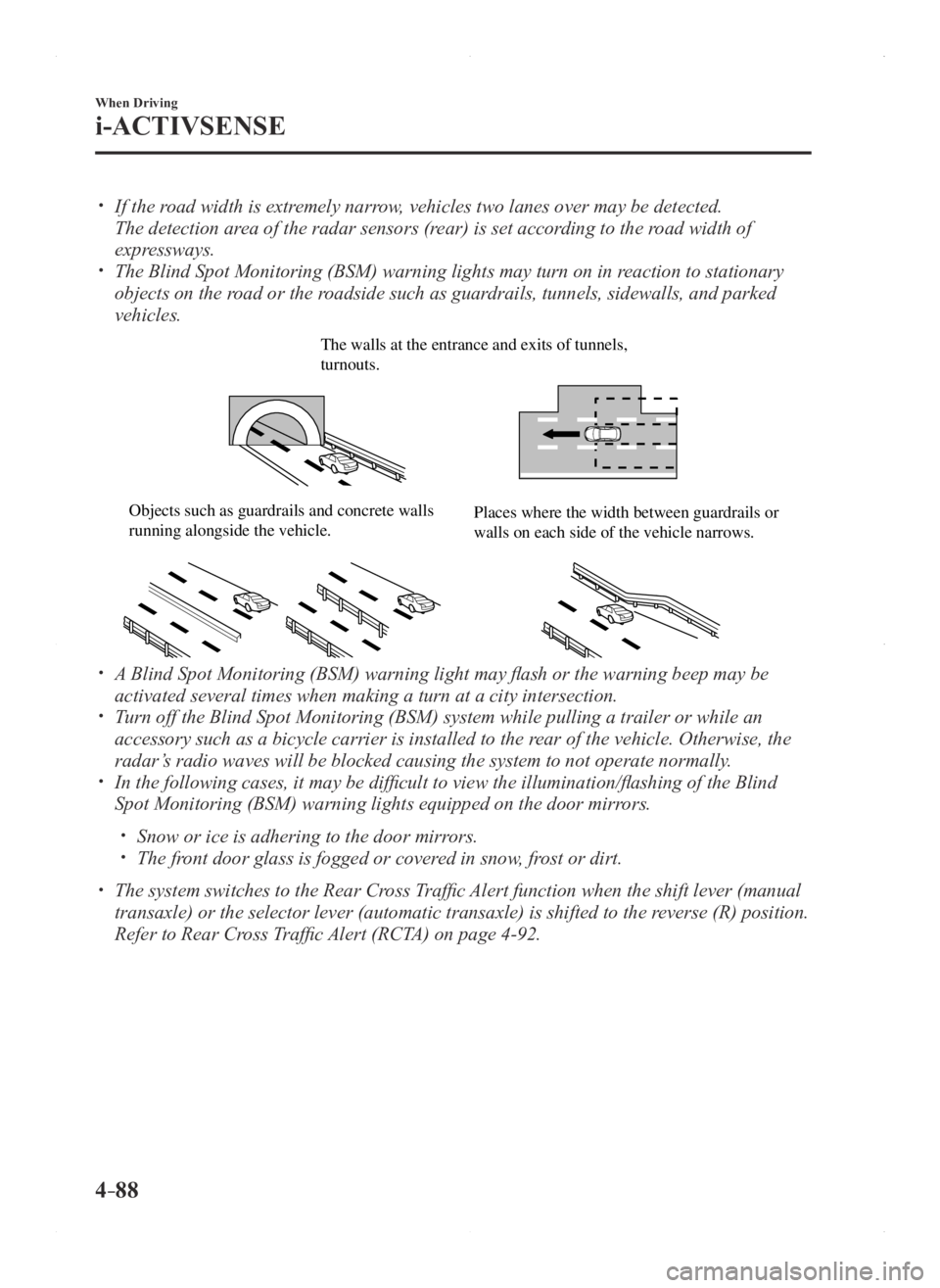
4–88
When Driving
i-ACTIVSENSE
If the road width is extremely narrow, vehicles two lanes over may be detected.
The detection area of the radar sensors (rear) is set according to the road width of
expressways.
The Blind Spot Monitoring (BSM) warning lights may turn on in reaction to stationary
objects on the road or the roadside such as guardrails, tunnels, sidewalls, and parked
vehicles.
The walls at the entrance and exits of tunnels, turnouts.
Objects such as guardrails and concrete walls running alongside the vehicle.Places where the width between guardrails or walls on each side of the vehicle narrows.
A Blind Spot Monitoring (BSM) warning light may flash or the warning beep may be
activated several times when making a turn at a city intersection. Turn off the Blind Spot Monitoring (BSM) system while pulling a trailer\
or while an
accessory such as a bicycle carrier is installed to the rear of the vehicle. Otherwise, the
radar’s radio waves will be blocked causing the system to not operate normally\
.
In the following cases, it may be difficult to view the illumination/flashing of the Blind
Spot Monitoring (BSM) warning lights equipped on the door mirrors.
Snow or ice is adhering to the door mirrors. The front door glass is fogged or covered in snow, frost or dirt.
The system switches to the Rear Cross Traffic Alert function when the shift lever (manual
transaxle) or the selector lever (automatic transaxle) is shifted to \
the reverse (R) position.
Refer to Rear Cross Traffic Alert (RCTA) on page 4-92.
Mazda3_8FA4-EA-15G_Edition1.indb 882015/05/11 14:01:03